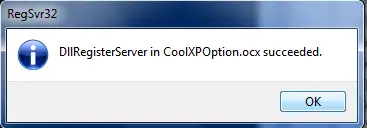How to Register OCX file
OCX stands for OLE Control Extension. OCX file has an extension of .ocx. The OCX file type is primarily associated with ‘Object Linking and Embedding (OLE) Control Extension’ by Microsoft Corporation. ActiveX.
Instructions on how to register OCX File
- Click Start button, and then RUN, Type Notepad and hit enter.
- On your notepad type regsvr32 “nameOfOCXFile”
- Example you want to register this OCX file CoolXPOption.ocx
- Type regsvr32 “CoolXPOption.ocx”
- Save the file as reg.bat
- Double click the reg.bat or right click the reg.bat and select Run as administrator.
- You should receive a message like this.
Note 1: scan first the OCX file before registering it on your system.
Note 2: the reg.bat and the OCX file you want to register must be on the same folder.
Note 3: you can register 2 or more OCX file at once by adding another line in your reg.bat
Example: regsvr32 “CoolXPOption.ocx”
regsvr32 “CoolXPButton.ocx”
regsvr32 “CoolXPCheck.ocx”
Note 4: this method was been tested on Windows 2000, XP, Vista, 7 and 8.