Thesis Archiving in Visual Basic and MySQL
System Description
The Thesis Archiving Management System consists of two parts, one for the admin and the other for the students/users. The admin consists of three categories, manage thesis document of the students in order to provide inventory list, update and add new records. In the transaction, it includes the borrowing and returning of the thesis books. And the last is the database that can also provide back- up and restore all the records. On the other hand, the students or users can view and search the document if they want. The admin will take in charge for the system’s operation maintenance.
The Thesis Archiving System was developed in Visual Basic and MySQL, Stand-Alone version of the said system is also available (Visual Basic and MS Access).
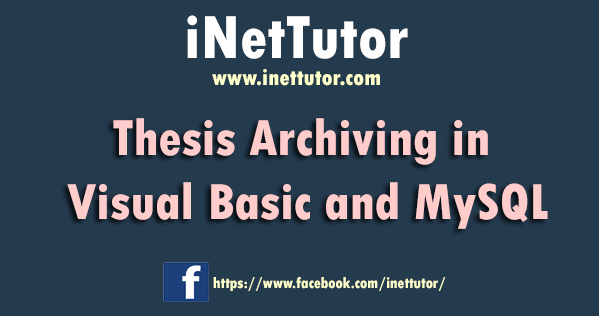
Thesis Archiving in Visual Basic and MySQL
System Testing and Evaluation
The researcher conducted a series of testing such as unit testing, integration testing and system testing. After that expert testing and user’s acceptance or final testing followed to test if the developer come up to the right system that must be develop.
In unit testing, the researchers separate each part of the system. Each part is being tested individually and examined if it is working properly. The sum of such testing makes integration testing easier. The importance of the integration testing is that, the developer can detect any unwanted inconsistencies between the software units or in the hardware units that was integrated to work as one called assemblages. System testing is performed on the entire system wherein all of the integrated software components have successfully passed in integration testing. The researchers make an evaluation and conducted to the experts and users to test the reliability of the system. In system testing, the researchers invited some experts and also the beneficiary of this project to test the system functionality.
EXPERT TESTING
In expert testing the researcher conducted an evaluation using the McCall’s Software Quality Model Evaluation Form. The evaluation was conducted to the three (3) experts of Information Technology. This is to test if the Thesis Archiving Management System is really working or reliable and if the system passed to the Software Quality Standards.
USER ACCEPTANCE/FINAL TESTING
After the expert testing, the researchers prepared an evaluation which is the User Acceptance Evaluation Form (see Appendix H). The survey questionnaire is intended to the respondents of the study, but before it was used by the researcher, three persons validated the survey form. The system was tested and evaluated by two (2) IT experts who were knowledgeable on the proposed system and one (1) English instructor to check the grammar of the self-made questionnaire. The purpose of the questionnaire is to test the reliability of the Thesis Archiving Management System if the desired functions were met.
System Features and User Interface
Login Form – only authorized users can access the thesis archiving system. A Login form is used for security purposes in order to access the system and view/update the list of records stored in the database system of thesis archiving.
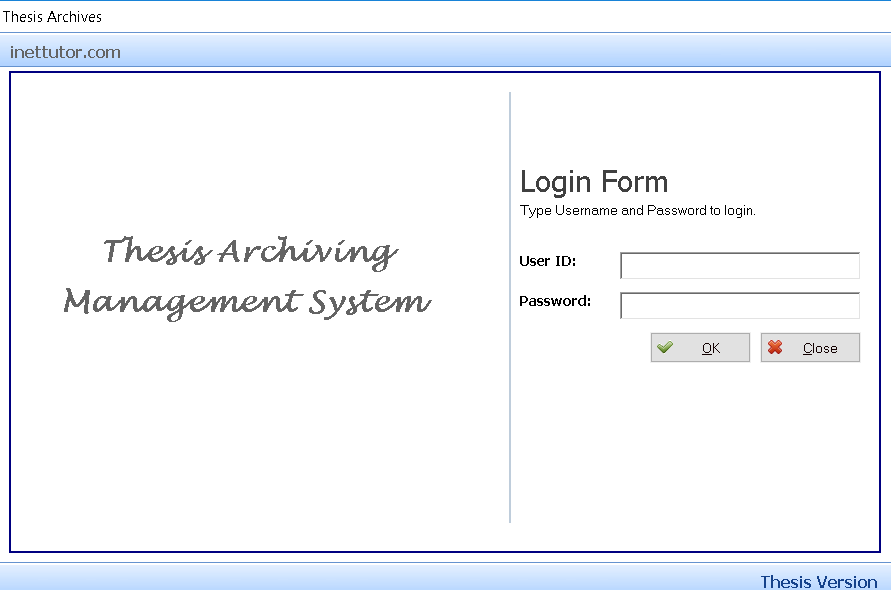
Thesis Archiving System Login Form
Course/Department Encoding Module – this module allows the user to add and modify the list of courses and departments.
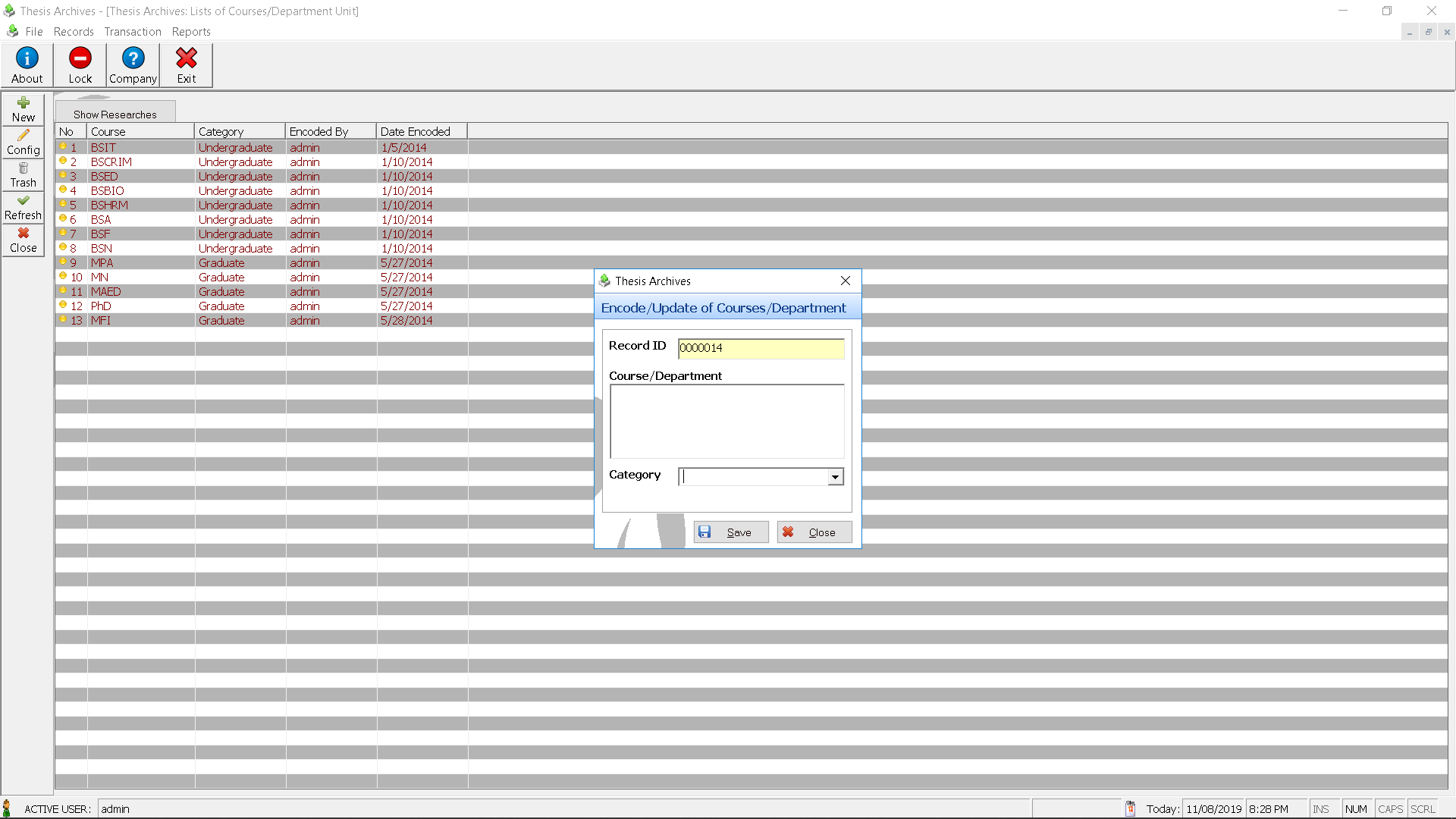
Thesis Archiving System Course Encoding Module
Thesis Information Encoding Module – the image below shows the list of thesis encoded and uploaded to the database system of thesis archiving.
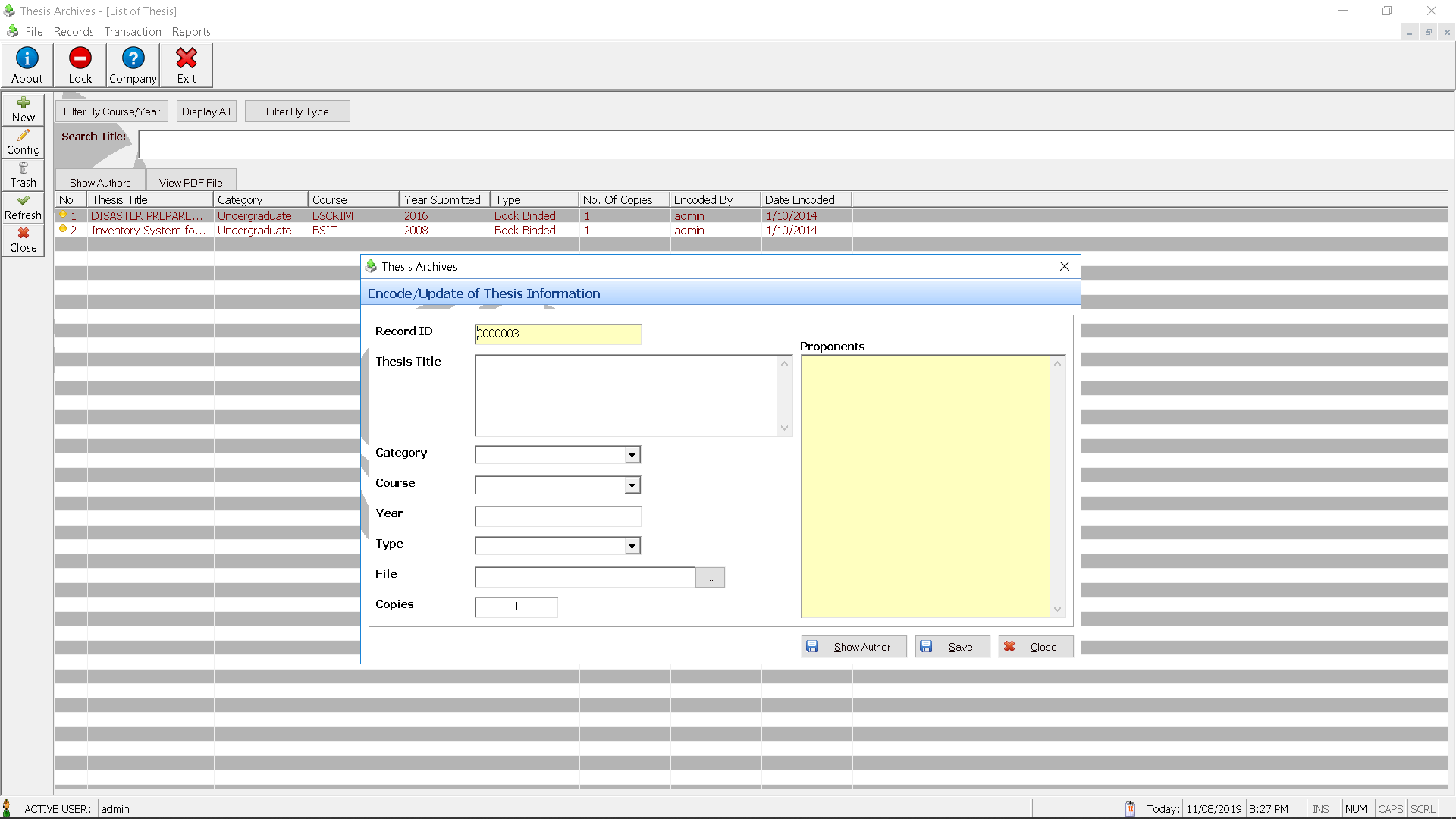
Thesis Archiving System Thesis Information Encoding Module
Inventory Module – the system is capable of sorting and grouping the list of thesis according to course and year published. The image below shows the inventory module of thesis archiving.
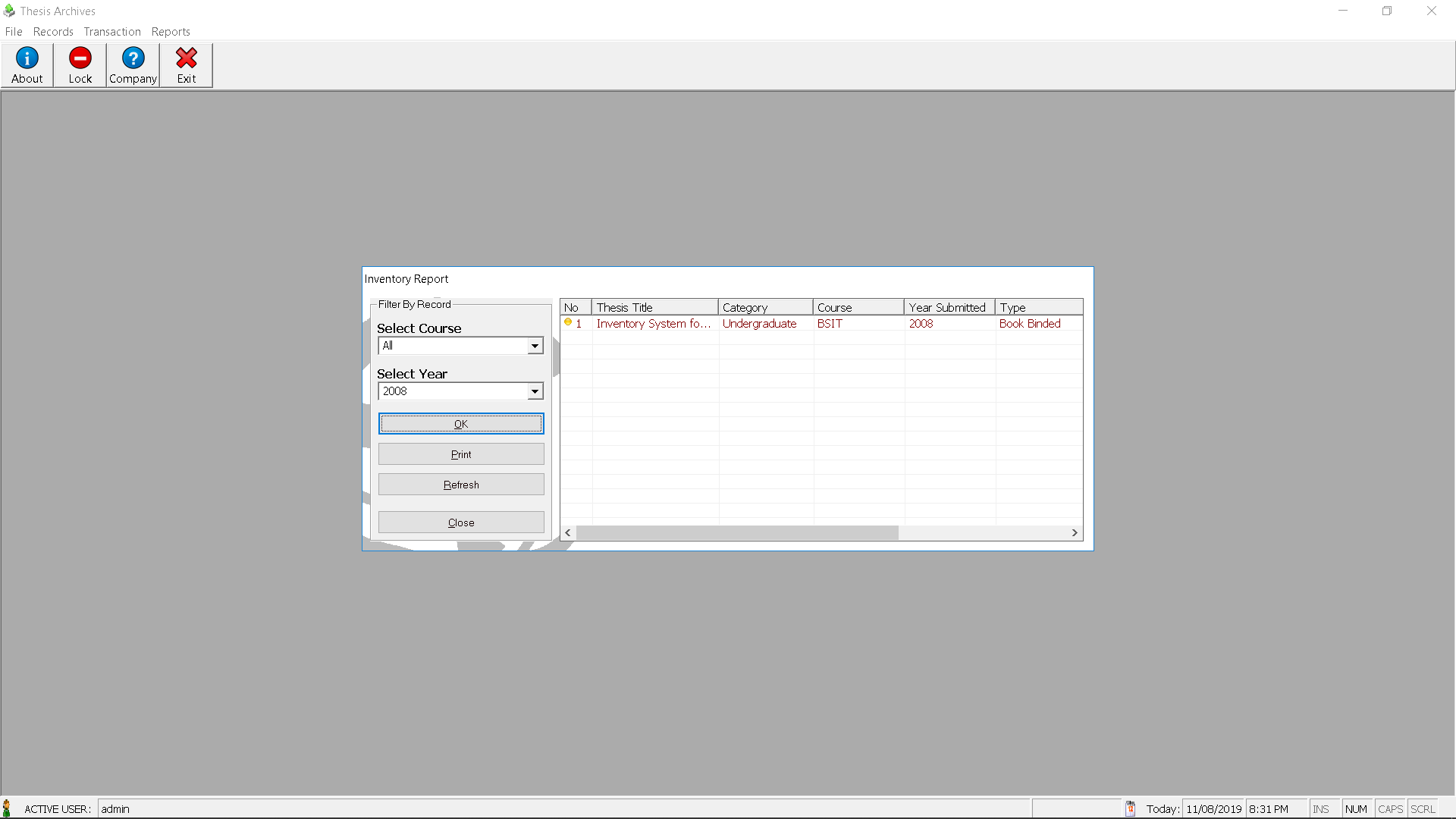
Thesis Archiving System Inventory Module
Inventory Report Module – the image below shows the printable report of thesis inventory.
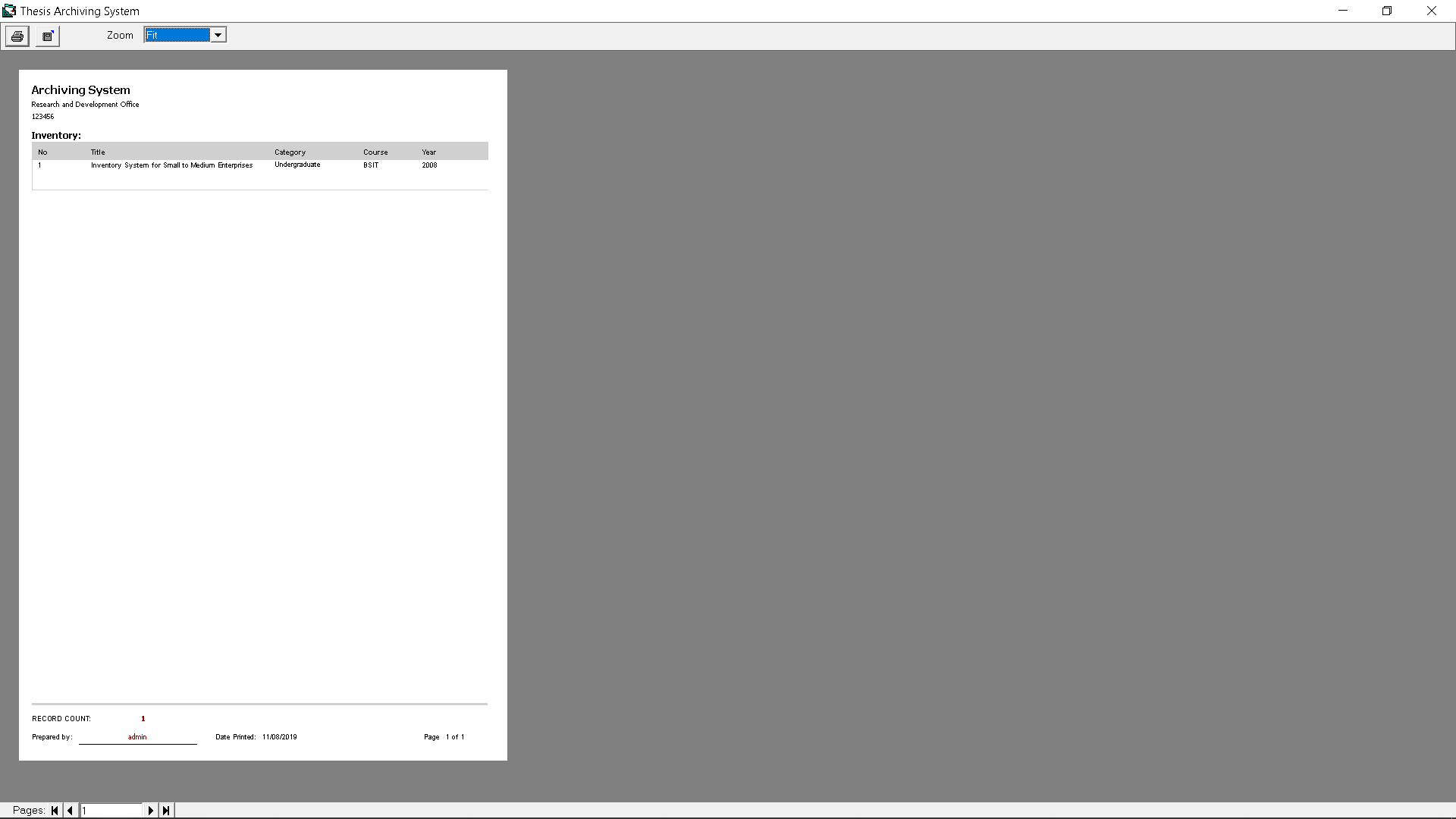
Thesis Archiving System Inventory Report
Catalog Module – the users which are the students, faculty, staff and visitors can search for the thesis they are looking in the catalog module of the system. The image below shows the catalog module where the users can filter the list by course and year; they can also view the documents of the thesis in PDF format.
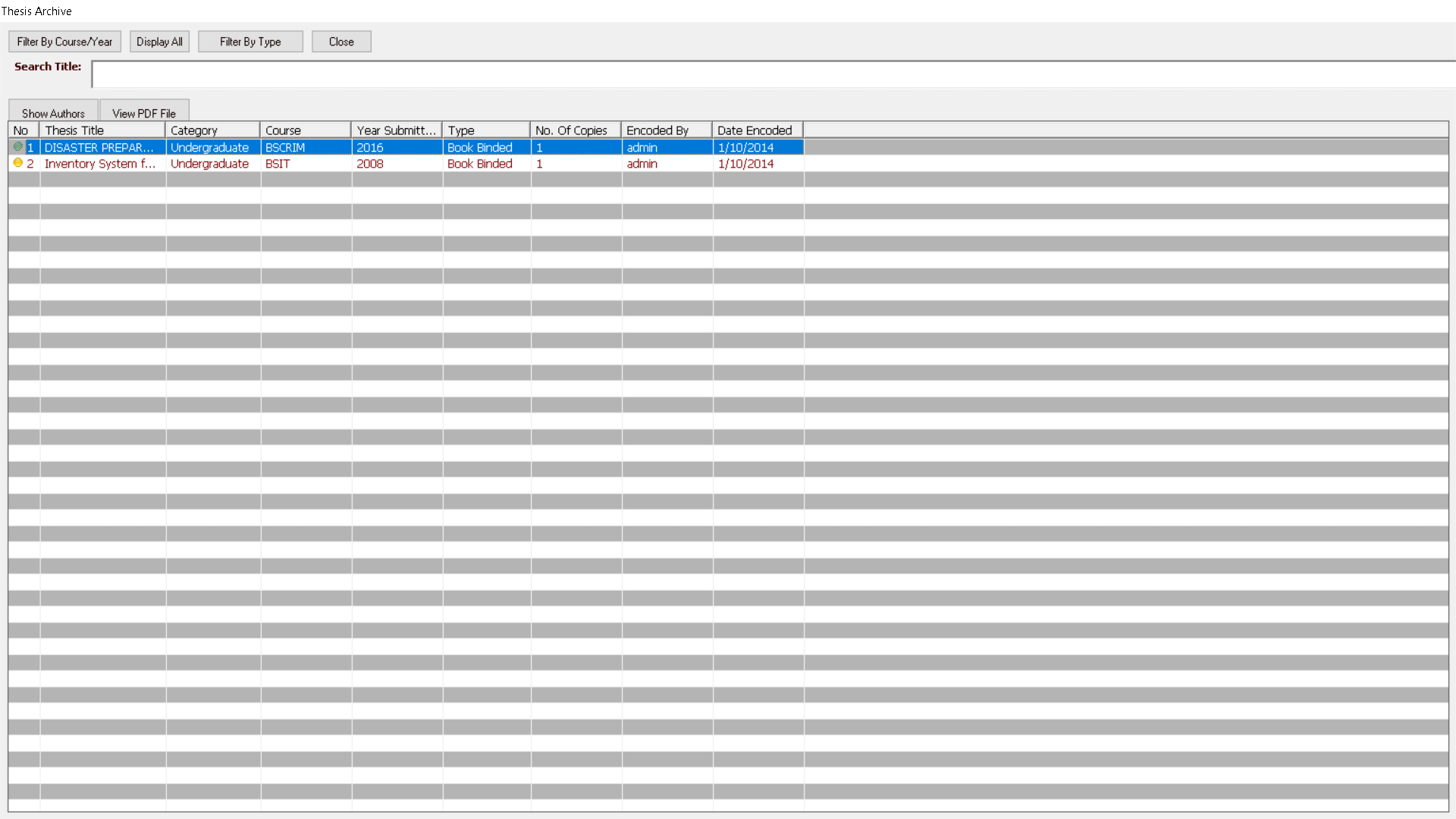
Thesis Archiving System Catalog Module
You may visit our facebook page for more information, inquiries and comments.
Hire our team to do the project.