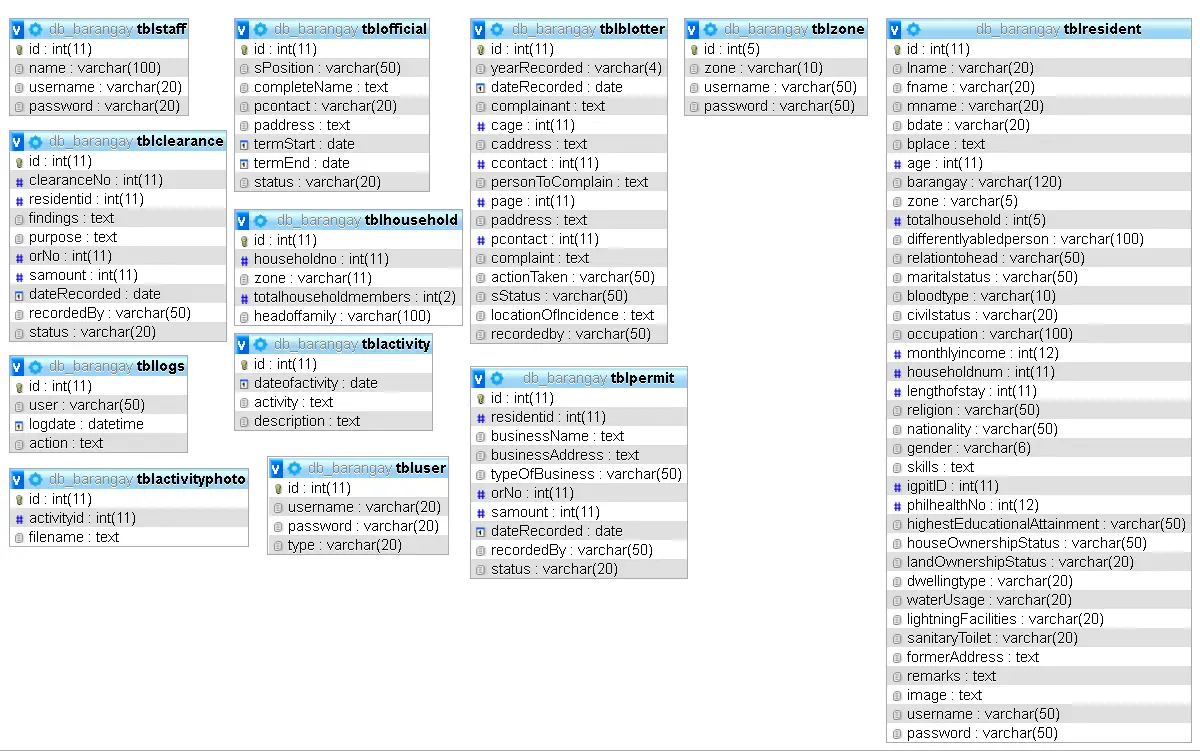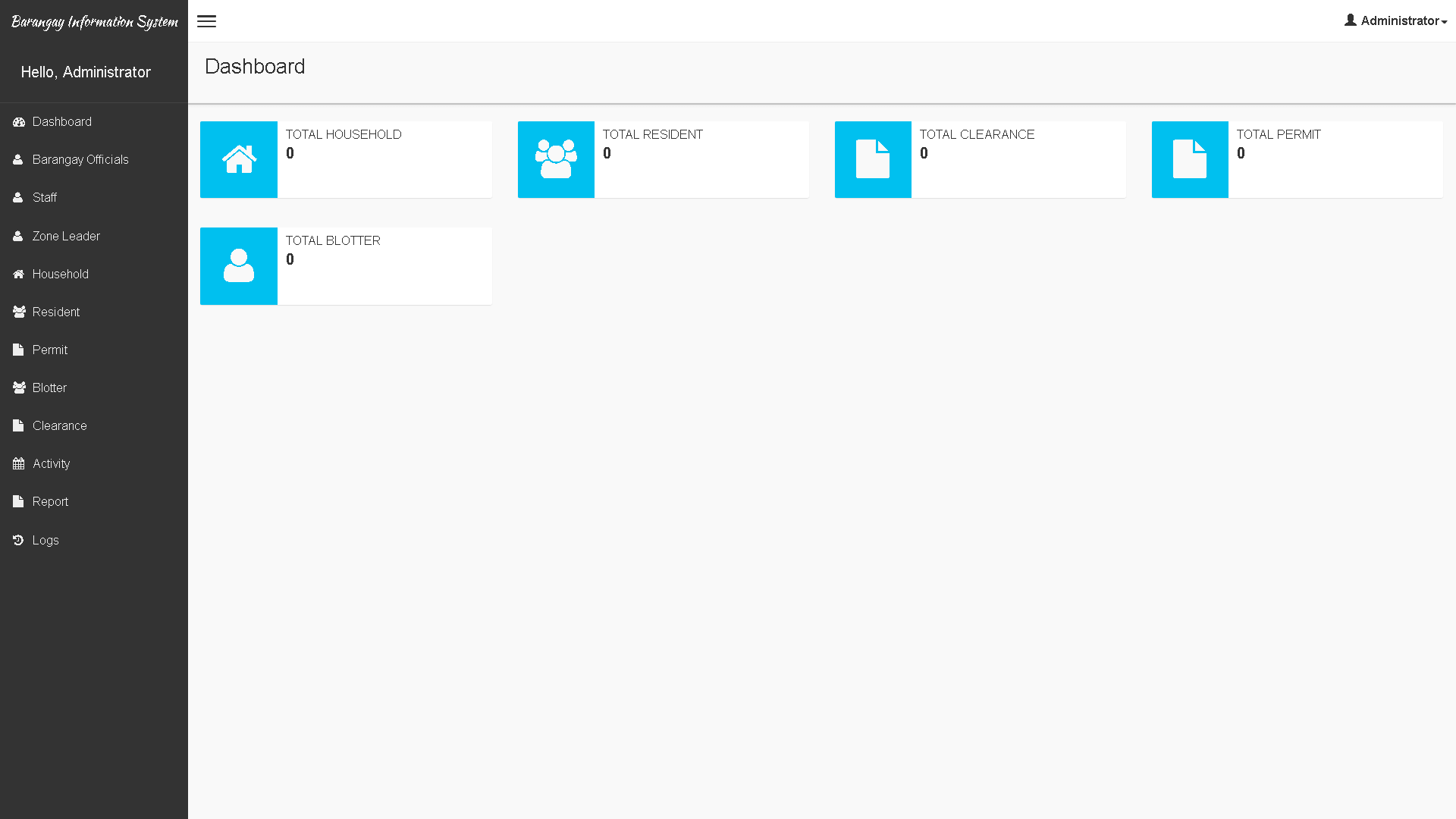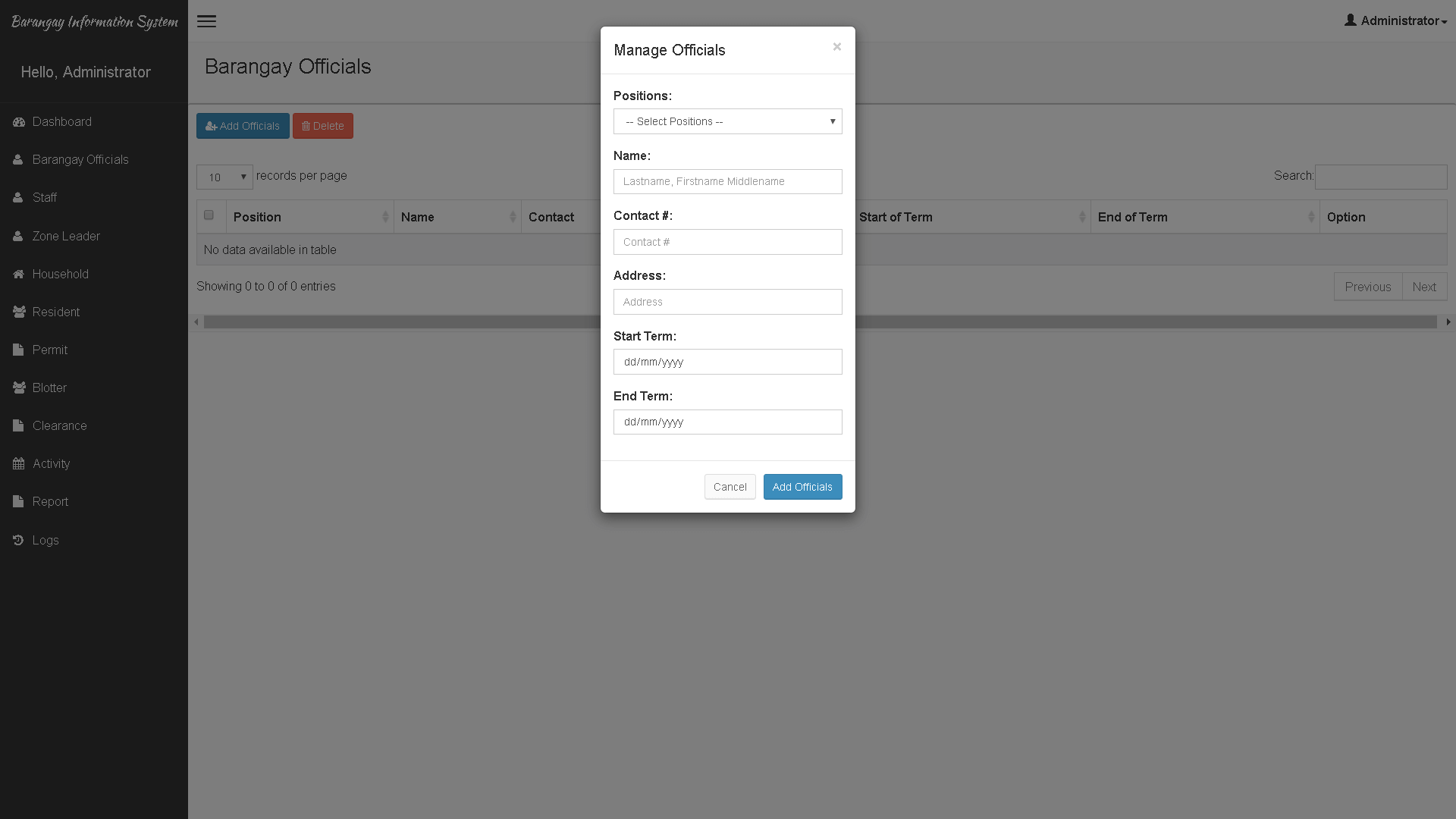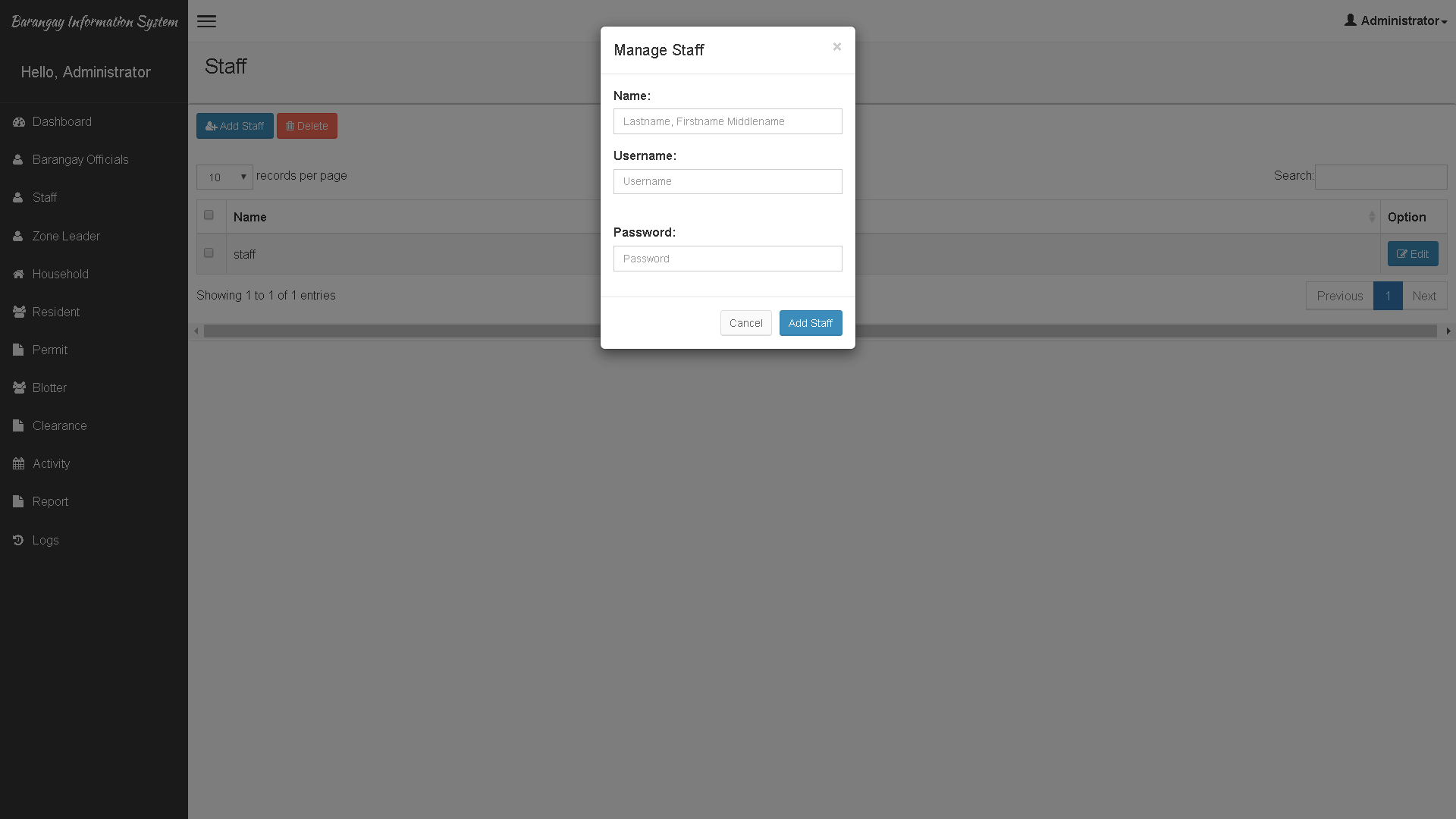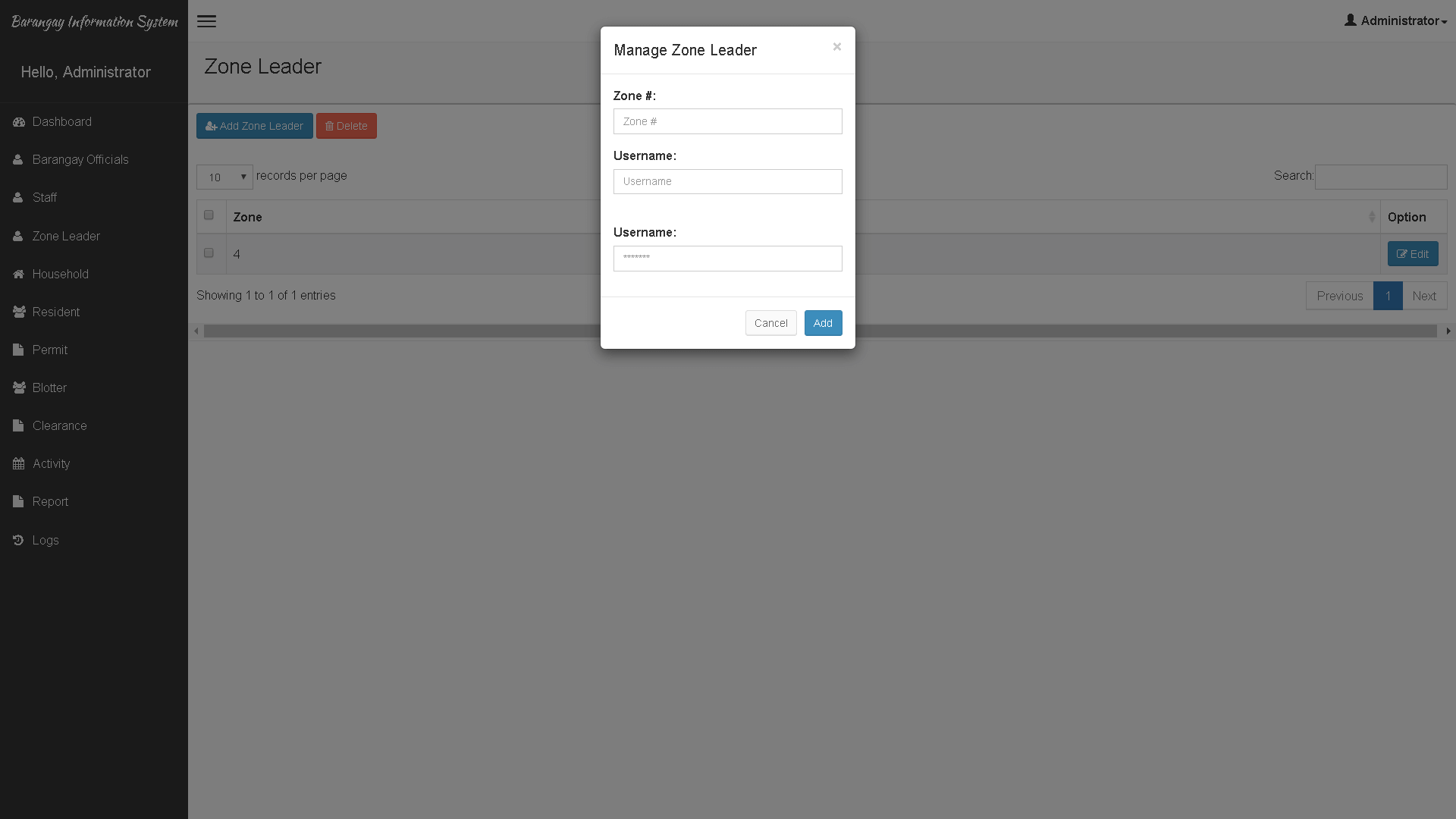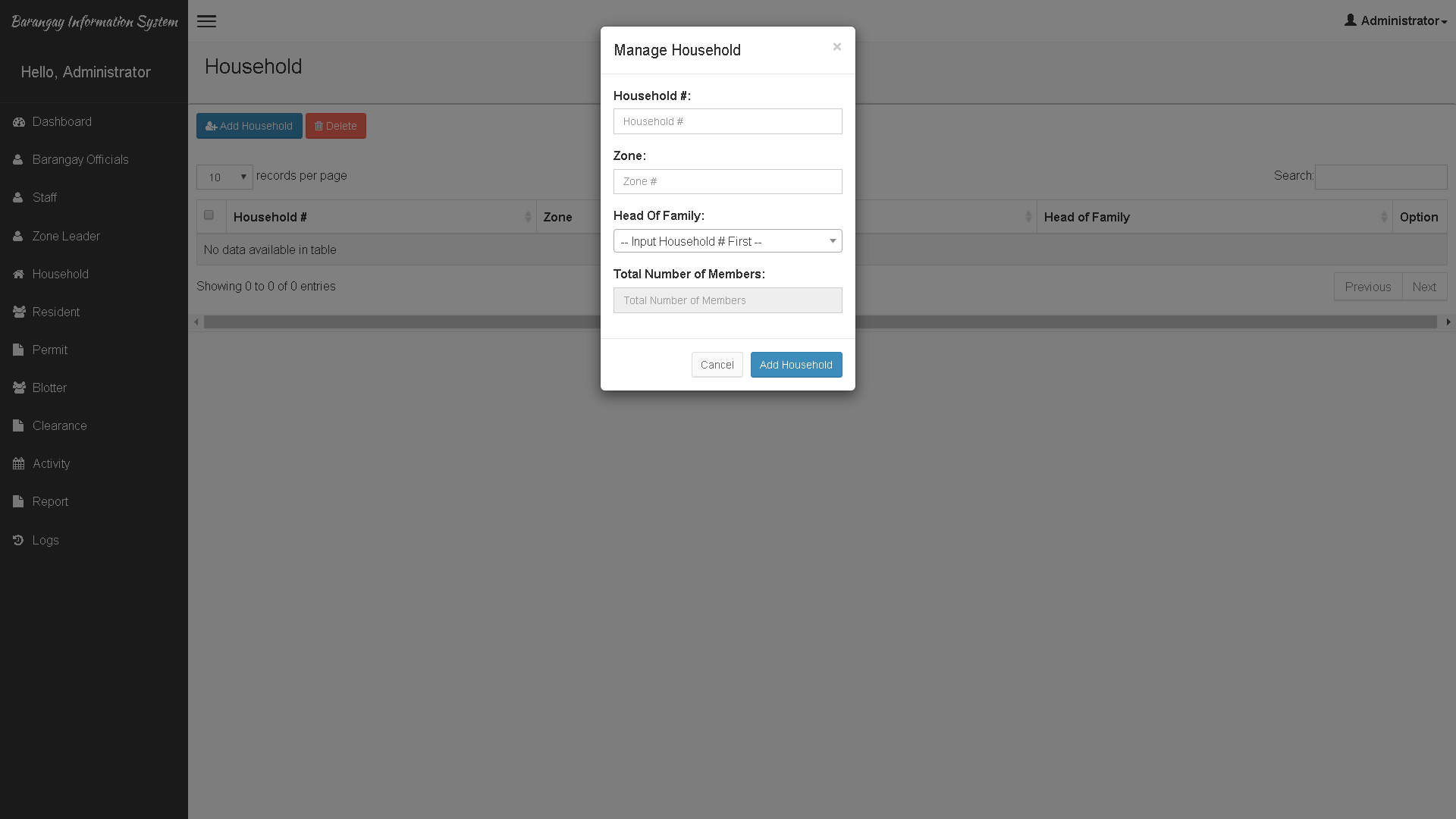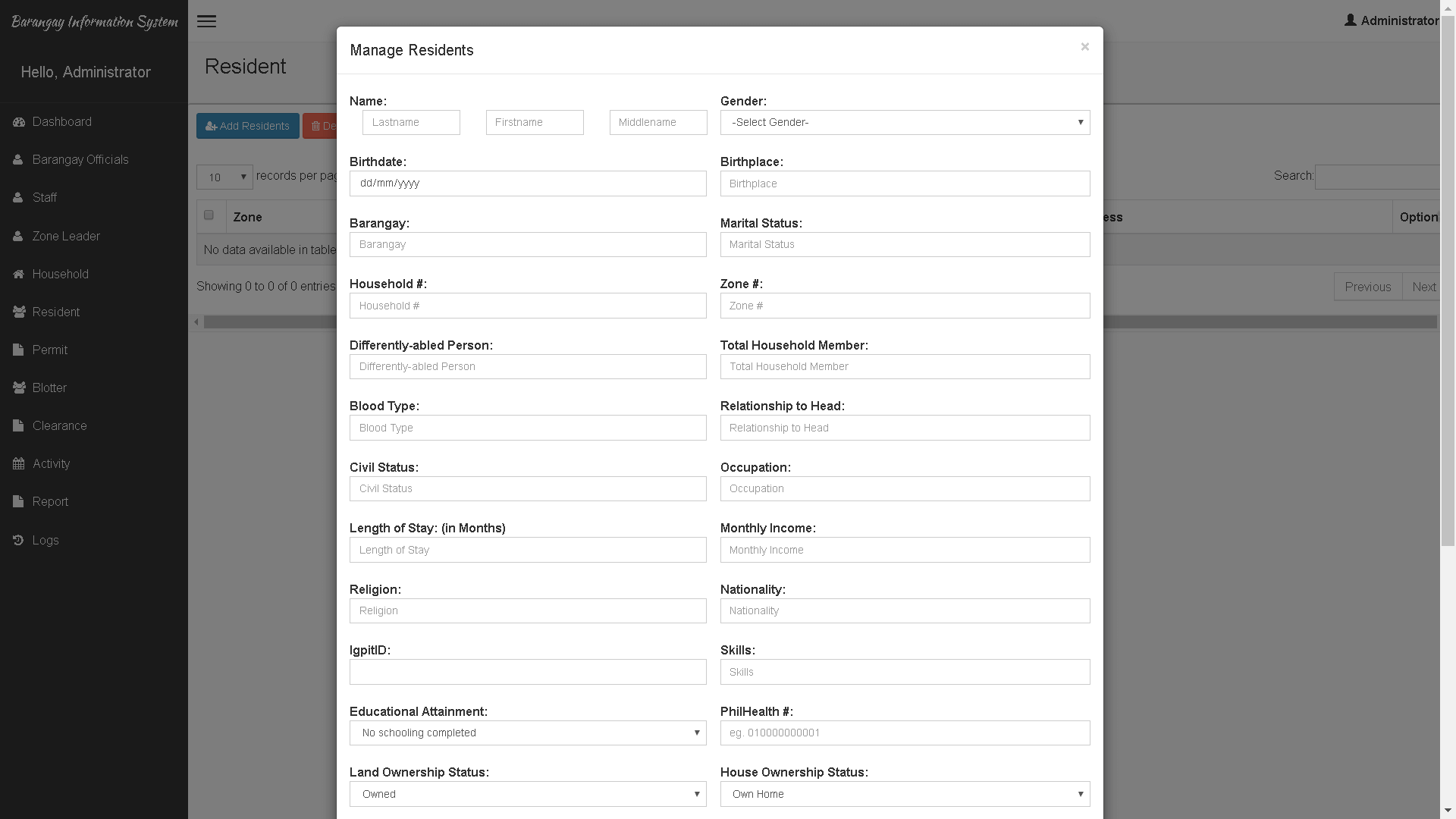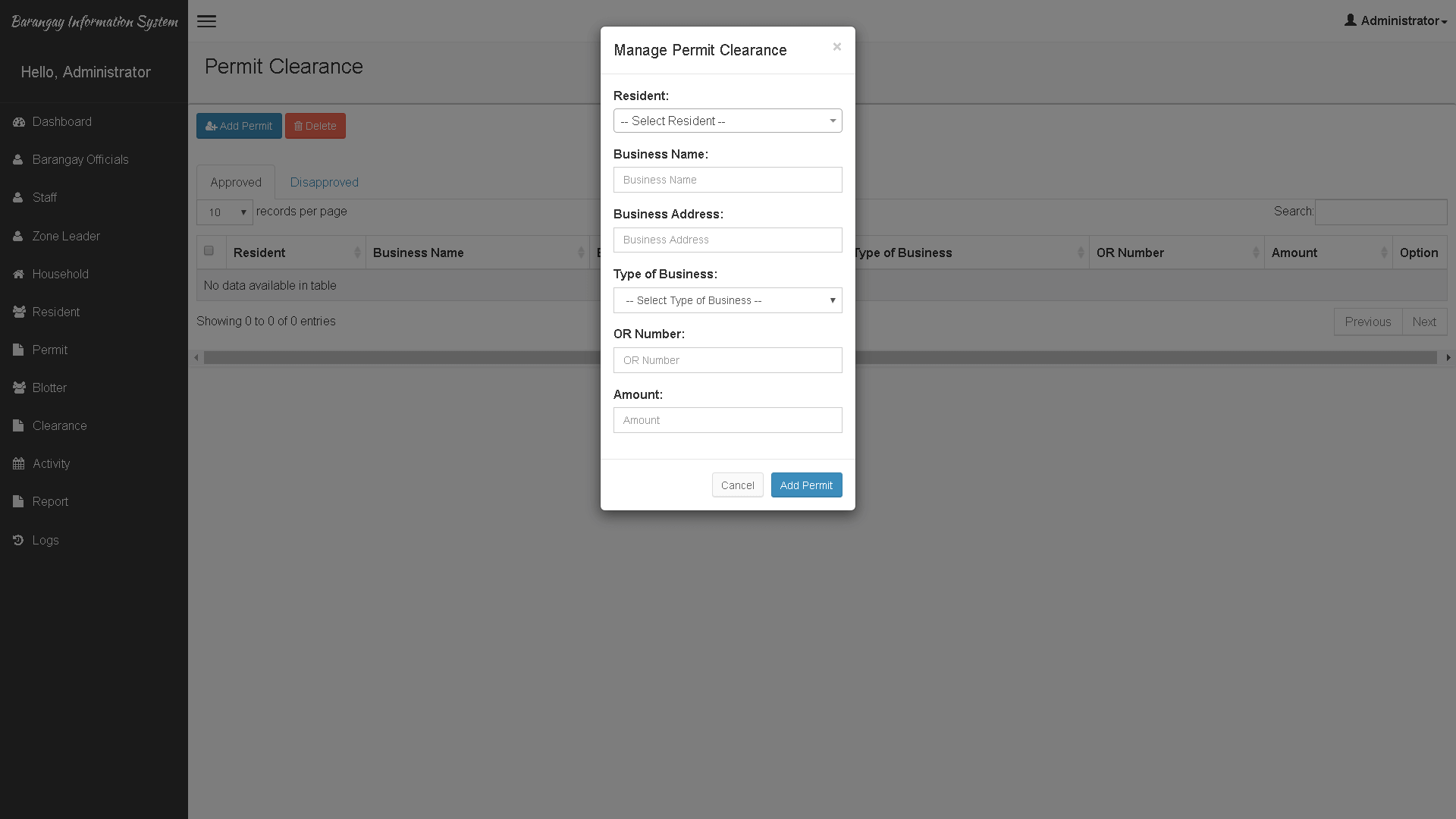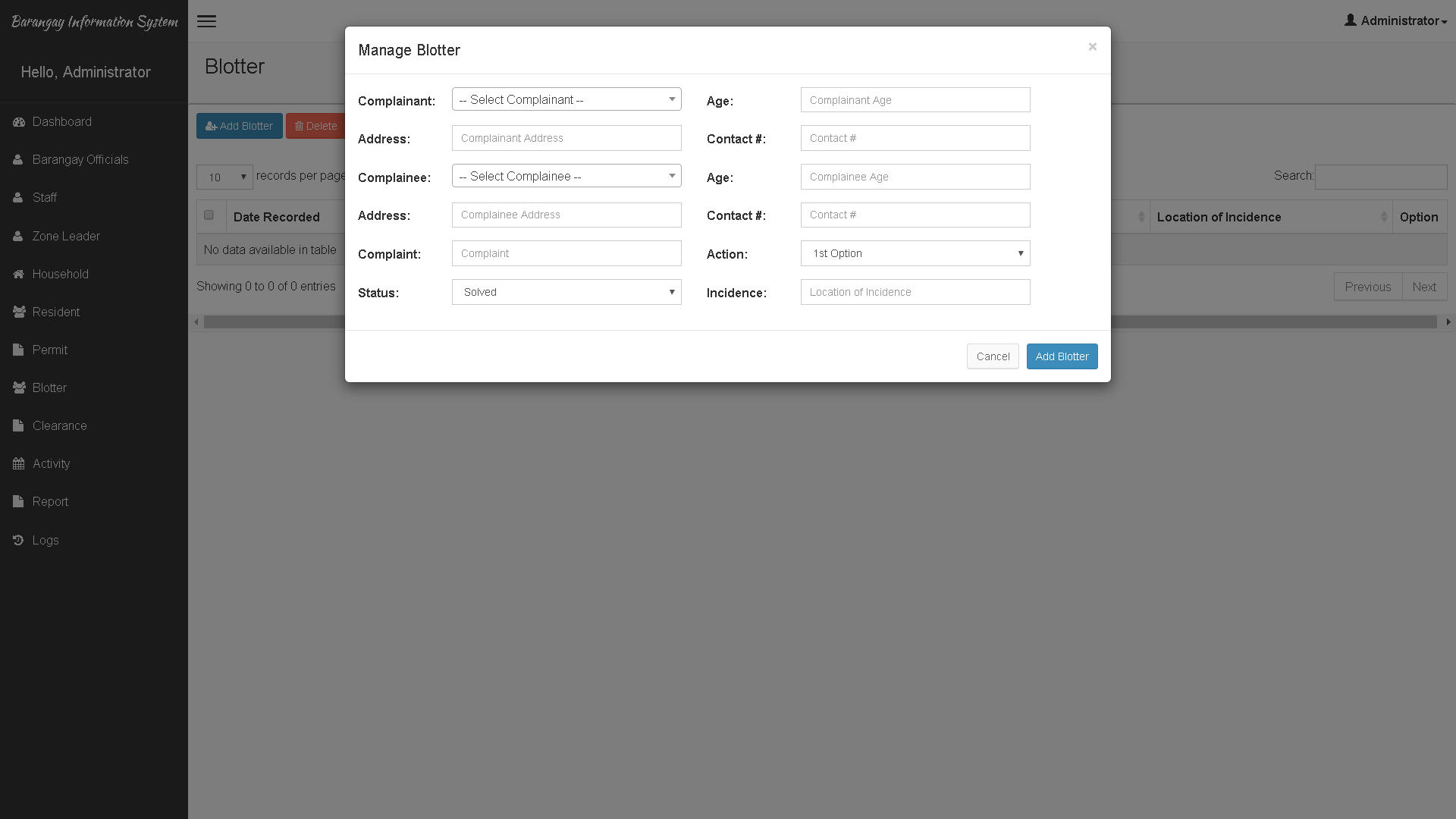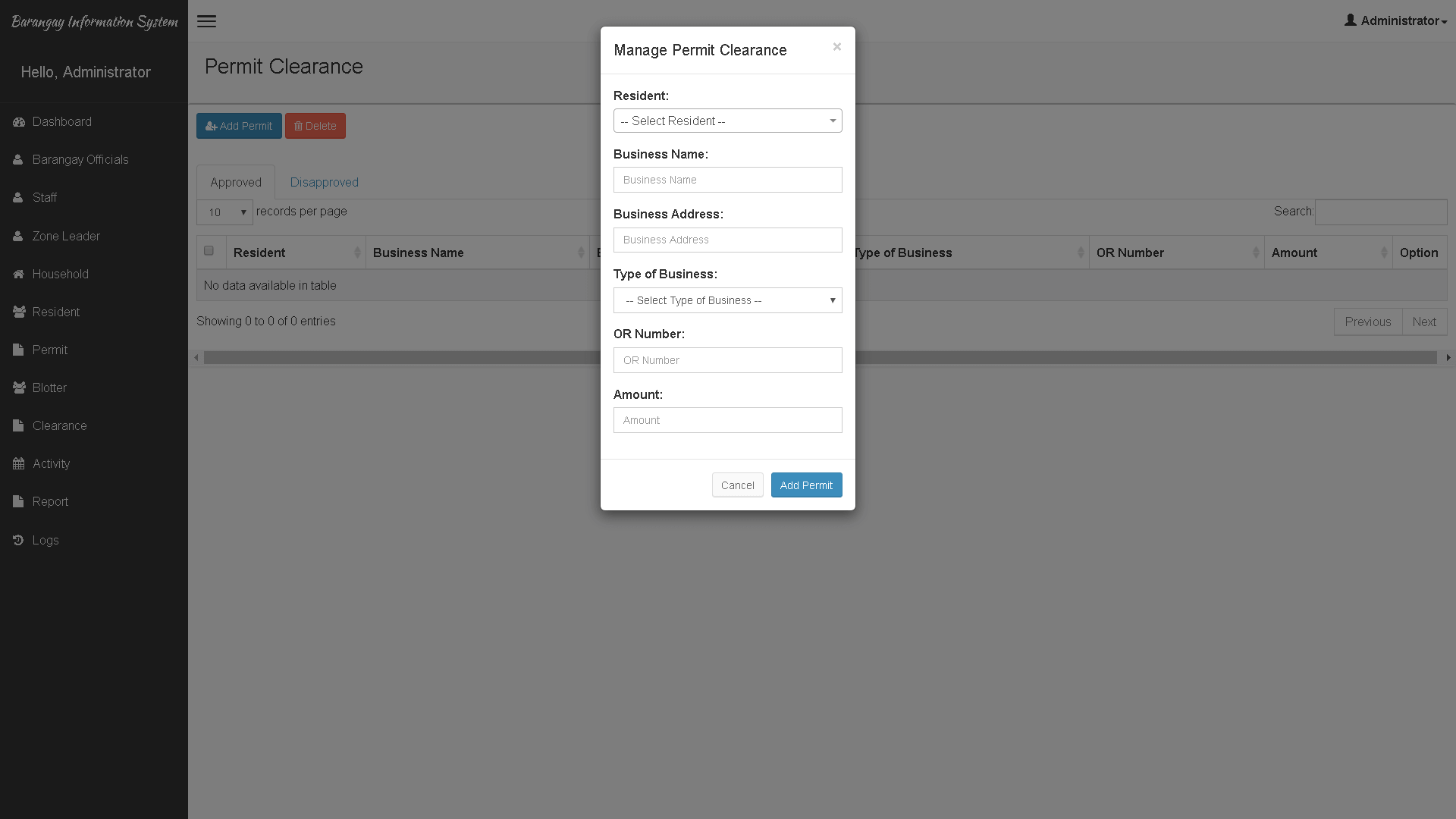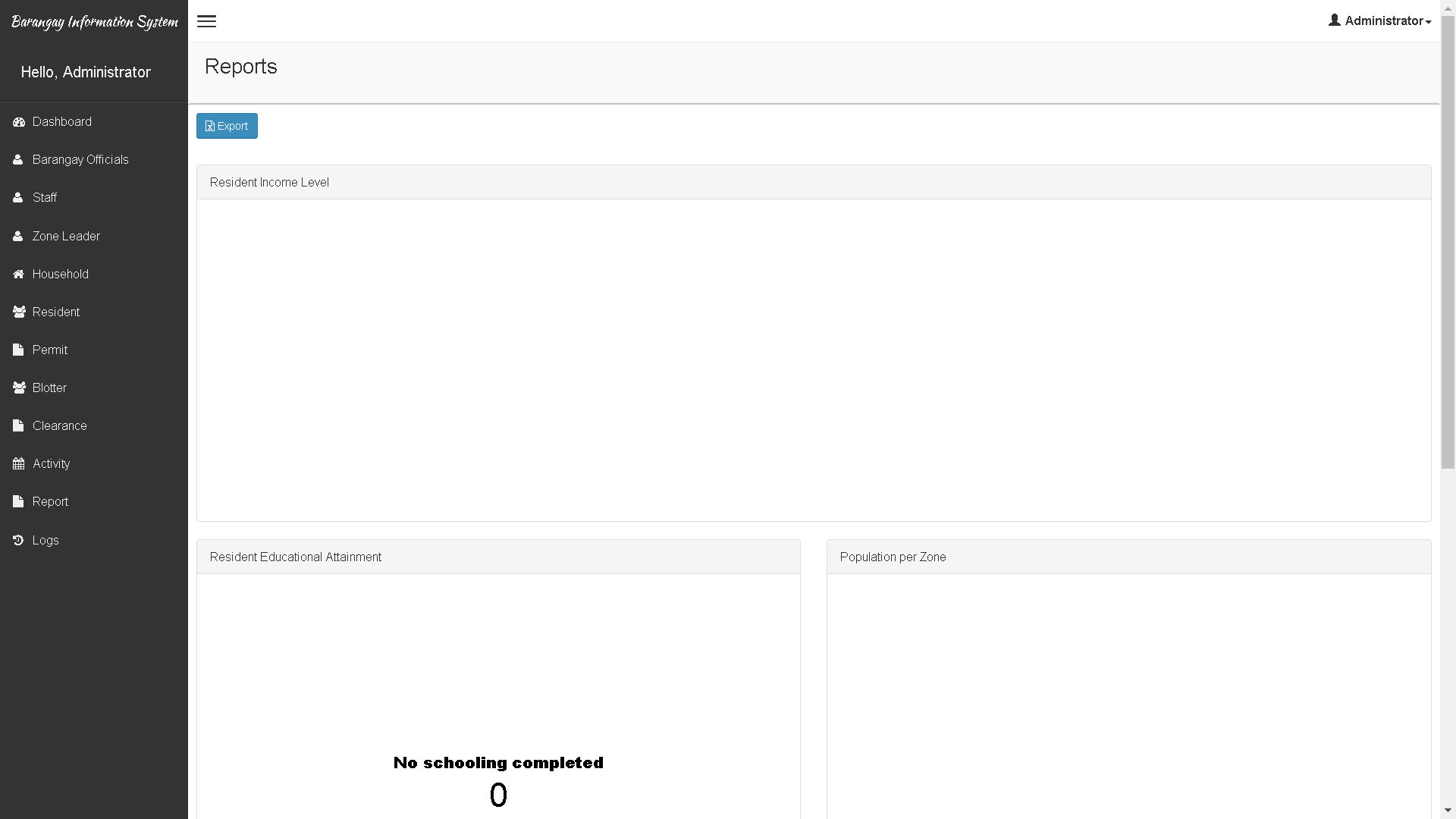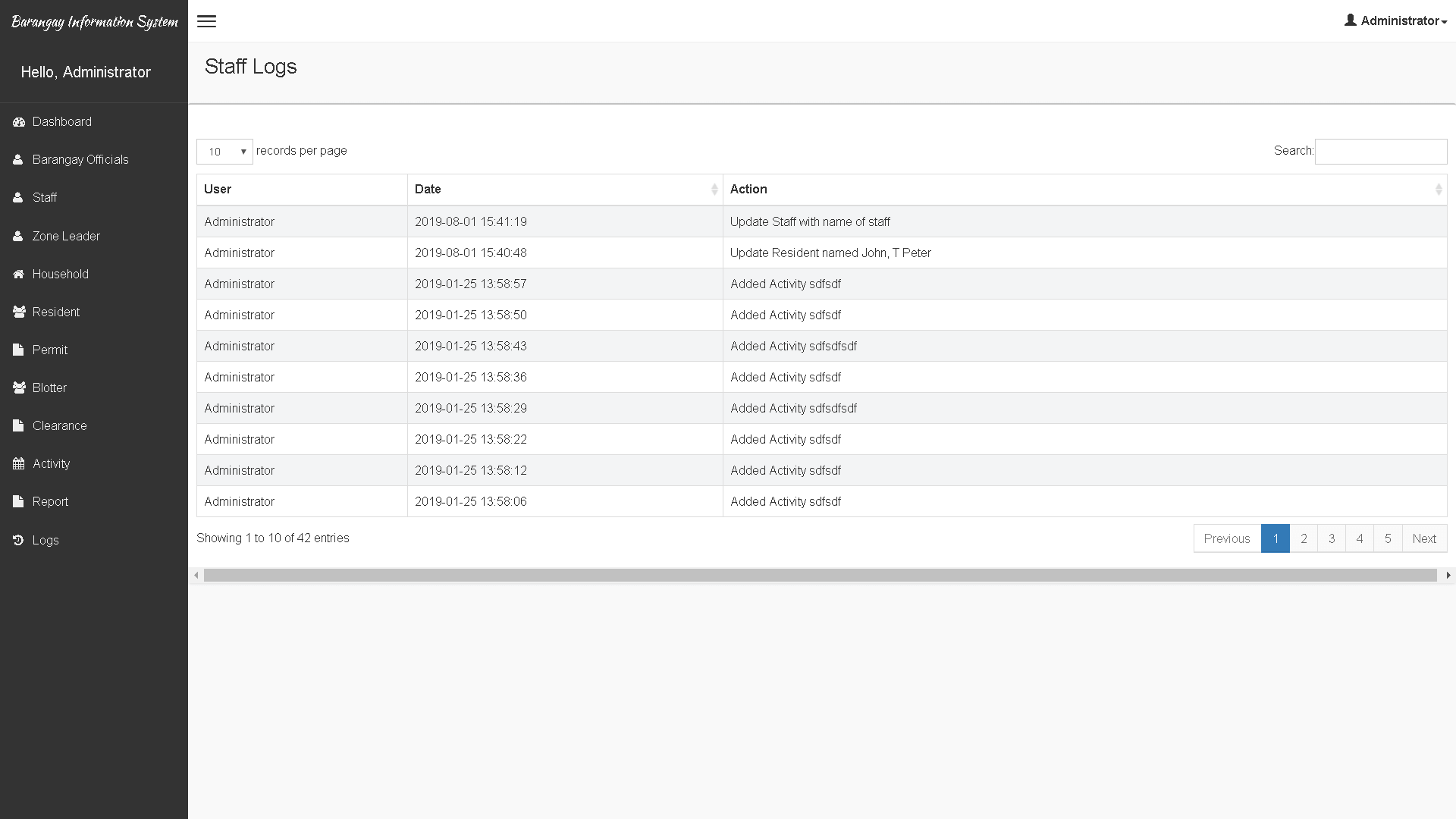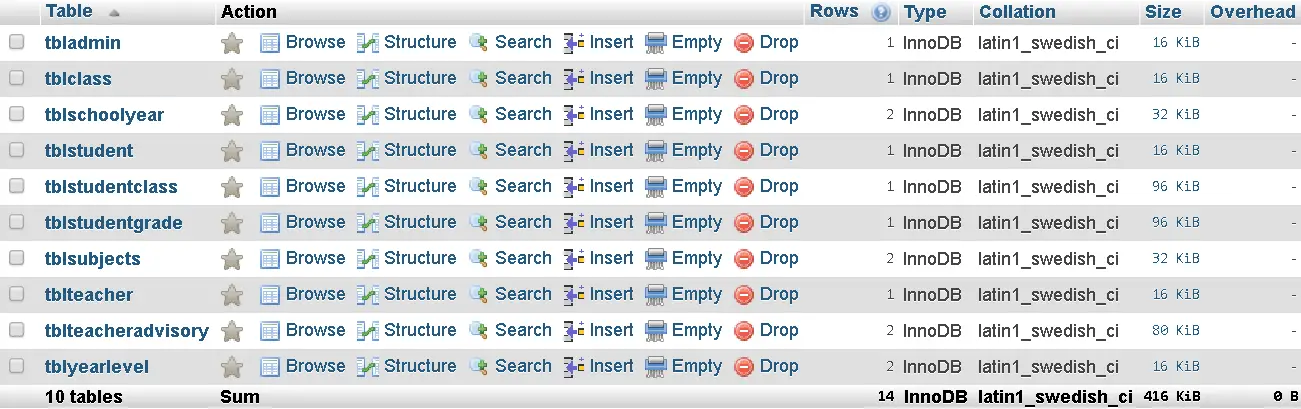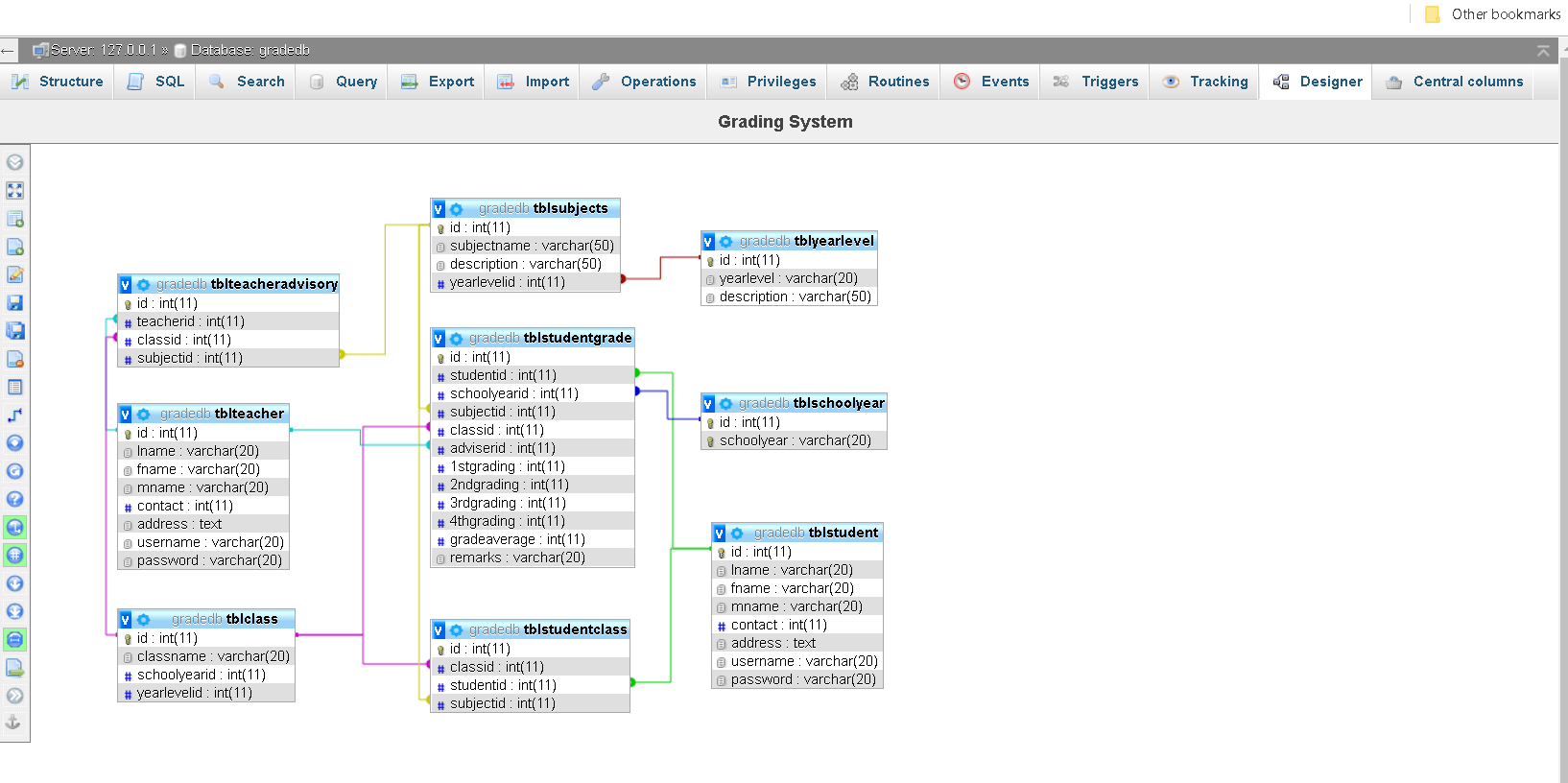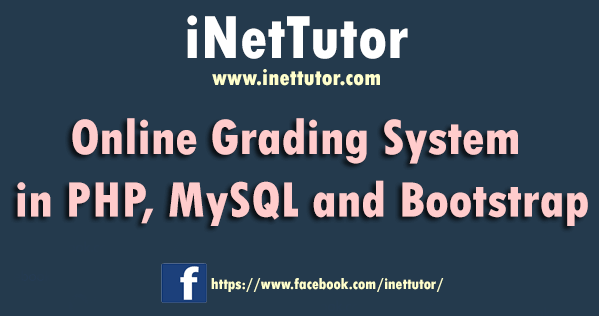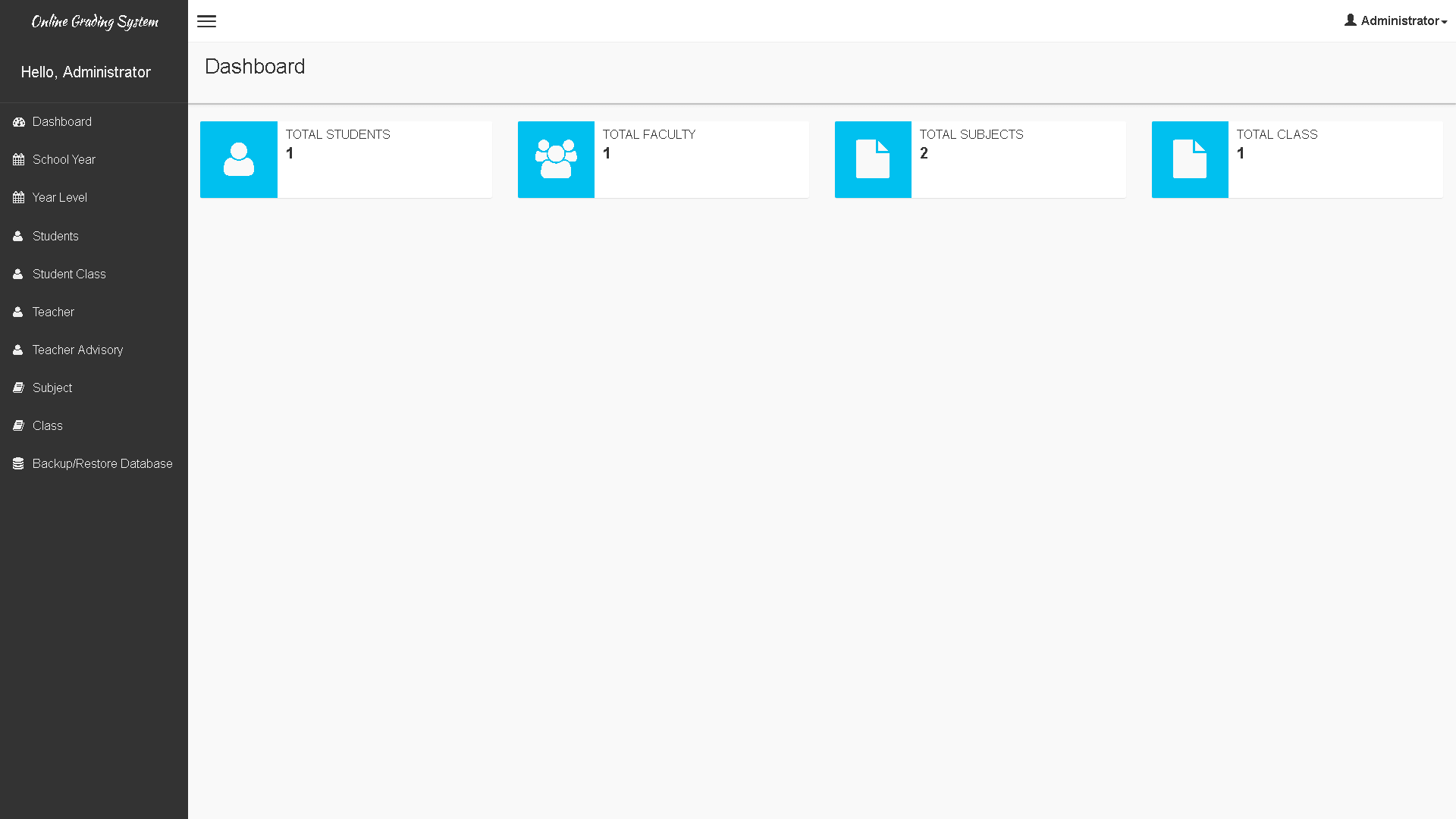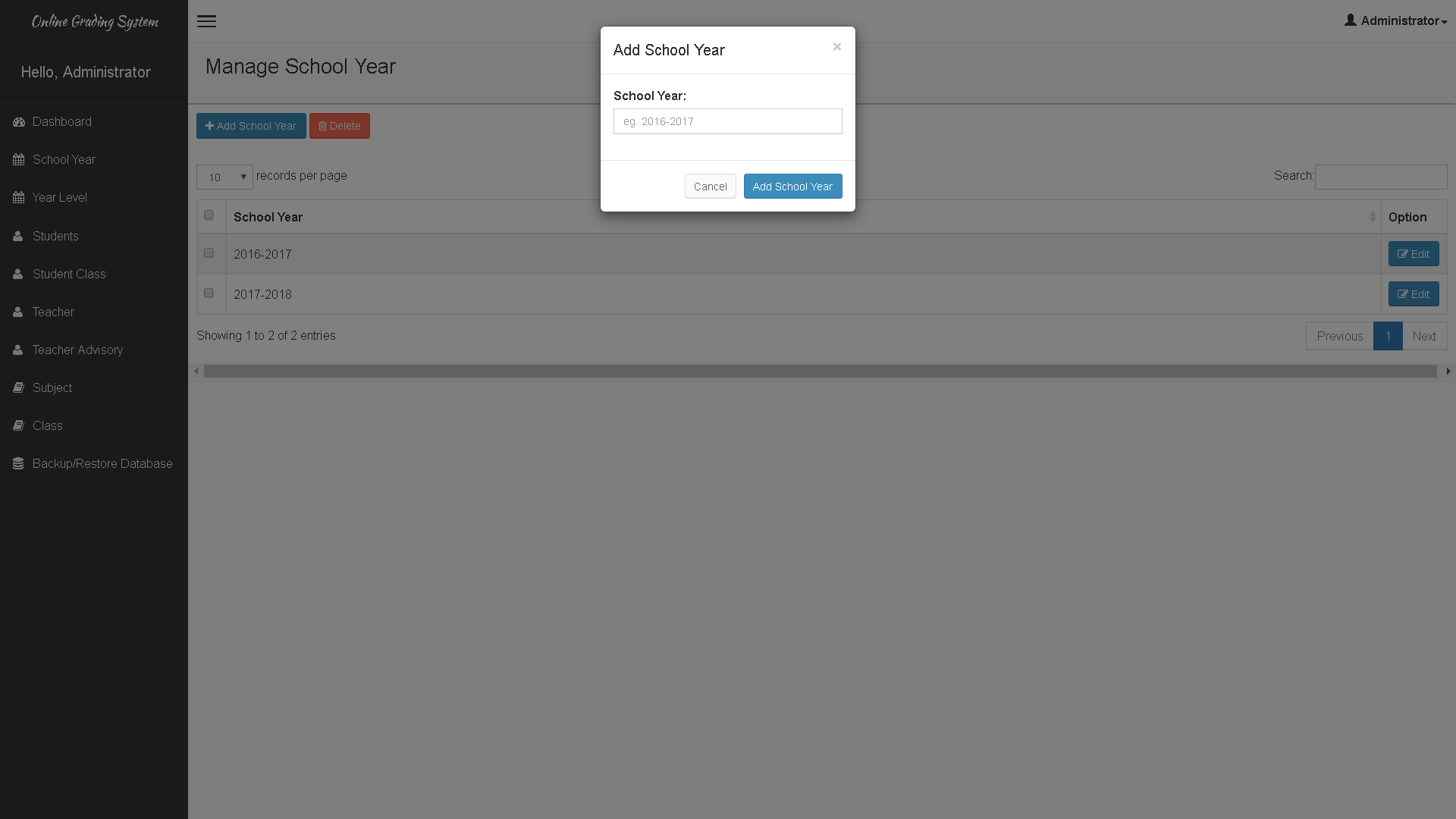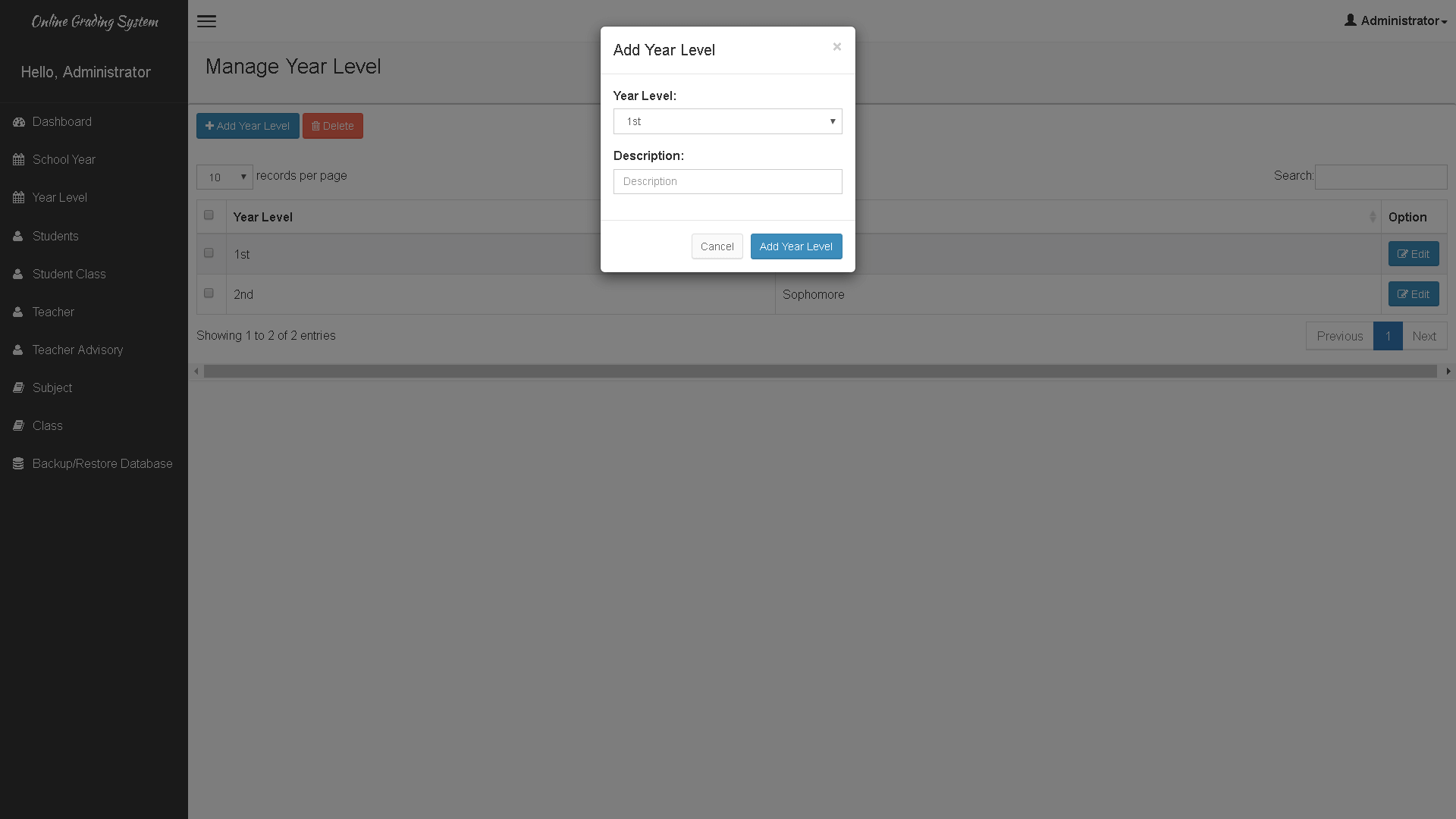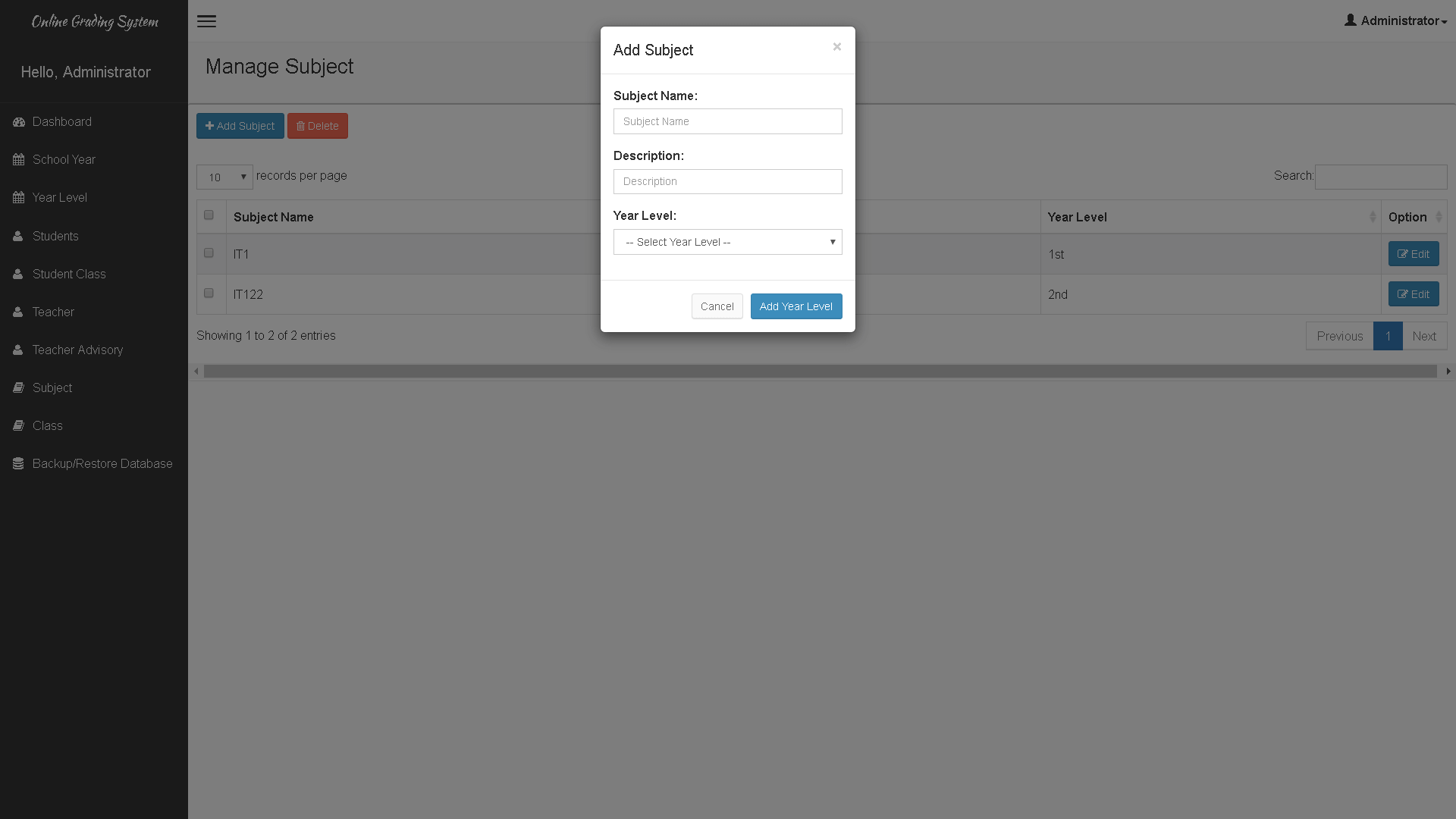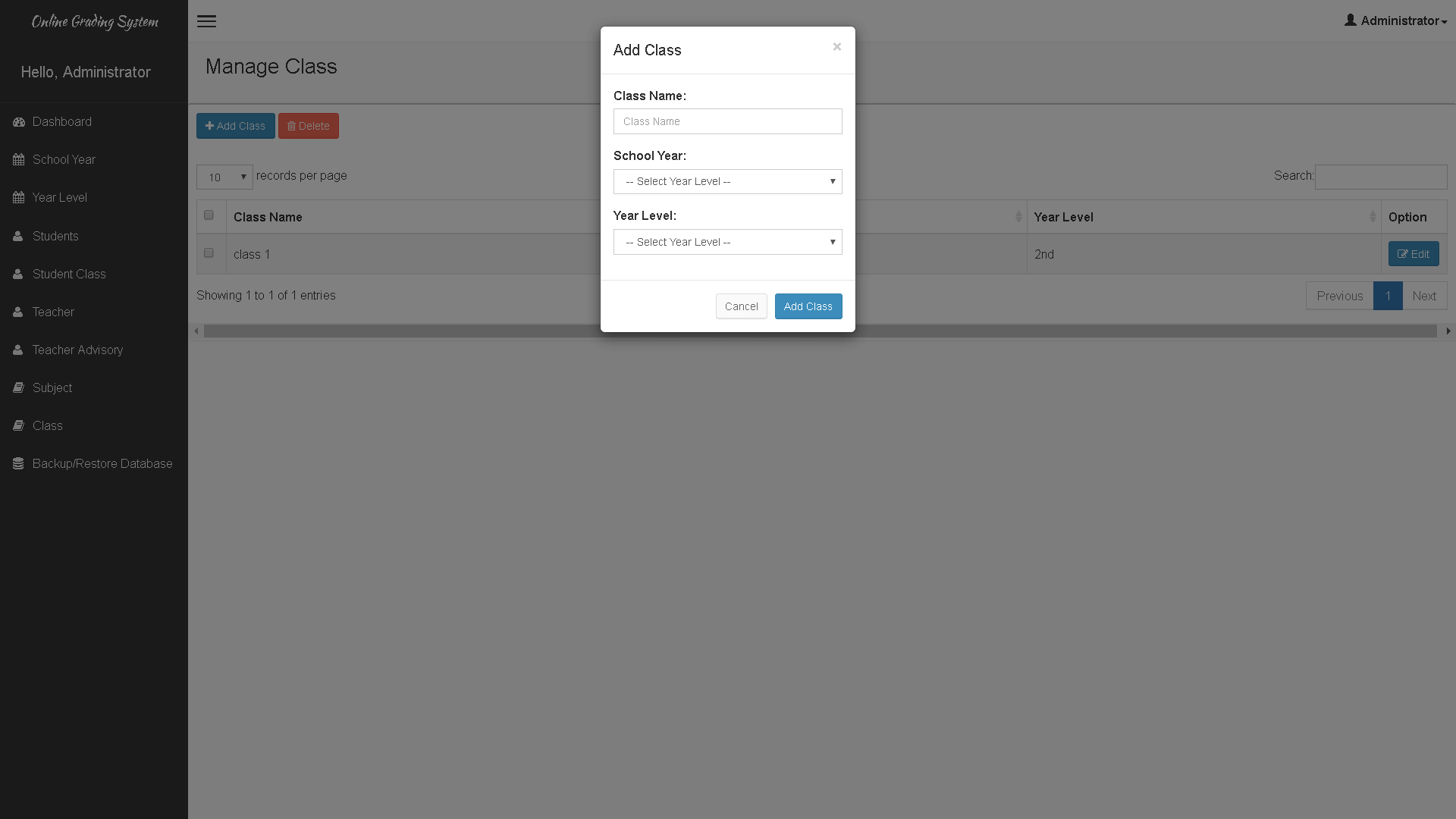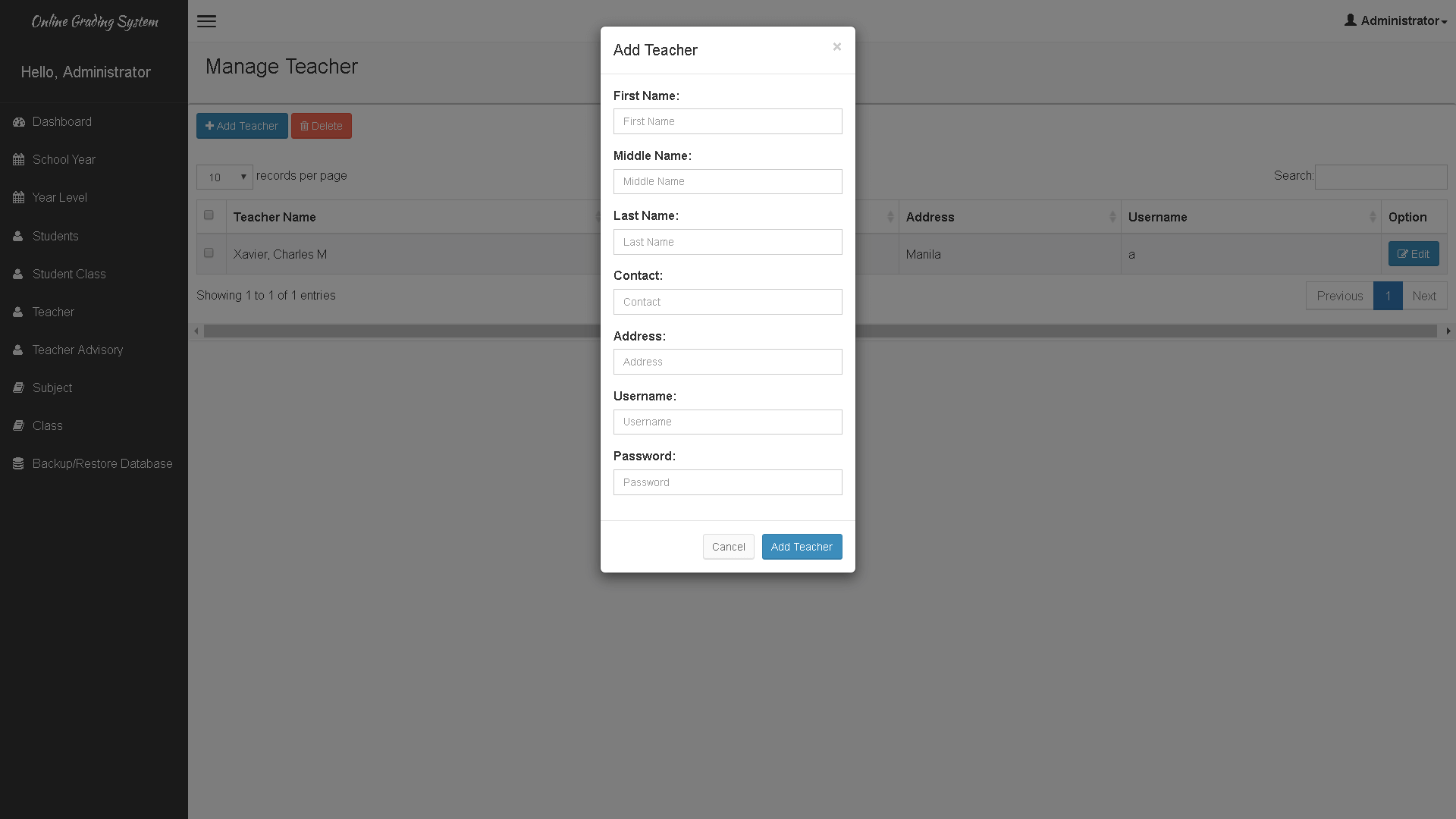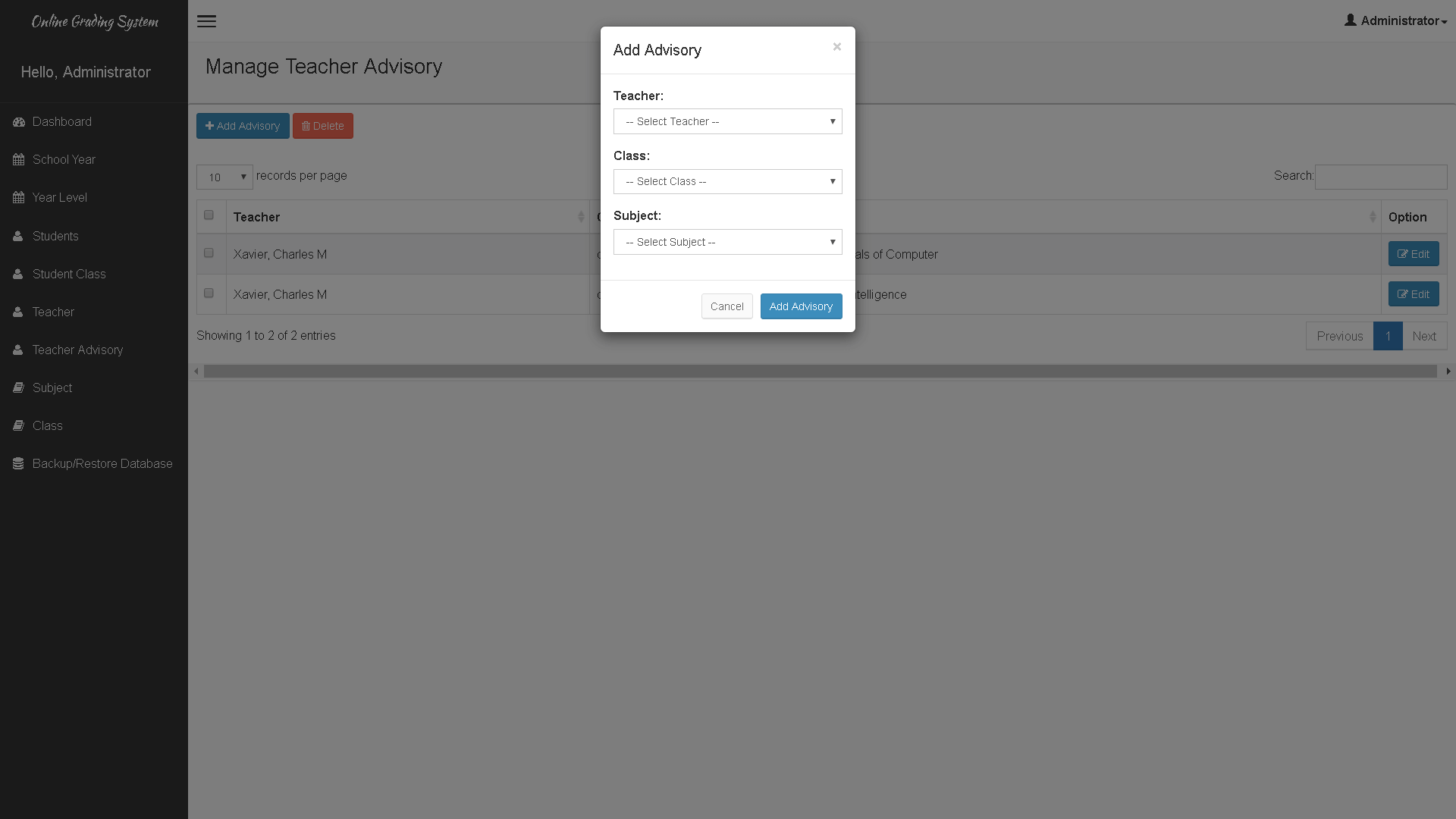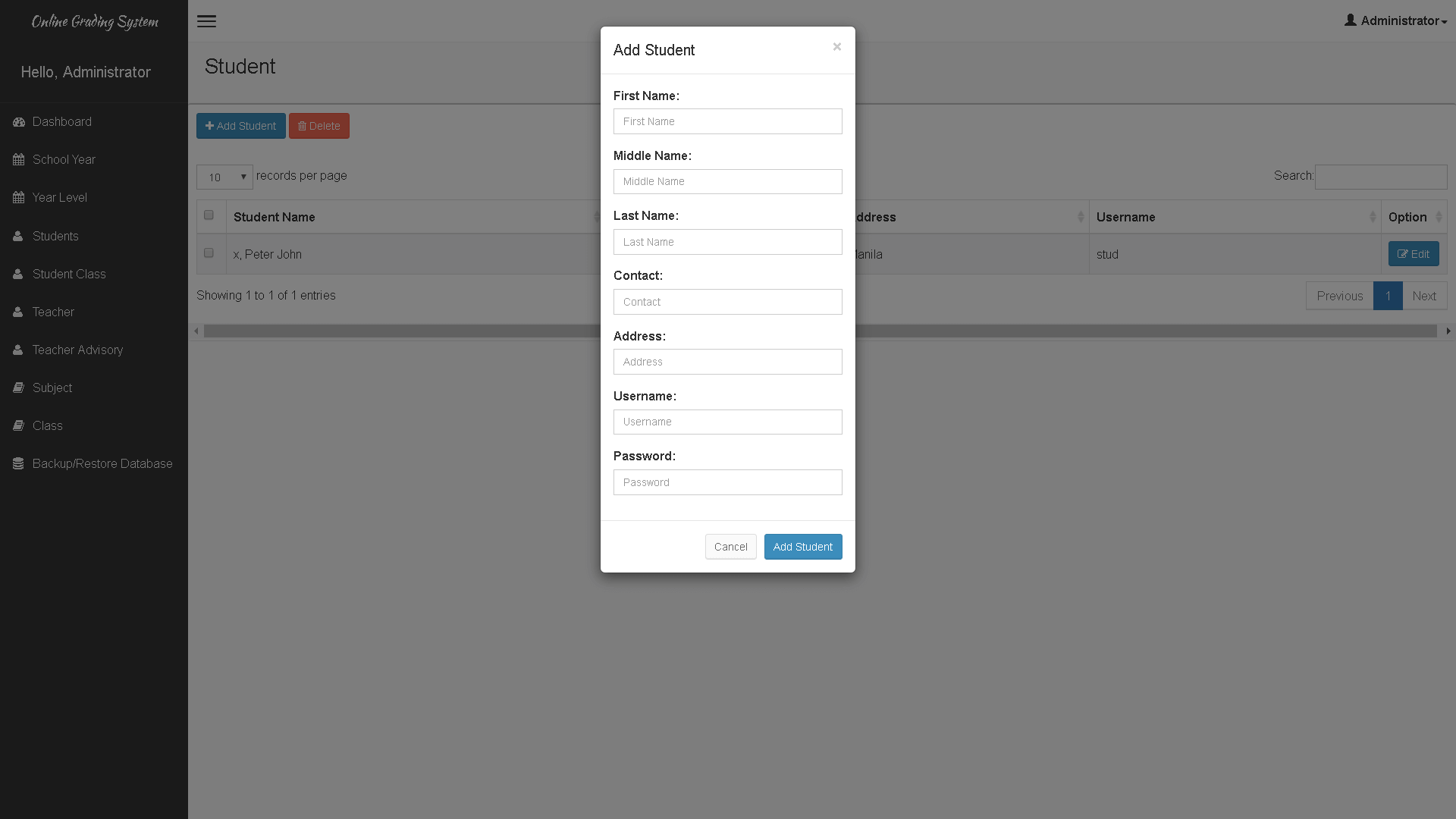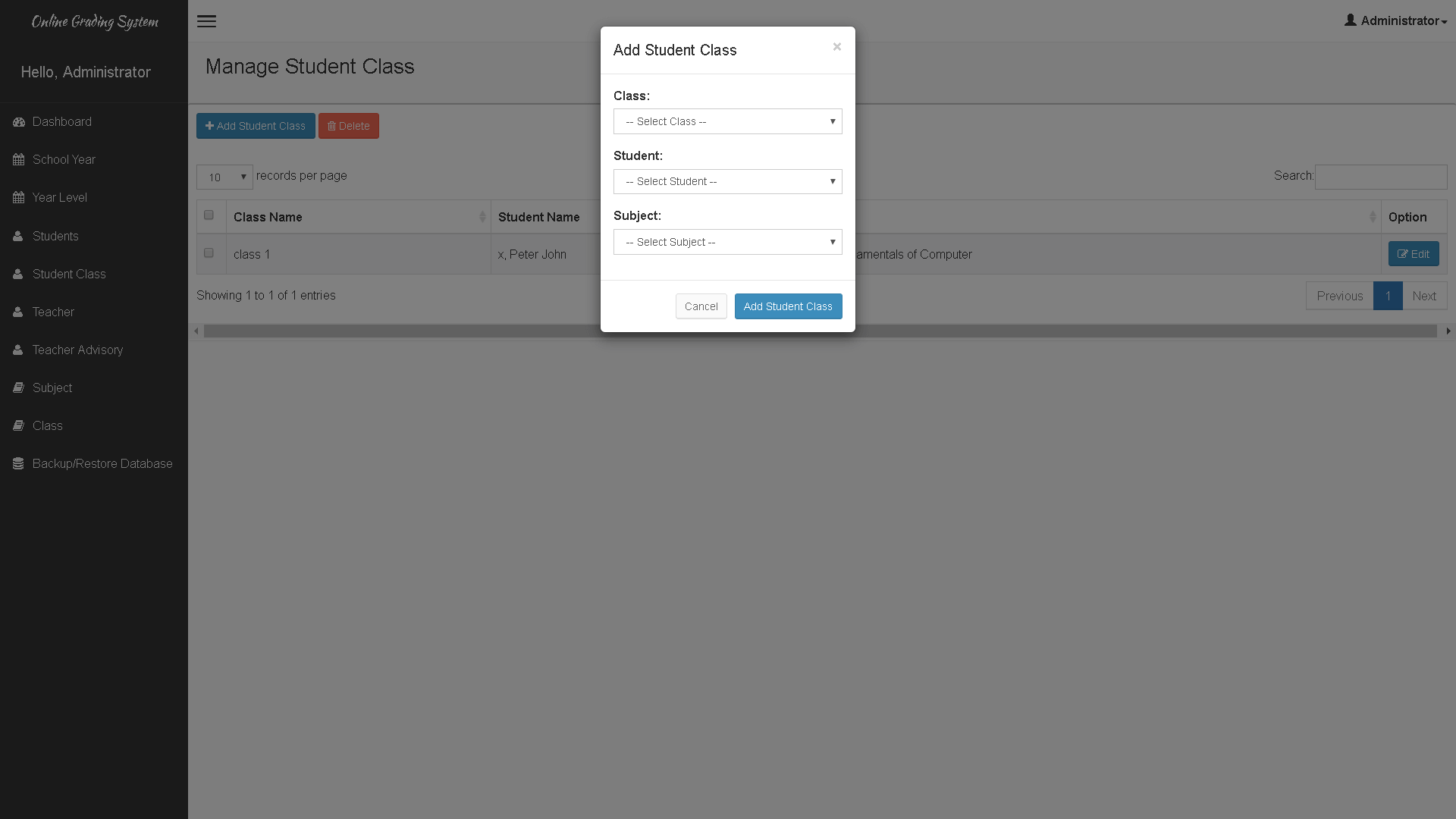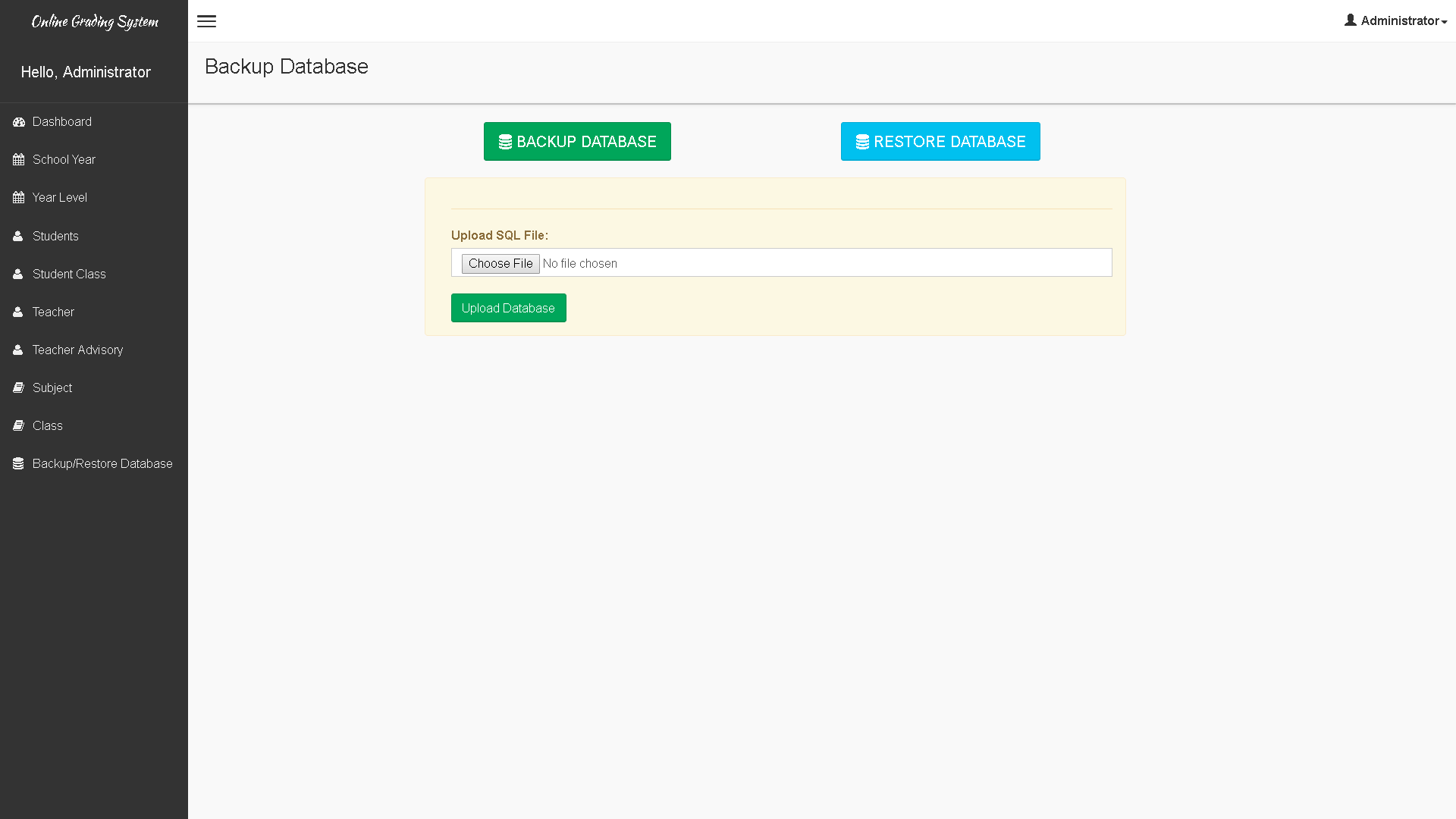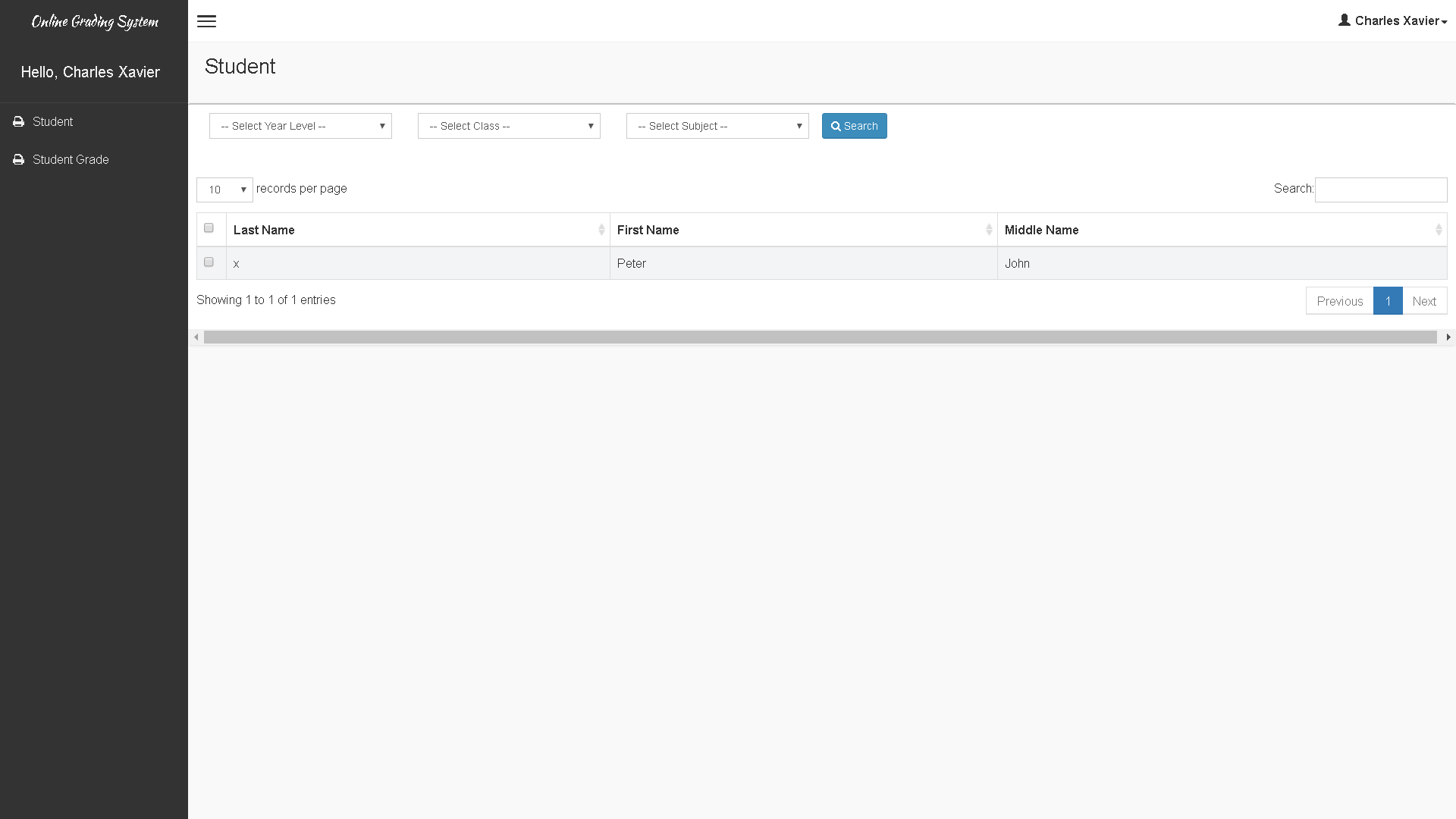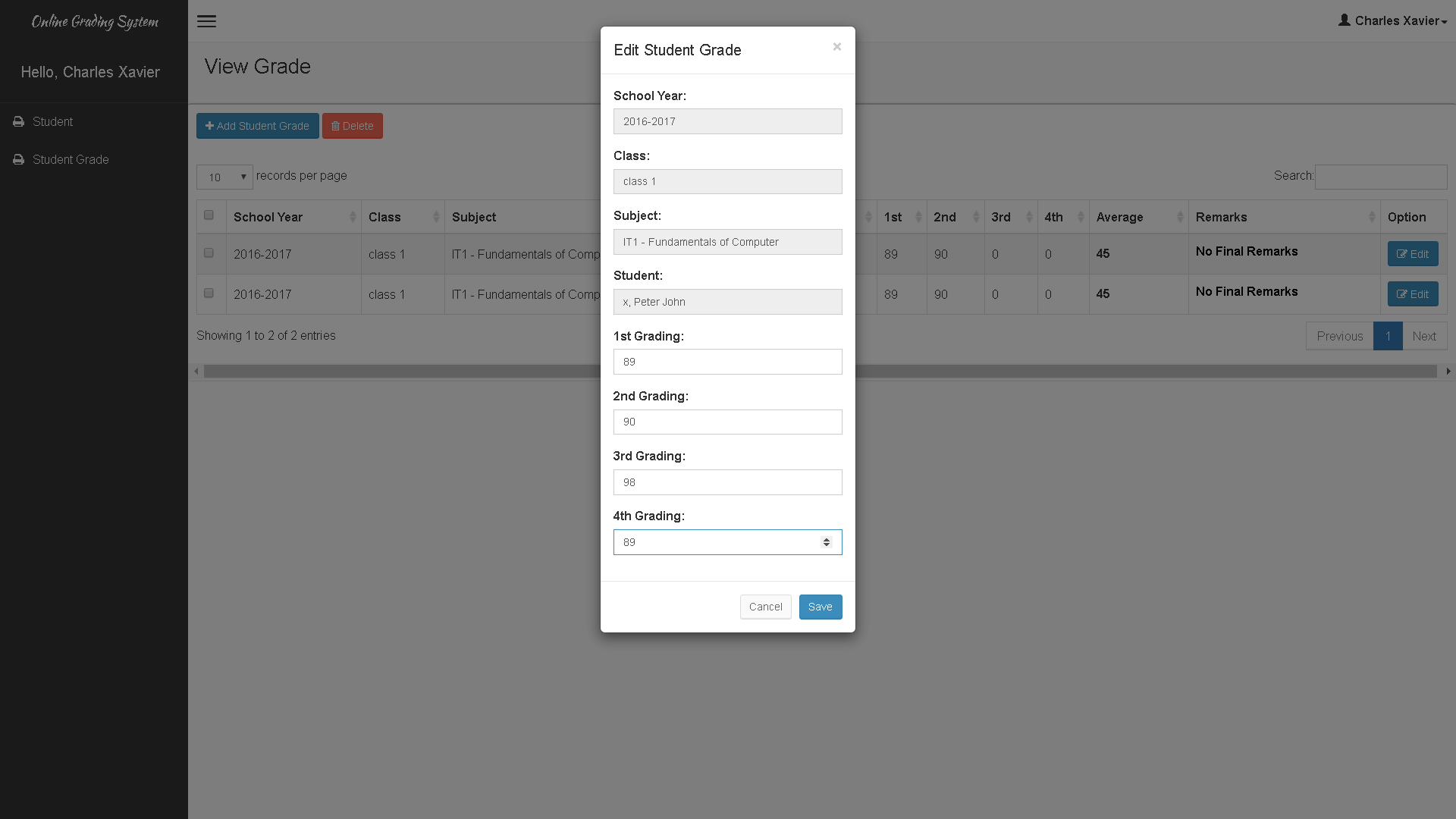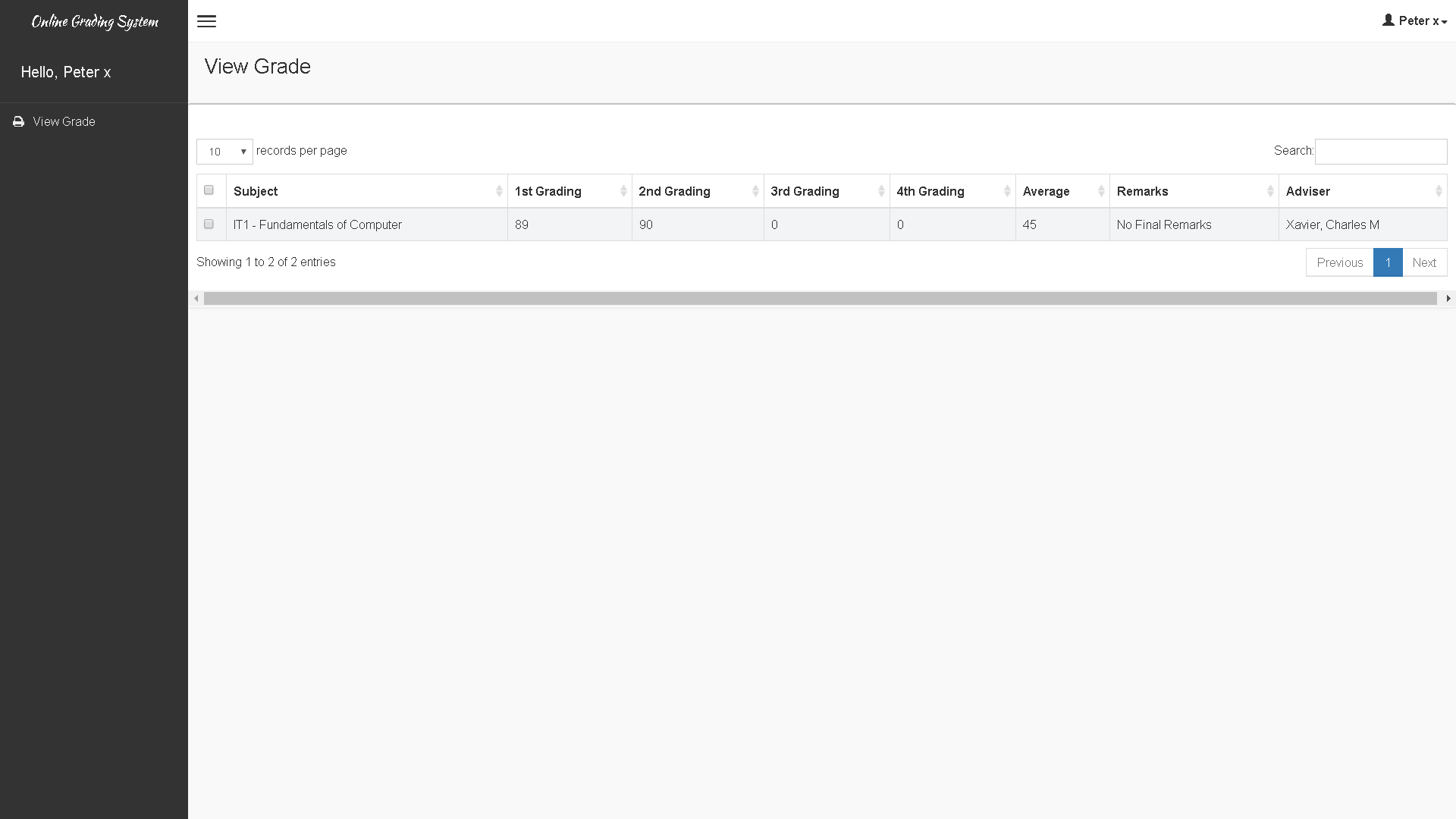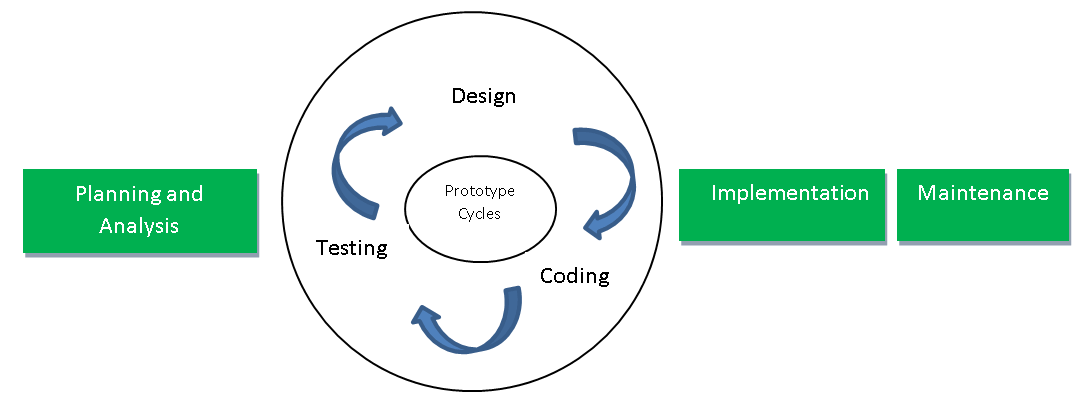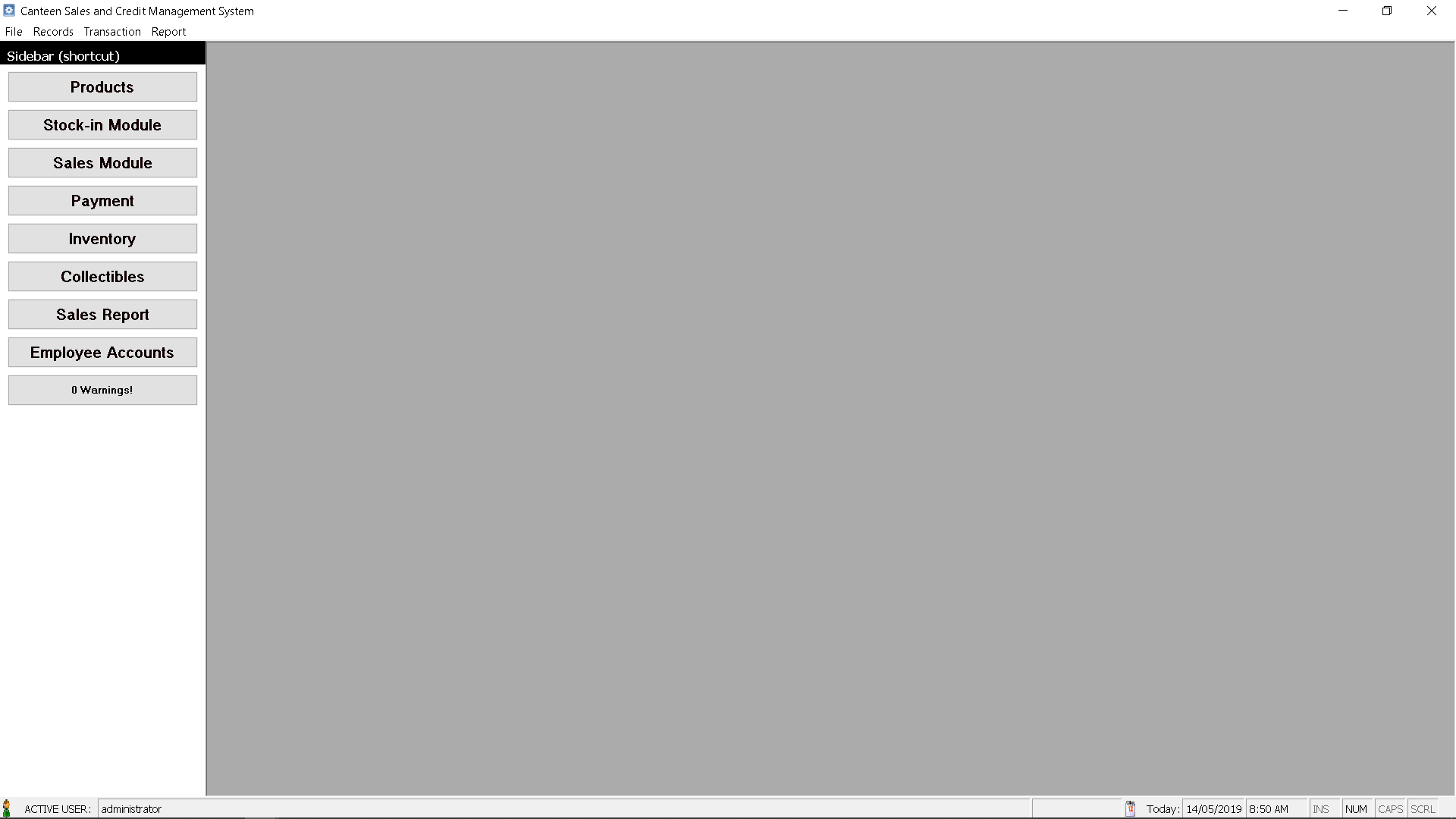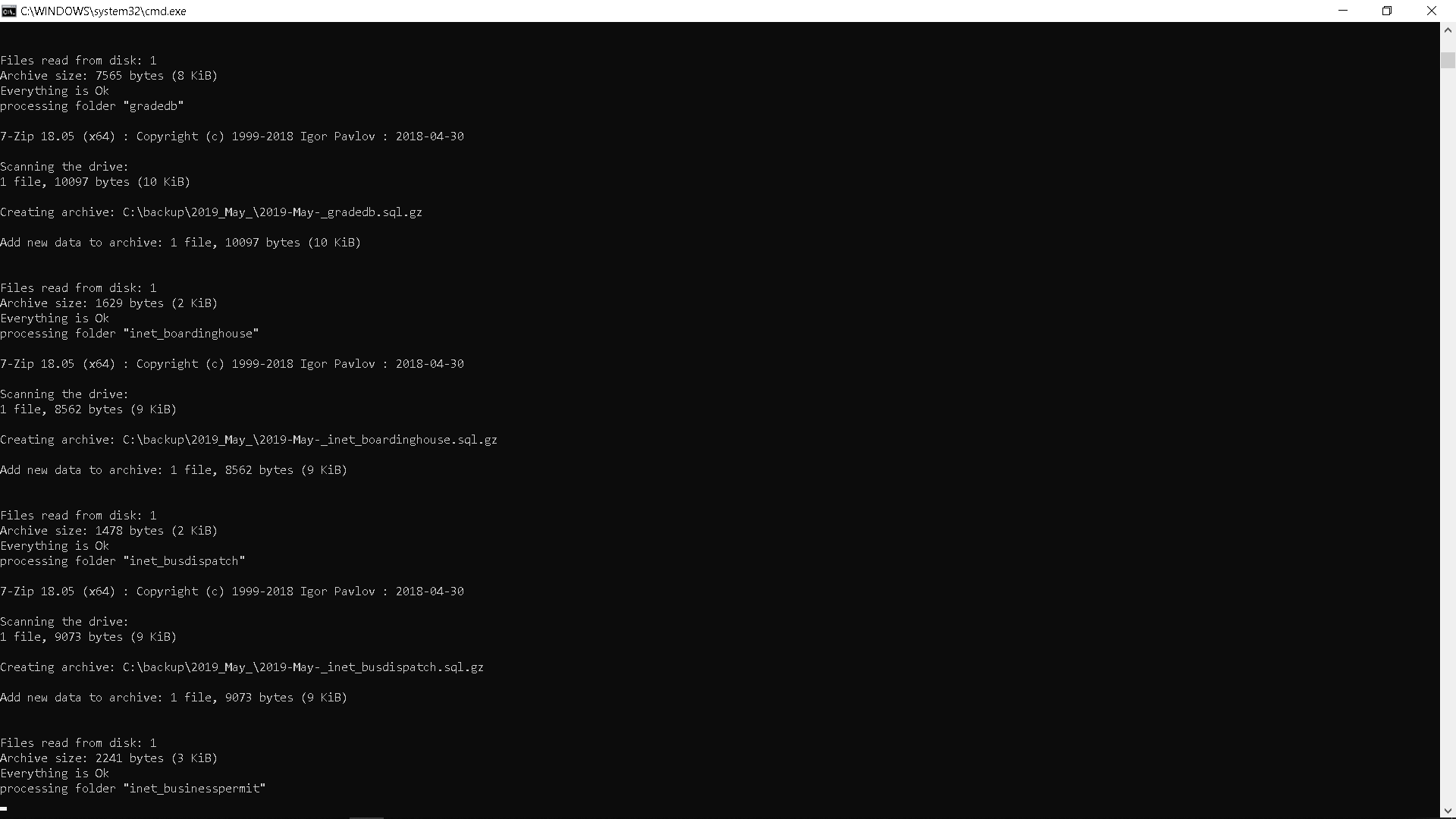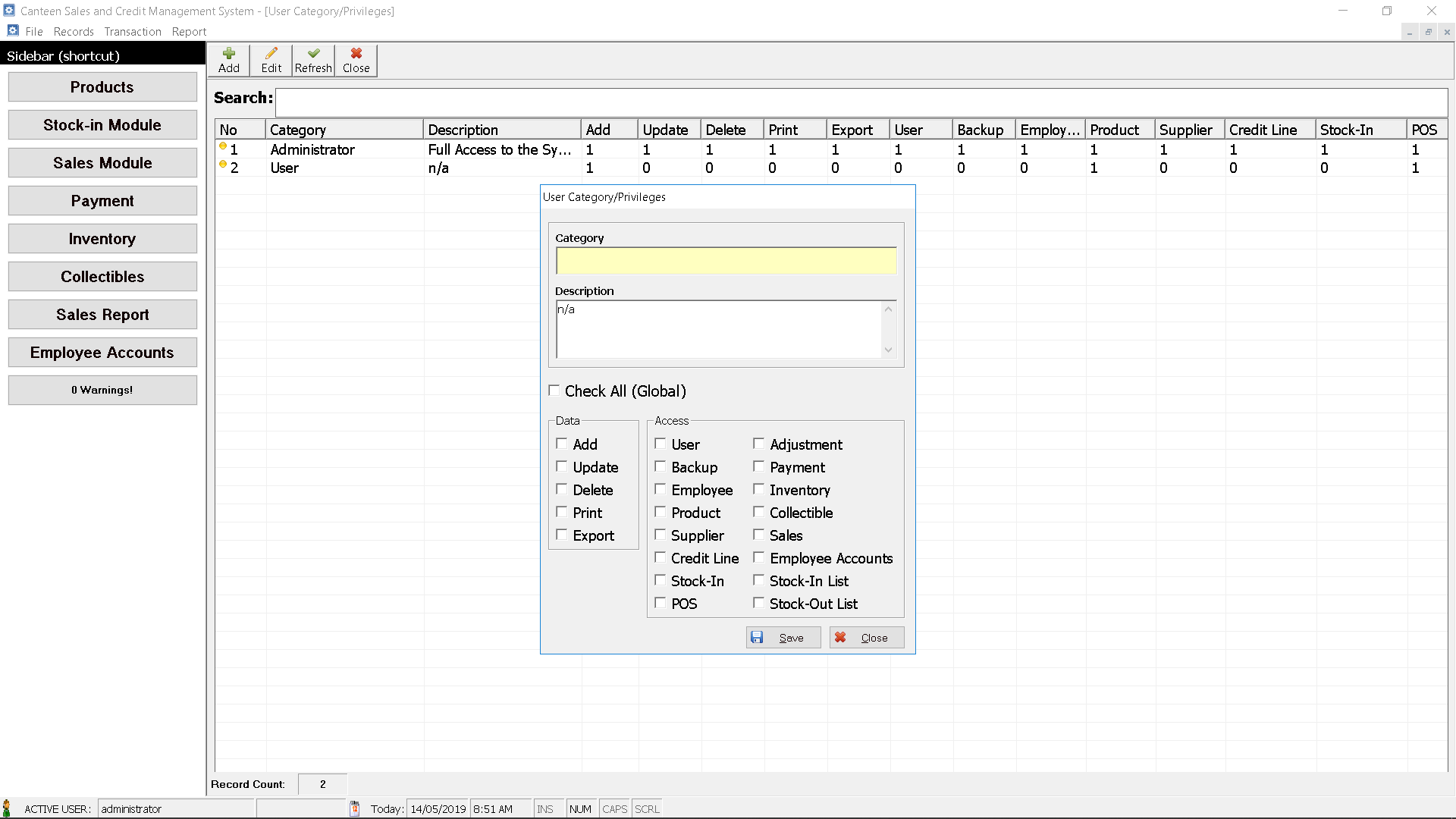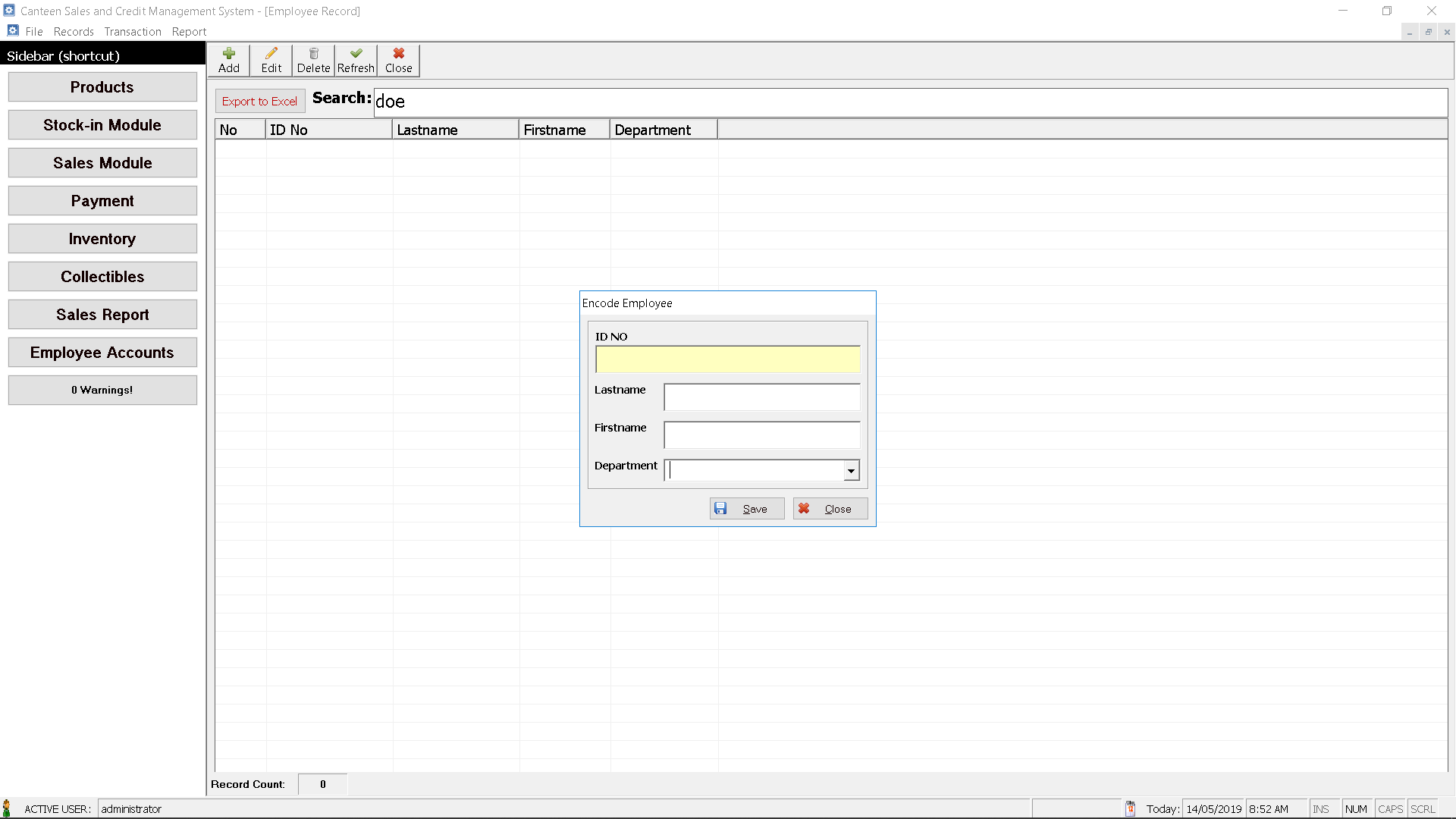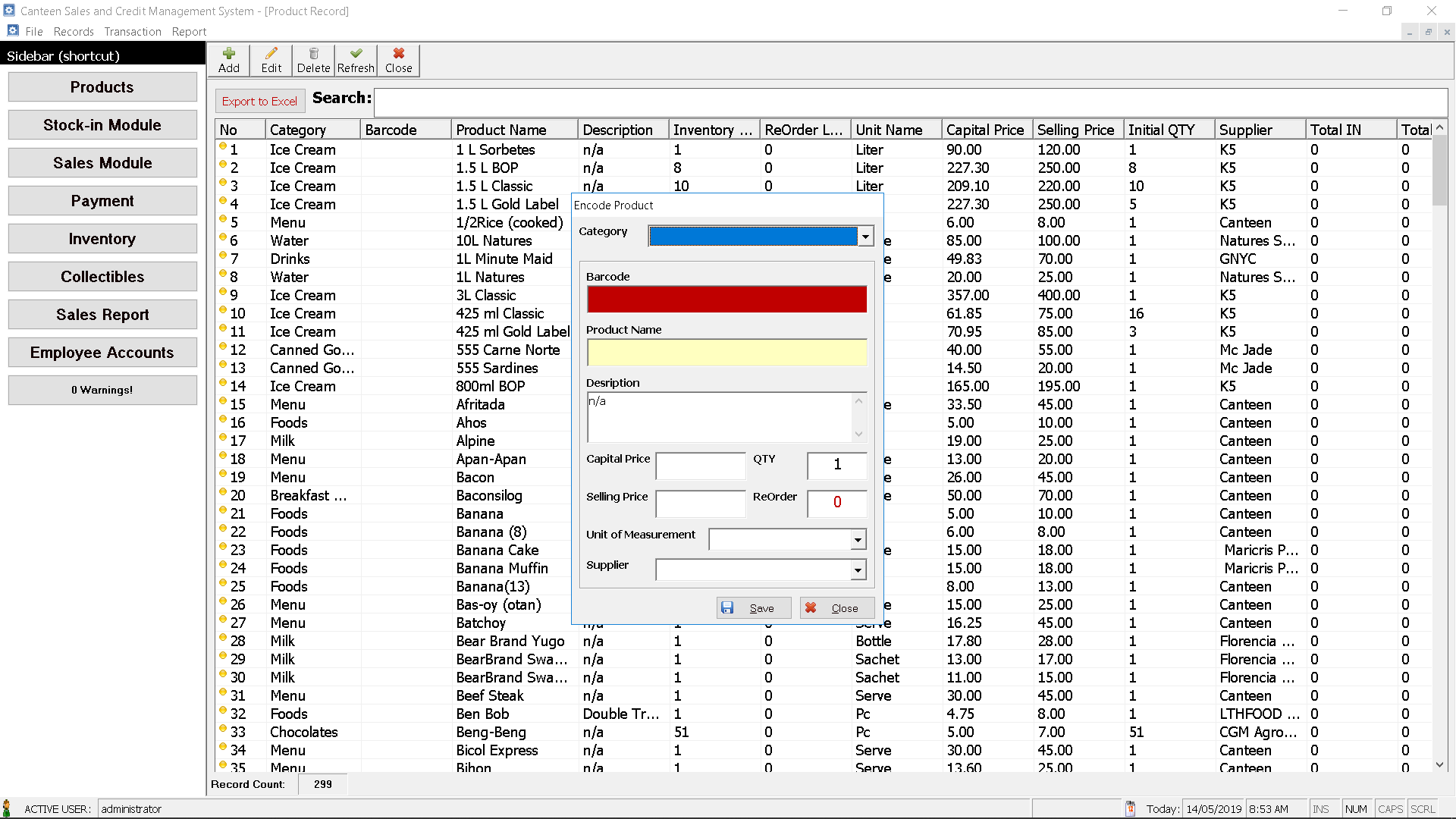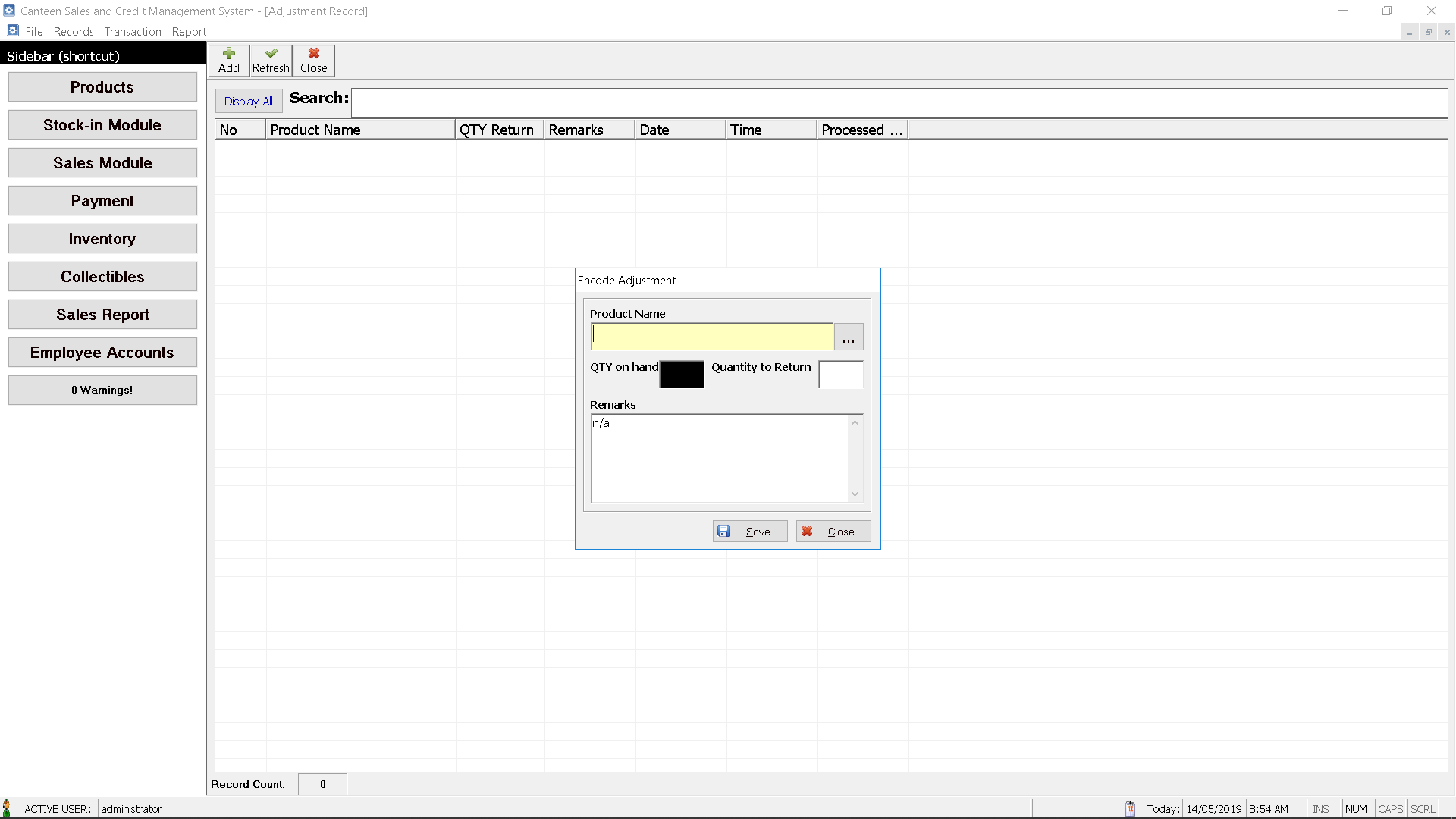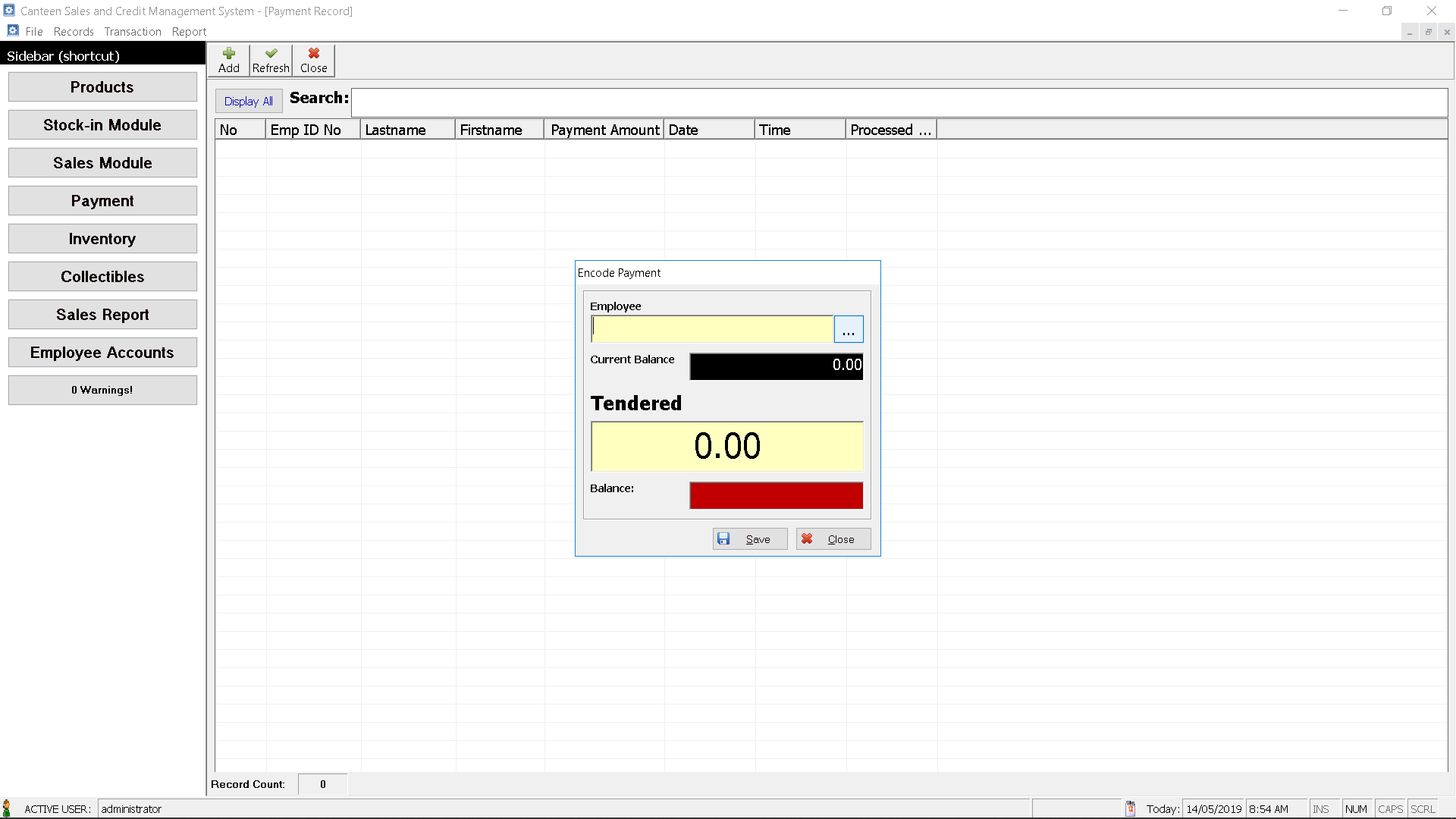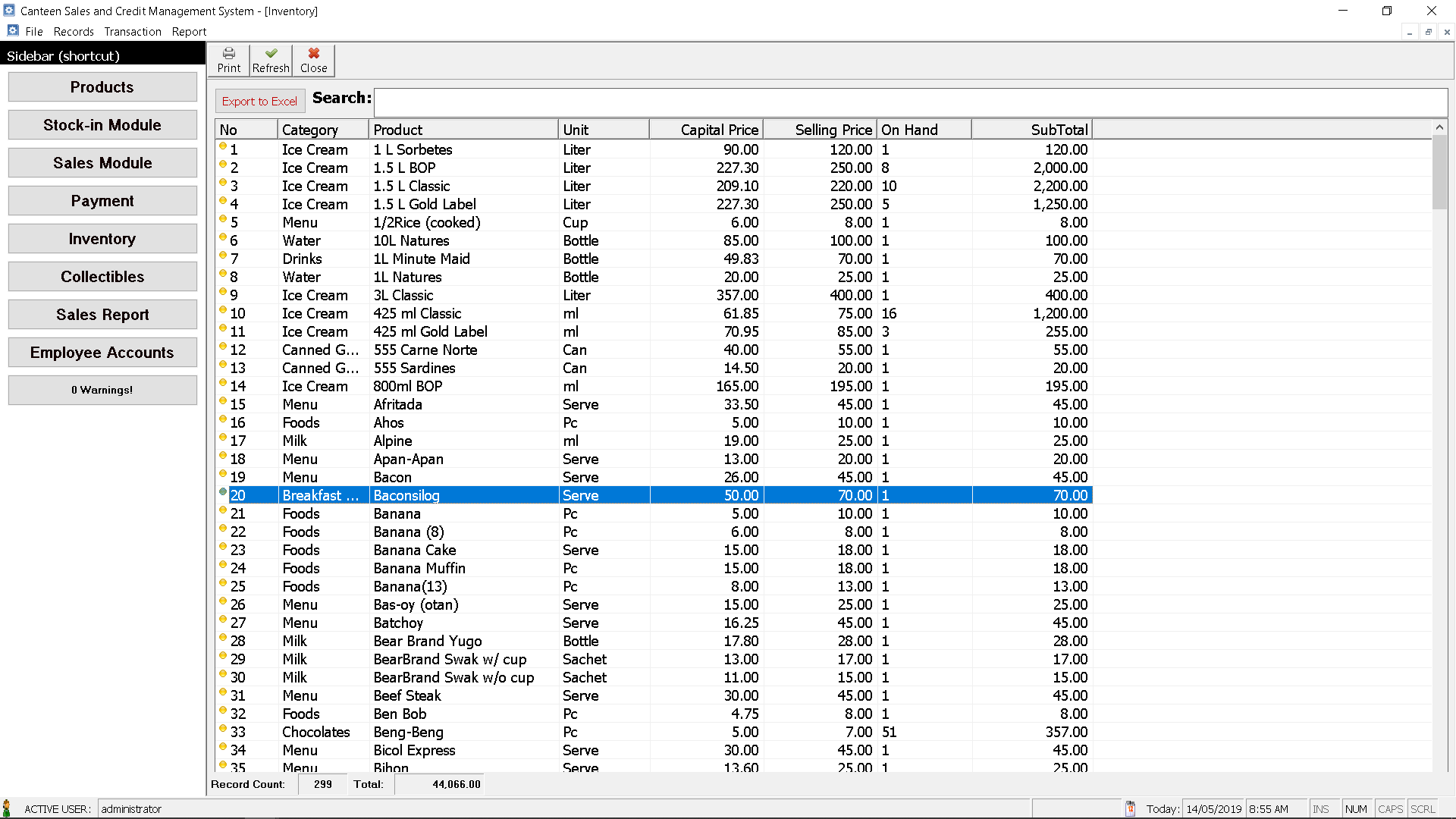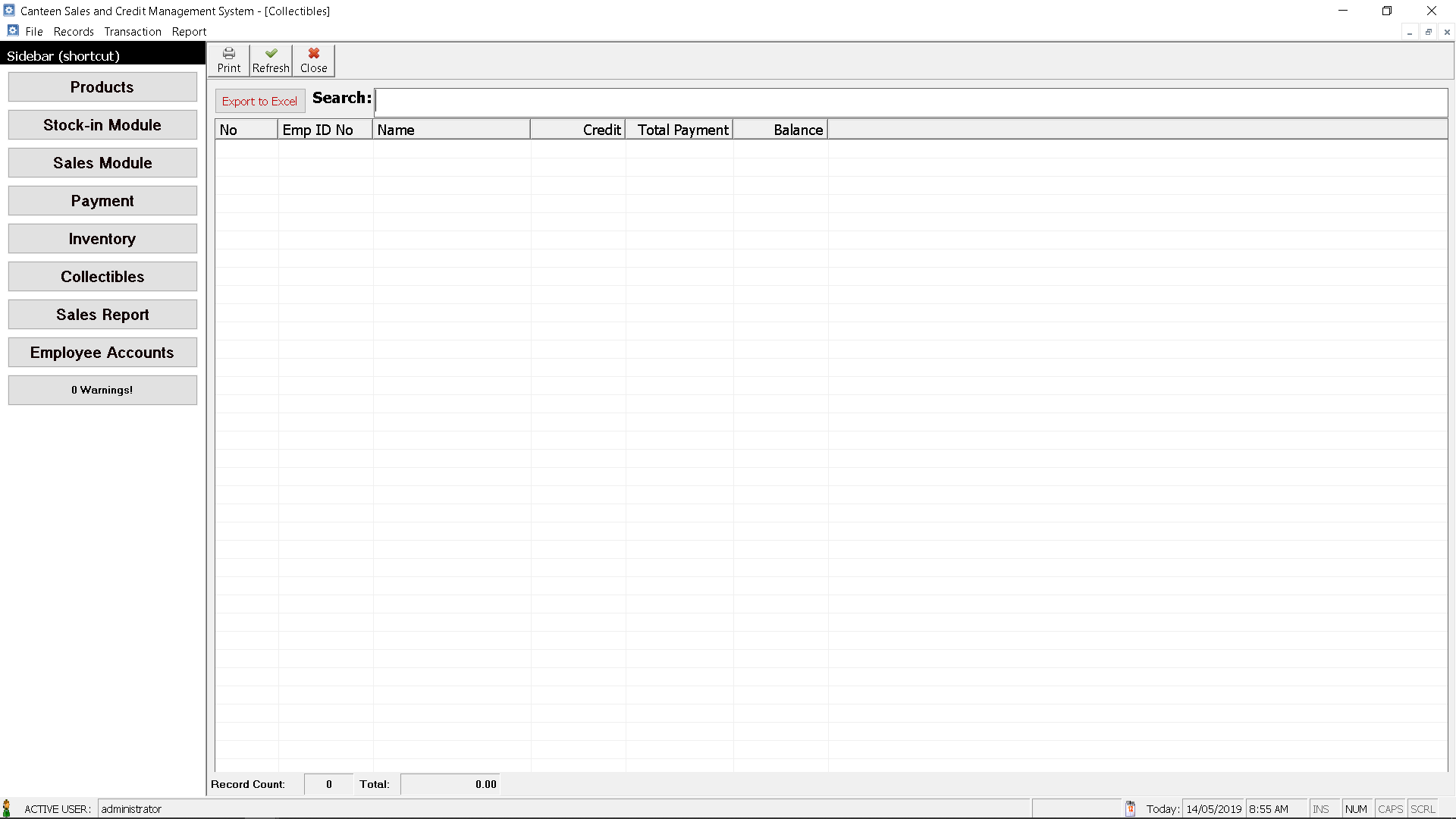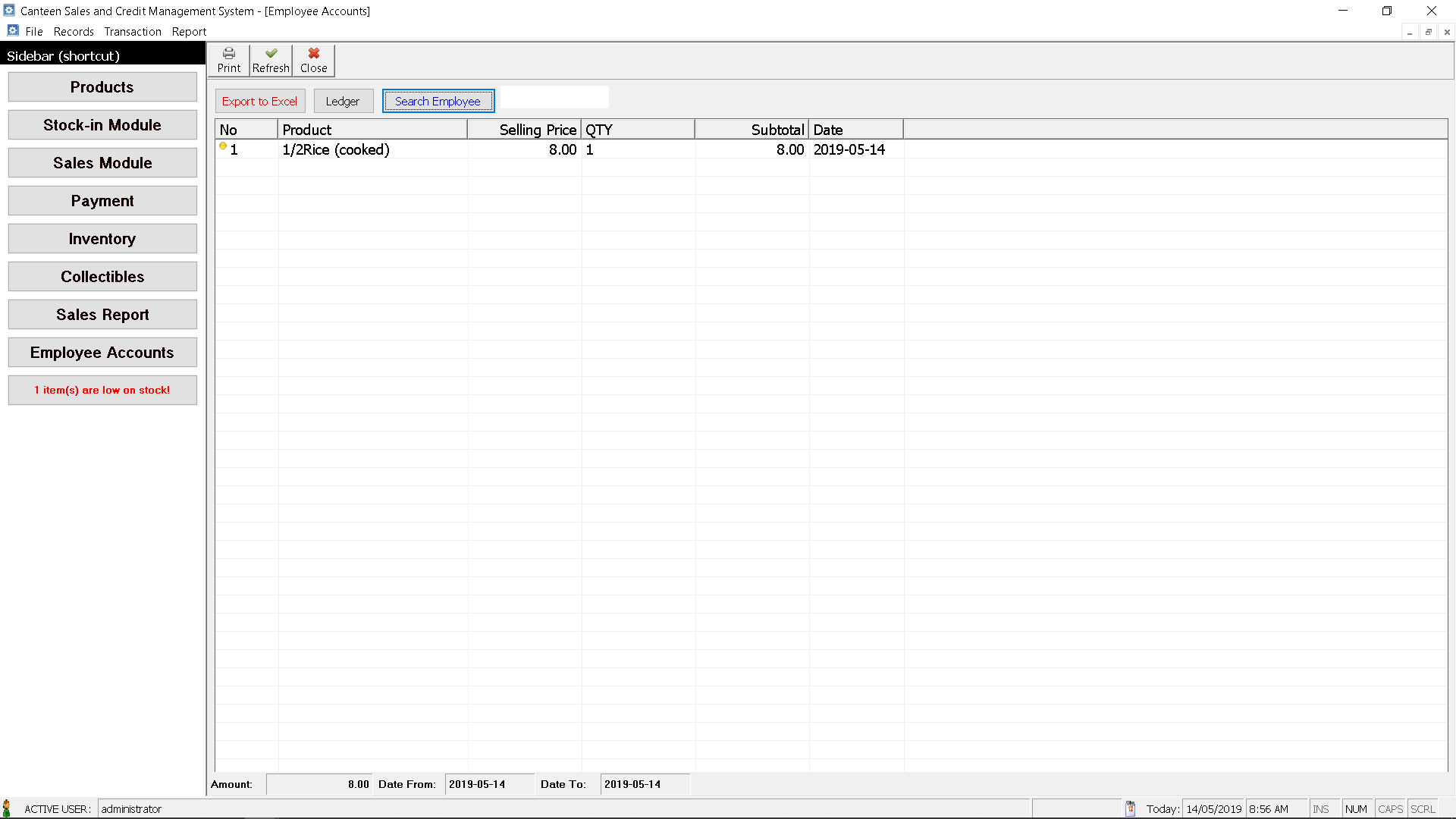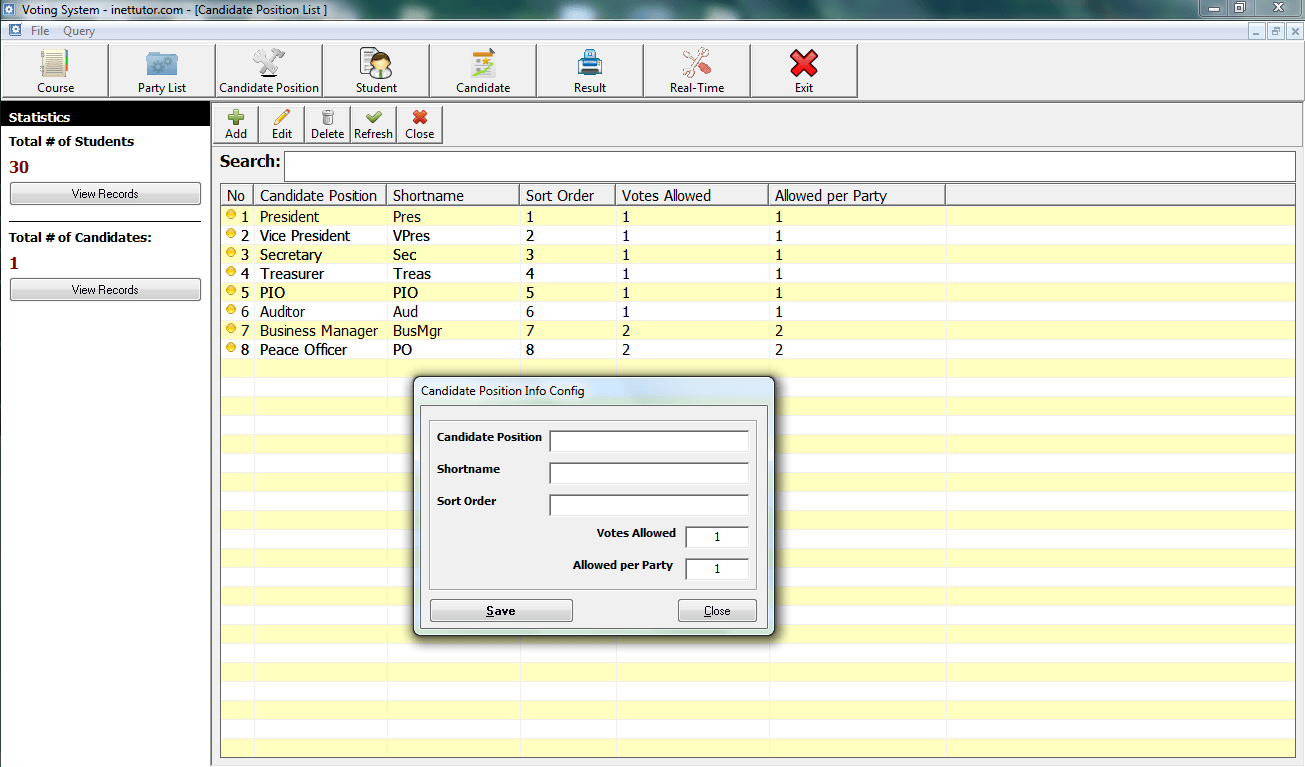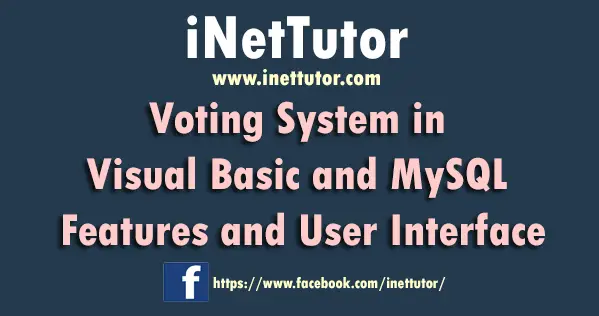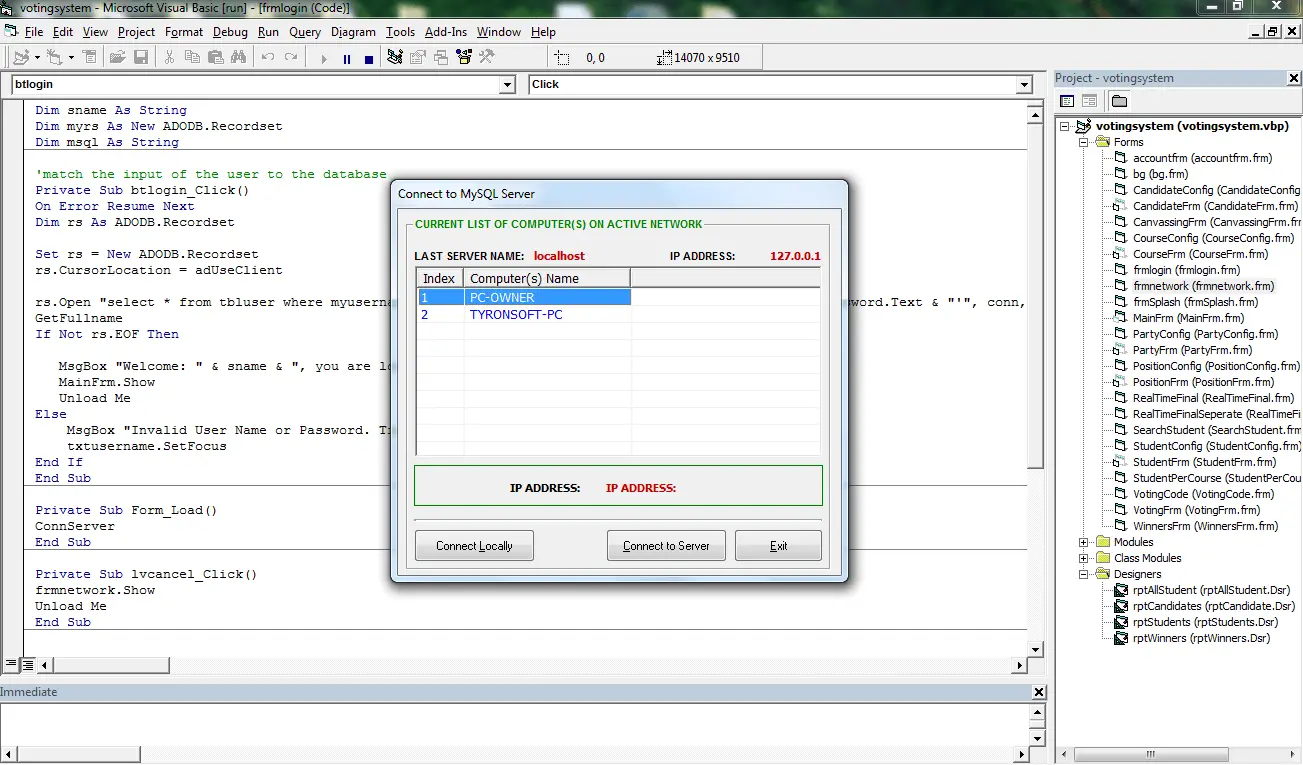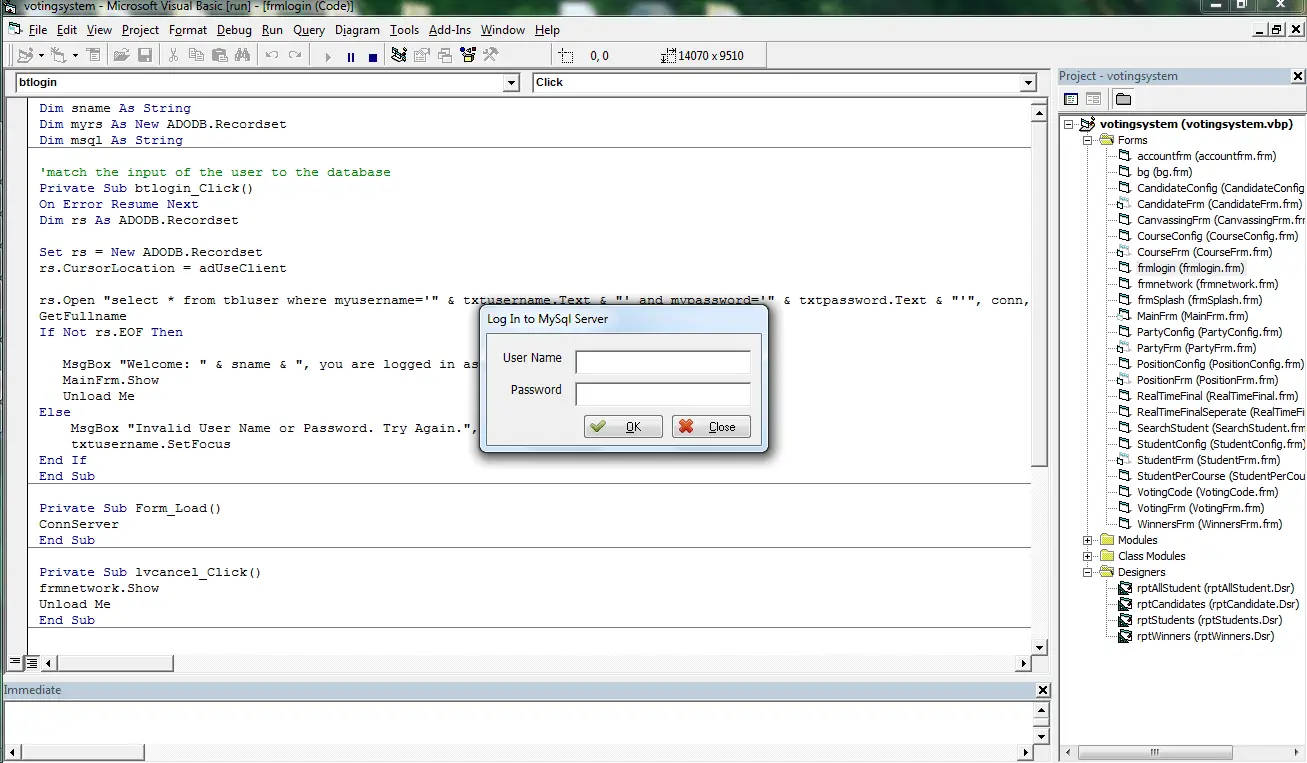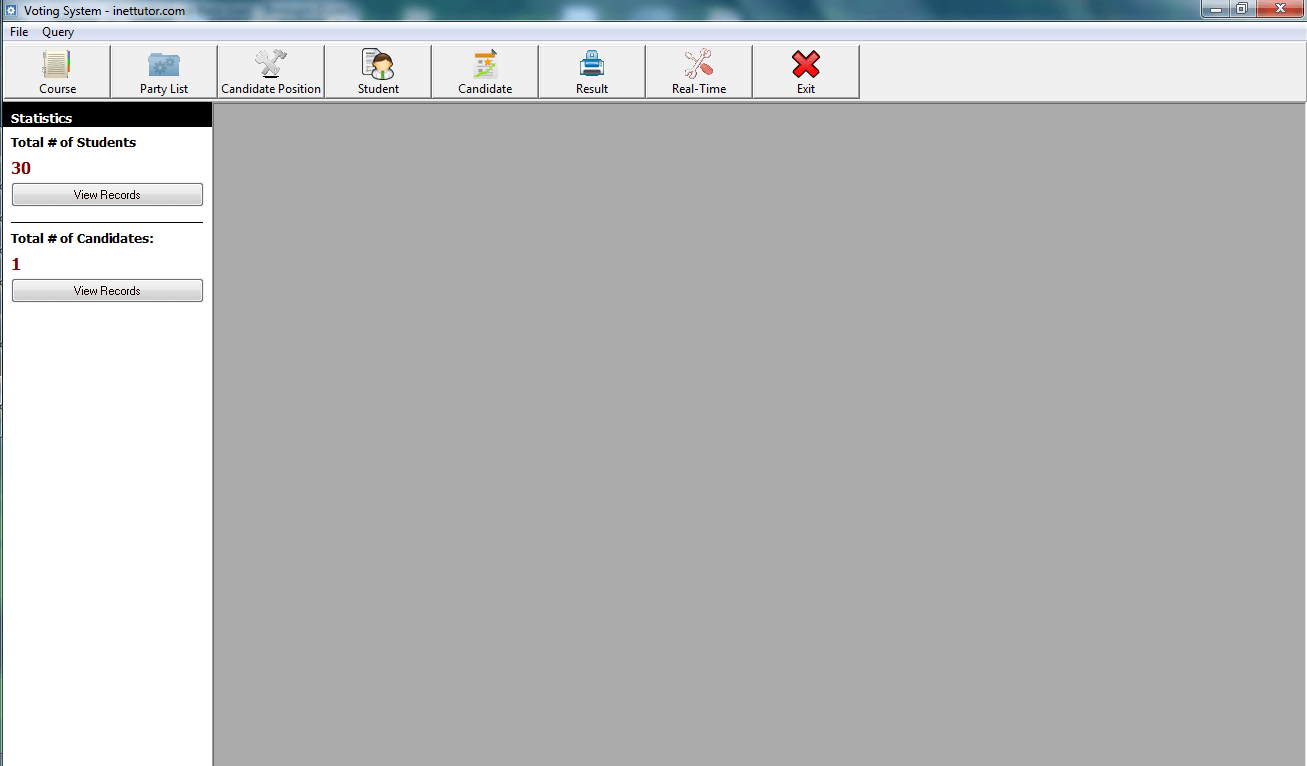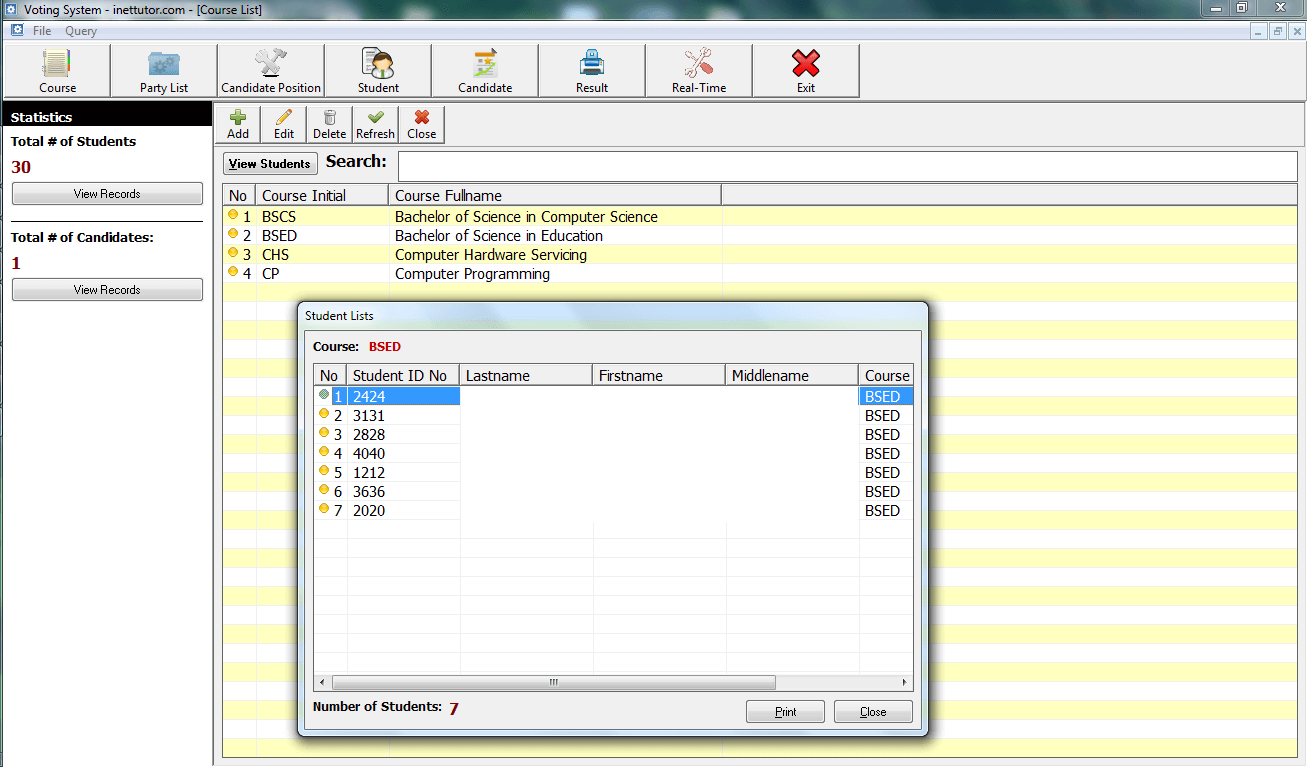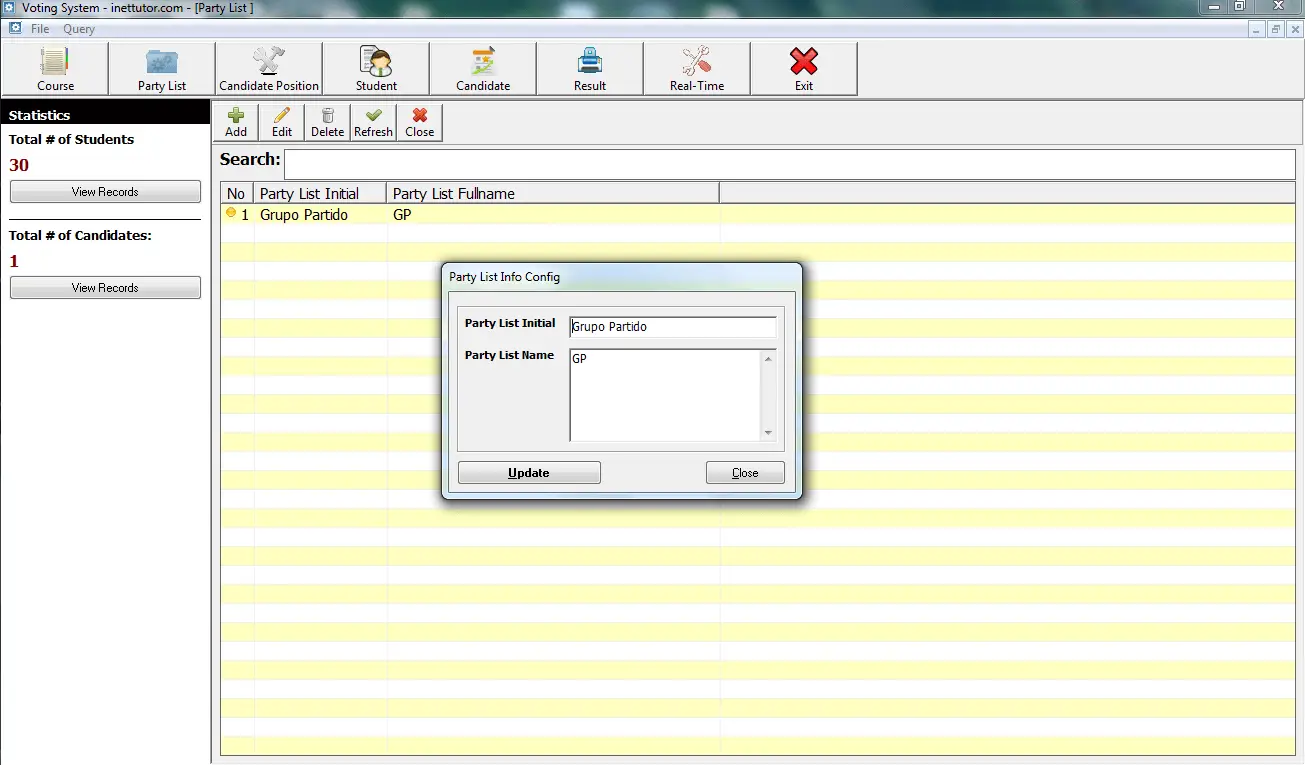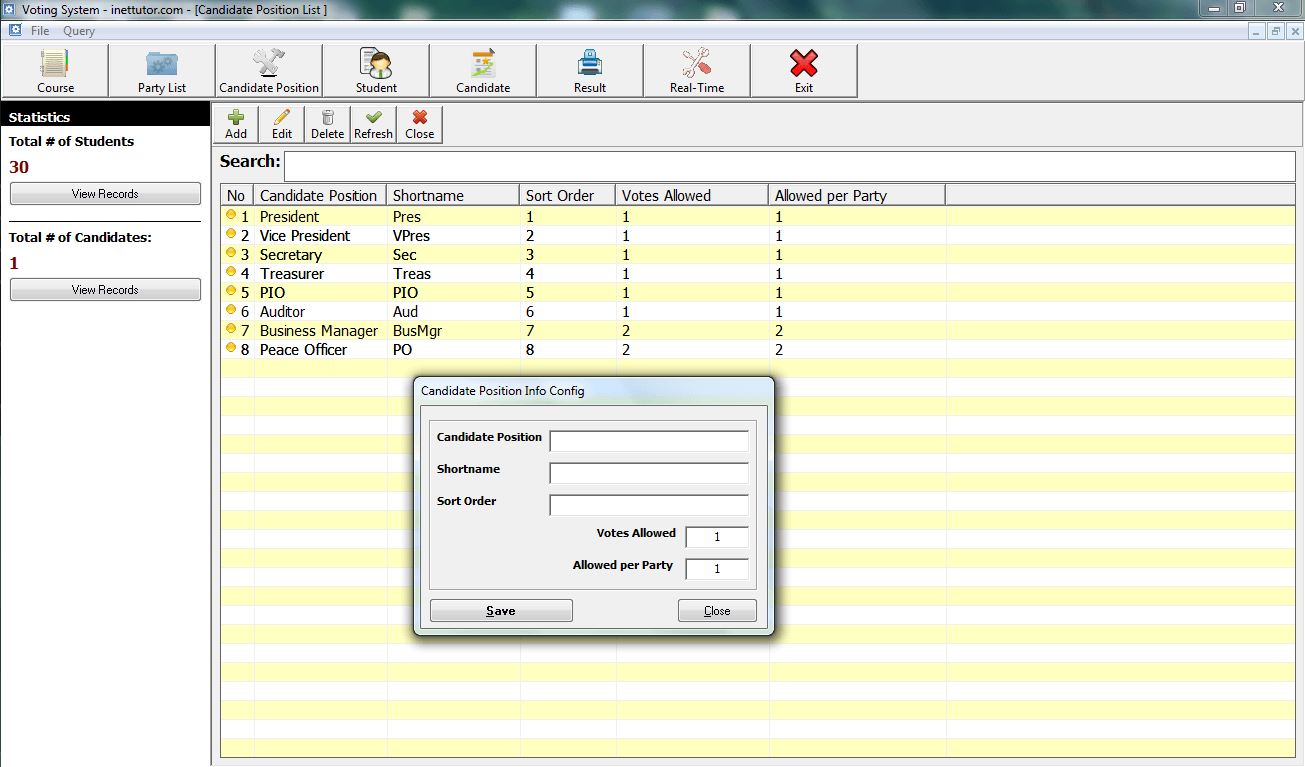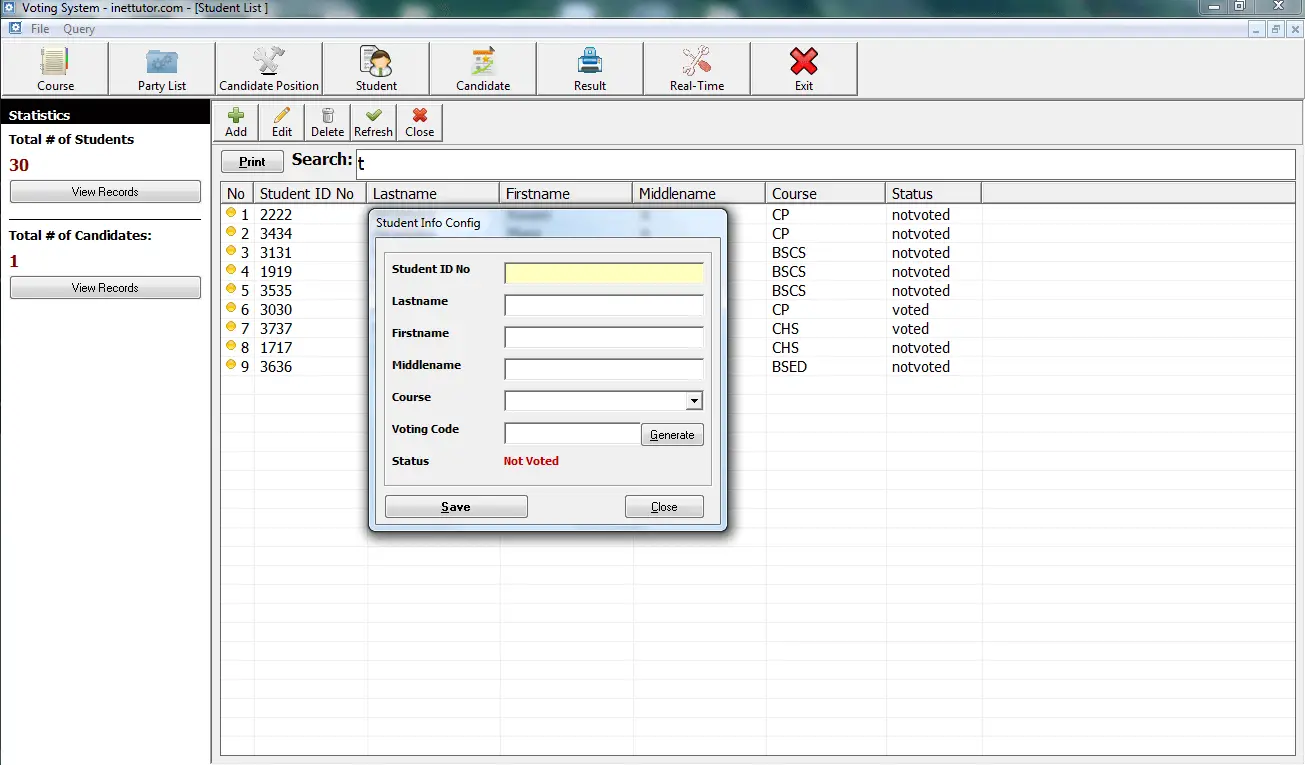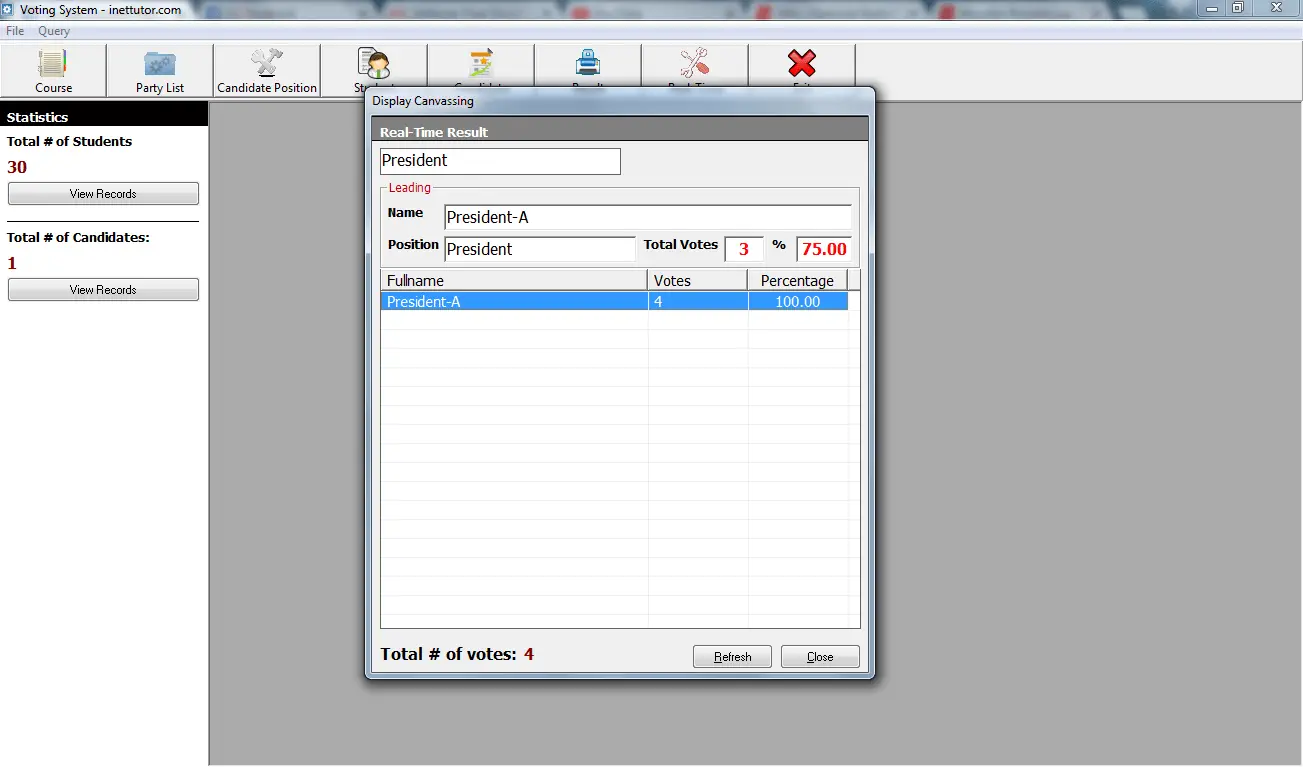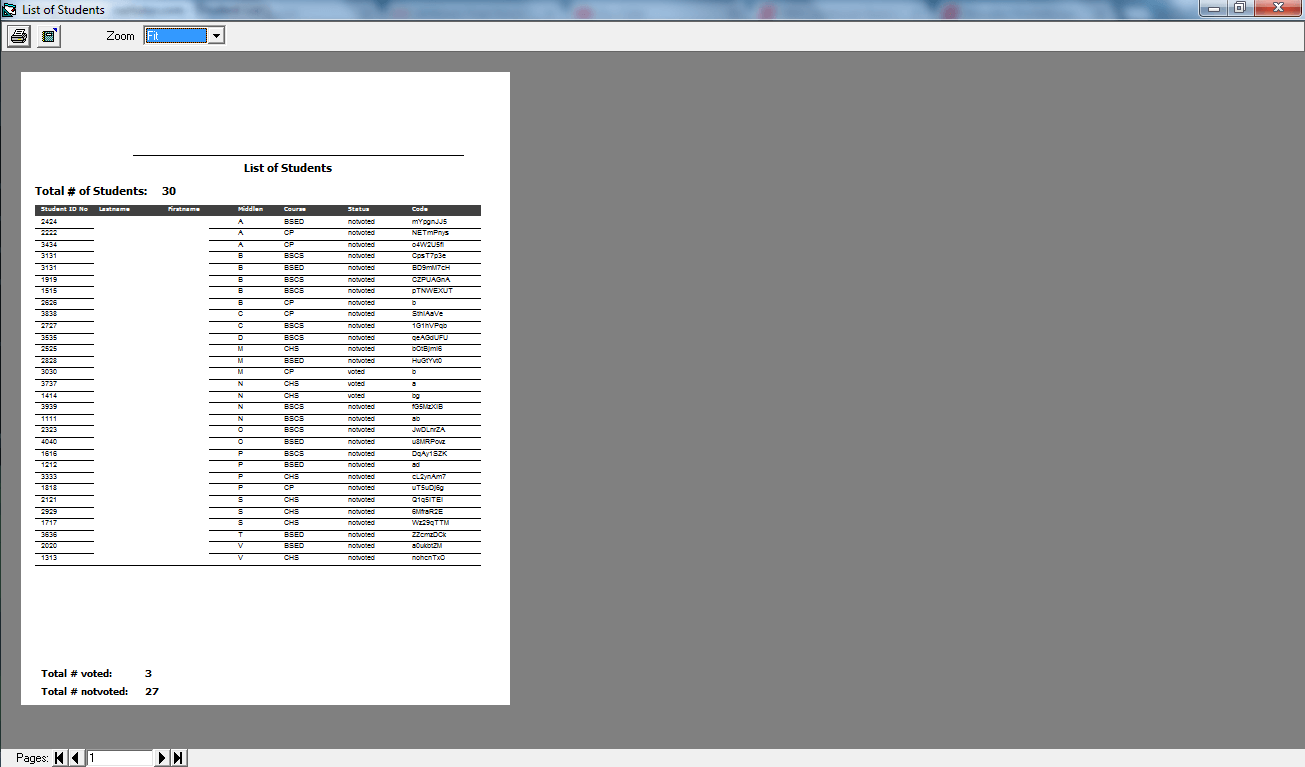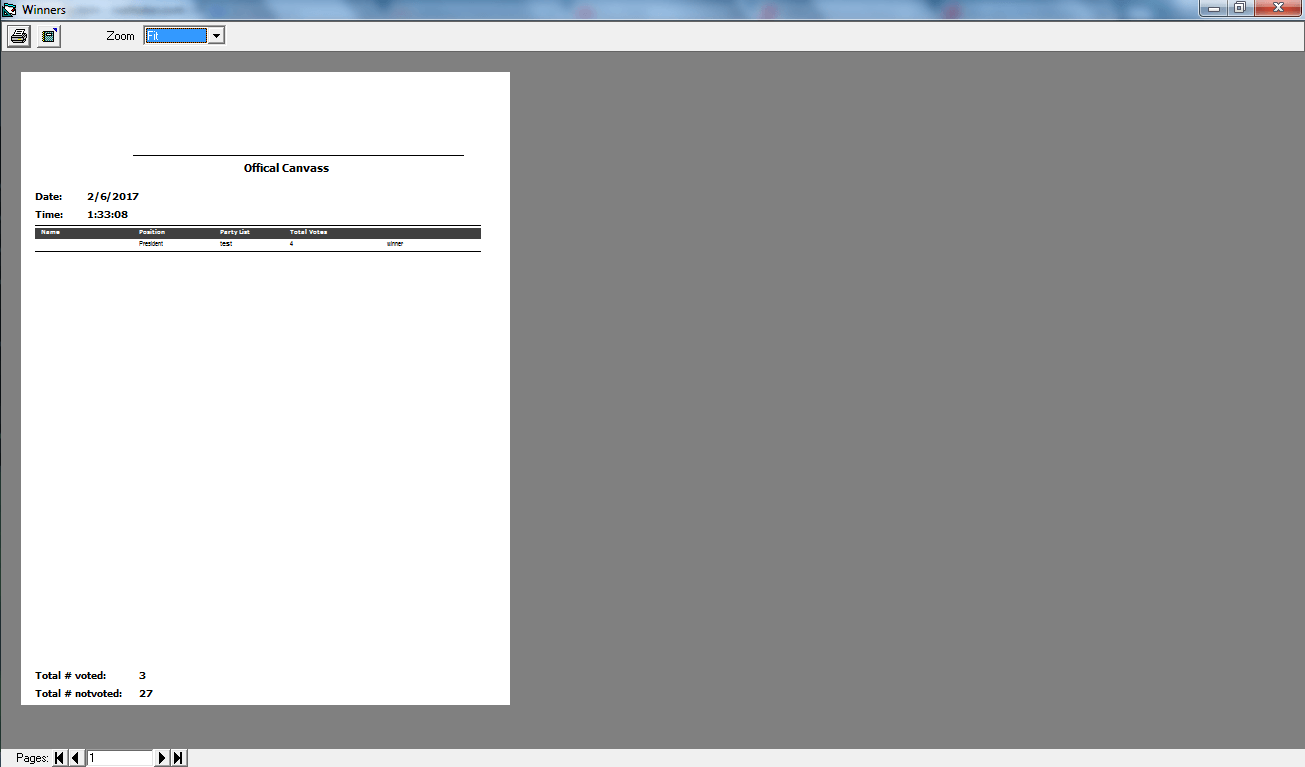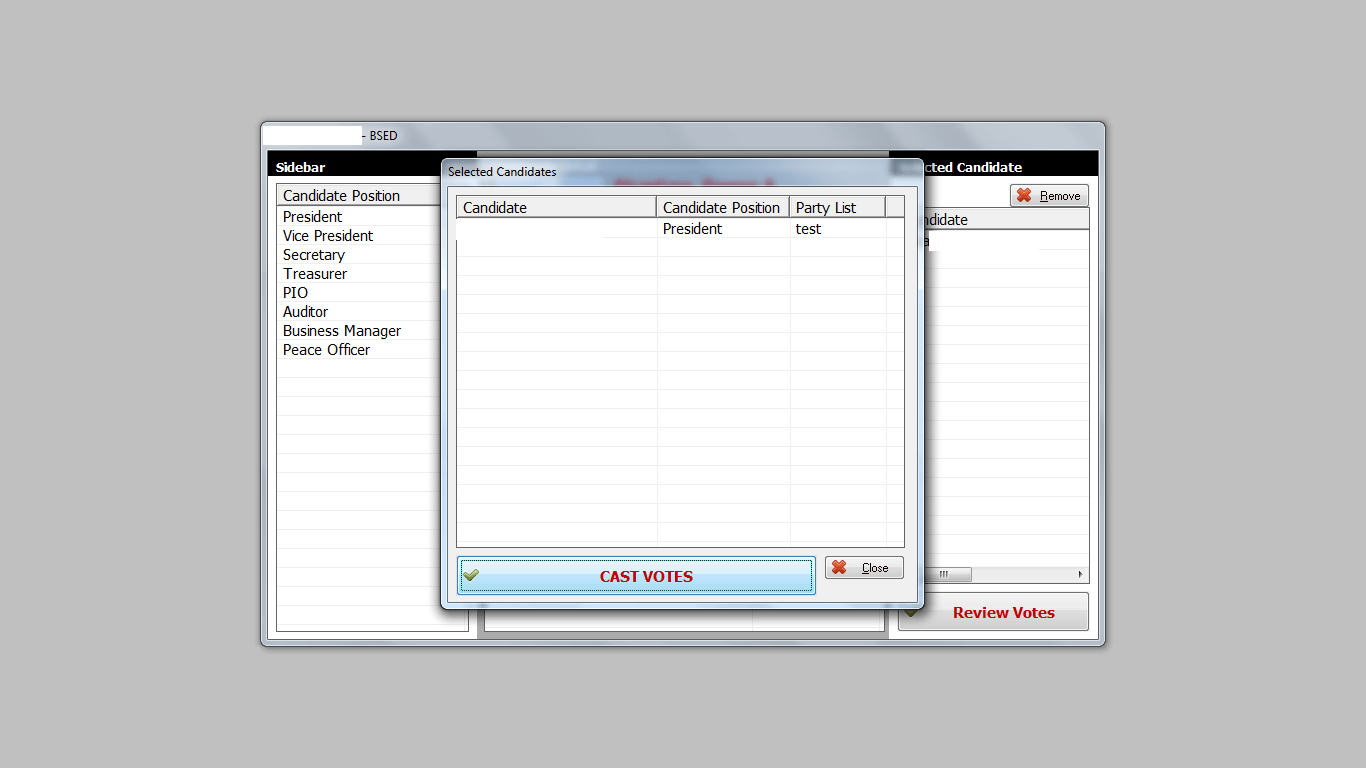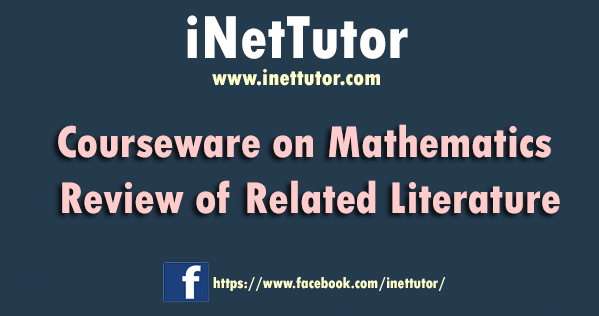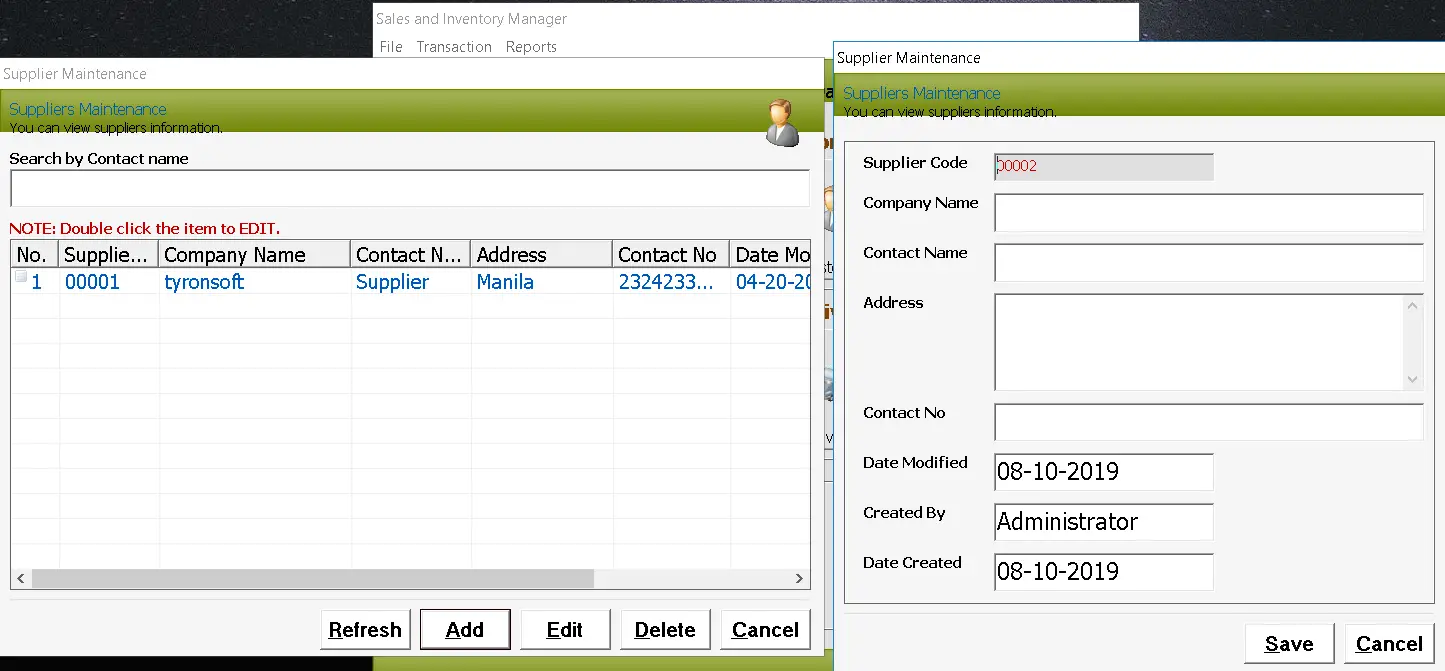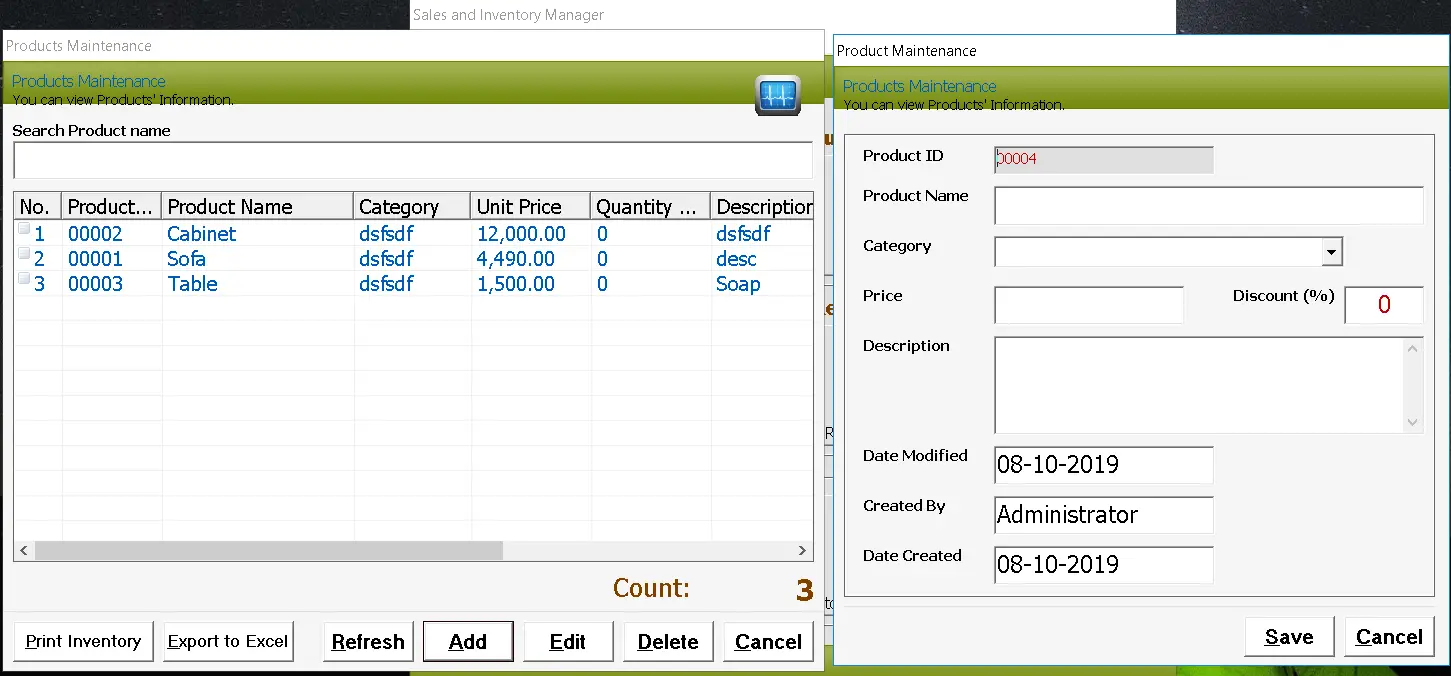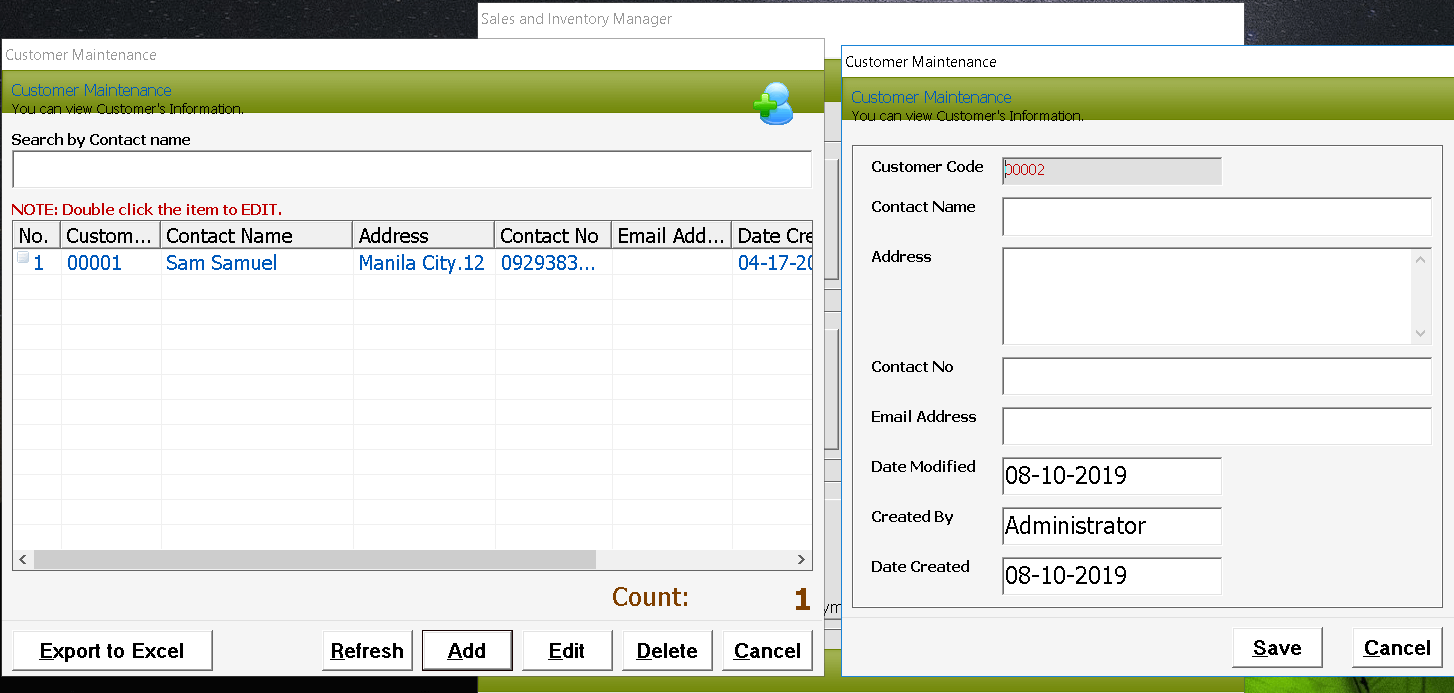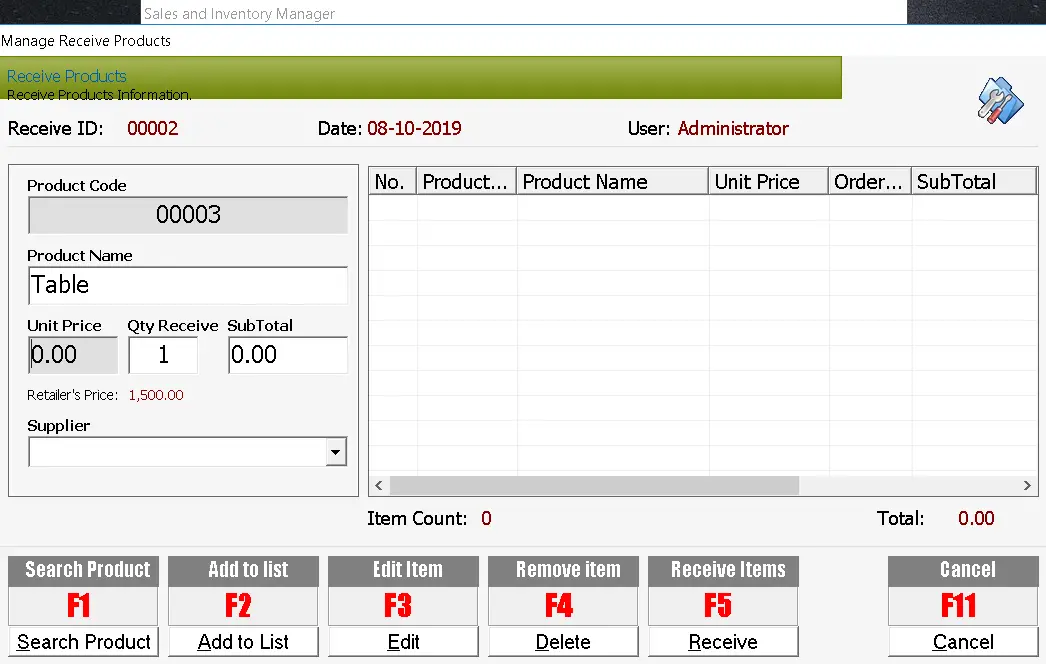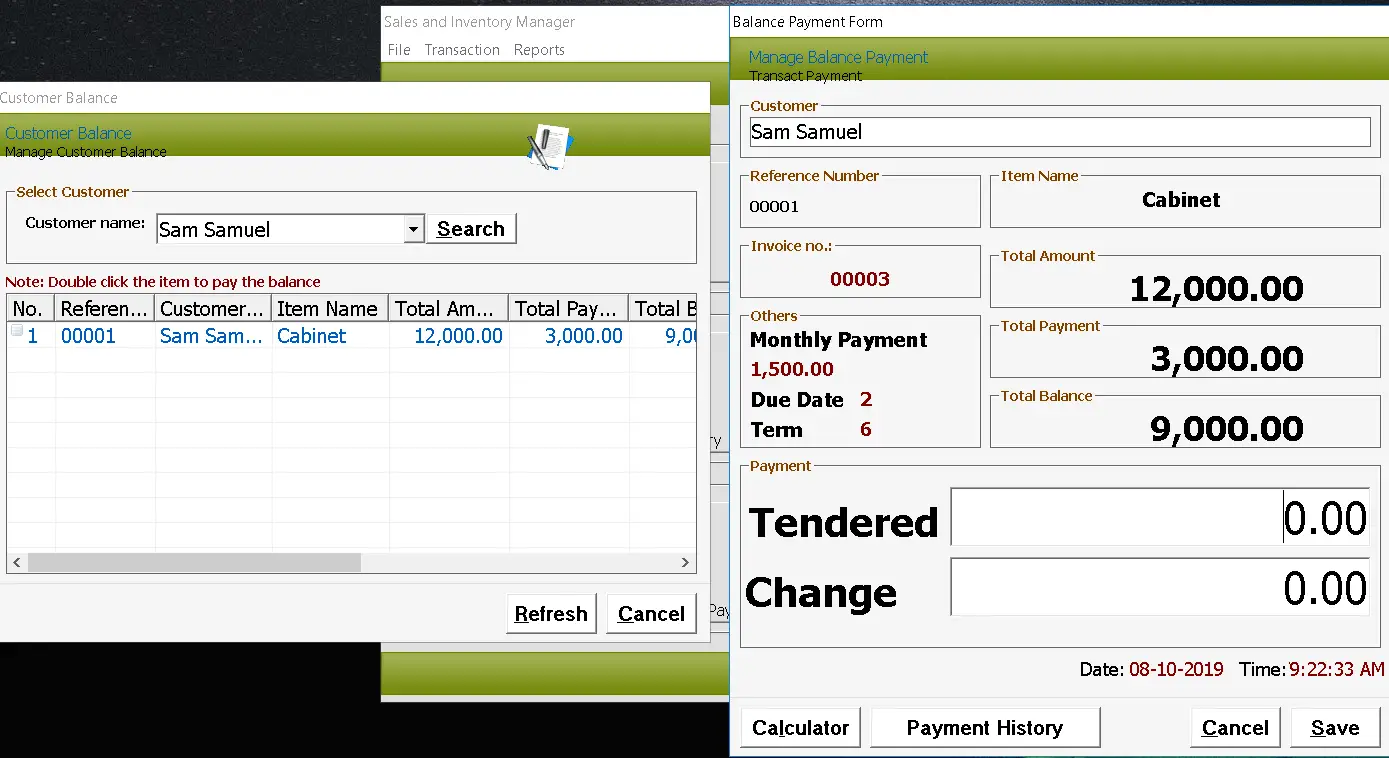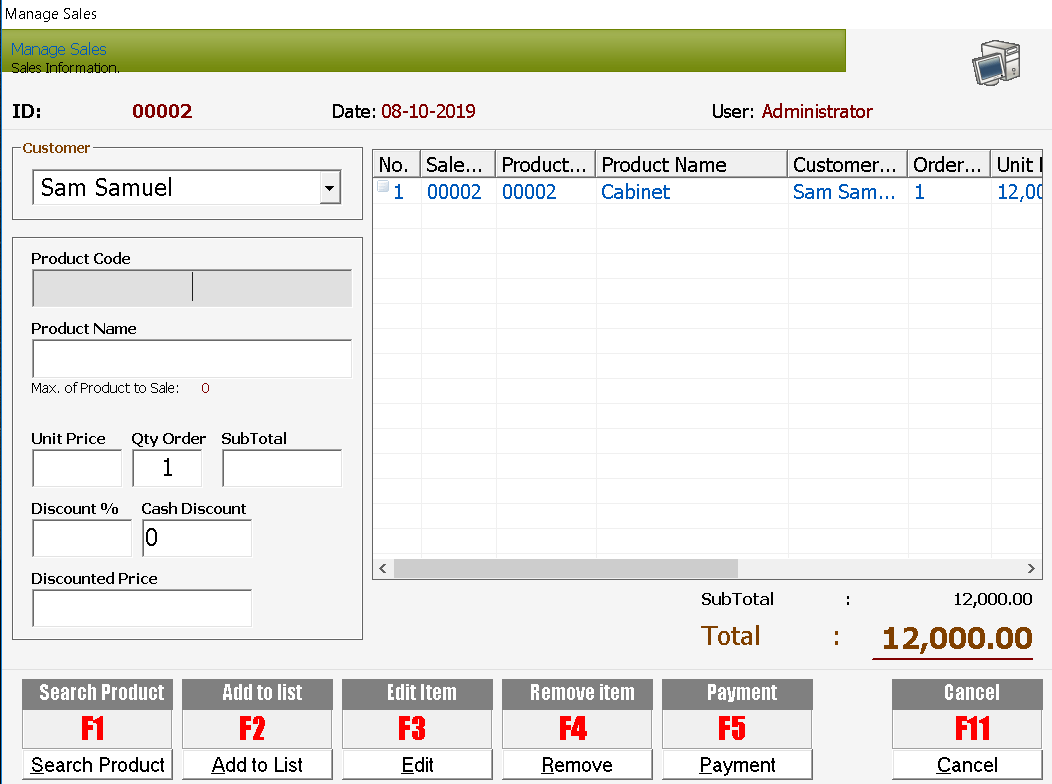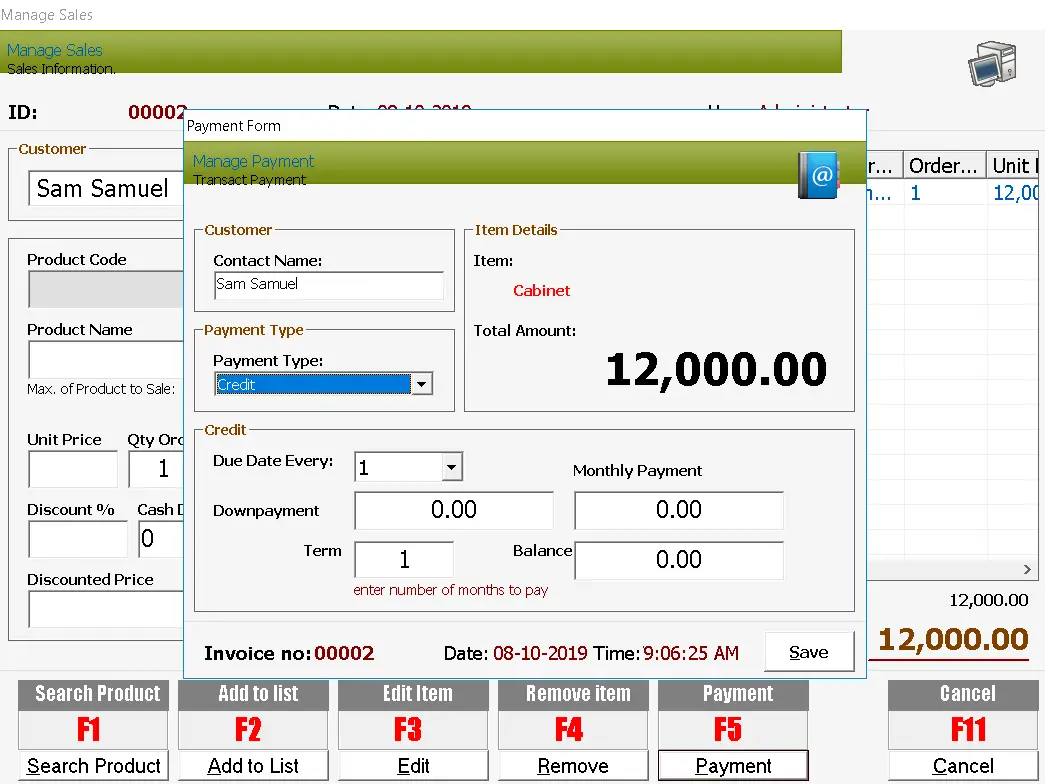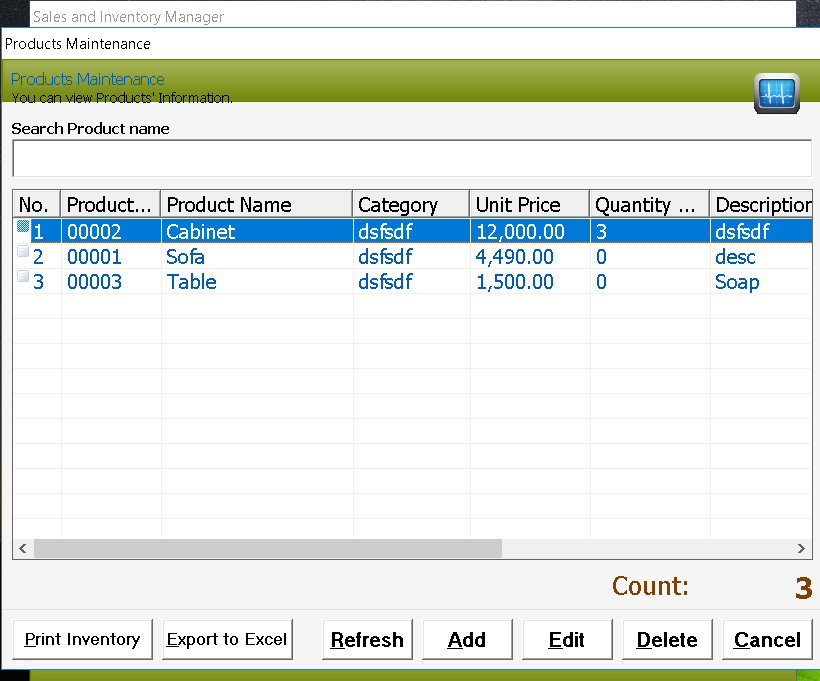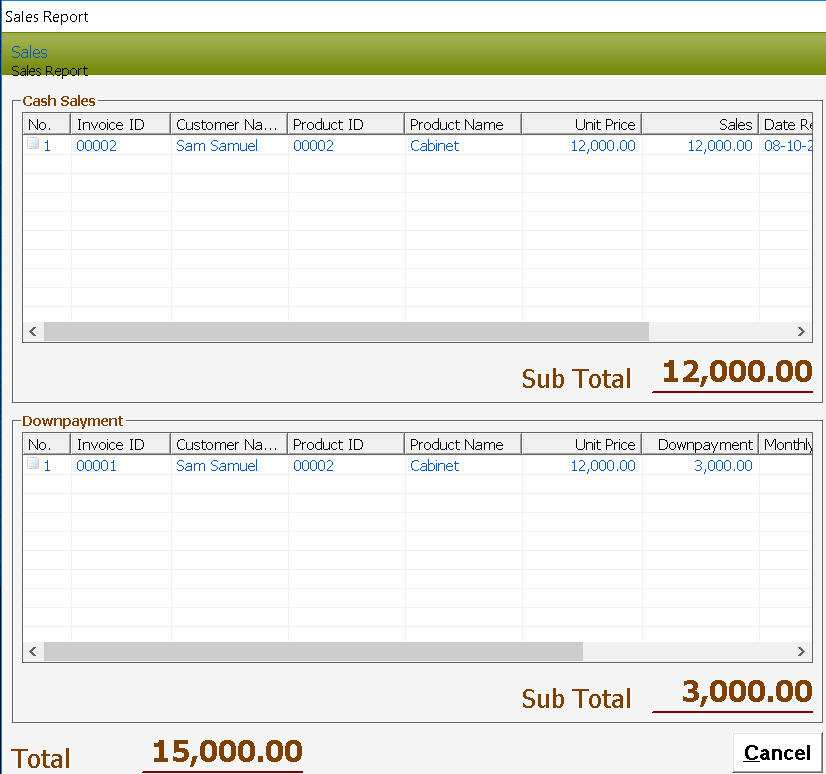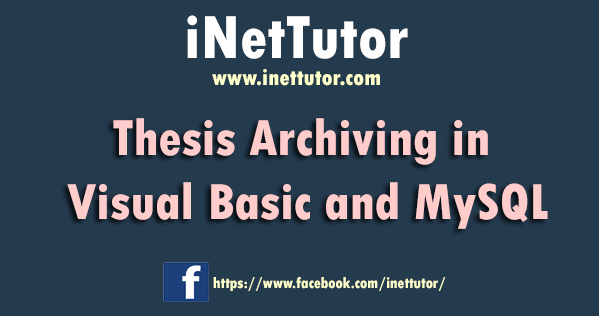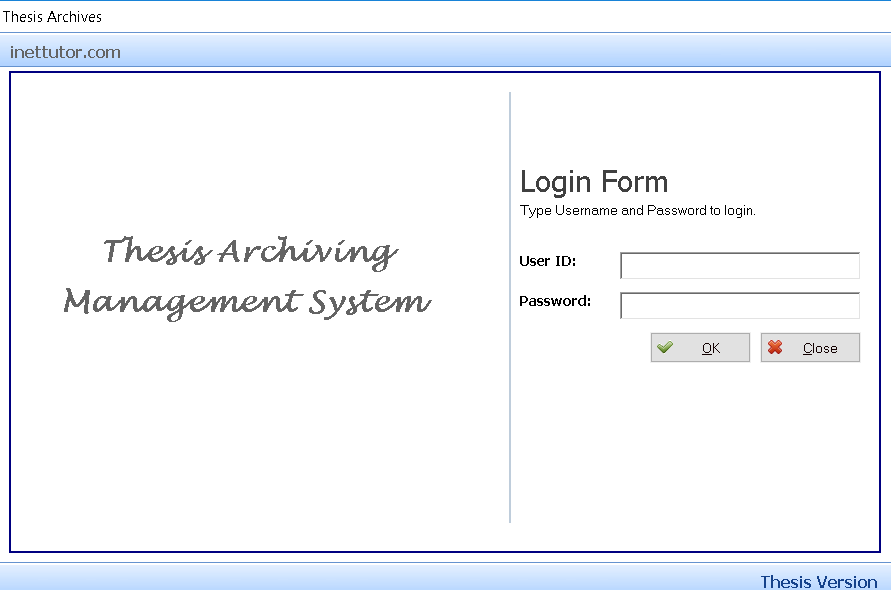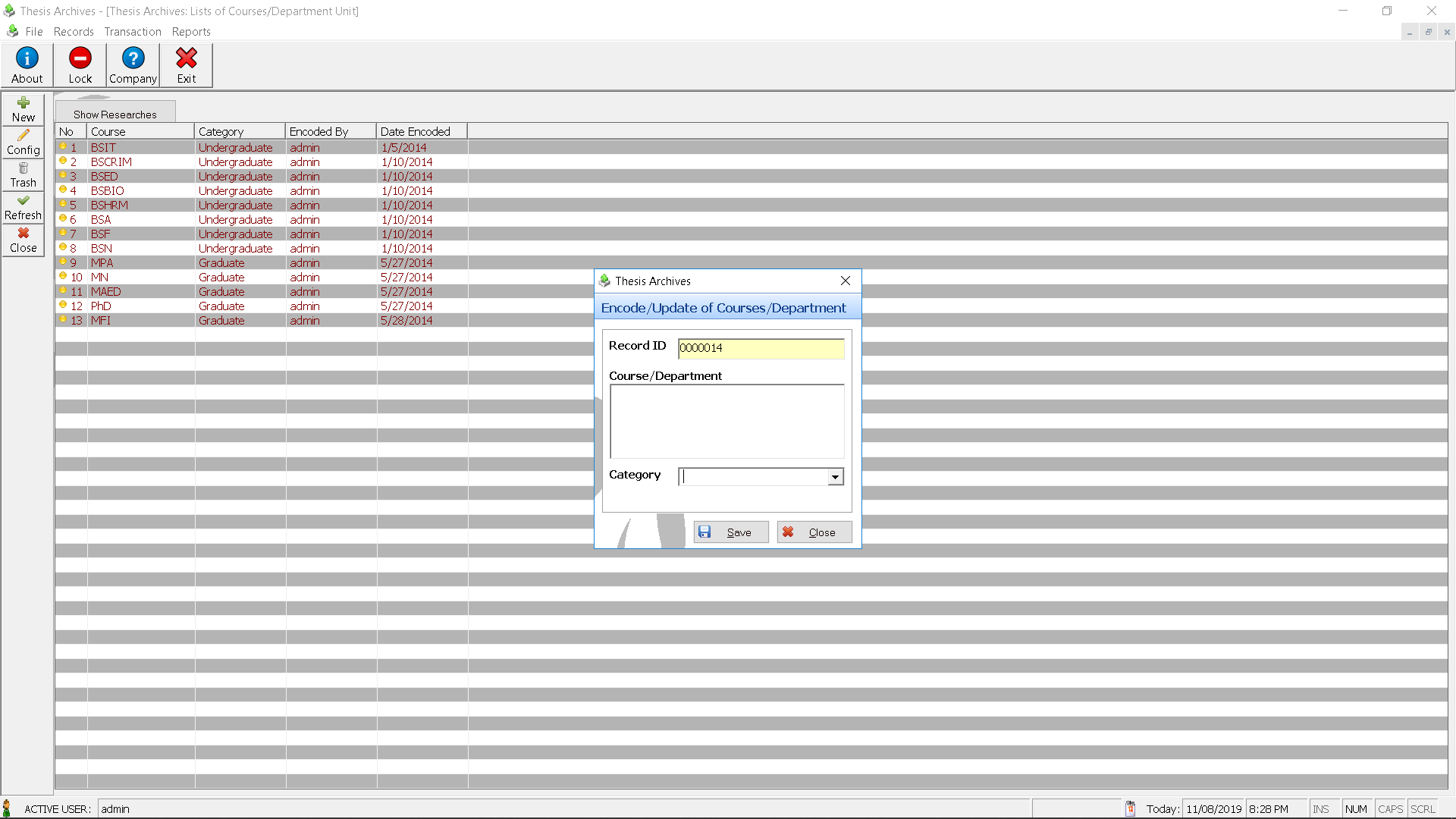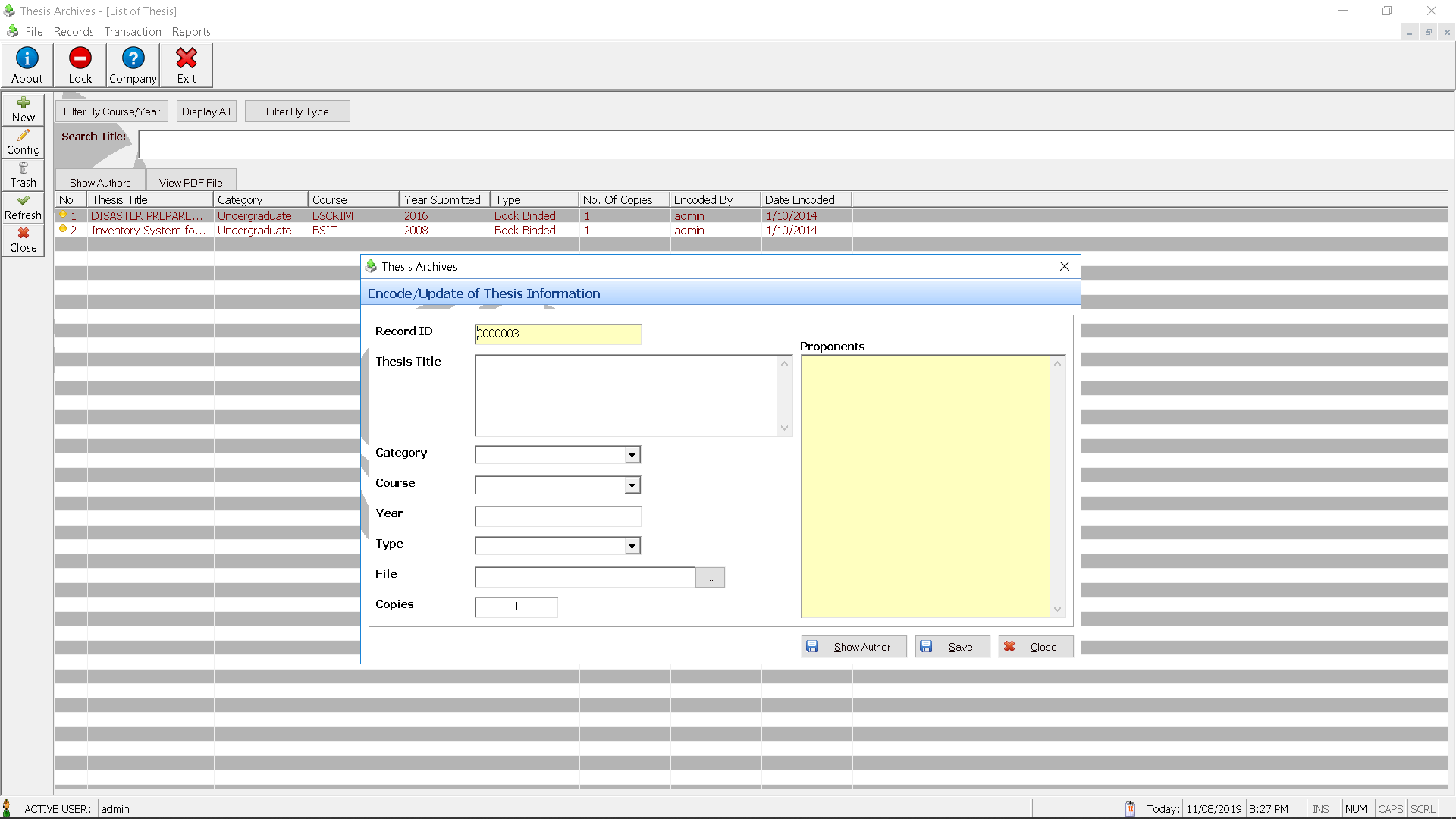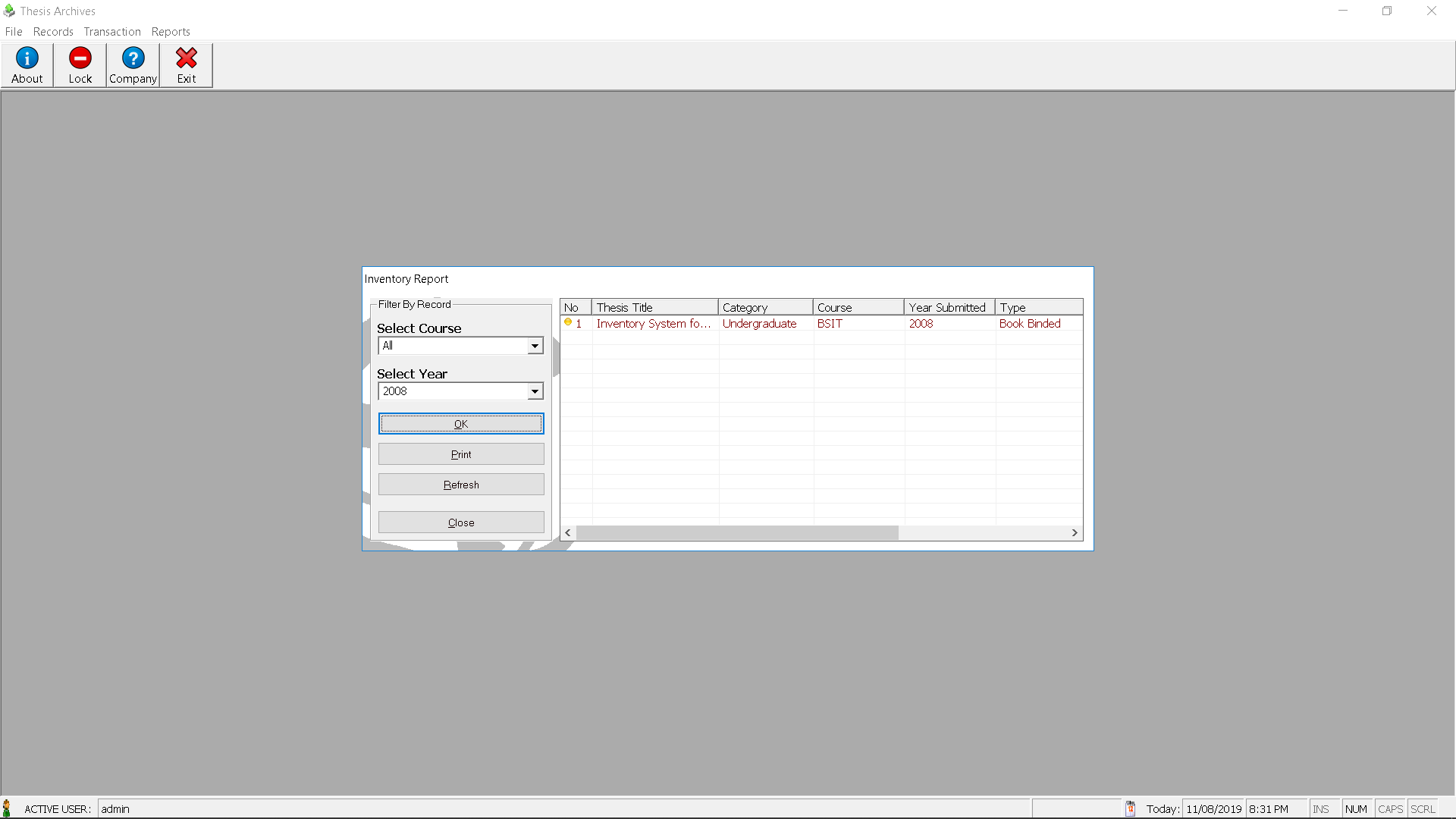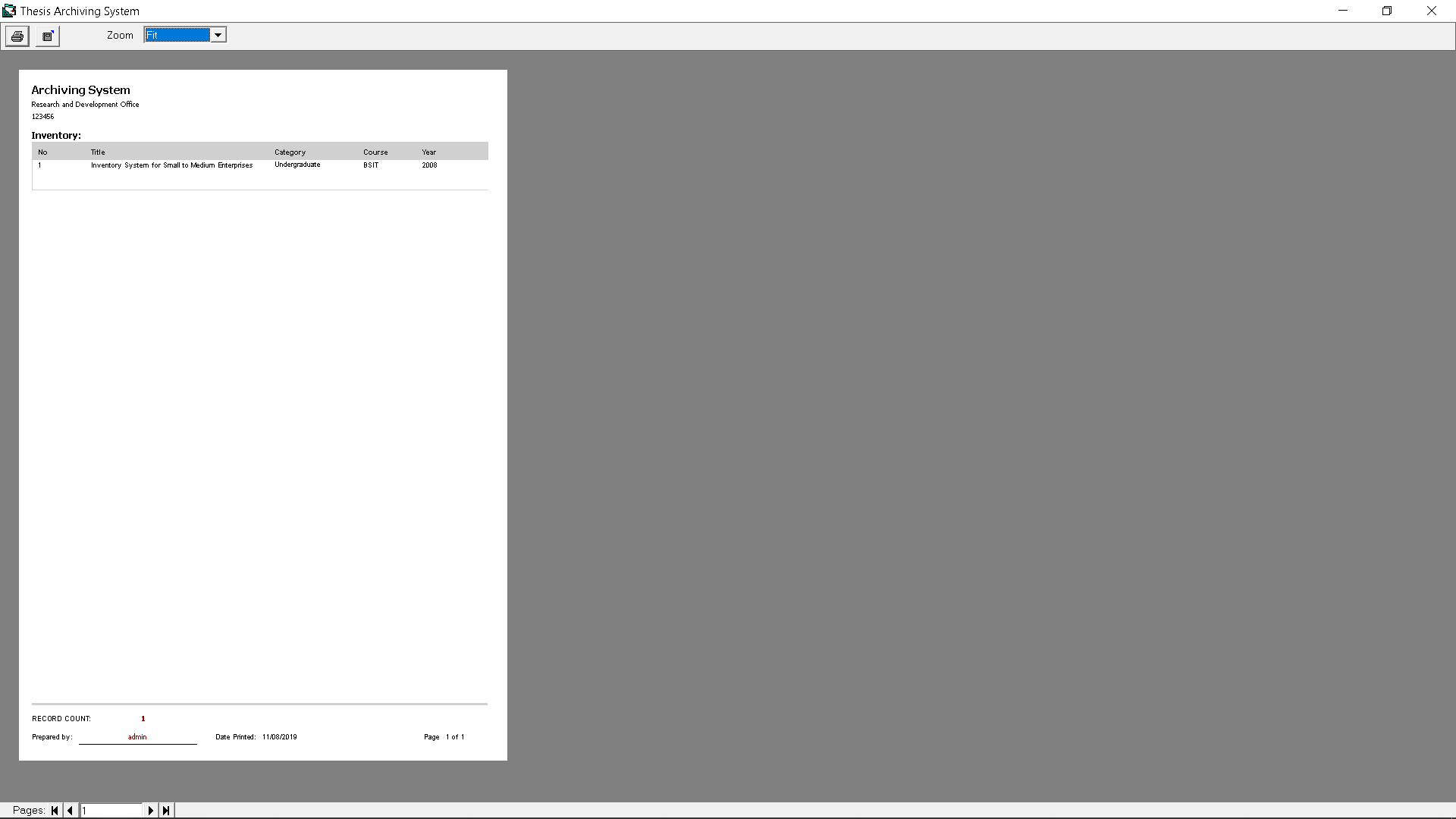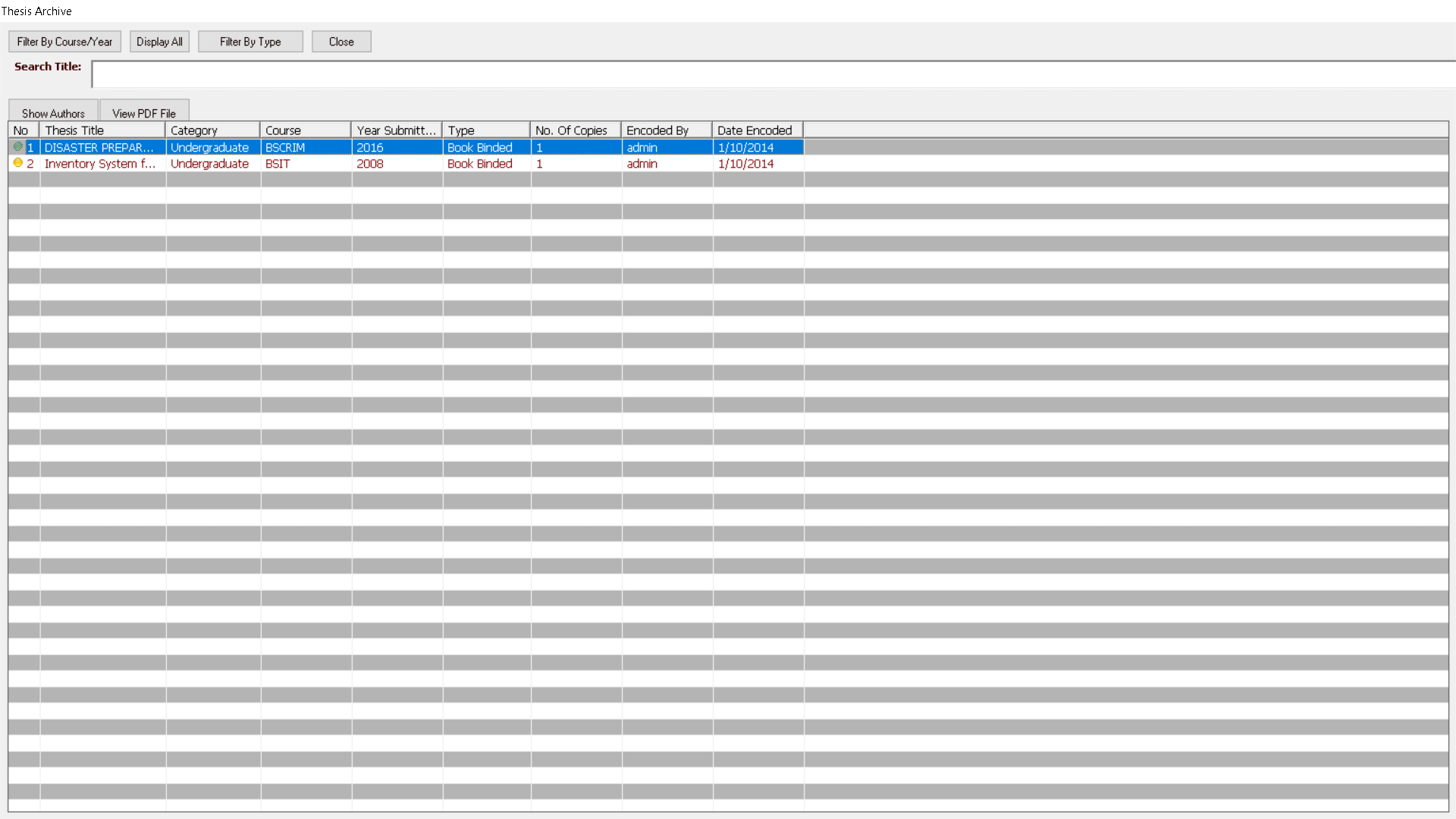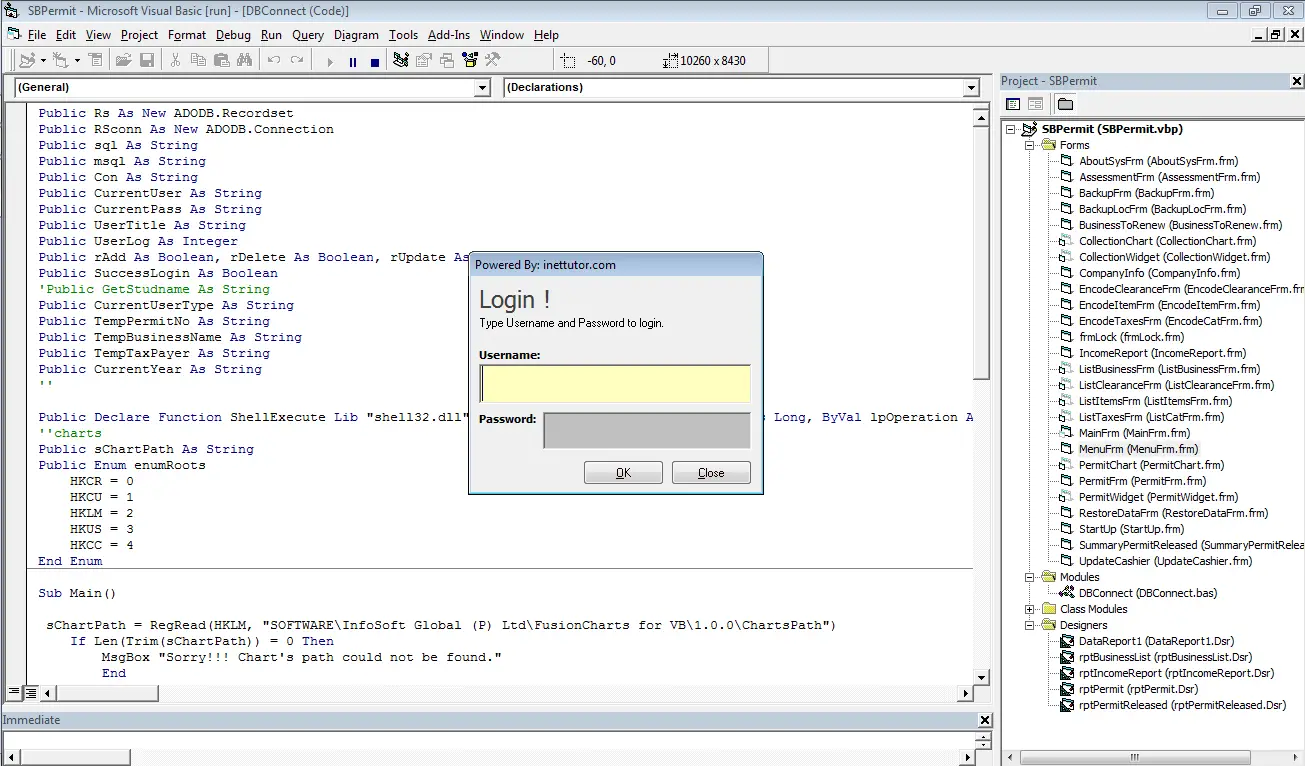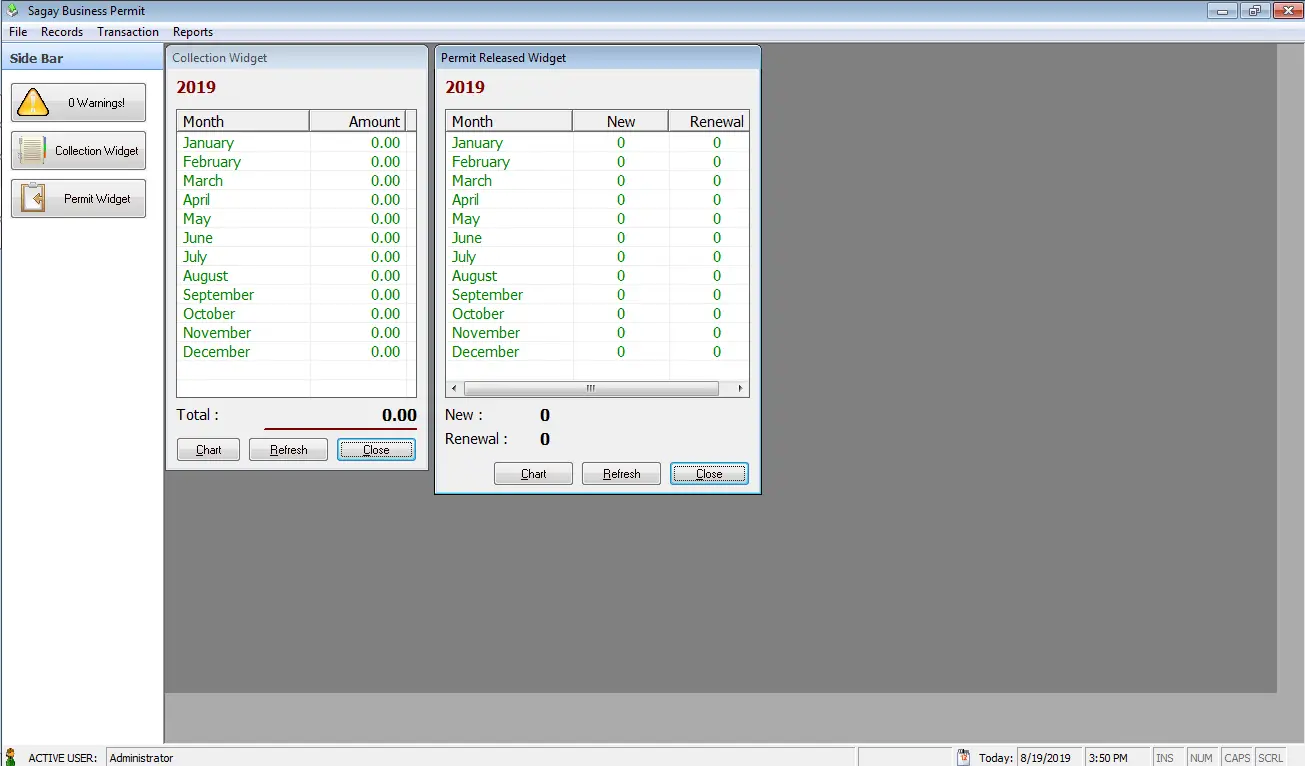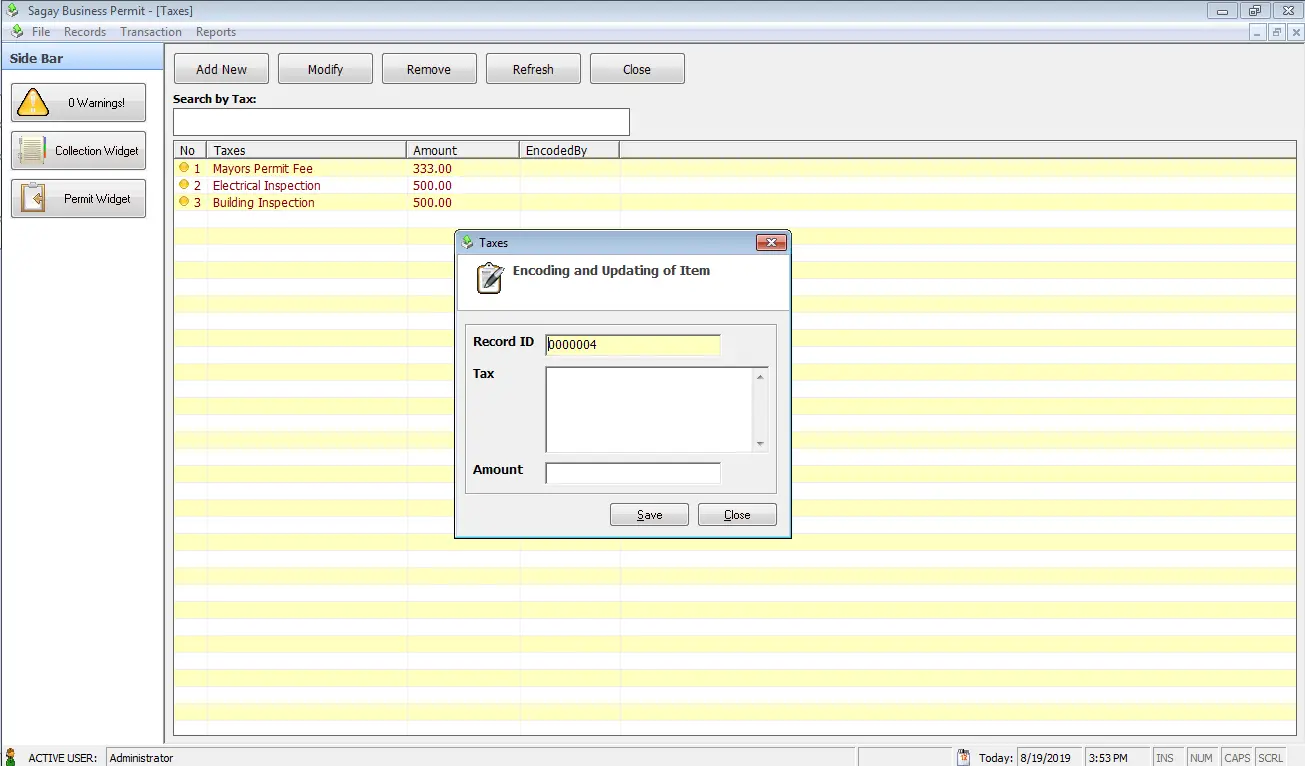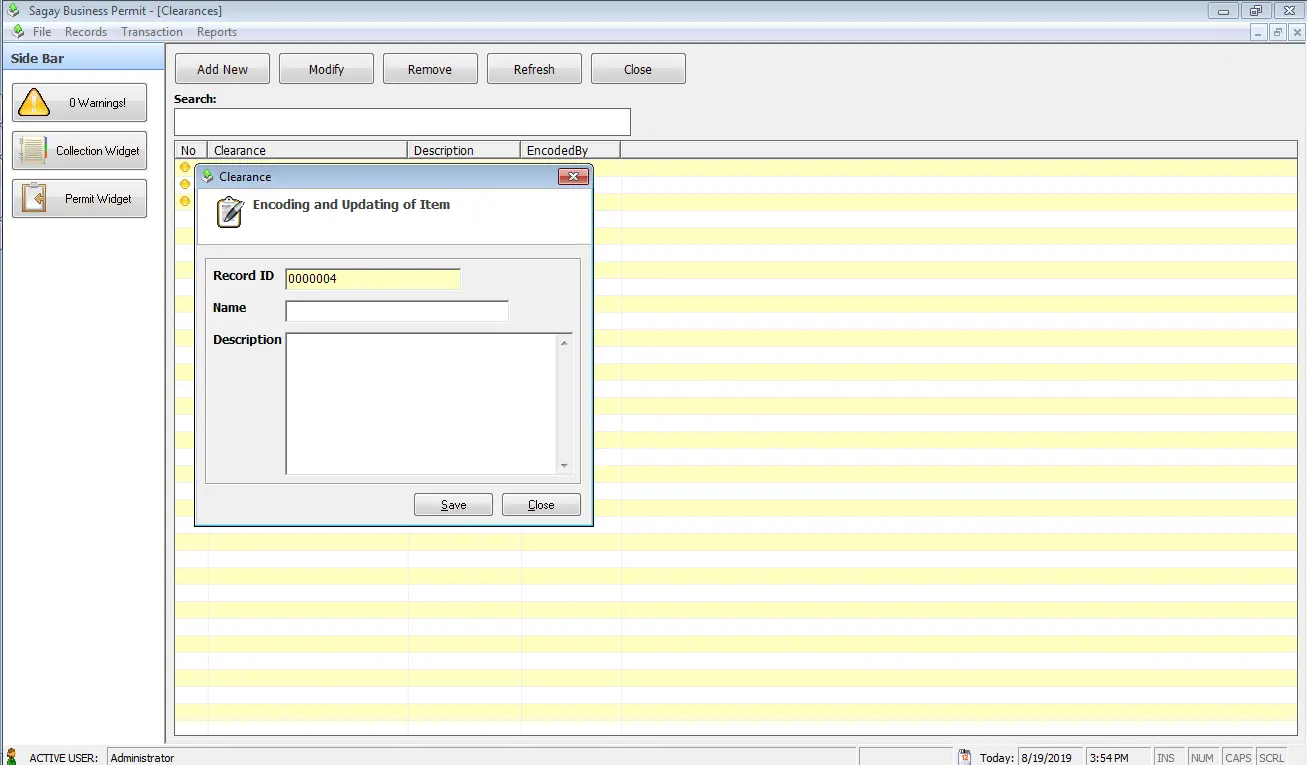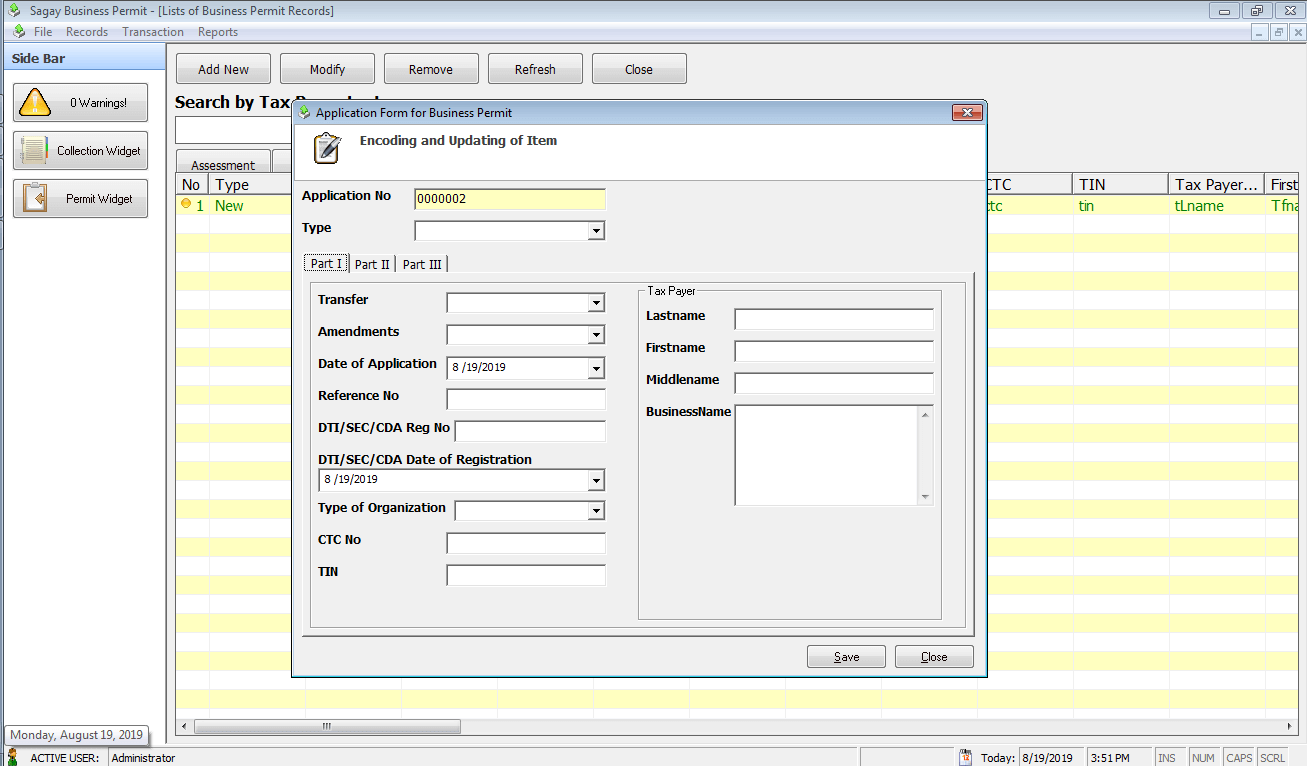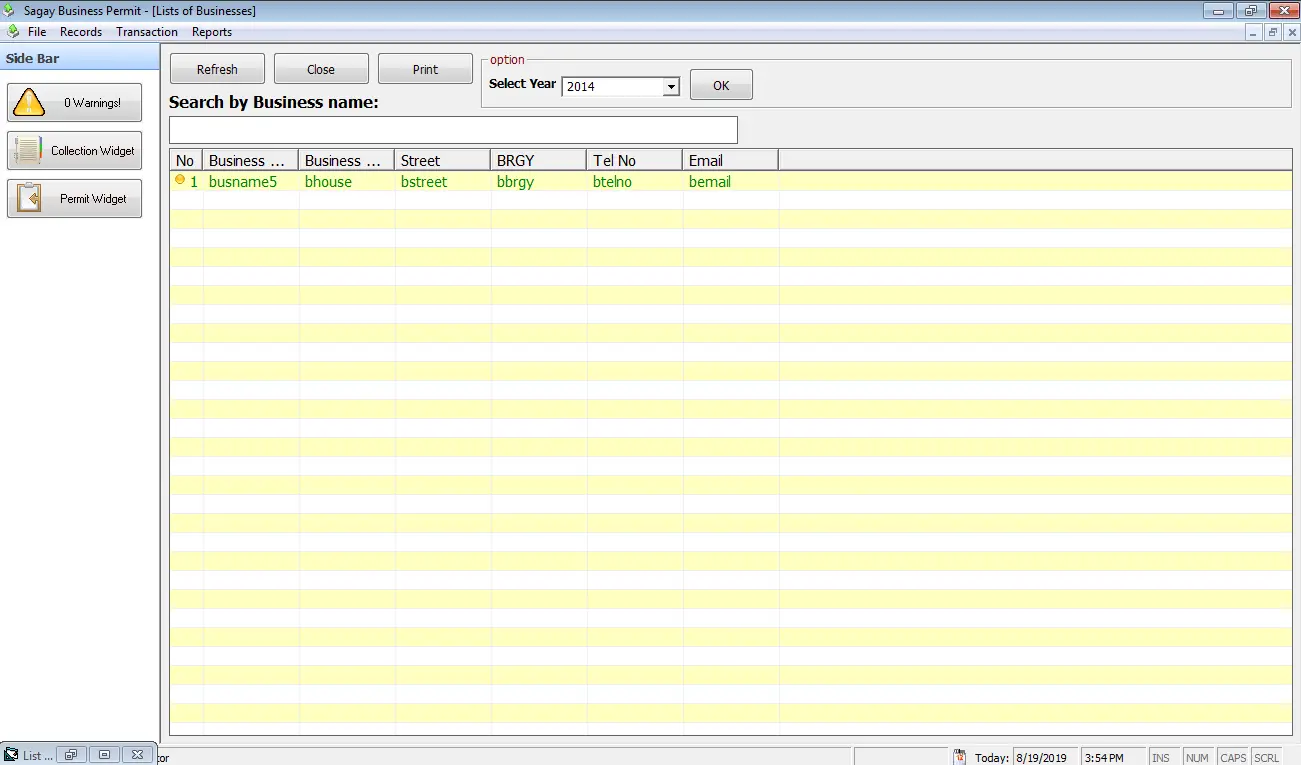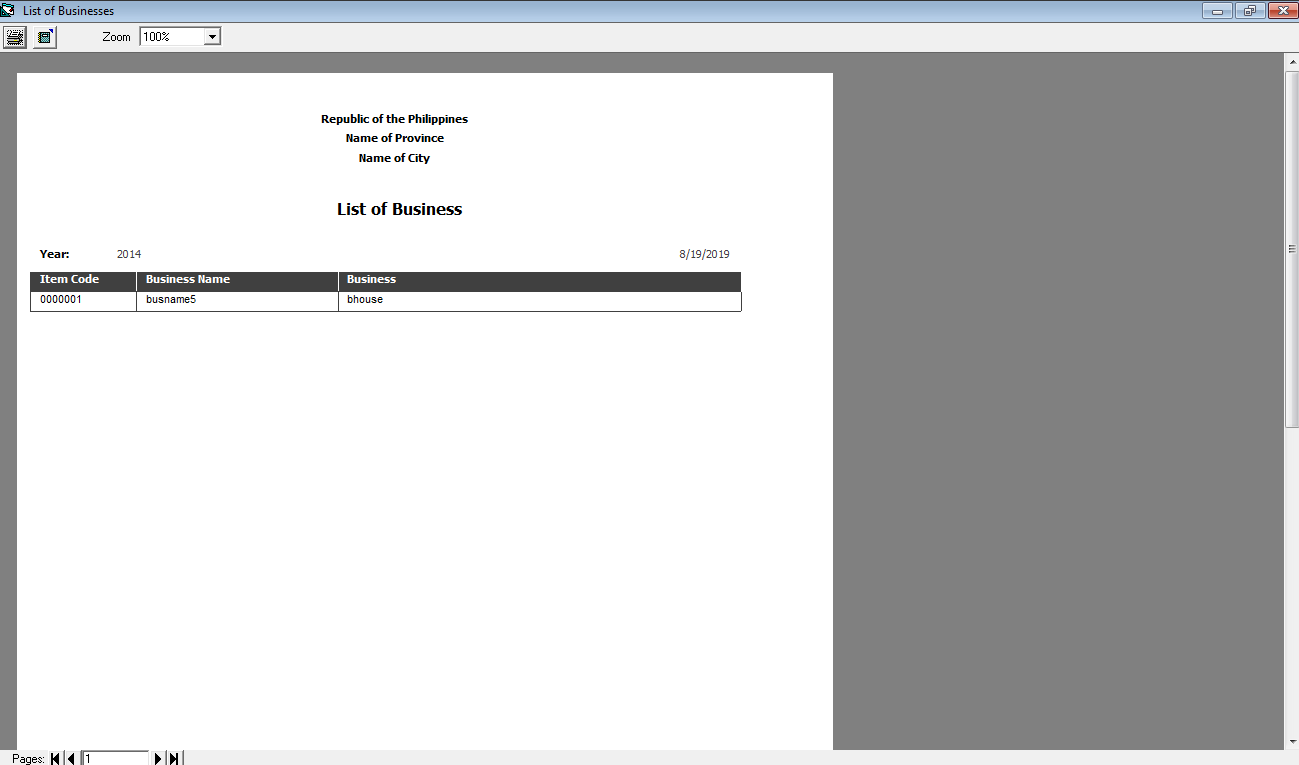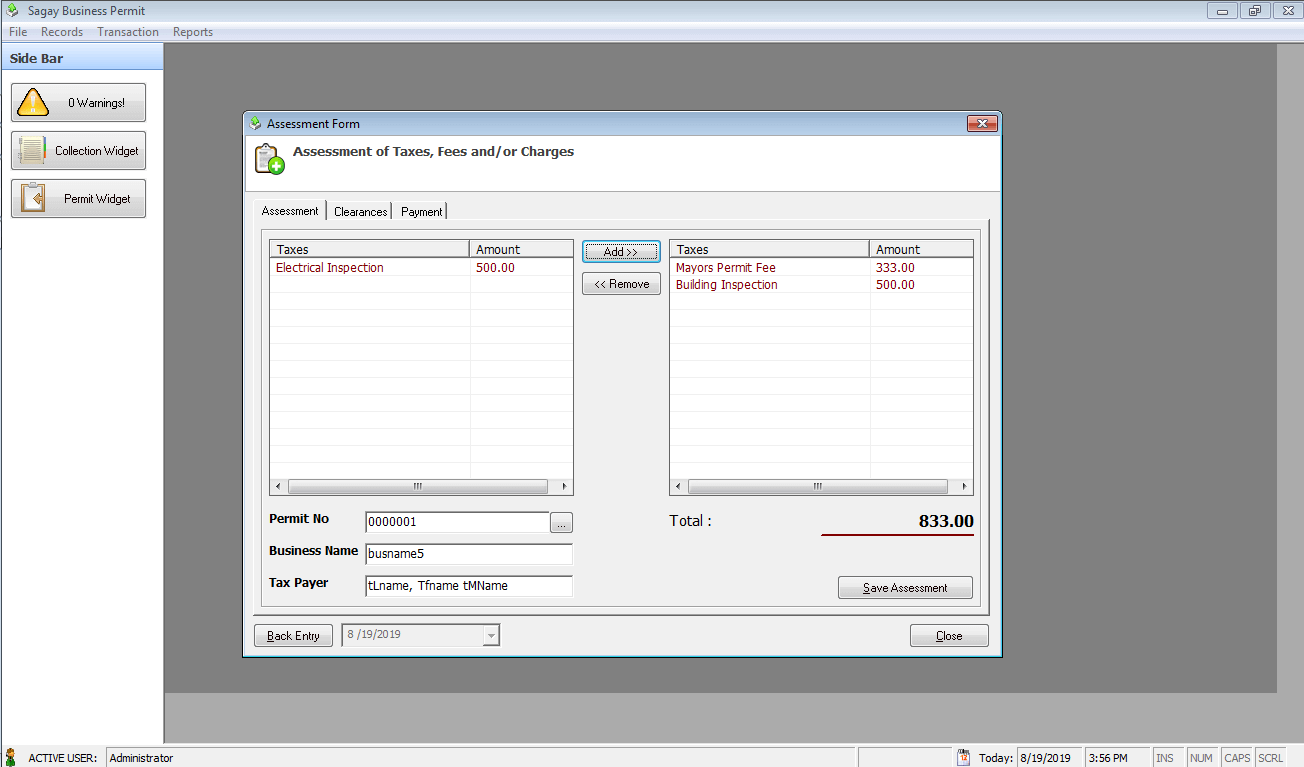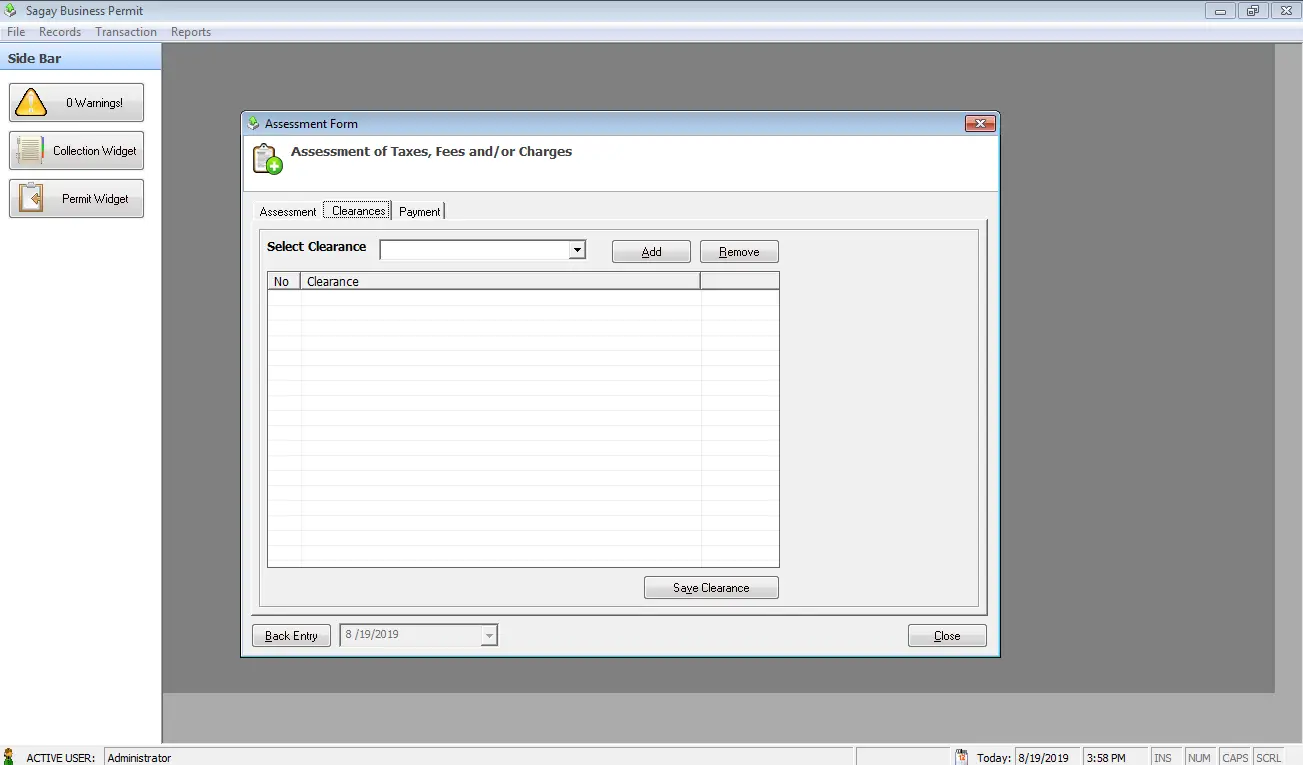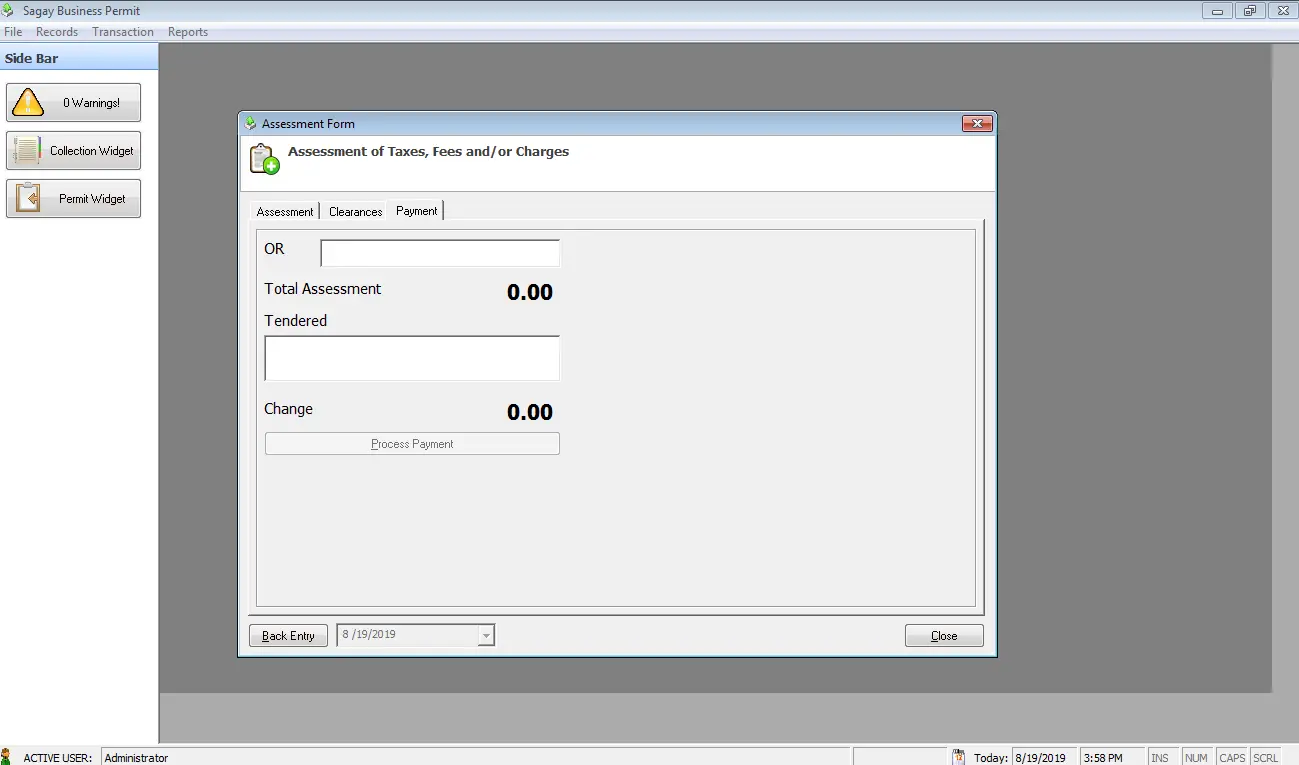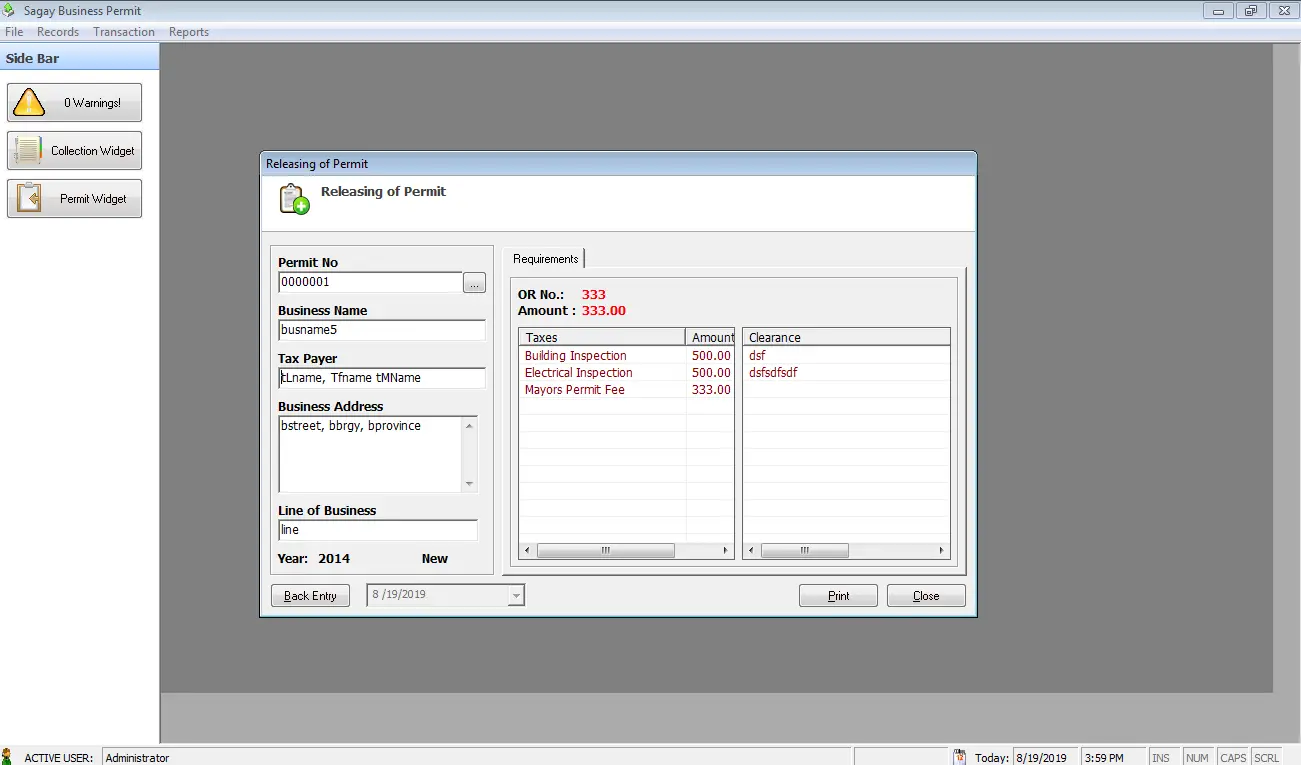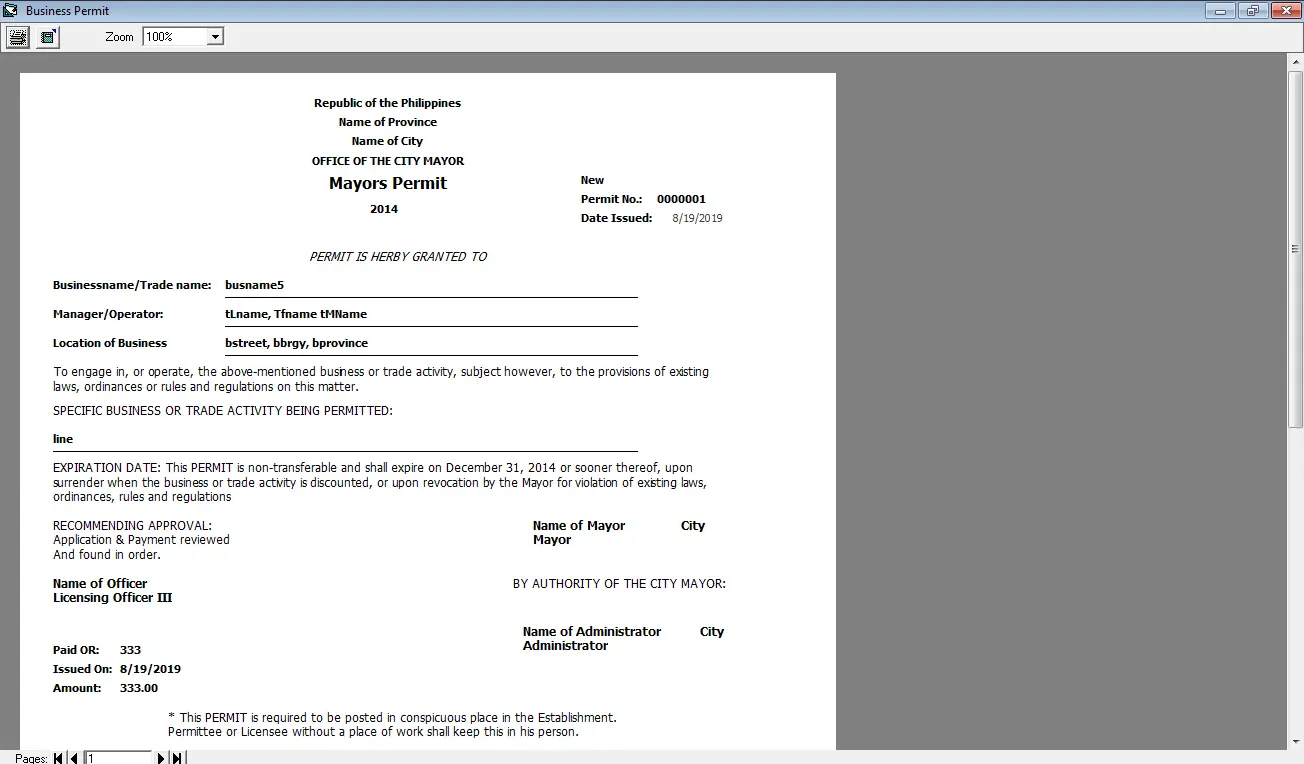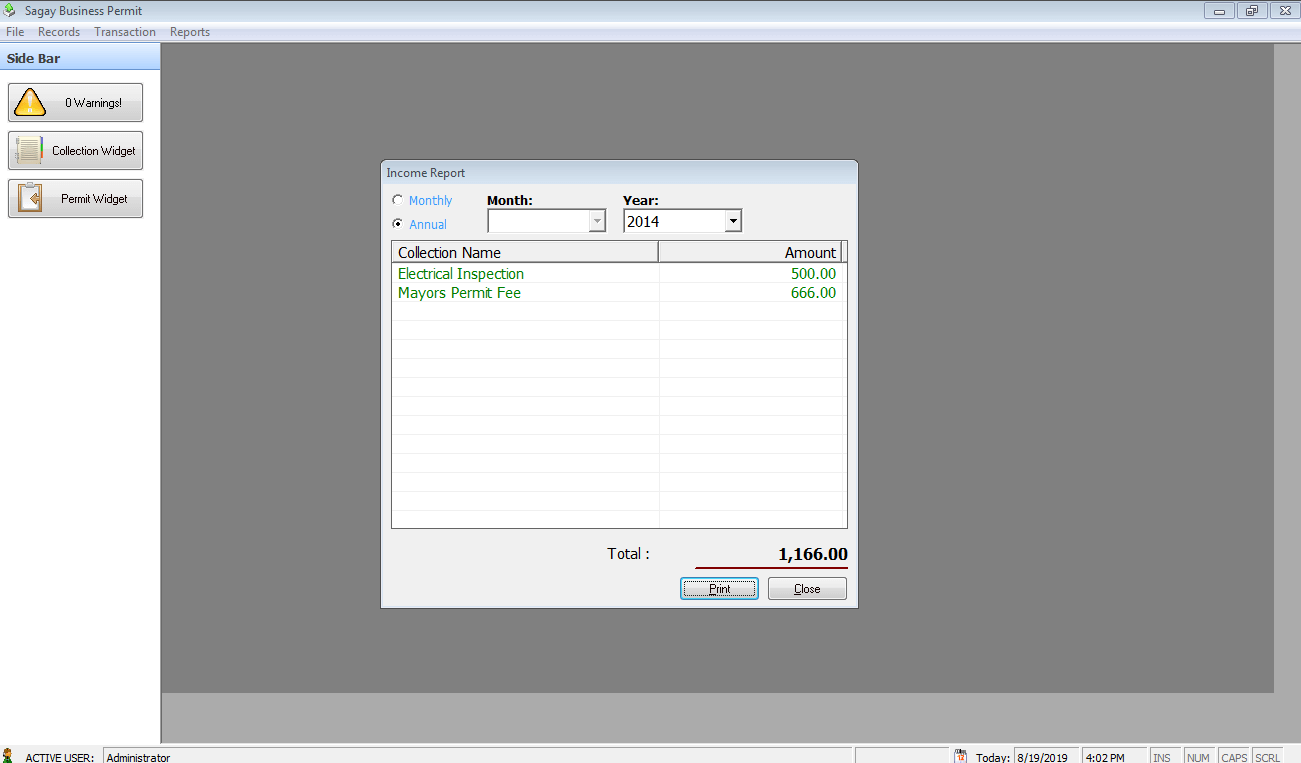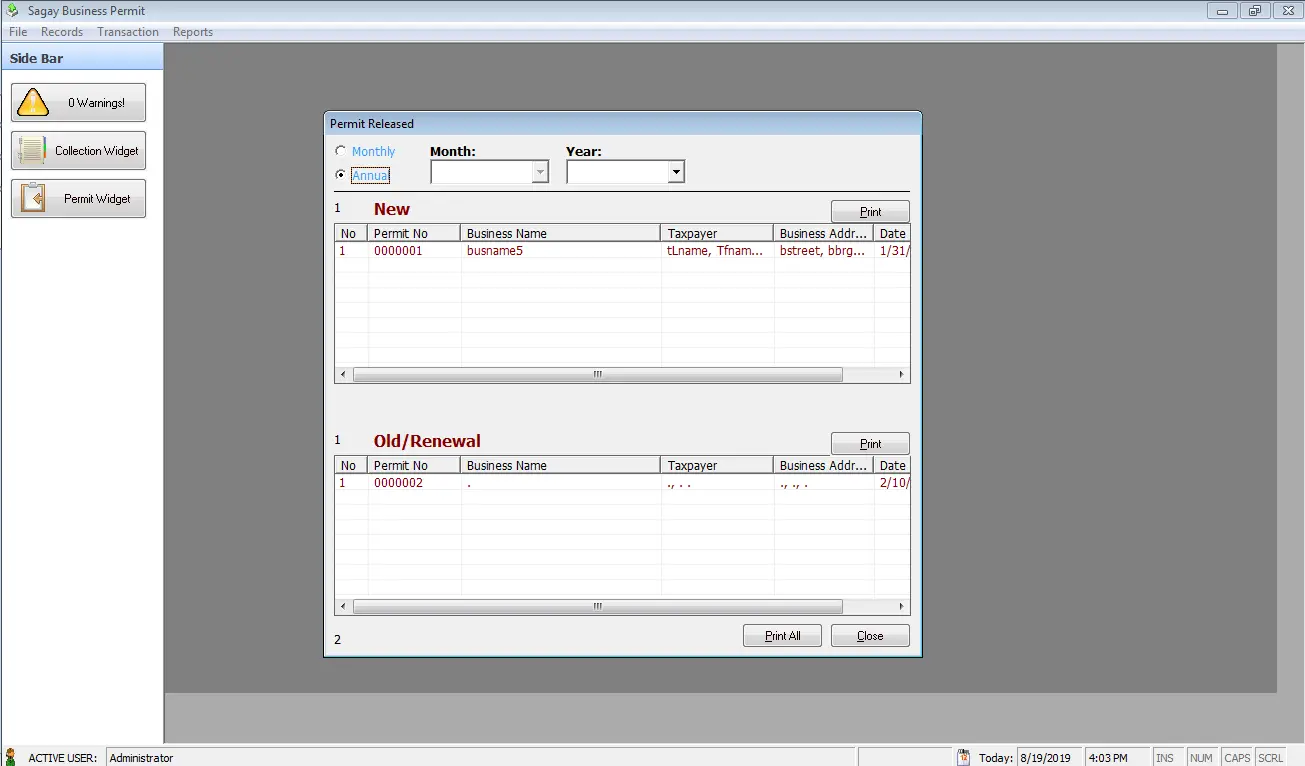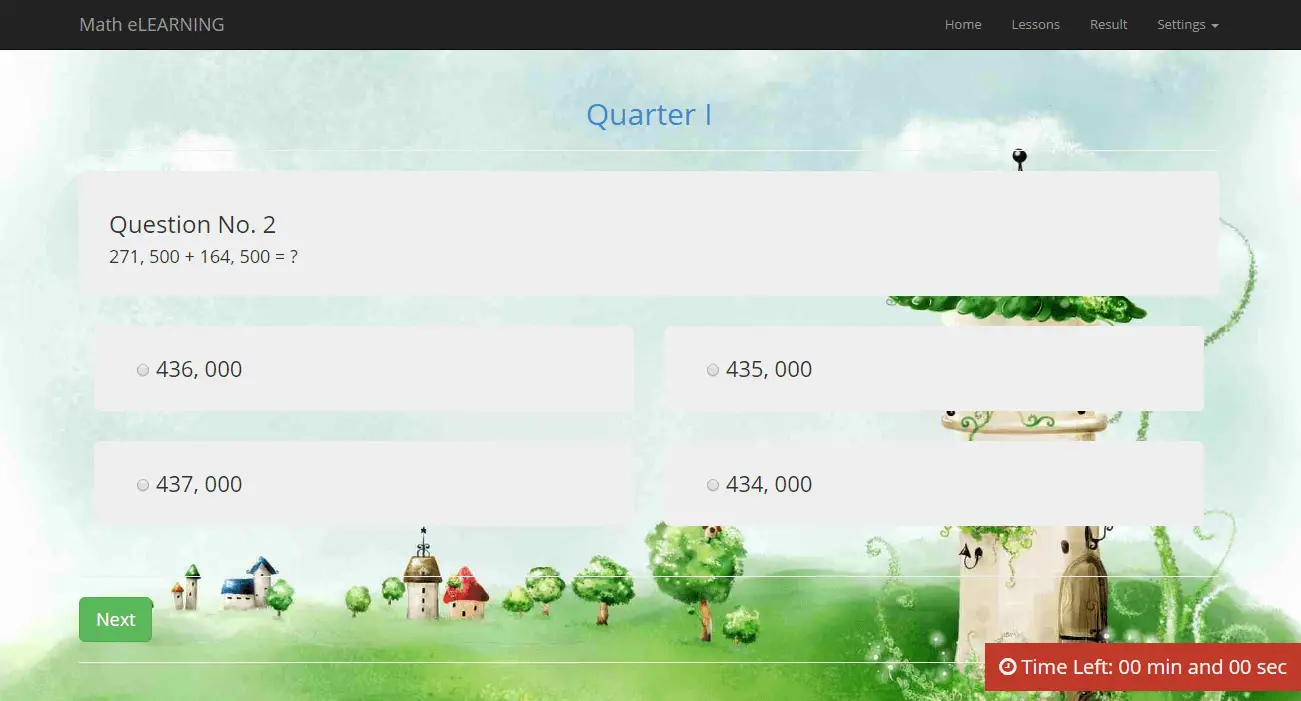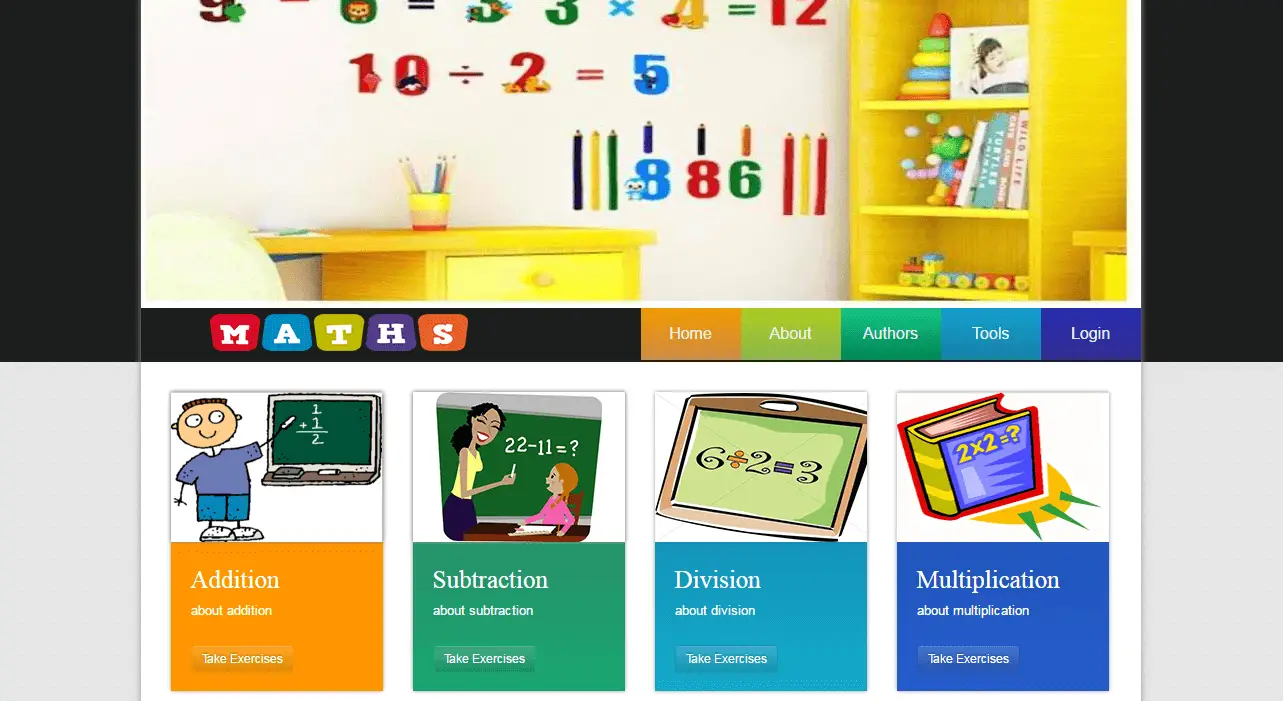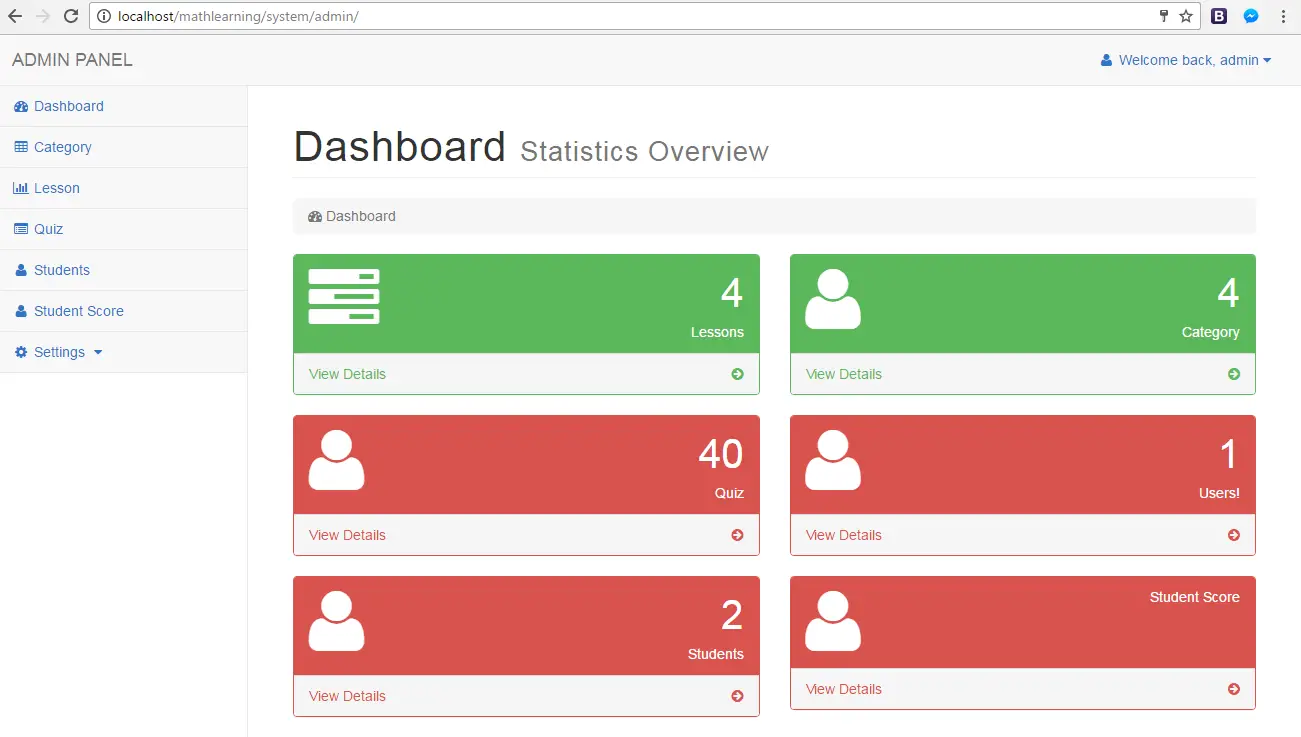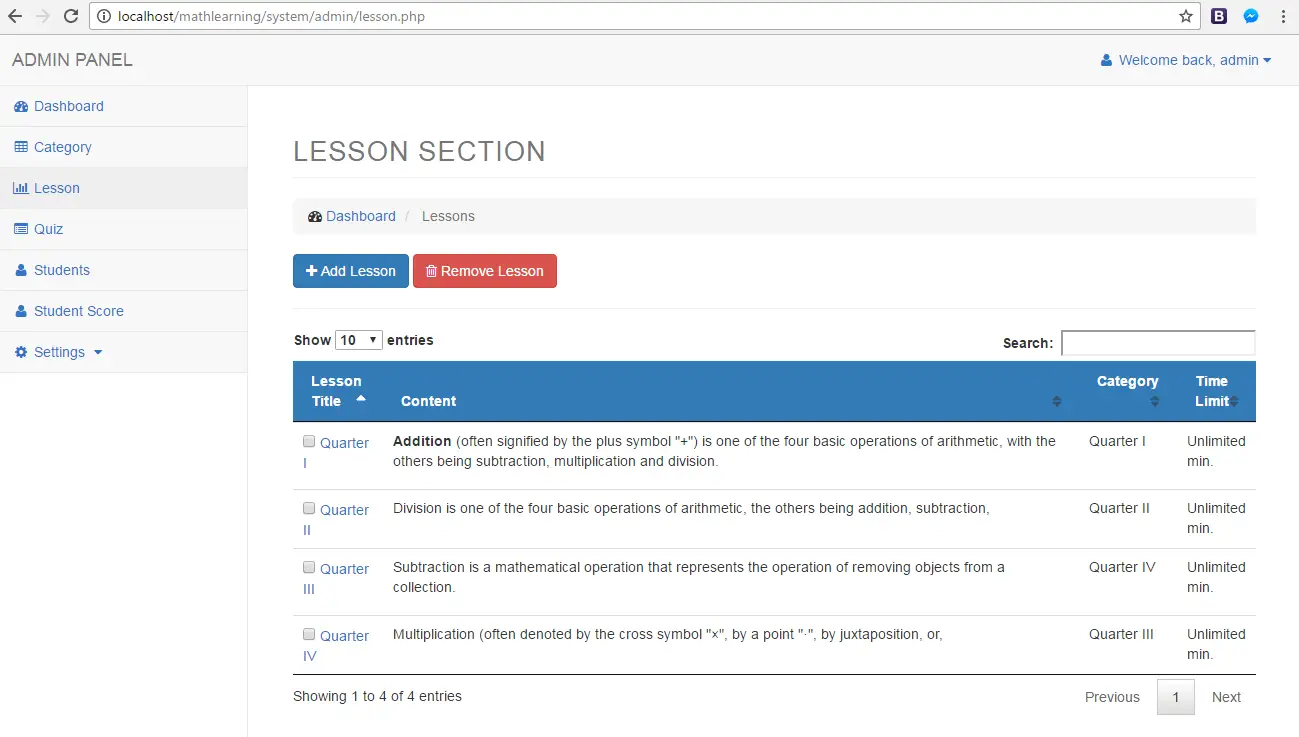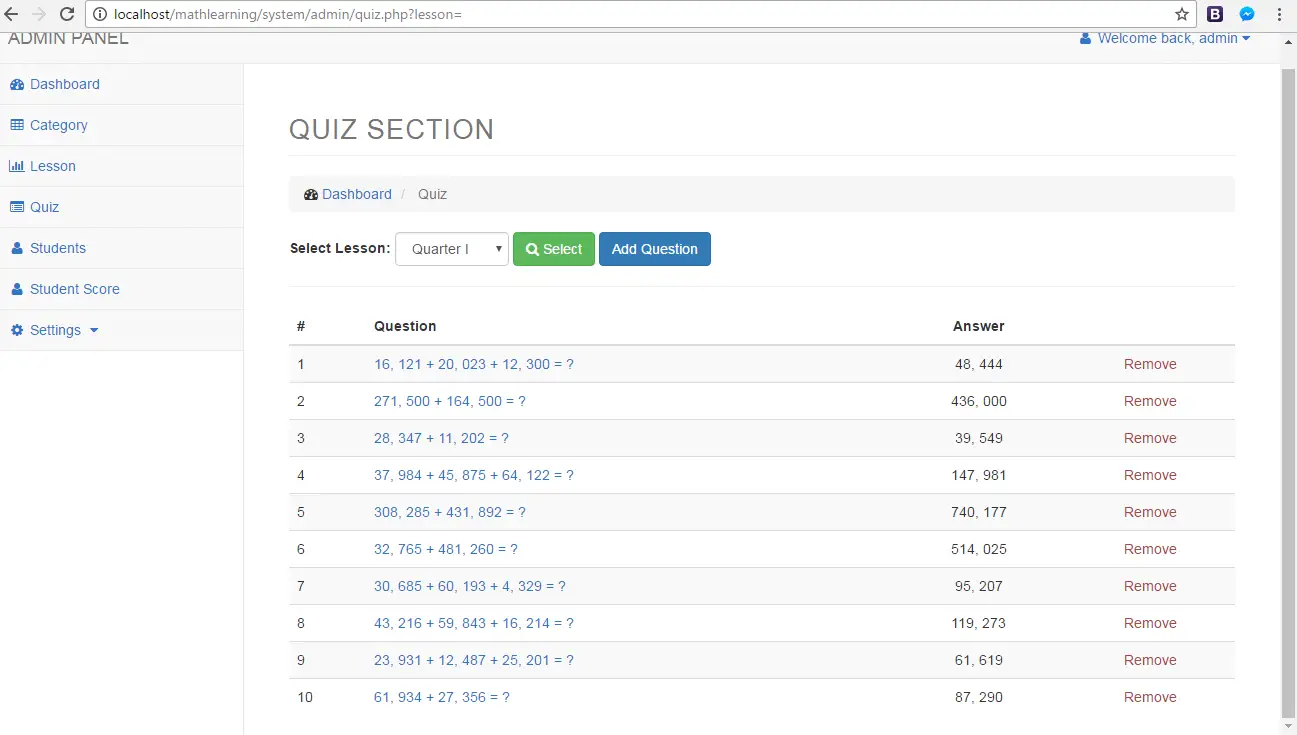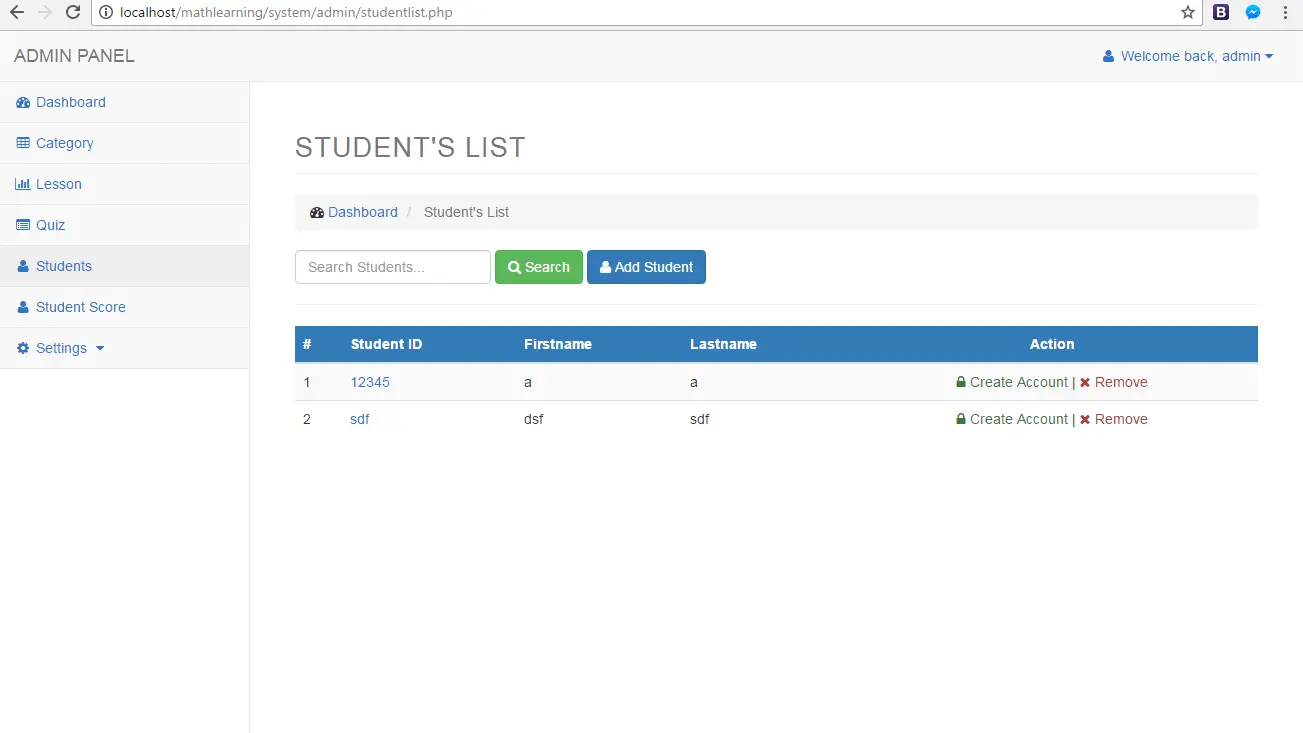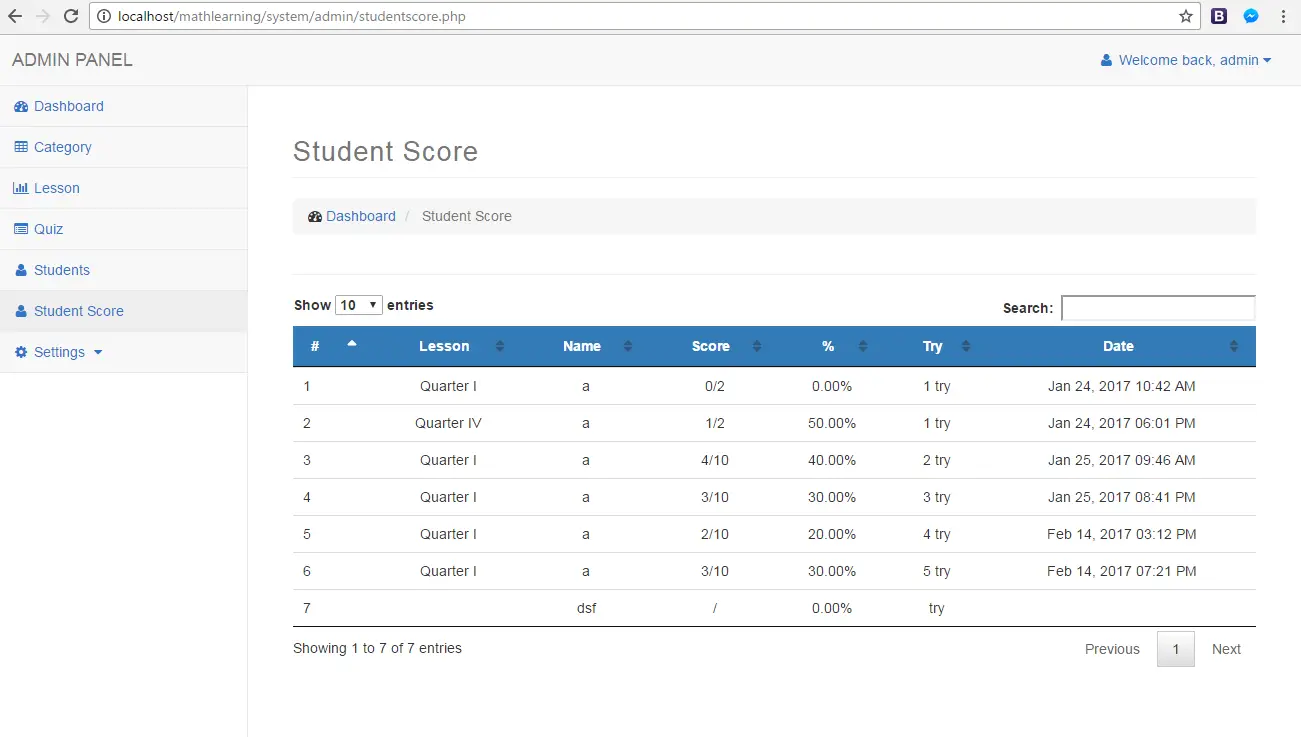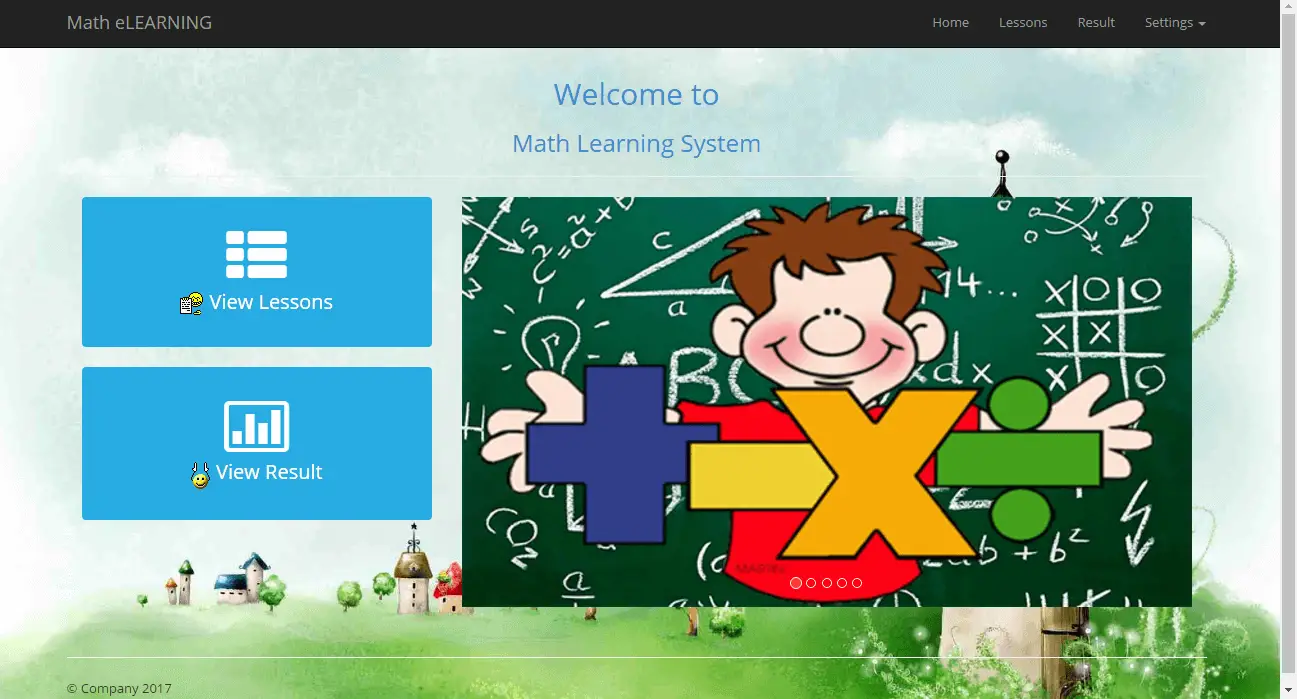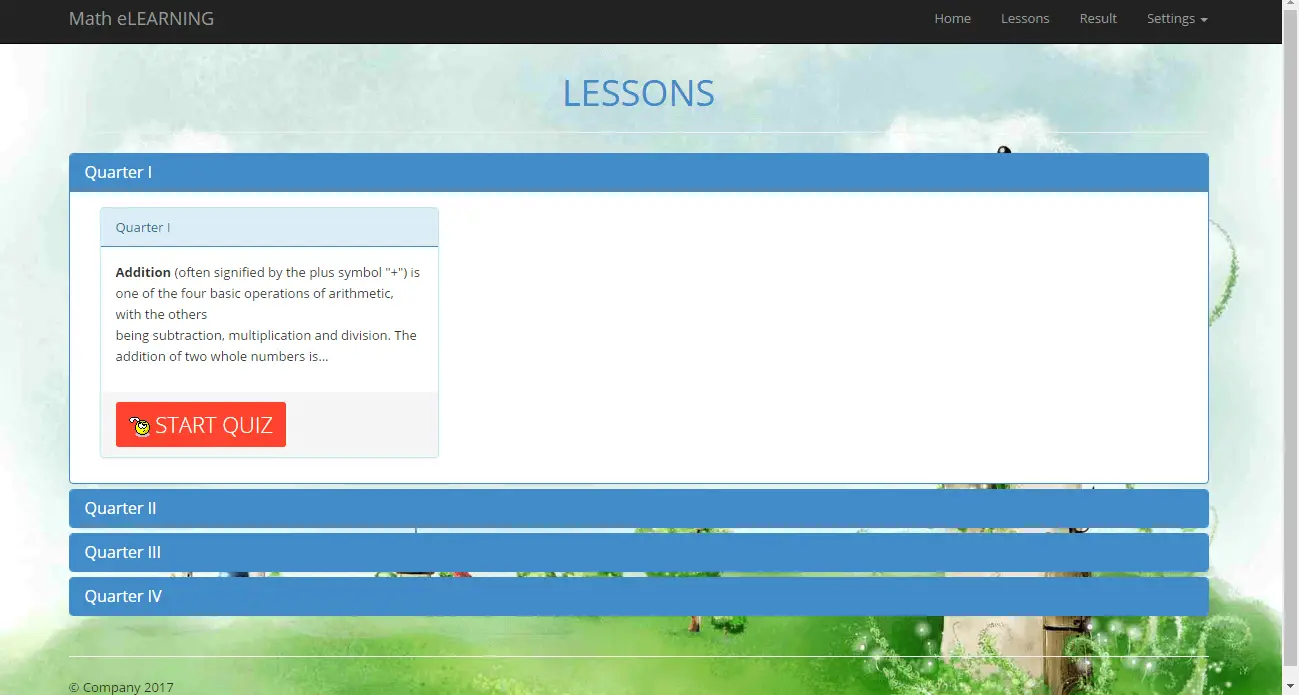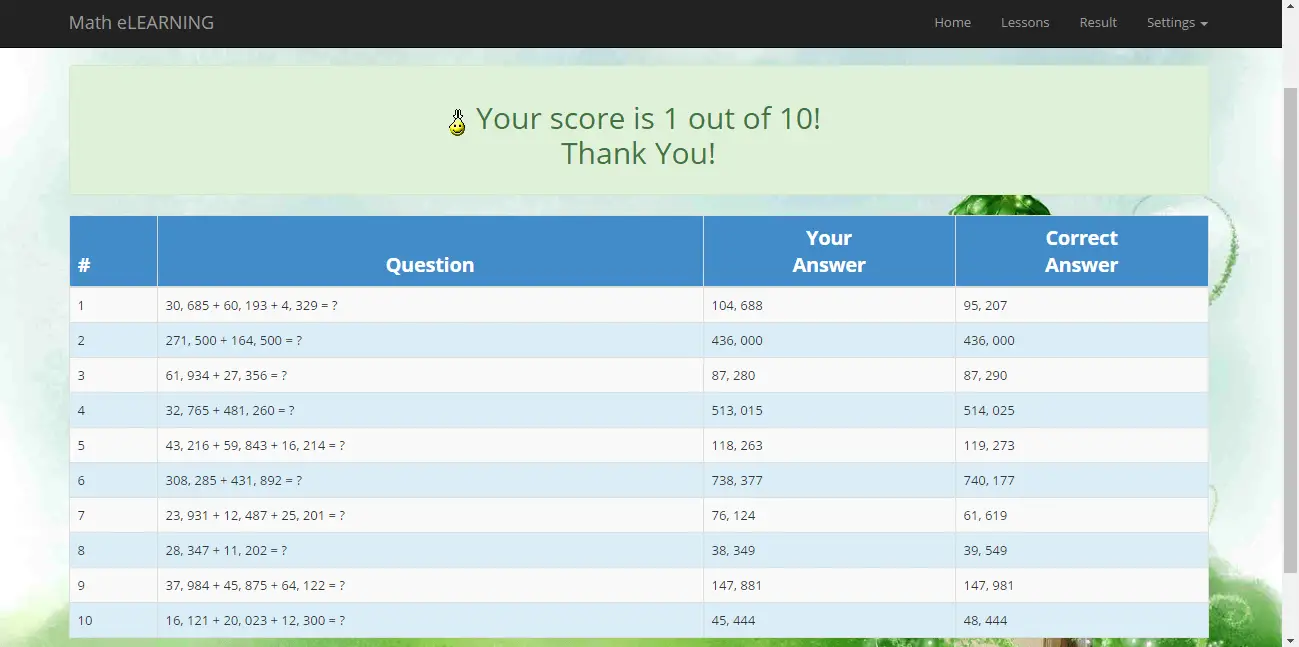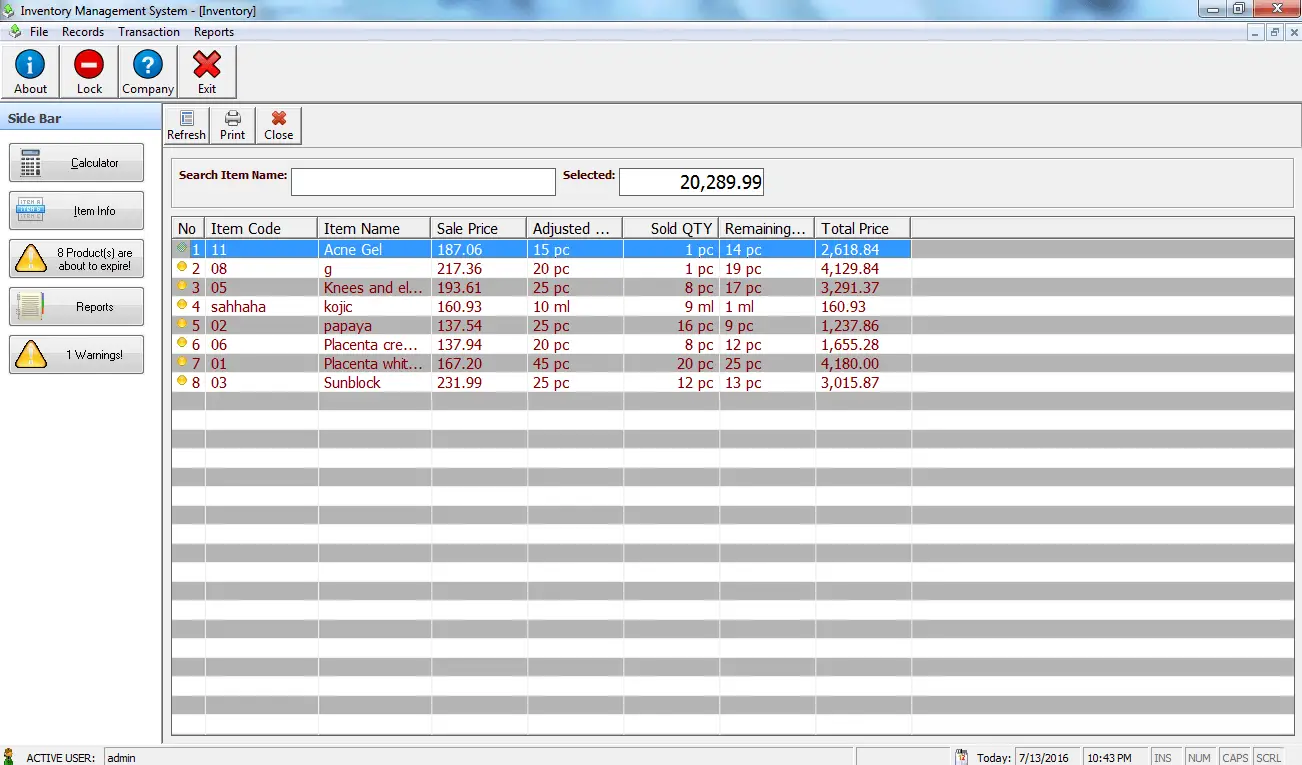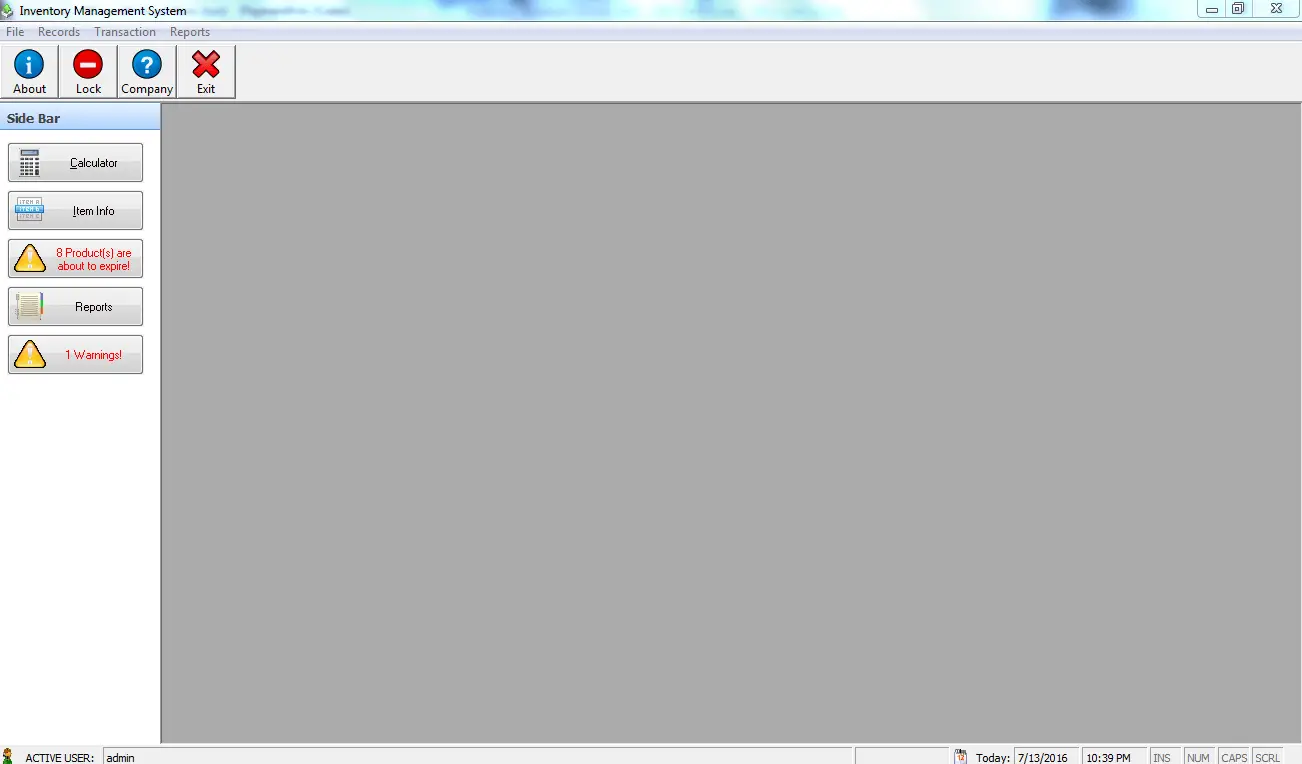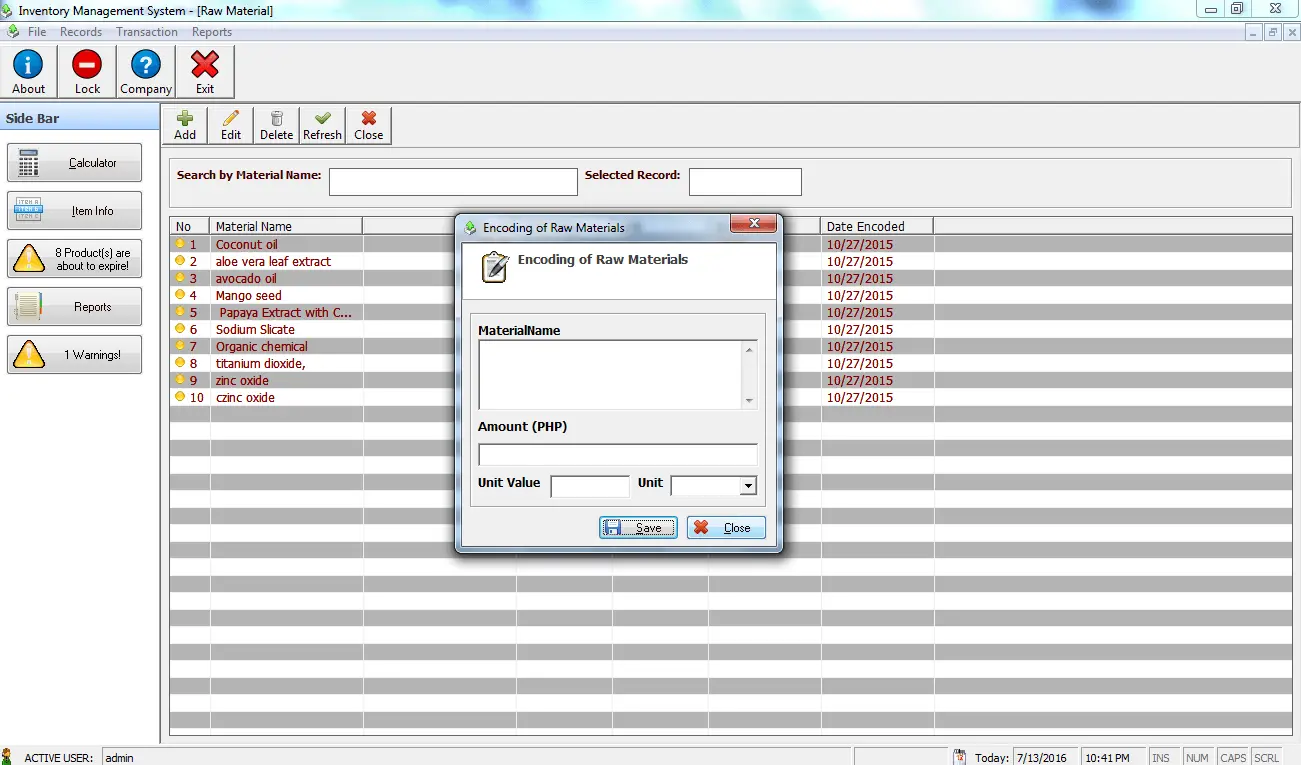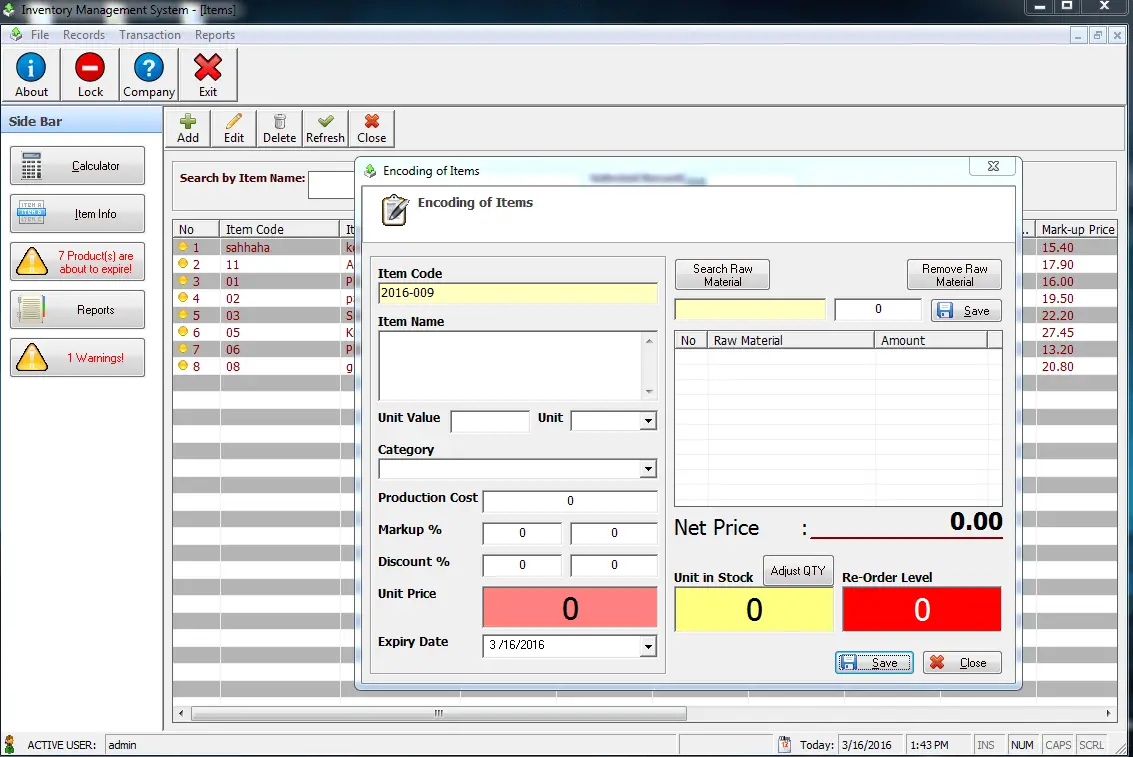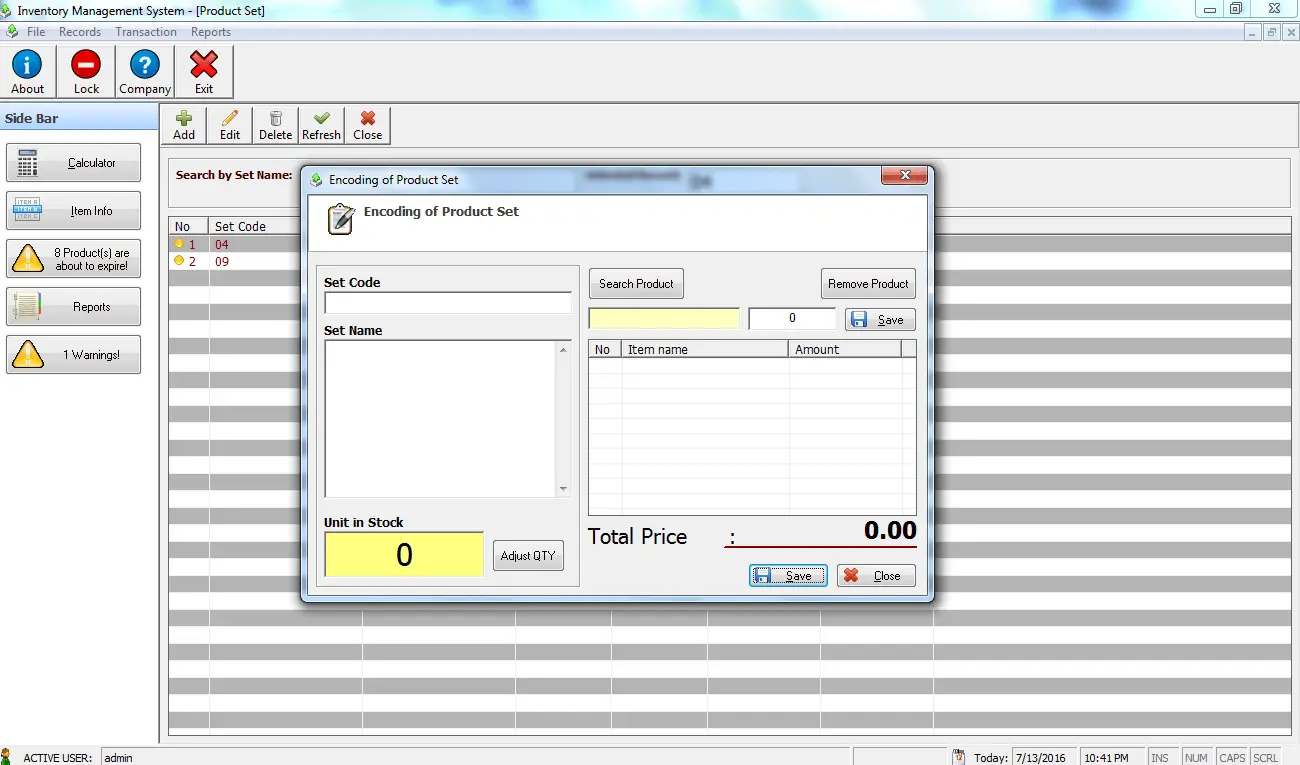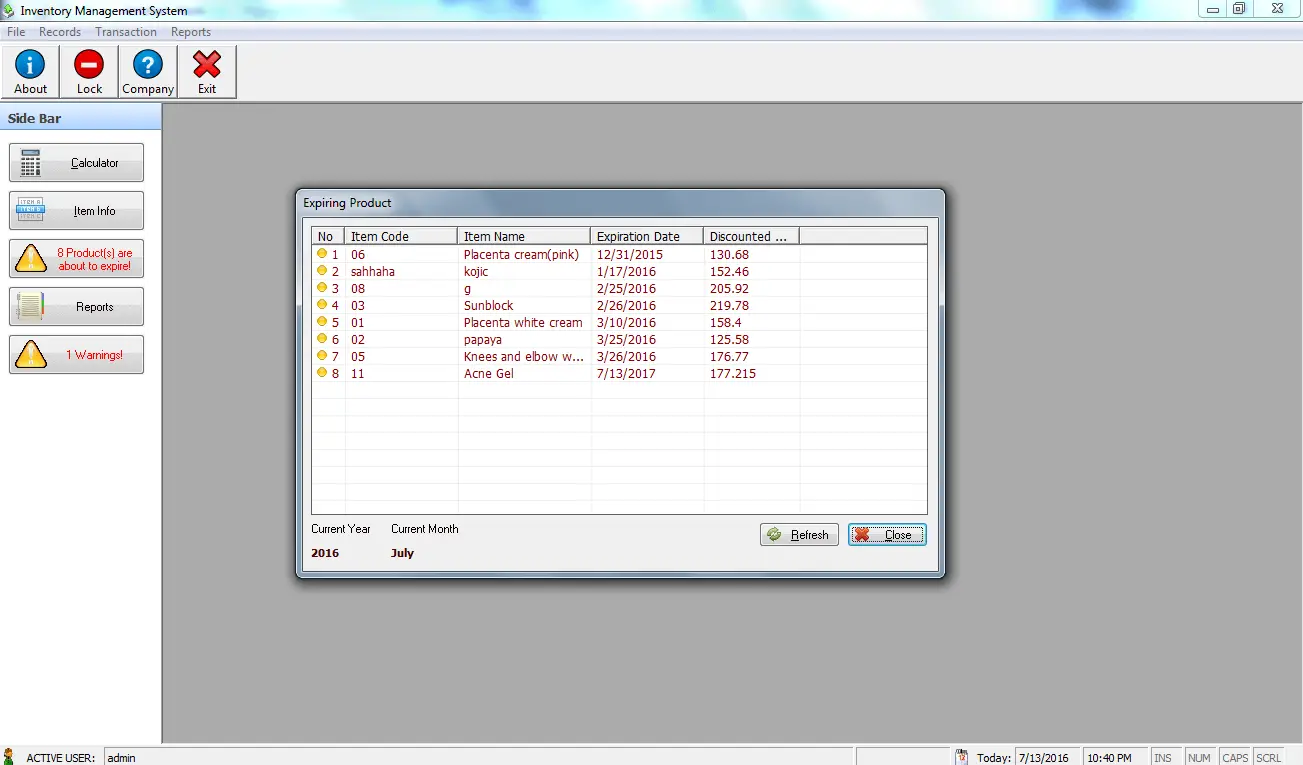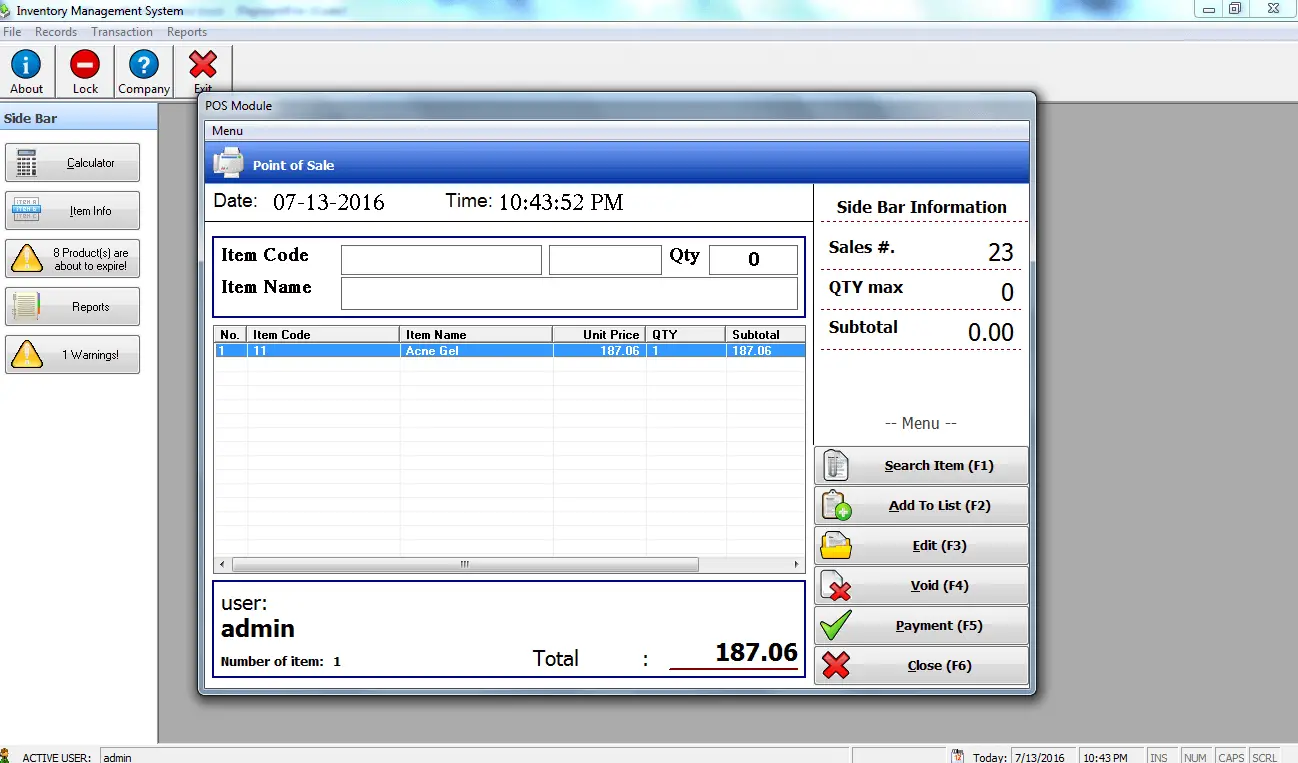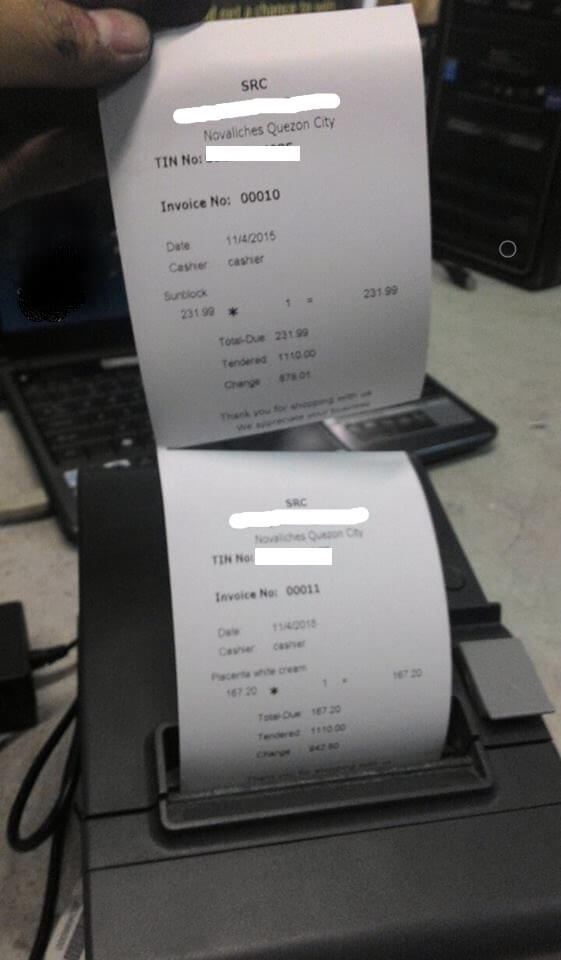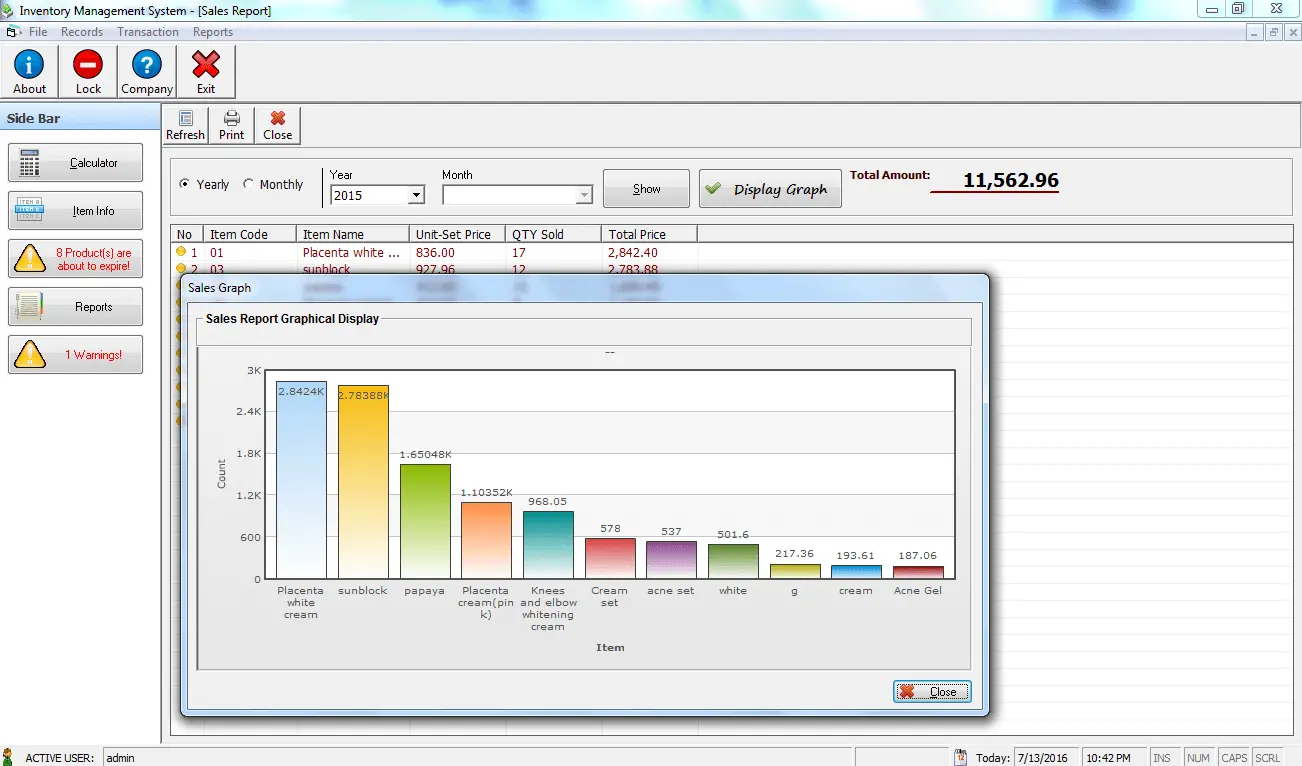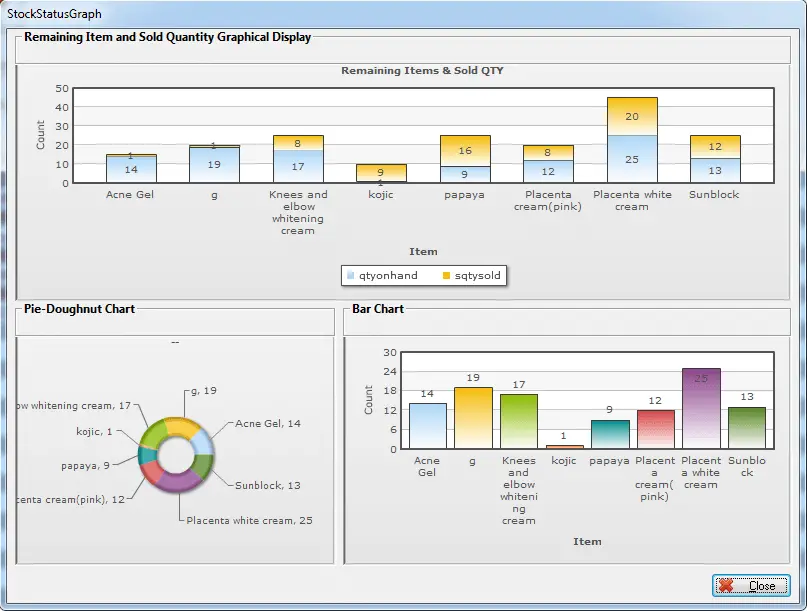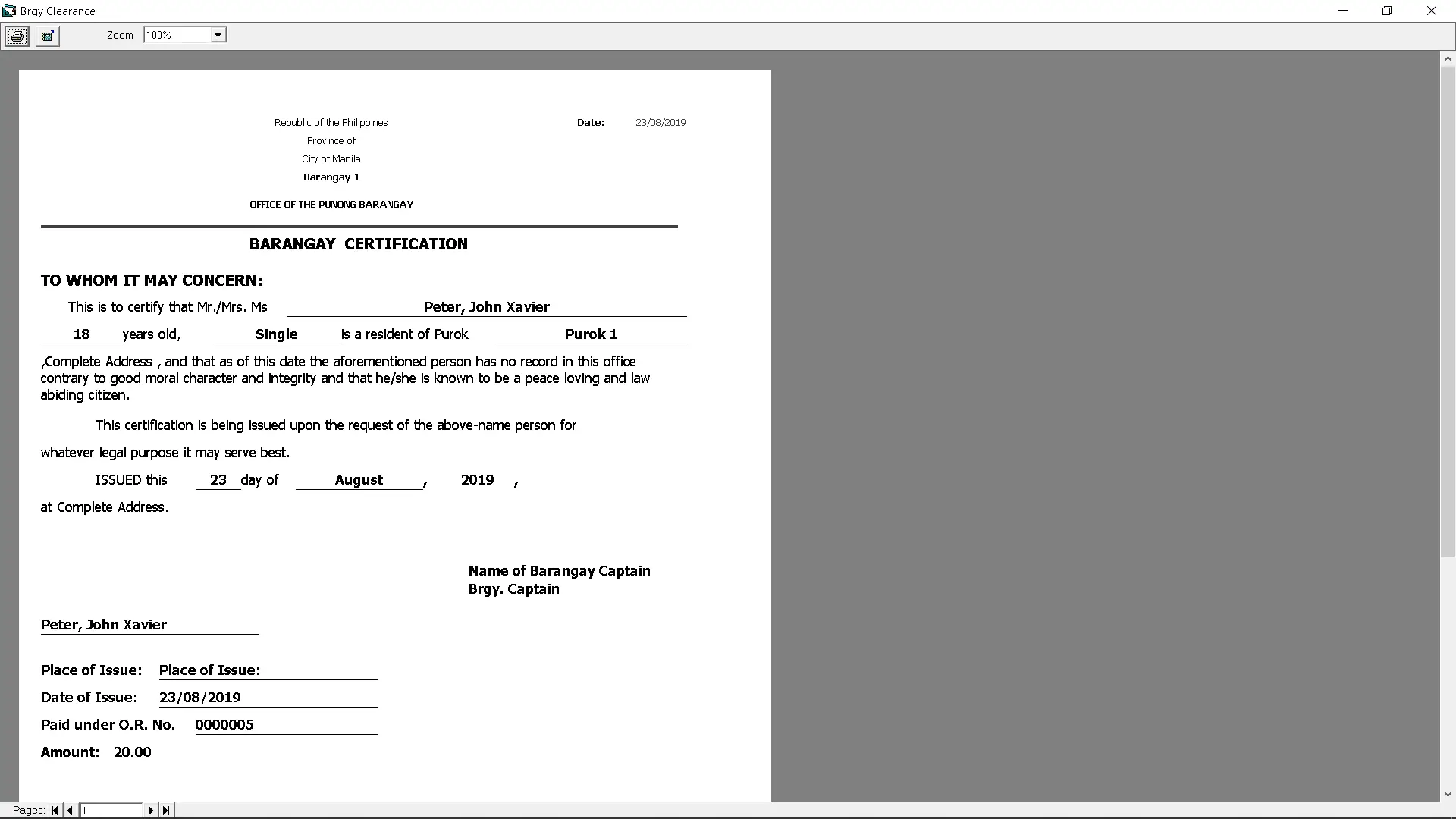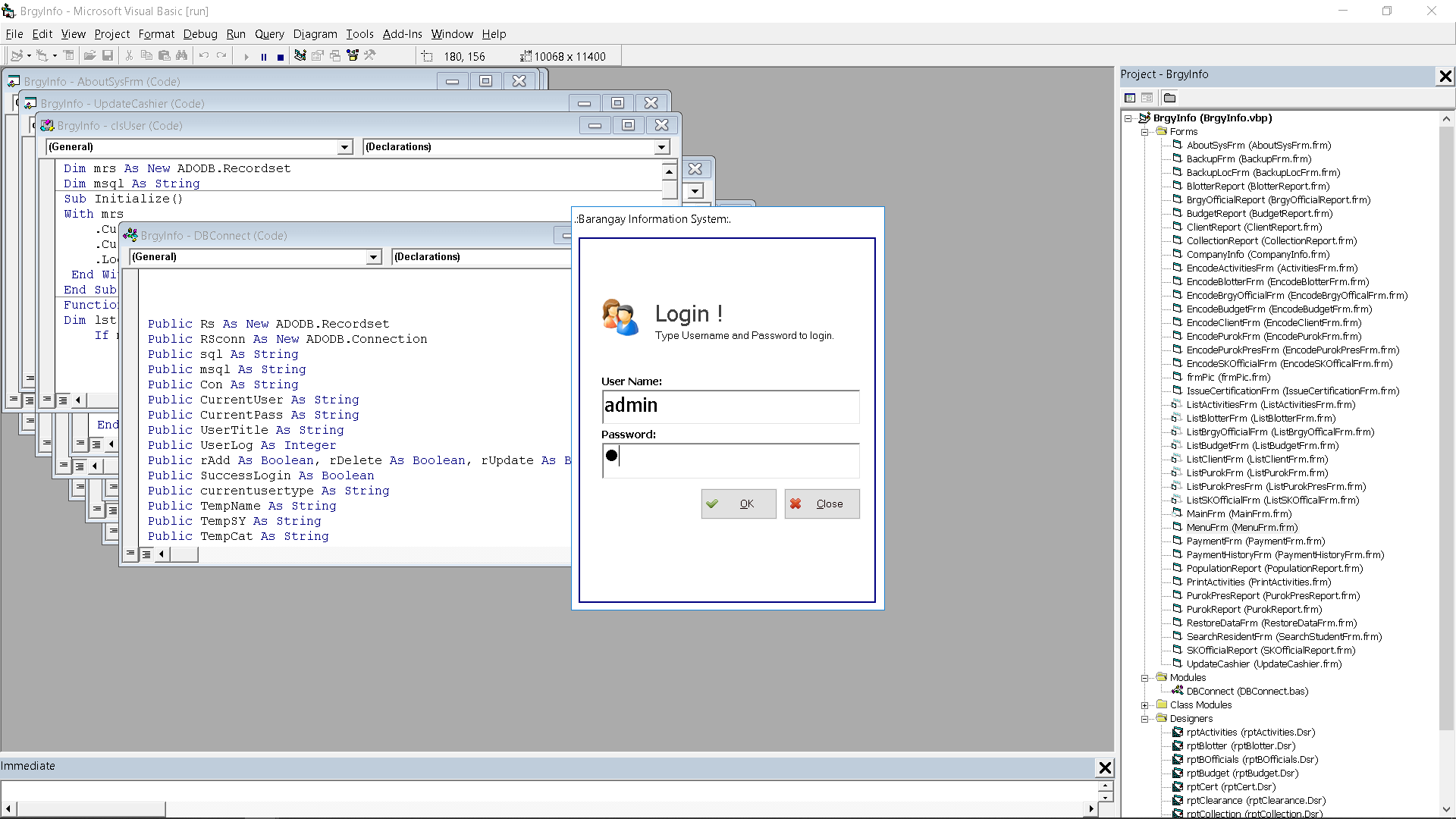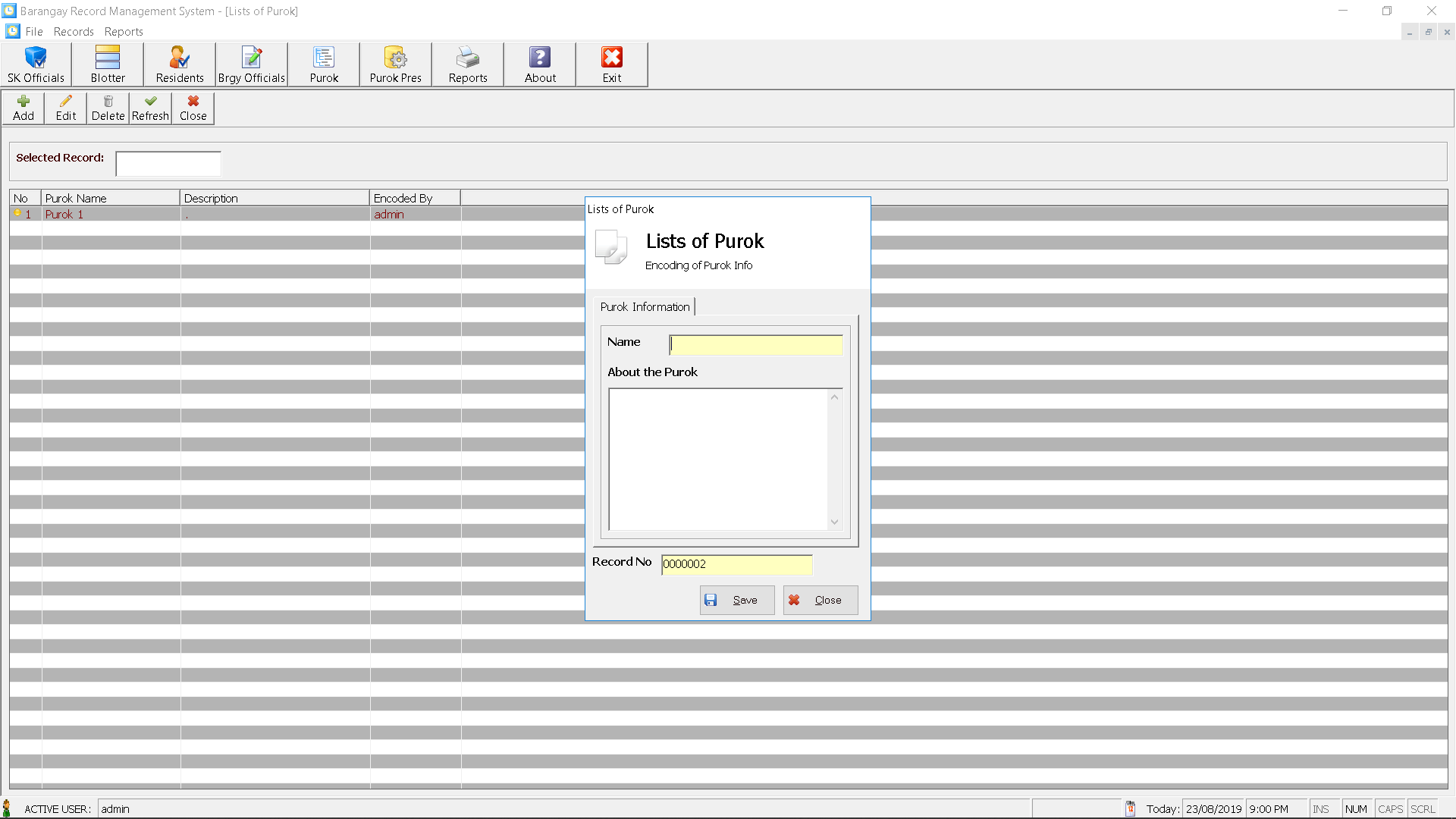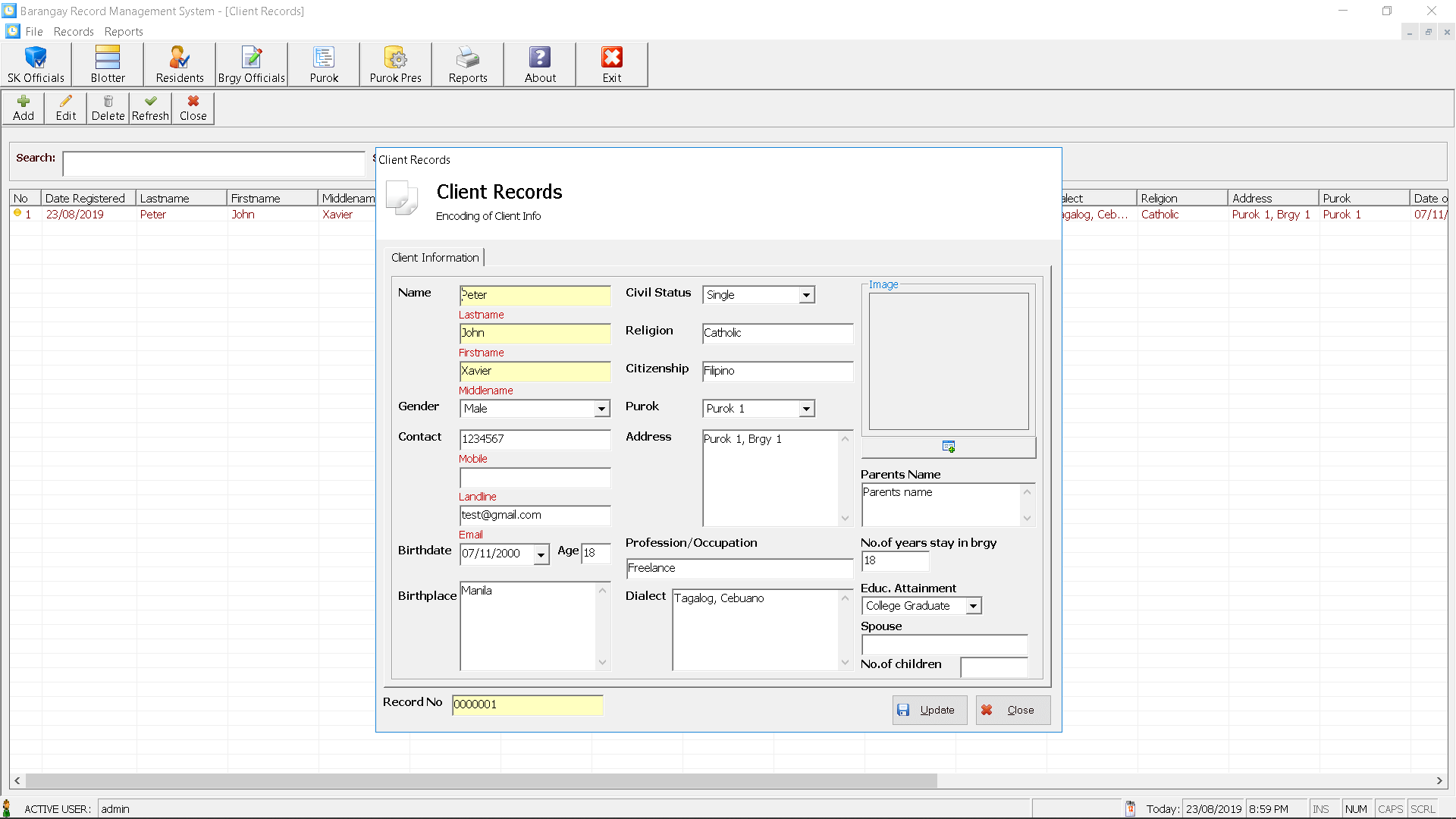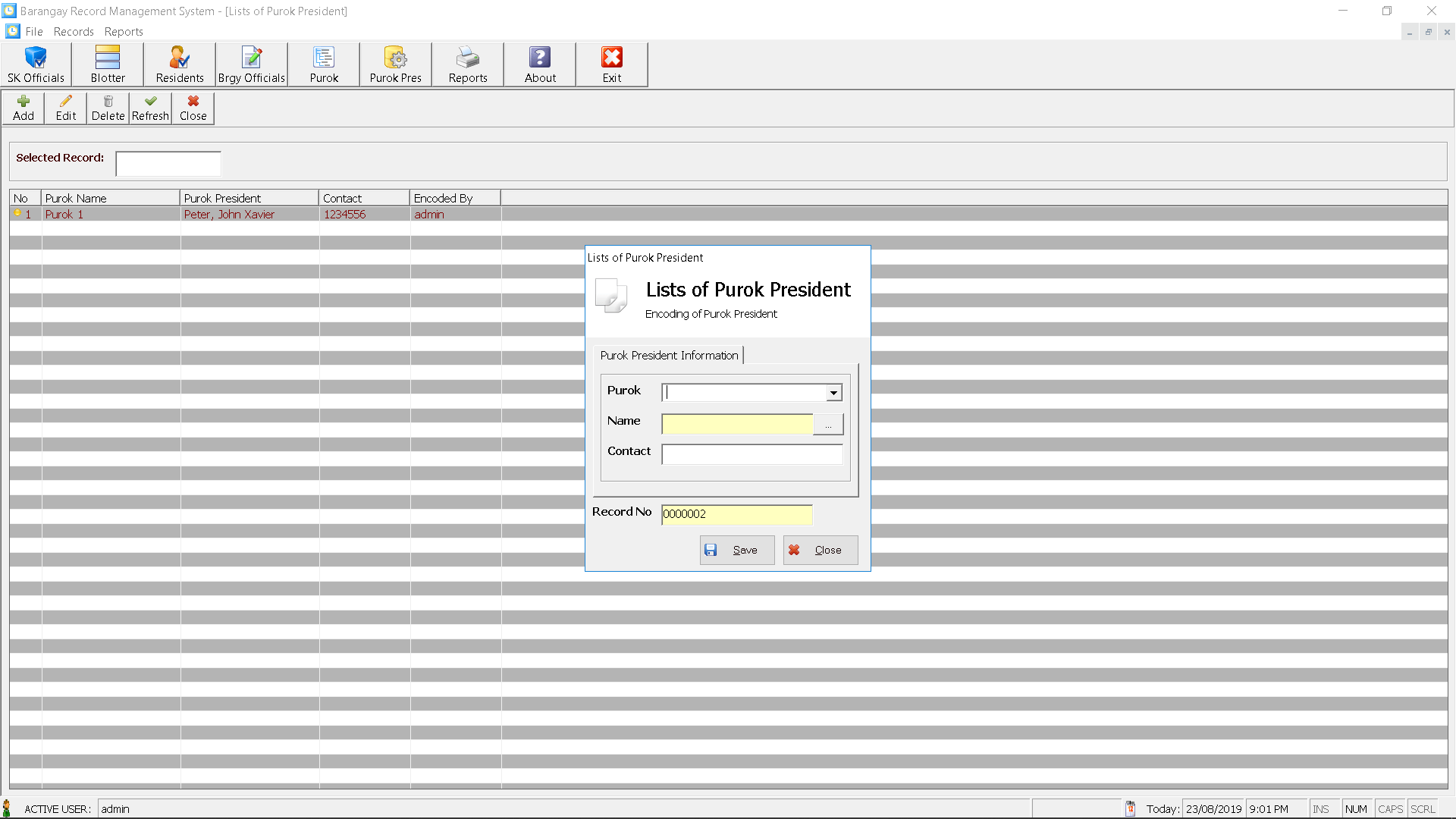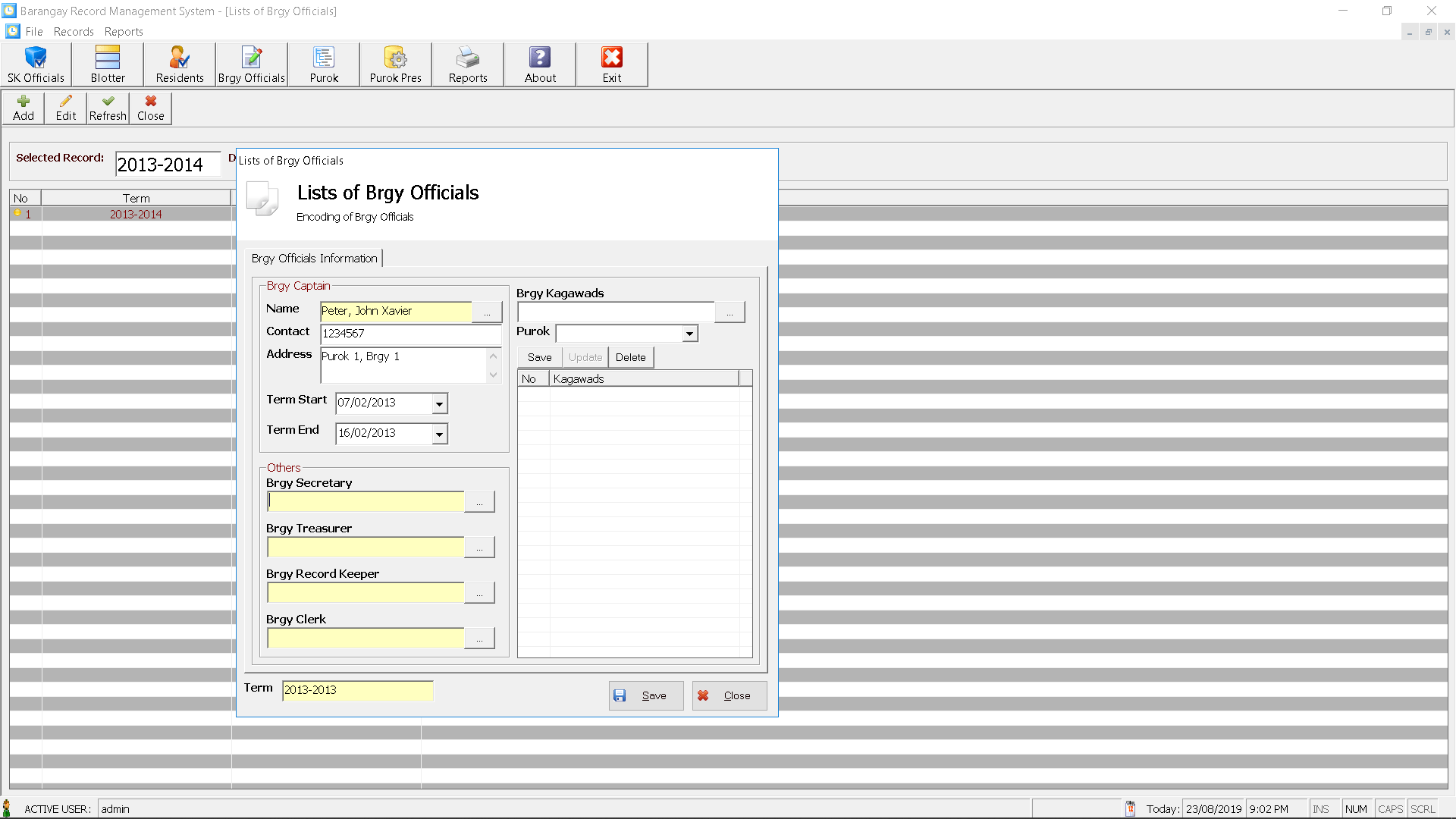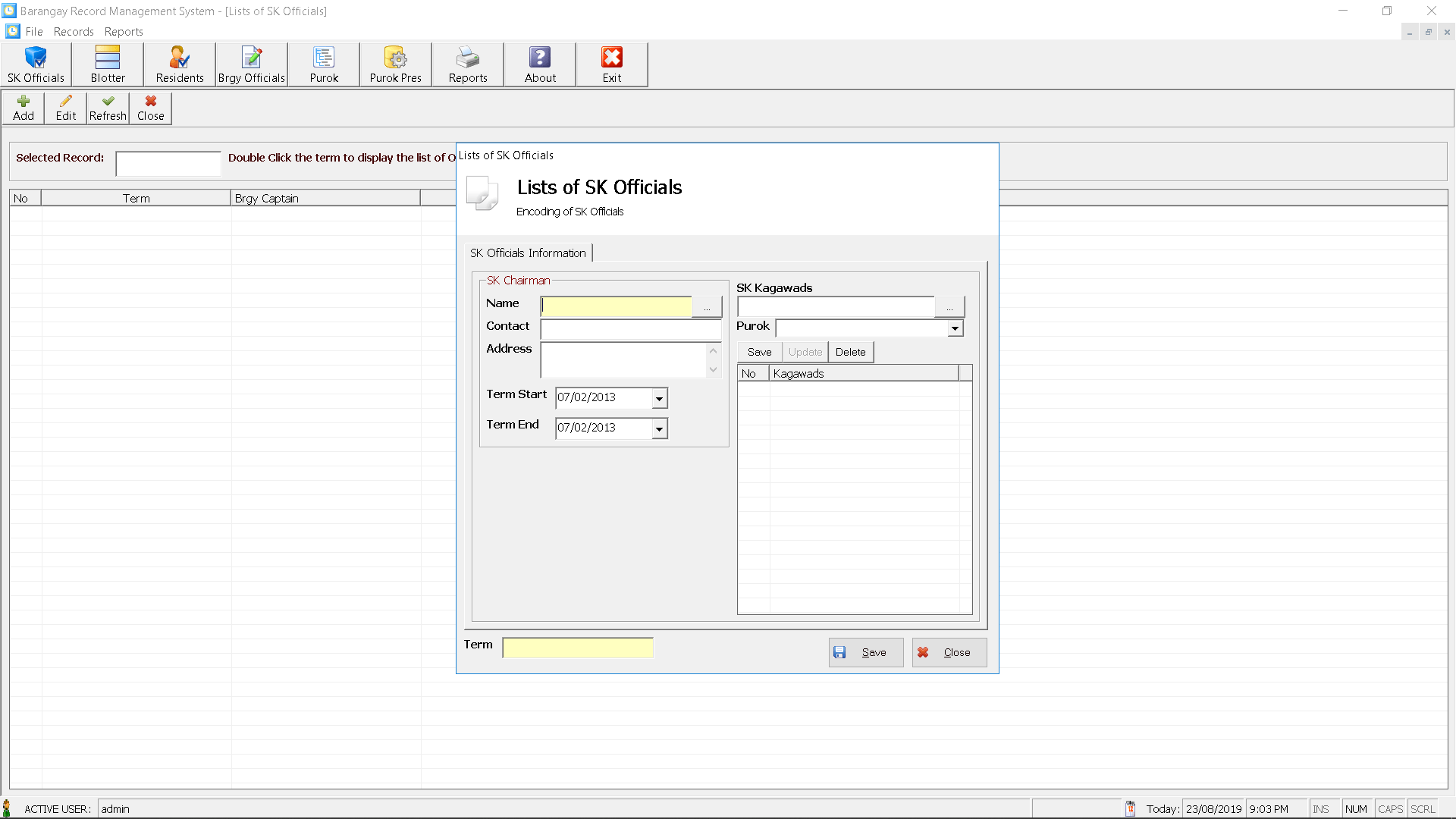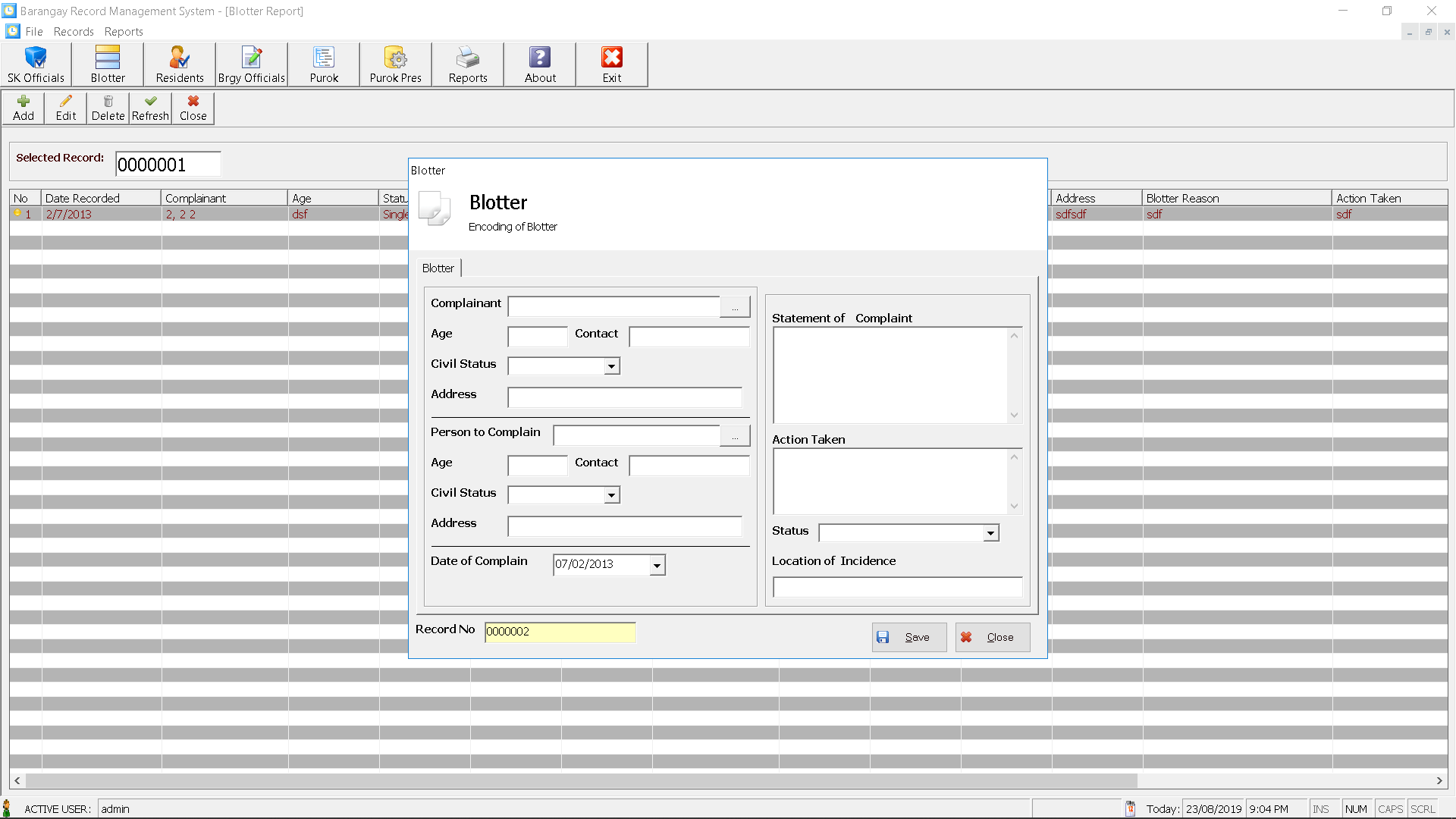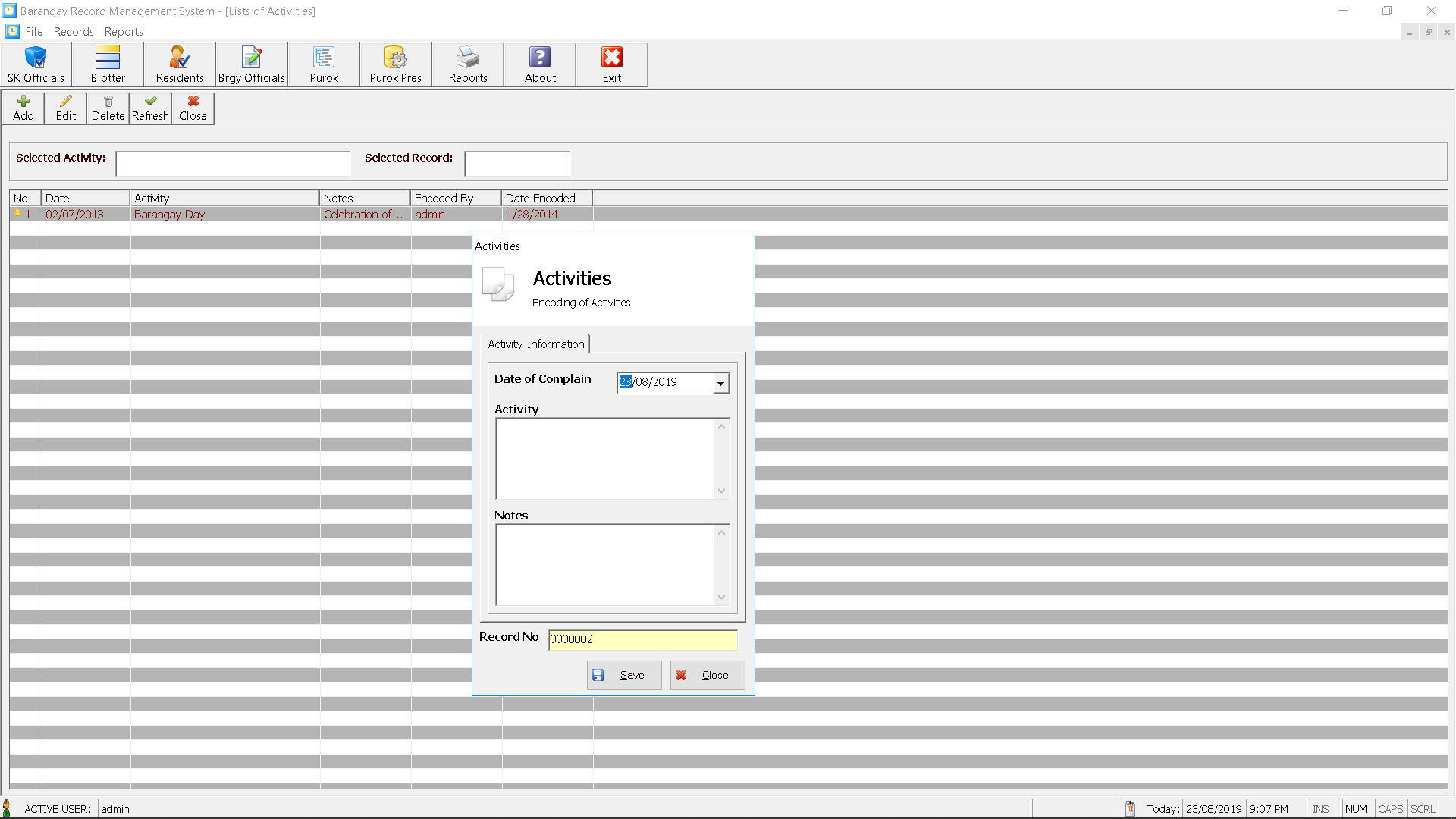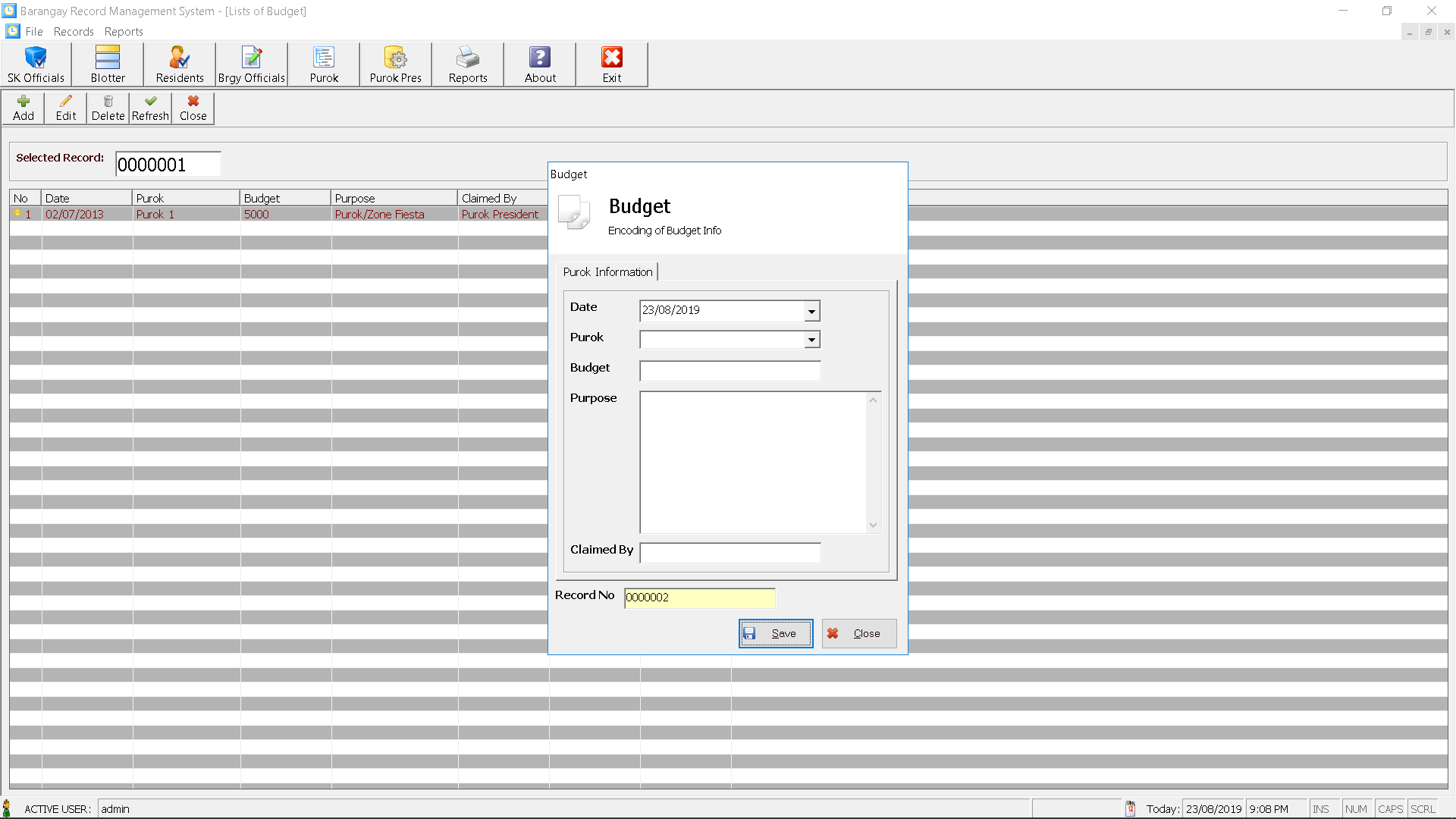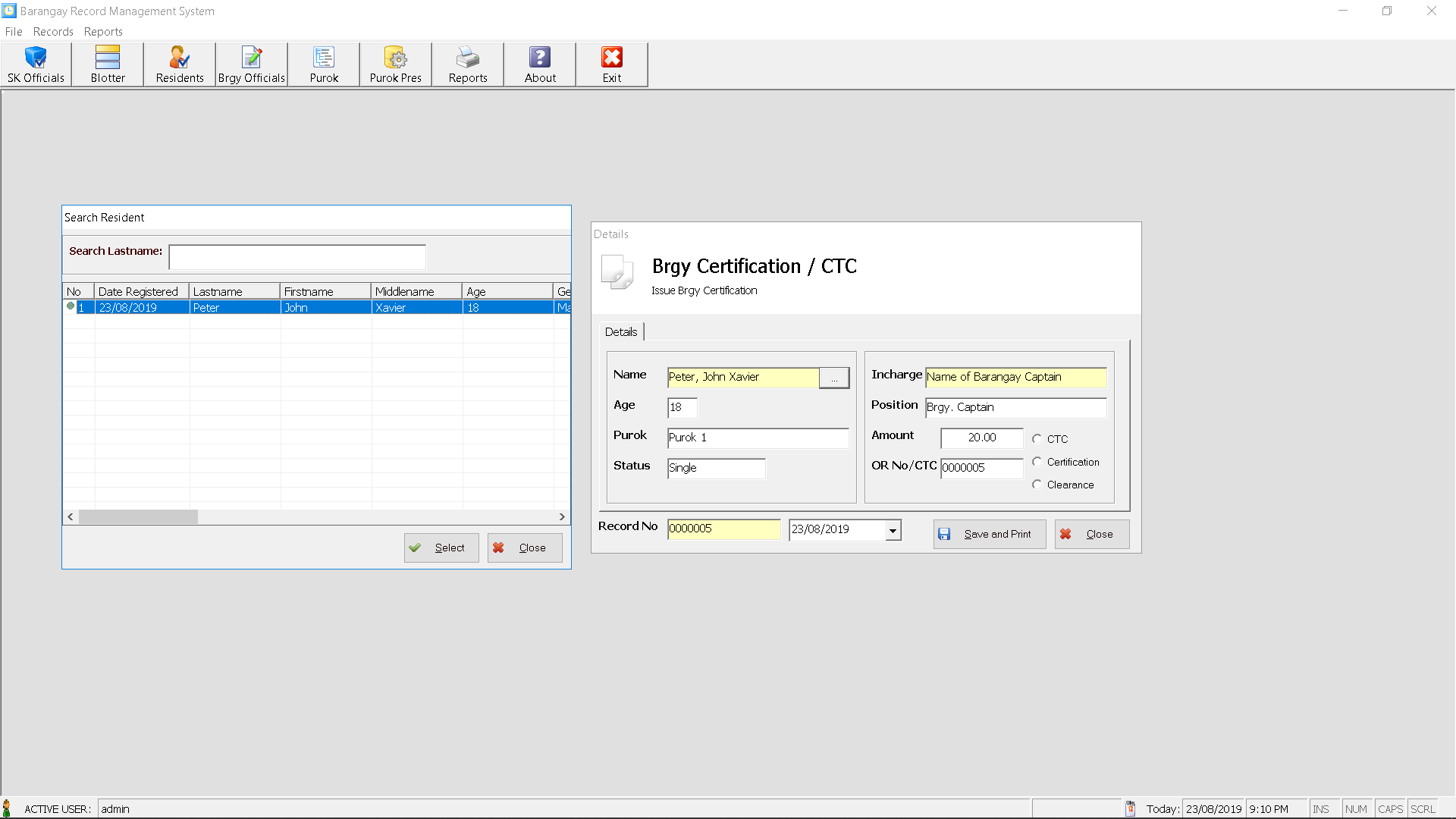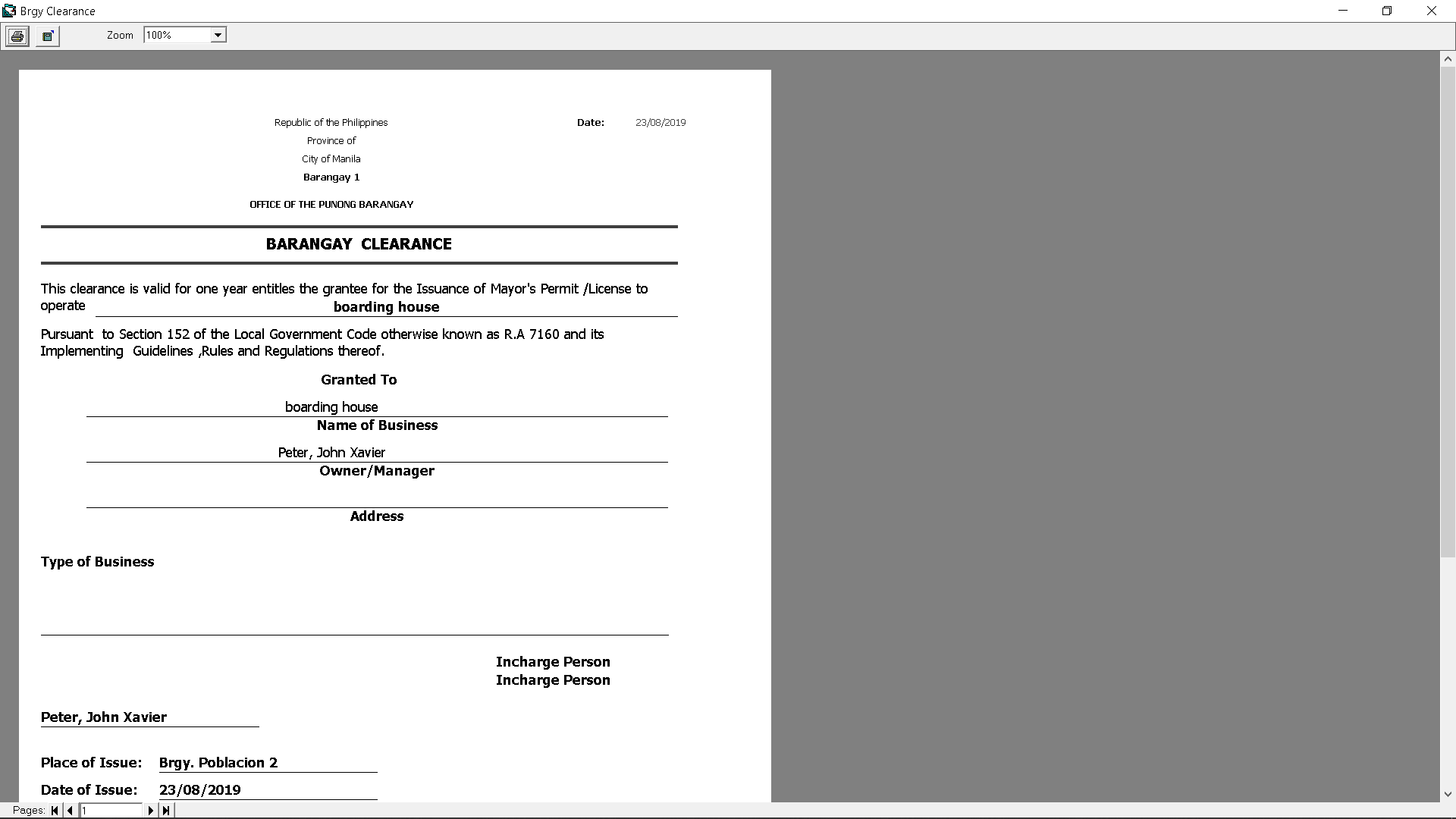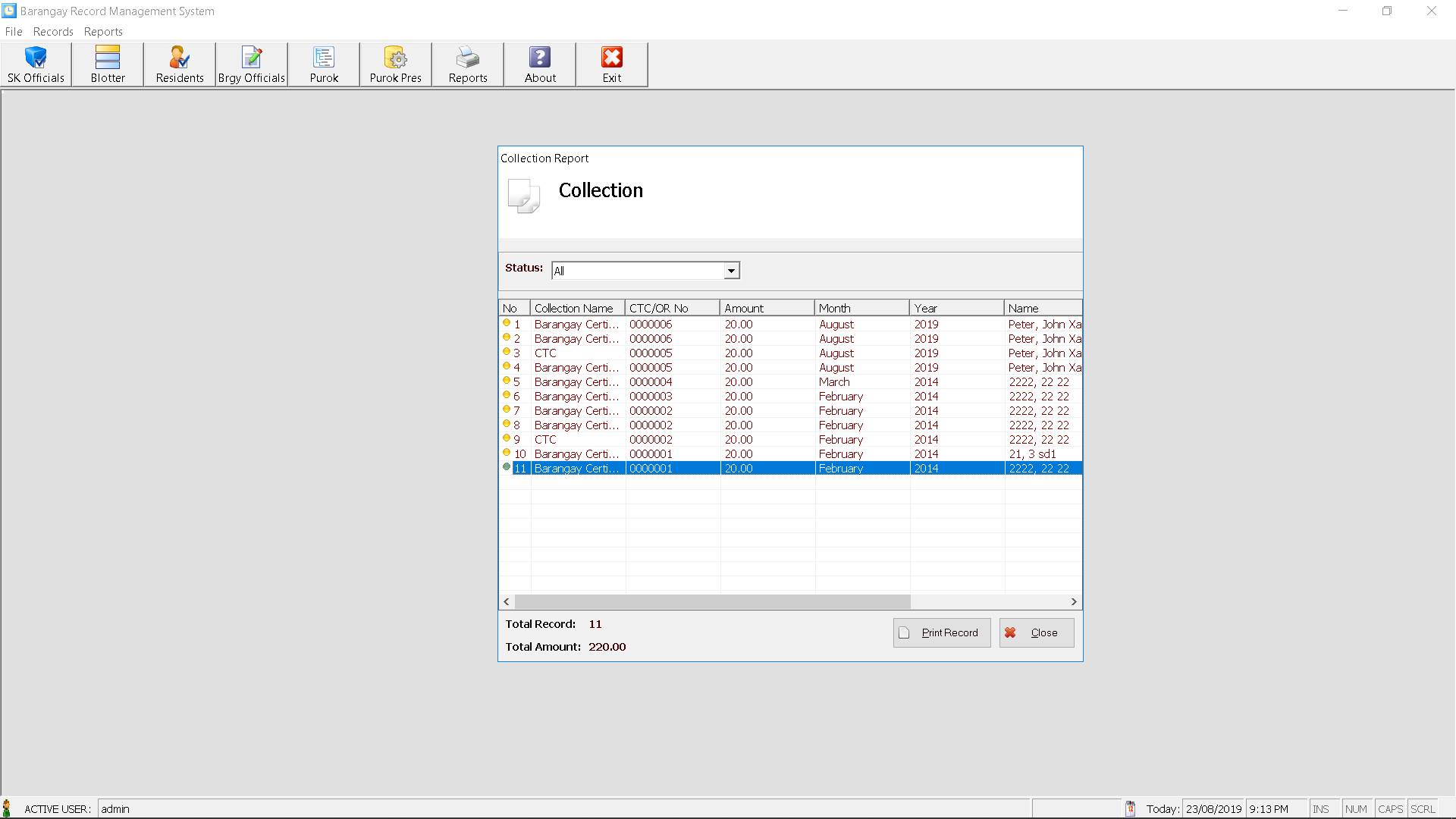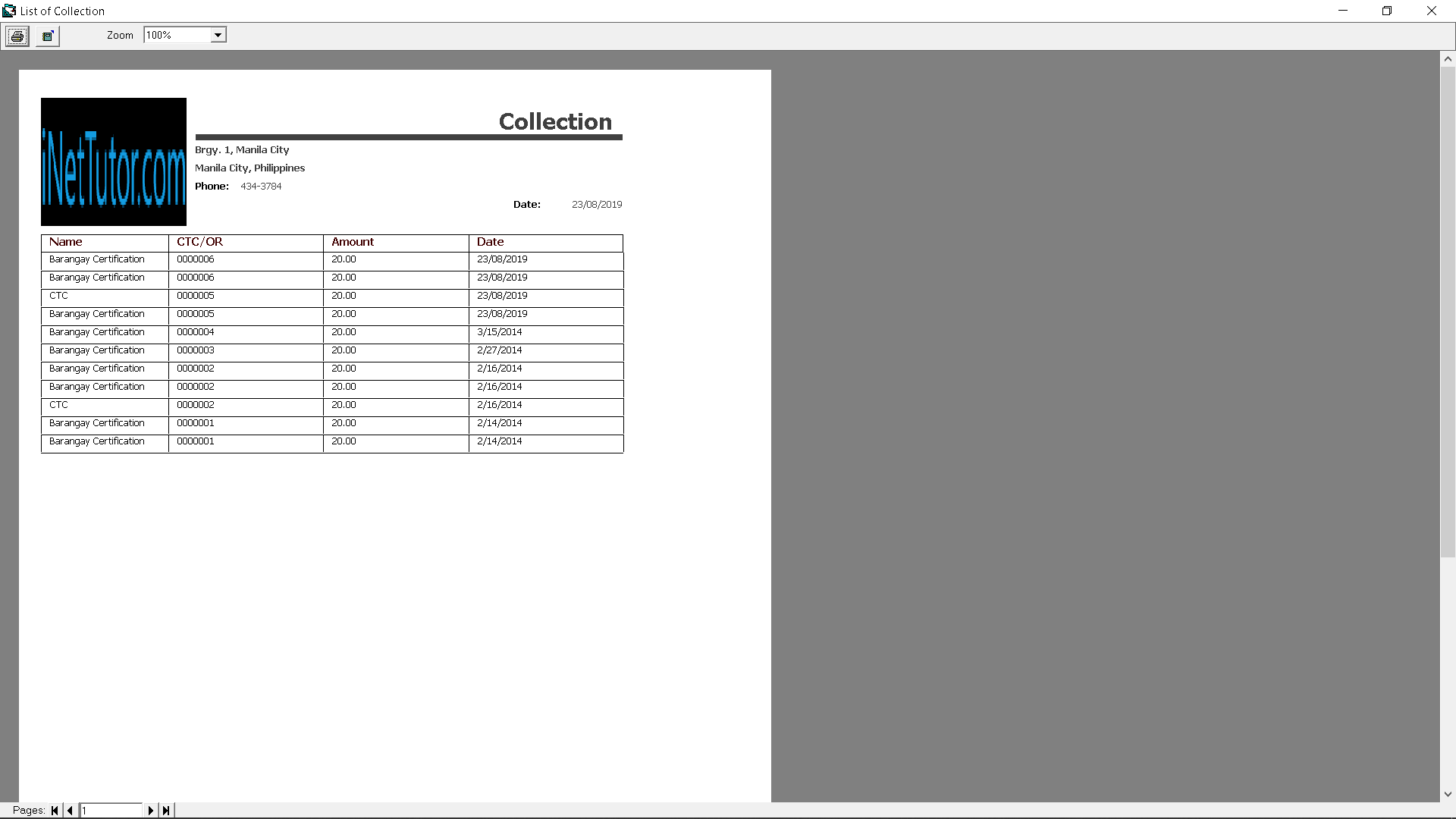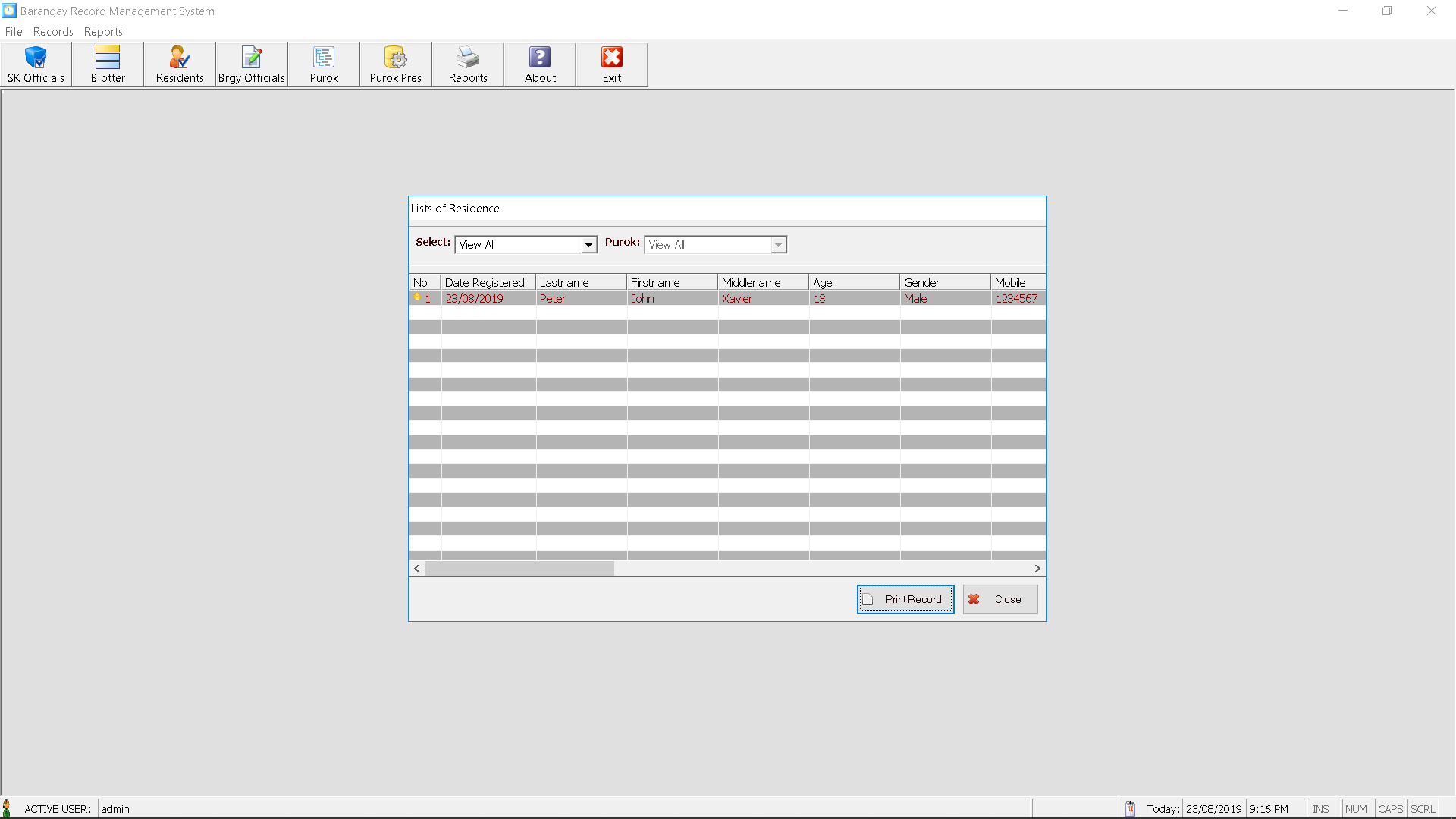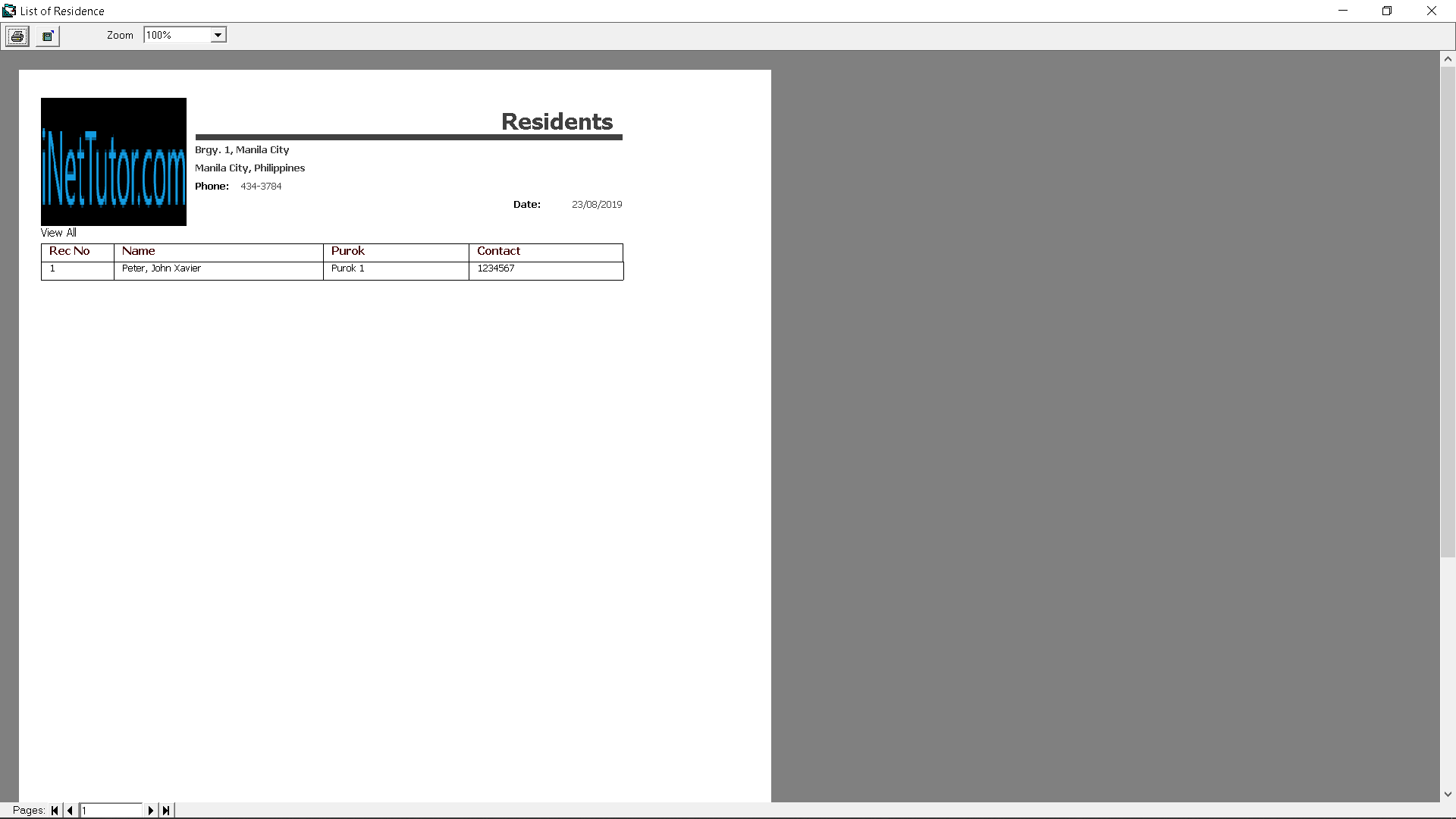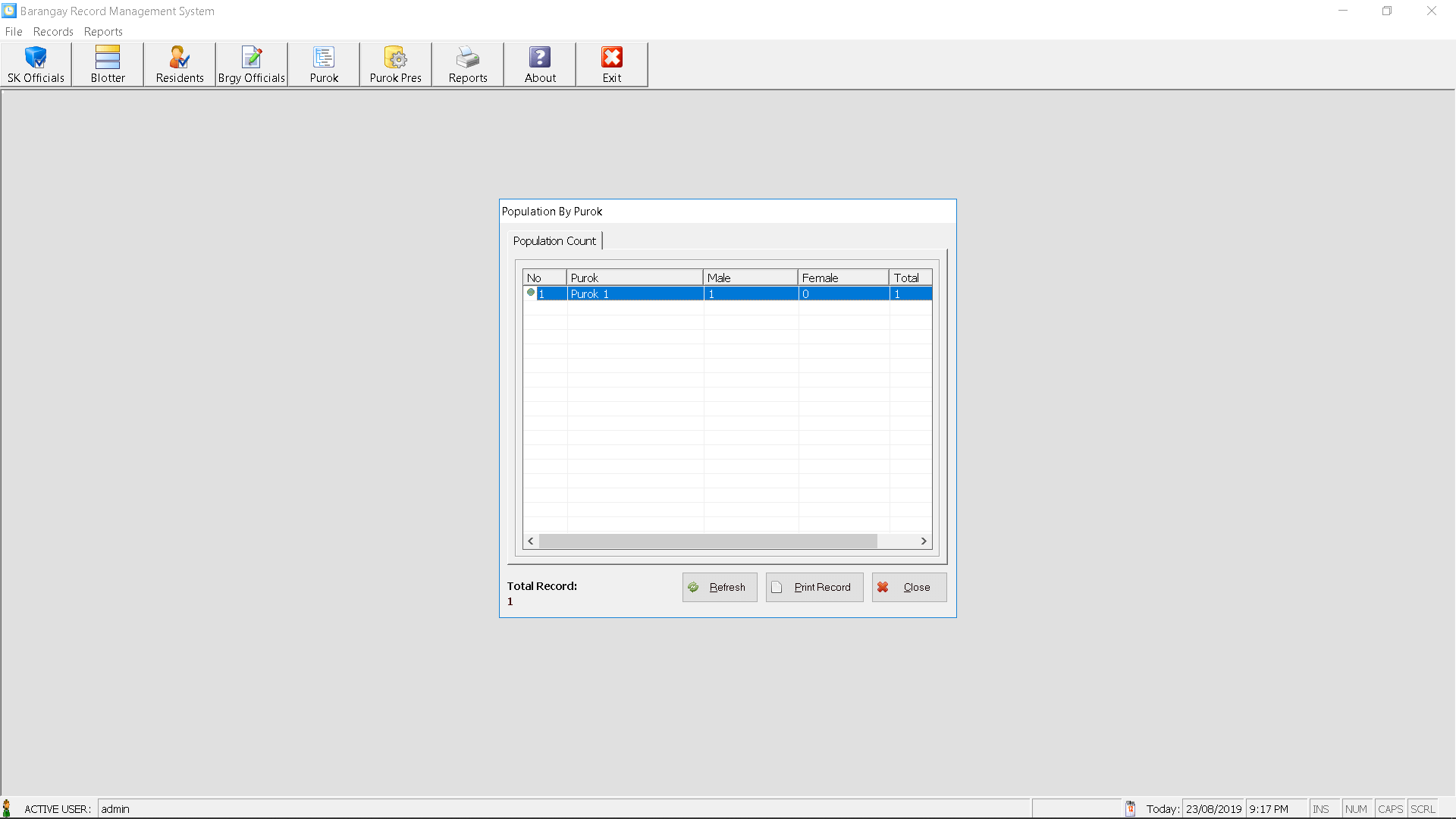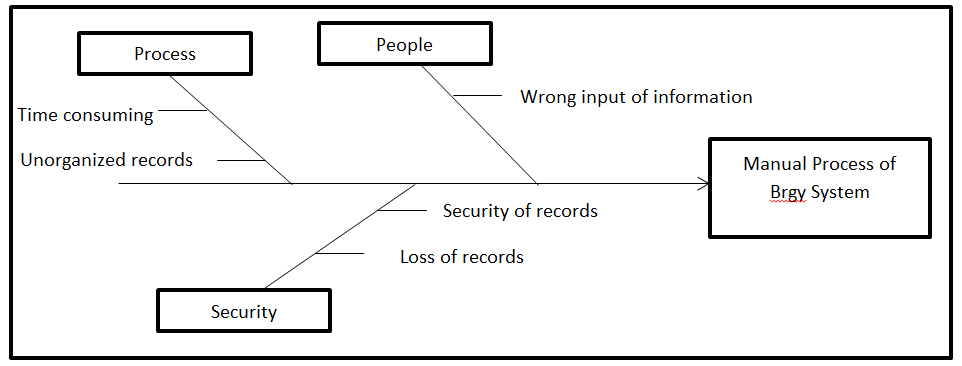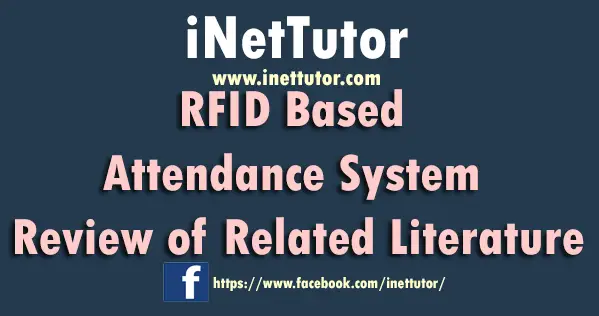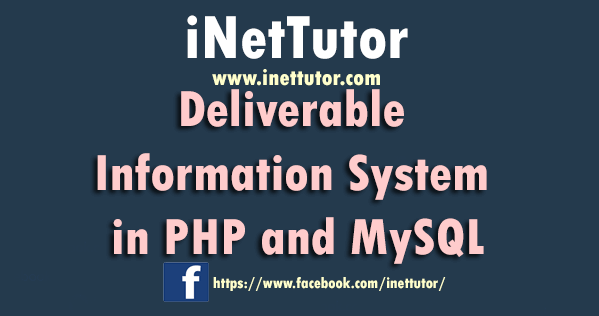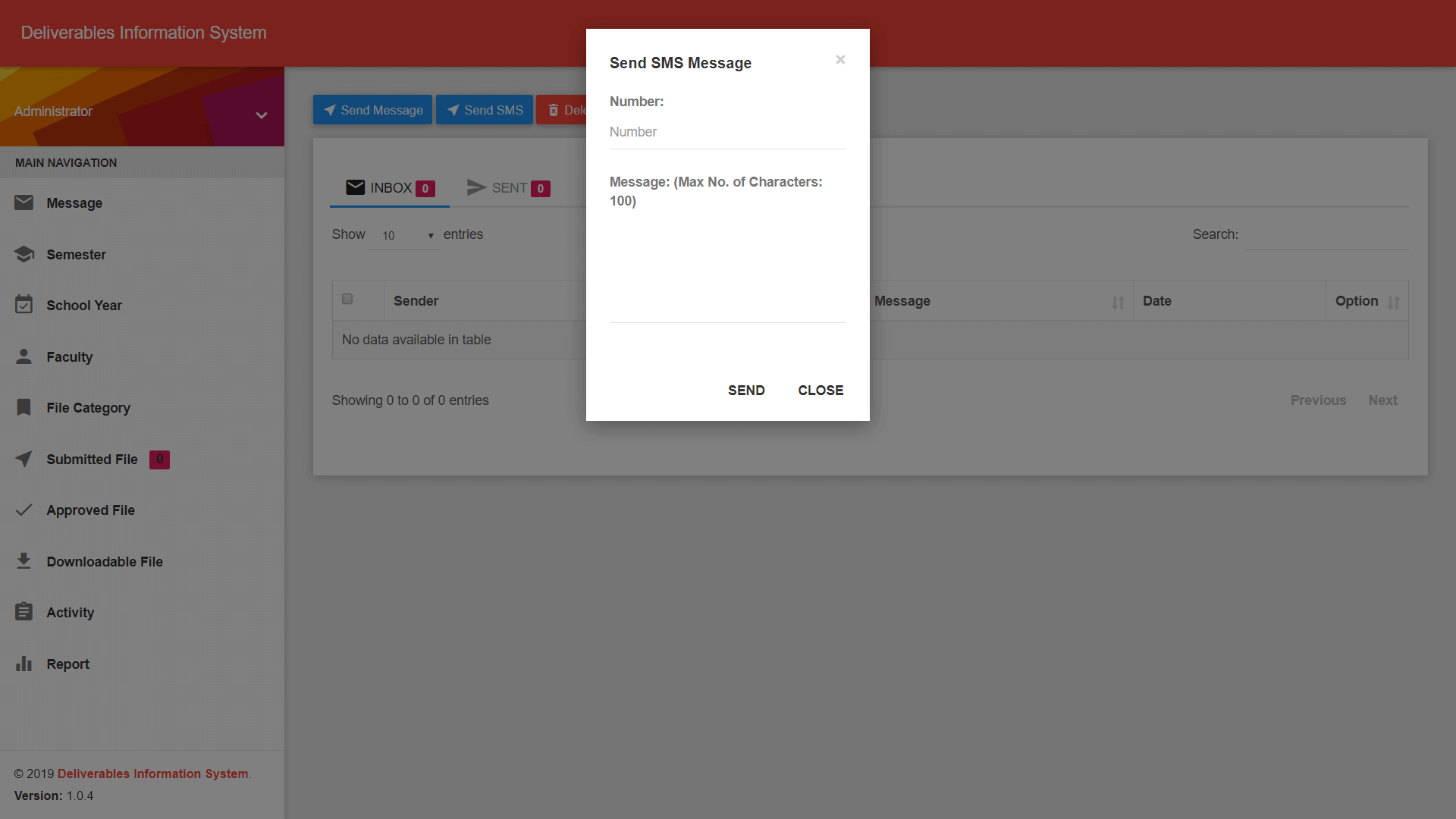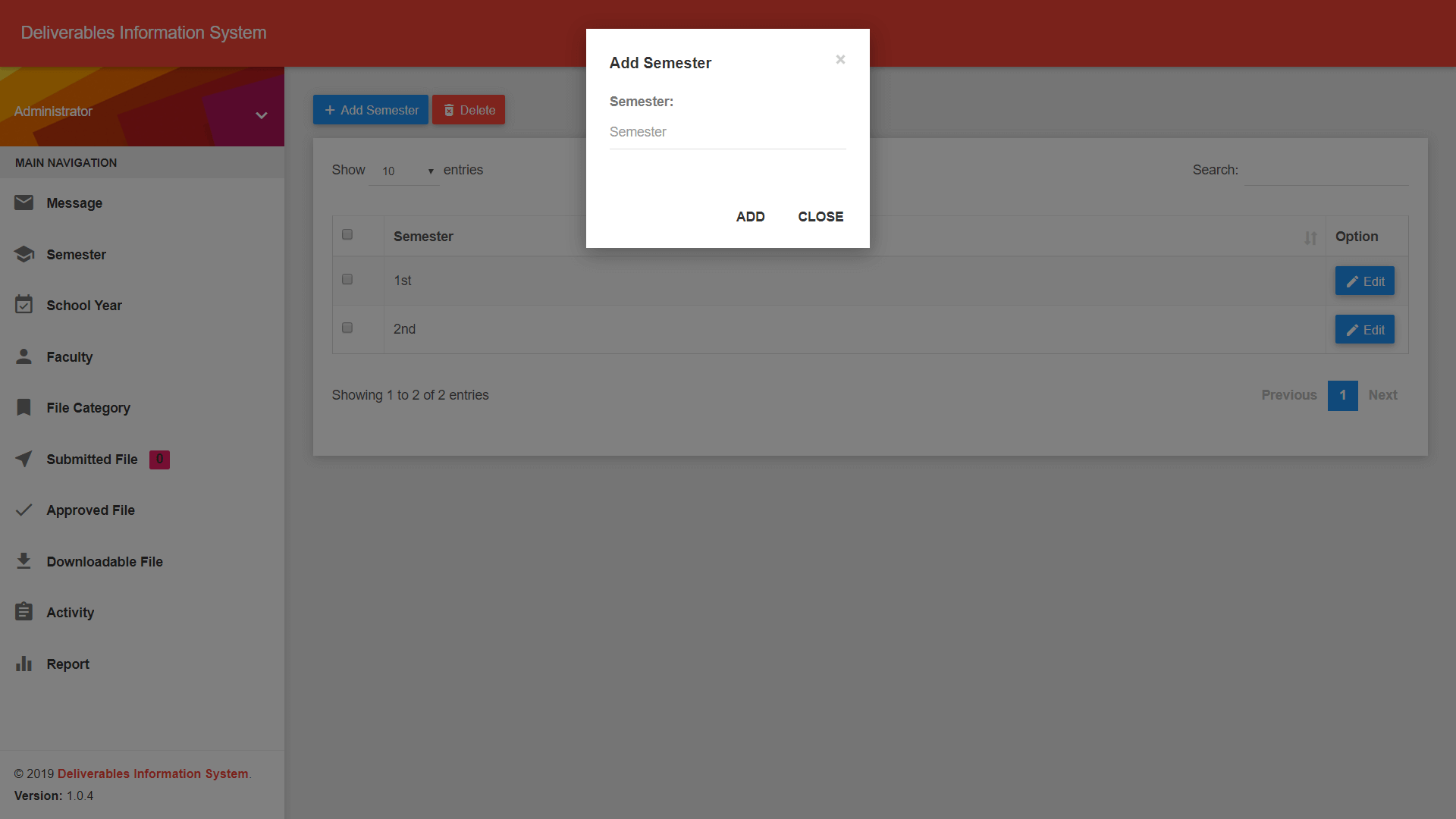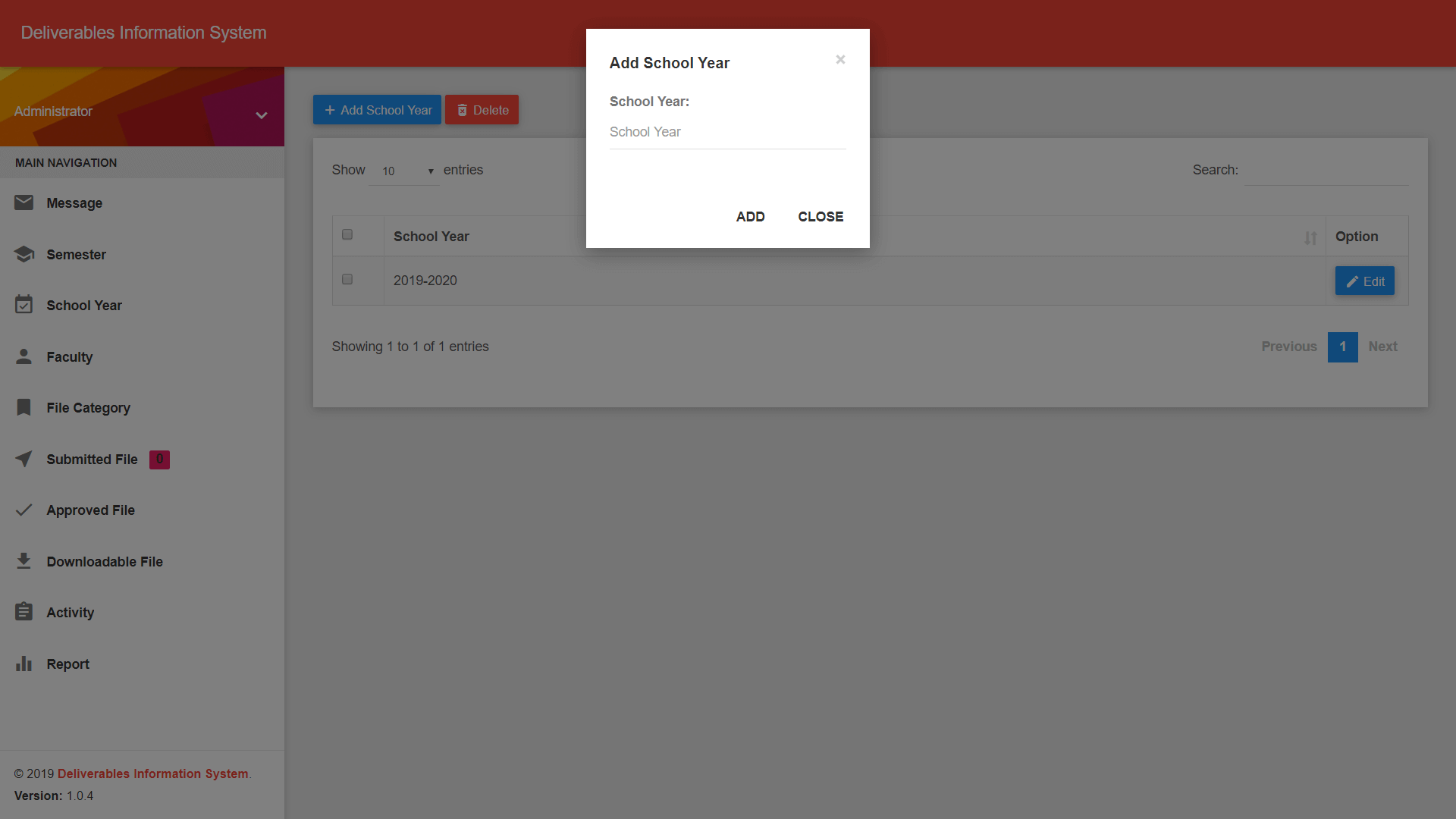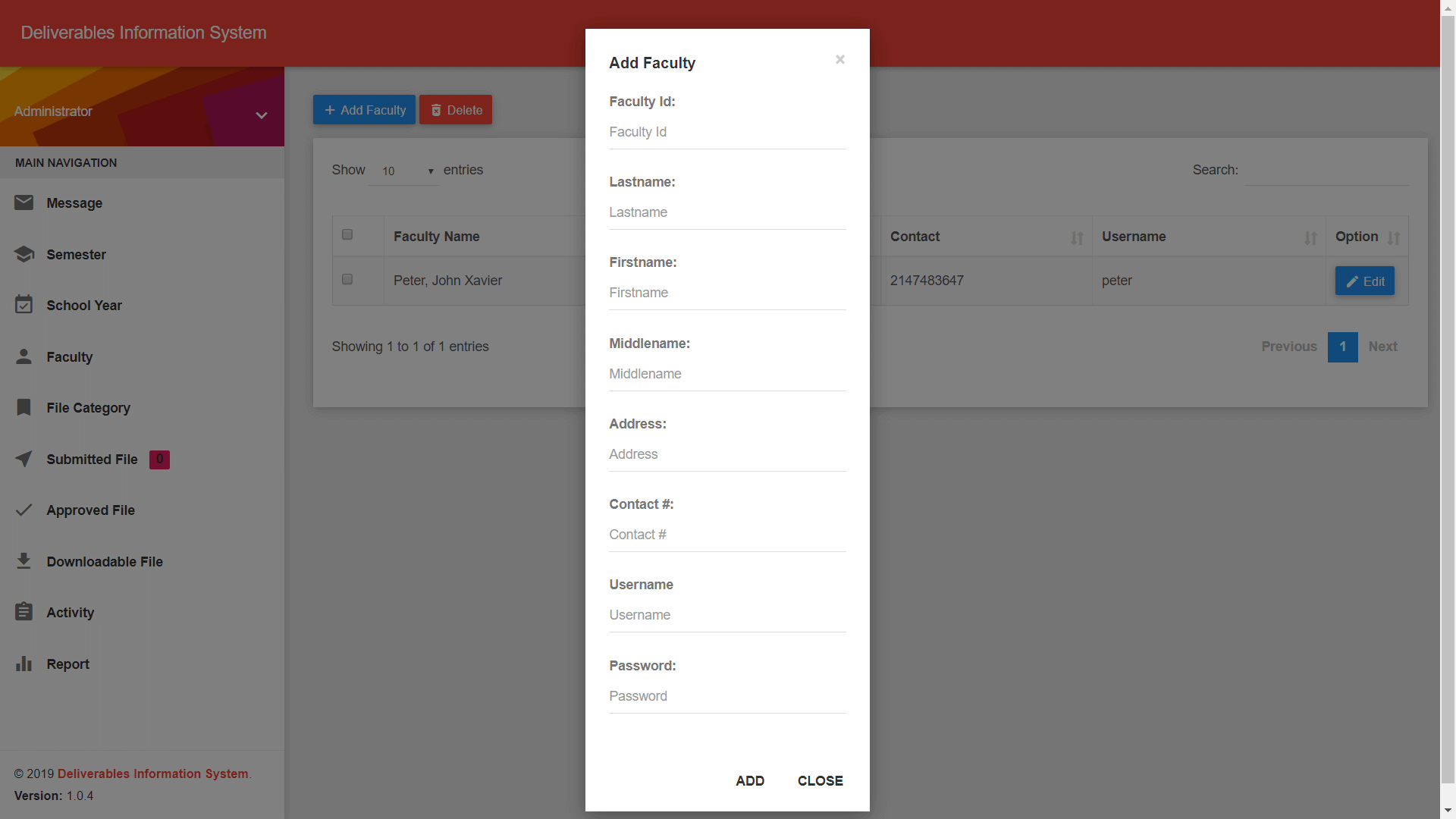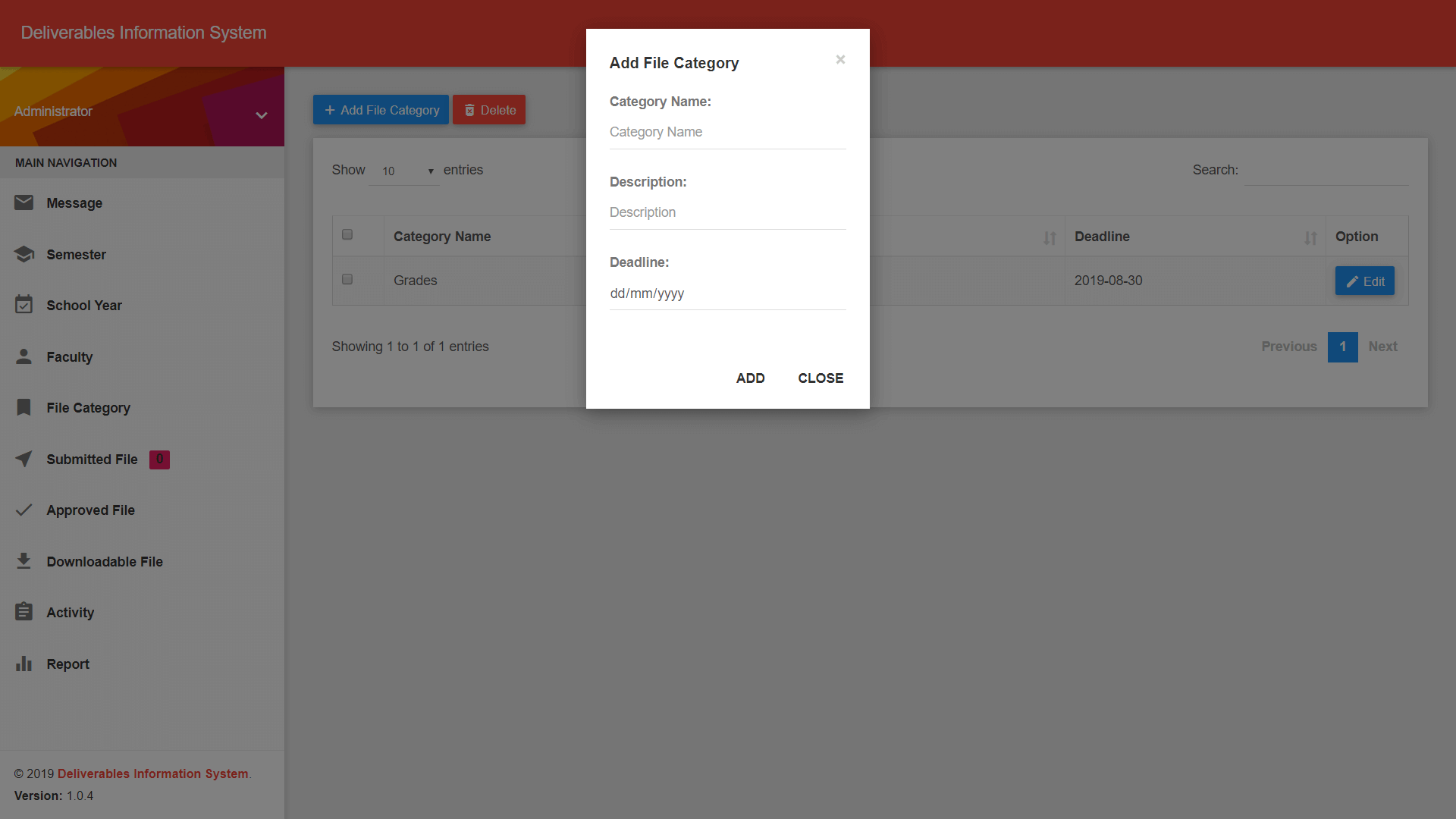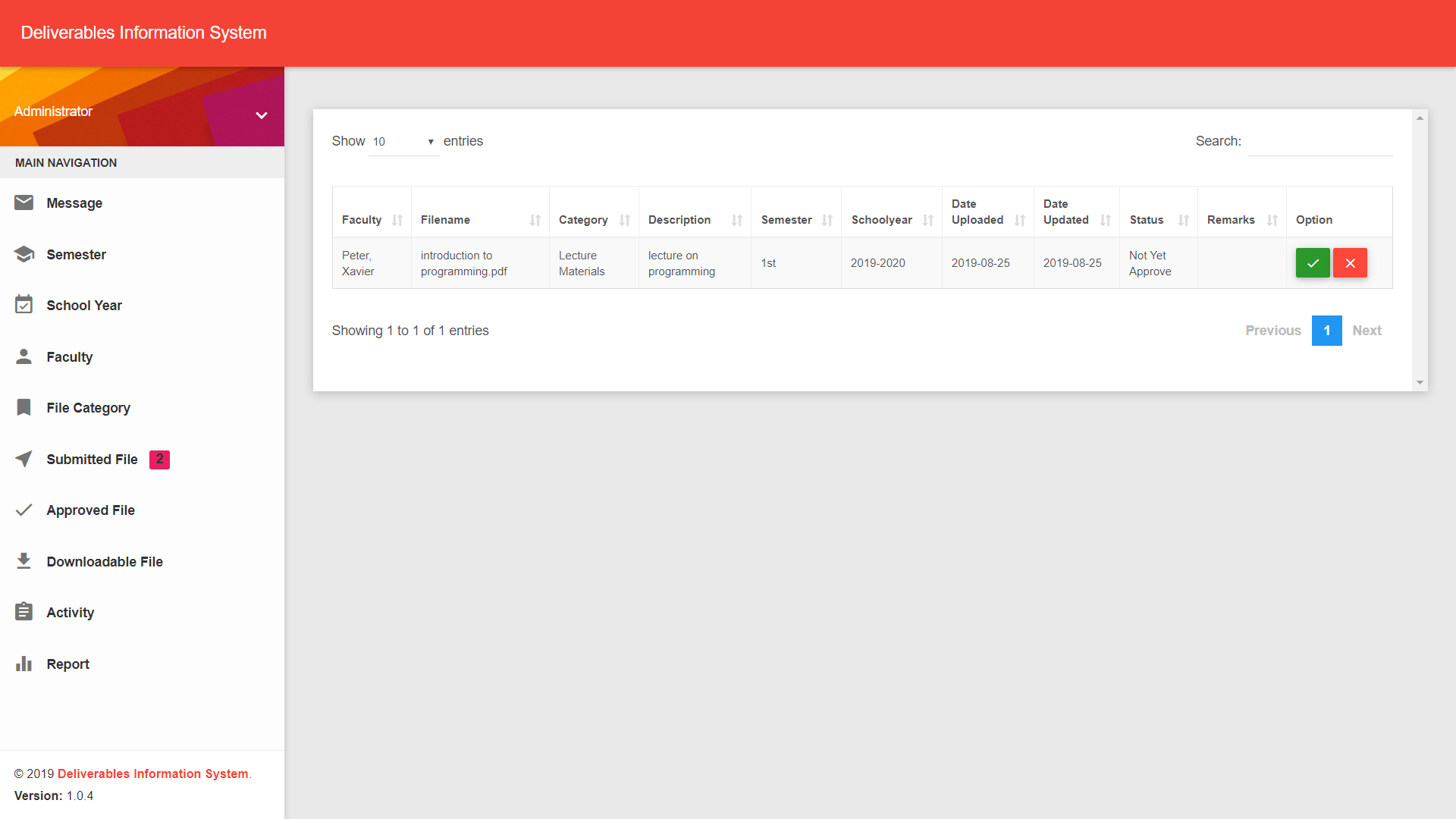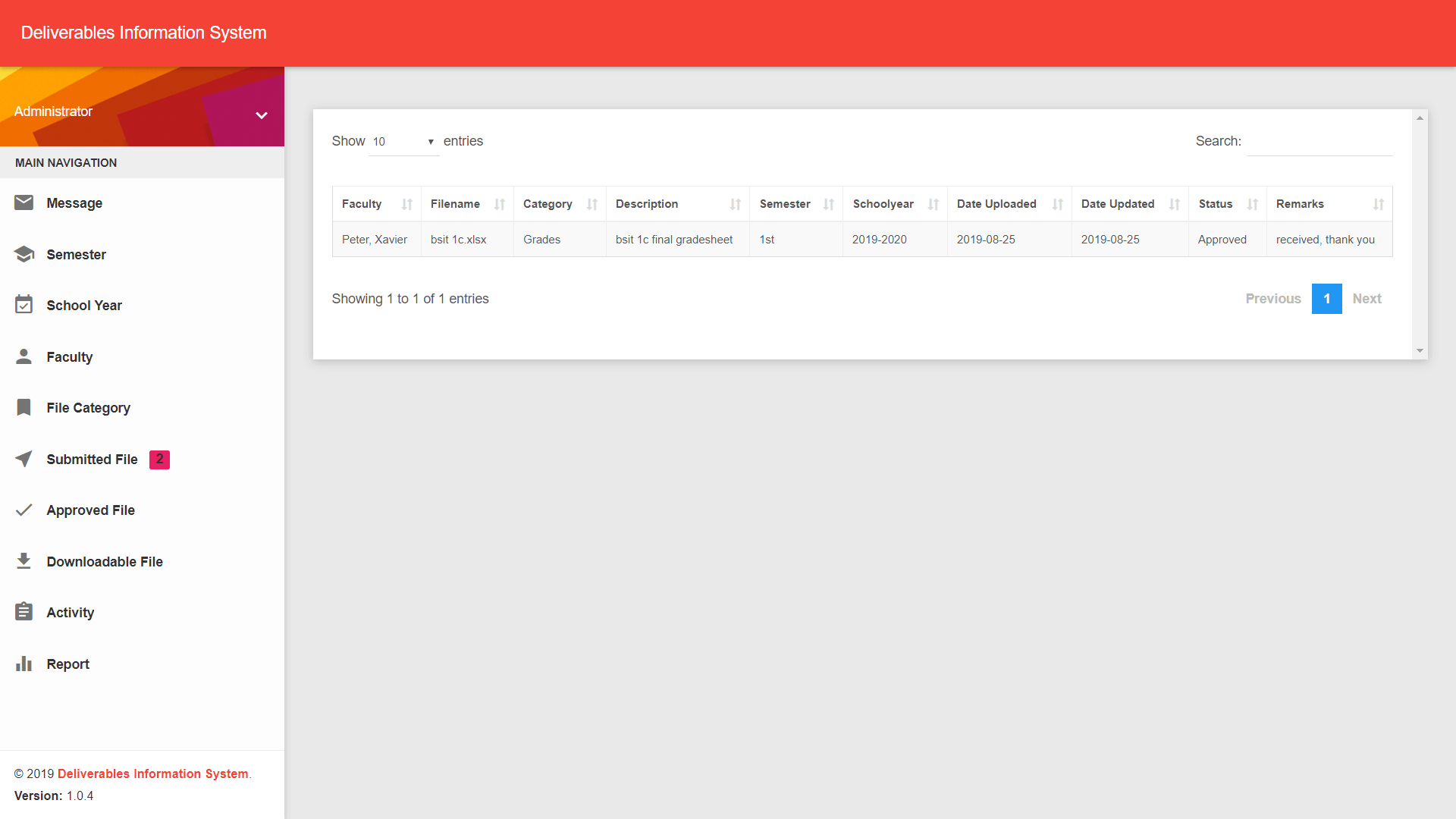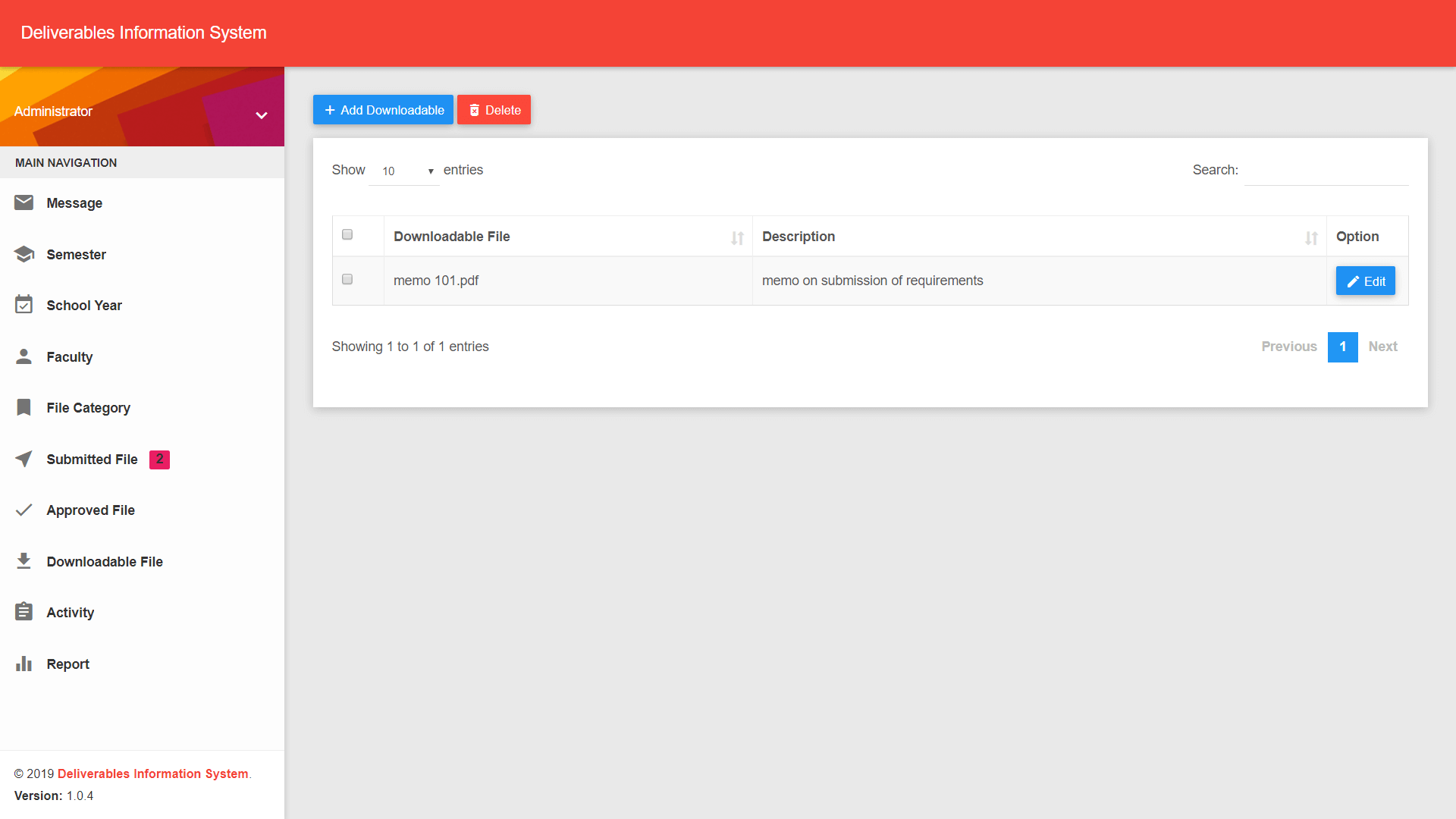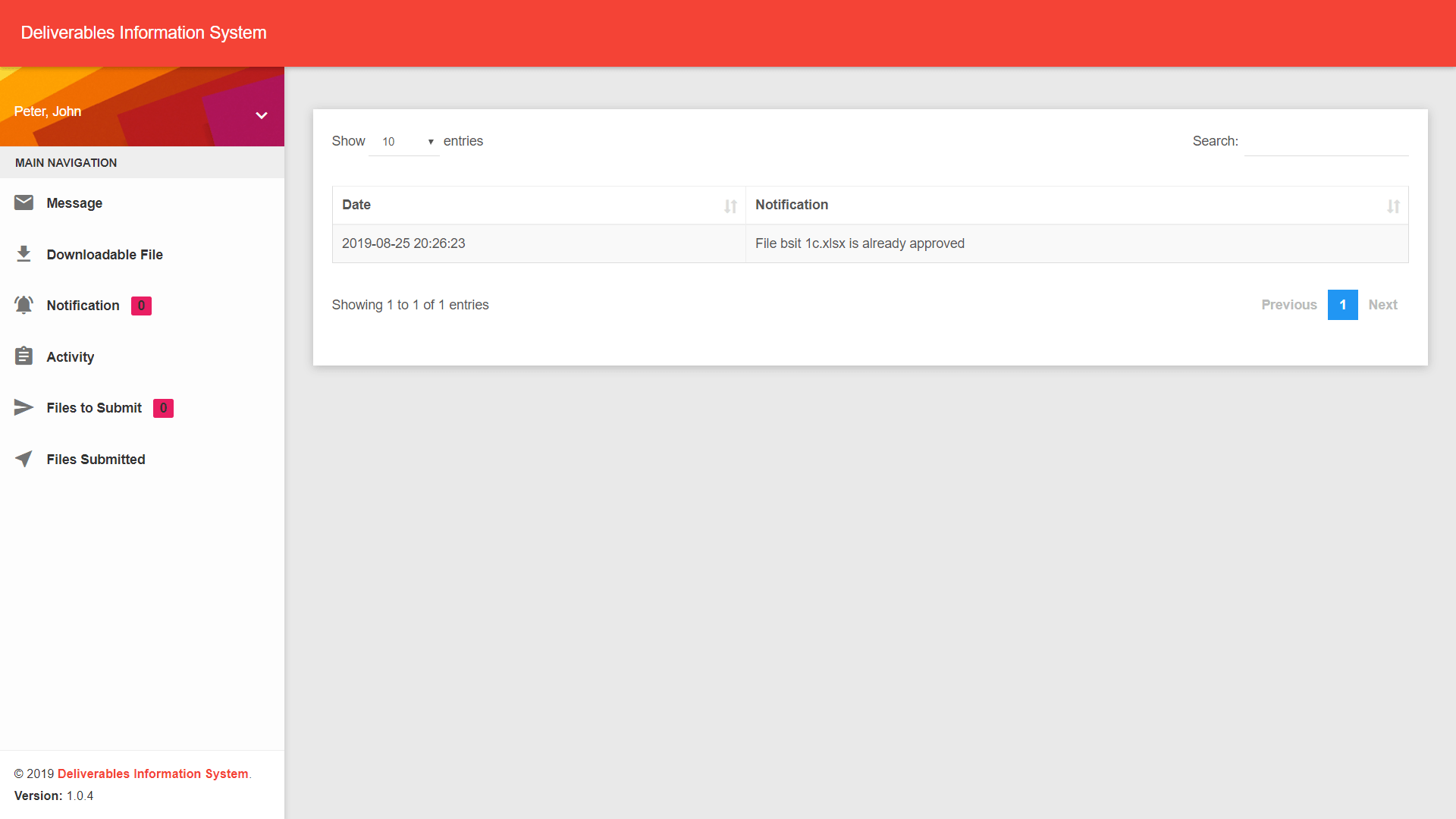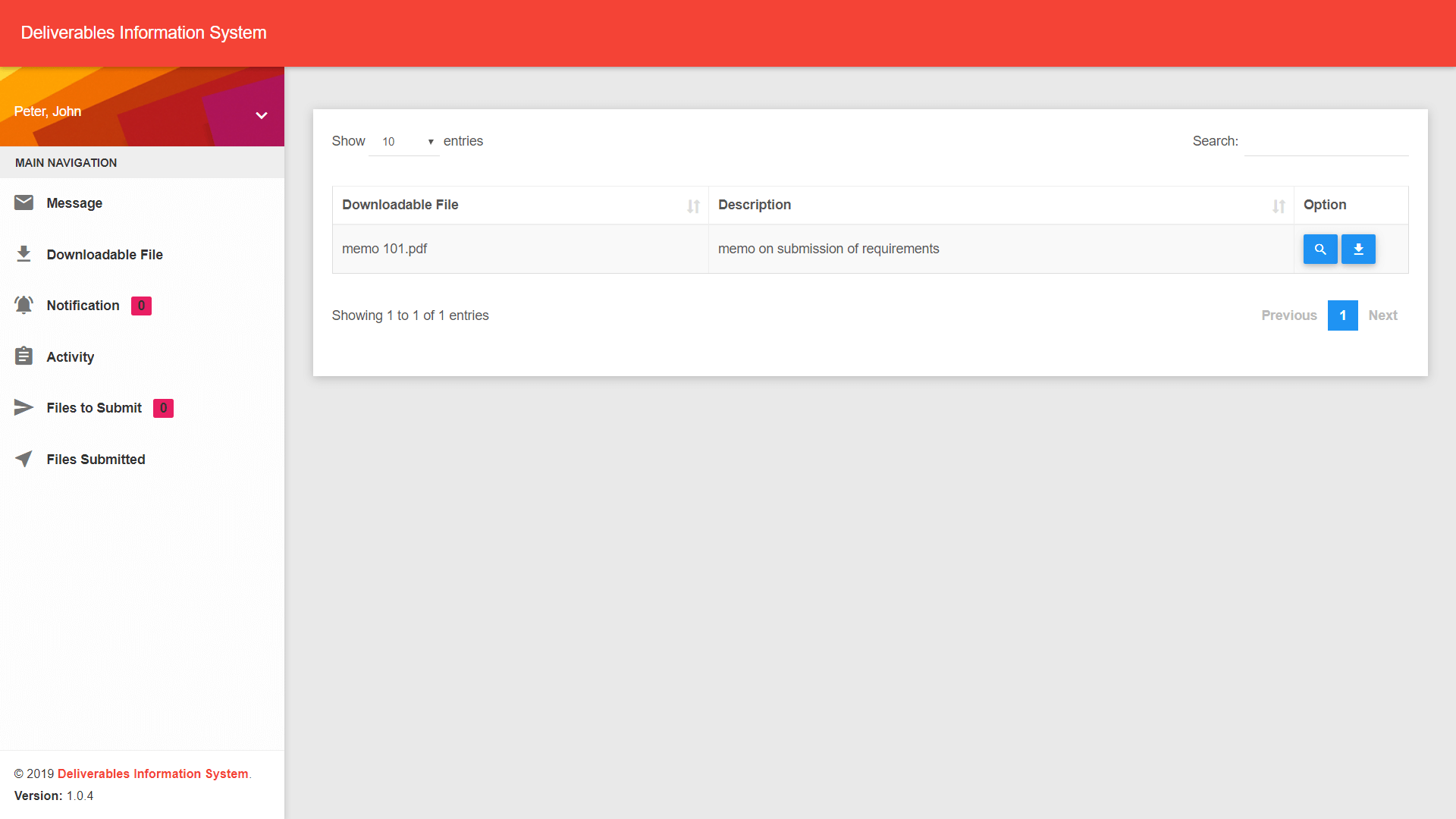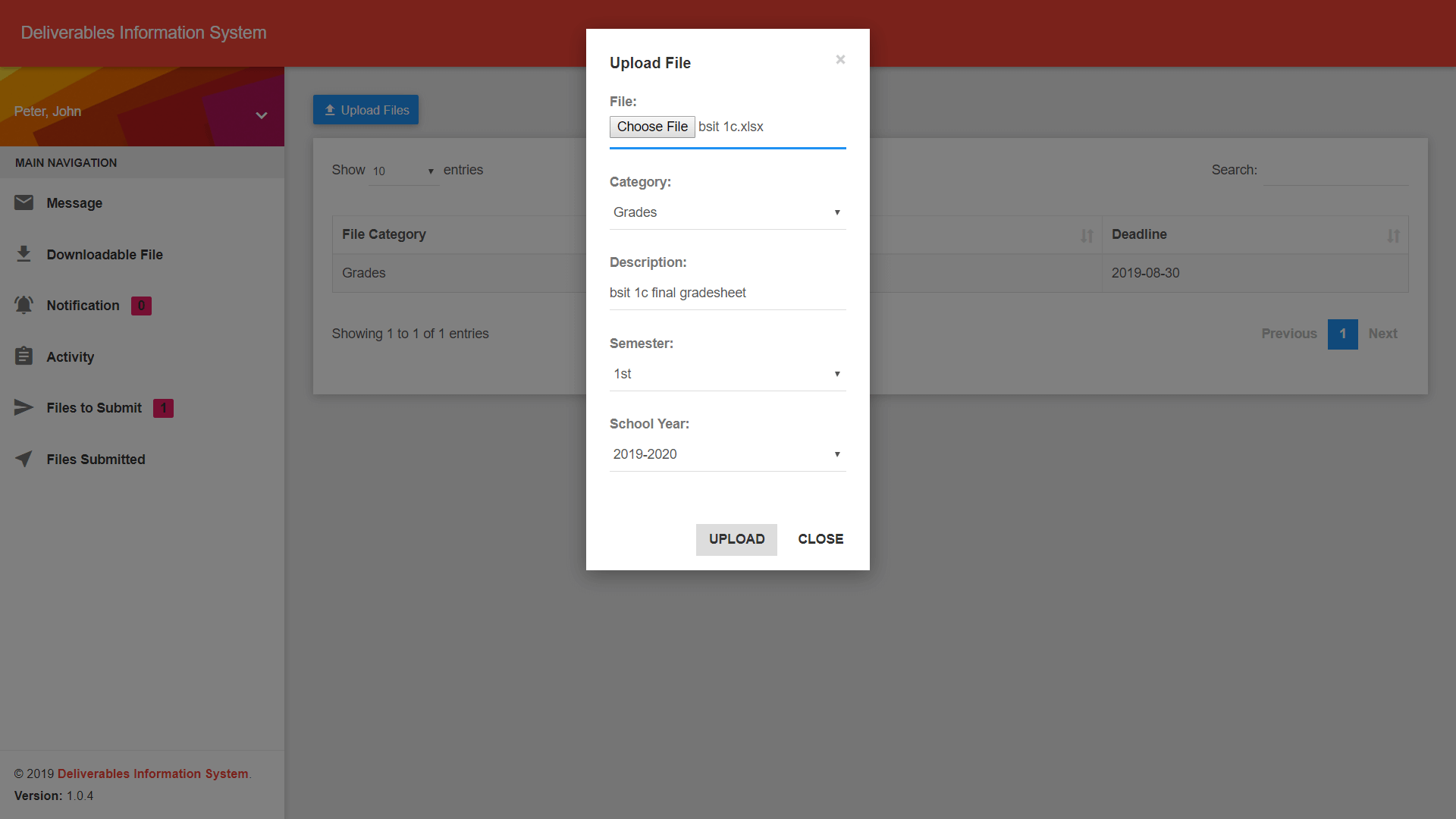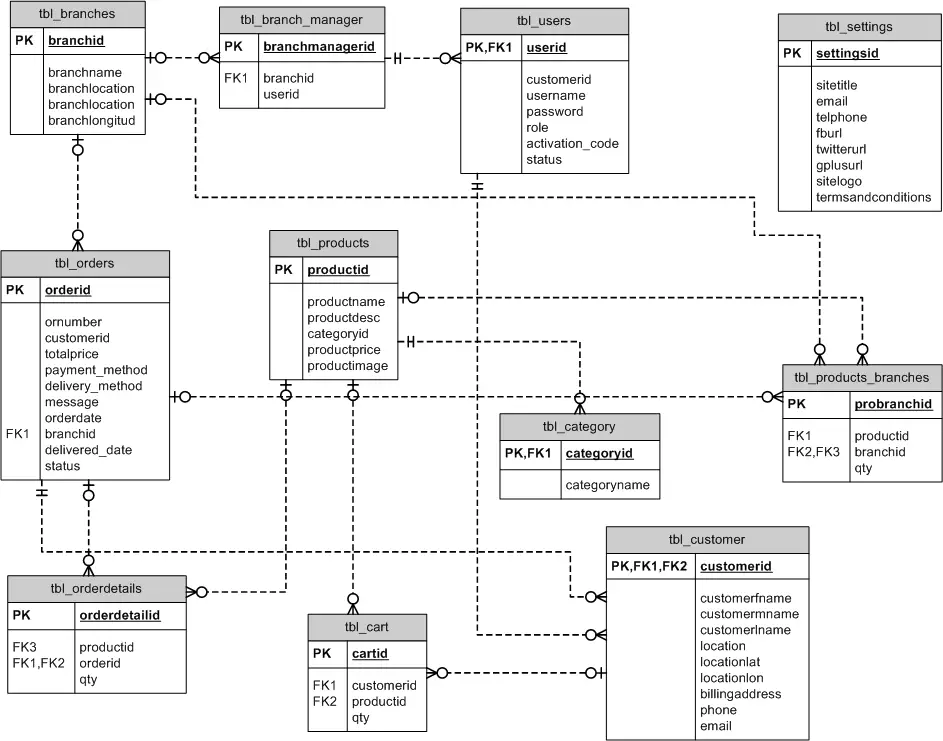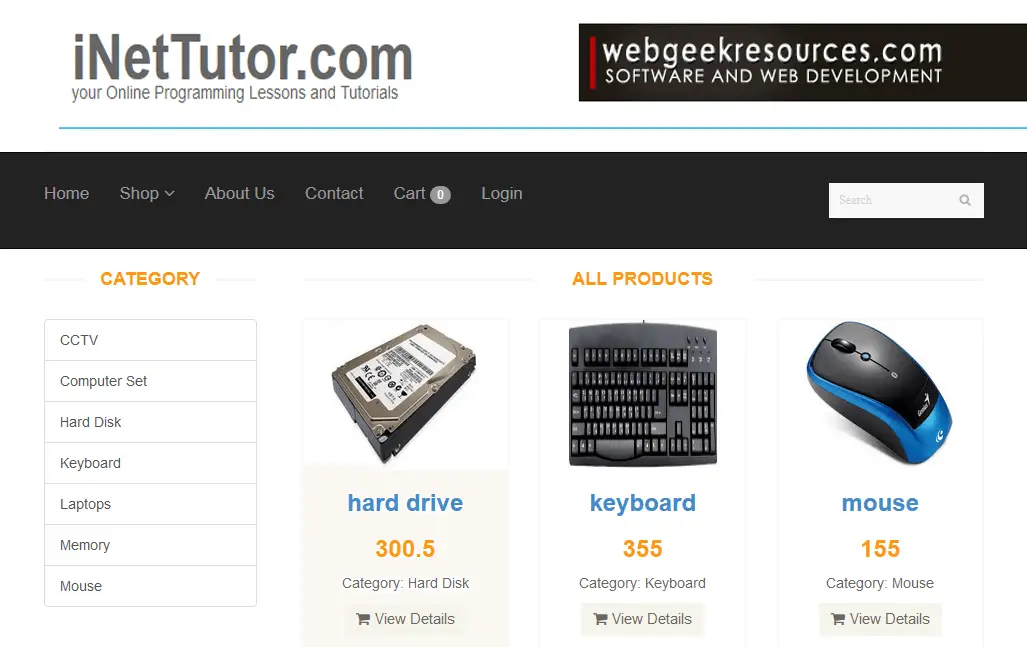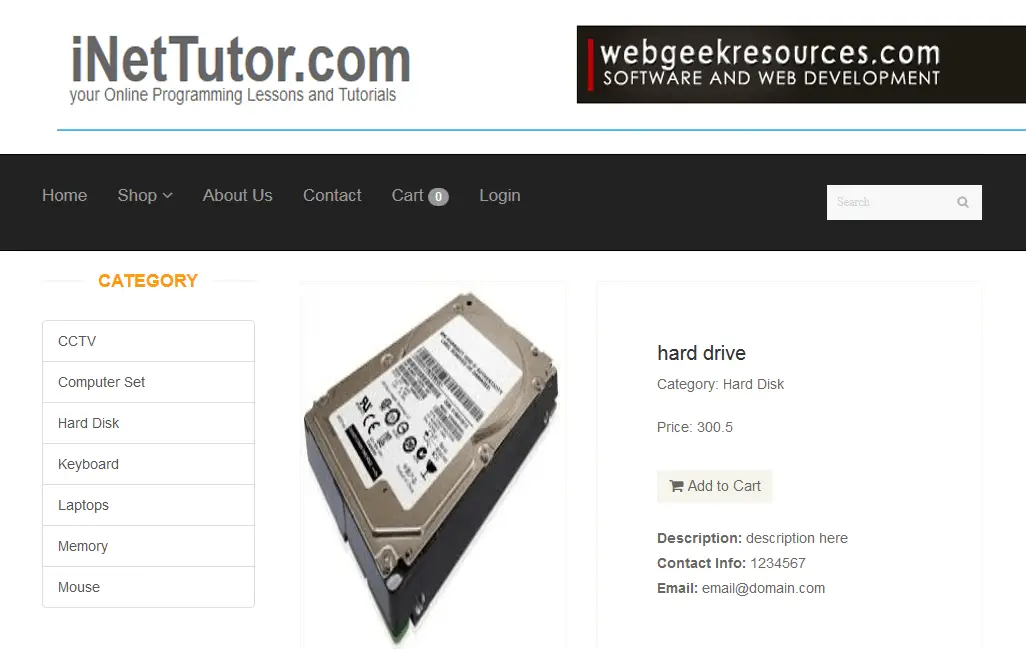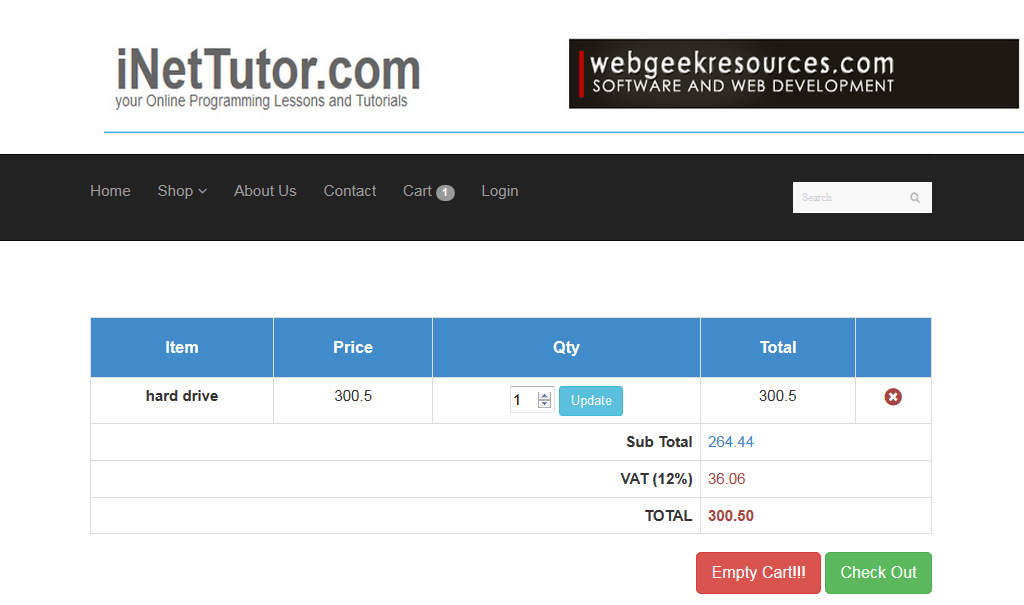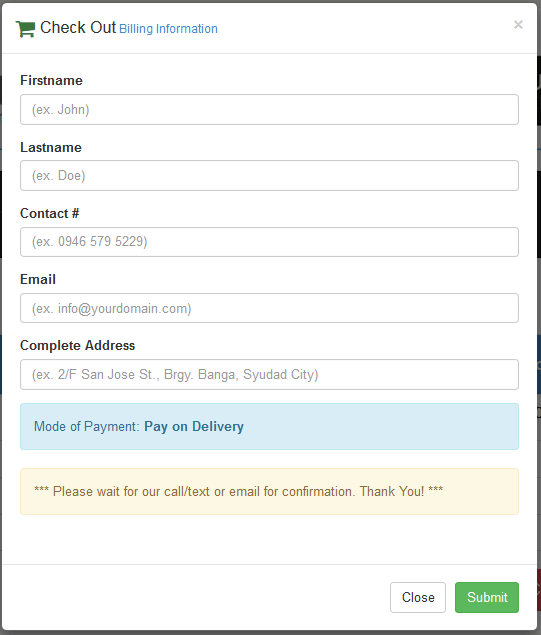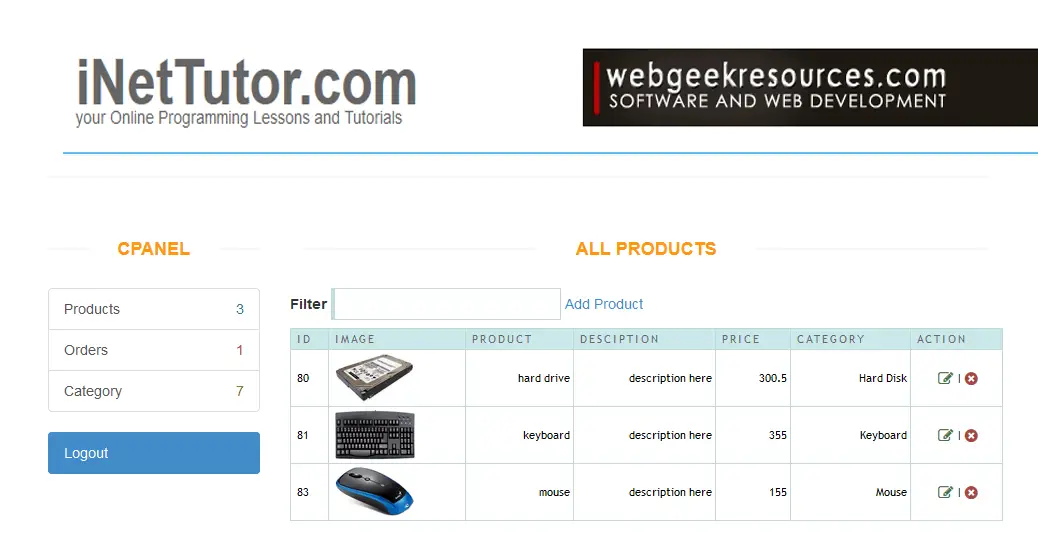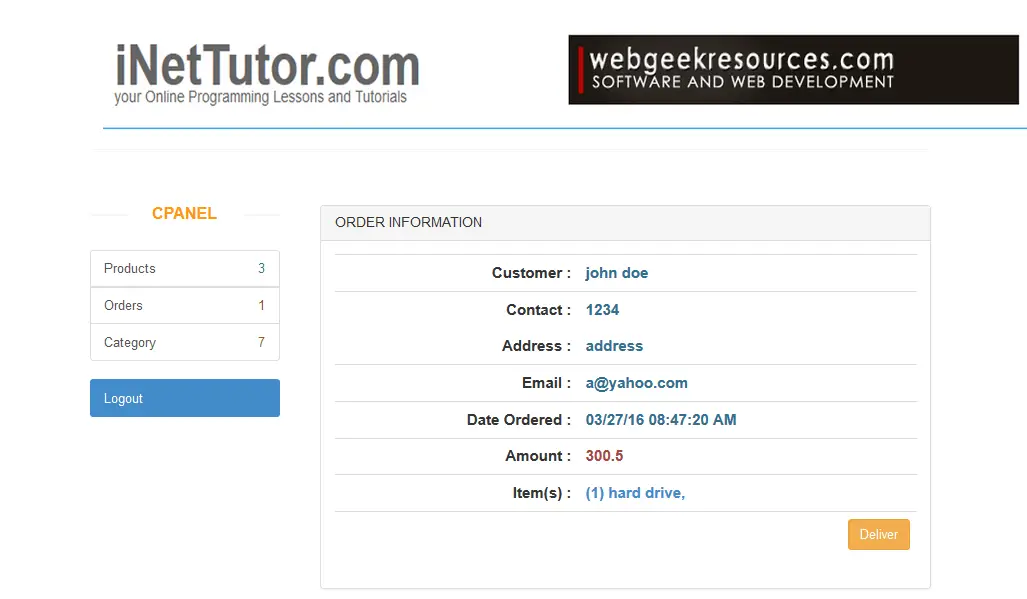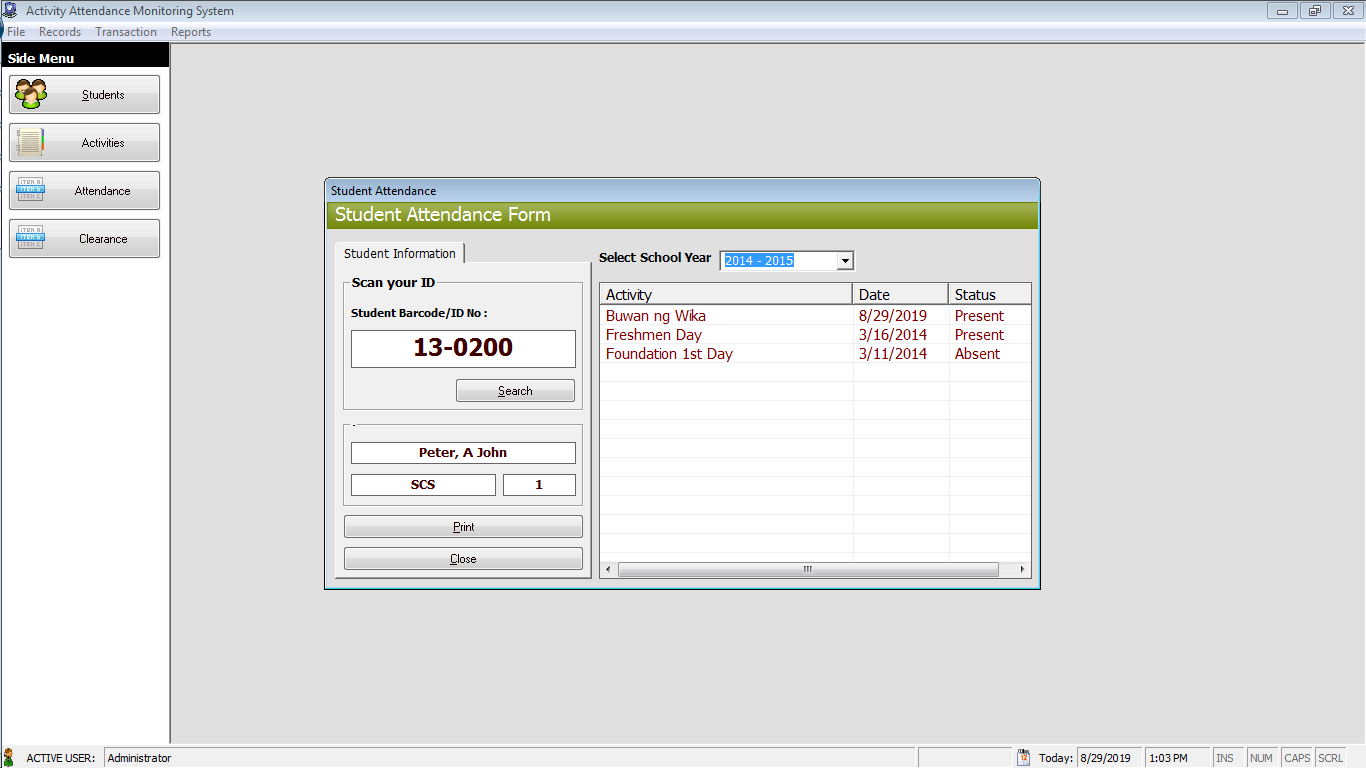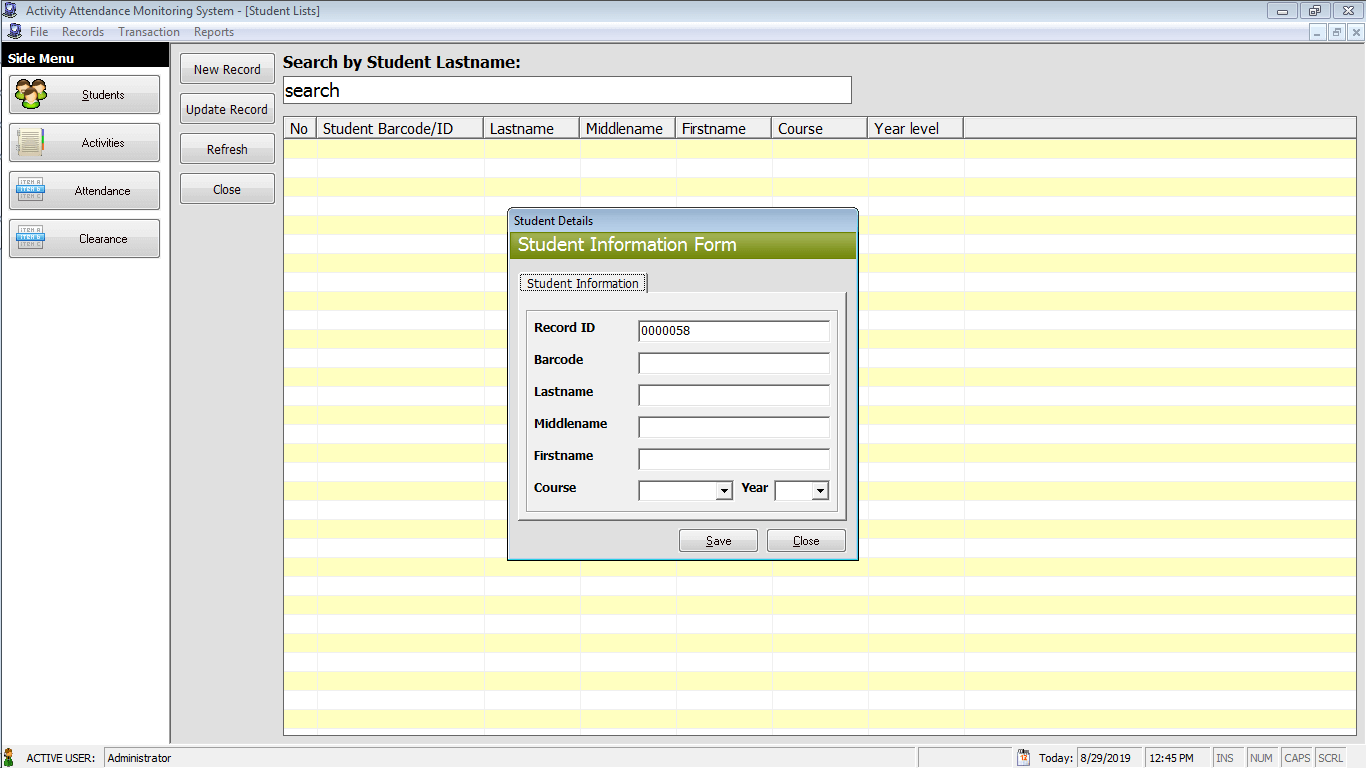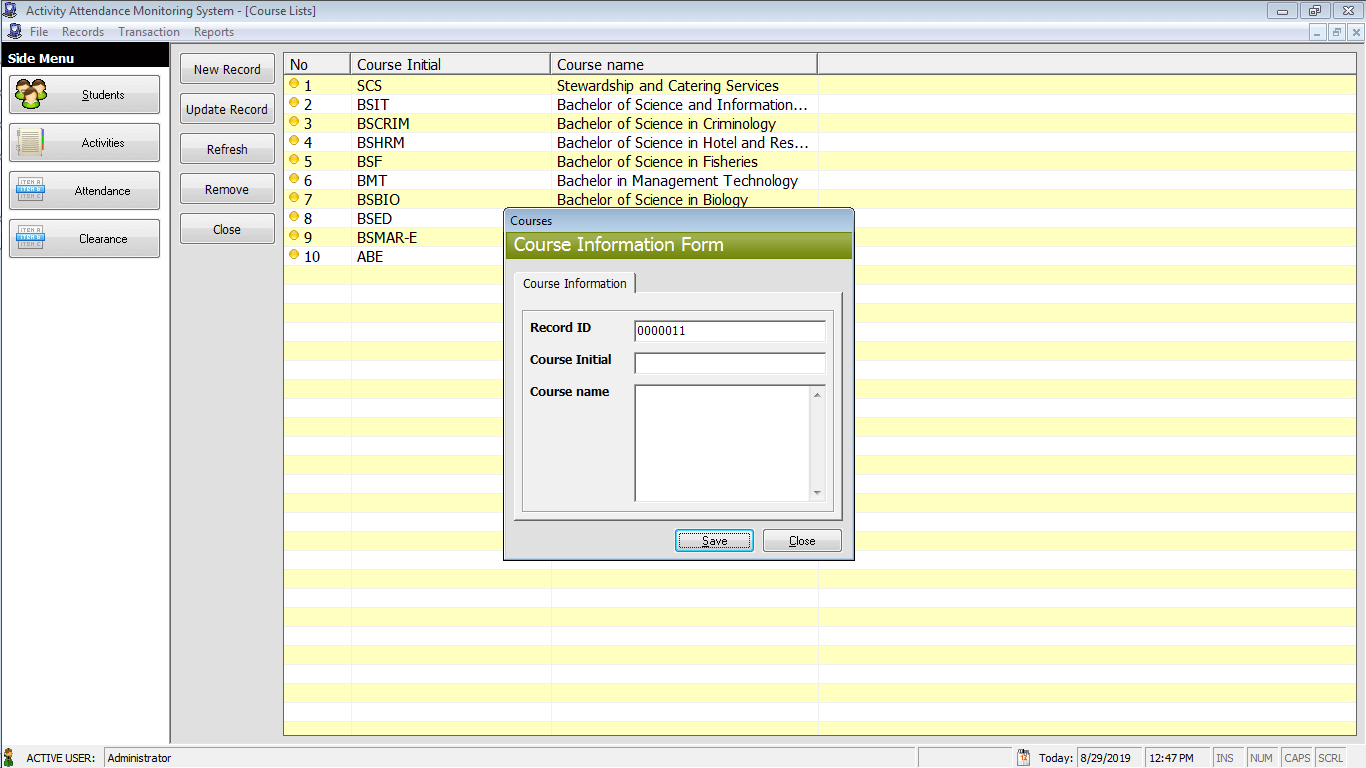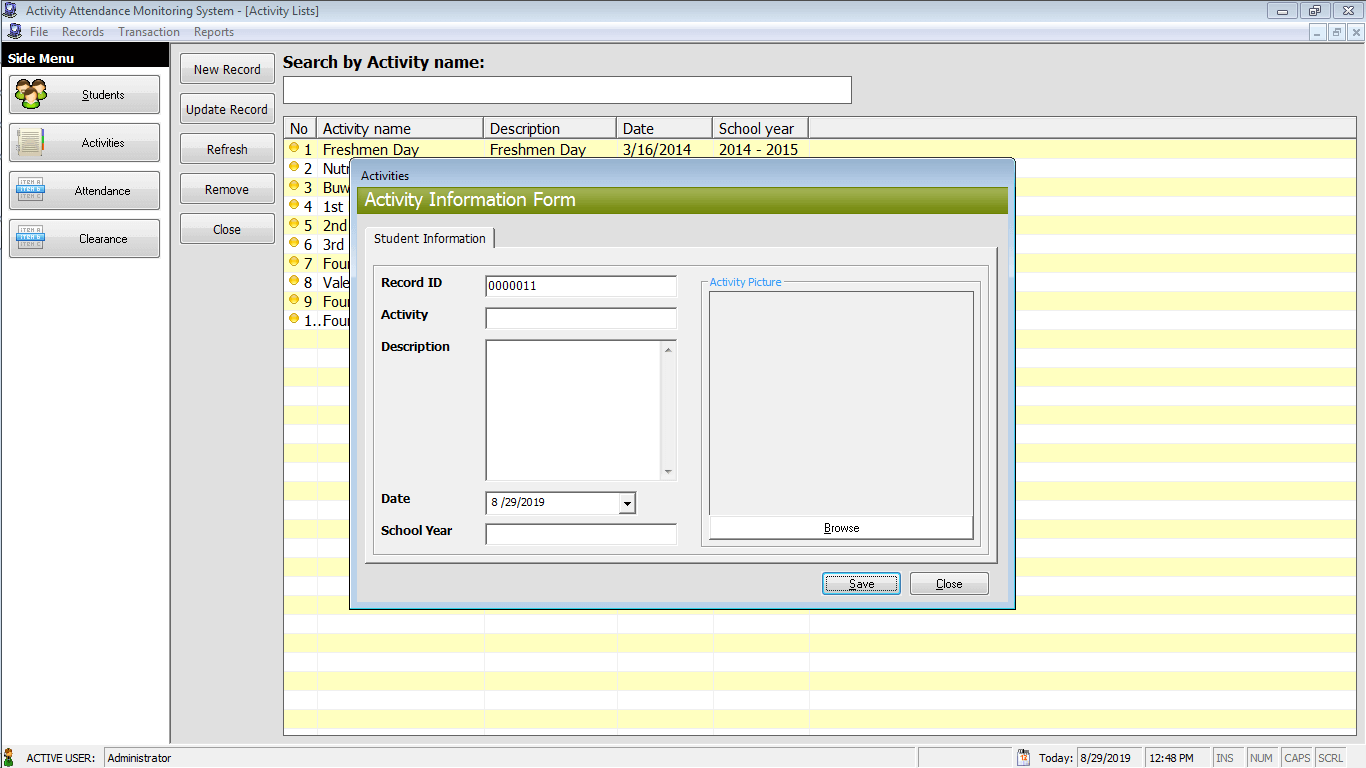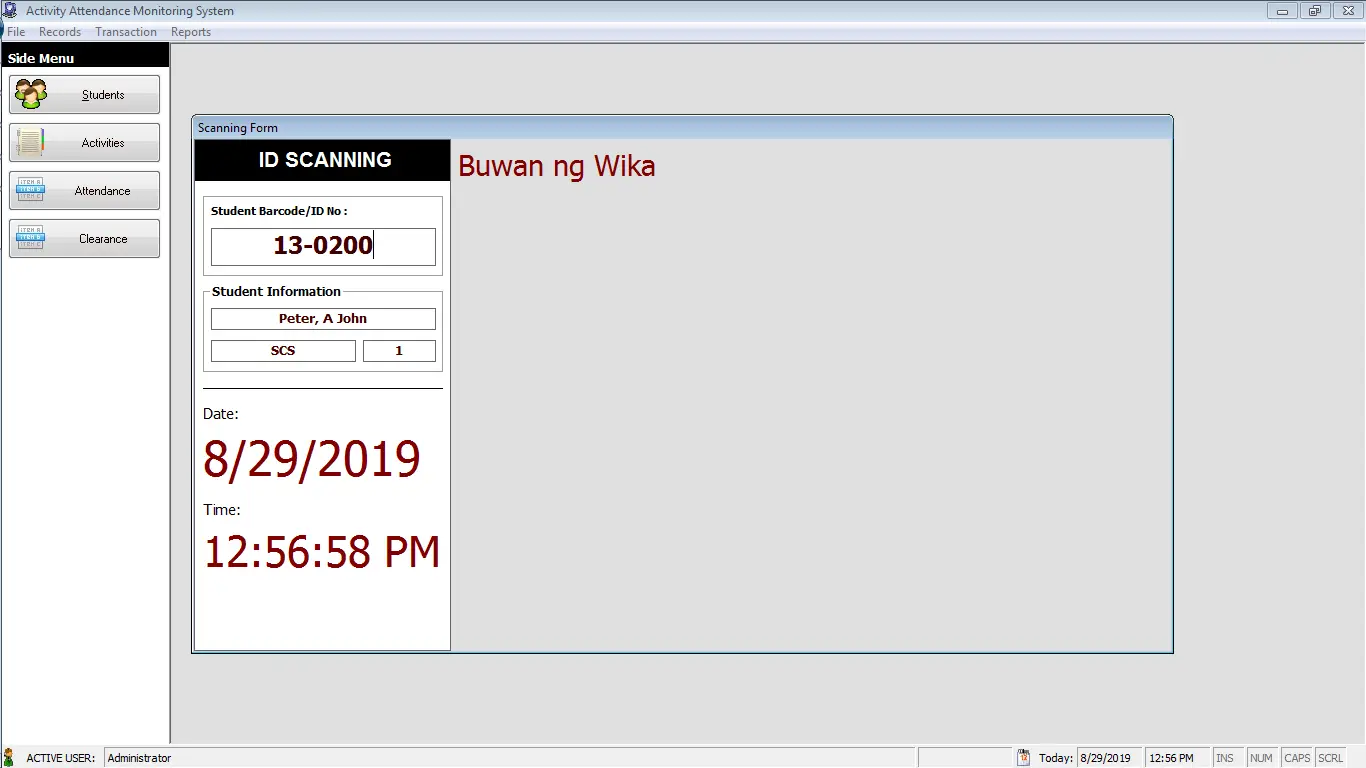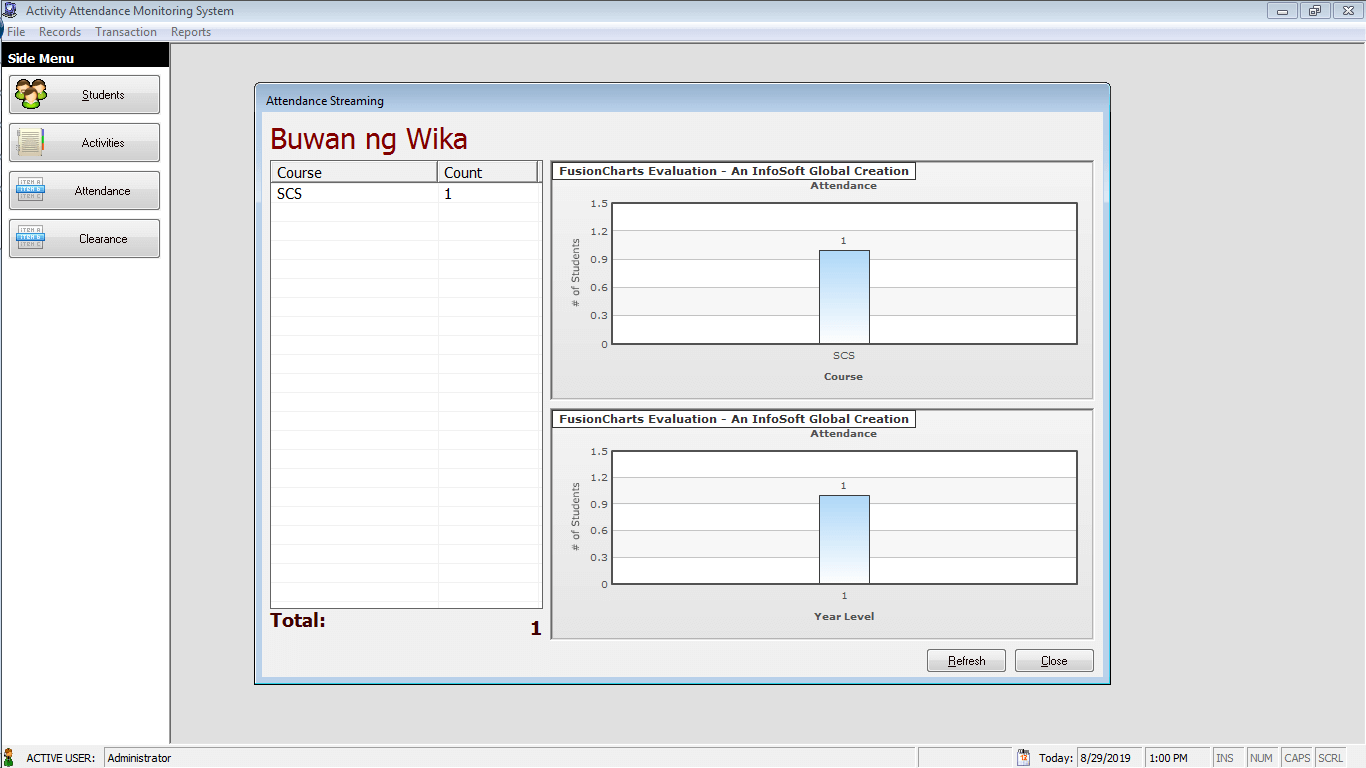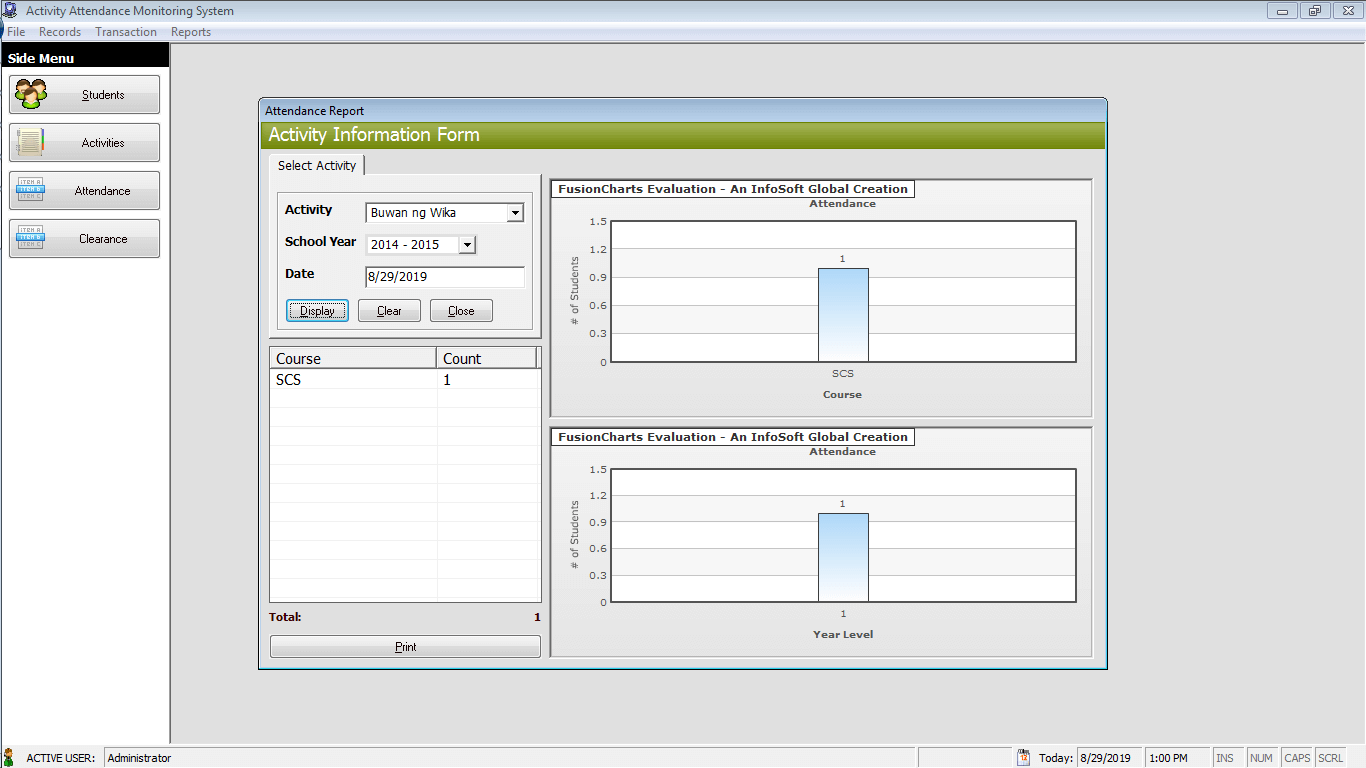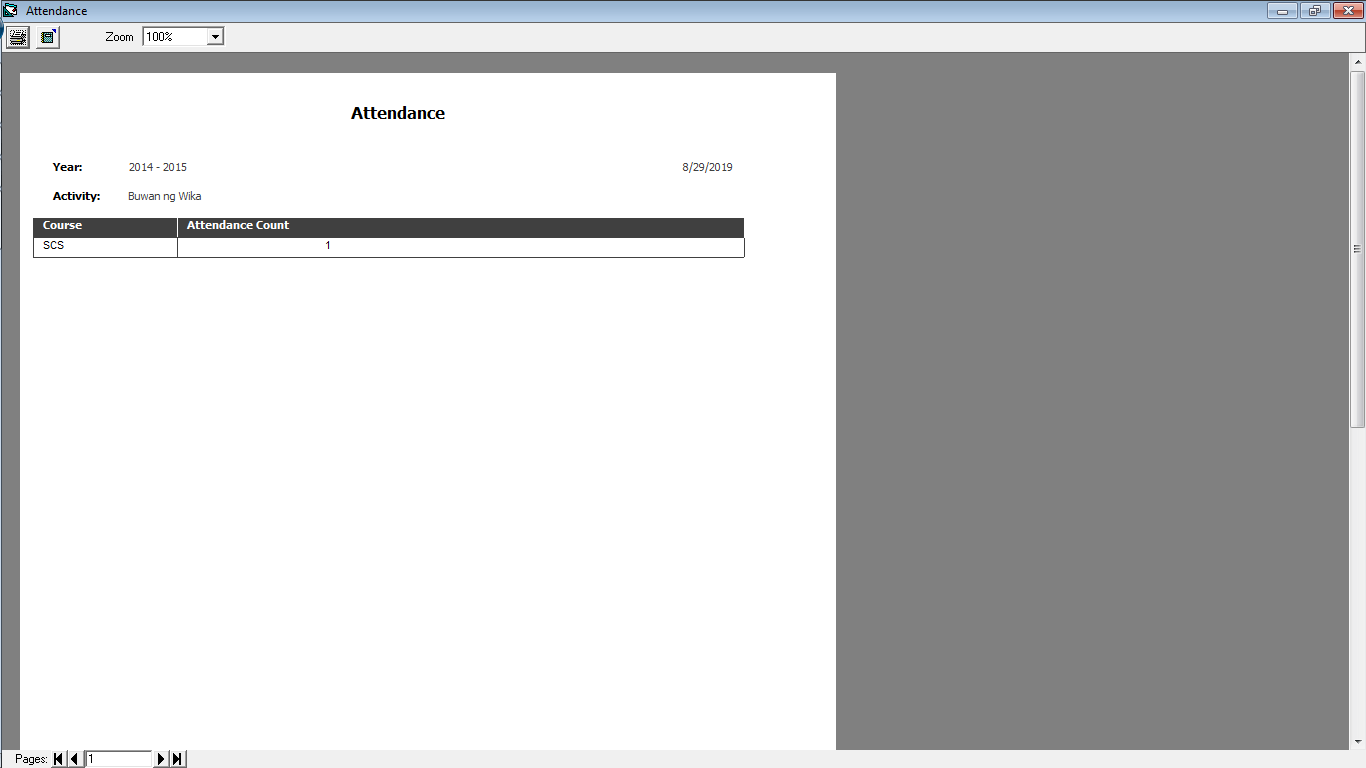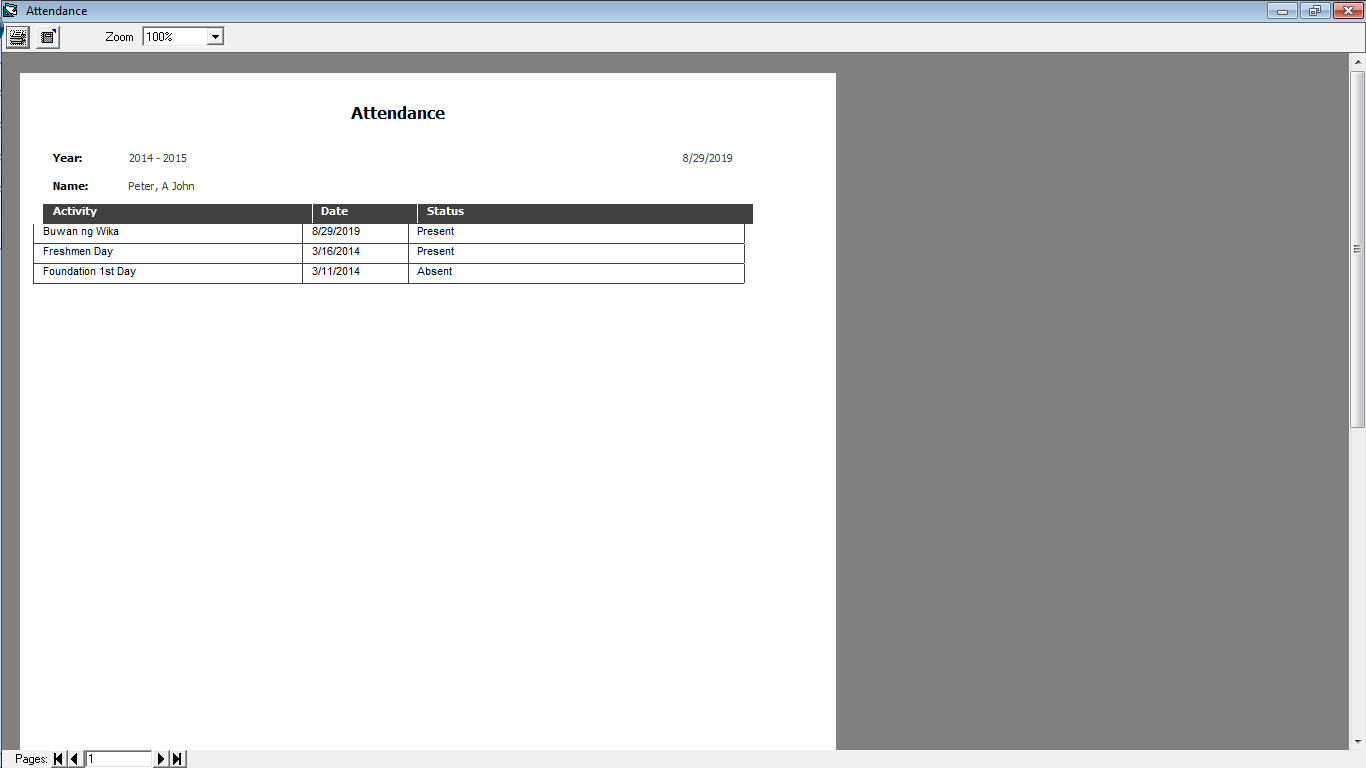Courseware on Mathematics Review of Related Literature
Courseware is educational material intended as kits for teachers or trainers or as tutorials for students, usually packaged for use with a computer. Courseware can encompass any knowledge area, but information technology subjects are most common.
(https://whatis.techtarget.com/definition/courseware)
REVIEW OF RELATED LITERATURE AND STUDIES
Discussion of facts and principles of related literature are presented on this chapter. Topics are usually taken from printed materials such books, encyclopedia professional journals, magazines, newspapers and other publications uploaded in the internet. The purpose of related literature is to guide the researchers in research design especially in formulation of hypotheses, conceptual framework, method of research, sampling technique, summary of findings and recommendations.
![Courseware on Mathematics Review of Related Literature]()
Courseware on Mathematics Review of Related Literature
Foreign Related Literature
Literatures presented below were taken from the study from other countries. These include the important topics about learning mathematics using the latest technology and the gender differences towards the subject.
On Computer-Assisted Instruction and Mathematics
“Computer-assisted instruction” (CAI) refers to instruction or remediation presented on a computer. Many educational computer programs are available online and from computer stores and textbook companies. They enhance teacher instruction in several ways.
Computer programs are interactive and can illustrate a concept through attractive animation, sound, and demonstration. They allow students to progress at their own pace and work individually or problem solve in a group. Computers provide immediate feedback, letting students know whether their answer is correct. If the answer is not correct, the program shows students how to correctly answer the question. Computers offer a different type of activity and a change of pace from teacher-led or group instruction (www.k8accesscenter.org).
On Gender Differences in Mathematics
Research over the last decade has shown that males and females have different classroom experiences because they approach learning differently and because teachers tend to threat them differently. Achievement expectation for females is some subjects are usually lower, as they are four members of certain racial and ethnic groups and for poor students.
Traditionally, females have found advanced mathematics achievements elusive. Girls’ mathematic achievement in the elementary grades is equal to boys’ but decreases in the middle school (Callahan 2002, p. 15). An analysis of Math achievement of twelfth grade girls in 15 countries revealed that in all three countries girls were less successful than boys (Larouche 2000, p. 20). Chamers (2003) also stated that the gender differences seem not to surface until age ten suggests that the decline of female achievement is the result of a strong pattern of socialization to Mathematics success of failure rather than to gender differences in innate ability (p. 93).
Pallas & Alexander (2001) state that girls’ progress through school, they are less likely to continue their math education, either taking more rudimentary courses or dropping the subject all together (p. 223).
Reviews on the common teaching practices and methods of communication in the classroom indicate that that treatment of female students inhibits their ability to successfully learn math. It is also identifies some negative attitudes about female mathematic achievements held by teachers and parents that may deter girl from continuing their math education.
In the past gender difference in performance developed during the secondary phase of education and tender to favor boys (Carpenter 2001, p. 108). However, in AAUW report illustrates that these differences, in the case of the United States, have shown a marked decrease and are at present negligible. The enter-gender differences in performance are at present significantly smaller than the enter-gender differences (Leder 2000, p. 56).
What is of concern is the difference in attribution of these comparable results. Jungwith (2001) shows that boys’ achievement is generally ascribed to natural ability whereas the girls’ achievement is ascribed to their hard working nature (p. 45). Kloosterman (2001) discusses at length the students’ attribution of success to external influences such as peer assistance of the simplicity of the exam, at the same time attributing failure to lack of ability. This ia an enthuses of the attribution style of the boys (p. 89).
A number of factors influencing discrepancies in ability have been proposed. Fennemma and Tatre (2002) illustrated that girl with low spatial visualization ability also scored in mathematical tests (p. 67). The difference in mathematical and classroom experience at elementary level are offered as possible causes for the few difference in achievement that persist (Isaacson 2001, p. 90). This is likely to include the role of single-sex classrooms are opposed to co-education classrooms. Similar results are found by Mallam (2001) in Nigeria. This may have to do with the quantity and quality of time the teacher is able to spend with the girls in the single-sex classrooms (p. 95).
Hanna (2000) noted that differences in mathematics and achievement between countries are far than gender differences within a country. However, results from African nations illustrate that a notable gender differences in mathematics and science achievement persists. The above options declared that African women are mathematically and scientifically the least proficient. The African results illustrate a further problem since the number of girls discarding the subjects remains substantially higher than the number of boys (p. 106). Thus in the African context a more important question is what can be done to keep girls interested in mathematics and science?
It is prudent to note the concern expressed by Fennema (2000) when she claims that much of the research into gender differences in mathematics education portrays the standard as the benchmark. The benchmark is often the attainment of good test results. There may be an alternate paradigm where test scores and achievement are not the standard by which we measure success. However one could extend this concern and suggest that is the Western male standard which is often implicitly established, in the literature, as the benchmark standard. It is noted that female learners portray a greater propensity for collaborative work. This may offer an alternative paradigm from which to gauge success. This could not be restricted to women but these properties are certainly more common among African communities than those communities described in the majority of the research (pp. 121-122).
Reports from Western nations again illustrate that at least at school level there is relative equality in, mathematics and science participation across gender lines. However, at higher level of schooling the number of men outweighs the number of women participating. In South Africa the number of student participating in the subjects is of concern (Christie 2001, p. 109). A similar problem is described by Sayer (2003) in Zambia. The problem goes beyond gender issues but that makes the participation of women in mathematics and science even more fragile (p. 34).
Factors influencing participation are diverse and often very personal, however there are a number of factors more commonly perceived as influential. The students’ belief about the usefulness of mathematics or science in later life is perceived as a major contributing factor to their continued participation in mathematics and science (Leach 2004, p. 64). Thus social expectations of suitable careers contribute to the girls’ choice to pursue mathematics and science. The real world examples used by teachers are often taken from areas of study described by boys are areas of interest. This may contribute to the girls not seeing mathematics and science as useful elements in their choice of career. A second factor that contributes to continued participation is the students’ perception that the subjects are enjoyable. It appears that this attitude is influenced by the students’ view of their ability. Students who enjoy math and science but perceive themselves as less competent are also more likely to discontinue with more advance courses. A third factor is encouragement by teachers, role models and parents to pursue mathematics and science. The usually has a positive influence on participation (p. 65-66).
The role of confidence in continues participation in the subjects requires further study. Linn and Hyde (2002) illustrate that confidence does influence participation but this is primarily restricted to advanced courses. It is notable that during the elementary school years gender differences in confidence are non-existent. To date participation more than achievement or the nature of classroom interactions has been ascribed to broader social influences. However it can be suggested that positive classroom experiences can be more influential than societal expectations in encouraging girls to take mathematics (p. 62).
To determine elements of classroom interaction, the quantitative and qualitative nature of discourse are elaborated in the discussion. The role of teacher-student and student-student interaction is a further complication to this already complex and highly debated element of research. The complication is established because as Jungwith (2001) illustrates the entire classroom interaction cannot be discussion is primarily related to co-educational classrooms (p. 90).
Quantitatively the boys are more actively engaged in classroom discourse. This involves more interaction with teachers as well as dominating group discussion is such settings as laboratory activity (Kaiser-Messner 2003, p. 89). The boys seek more attention ask more questions of the teacher and call out answers more than the girls. However what is of more concern is that the teachers direct more questions to the boys. This applies irrespective of the teachers’ gender (Jungwith 2001, p. 79). Such evidence infers that teachers may not be aware of the attention seeking and unknowingly (or in some cases knowingly) contribute to the further exclusion of girls. Further evidence for this is that teachers are also more involved in reprimanding boys while the girls who conform to the classroom discipline code tend to receive the least attention. The above analysis of classroom interaction is primarily related to whole group discourse. Leder and Fennemma (2000) show very little difference in the amount of time teachers spend with qualitative defiance interaction offers us greater insight (p. 145).
Willard-Holt (2003) discussed that qualitative the differences in discourse are more marked. Teachers ask the boys more difficult questions (p. 89). Boys are also usually more involved in answering questions that are ambiguous or involve reference to knowledge outside of classroom (Jungwith 2001, p.56). The teacher’s response to student’ answers also impact on the students perceived success and results in changes in belief about and ability although discussed above are not only a result of test performances. Leach (2004) claims that boys are more often exposed to praise for academic accomplishments white girls receive praise for behavior. The influence of the student-teacher interactions may be consequential since the teacher is communicating more than the subject knowledge by how and when they communicate their approval of disapproval (p. 79).
Teachers tend to “unpack” self-contained and complete answers. Jungwith (2001) suggests that girls’ answers are usually more complete and therefore are subject to teacher “unpacking” (56). This tends to imply that their response is not wholly correct. Secondly, boys diminish the severity of failure by affirming that they understand the teachers’ explanation. This is inclined to reduce failure to a “little mistake” in contrast girls’ failure tend to have a more negative effect on their future performance (Leder and Fennemma 2000, p. 89). Thirdly boys who are unable to answer a difficult question will most likely be coached with leading questions. In contrast girls will most likely receive the answer from the teacher (Willard-Holt 2003, p. 124). Leder and Fennemma (2000) argue that withholding help from the girls may be more beneficial (p. 148). This tends to leave the boys more accustomed to problem solving, an area where gender differences in achievement remain consequential (Buchanan 2001, p. 23). The teacher behaviors listed above do not only influence the students’ learning but more importantly it affects how the students’ perceive their ability.
Studies of boys social settings demonstrate a propensity for jesting, mockery, posturing and challenges during interaction, Fedhusen and Willard-Holt (2003) suggest that this type of interaction is more common in the classroom and therefore boys are more comfortable in classroom communication. It is however unclear whether the boys’ domination of classroom interaction or whether the nature of the subjects’ discourse requires conjecture and debate and therefore the boys are more comfortable speaking out (p. 56).
Girls often find the role companion studying useful. This is corroborated by studies that suggest girls learn better in co-operative environments. A consequence of collaborative studying is that the high achieving girls are more likely to concern themselves with peer pressure and perception than high achieving boys (Willard-Holt 2003, p.158). In contrast boys are driven by the need for high achievement (Kaiser-Messner 2003, p. 22). This is the dominant paradigm in secondary schools. It may be that a shift from a competitive learning environment is required to encourage more girls to participate in mathematics. This may be one of the reasons girls achieve more in single-sex schools.
In conclusion, the complexity of gender issues in mathematics and science education is apparent. A concern is that in South Africa gender discrepancies in achievement and participation remain. At present at challenge is perceived as getting girls to participate and success in secondary school mathematics. One way this may be achieved is through the improved interaction of girls in classroom practices as well as the review of the dominant paradigm defining achievement in math’s and science.
On Computer-Assisted Test Construction: The State of the Art
The test items may be computer-generated from strategies programmed by test constructors, or pre-constructed by item writers and stored in computer memory. The tests formulated may be administered interactively by the computer or as paper and pencil tests. Studies dealing with computer applications in item construction, item banking, test design, and test administration (both adaptive and nonadaptive) are grouped for review in four sections: (1) theoretical and philosophical propositions; (2) applications and implementations; (3) evaluation and research; and (4) prospects for the future and implications for educational testing. It is concluded that while there have been many attempts to utilize computers for test construction; actual successful, large scale applications are relatively few. Most of these simply use computers to replace pencil and paper tests or human labor. With the exception of adaptive testing, there is little documentation to show that the quality of assessment processes is improved by computer utilization. However, with continuing rapid technological developments to overcome current computer limitations, and with attention to measurement quality, the future of computer-assisted test construction should be very bright (http://eric.ed.gov/ERICWebPorta).
On Computer-assisted Test (CAT)
The CAT system, a tool for test administration, replaces paper and pencil types of examinations enabling speedy checking and scoring of examinee answer data on different levels or types of examination. The system provides the advantage of generating test results to examinees within 30 minutes of their finishing an examination, at the same time maintaining statistics of scores and other pertinent information in a data bank. The CAT system does not measure the examinee’s ability in the operation of the computer. The examinee’s score will depend entirely on his/her performance in the test. The computer test and the paper-and-pencil test use equivalent test forms (www.ericdigests.org).
On Computer-assisted test interpretation (CATI)
Computer-assisted test interpretation (CATI) is a set of developing technologies designed to support medical decision-making. It develops taxonomy of computer-assisted test interpretation, giving specific consideration to the characteristics of the data that are to be interpreted, the nature of the interpretive task, the expected involvement of the health professional in the generation of the interpretation, the inference mechanism used for the interpretation, and the broader context of the interpretation. We go on to examine potential benefits and disadvantages of CATI systems in terms of accuracy, information management, interpretation time, patient management, medical communication, and expense. Finally, we examine electrocardiogram interpretation systems from the perspective of this taxonomy, and offer suggestions regarding areas of further inquiry into the effects of CATI on medical care (http://www.springerlink.com).
Local Related Literature
Technology can be used to improve education. Students need to become more technologically literate, but we must not think that technology alone will be a quick fix for education ills. The commitment to raise the standards of teaching and learning in all crucial subject areas and in all schools must also impart effort to produce technologically literate and competent graduates able to compete with the rest of the world.
On Promoting Excellence in Mathematics Education
The Mathematics Teachers Association of the Philippines (MTAP) is an organization of Mathematics teachers working together to promote excellence in Mathematics education. First organized in 1976 by Fr. Wallance G. Campbell, S.J. at the Ateneo de Manila University, MTAP has honed the mathematical skills of promising students through its Math Competition. For years, it has closely worked together with the Department of Education, enjoying strong support from the DepEd Regional Directors and Division Math Supervisors.
MTAP’s other programs include scholarship grants leading to Master of Science in Teaching for selected members; intensive summer training programs for Math teachers; tutorial programs for students; and the conduct of mastery/ inventory tests for teachers.
Metrobank Foundation works with the MTAP for the conduct of the annual Metrobank-MTAP-DepEd Math Challenge (www.mbfoundation.org.ph).
On Teacher Training
Computer training for teachers is uncommon in the Philippines. While computer science is a popular program of study at the university level, its graduates generally find employment in business or industry where salaries are more attractive. Salaries for teachers in the public schools range from $500 to just over $2,000 a year (in U.S. dollars).
Dramatic evidence of the need for computer training for teachers is exemplified by a newspaper article published in the Manila Bulletin, which reported that the Rotary Club, with the Philippine government’s Department of Education, Culture and Sports (DECS), had co-sponsored a three-credit, 54-hour course using WordStar and Lotus 1-2-3.2 Enrollment was limited to 200 teachers, but over 400 public school teachers applied.
Most teachers desiring to learn computing either study on their own or enroll in a private, commercial school. Many such schools have sprung up in response to the demand on Filipinos to learn computing in order to obtain jobs. The quality of these schools varies with many reportedly operating as “racquets,” [sic] selling more promise than instruction. I visited several of the private, commercial schools. Some are operated by information services companies, which view the schools as providing sources of additional income and a supply of potential employees. One of these schools-for-profit, Global Computers Corp., however, operates solely to service the academic community.
On Level of Computer Education in Public Elementary Schools
The high cost of equipment and the lack of space limit most Filipino public schools to computer education at the awareness level. However, a few bright spots exist such as at the Philippine Science High School in Manila, rated number one in the country, and an IBM-funded Writing to Read project operating at one elementary school in Quezon City.
One education official, Dr. Pacita I. Habana, described the level of computer education in the public elementary schools by saying that there is “really nothing going on.” However, she did say that, while generally there is no formal computer education program at the secondary level, a few schools have used their budgeted funds or other contributions to acquire computers.
In higher education, the government-funded University of the Philippines’ computer science program flourishes, with its graduates in demand by Filipino employers (www.questia.com).
On Computer-Assisted Testing
Computer-assisted testing can enhance test administration, scoring, interpretation, and integration. Test administration and scoring may be enhanced due to the standardization inherent in computer functioning. Each test taker receives an identical presentation of test items and response sets (with the exception of adaptive testing where each test taker receives a unique minimum selection of items necessary to achieve a valid result). Greater standardization of item presentation eliminates errors caused when a test taker gets out of sync between the answer sheet and a printed test item (www.ericdigests.org).
On Computer Test Integration
Test integration may be enhanced by including computer-assisted instruction as part of CAT. Clients can be better prepared to use their test results by being more aware of basic concepts and the general nature of their scores. Relieved of presenting repetitive test interpretation information, counselors have more time to explore clients’ perceptions of their test data and the implications of the test data for behavior change. The computer can be used to deliver both text-based and interactive video-based instruction (www.cat.inist.fr).
On Computer-Assisted Testing (CAT)
Computer-Assisted Testing facilitates the systematic storage, updating and retrieval of pertinent examinee data as well as checking and scoring of examinee answers to test questions from computerized software. It is also able to generate reports of ratings and statistics of pass and fail test scores (www.cs.gov.ph/cscweb/cat.html)
CAT system is equipped with user-friendly features that can be easily understood and appreciated by the examinee. One unique characteristic of the CAT is the tutorial session which the examinee may choose to undergo before proceeding to the actual test. The “practice test” is a ten-minute, ten-item test which enables the examinee to familiarize him with the instructions in taking the test. Because of this, the CAT is administered with minimum supervision from a test proctor or administrator (www.ericdigests.org)
On Computer-Assisted Examination
The Computer-Assisted Examination system provides an individual, through a one-stop process, the opportunity to acquire civil service eligibility at a time he/she may need it for immediate employment in the government. It facilitate the evaluation and processing of examination results (as compared to the paper-and-pencil test which took at least a month before the results are released, in the CAT, it only takes about an hour) and makes the administration of Career Service test flexible and convenient because the examinee does not have to wait for the next scheduled examination (www.cs.gov.ph).
Foreign Related Studies
The studies presented below bring the relevance to the present research. These approved studies from foreign countries serve as basis by the researchers in their conduct of study.
On Award-winning K-12 Software
Classworks by Curriculum Advantage, Inc. is comprehensive, instructional software that gives students the edge to succeed. Dynamic, interactive lessons engage students and offer new ways to address difficult concepts. Comprehensive K-12 Math, Reading, Language Arts; Elementary Science Aligned to local, state, and national standards 265 award-winning software titles with thousands of lessons. Ability to import your High-Stakes test scores to ensure automatic delivery of the right content for each student. Research-based and proven successful across the nation (www.curriculumadvantage.com).
On academic experiment on the use of computers in elementary school mathematics classrooms: The teaching software, “Mathematikus 1” by Lorenz (2000)
The program starts automatically upon insertion of the CD-ROM. Students are initially asked whether to load a stored score or else begin a new game. When students are instructed to choose the later, a story begins:”You are in the town of numbers. An old professor has invented a machine here which keeps the whole town running. One day, a chaotic goblin alters the machine so that the lights in the town of numbers go out, and nothing works.” (Translated) The software subsequently enlists the students’ help to restore the machine and save the town of numbers.
The pupils approached these new teaching aids without inhibition. After delivering brief instructions on correct laptop operation and use, the observers could notice very quickly, that children, which had prior computer experience, assisted the others. Logging on with a password caused minor confusion for some since asterisks appeared in the place of letters and numbers on the screen’s display.
As is typically the case in children of first-grade age, the students approached their computers with unbridled curiosity. Originally, all 16 children chose to operate their laptops via the mouse. One team of subjects was quick to uncover the keyboard’s air pad. While one child preferred using the mouse, the other one used the air pad.
On Gender Balance
England was one of only seven of the 26 countries assessing both grades that showed no overall gender differences in mathematics or science. Japan, Chinese Taipei and Hong Kong, all high-scoring Pacific Rim countries, also shared this pattern.
In contrast, countries showing an overall gender difference in at least one subject included Singapore, Korea, Scotland, Germany, Austria, Italy, the Netherlands, the United States and Australia ( www.nfer.ac.uk/timss).
Larouche (2000) state that an analysis of math achievement of twelfth grade girls in 15 countries revealed that in all but three countries girls were less successful than boys. Gender differences seem not to surface until age ten. Chambers (2003) explained that the decline of female achievement is the result of a strong gender differences in innate ability.
On Few Gender Differences in Math Abilities
Girls around the world are not worse at math than boys, even though boys are more confident in their math abilities, and girls from countries where gender equity is more prevalent are more likely to perform better on mathematics assessment tests, according to a new analysis of international research.
“Stereotypes about female inferiority in mathematics are a distinct contrast to the actual scientific data,” said Nicole Else-Quest, PhD, a psychology professor at Villanova University, and lead author of the meta-analysis. “These results show that girls will perform at the same level as the boys when they are given the right educational tools and have visible female role models excelling in mathematics.”
The results are reported in the latest issue of Psychological Bulletin, published by the American Psychological Association. The finding that girls around the world appear to have less confidence in their mathematical abilities could help explain why young girls are less likely than boys to pursue careers in science, technology, engineering and mathematics. (www.sciencedaily.com)
On Higher Retention after a New Take-Home Computerized Test
A new computerized testing system was used at home to promote learning and also to save classroom instruction time. The testing system combined the features of short-answer and multiple-choice formats. The questions of the multiple-choice problems were presented without the options so that students had to generate answers for themselves; they could click for the options when they are ready, and could choose one of the options within a brief, specified time period. One hundred thirty-eight Korean sixth-grade students (12-year old) were divided into two groups: the experimental group took the intervening test on social studies using the new computerized testing method, and the control group used a computerized version of the traditional multiple-choice method. A few days after the intervening computerized test, a recall posttest was given in paper-and-pencil format. The mean posttest scores were greater for the experimental group that the control group (Park, Jooyong; Choi, Byung-Chu, www. ericdigests.org).
On Computer-Assisted Test Design and Diagnosis System for Use by Classroom Teachers
Computer-assisted assessment (CAA) has become increasingly important in education in recent years. A variety of computer software systems have been developed to help assess the performance of students at various levels. However, such systems are primarily designed to provide objective assessment of students and analysis of test items, and focus has been mainly placed on higher and further education. Although there are commercial professional systems available for use by primary and secondary educational institutions, such systems are generally expensive and require skilled expertise to operate. In view of the rapid progress made in the use of computer-based assessment for primary and secondary students by education authorities here in the UK and elsewhere, there is a need to develop systems which are economic and easy to use and can provide the necessary information that can help teachers improve students’ performance. This paper presents the development of a software system that provides a range of functions including generating items and building item banks, designing tests, conducting tests on computers and analyzing test results. Specifically, the system can generate information on the performance of students and test items that can be easily used to identify curriculum areas where students are under performing. A case study based on data collected from five secondary schools in Hong Kong involved in the Curriculum, Evaluation and Management Center’s Middle Years Information System Project, Durham University, UK, has been undertaken to demonstrate the use of the system for diagnostic and performance analysis (http://dro.dur.ac.uk/4033/).
Local Related Studies
The studies presented below bring the relevance to the present research. These approved studies serve as basis by the researchers in their conduct of study.
On Computer Assisted Learning
Computer Assisted Learning (CAL), is one of the world’s leading Information and Communications Technology (ICT) education provider focusing on programs for children, teens, and adult beginners.
CAL’s mission is to revolutionize education through the proficient use and application of the latest information and communications technology available.
First established in Singapore in 1986, CAL Philippines acquired the International Trademark of CAL from Informatics Ltd. Singapore, which officially makes us the master global franchisor for the institution.
In 1987, CAL shared its ICT literacy program modules to private schools through its CAL Integration Program (CIP) in order to fully manifest its curriculum influence. Under this program, CAL’s internationally certified courses were integrated into the regular curricula of primary and secondary schools.
This integration program was later on re-engineered into CAL EdICT (Education in Information and Communications Technology) to adapt with the new technological advancements in the industry. Thi paved the way for the publication of a series of books designed for three learning levels: the Awakening Series (Pre-School), the Exploring Series (Elementary), and the Experiencing Series (Secondary Level).
These books form part of the CAL Integration Program as optional instructional manuals given to both the learners and educators.
Because the Internet has become an effective communication and teaching tool, CAL designed its Online Learning Program to make learning more accessible to everyone (www.caleduc.com).
On Design and Evaluation of a Computerized Adaptive Test on Mobile Devices
The use of computer adaptive testing (CAT) has expanded rapidly over recent years mainly due to the advances in communication and information technology. Availability of advanced mobile technologies provides several benefits to e-learning by creating an additional channel of access with mobile devices such as PDAs and mobile phones. Throughout the development of computer adaptive test on mobile devices (CAT-MD) formative evaluation was an integral part of the design methodology. The recommendations, suggestions and the results of the formative evaluation were used to improve the system in order to make the assessment procedure more effective and efficient (www.ericdigests.org).
On Construction and Analysis of Educational Tests Using Abductive Machine Learning
Recent advances in educational technologies and the wide spread use of computers in schools have fueled innovations in test administration and analysis. As the measurement accuracy of the test depends on the quality of the items it includes, item selection procedures play a central role in this process. Mathematical programming and the item response theory (IRT) are often used in automating this task. However, when the item bank is very large, the number of item combinations increases exponentially and item selection becomes more tedious. To alleviate the computational complexity, researchers have previously applied heuristic search and machine learning approaches, including neural networks, to solve similar problems. Novel approach was propose to use adductive network modeling to automatically identify the most-informative subset of test items that can be used to effectively assess the examinees without seriously degrading accuracy. Abductive machine learning automatically selects only effective model inputs and builds an optimal network model of polynomial functional nodes that minimizes a predicted squared error criterion. Using a training dataset of 1500 cases (examinees) and 45 test items, the proposed approach automatically selected only 12 items which classified an evaluation population of 500 cases with 91% accuracy. Performance is examined for various levels of model complexity and compared with that of statistical IRT-based techniques. Results indicate that the proposed approach significantly reduces the number of test items required while maintaining acceptable test quality (www.spingerlink.com/abductivetest).
On Computer-Assisted Test (CAT) Version
Cat Version 1.0 was initially administered in July 1994. Under this system, the examinees read the test questions from a booklet or printed questionnaire, but recorded their answers on the computer. In the latter part of that year, the PCSC marked another milestone in the field of testing. By redesigning the framework of CAT Version 1.0, the PCSC came up with the CAT Version 2.0. This higher version of CAT enables the examinees to read the questions from the computer monitor and record their answers on the computer (www.csc.gov.ph/csweb/cat.html).
You may visit our facebook page for more information, inquiries and comments.
Hire our team to do the project.
![]()