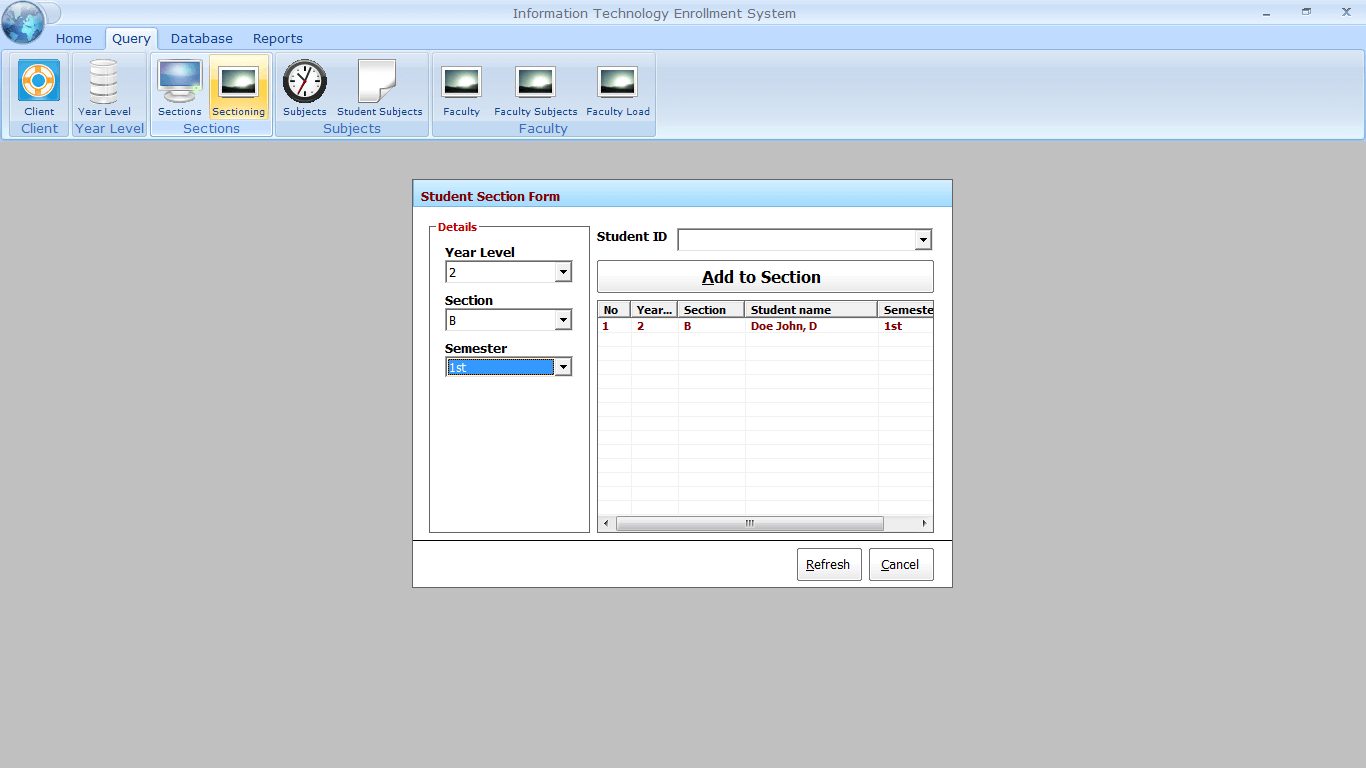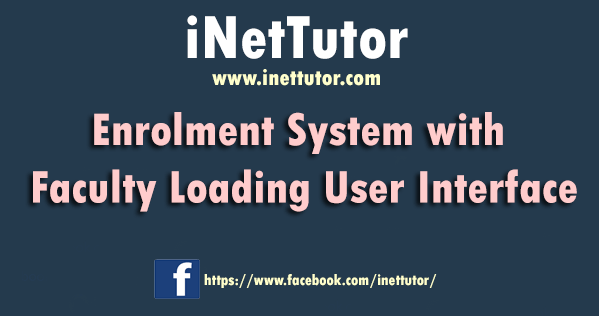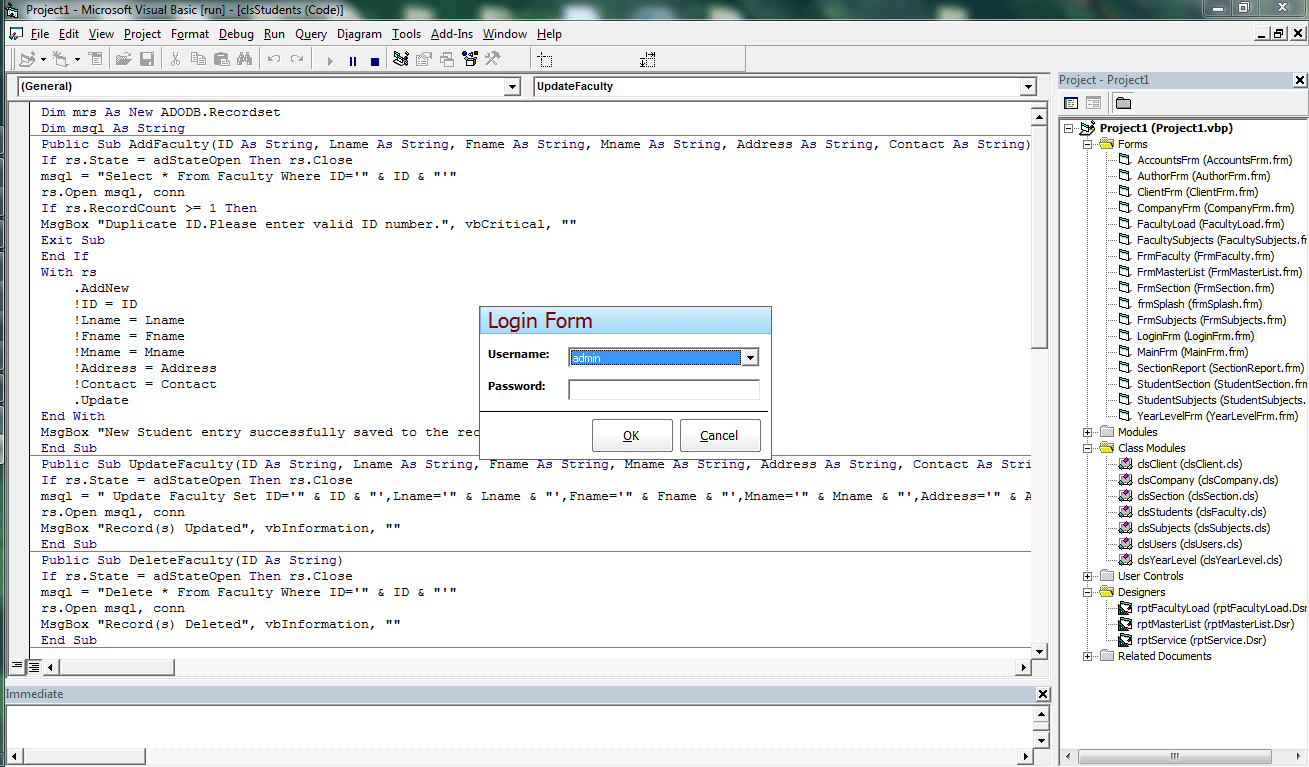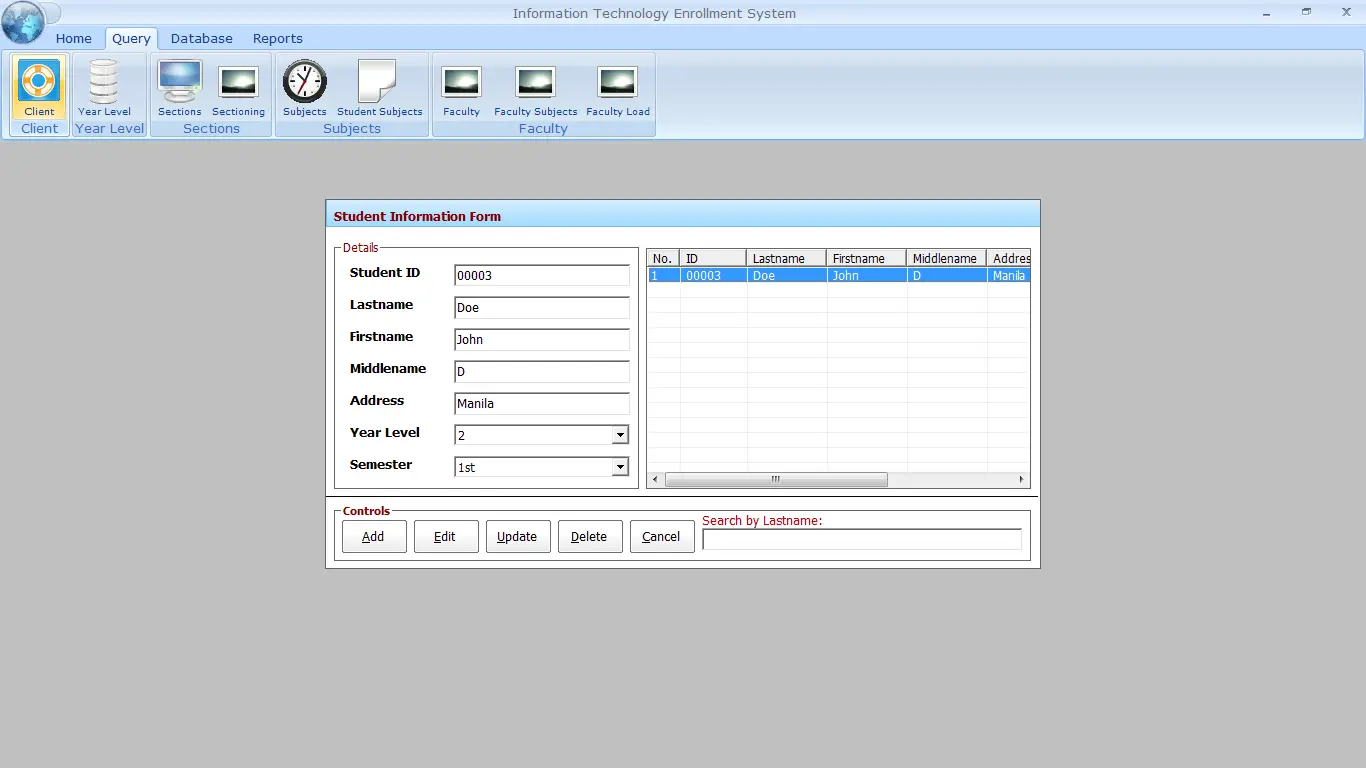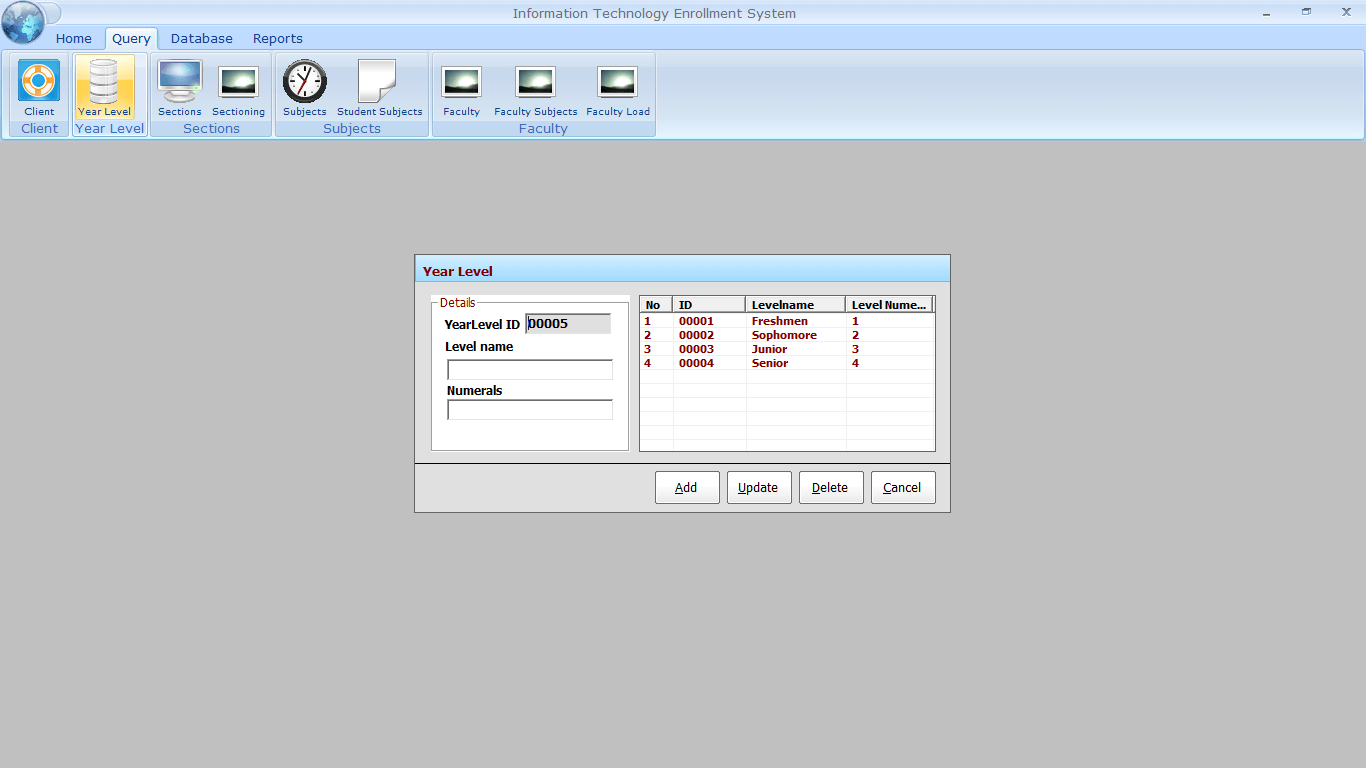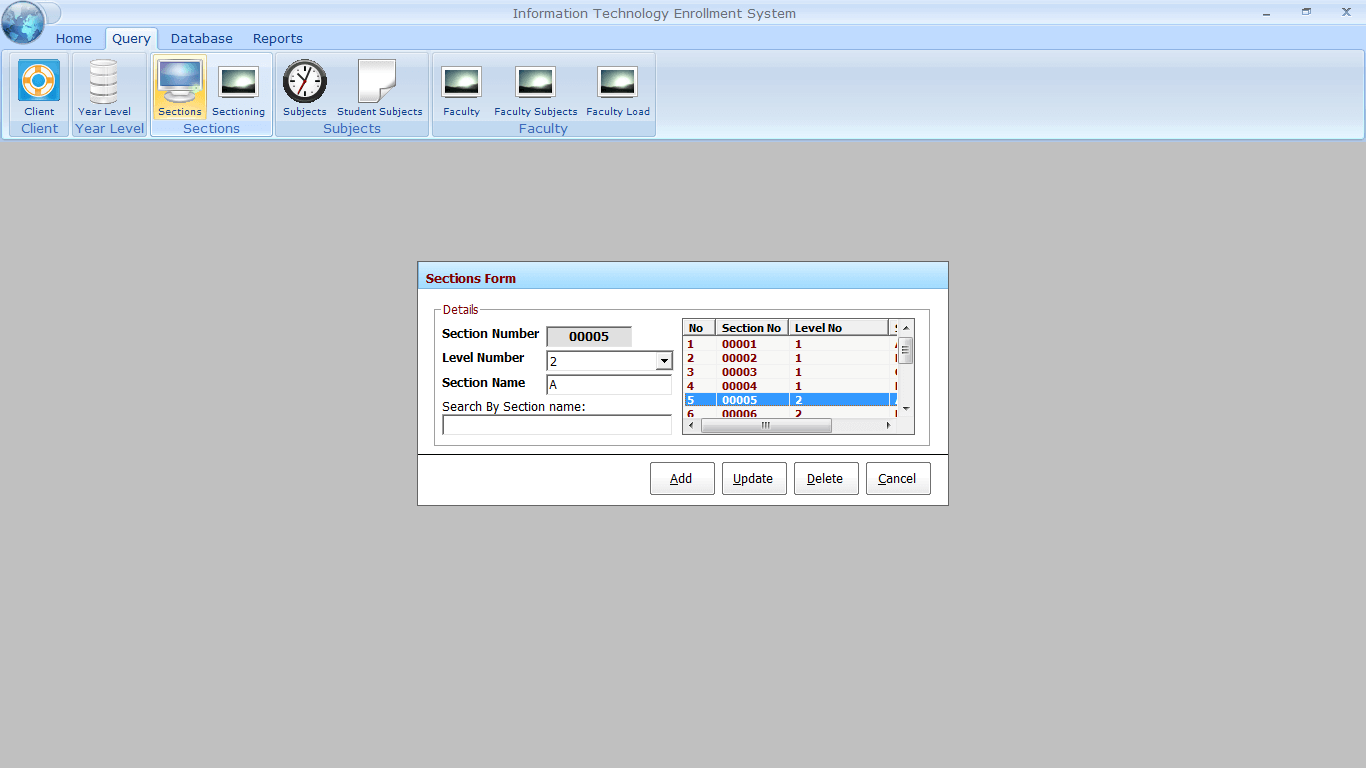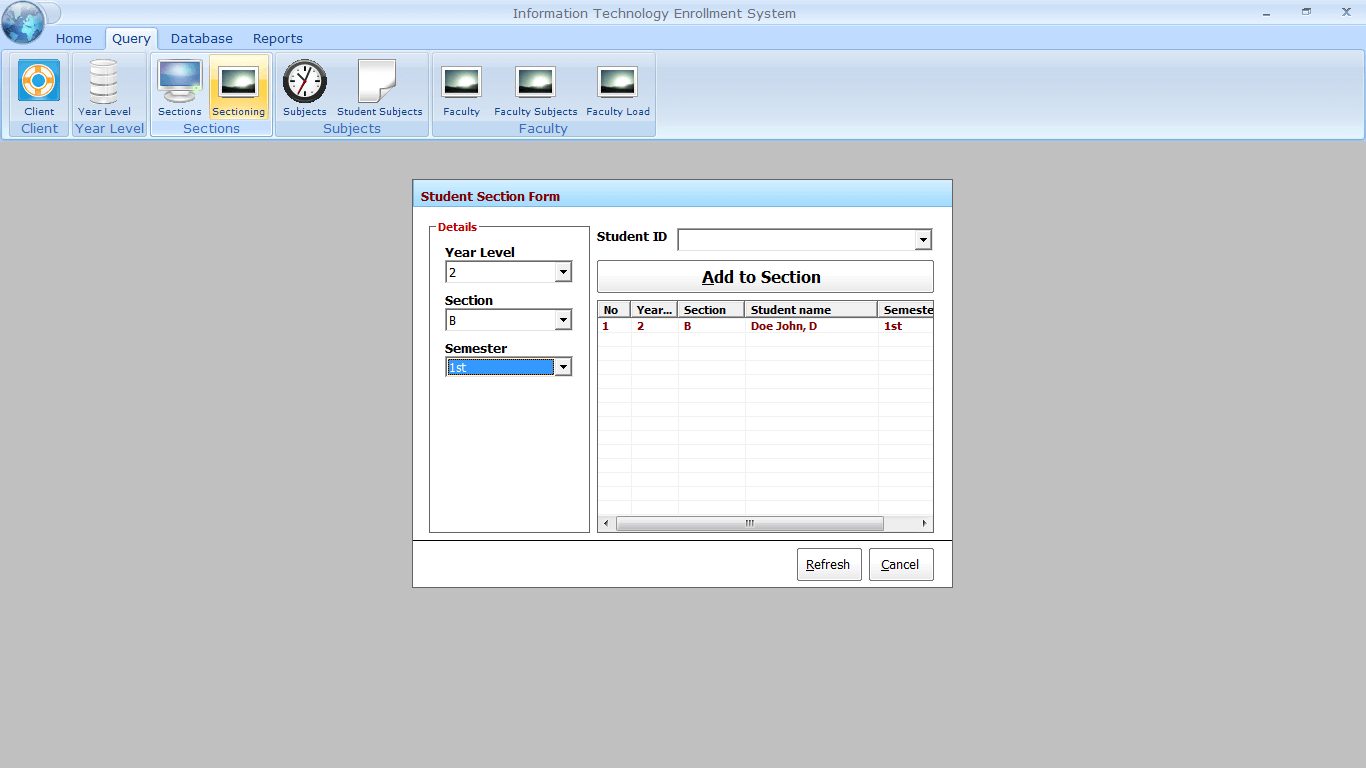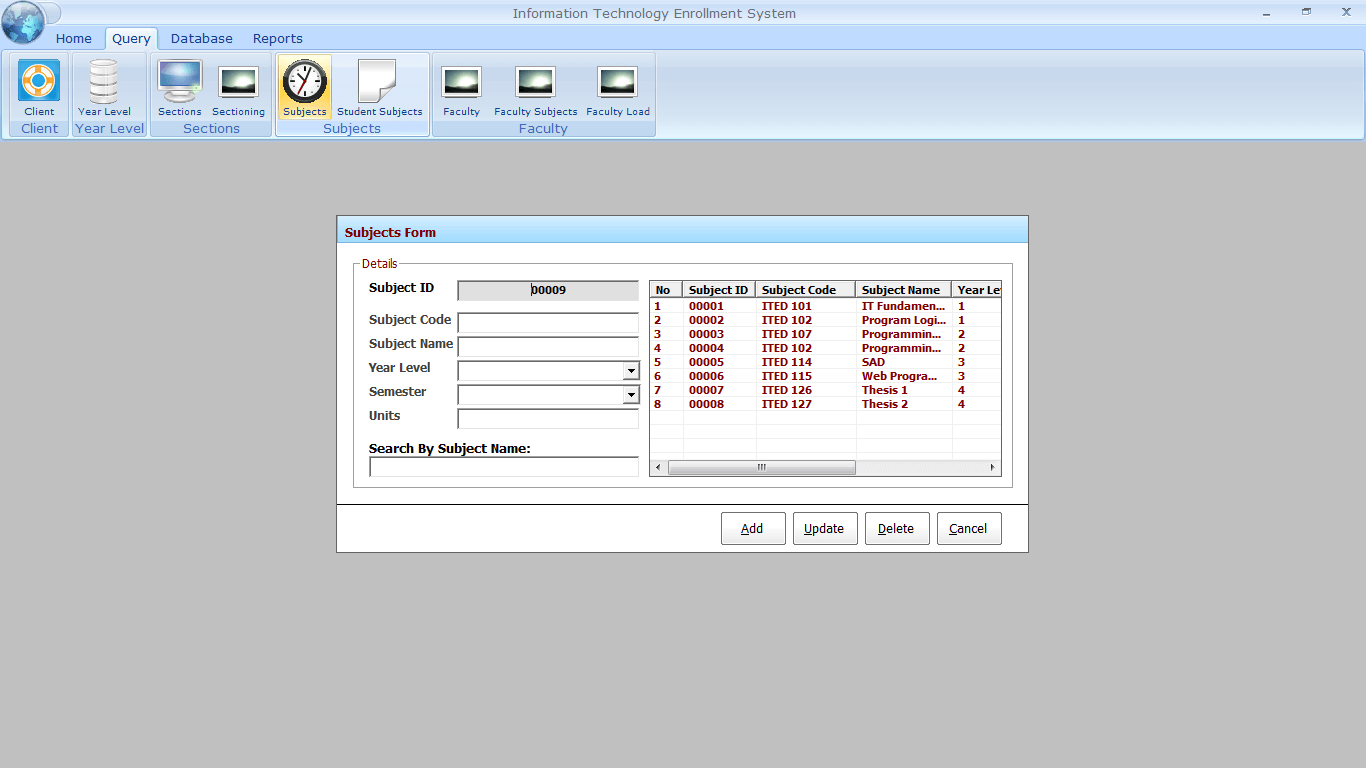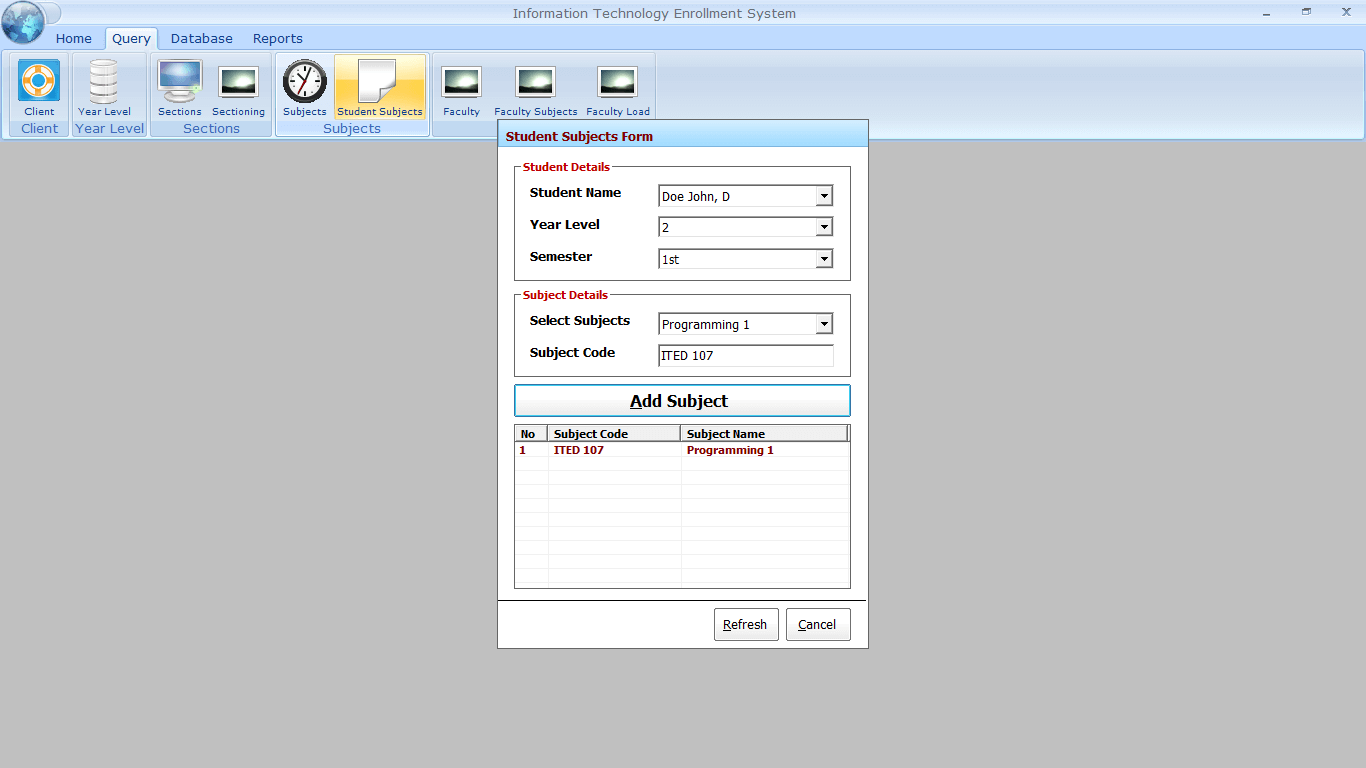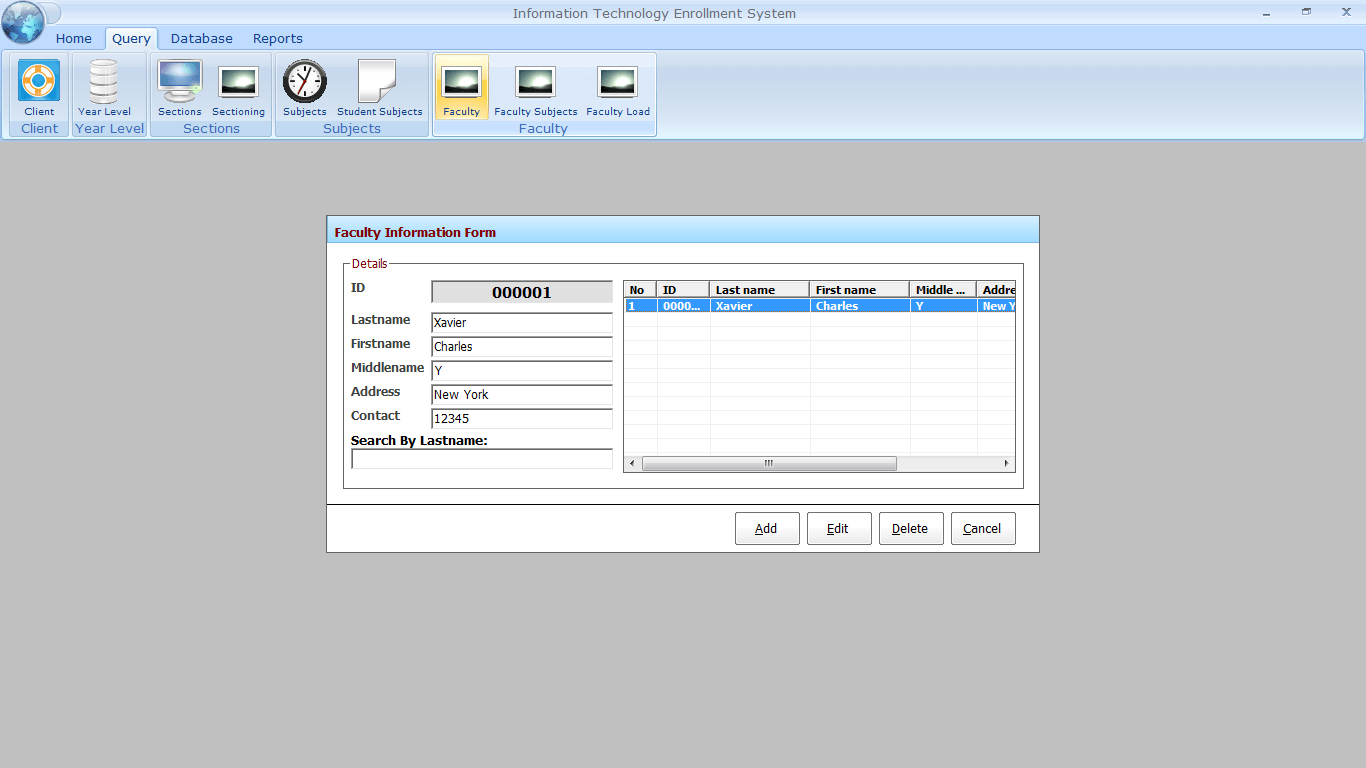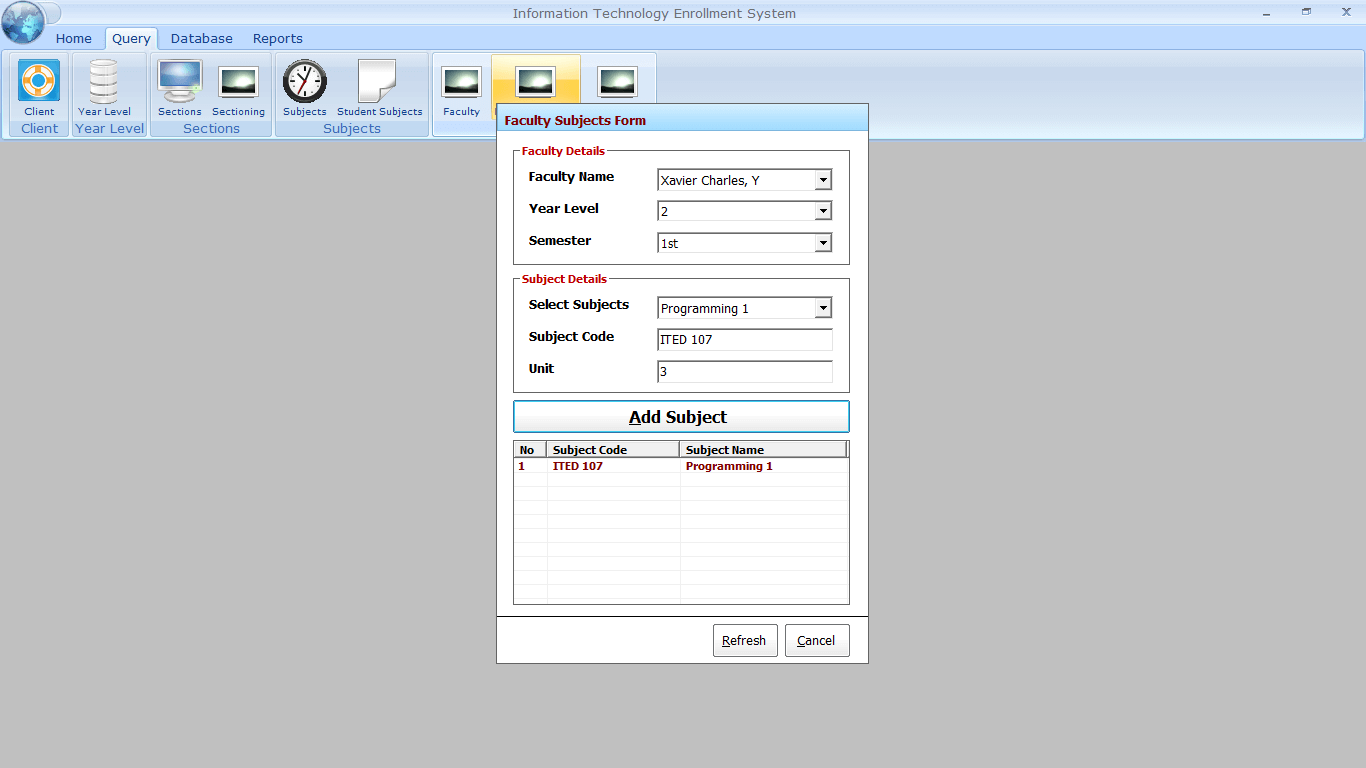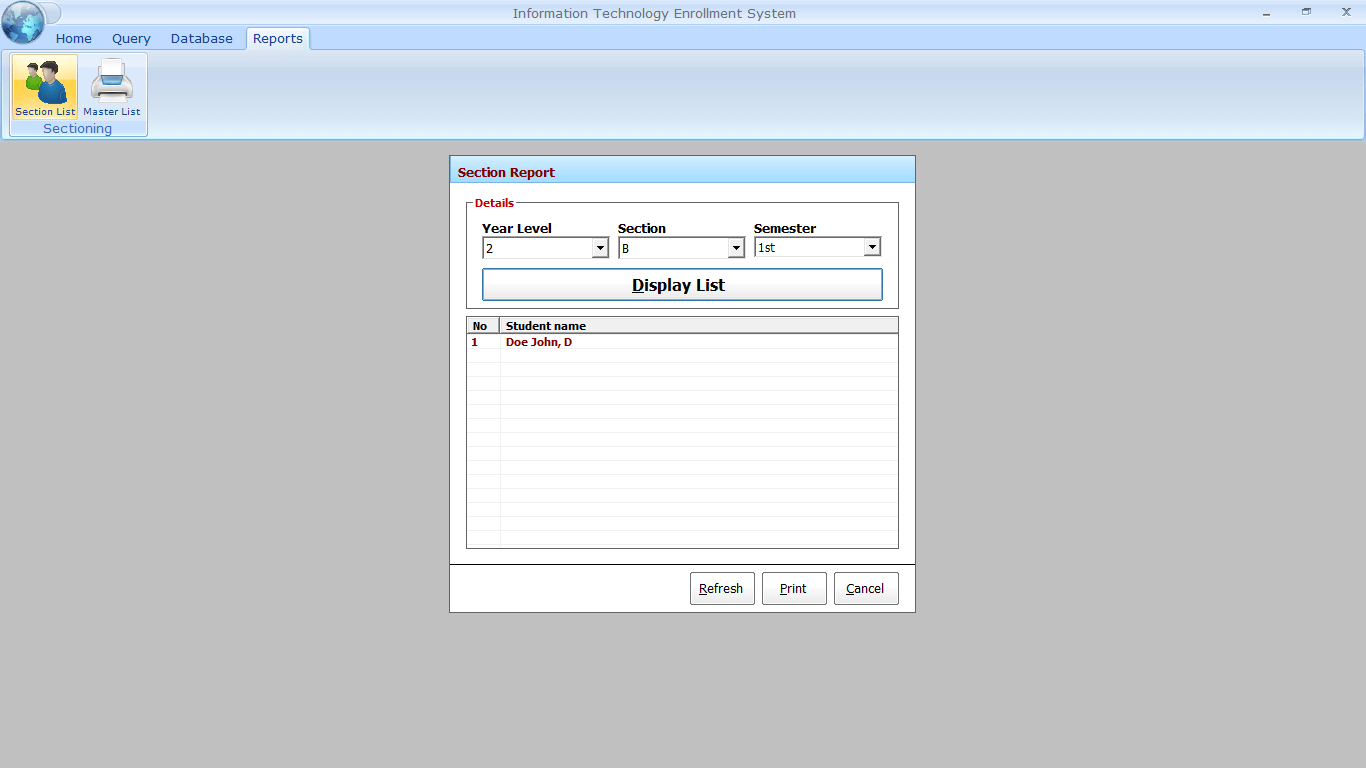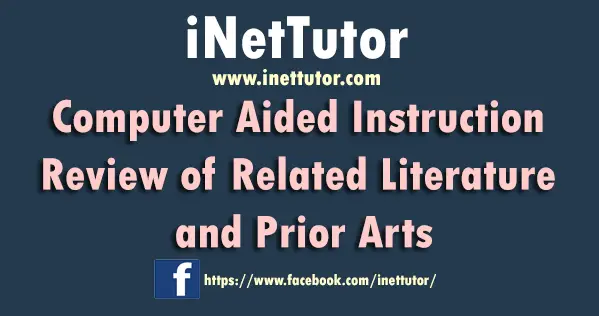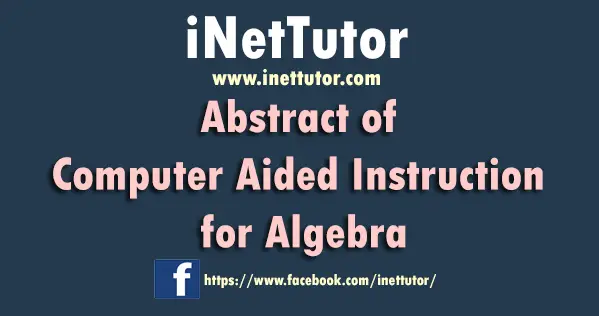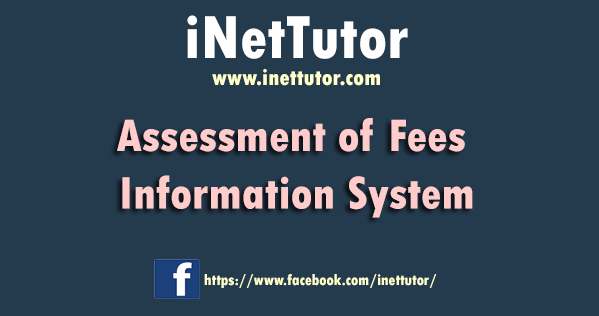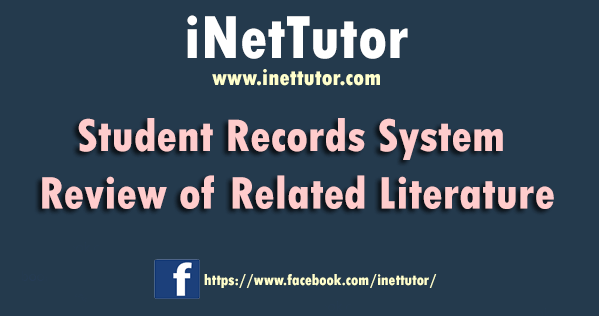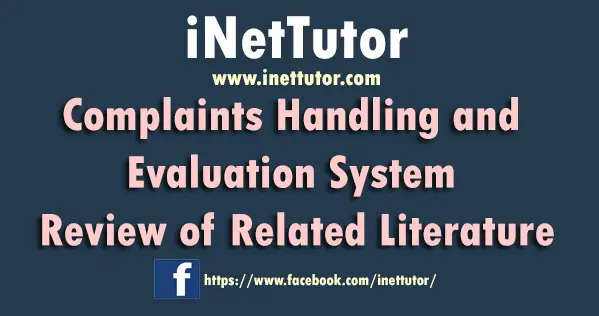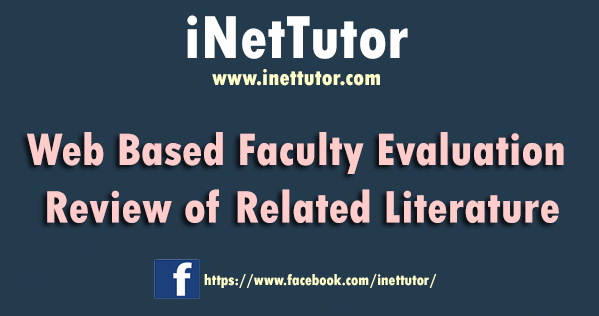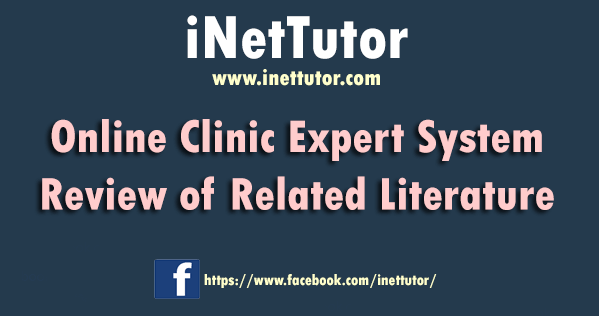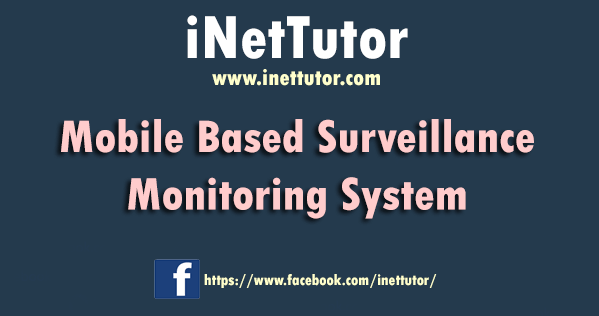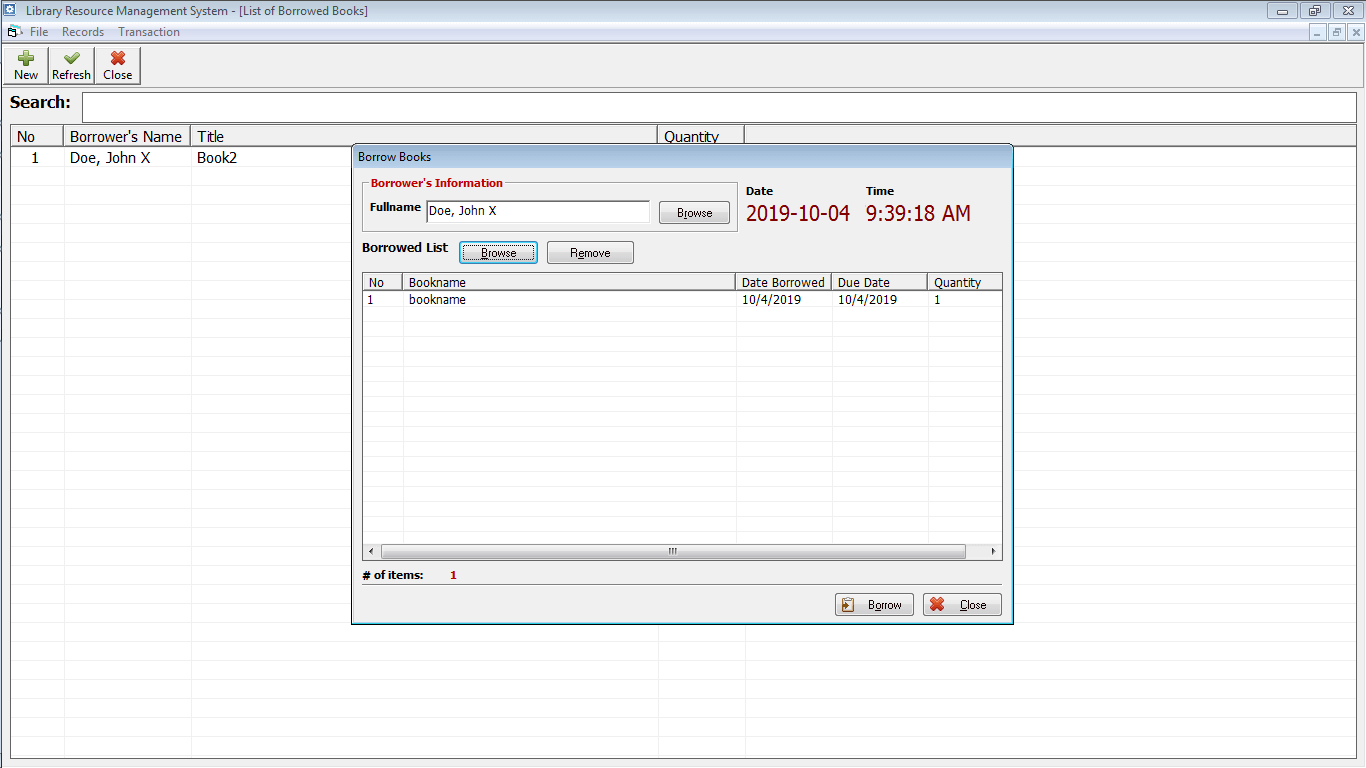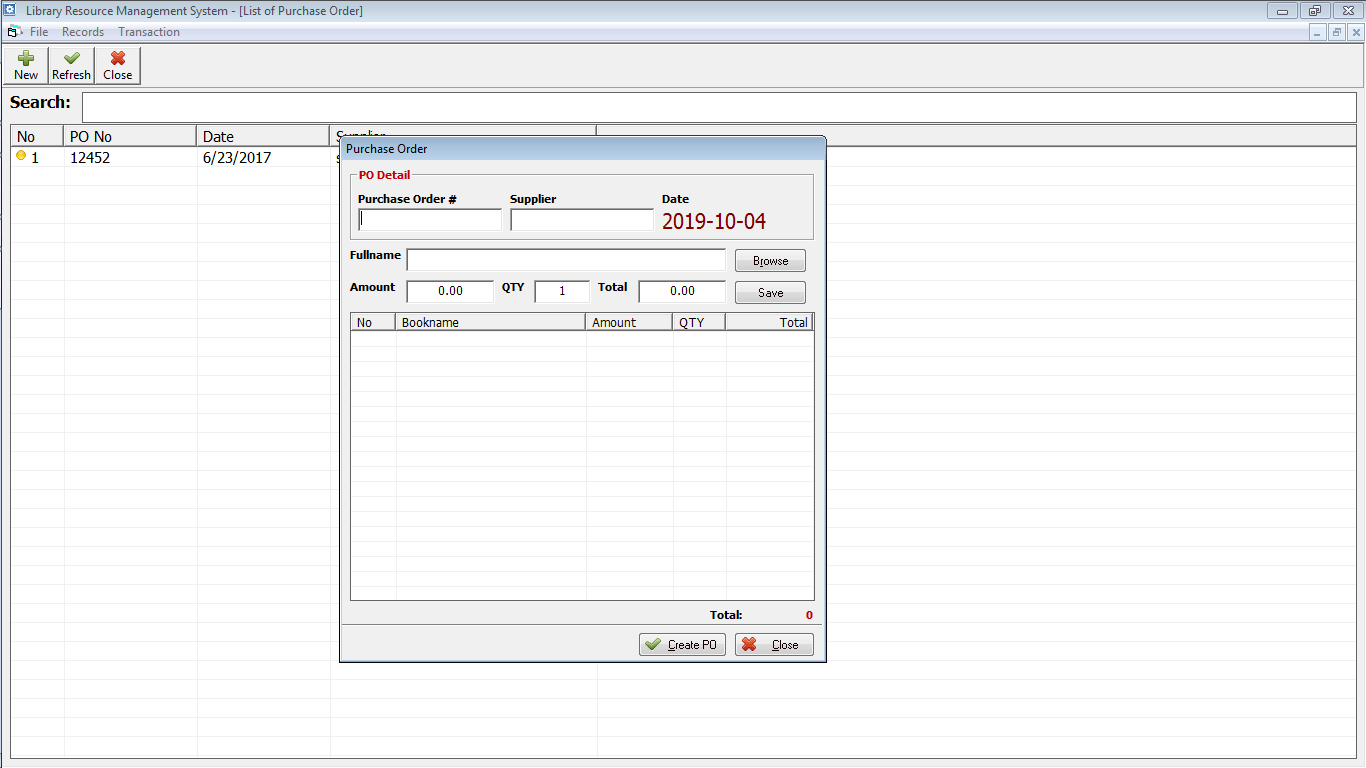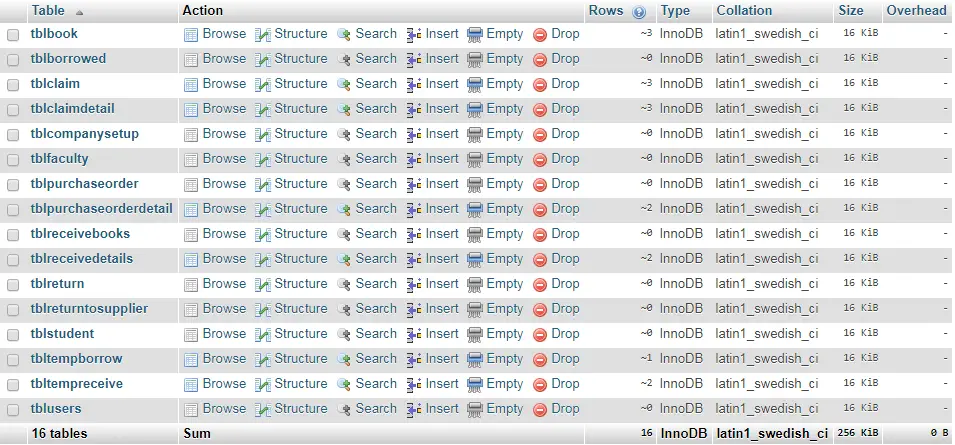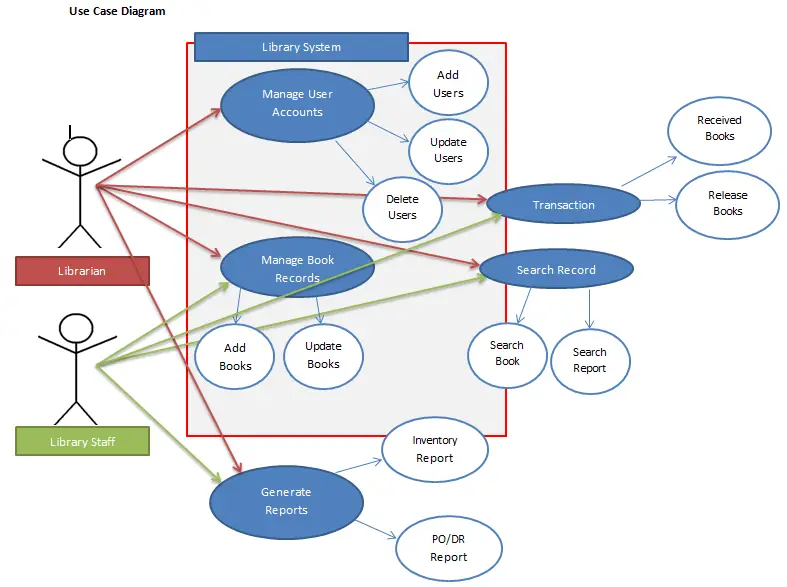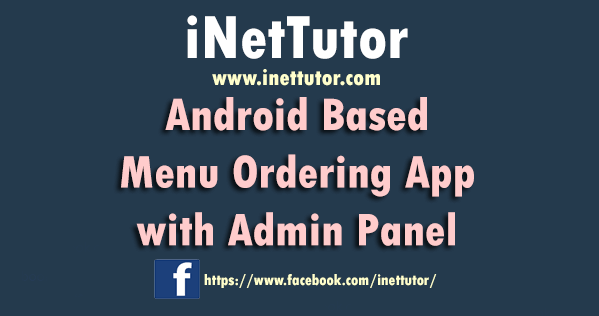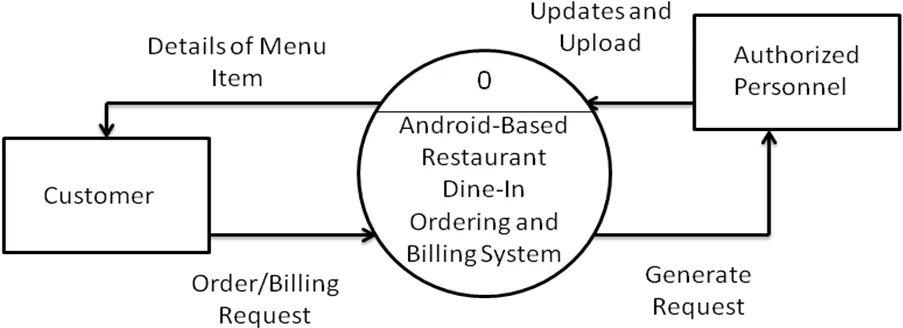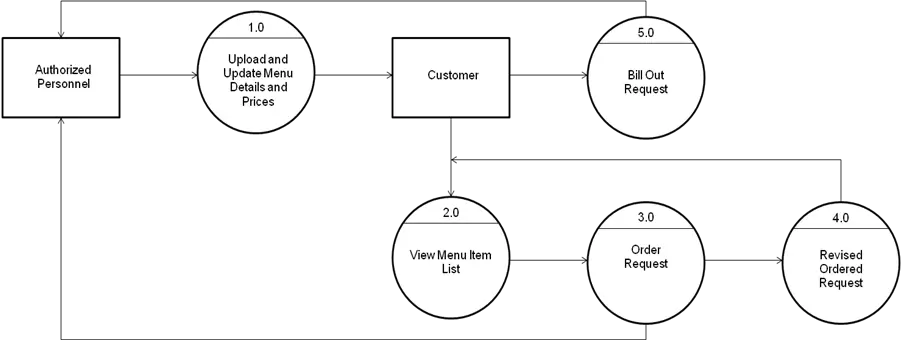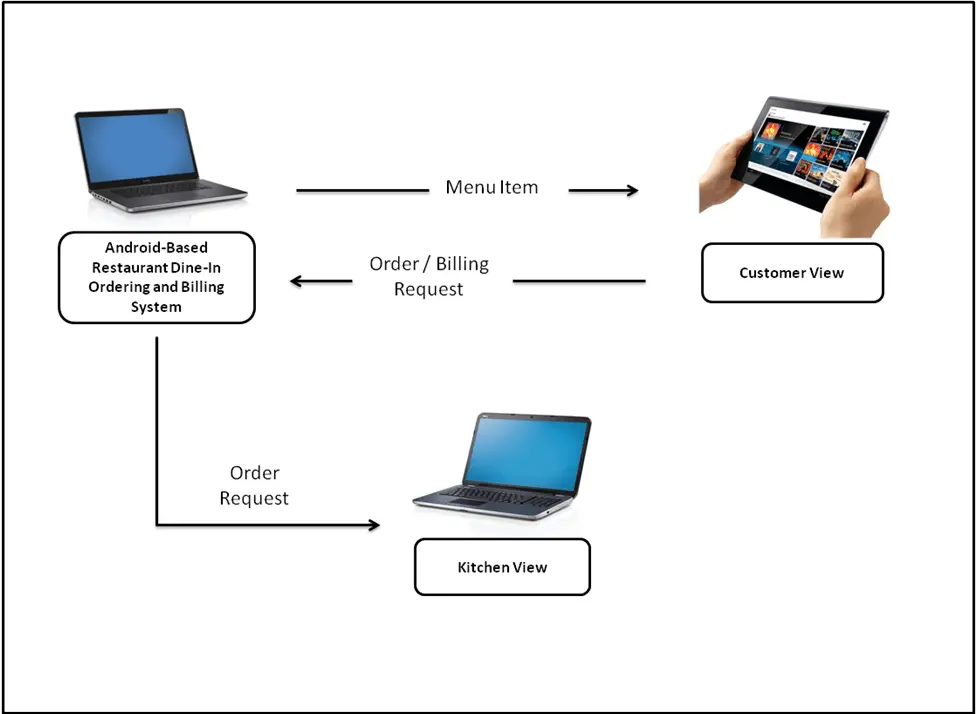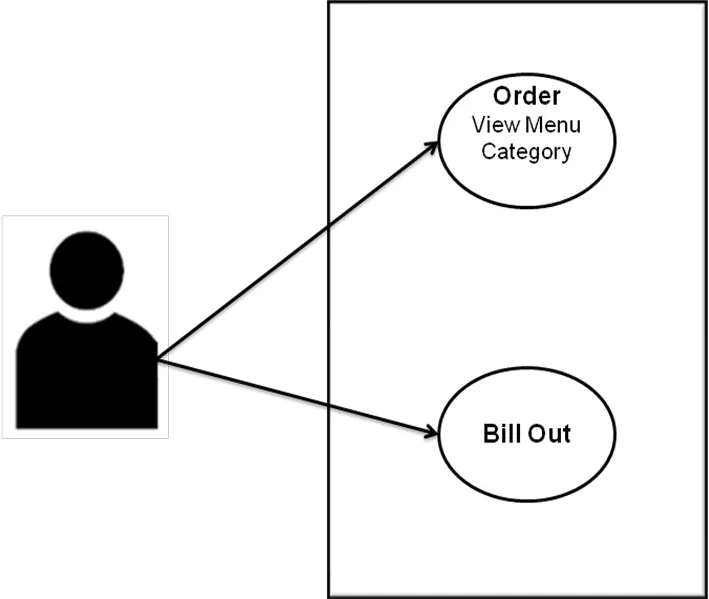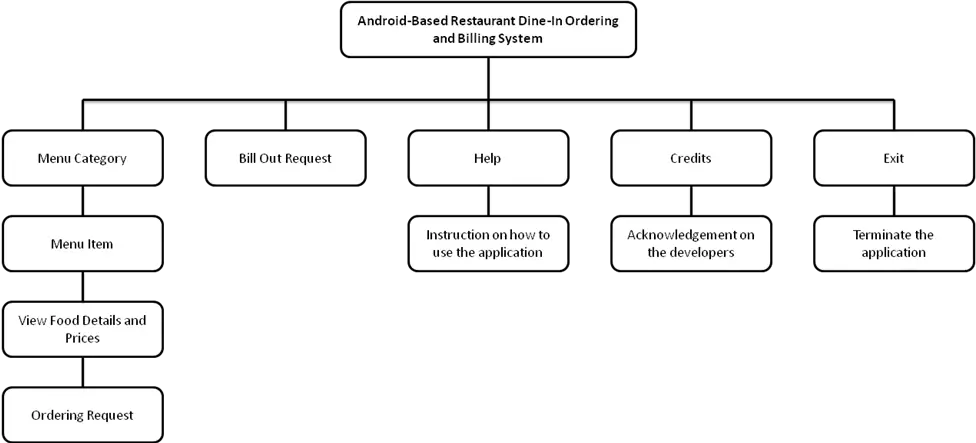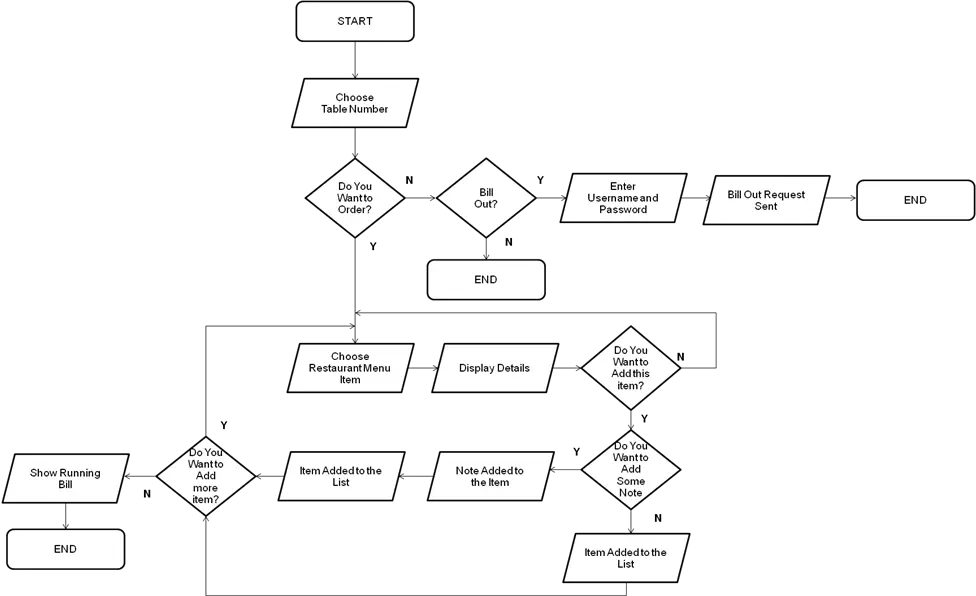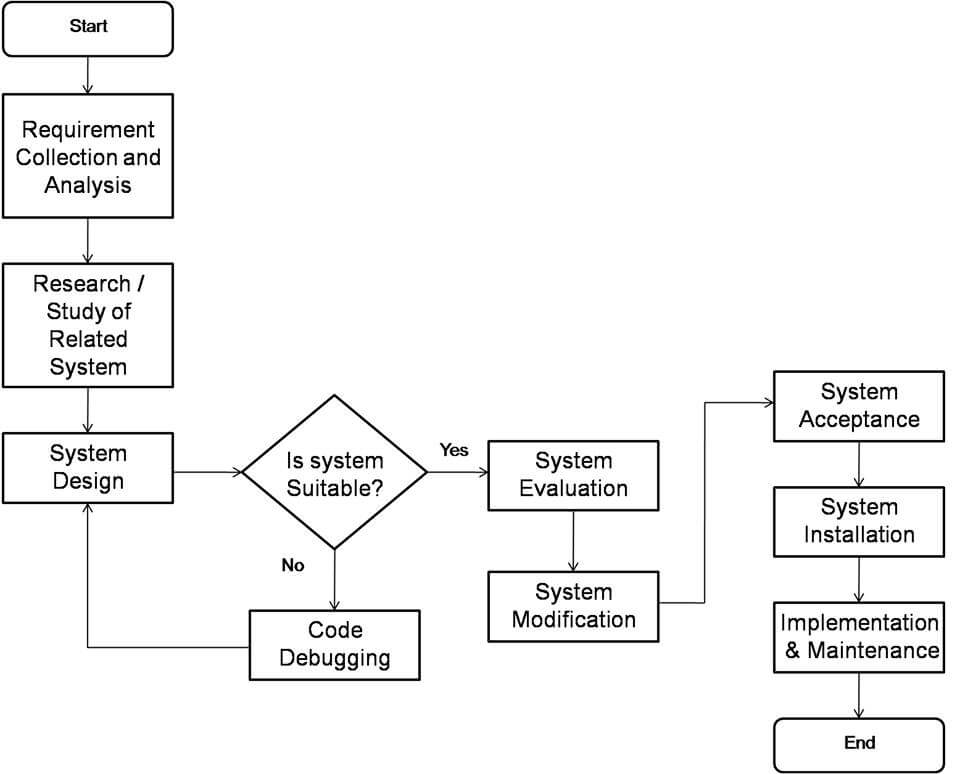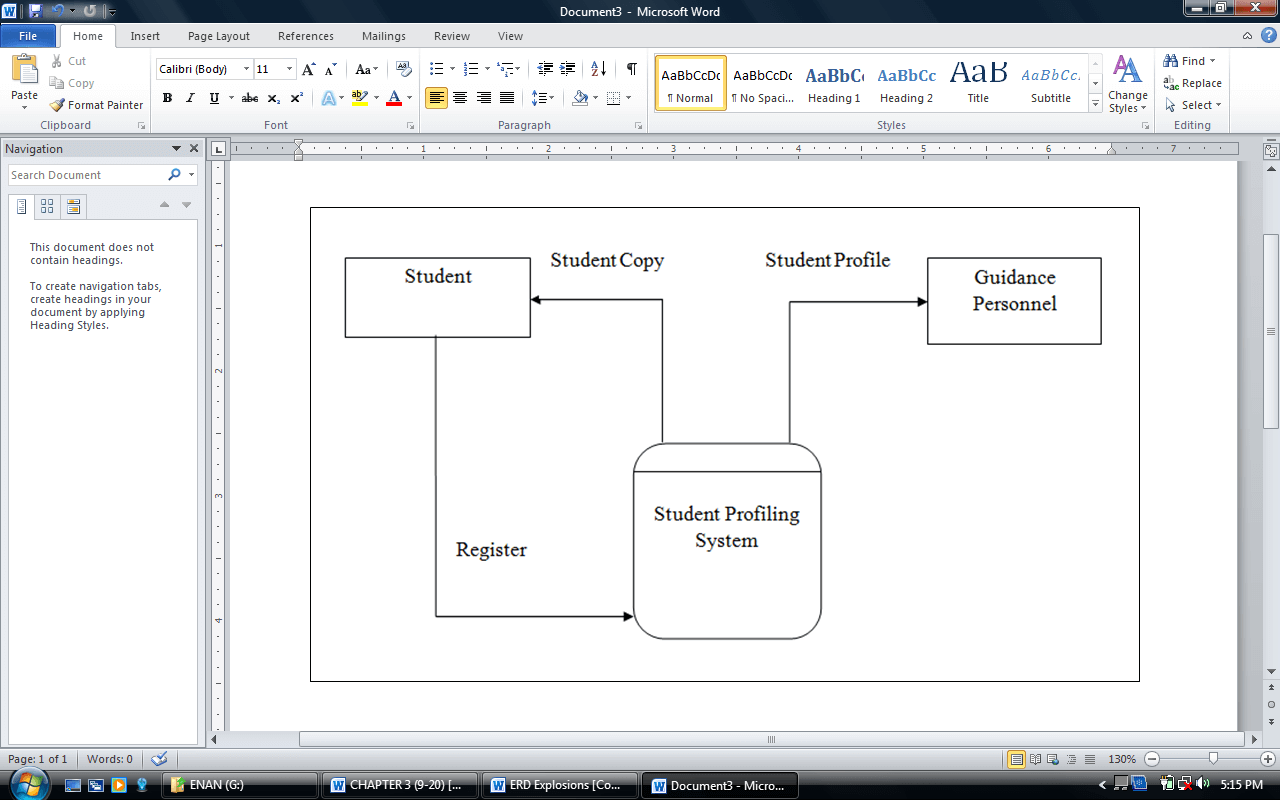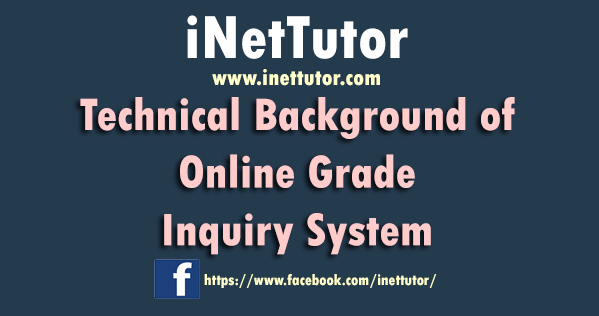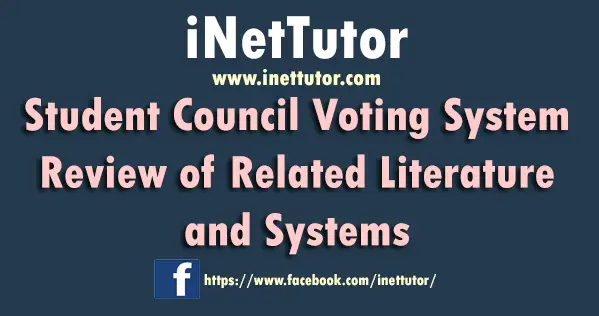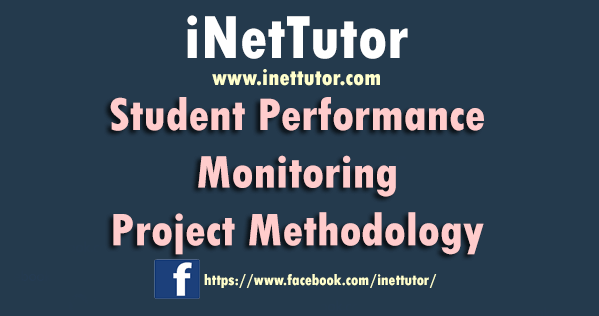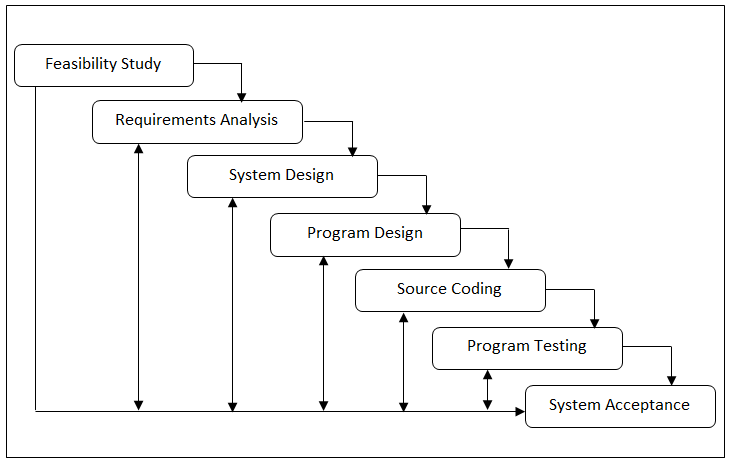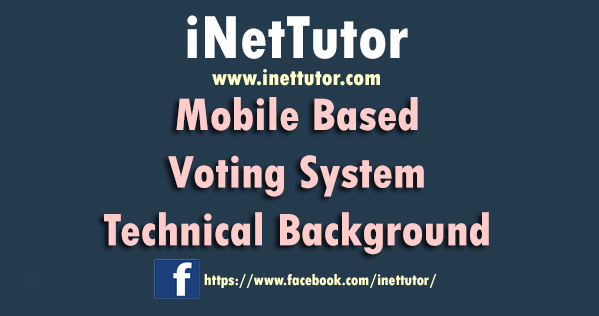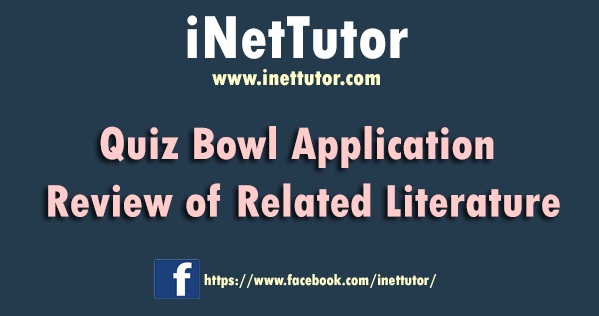Web Based Faculty Evaluation Review of Related Literature
This article is a compilation of research, journals, PDFs, articles and other forms of literature that supports the study being conducted on this research. Thus, this chapter will contain notable information involving the research that will serve as essential constituents in that can affect the proposed program. Due to the nature of this proposal being a system that is constantly being used in modern technologies, most of the research material that were compiled would come from the internet and other were retrieved from articles and books that partake in the subject area of the proposal.
![Web Based Faculty Evaluation Review of Related Literature]()
Web Based Faculty Evaluation Review of Related Literature
Related Studies
Local Studies
Implementation of Effective Faculty Evaluation System
According to Grey(2011) Implementation of effective faculty evaluation system CEL?, (Center for Educational Leadership) nationally recognized faculty, staff and consultants have expertise that supports school, district and state in strengthening instructional leadership to improve student learning. We believe that evaluation goes hand in hand with deepening to expertise of teachers to engage students in high-quality learning while simultaneously increasing the expertise of school leaders to guide and support teachers in the improvement process.
Time Consuming for Faculty Evaluation
According to (Anacleto, R. 1997) the conventional way of using paper to evaluate Faculty Evaluation time consuming because the evaluators would fil in several forms. And a lot of data are needed to be assembled in order to calcite the overall makes from each evaluator. Each record must be integrated with a system that can capture data performing calculation and stores them to the database. This is where the development of a Faculty Evaluation System needed enhancement from the current evaluation system and the reliability of the evaluation system itself it is implemented in the real situation.
According to Mendoza (2004), studied in University of Santo Thomas, in many universities that using manual system that shading their papers to evaluate their professor now the researchers proposed a new evaluation system on the end of the semester. The students will evaluate to their respective colleges and laboratories to reduce time of the evaluation, each student will give only an estimated time to each student for LAN based evaluation. The LAN based system needs to provide an email and password to maintain security and not repeatedly evaluating. The students will evaluate based on their criteria in teaching performance. Systems reduce cost and have more efficient evaluating system. Because the system is computerized the evaluators will reduced the errors in the system.
The group learned that the University of Santo Tomas shades paper to evaluate teachers. This may cause a lot of time. The University decided to make a LAN based system. Thus, the study reduces time of the evaluation so the students will evaluate the teachers with an estimated time.
Lyceum of the Philippines University – Batangas aims to have employees who are competent and well-trained. The University believes that improving the employees’ knowledge, skills, attitudes or behavior will not only lead to personal enhancement but also to achieve the organizational goal. Hence the University established a Faculty Evaluation System to be the basis of Faculty’s performance. This FES is to measure or rate the effectiveness of the performance of the faculty’s teaching from students’ point of view. On the recent years, Lyceum of the Philippines University uses manual procedure on evaluating its faculty but due to unavoidable errors on conducting and tallying the records they come up on improving its Faculty evaluation system by using LAN-based Faculty evaluation system. LAN-based Faculty evaluation system is designed for more effective way to improve the evaluation for human resource department from manual procedure to automated system. The system is about how the students will evaluate their professor using the computer. All the information given by the students will be confidential and only the evaluator will have the access. The study intends to assess the effectiveness of the Faculty Evaluation of Lyceum of the Philippines University – Batangas using the automated system or the LAN-based Faculty evaluation system. Objectives of the study The emphasis of this study is to know how the students evaluate their professor using the automated system. Another emphasis is to know its’ benefits to the human resource department rather than using the manual procedure. This study intends to assess the effectiveness of the LPU Automated Evaluation System to know its weaknesses to improve the performance of the system. Another objective is to know its level of effectiveness in terms of functionality, reliability, acceptability and timeliness of output. The researchers also aim to know the procedure of the Faculty Evaluation System and how it is conducted. The problems encountered by the human resource are also one of the focuses of this study and how will they manage this problems.
The group learned that tallying the records of evaluation may cause a lot or errors. The Lyceum of the Philippines University decided to design a system for more effective way to evaluate teachers to improve the evaluation for the department from manual procedure to automated system.
Foreign Studies
Implementation of Web based Faculty Evaluation System
According to (Geymen,2012) Information has become rapidly accessible because of technological advancements. The computer environment is employed so as to ensure faster flow of information in the rapidly developing world. If we take universities as the most important institutions to inform societies, it becomes clear that universities should also be the platform where information should be utilized most efficiently today (Geymen,2012)
According to Chambers DW. J. (1997), Each dental school will fashion on its own faculty evaluation system. The results will be a network of activities related to such questions as these: What are valid sources of information? Which aspects of instructors’ responsibilities are most significant? Which questions need answers? How should the system be operated? This review has focused on what is currently being discussed and attempted in each of these critical areas. Faculty evaluation takes place in an essentially political context, and dental educators are now awakening to the political forces at work in the profession. Faculty evaluation is also a scientific process, or at least one capable of being greatly improved by rigorous, empirical study, which has yet to be performed. Finally, the exact form of evaluation developed at each school will likely be unique, since it will depend on the institution’s resources, size, funding base, academic affiliation, and the personal preferences of concerned individuals. The degree of success of failure of an evaluation system will depend on how the chosen combination of purposes, sources, objects of evaluation, and implementation strategy serves the needs of the school and its personnel.
The group learned in this study is on how the group will improved the system by developing, implementing, and to be capable greatly will process system should be operated.
Vaughn Elementary Teacher Evaluation System examined the validity of a performance-based, subject-specific teacher evaluation system by analyzing the relationship between teacher evaluation scores and student achievement. From a policy perspective, establishing validity was important because it is embedded in a knowledge-and-skills-based pay system, which attached high stakes to evaluations scores. In the first stage of the study, I used hierarchical linear modeling (HLM) to estimate value-added teacher effects, which were then correlated with teacher evaluation scores in literacy, mathematics, language arts, and a composite measure of student achievement.
The group learned about the policy perspective of this system that validation was important as the system was embedded in a knowledge-and-skills based pay system, which attached high stakes to evaluation scores. HLM or hierarchical linear modeling was also useful to estimate value-added teacher effects.
According to Wharton Country Junior College (2000), the purpose of this research is to assess and to promote excellence in the teaching process of professor and learning of its student, and to get educational of student by continually monitoring the performance of each professor in their teaching. And provide the basic need of student in knowledge and development of idea of each student.
The group learned that the basic need of the student in evaluating will enhance and promote excellence to evaluate the faculty, by providing a new and automated system.
Related System
Local System
Web Based Faculty Evaluation System for Marinduque State College problems includes the following: The manual processes needed to be done are time consuming. Difficulty in handling and managing of records. The resources allotted for the reproduction of the evaluation forms were quite expensive. Reports were not submitted on time. The objectives of the system are the following: Lessen the time intended in doing all the manual processes involved. Provides easy handling, recording and retrieval of records. Reduced the resources allotted for the multiple copies of the evaluation form. Speed up the production of summary results and the reports to be distributed. The scope includes: Automatically compute the Performance ratings came from the Students, Faculty Members, Deans and self. Generate summary results and reports. Only the admin and the concerned faculties can see the results. Can post comments. Limitations are: The students cannot see the result of the evaluation. Evaluators are not required to create an account. The system will be use once every semester.
The group learned that the Web-based Faculty System for Marinduque State College proposed the system to automatically compute the performance ratings, generate summary results and reports. The evaluators can post comments.
Faculty Evaluation System for Our Lady of Fatima University will provide a list of faculty members where the administrator is the one who’s going to conduct an evaluation in the laboratory where the students will evaluate the faculty members. It’s a LAN-based procedure where all the Students can evaluate at the same time so it’s going to be an easy work for them, after they evaluate, it’s automatically save in the database where the Admin have the right to check the results of the evaluation where they can also print the final result.
The group learned that the Faculty Evaluation System for Our Lady of Fatima University is a LAN-based procedure where all the students can evaluate and it’s automatically save in the database where the Admin can print the result.
According to Tomas U. Santos (2008), gone are the times when students shade cards to evaluate their professors, as the new evaluation will be introduced this coming semester. Evaluators, composed of students and faculty members’ superiors, will occupy computer laboratories within their respective faculties and colleges at a given time for the evaluation, according to project manager Rowella Raymundo. They will then be given a username and a password to be able to log-in to the system, said Jaime Dolor, Jr., program webmaster. Just like in the old system, evaluators assess a faculty member’s performance based on different criteria with ratings from one (very poor) to five (very good). Once done, one will be able to view the results of one’s evaluation of a faculty member. The University decided to shift from manual to computerize evaluation because the latter is more “cost-efficient and cost-effective” said Prof. Jaime Dolera, Jr., Administrator for Software Development and Data Processing. The program, through the initiative of Vice-Rector for Academic Affairs Dr. Armando de Jesus, will give way to easy collection and more accurate data analysis in lesser time, added Dolera. Accurate computation of results is expected since the program tabulates the data. This lessens the chances of human error, said Dolor. “The new system is better because confidentiality is maintained. As soon as the evaluators finish with the evaluation, the information they have encoded will be sent to a database which only the Office of the Vice-Rector for Academic Affairs (OVRAA) has an access of,” Dolor said. Not everyone can view the over-all results.
The group learned that the system give the evaluators a username and password to be able to log-in, the system will give way to easy collection and more accurate data analysis in lesser time. The information encoded will be sent to a database.
Foreign System
The CFES or the Computerized Faculty Evaluation System will give way to easy collection and more accurate data analysis of faculty evaluation in lesser time. The Computerized Faculty Evaluation System is a paperless process in which the evaluator (students, co-teacher, and supervisor) will use the computer and the system to evaluate the teacher. The Administrator can create, update and delete the student information, faculty information, and the subjects. The Administrator can revise and update the list of questions. The Administrator can also generate and print results of faculty evaluation. The Students can login to their account and rate or evaluate the teacher. The Students can also post a comment to their teachers. The Teachers or Faculty can login to their account and view their result and view comments.
The group learned that the Computerize Faculty Evaluation System is a paperless process in which the evaluator (students, co-teacher, and supervisor) will use the computer and the system to evaluate the teacher. The admin can create, update and delete the student information, faculty information, and the subjects. Admin can revised and update the list of question and can generate print results of faculty evaluation. Students can rate or evaluate the teacher. Students can also post a comment to their teachers. Teachers or Faculty can view their result and view comments.
Open Faculty Evaluation System is a PHP/MySQL based faculty evaluation system which gives web-based graphical report & excel file report. Admin can manage branch, batch, semester, division, faculty and their subjects. Students can give feedback in 0-9 rating. AJAX is used for filtration.
The group learned that the Open Faculty Evaluation System gives Web-based graphical report and excel file report. Admin can manage branch, semester, faculty, and subjects. Students can give feedback in 0-9 rating and AJAX is used for filtration.
Synthesis
The summary of all the related literatures is that universities have the same problems before they come up with a new system. The problems are the manual processes needed to be done are time consuming, the difficulty in handling and managing of records, the resources allotted for the reproduction of the evaluation forms were quite expensive and the reports were not submitted on time. The universities develop a paperless system in which the evaluator (students, faculty, and dean) will use the computer and the system to evaluate the teacher. The system will provide a list of faculty members where the research coordinator is the one who’s going to conduct an evaluation in the laboratory where the students will evaluate the faculty members. The new system is better because confidentiality is maintained. As soon as the evaluators finish with the evaluation, the information they have encoded will be sent to a database and not everyone can view the over-all results. This paperless system helps lessen the time intended in doing all the manual processes involved, provides easy handling, recording and retrieval of records, reduced the resources allotted for the multiple copies of the evaluation form and speed up the production of summary results and the reports to be distributed.
The group intended to develop a system for the human resource department to help the manual process in evaluating the faculty members every semester. The features are: system will then be given a username and a password to be able to log in to the system, provide a list of faculty members where the research coordinator is the one who’s going to conduct an evaluation, the ratings that have been encoded will be sent to a database, research coordinator have the right to access the settings in which it includes the search, create, update, delete, view, and print bar.
You may visit our facebook page for more information, inquiries and comments.
Hire our team to do the project.
![]()