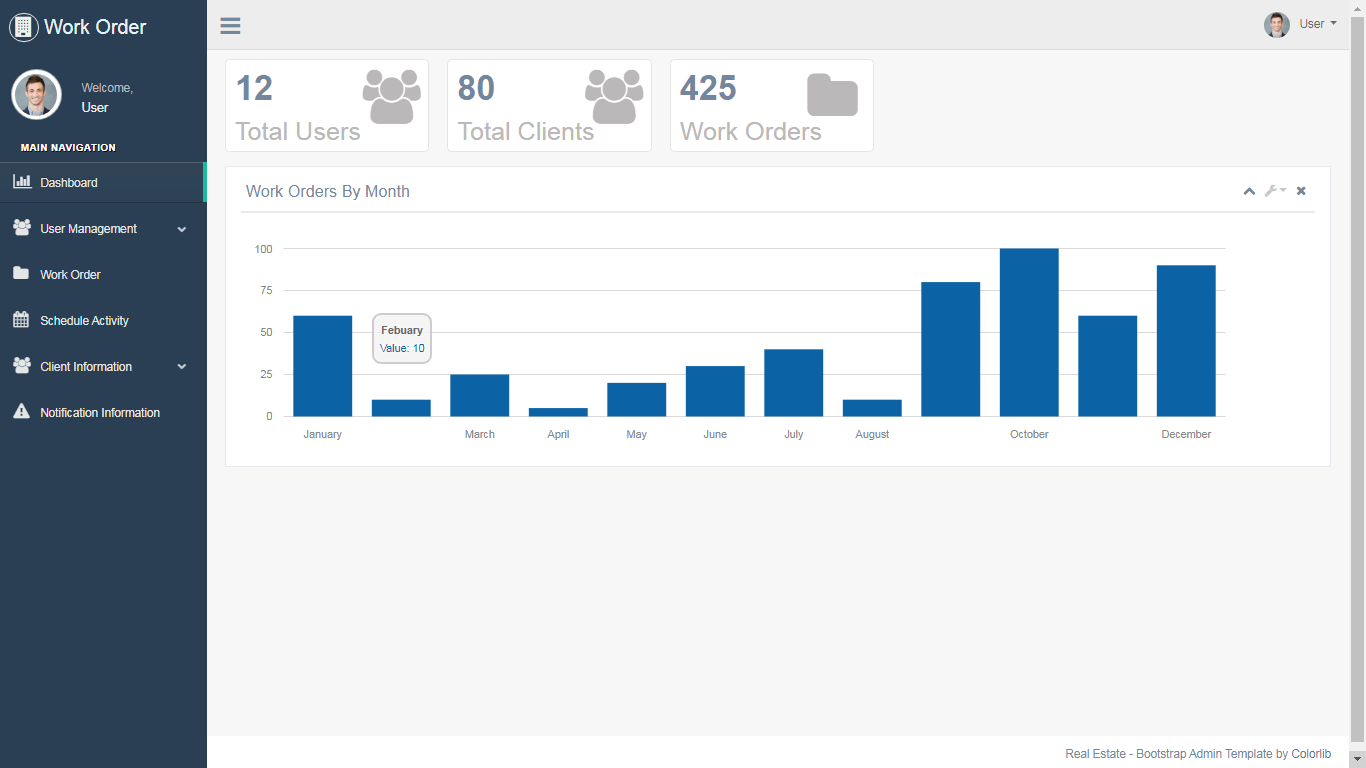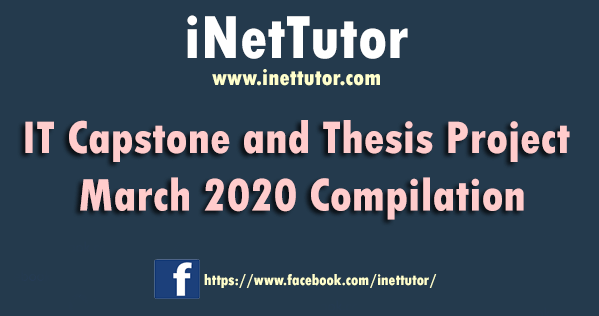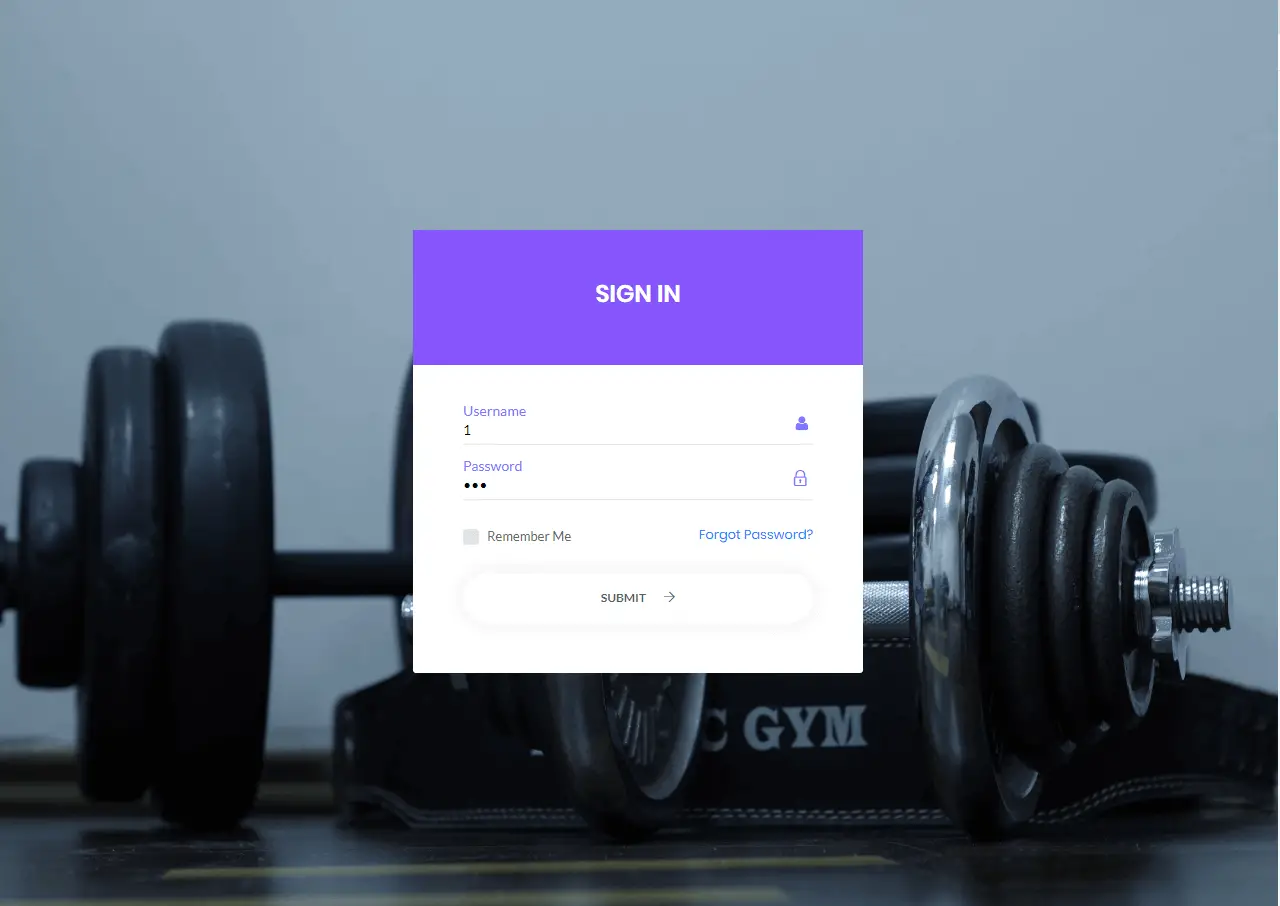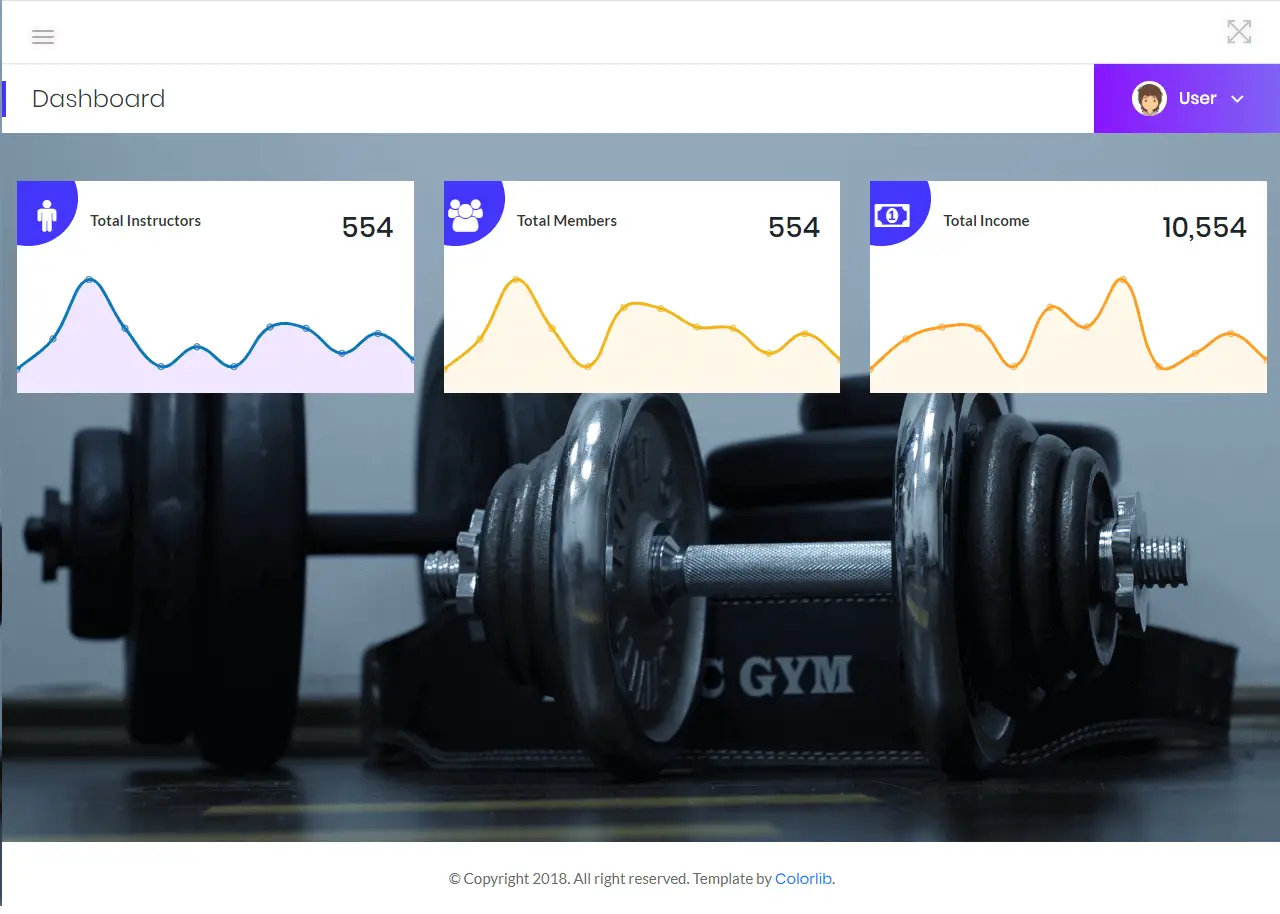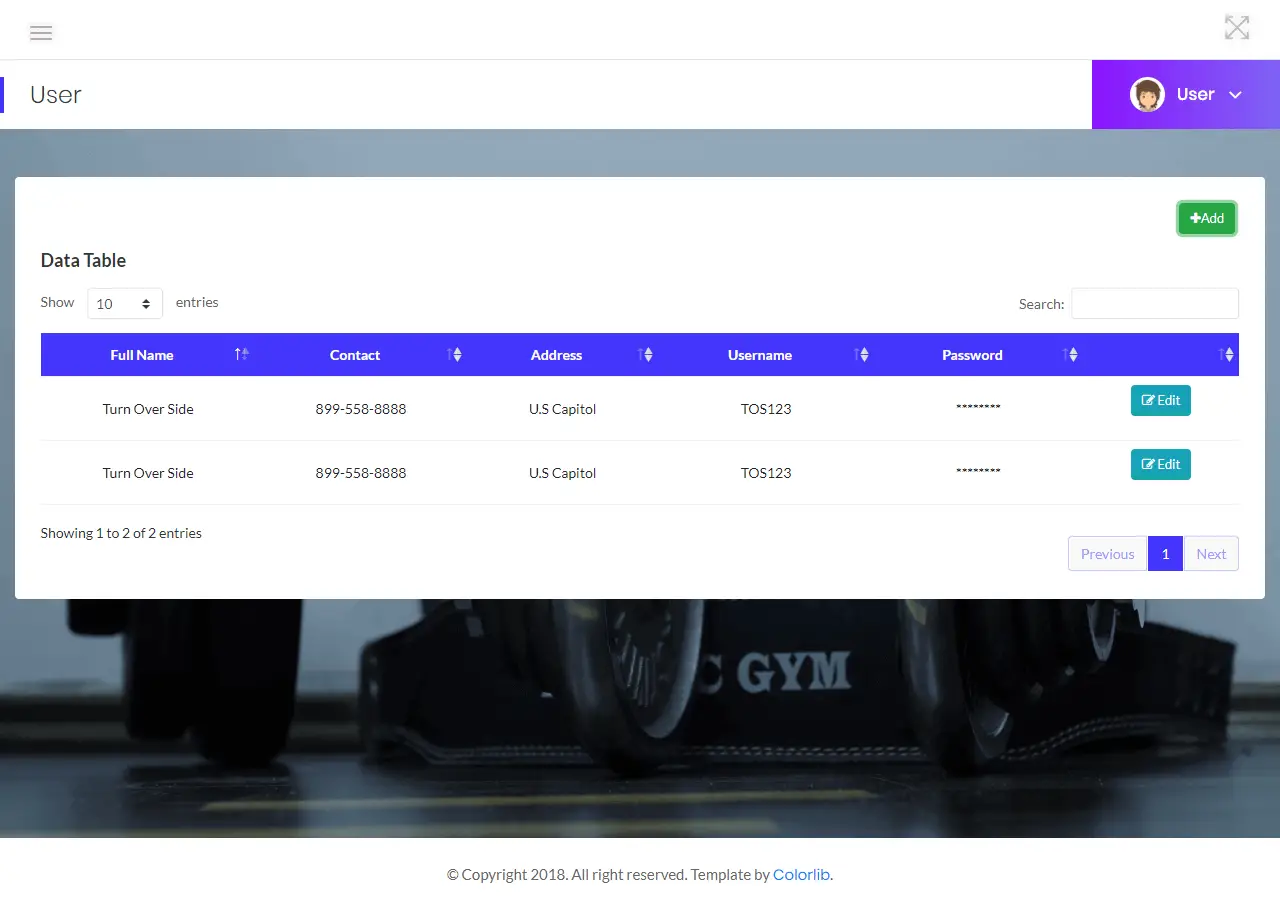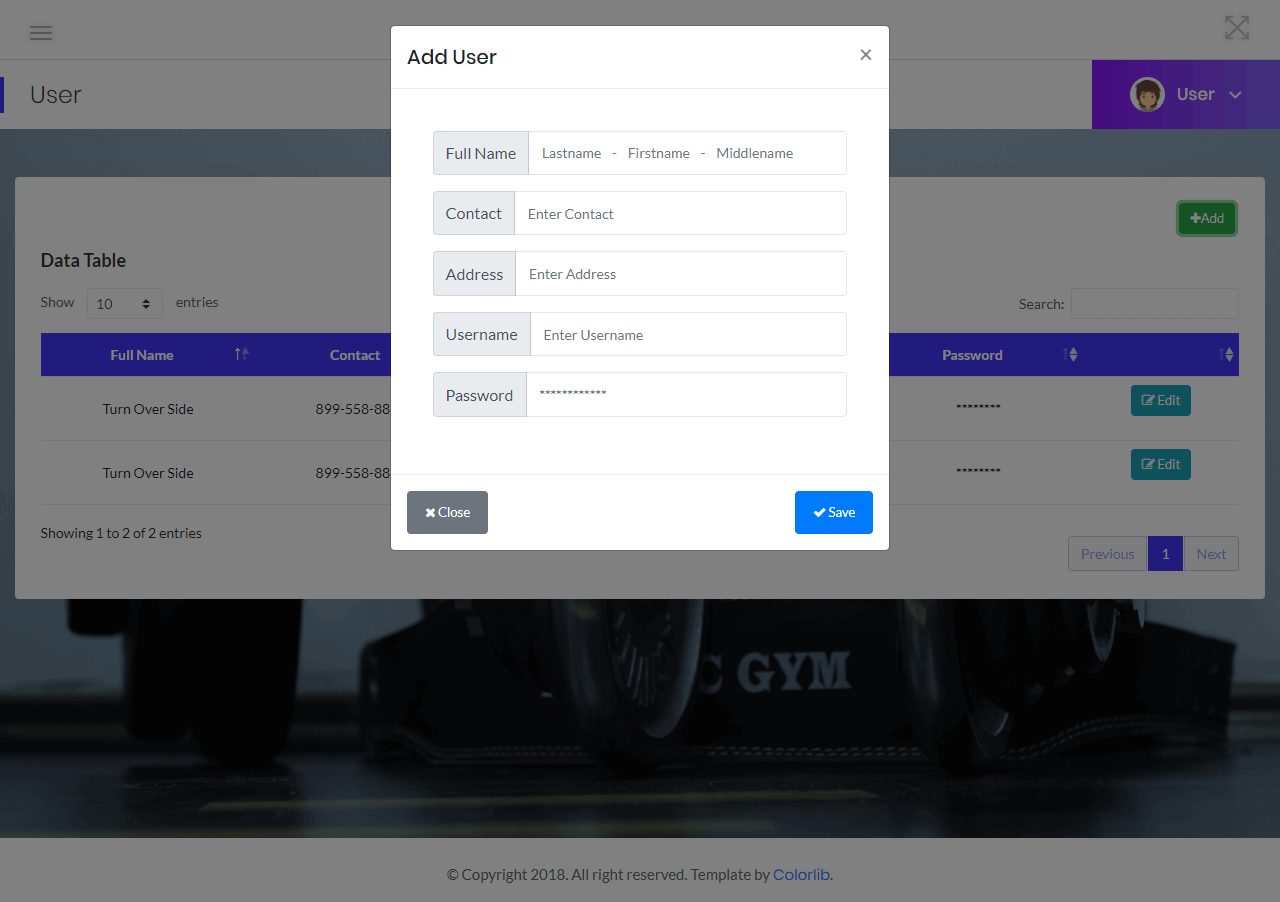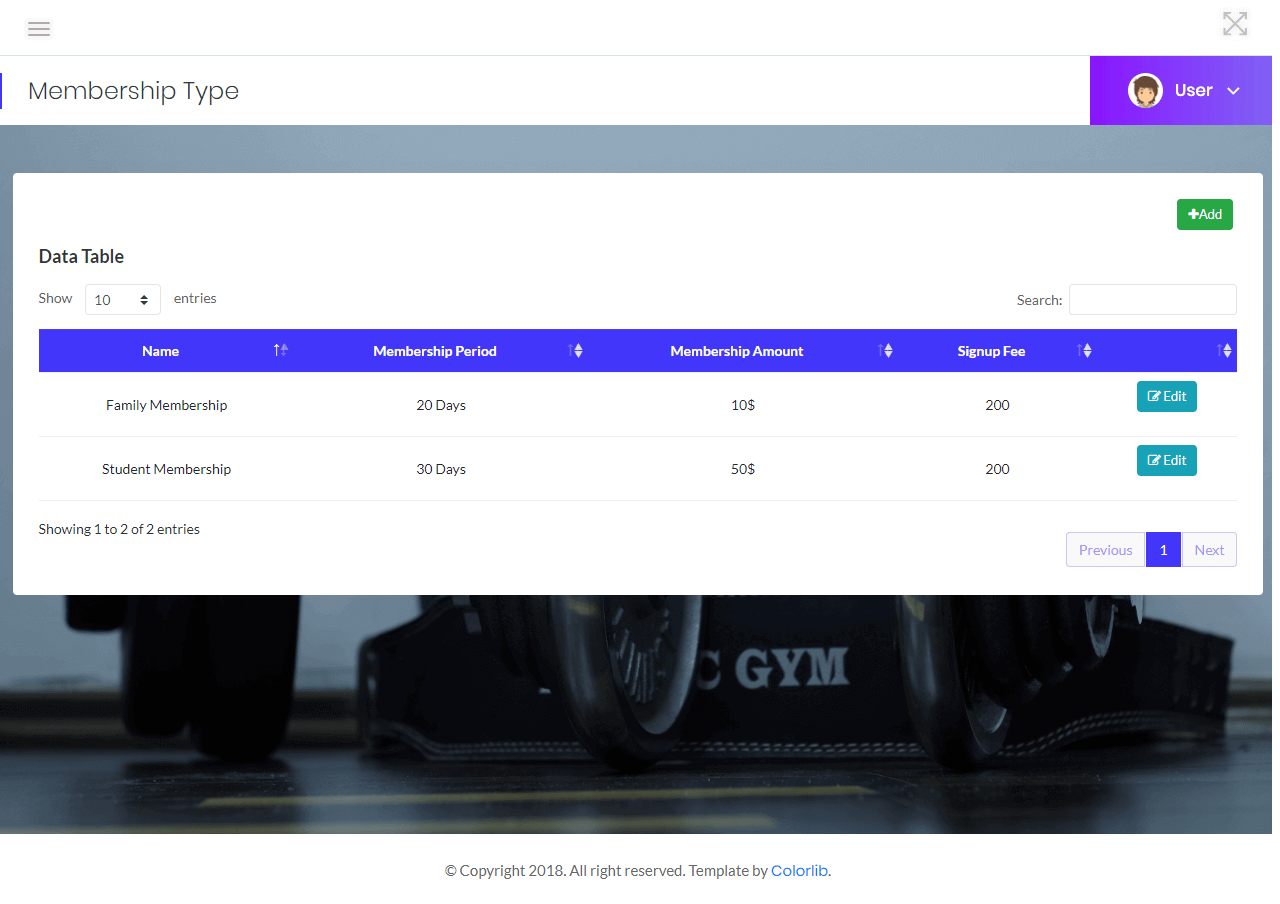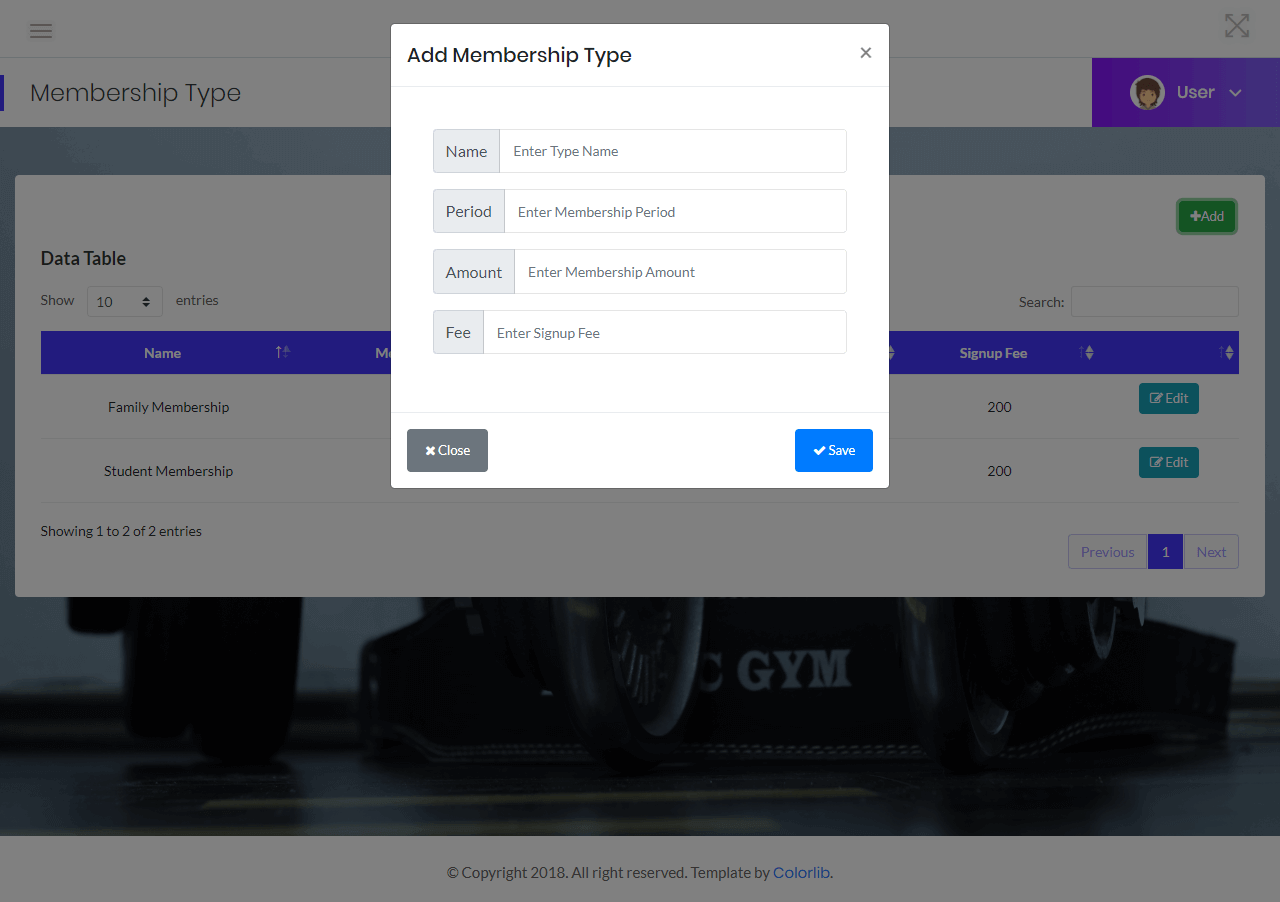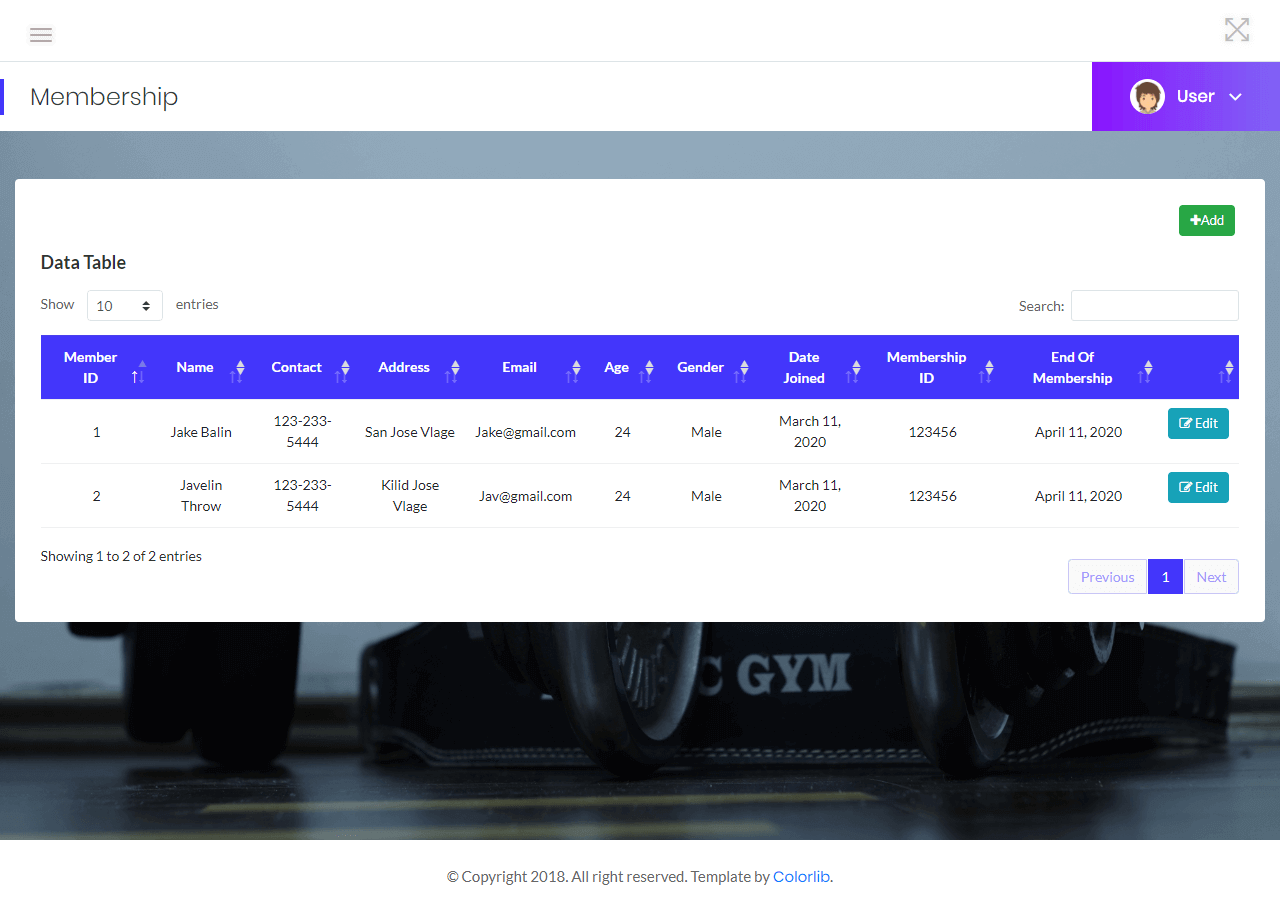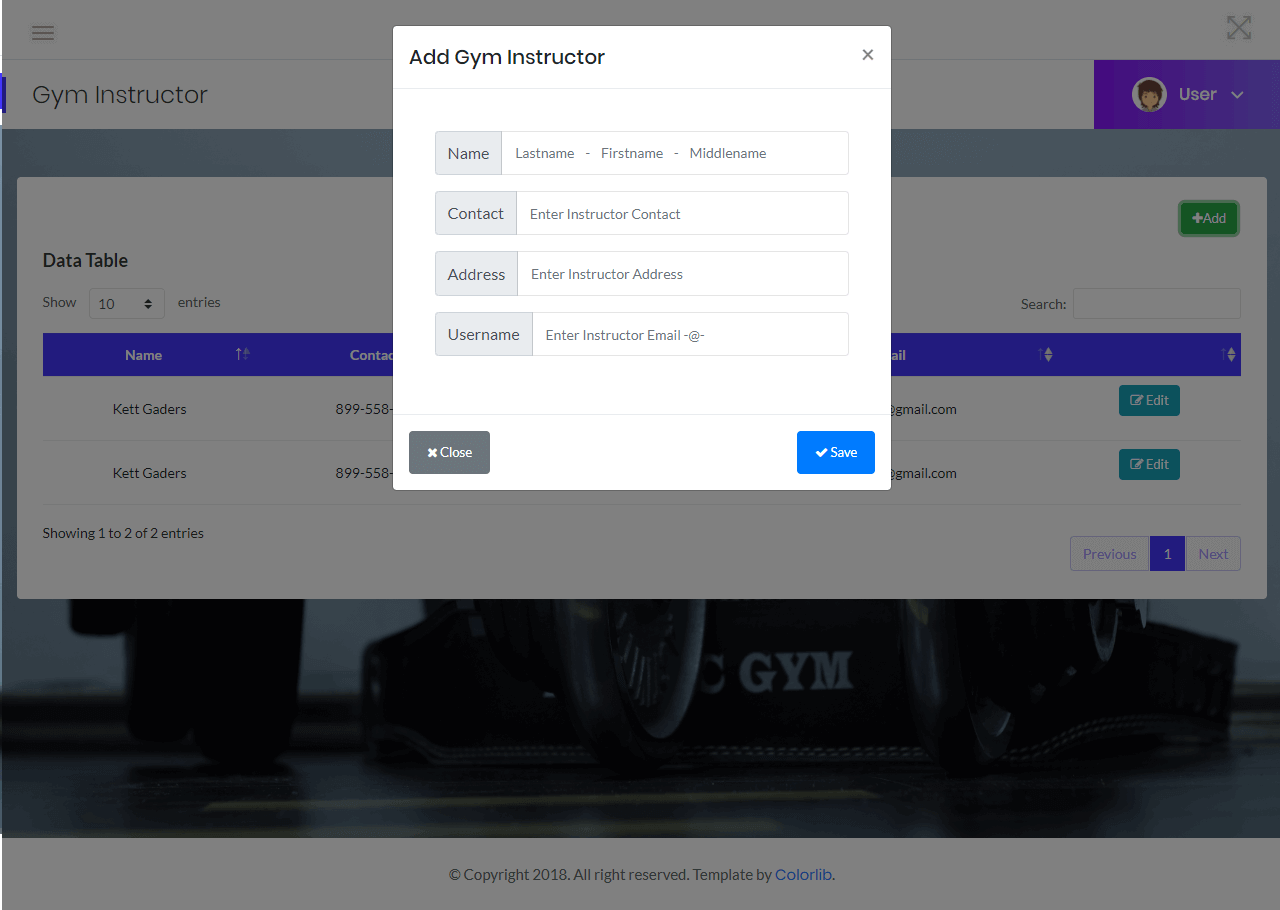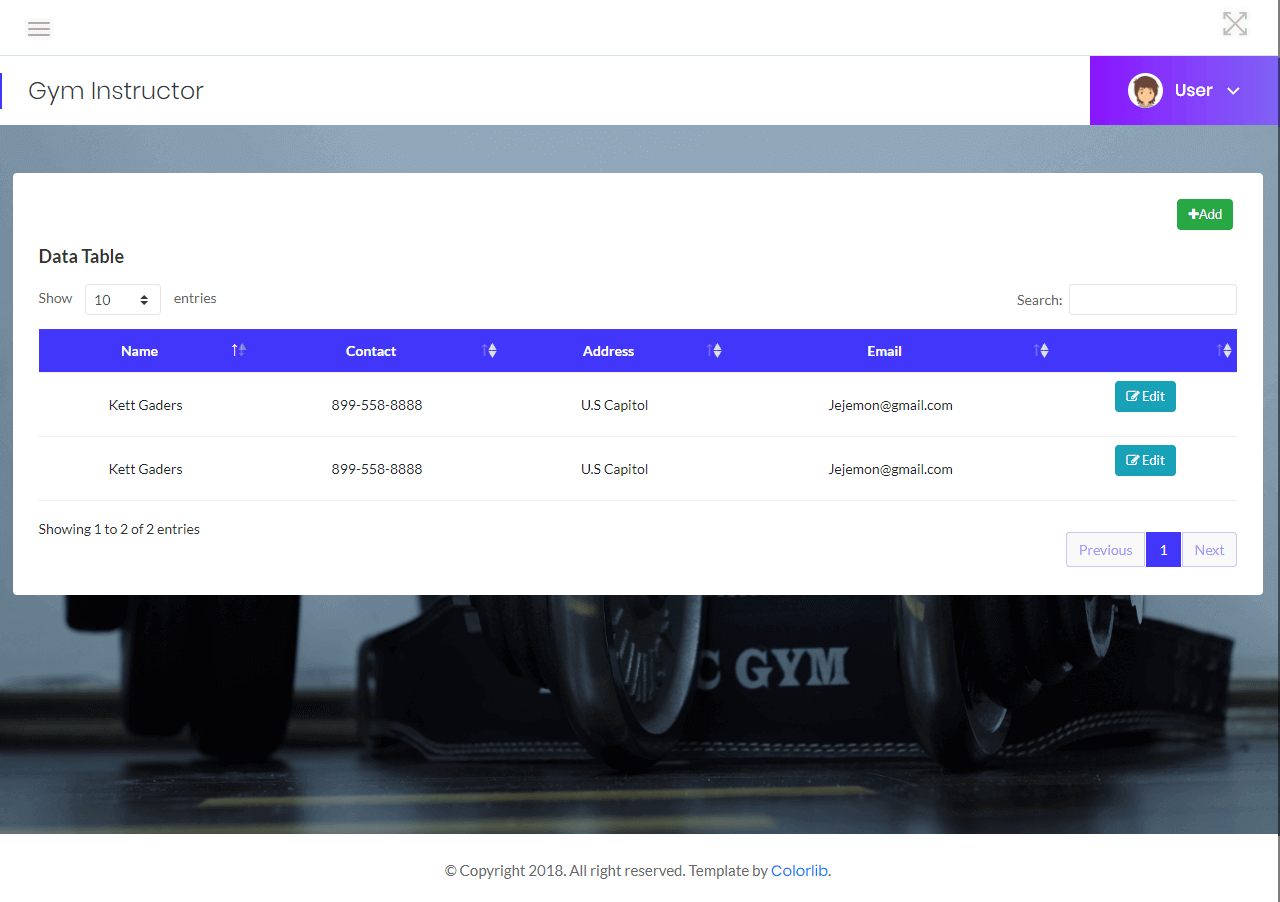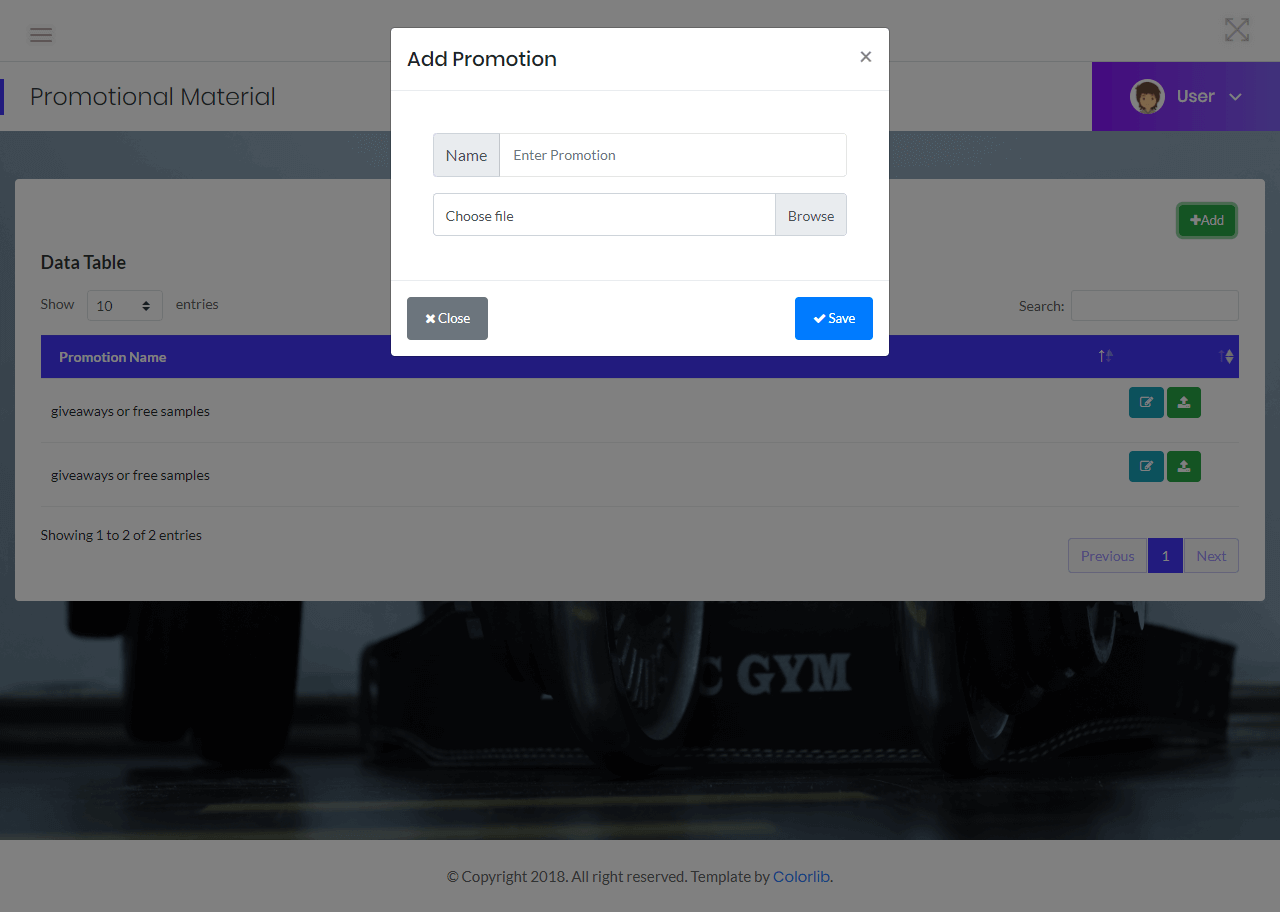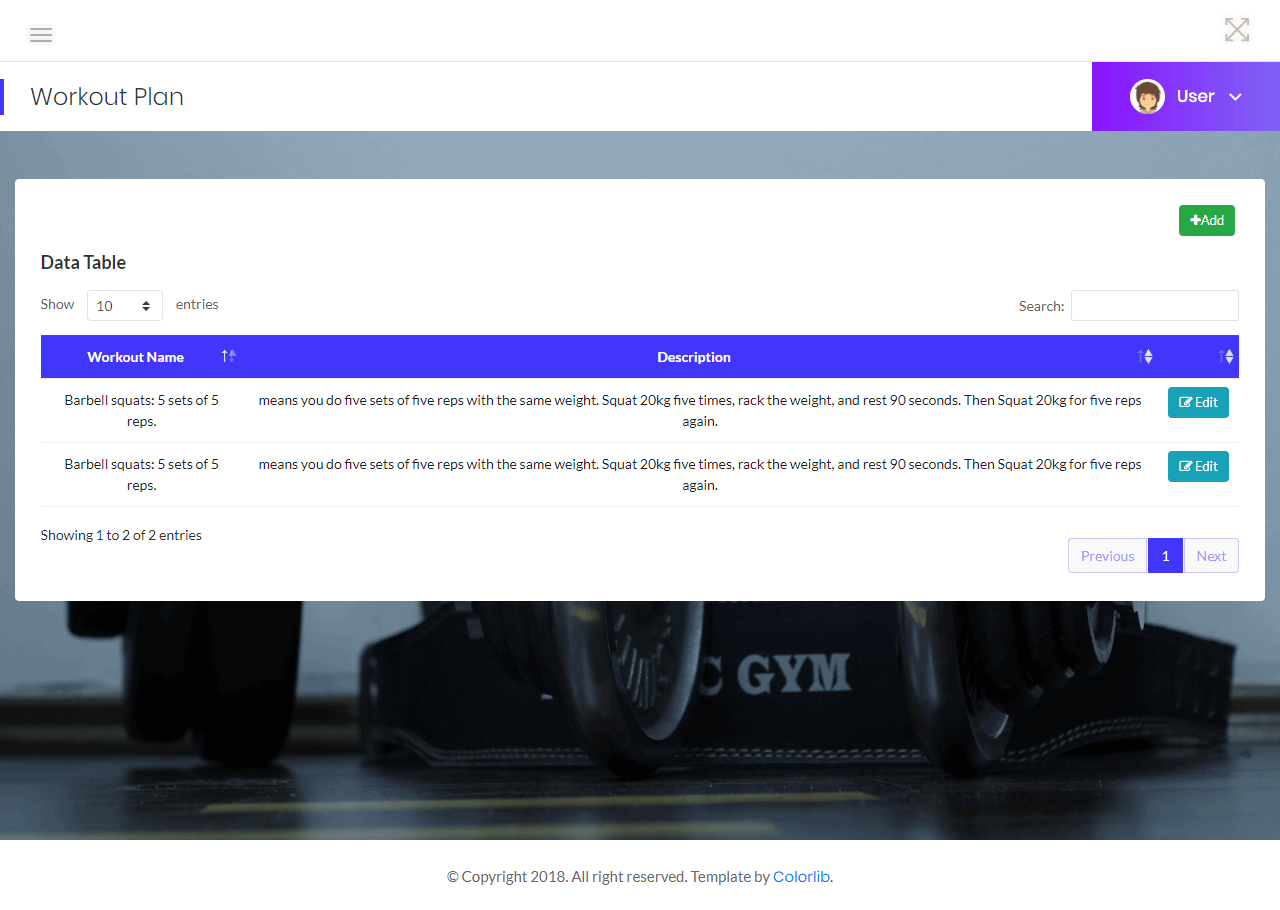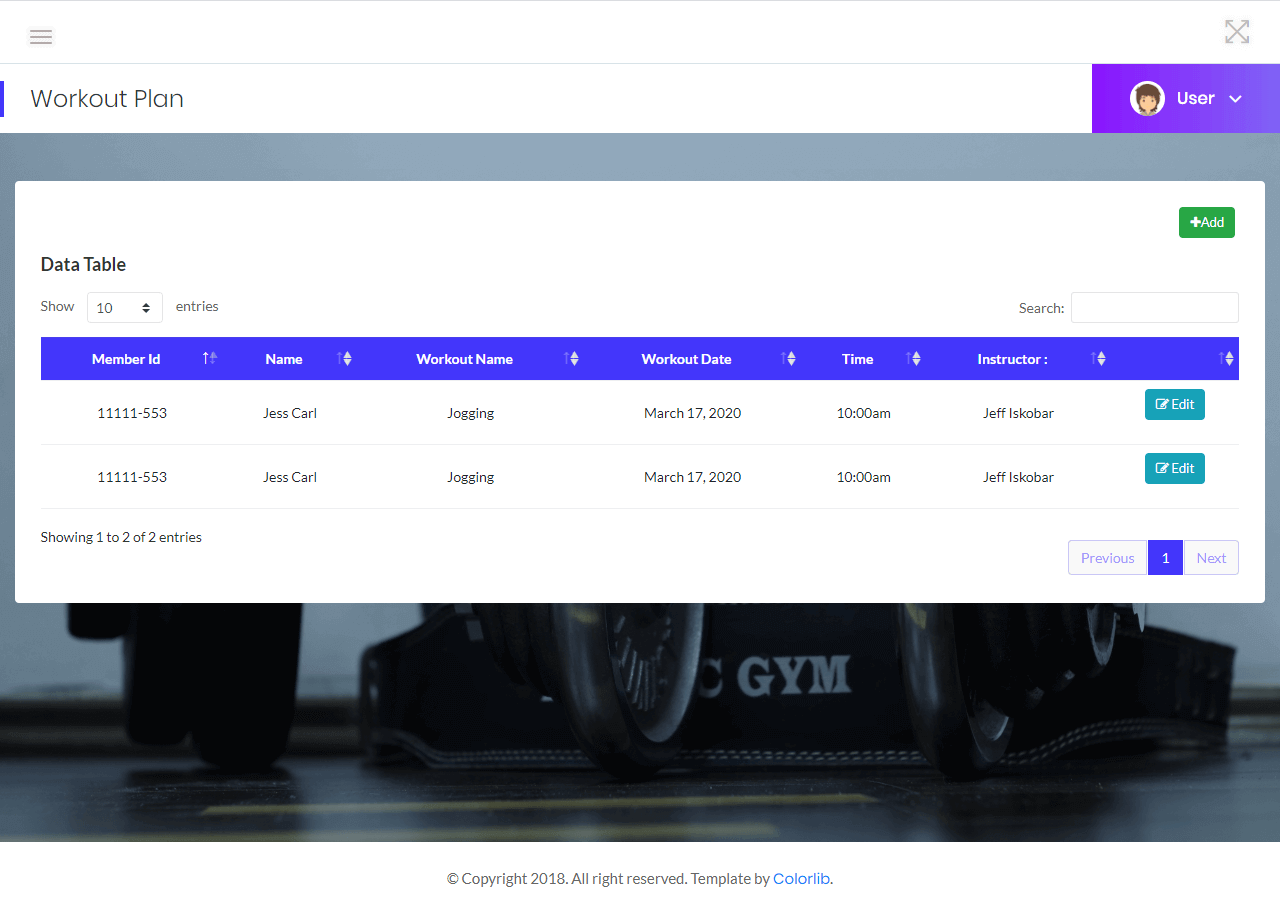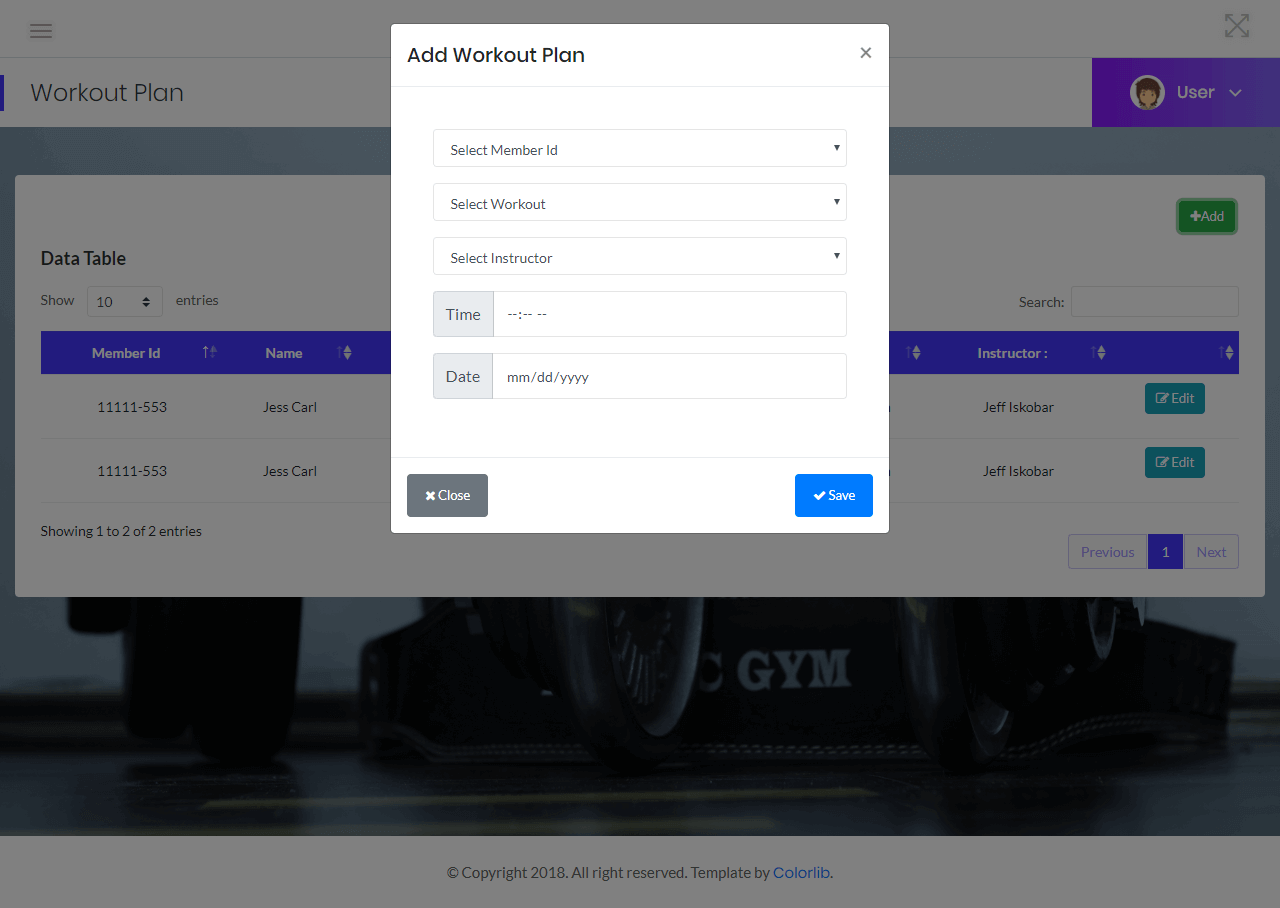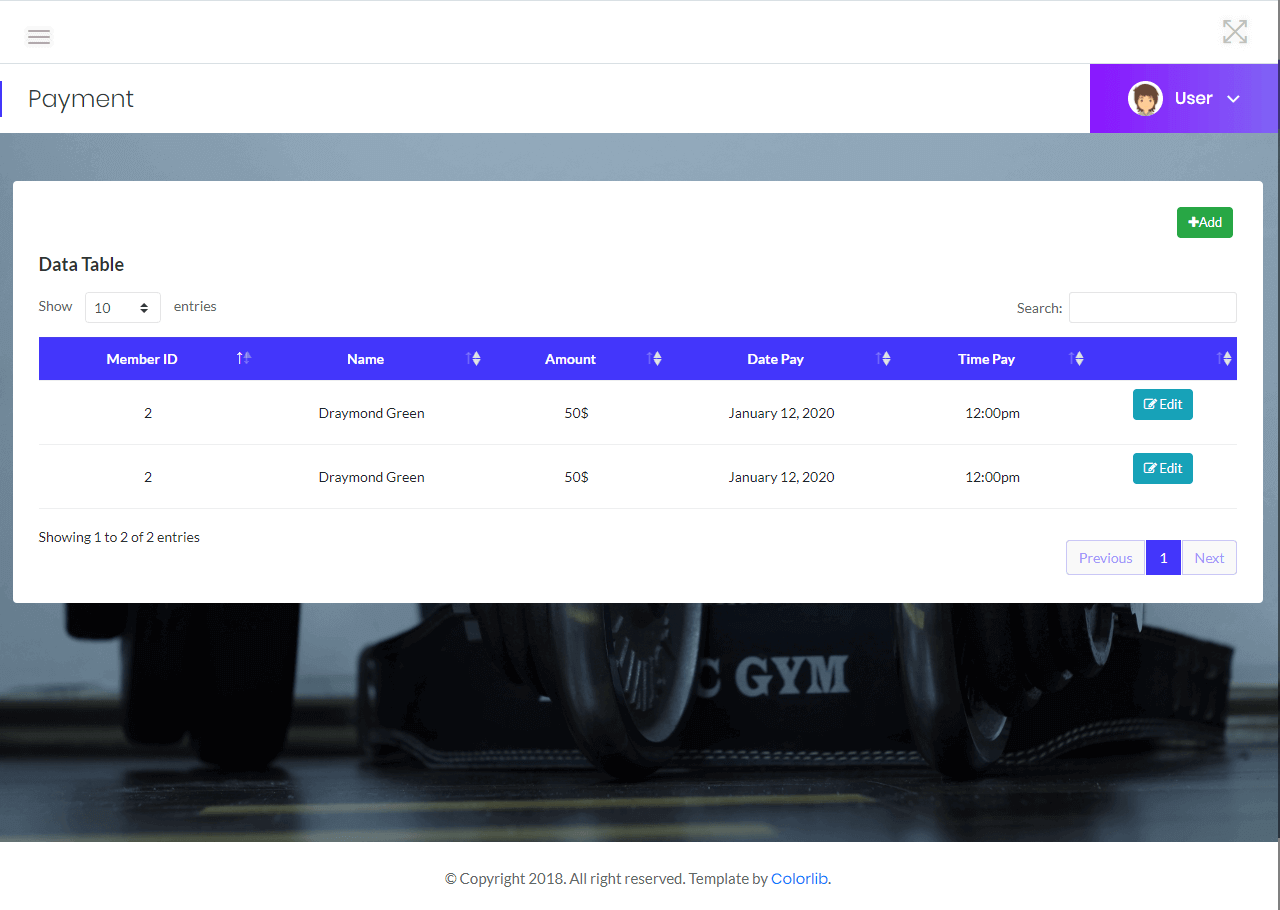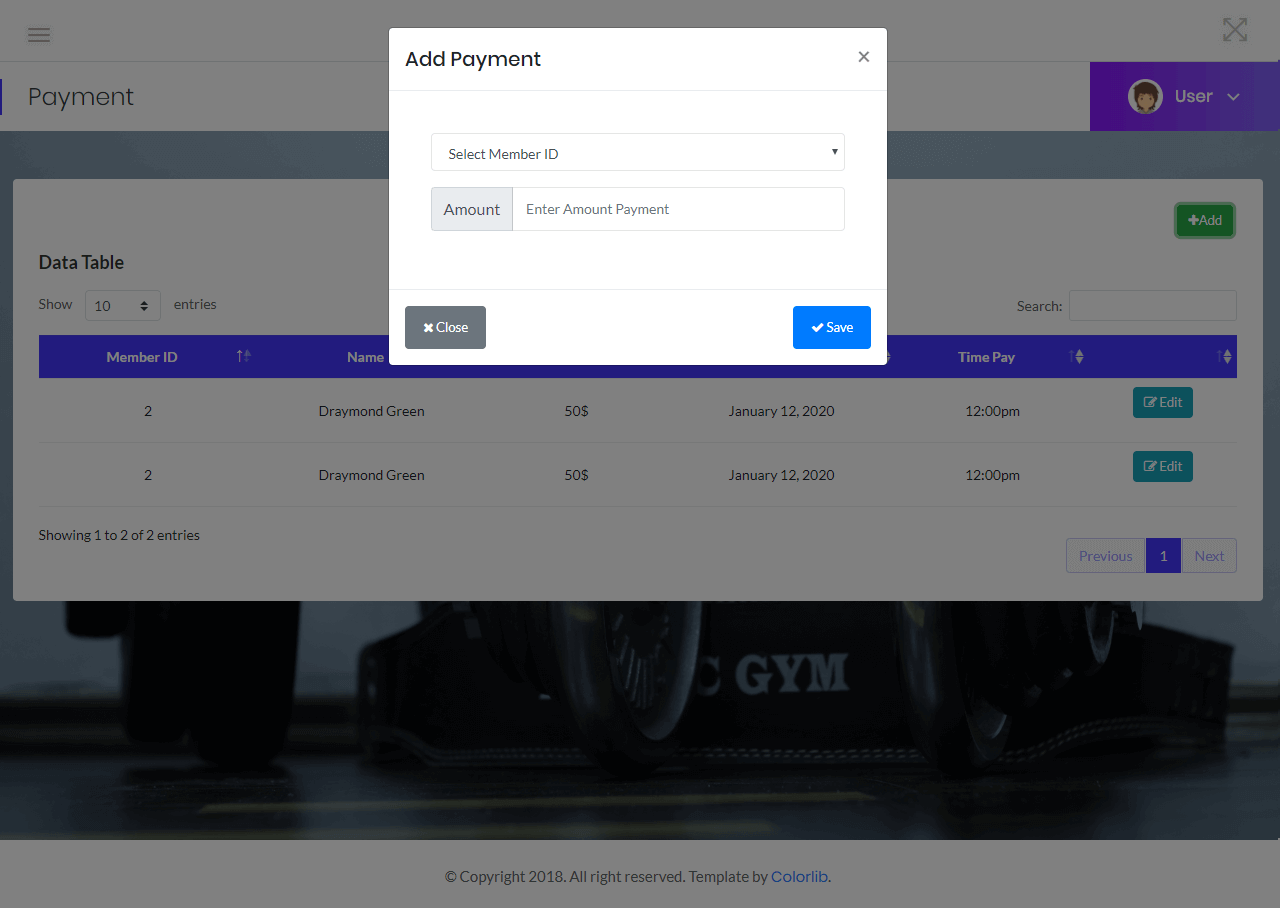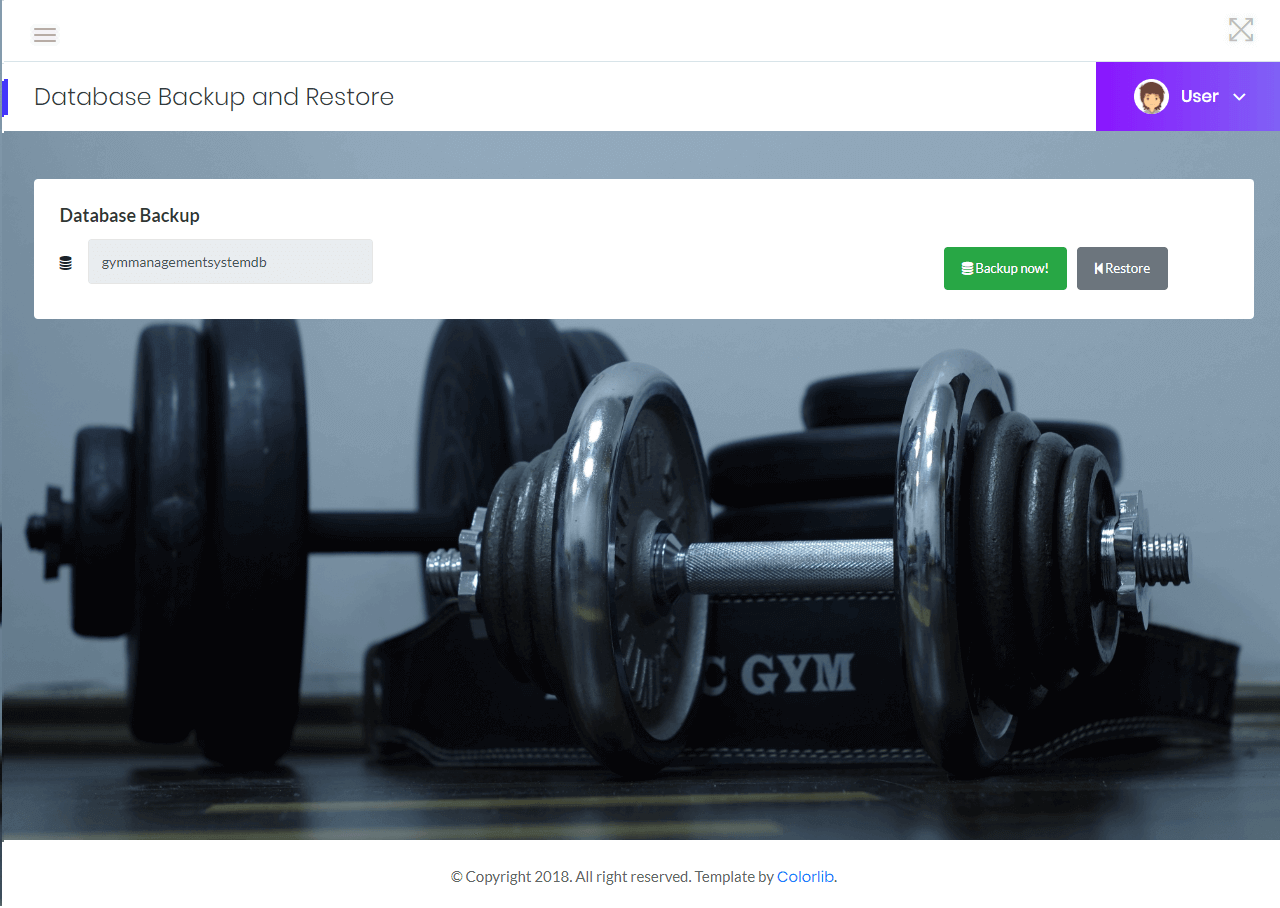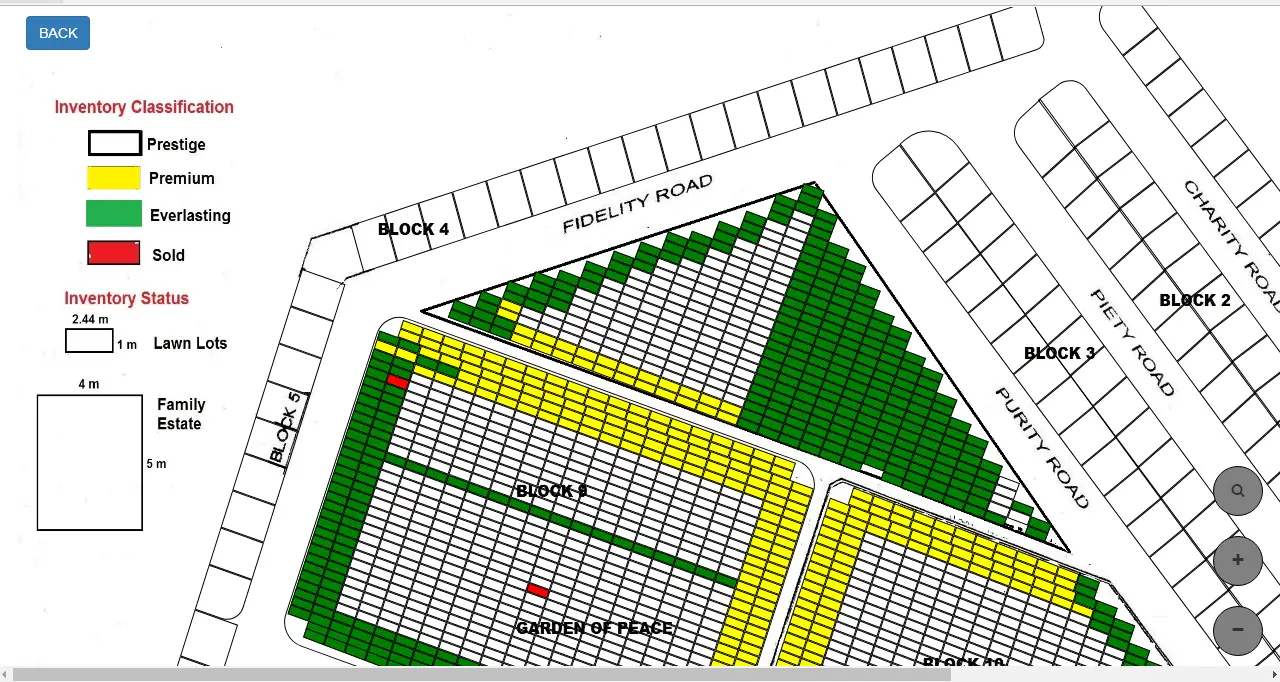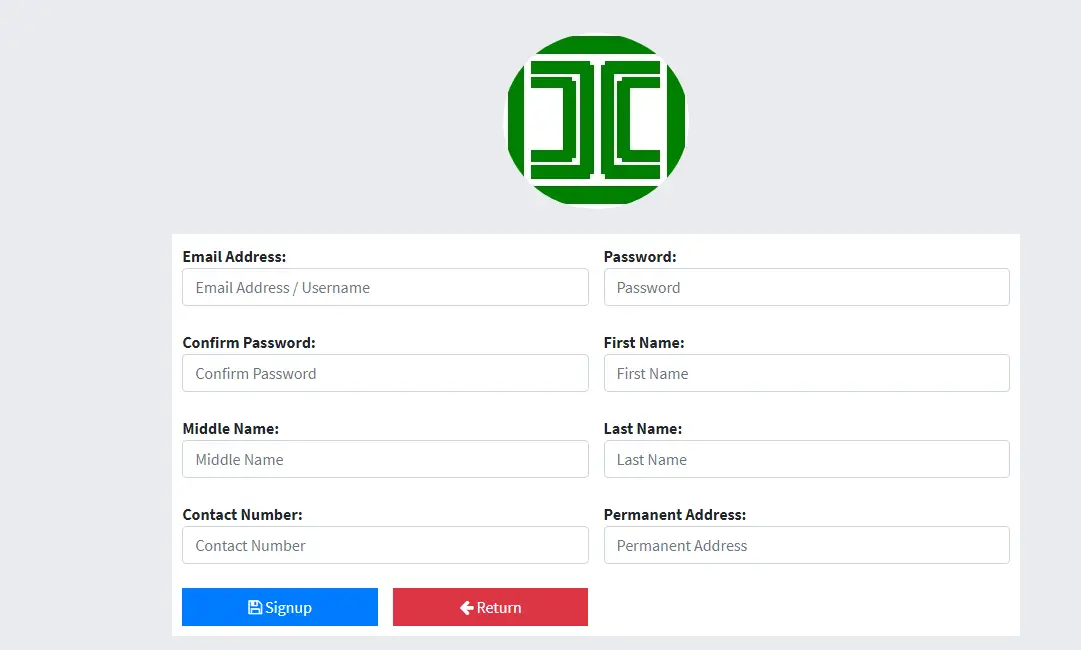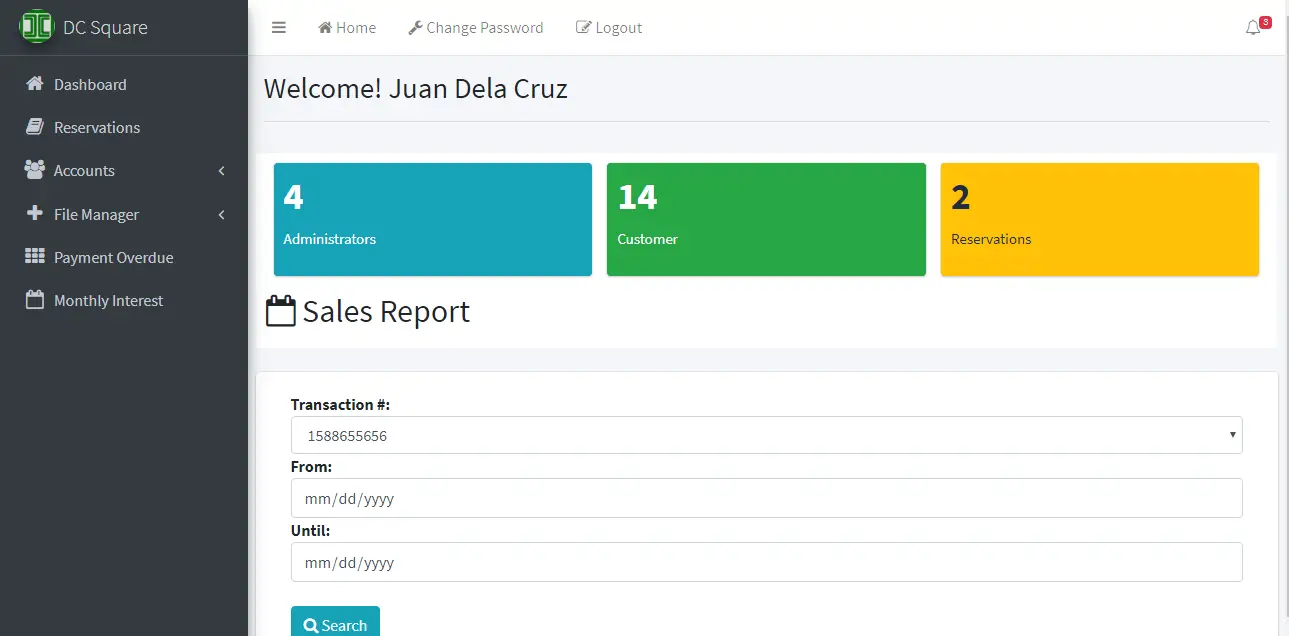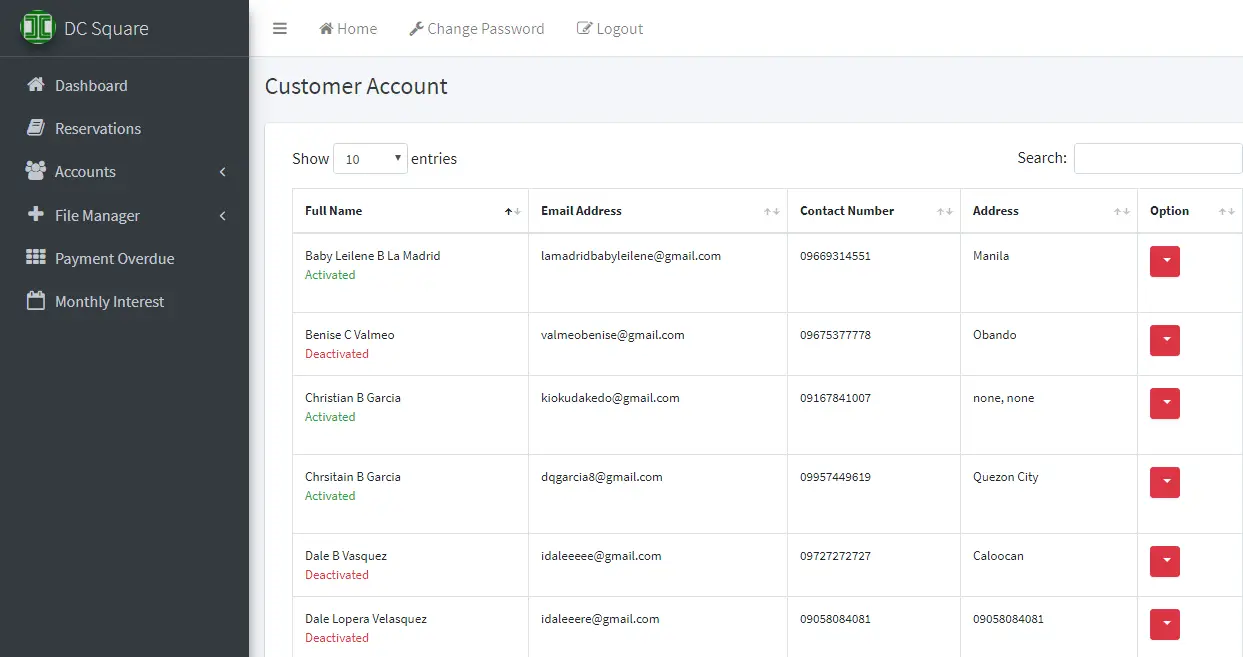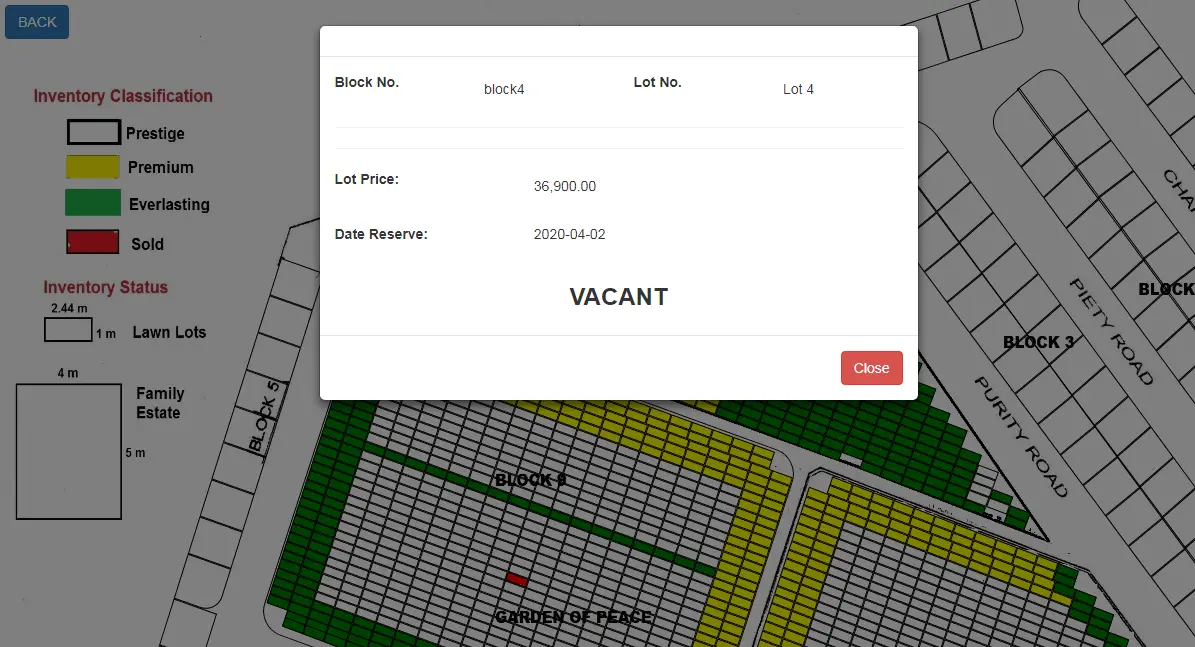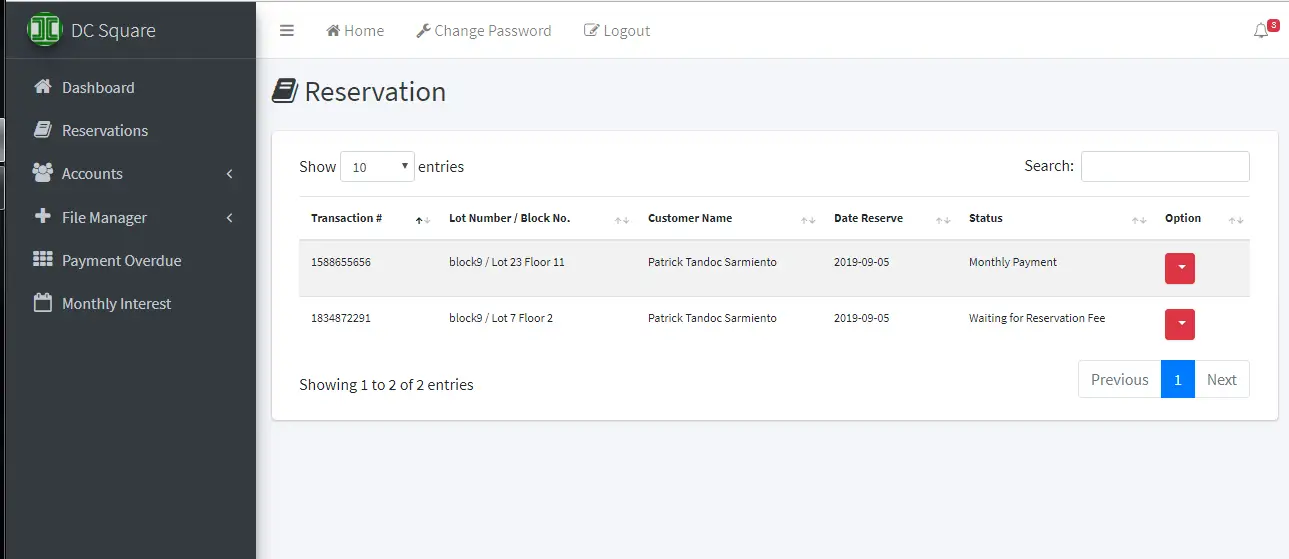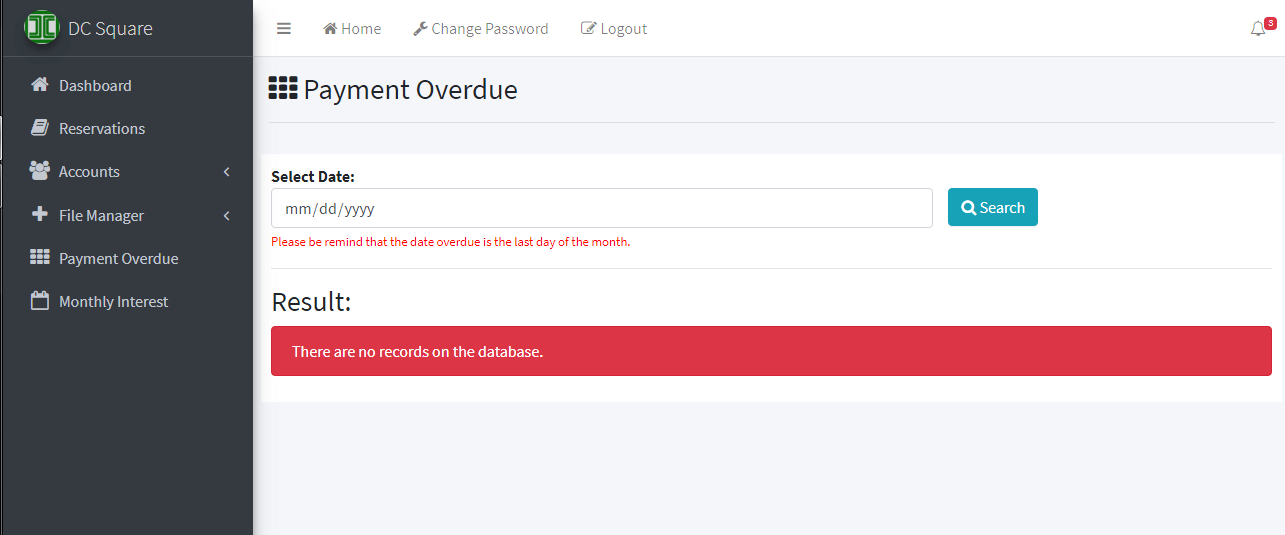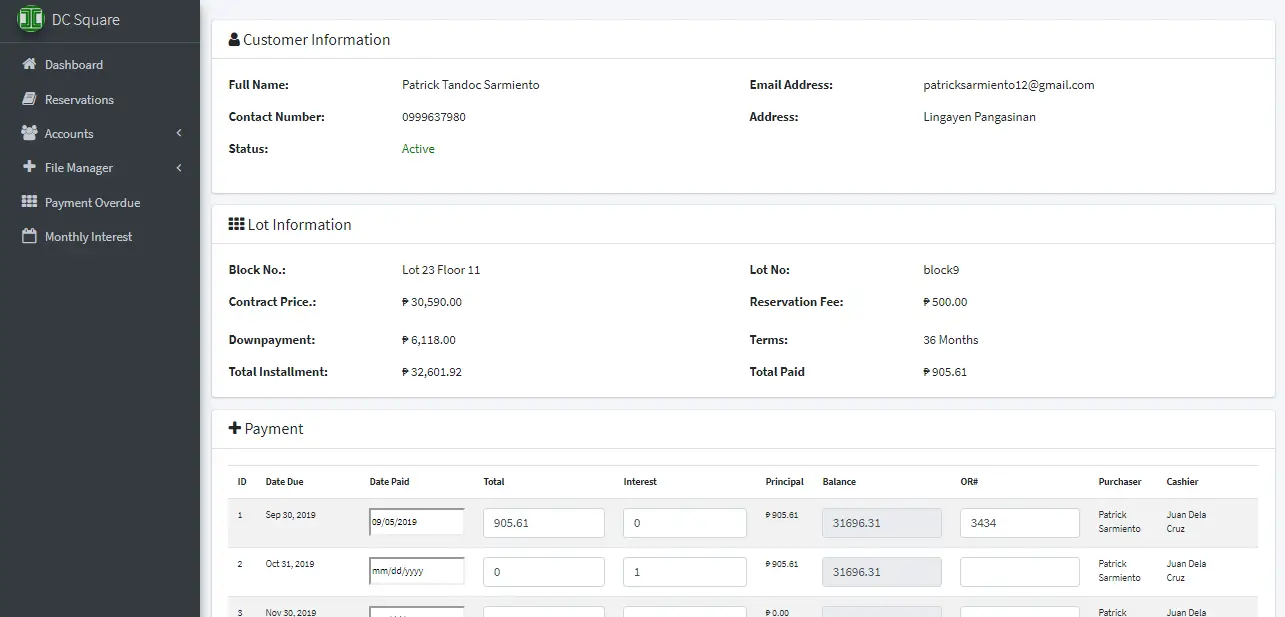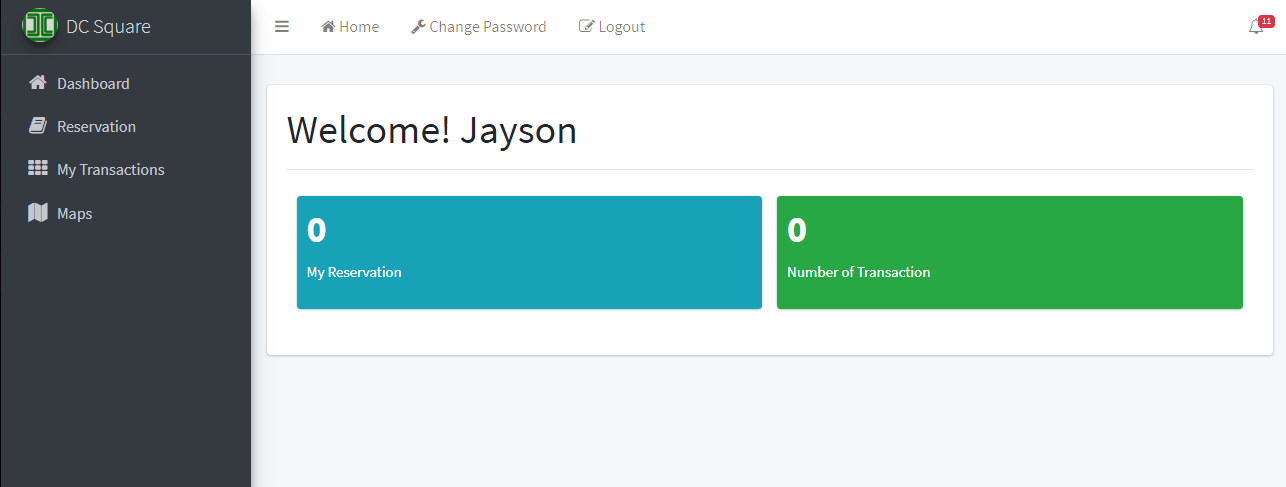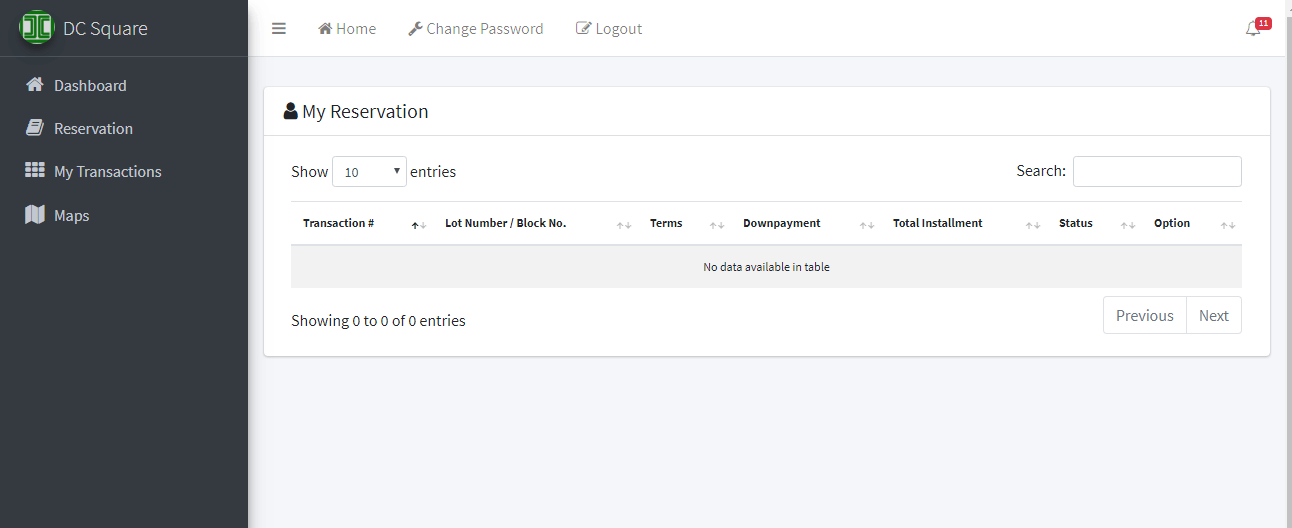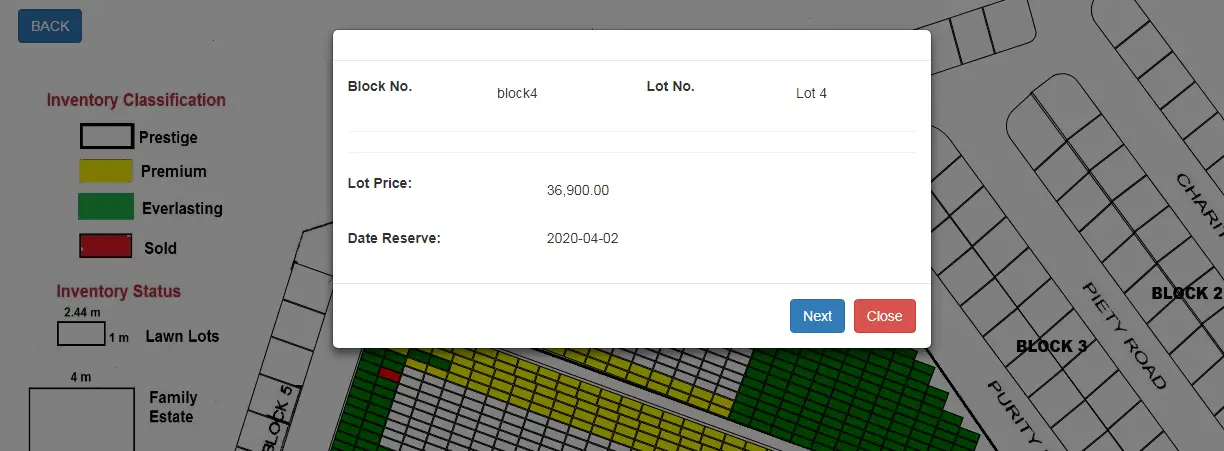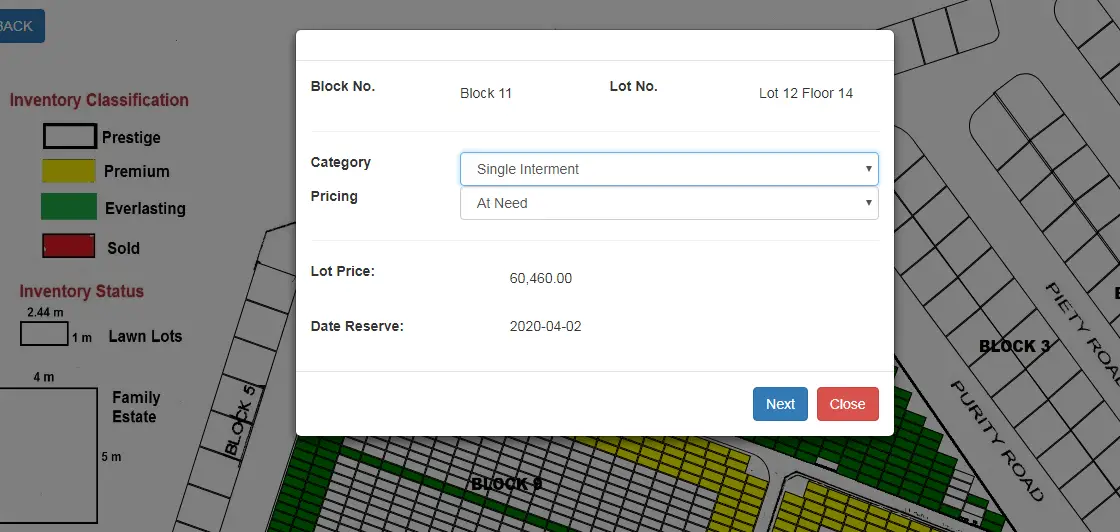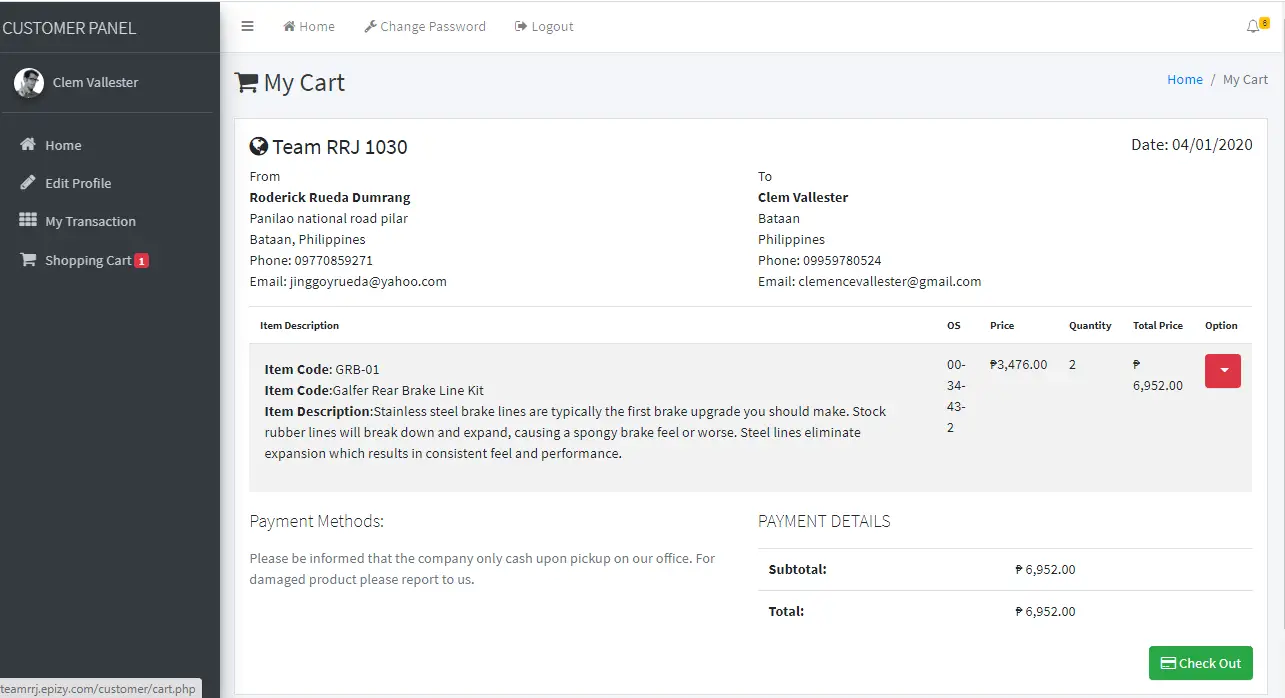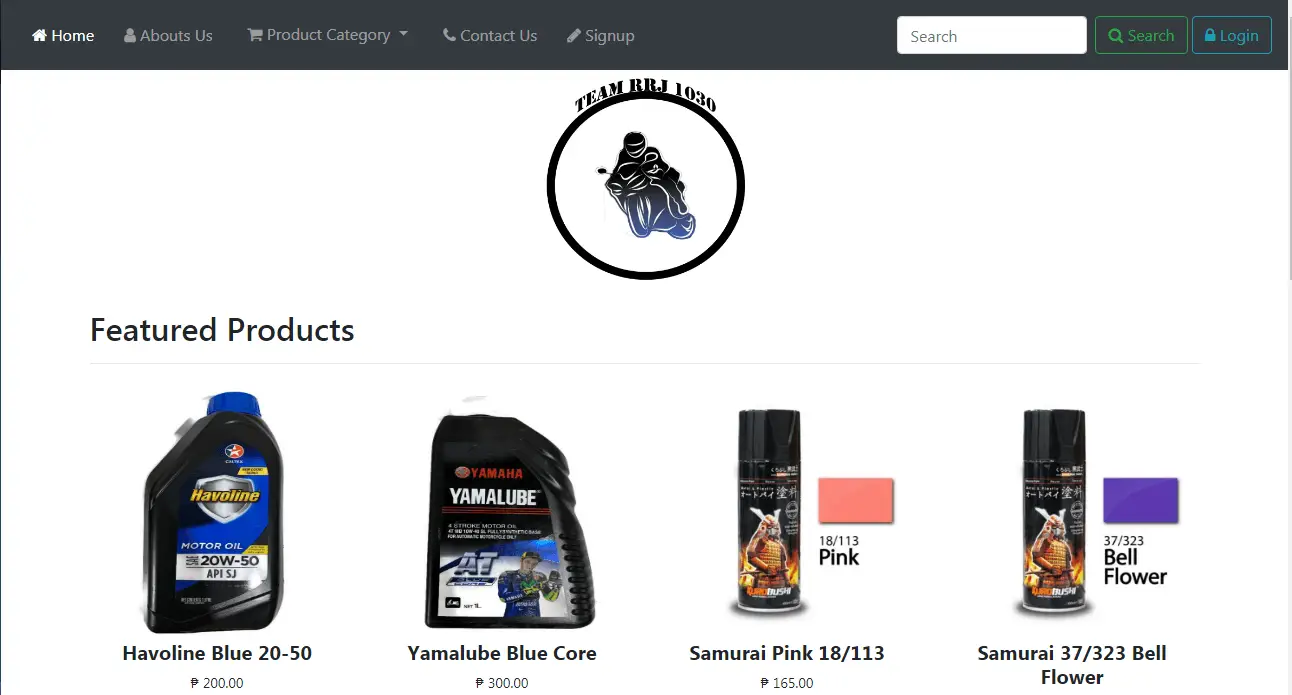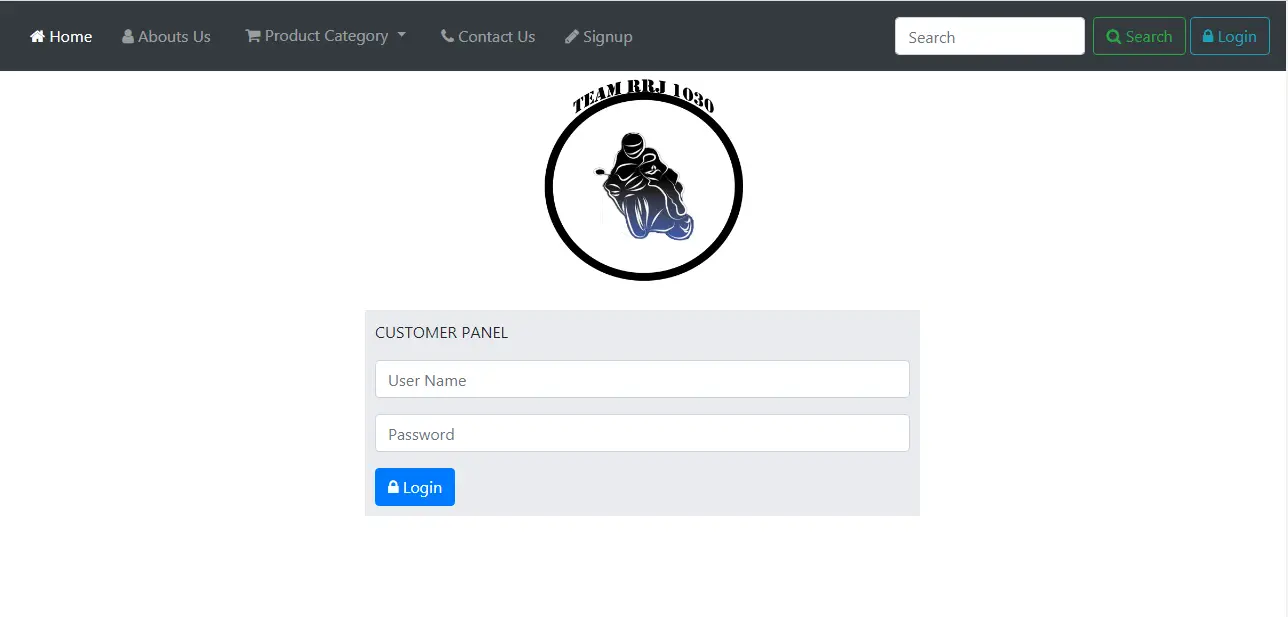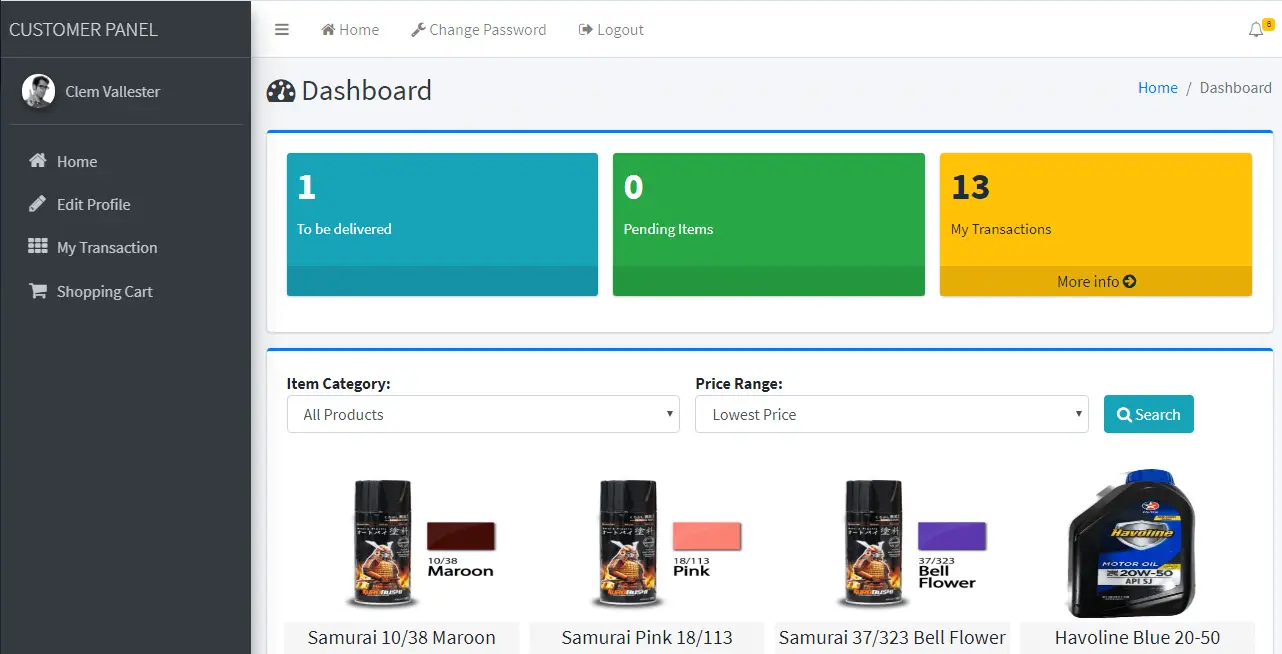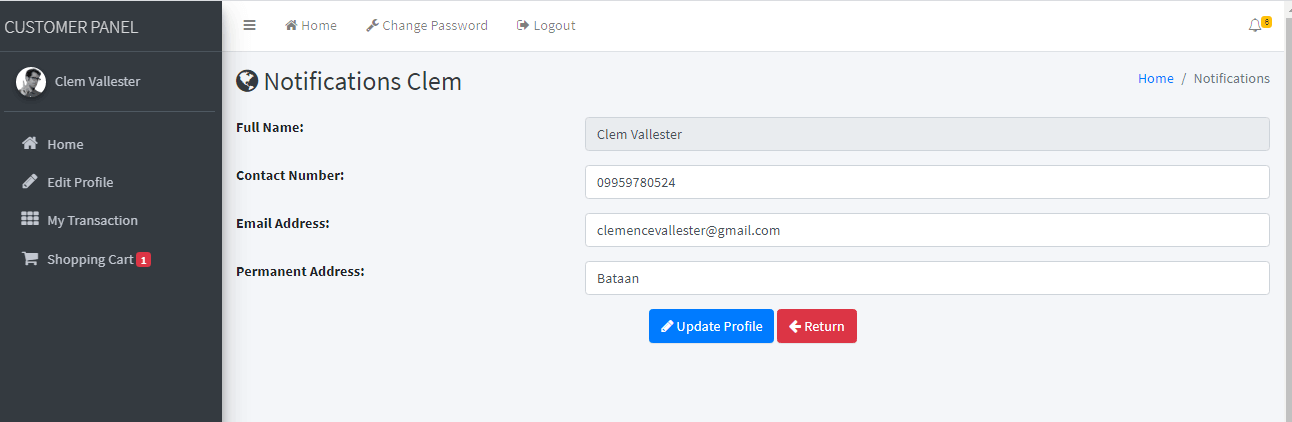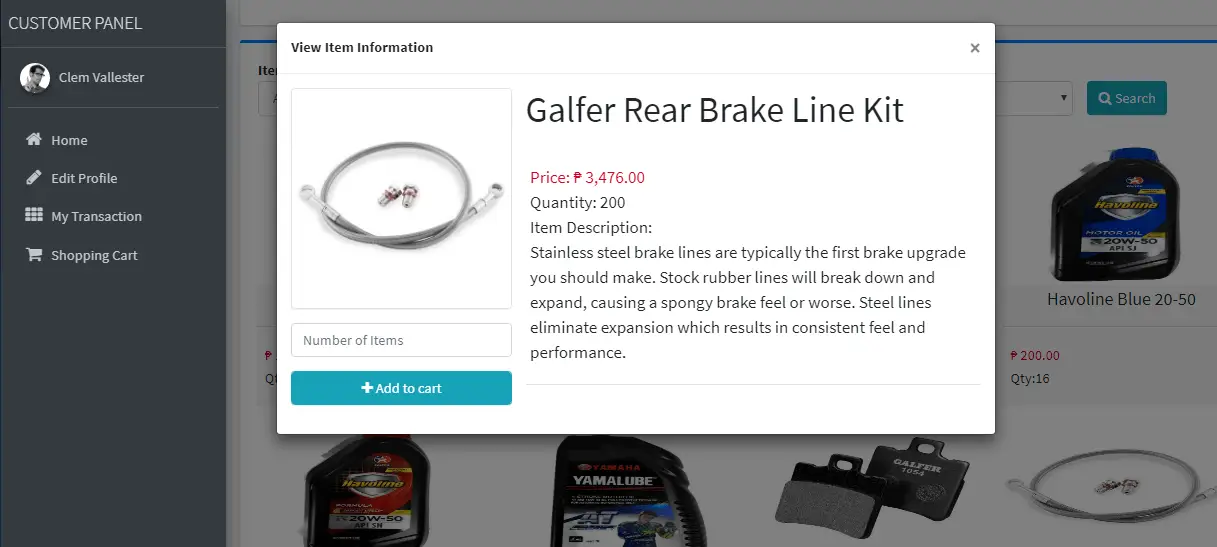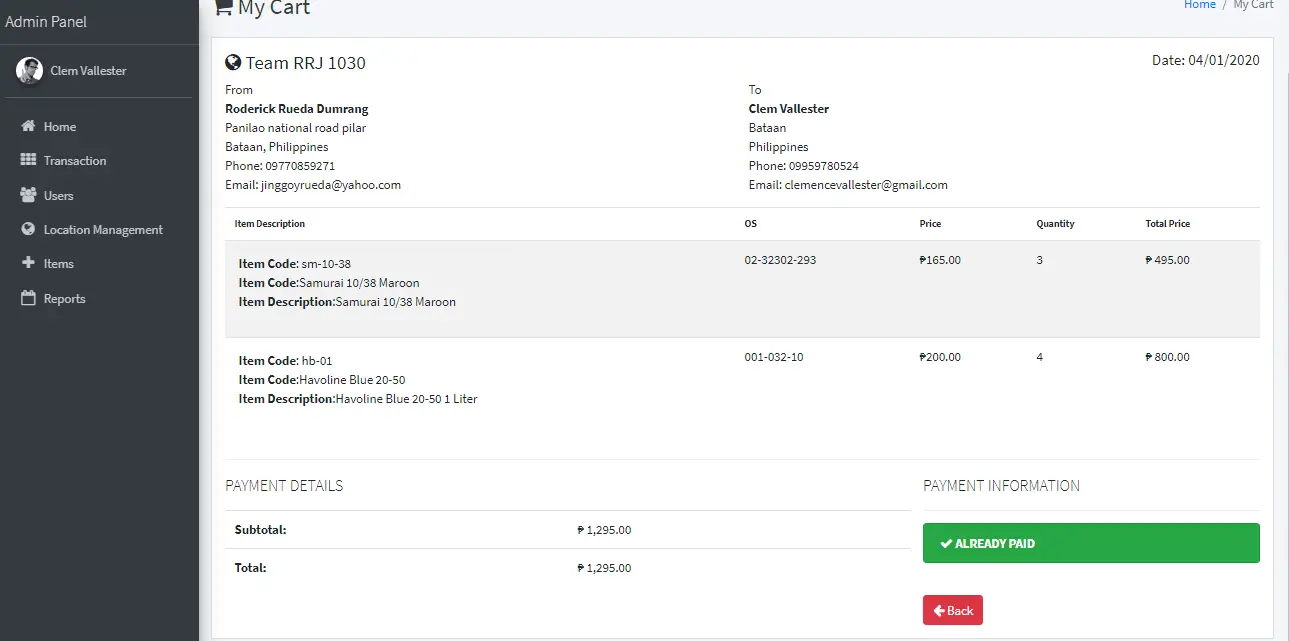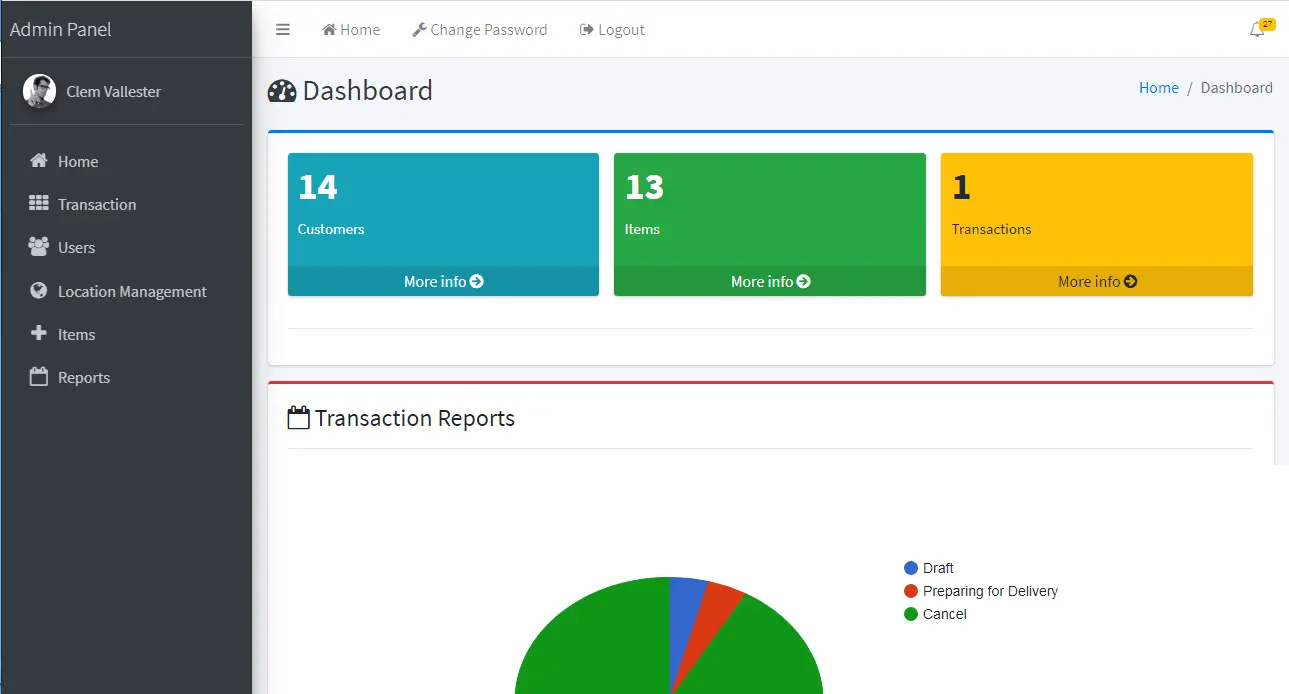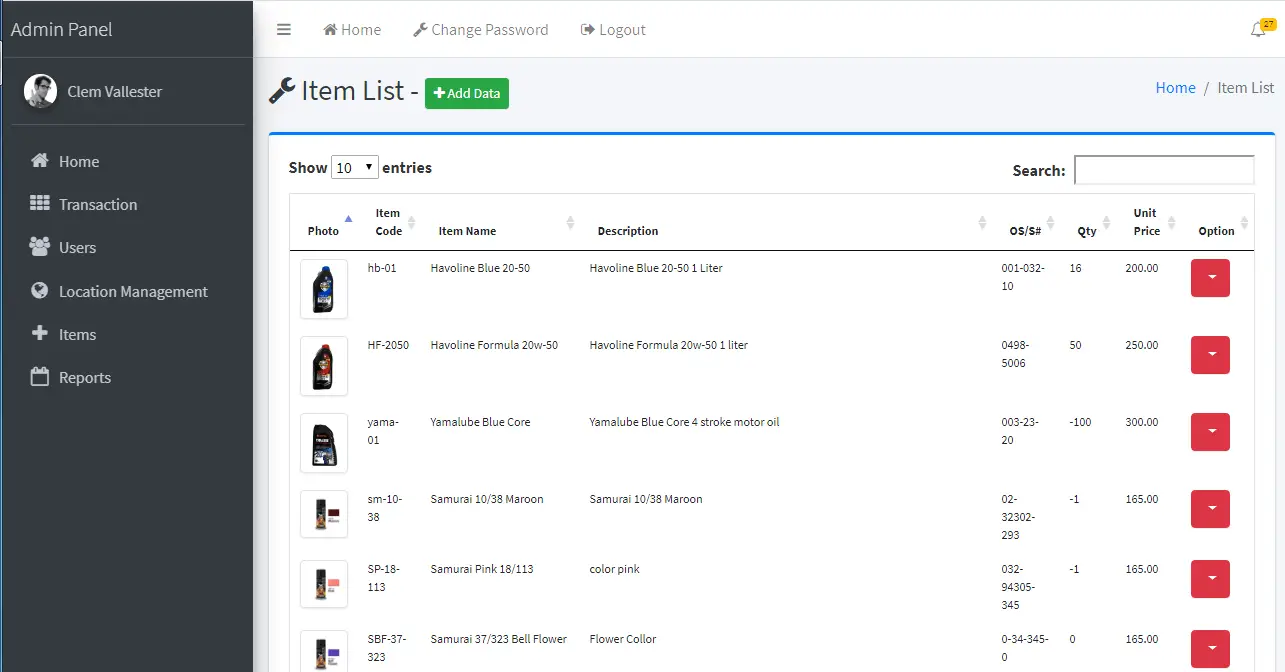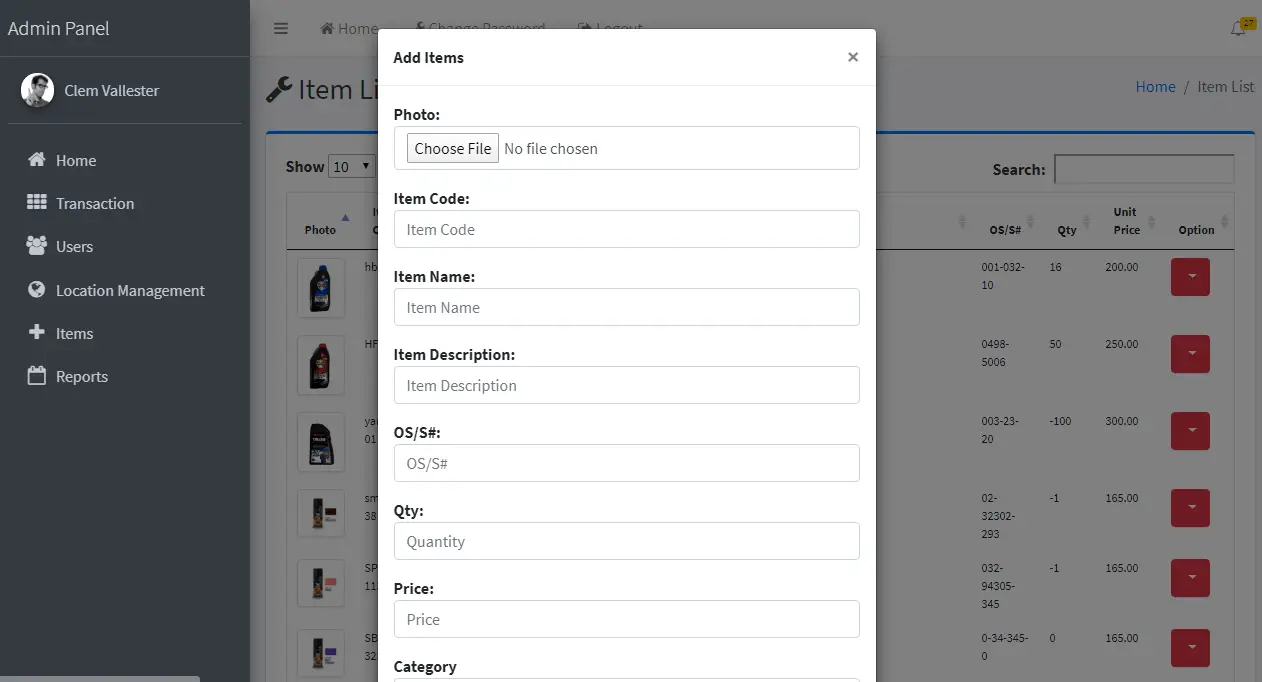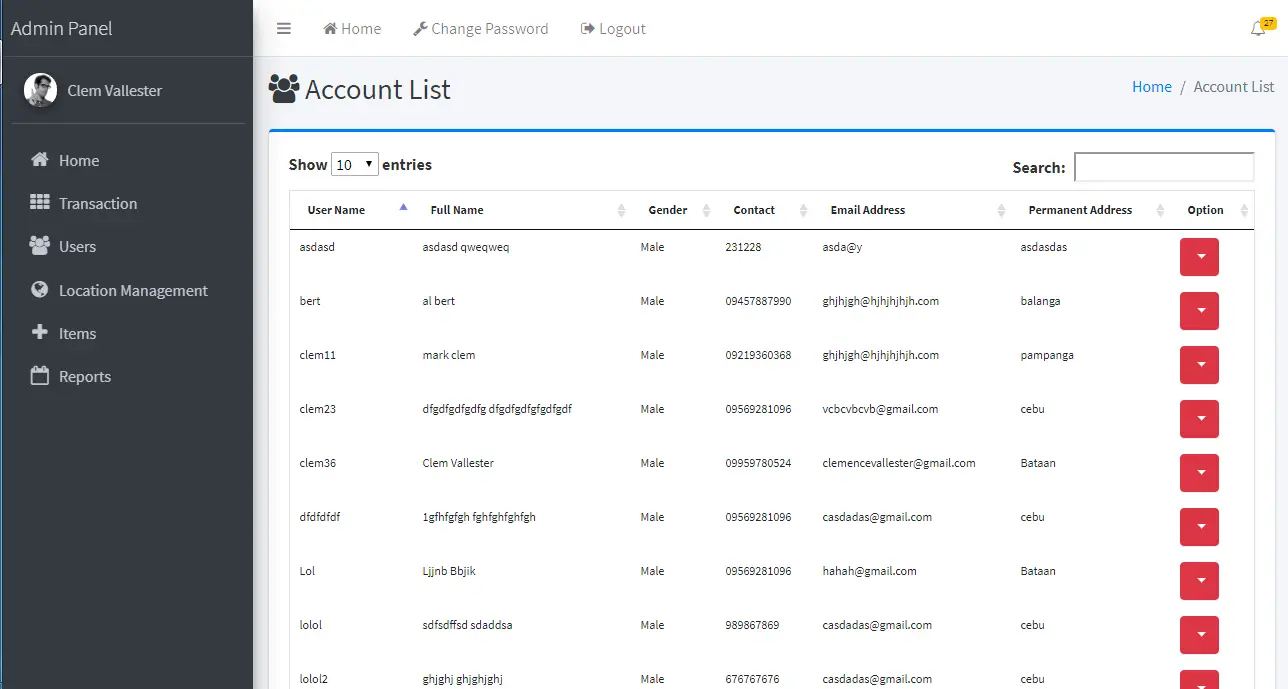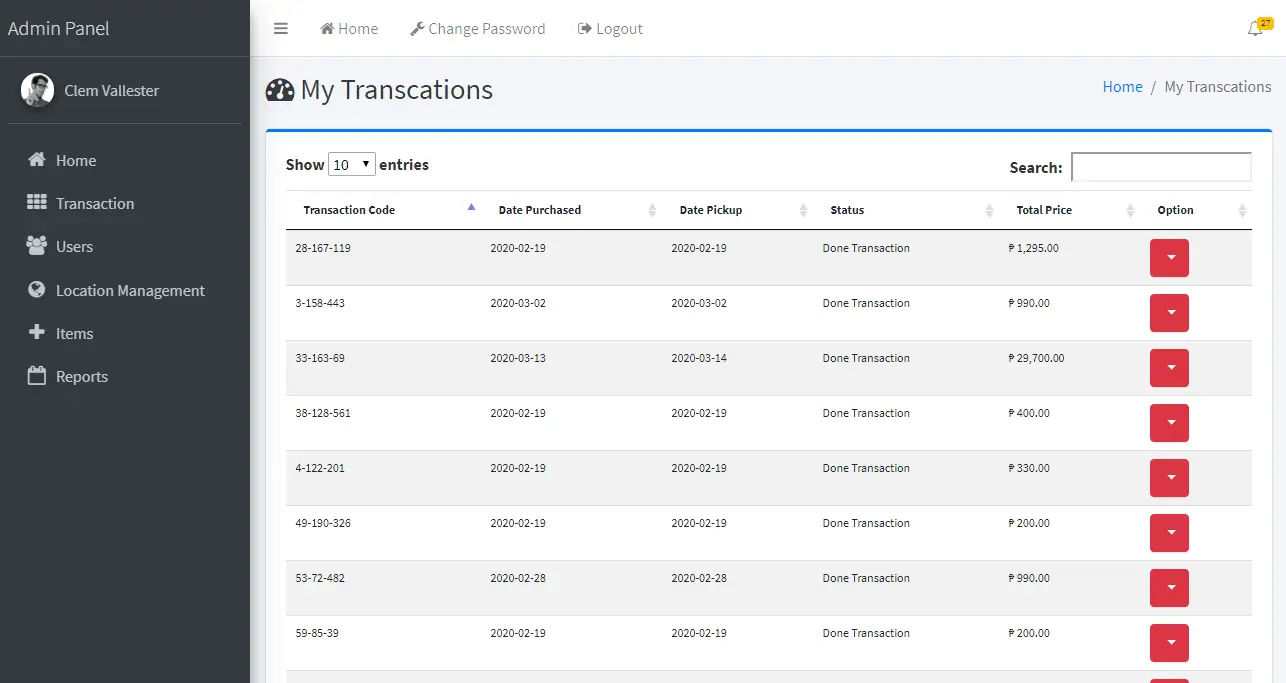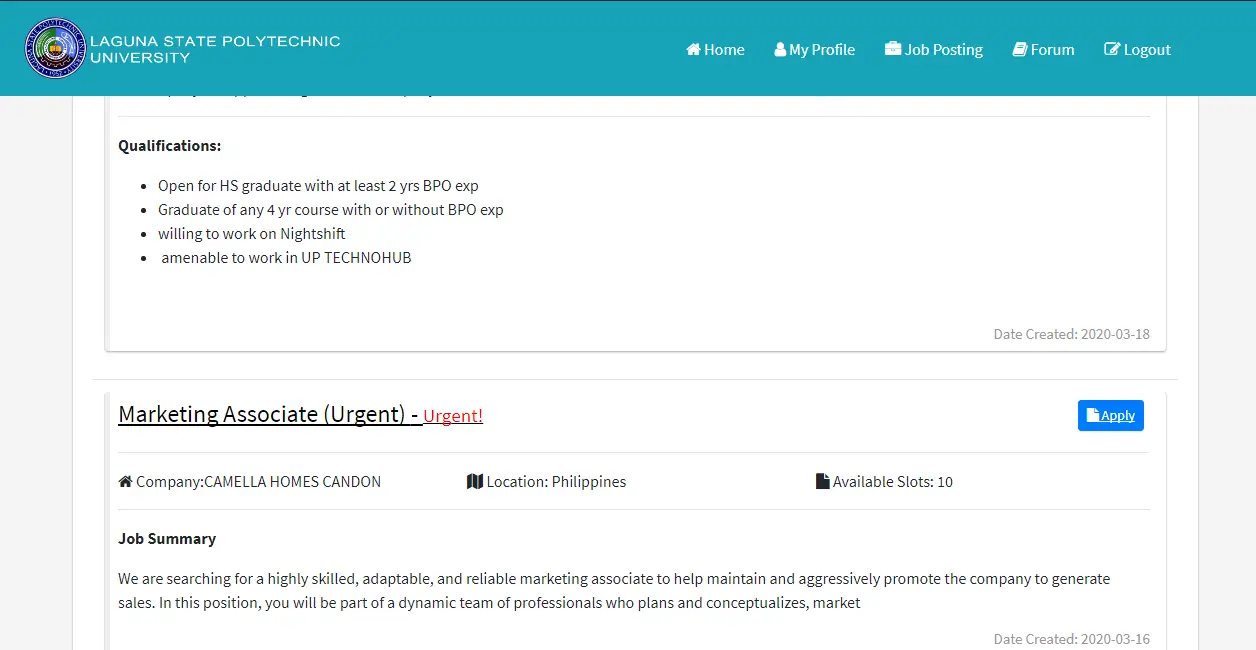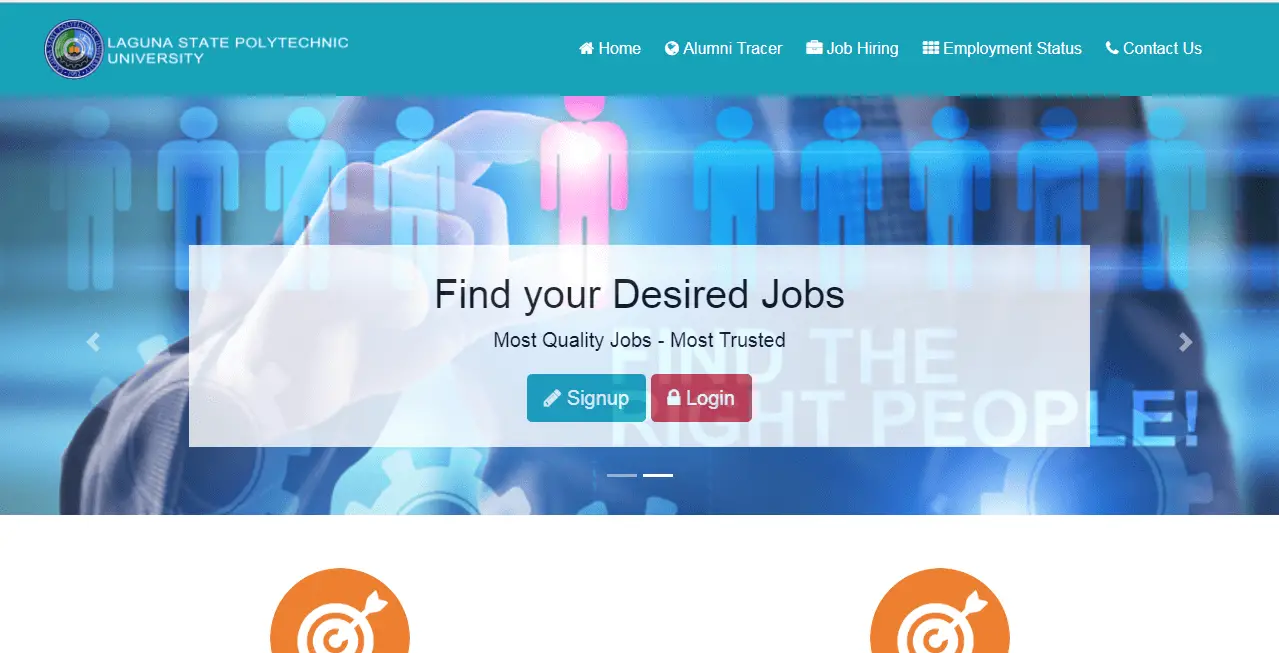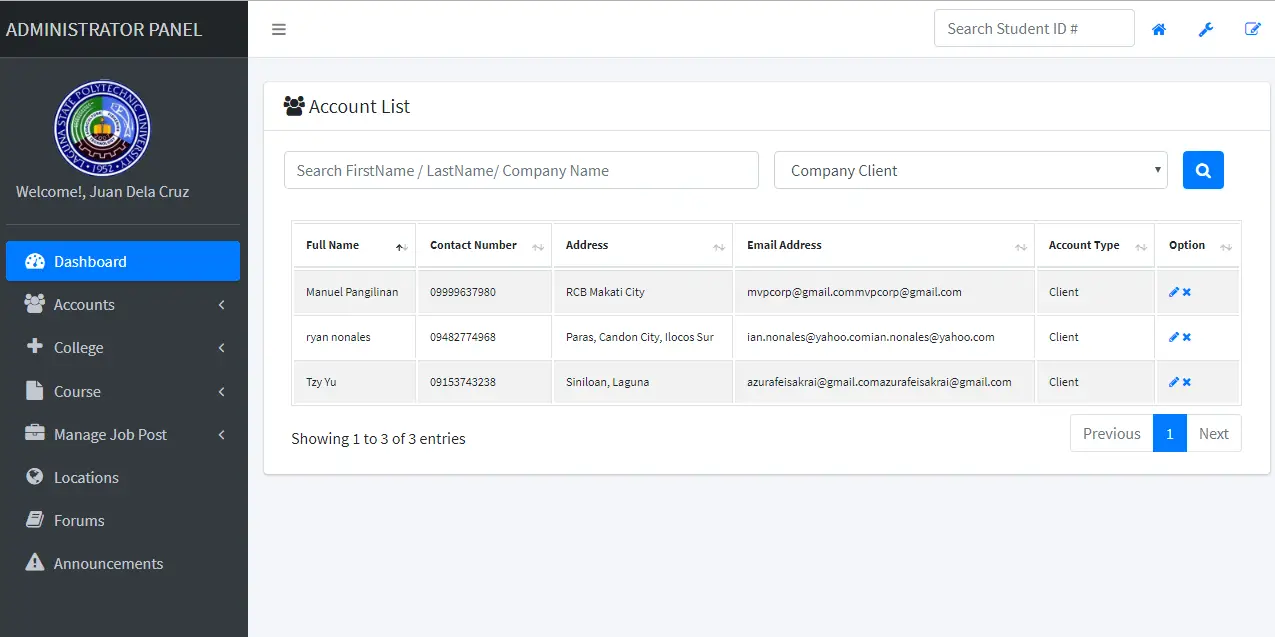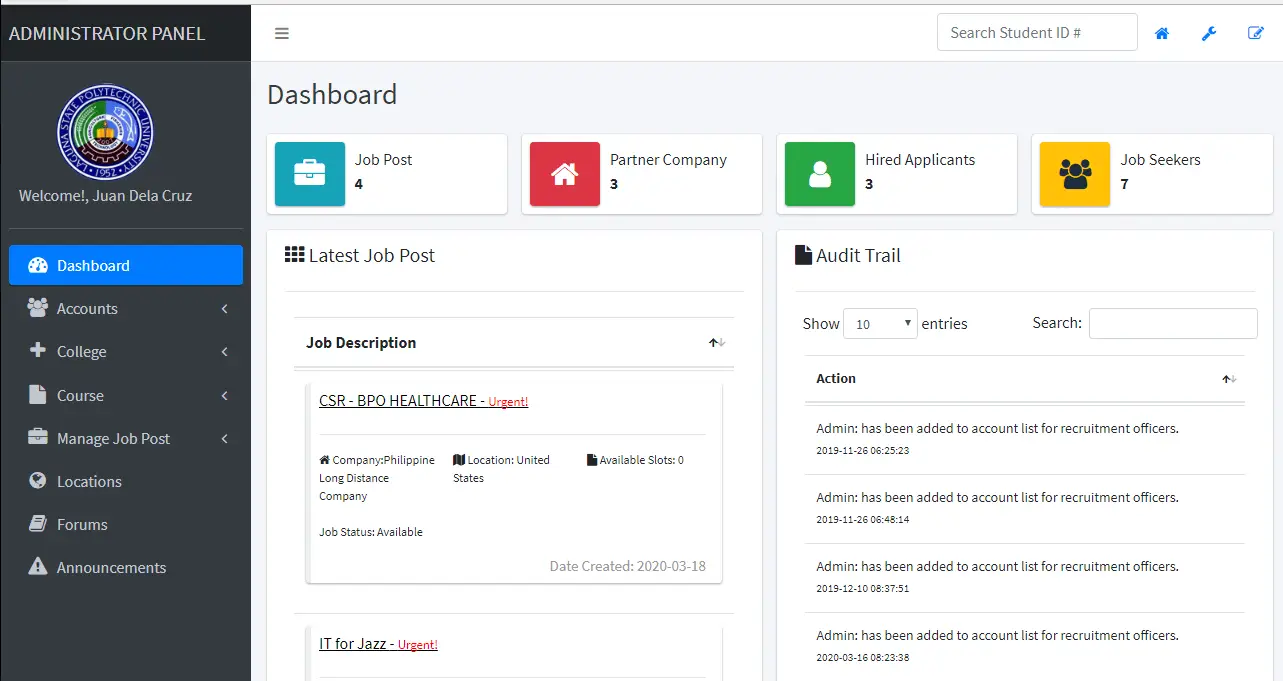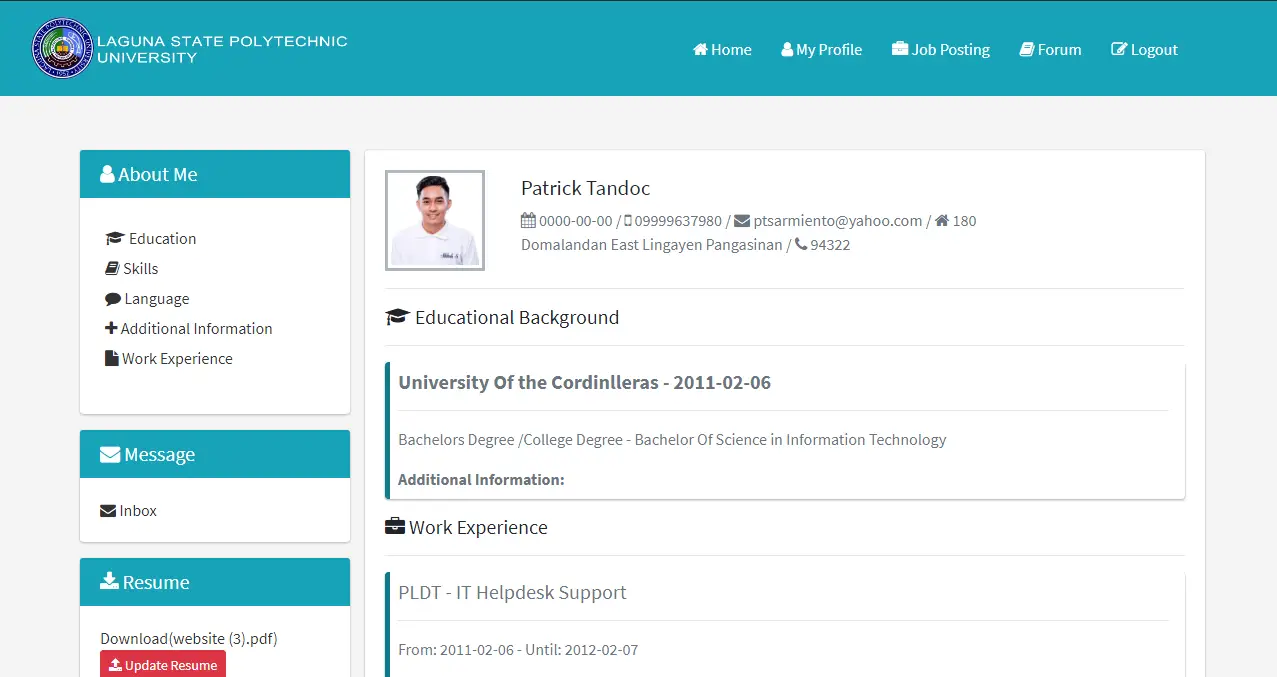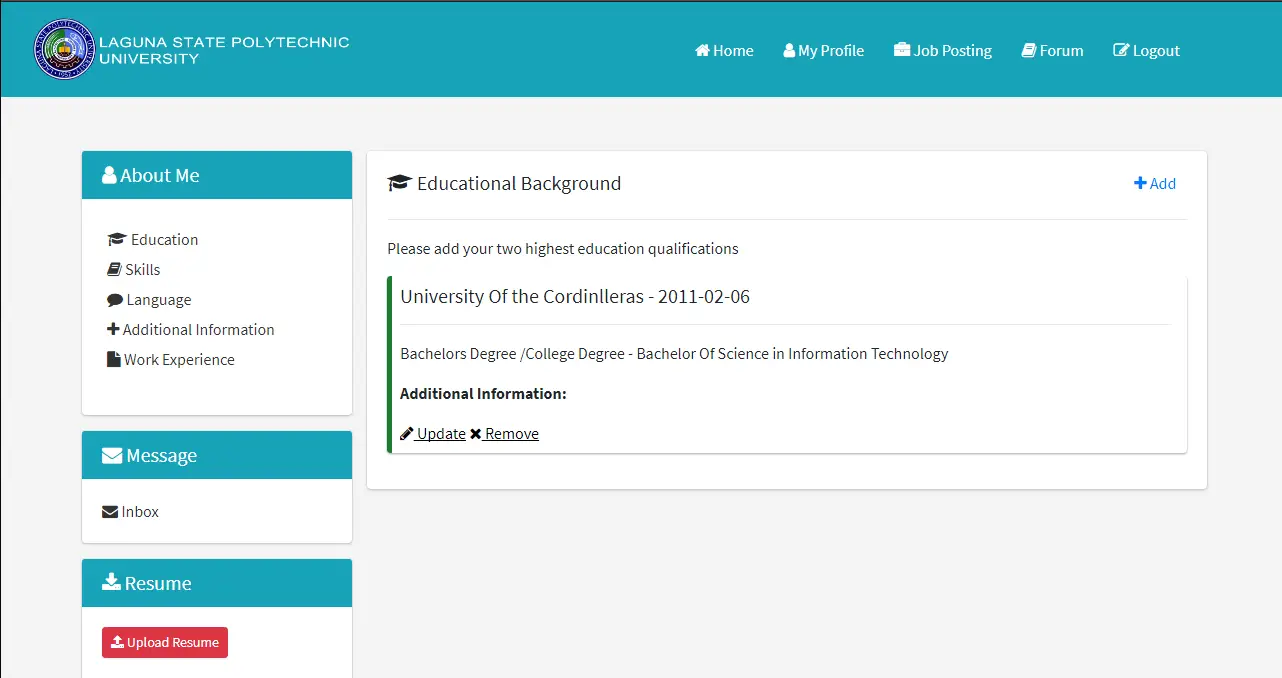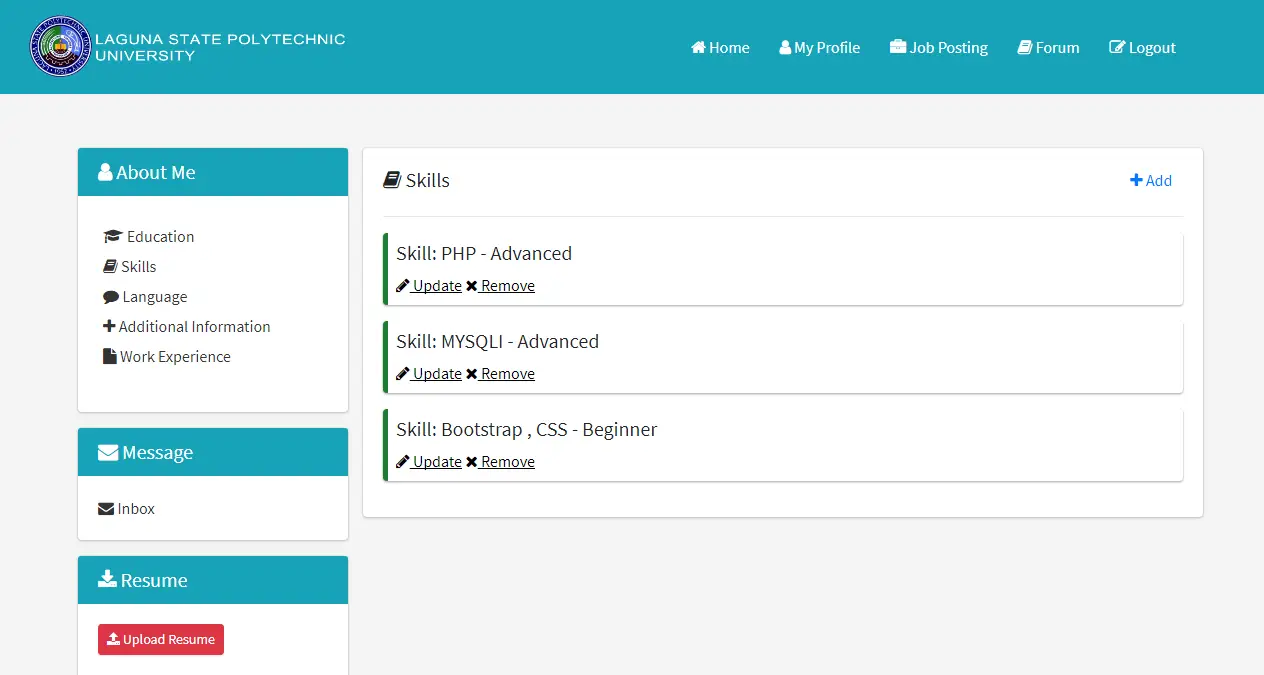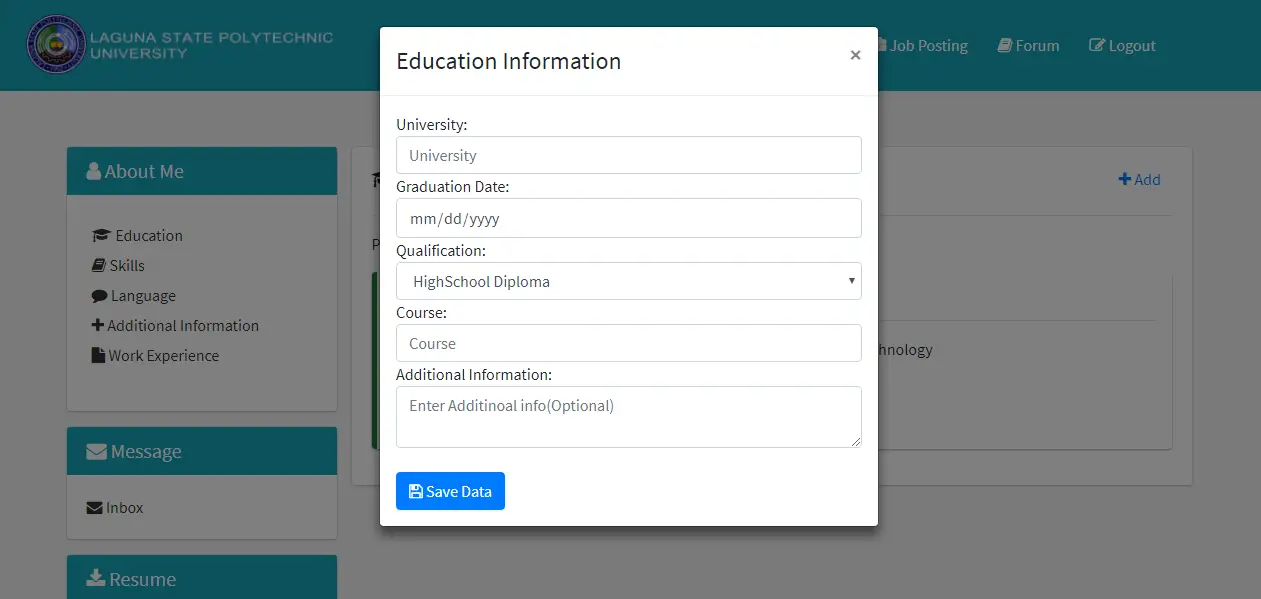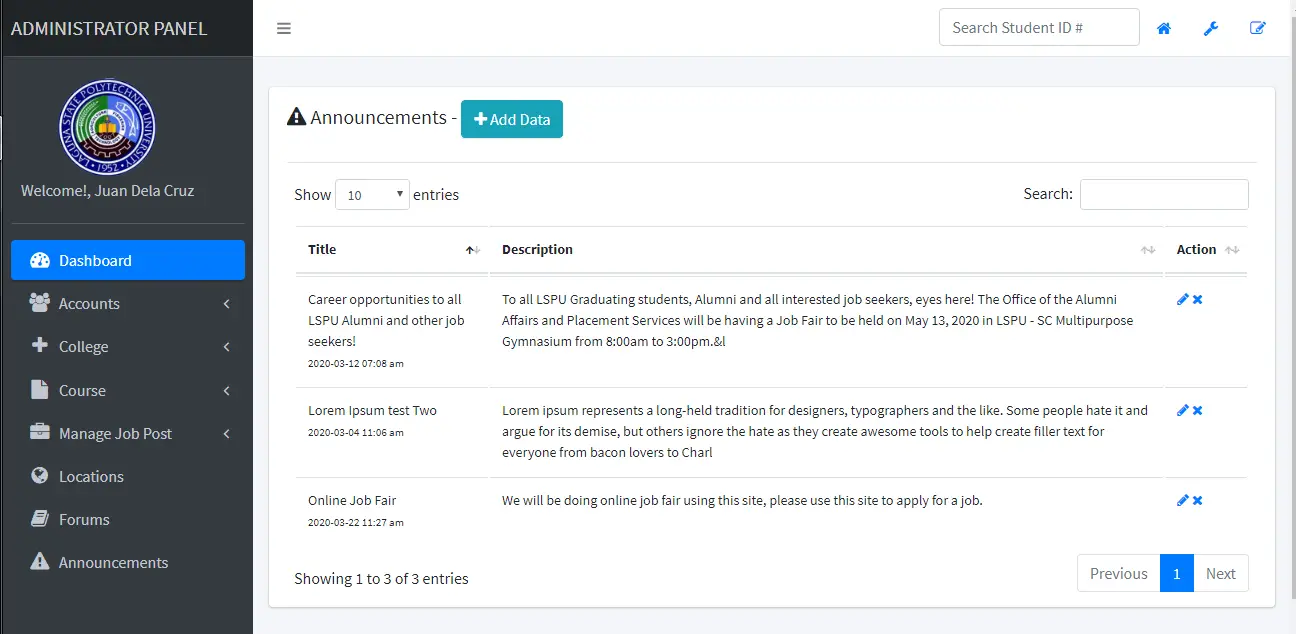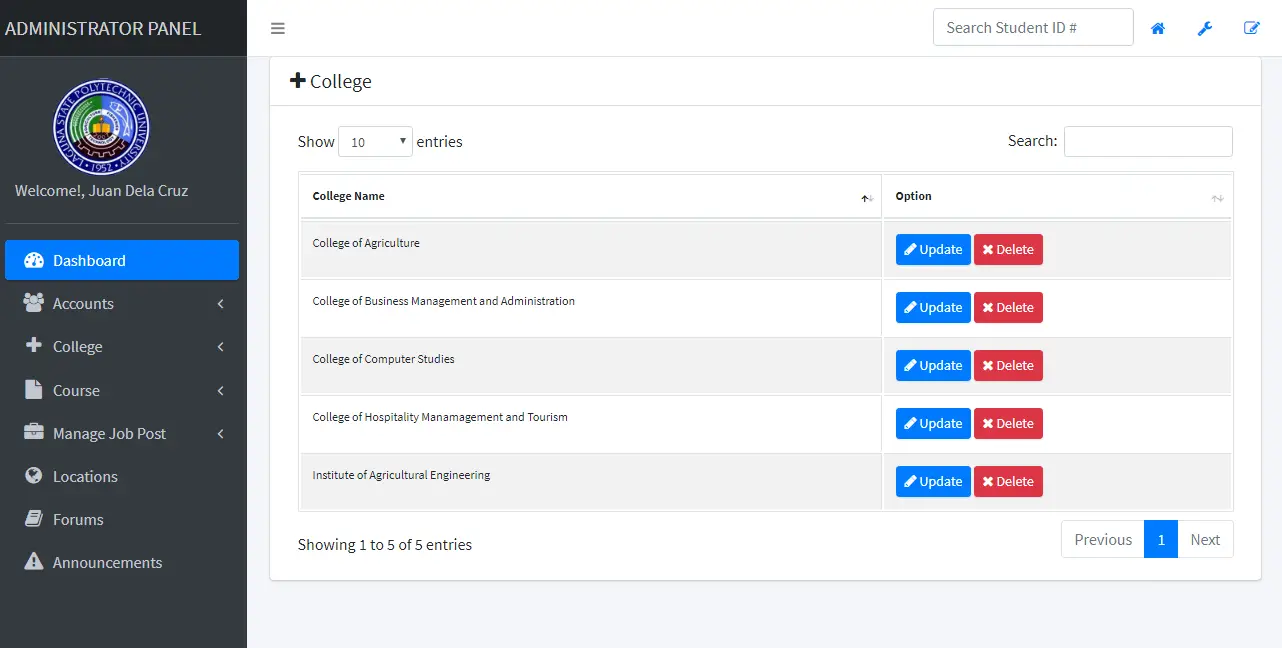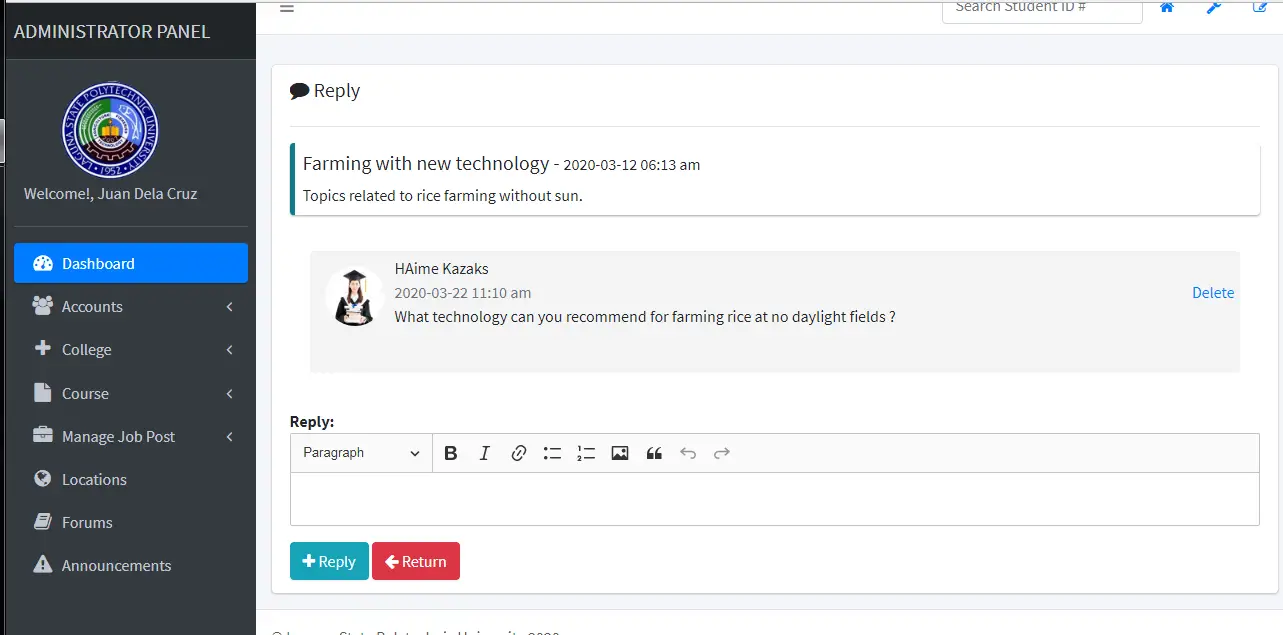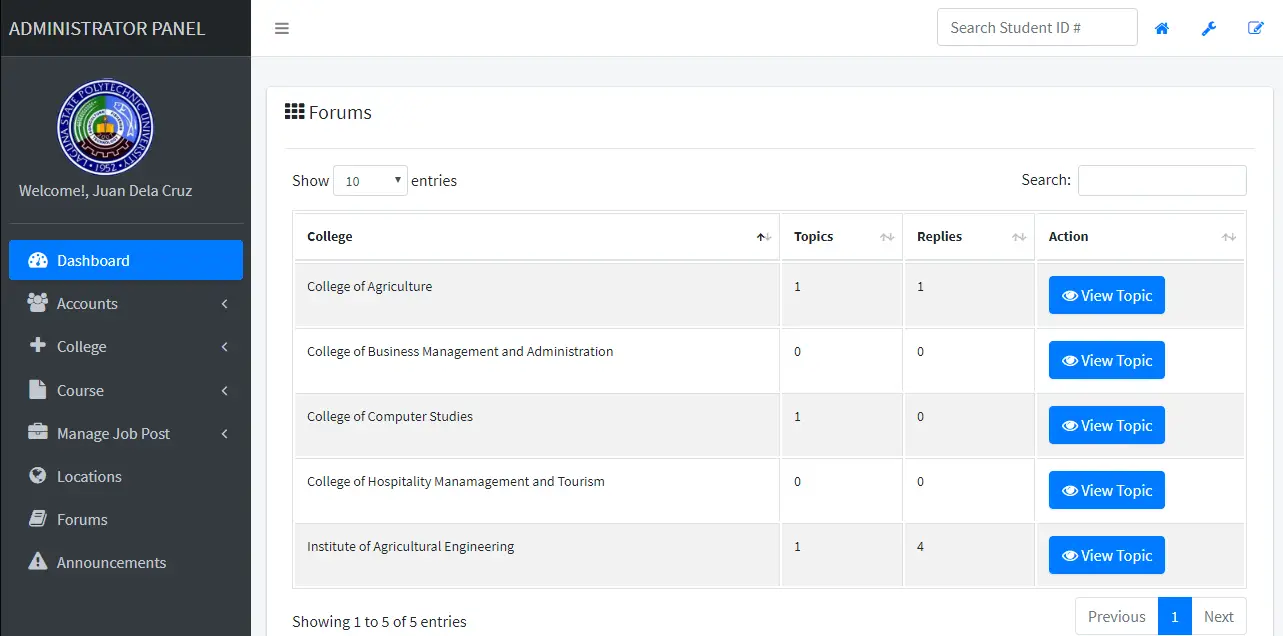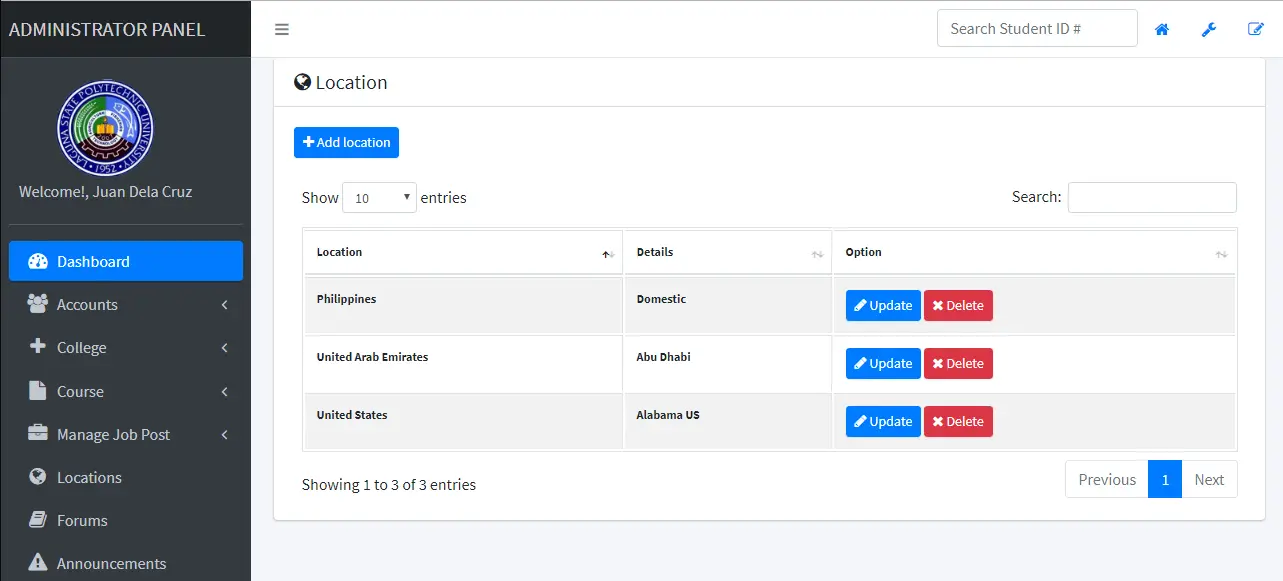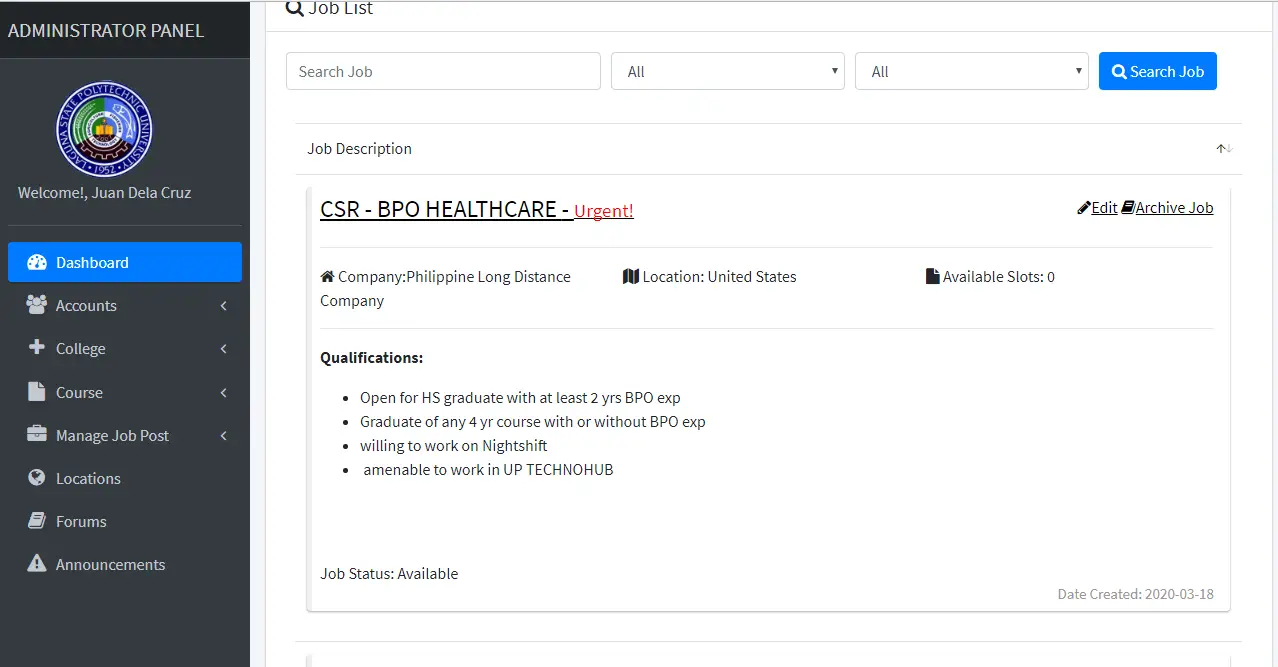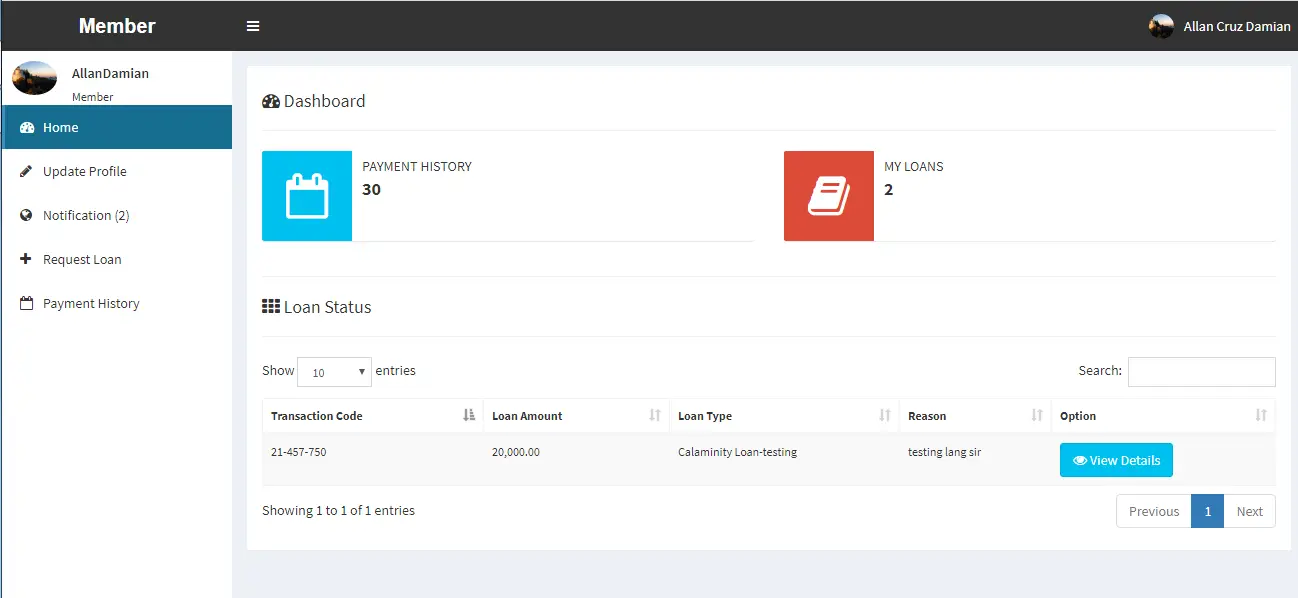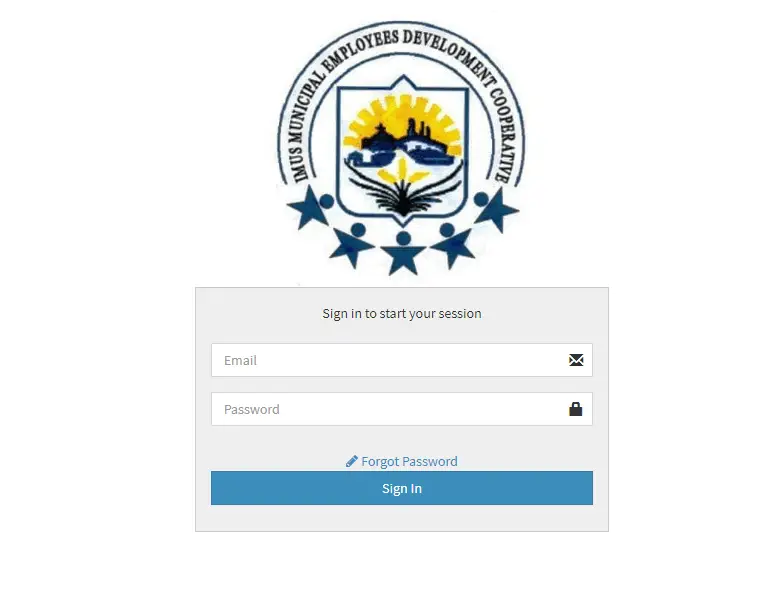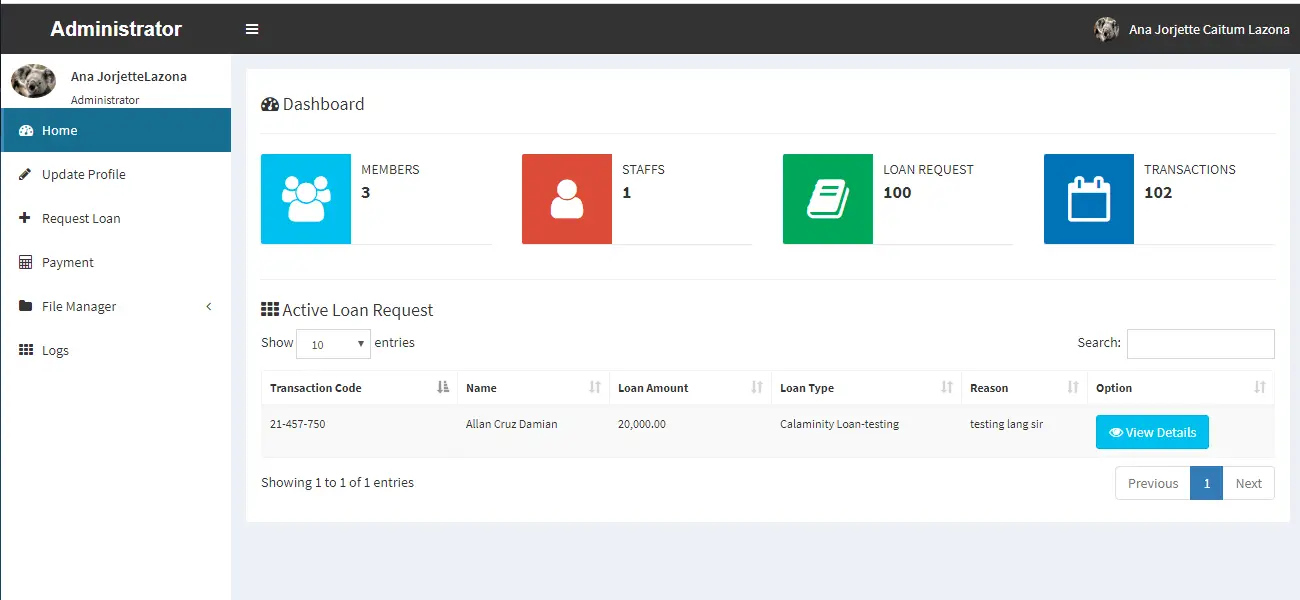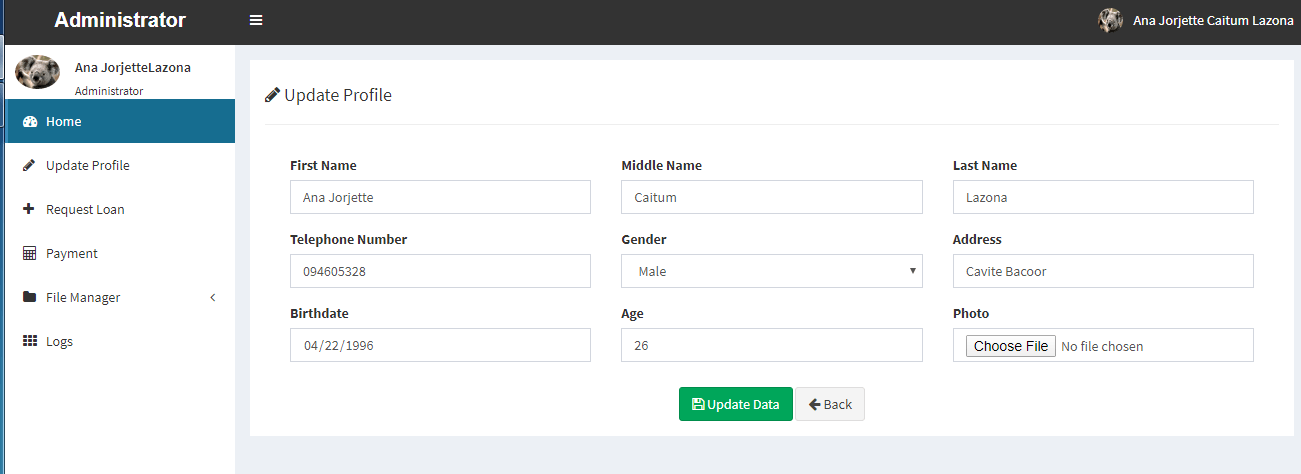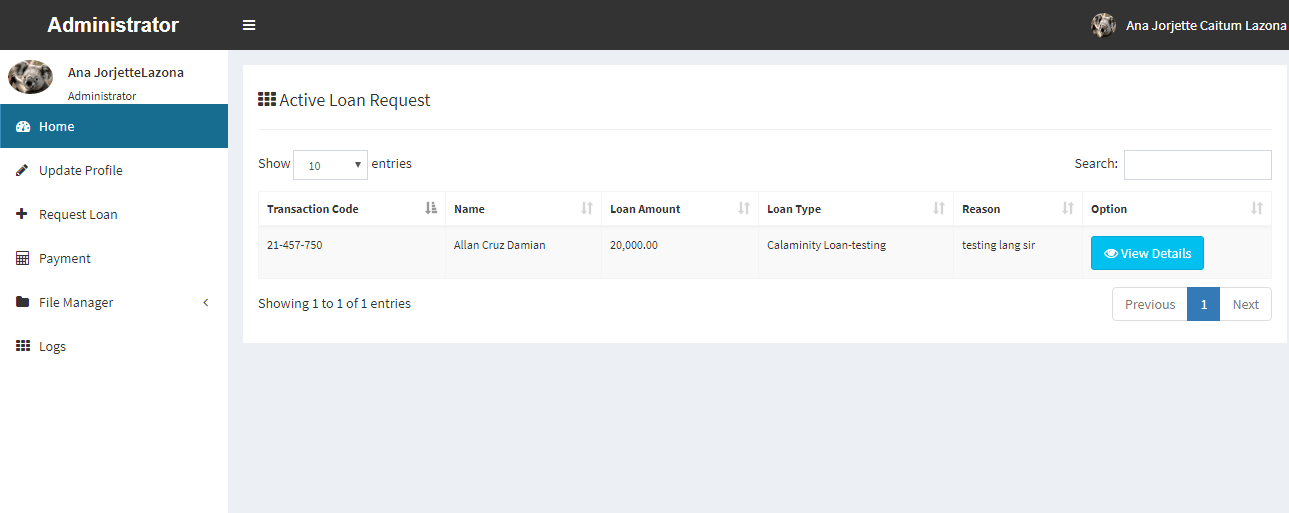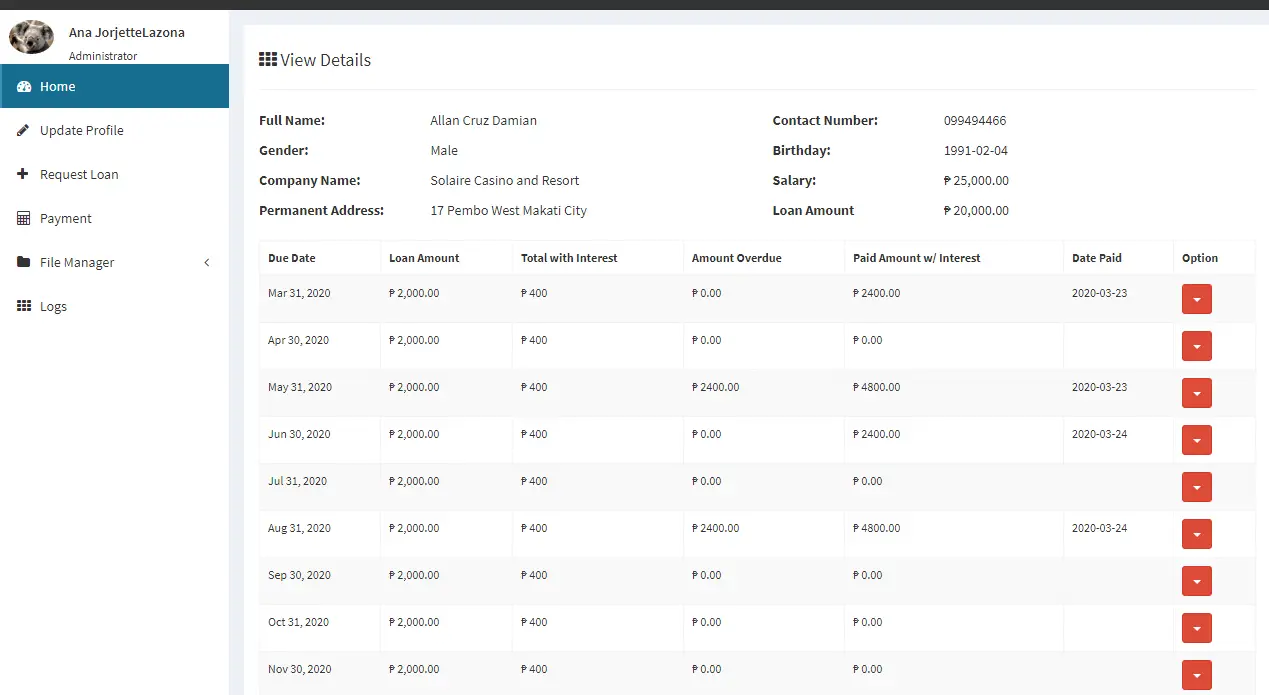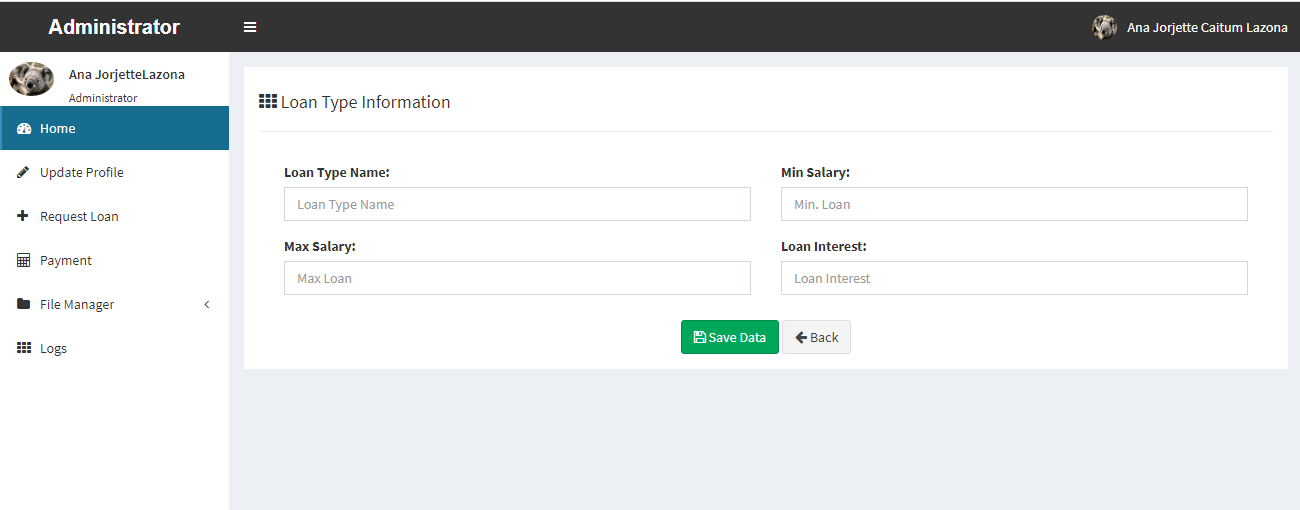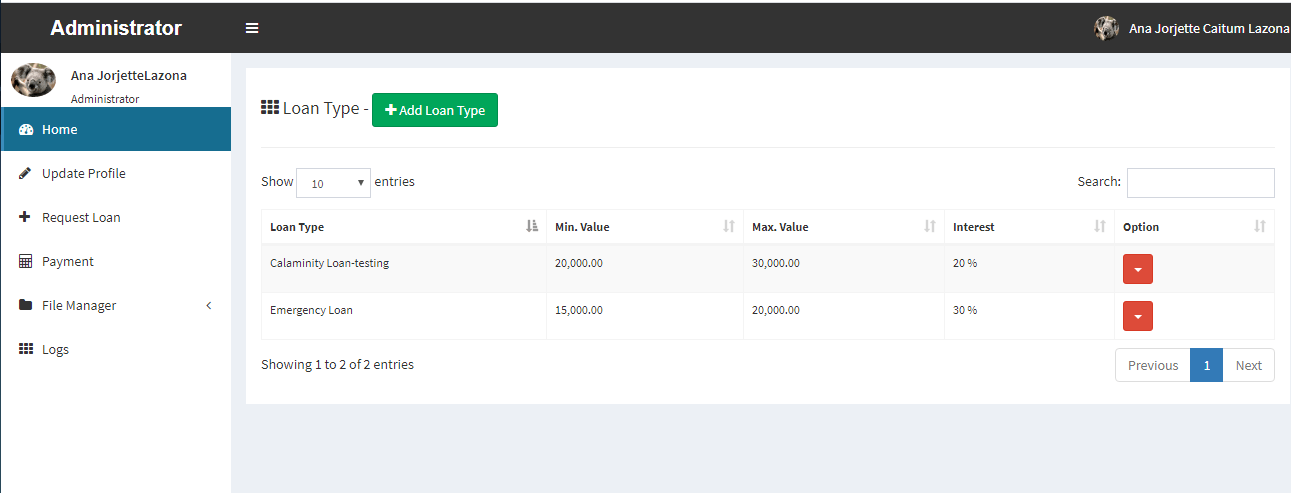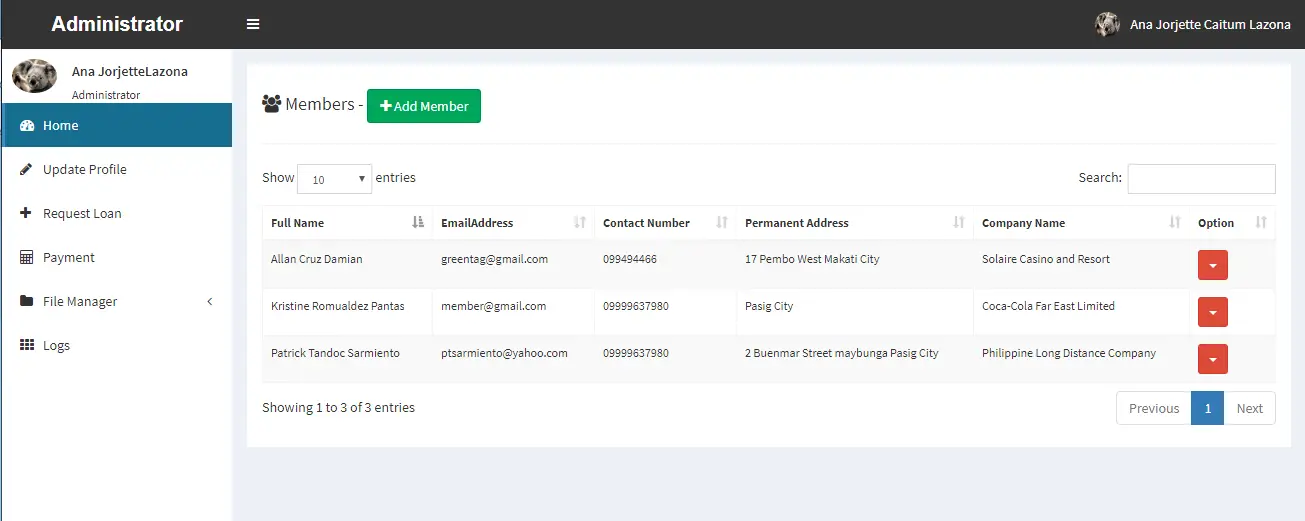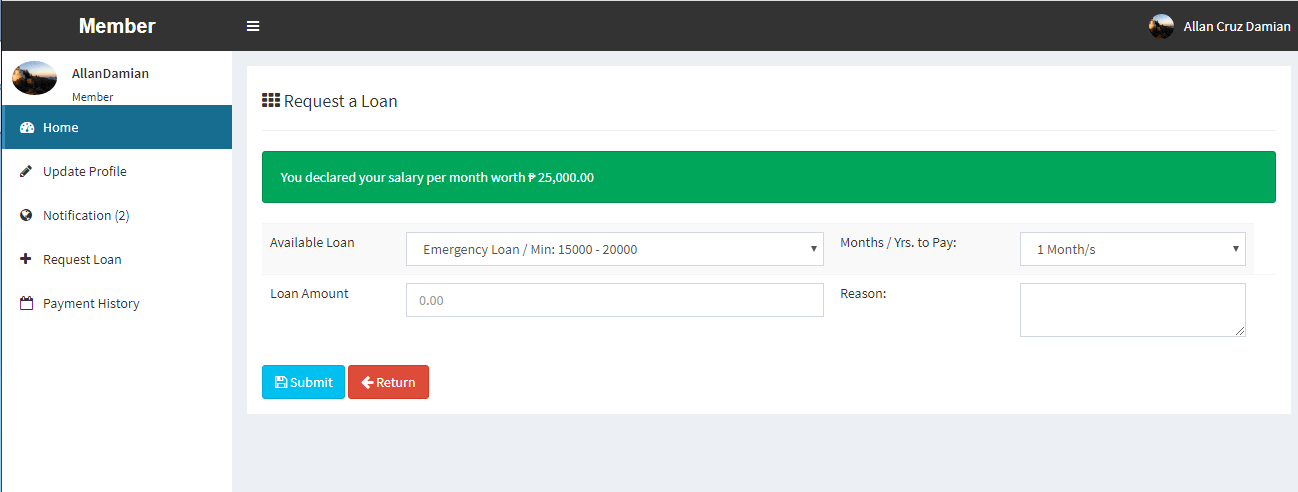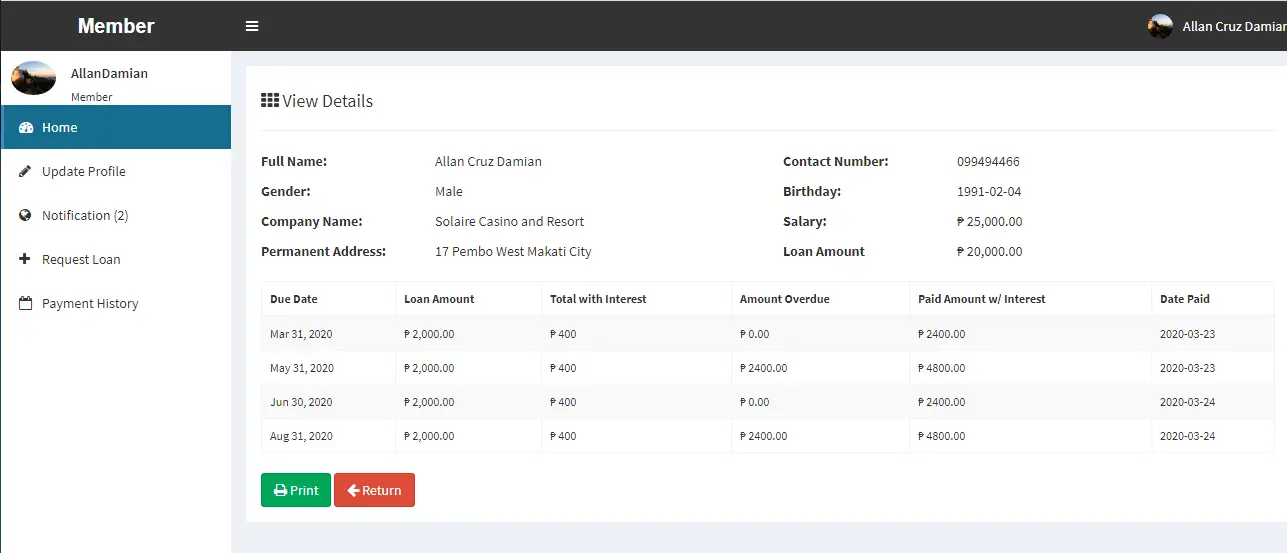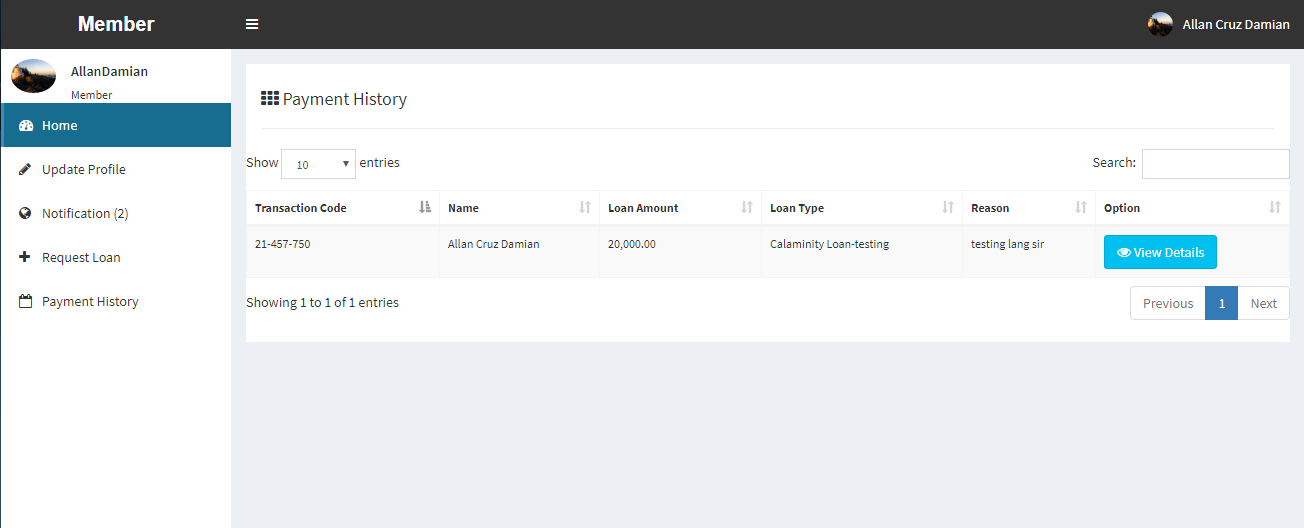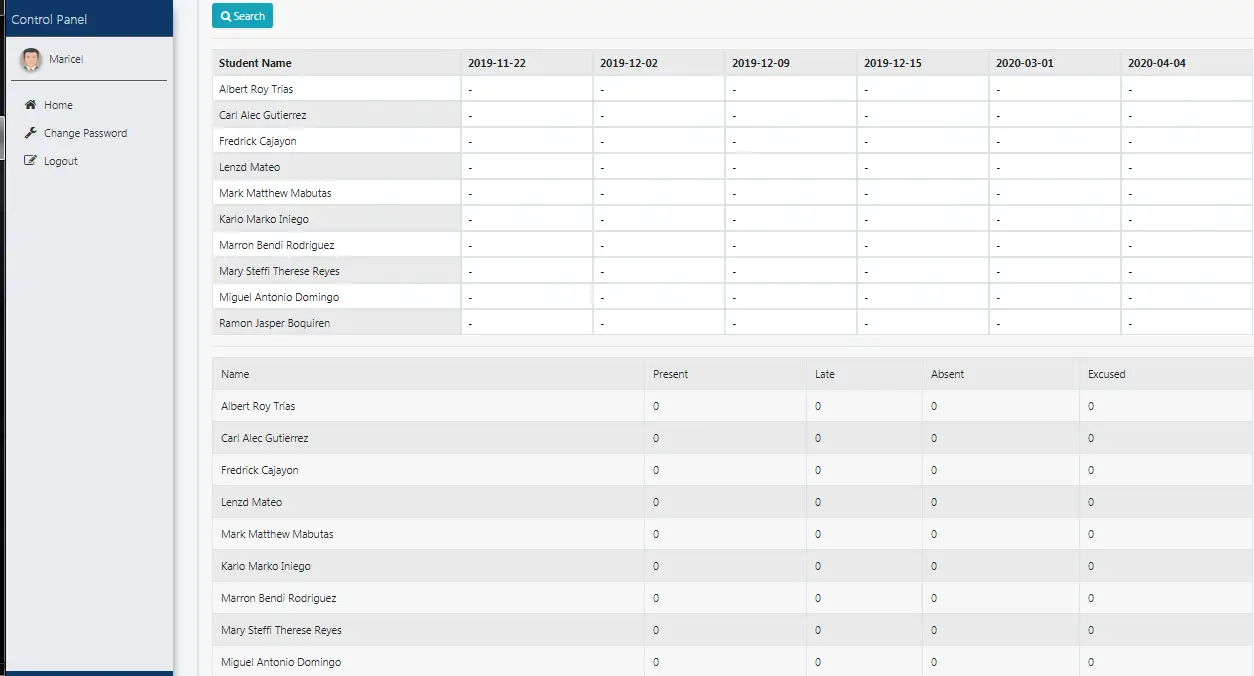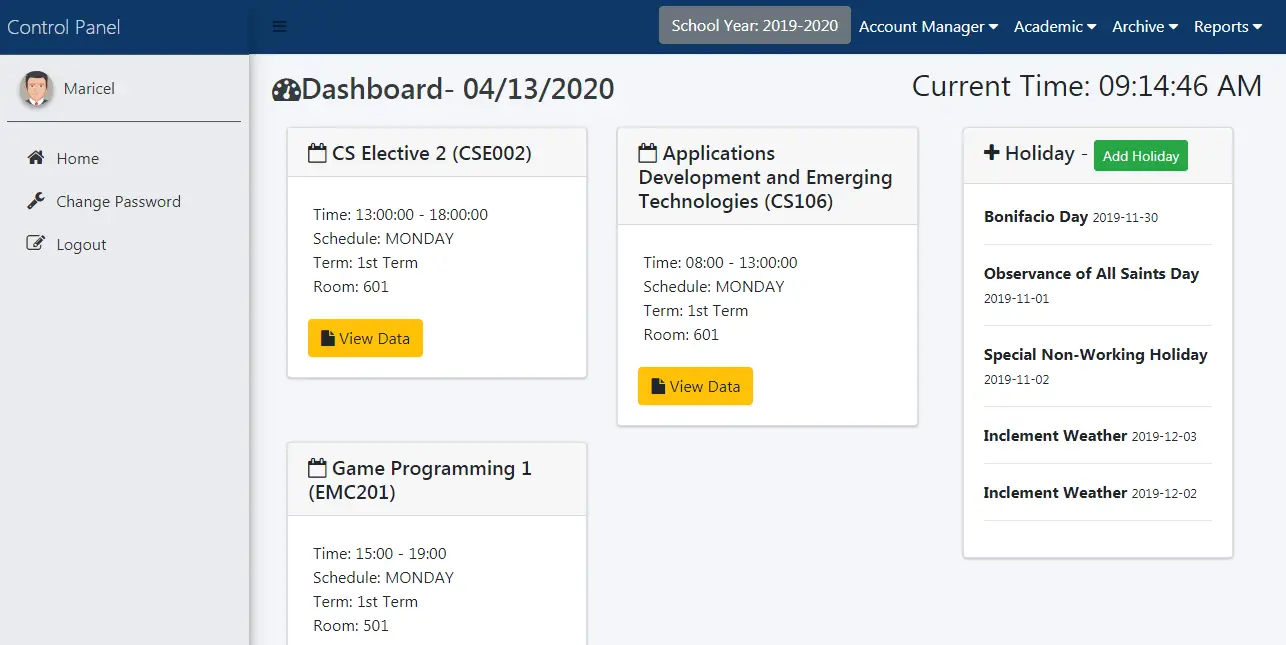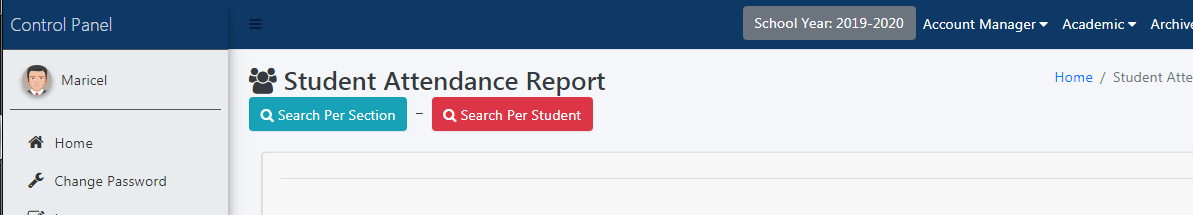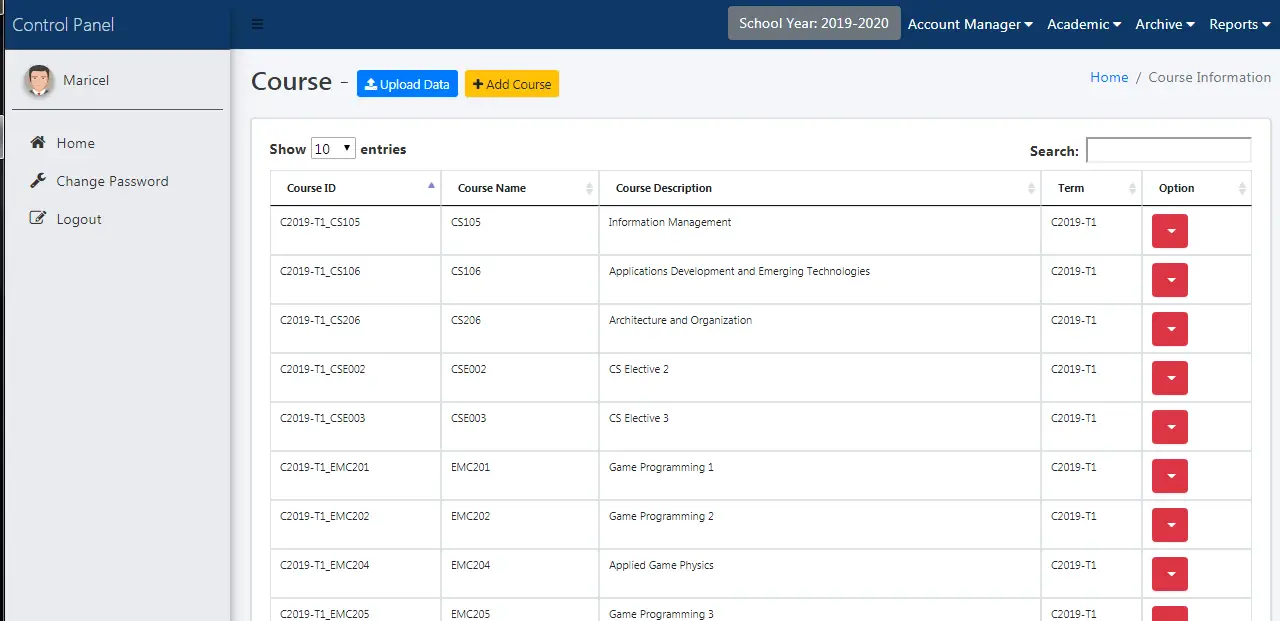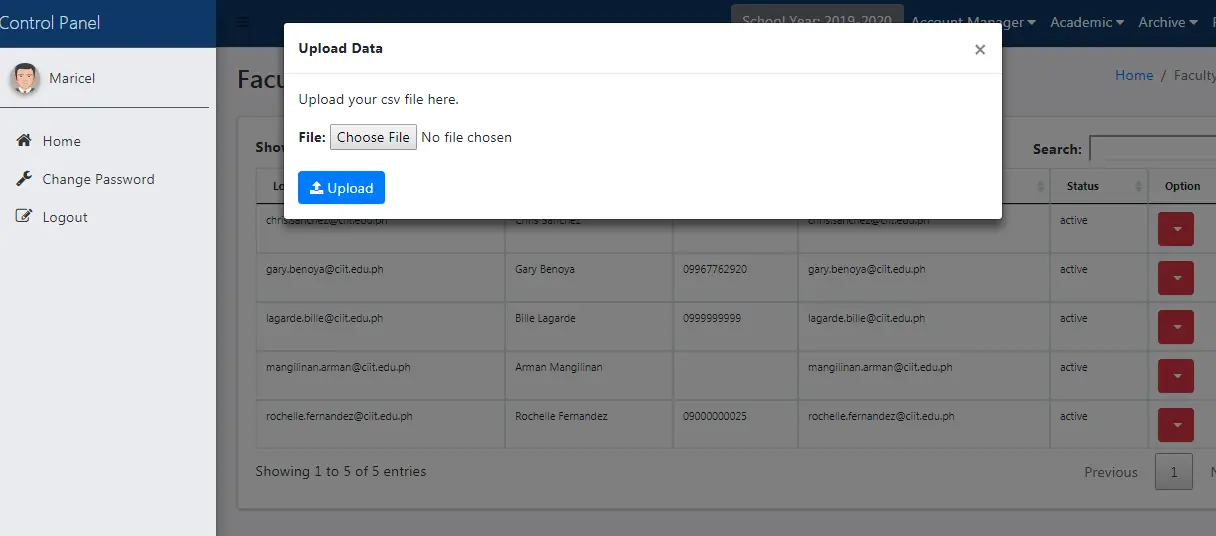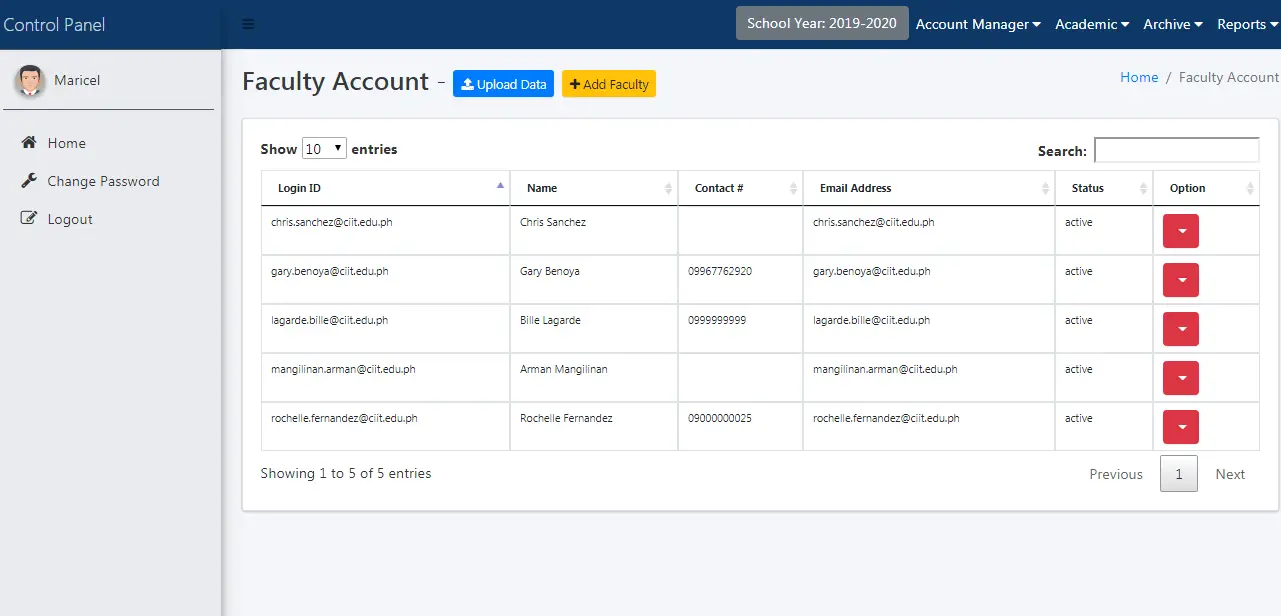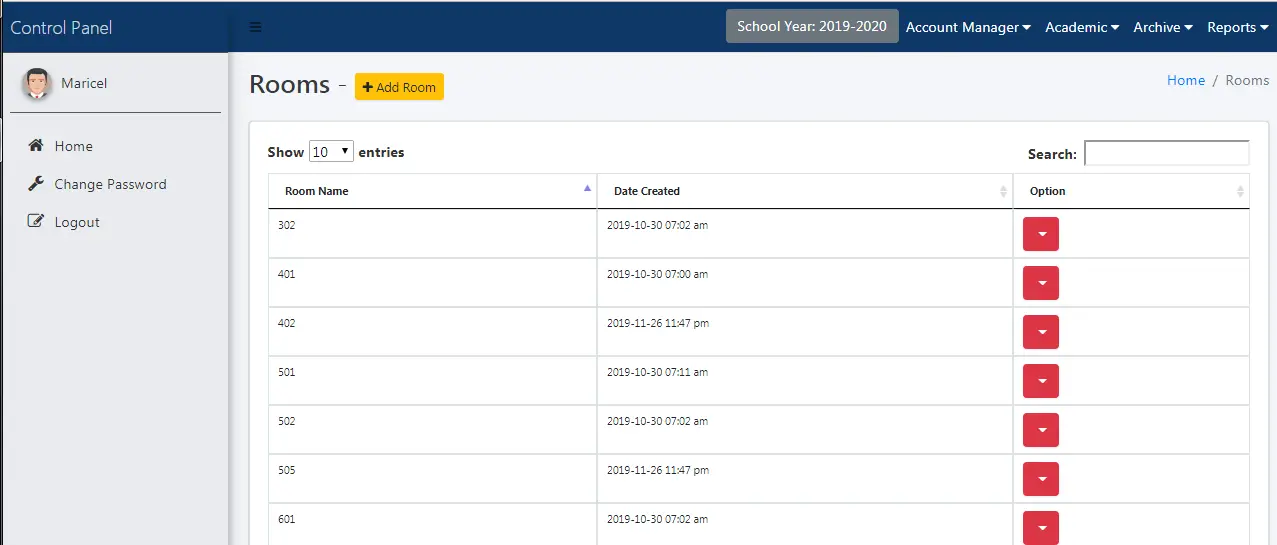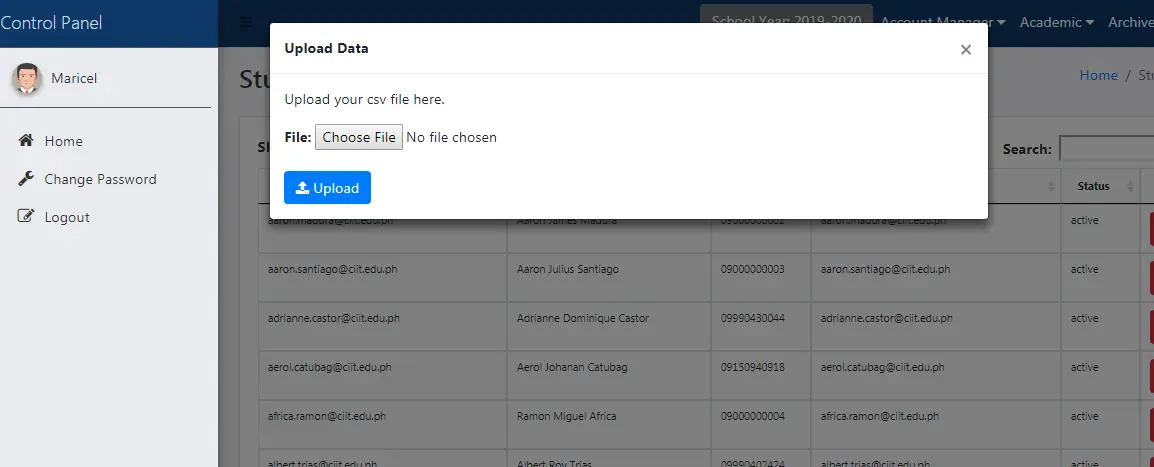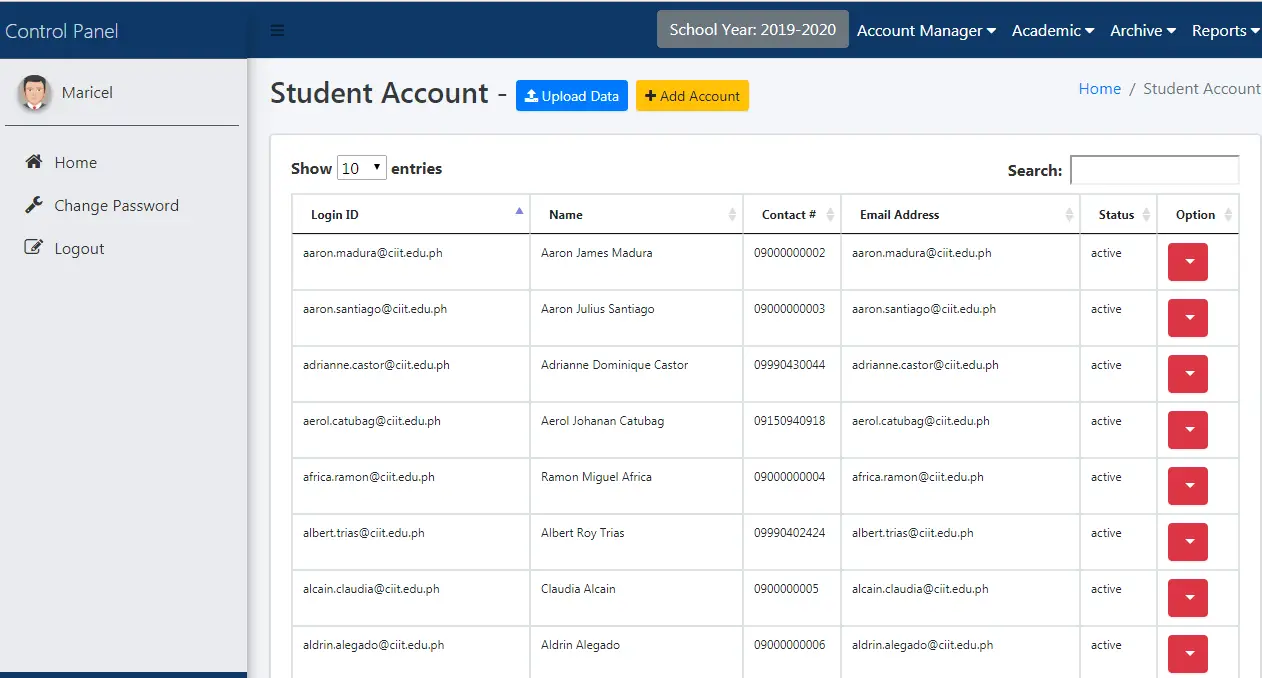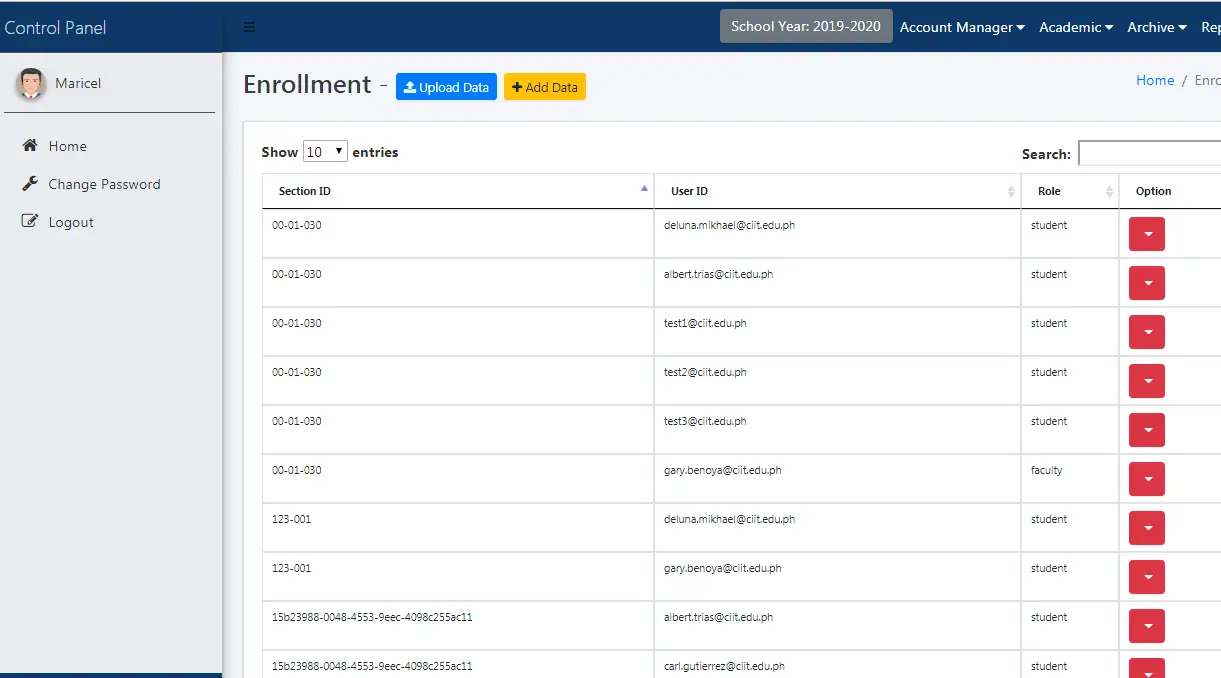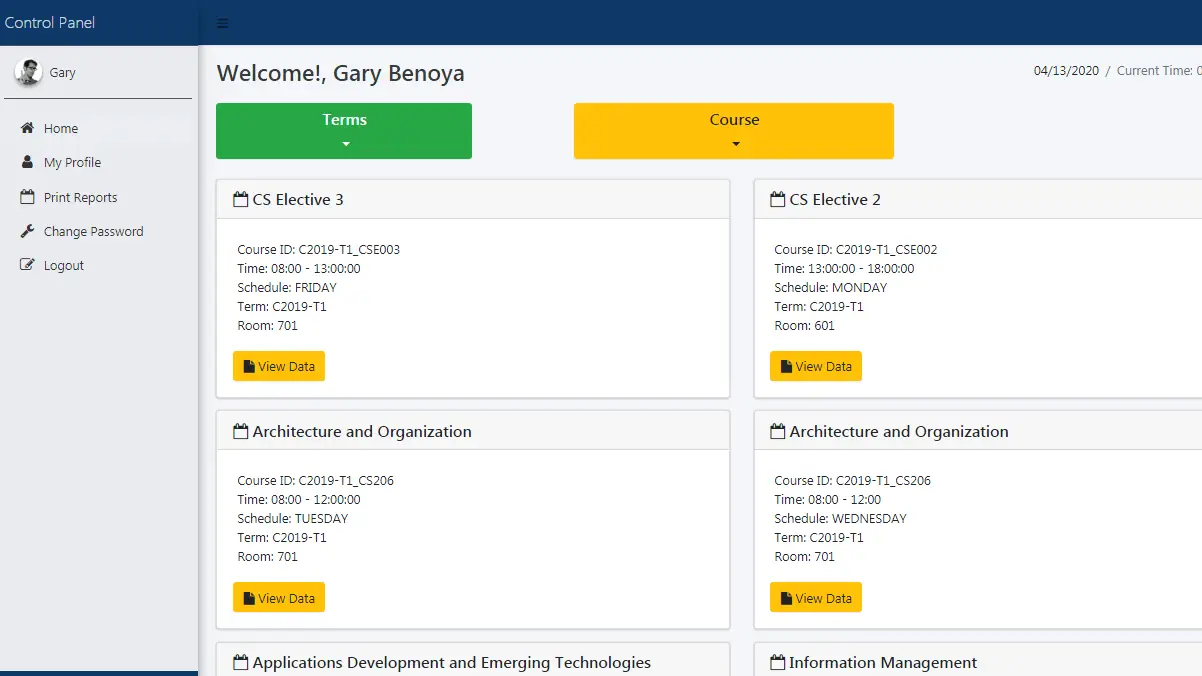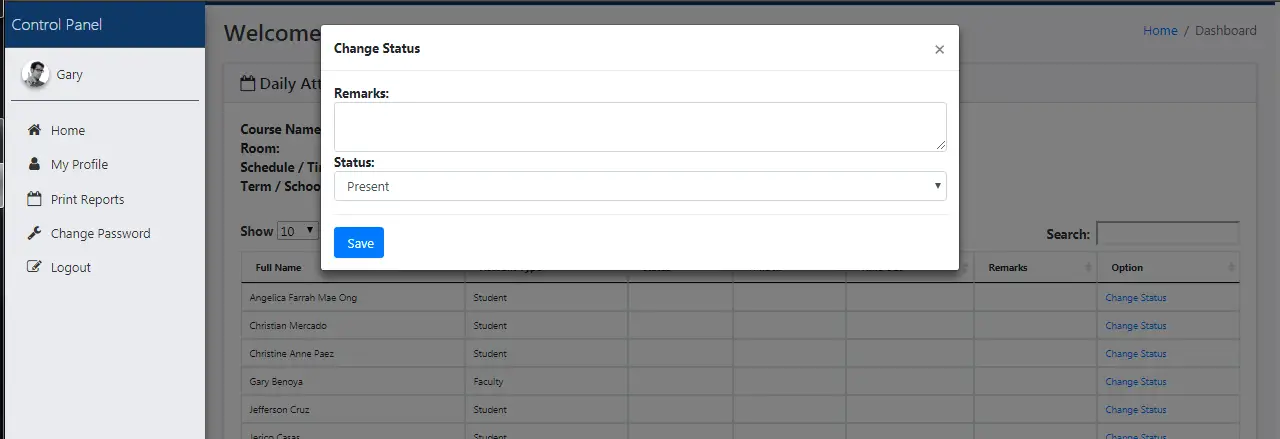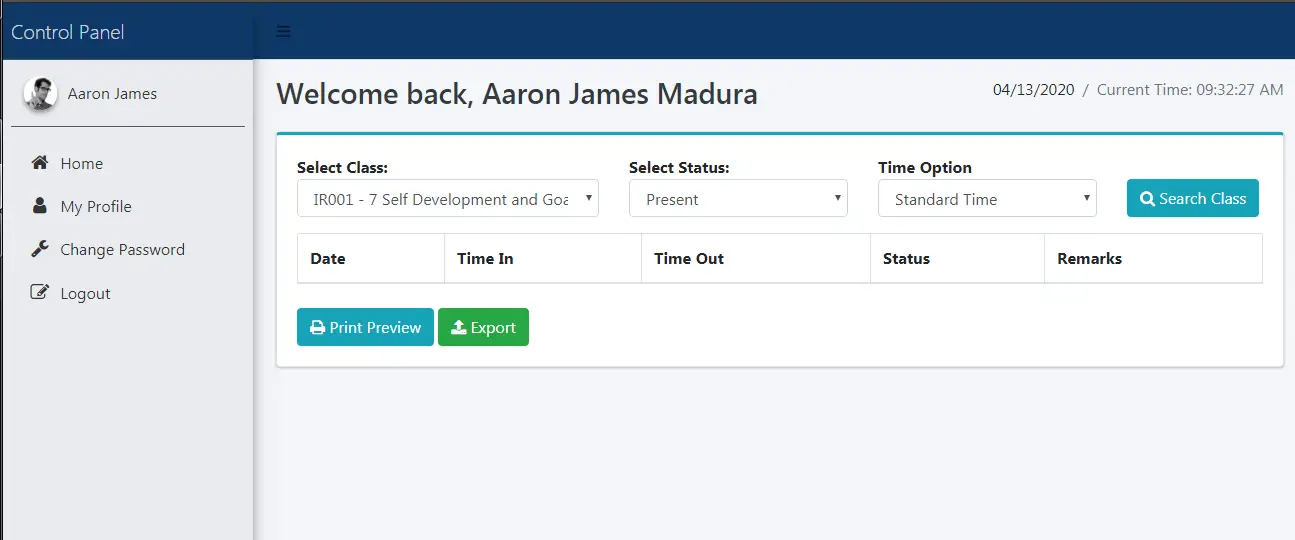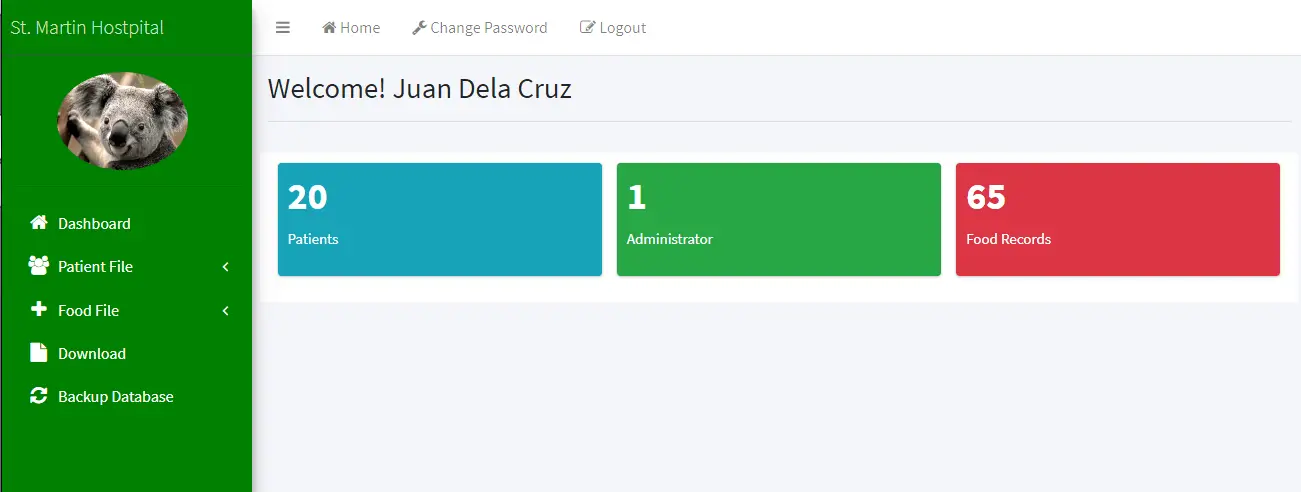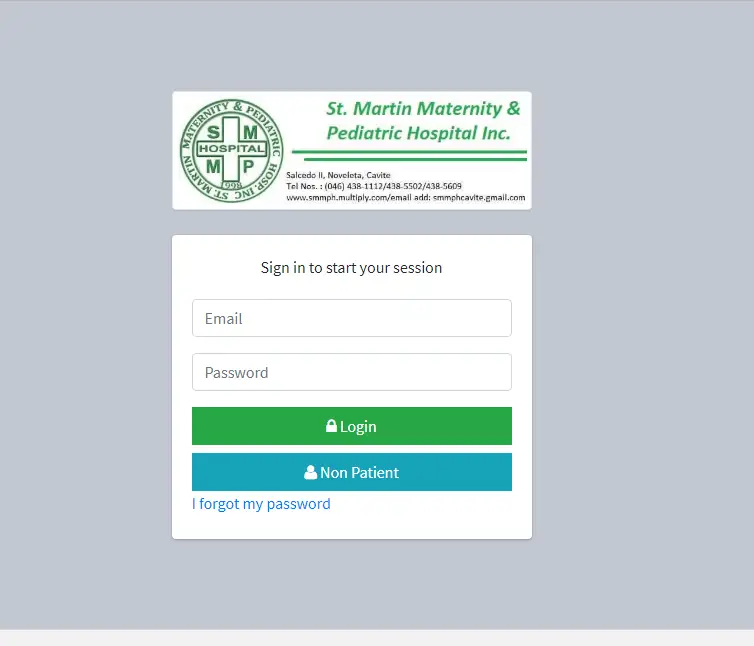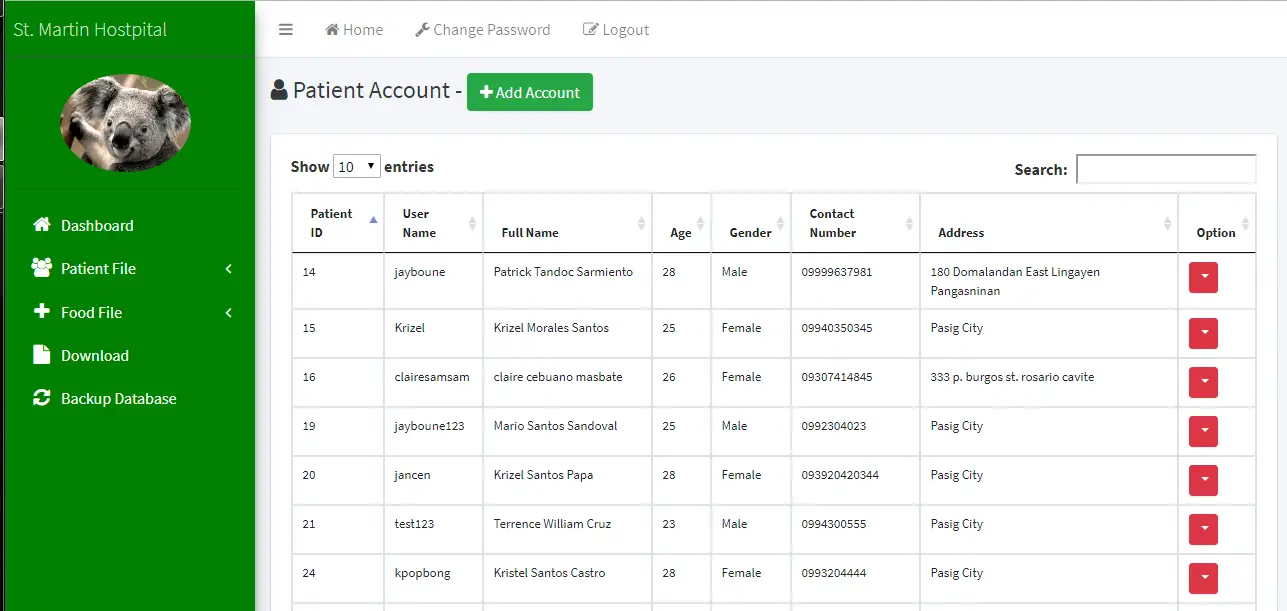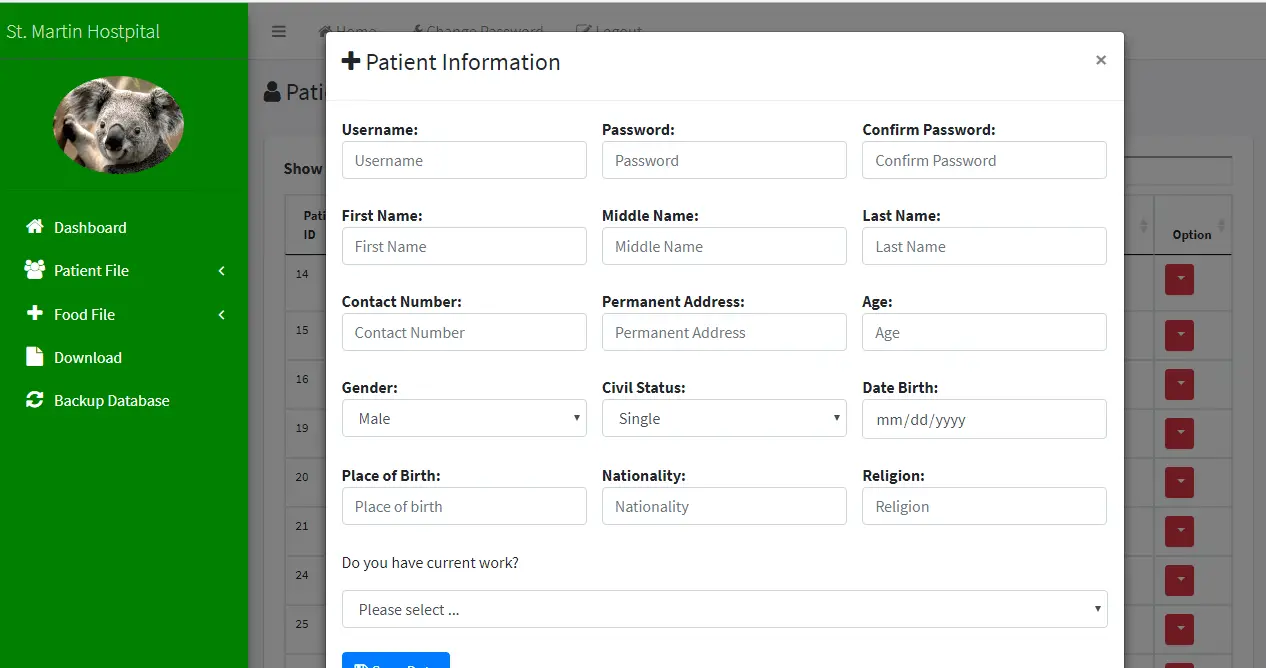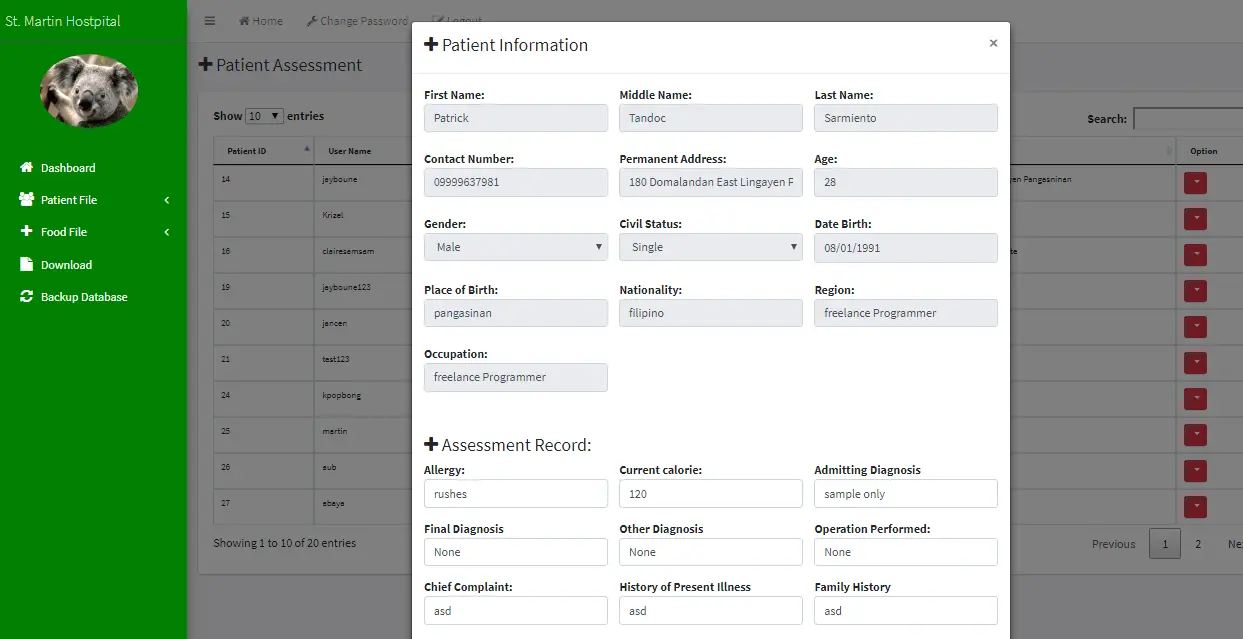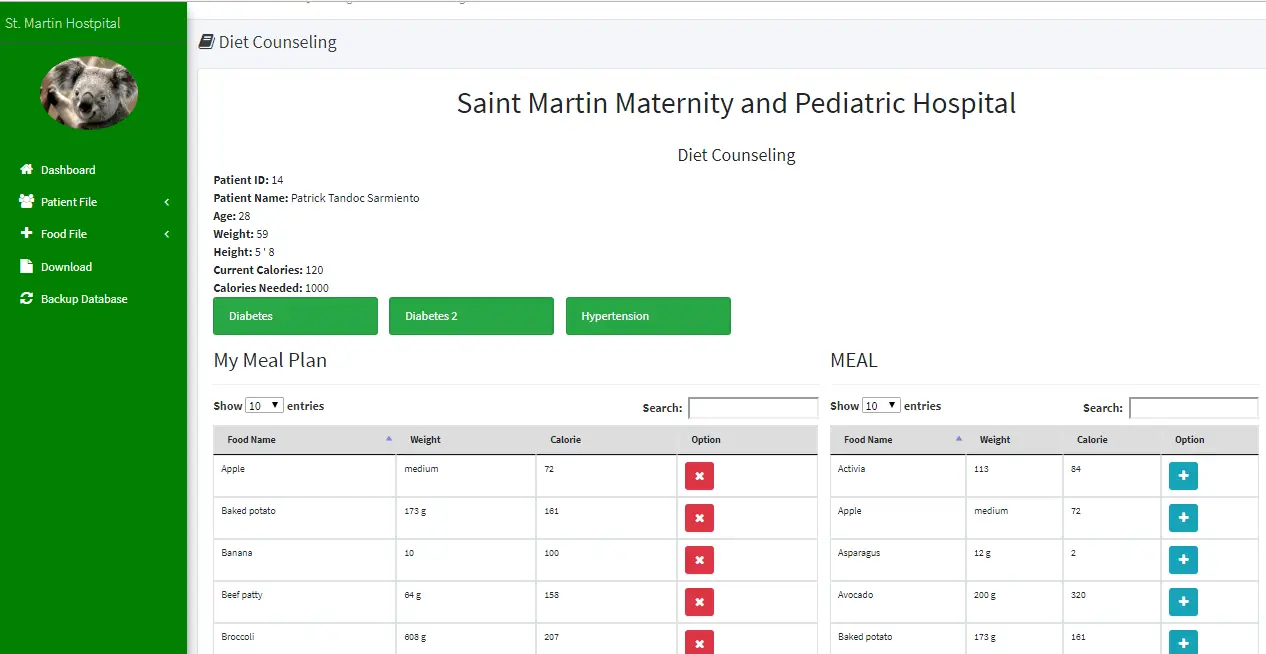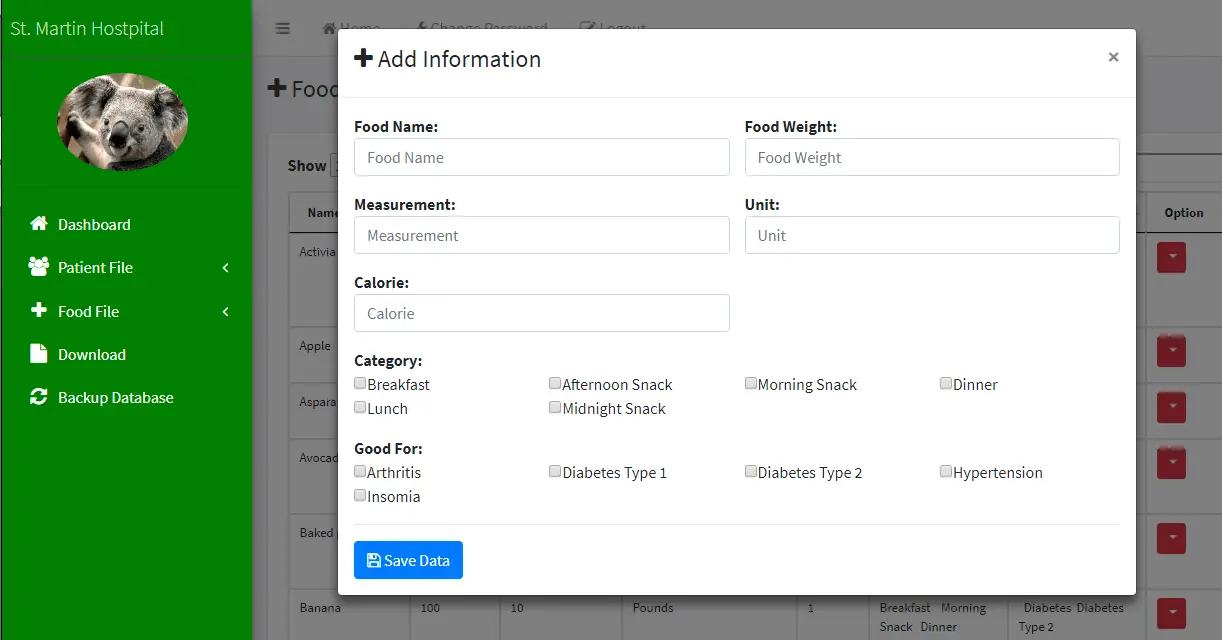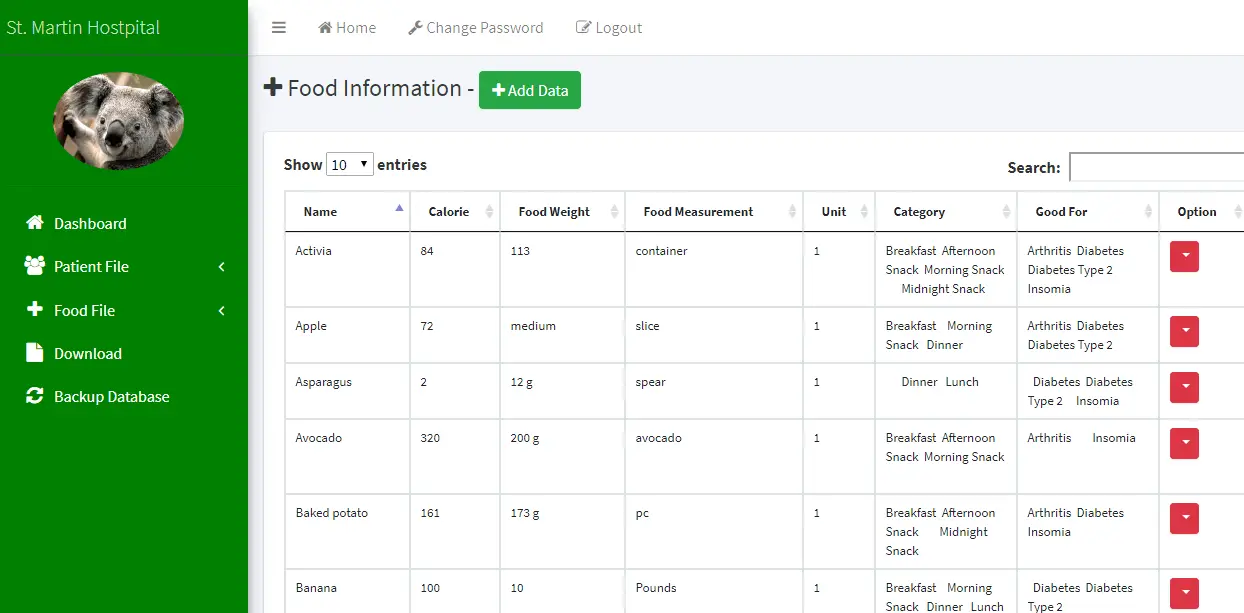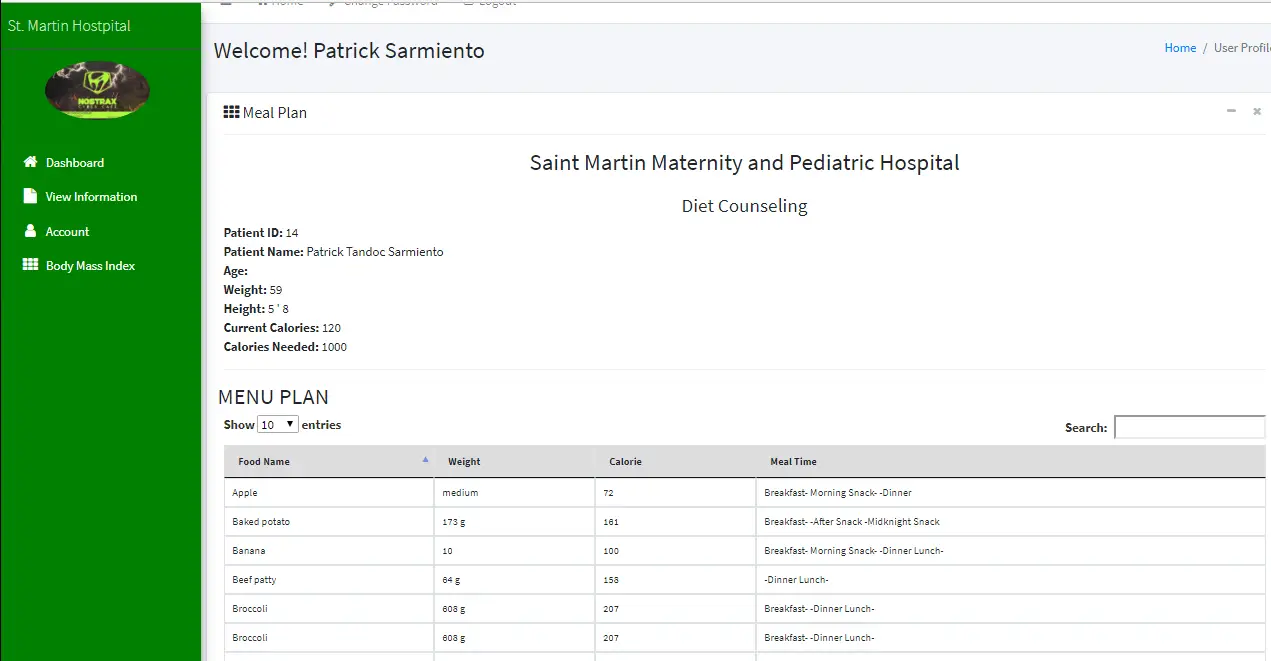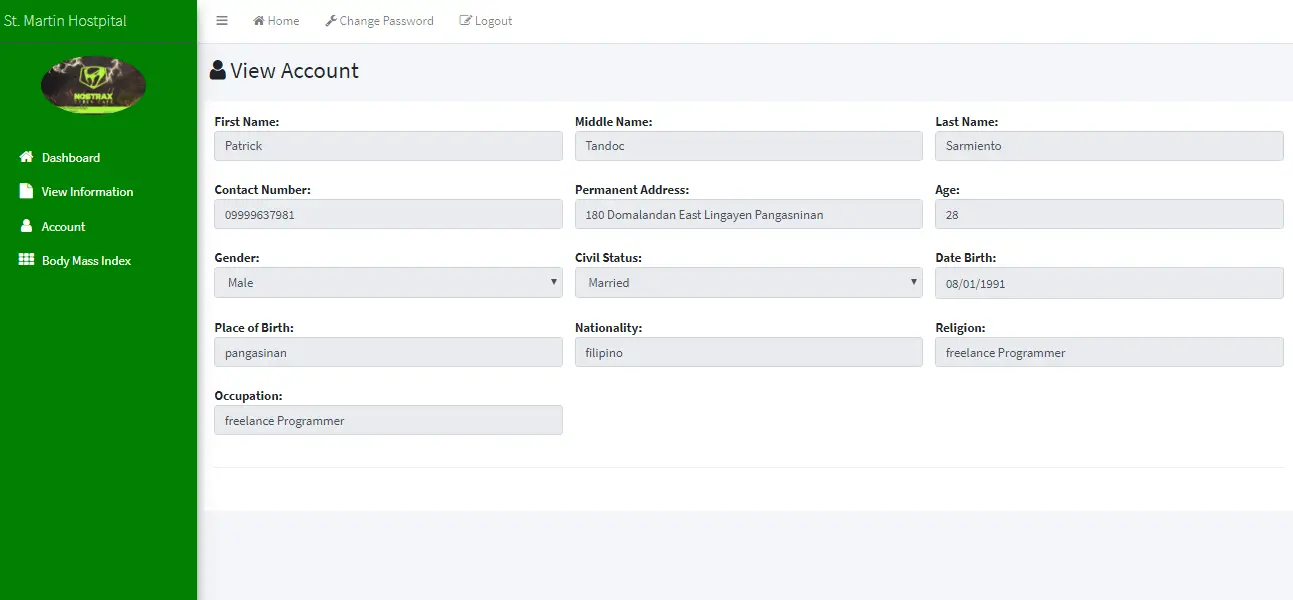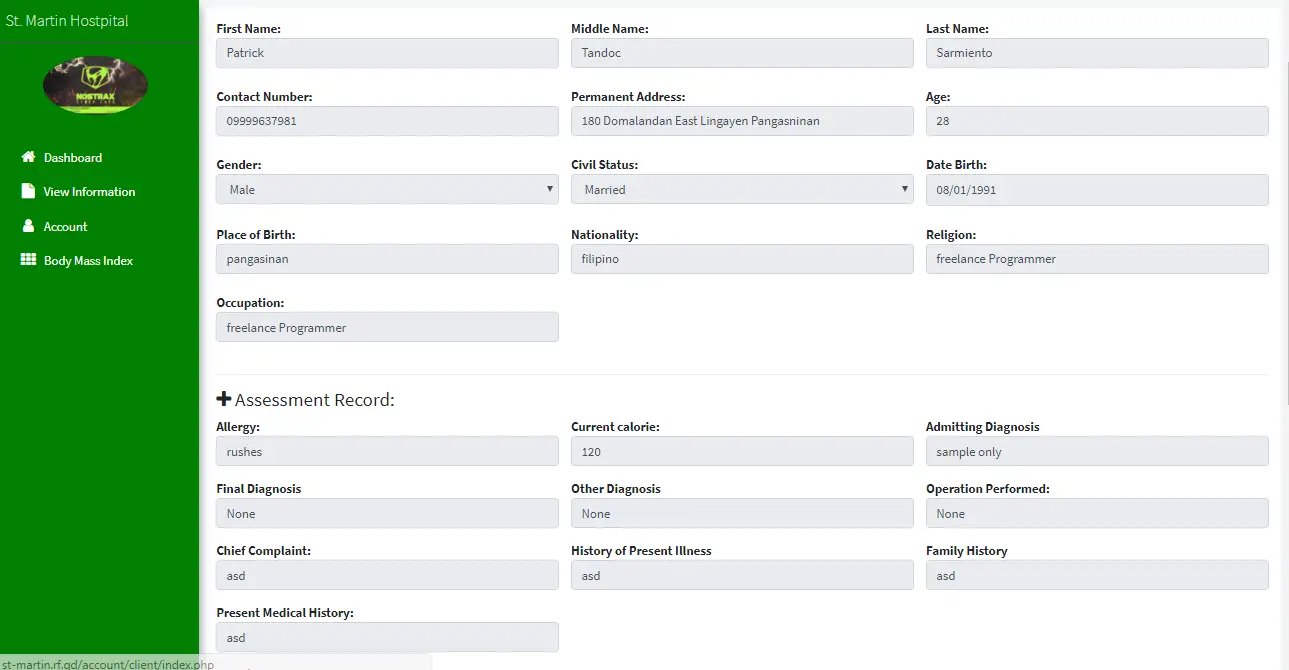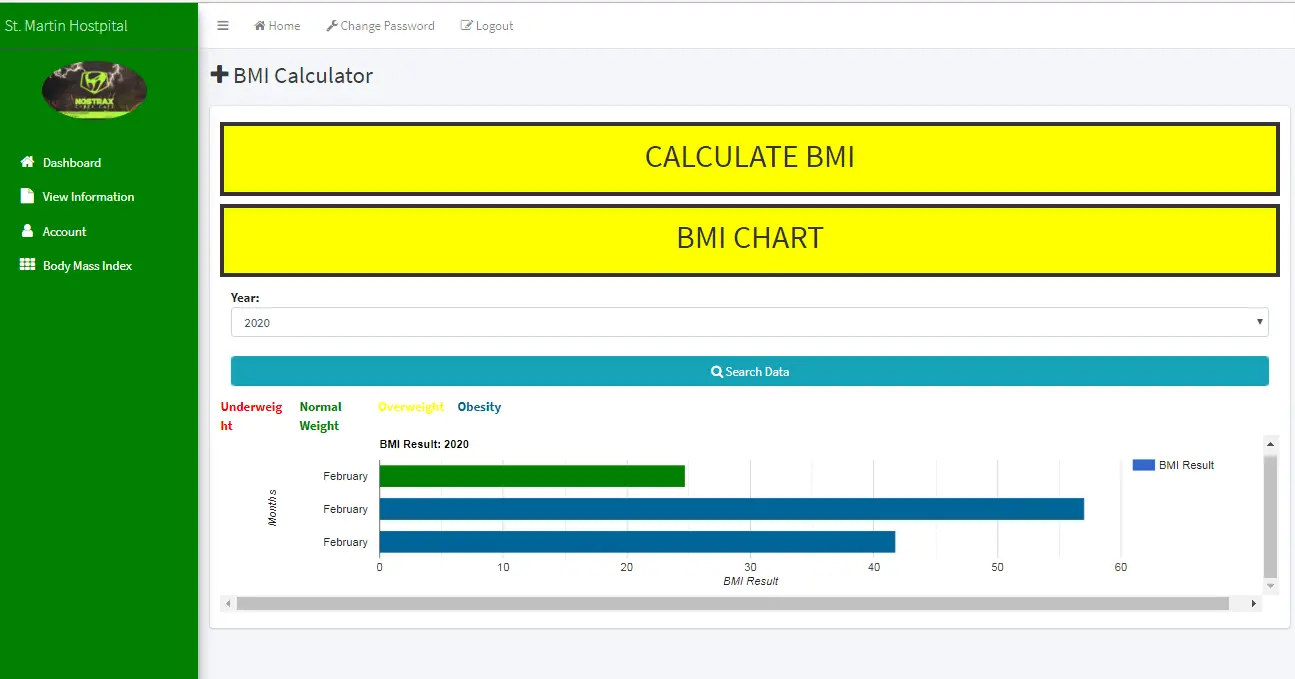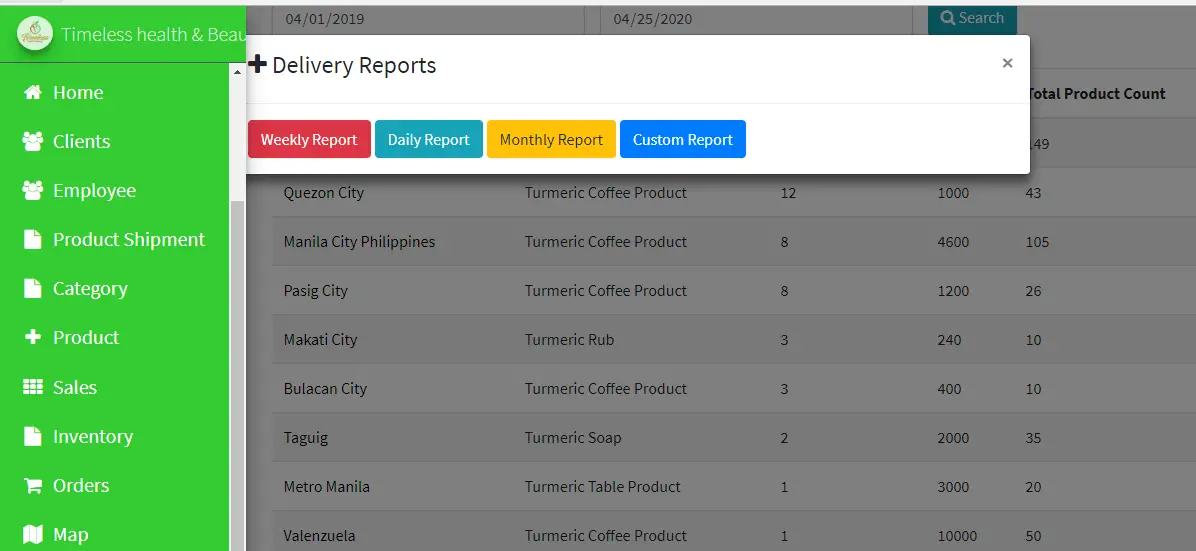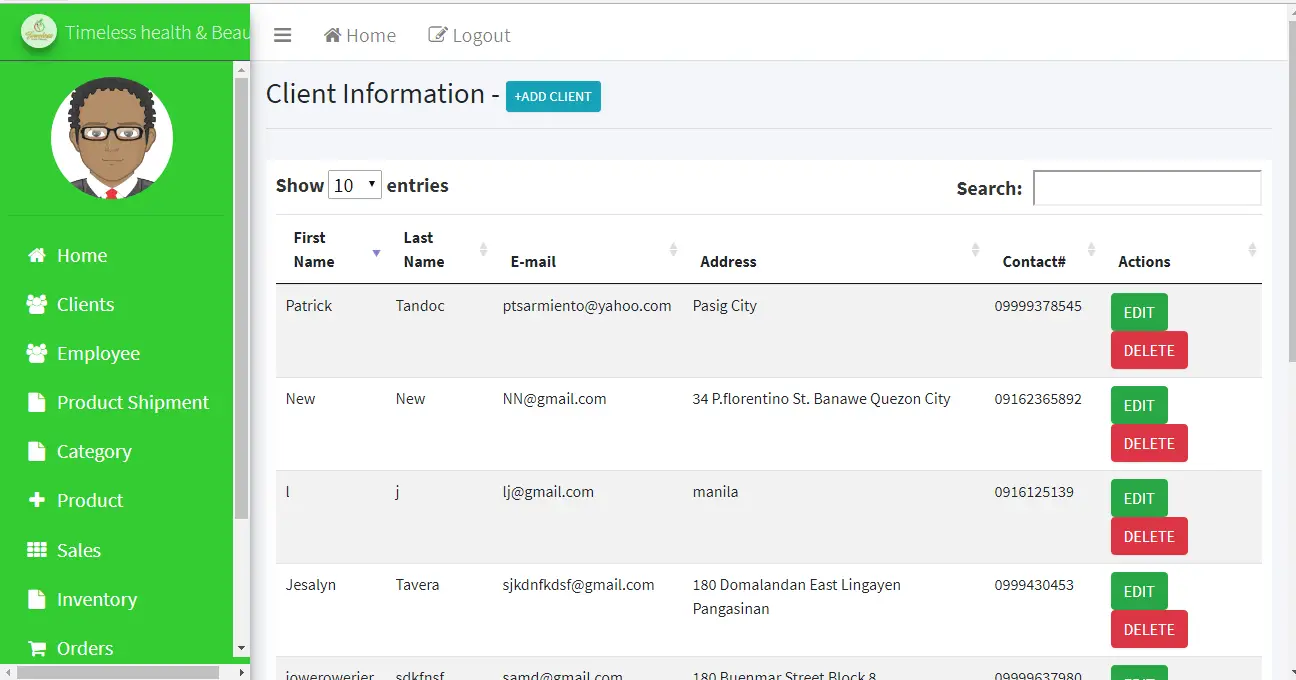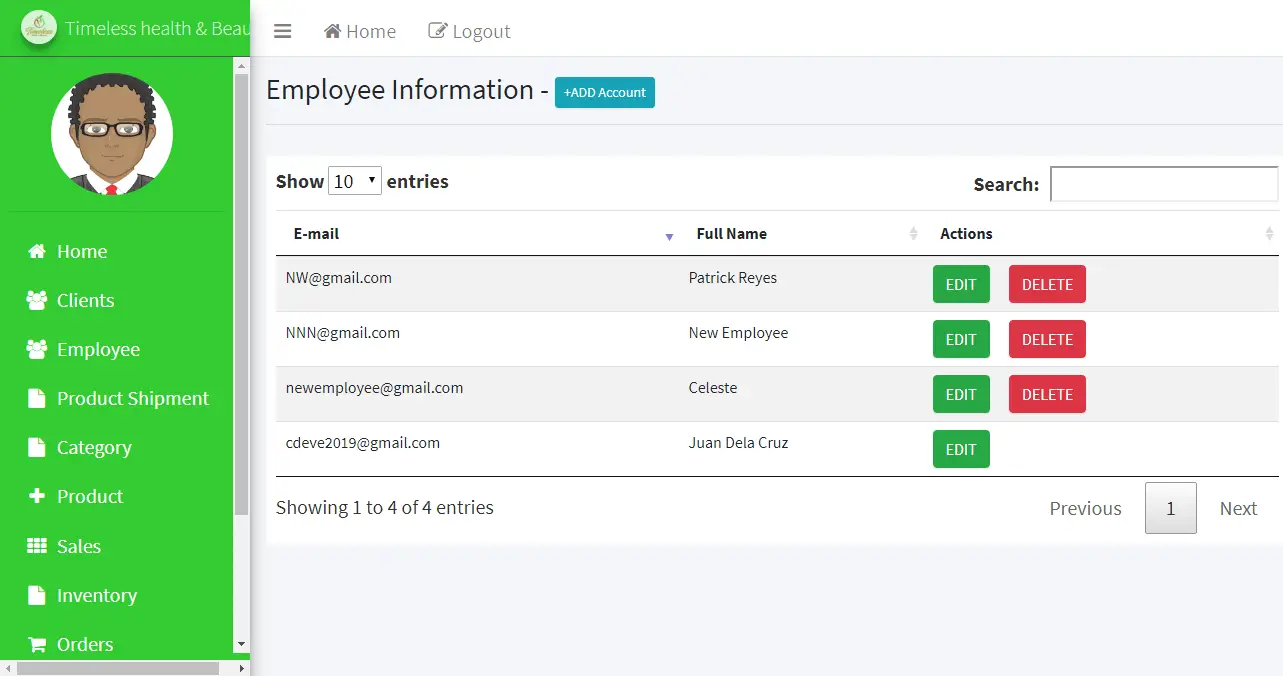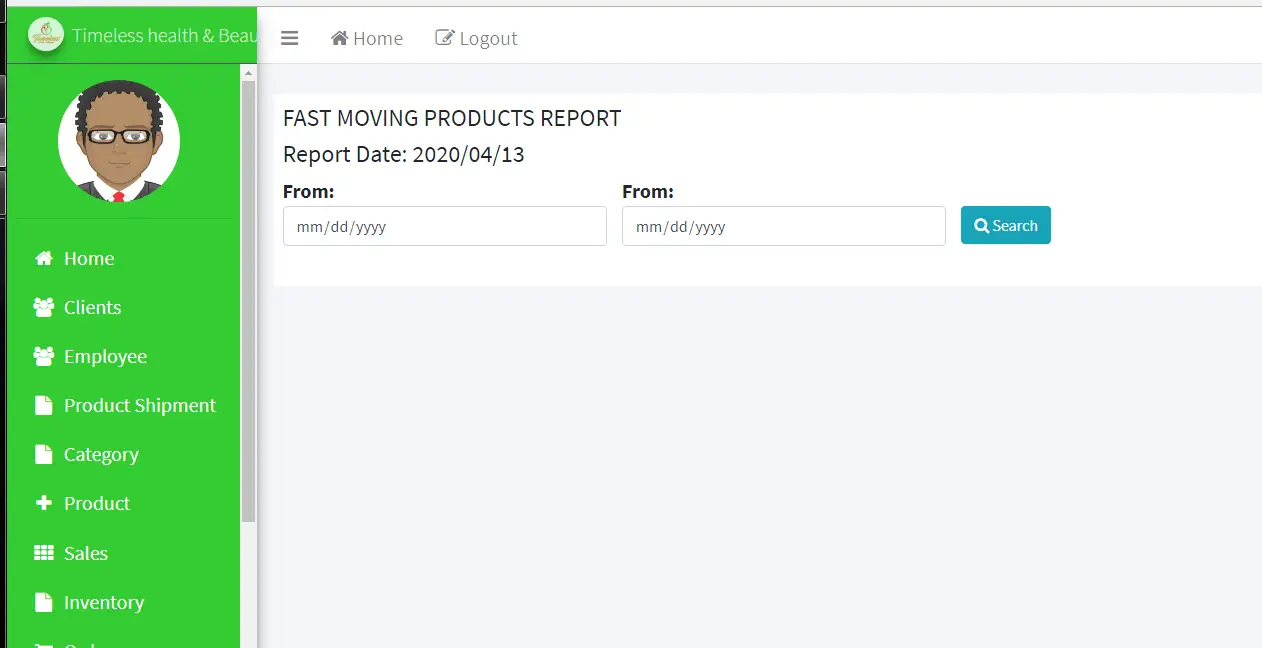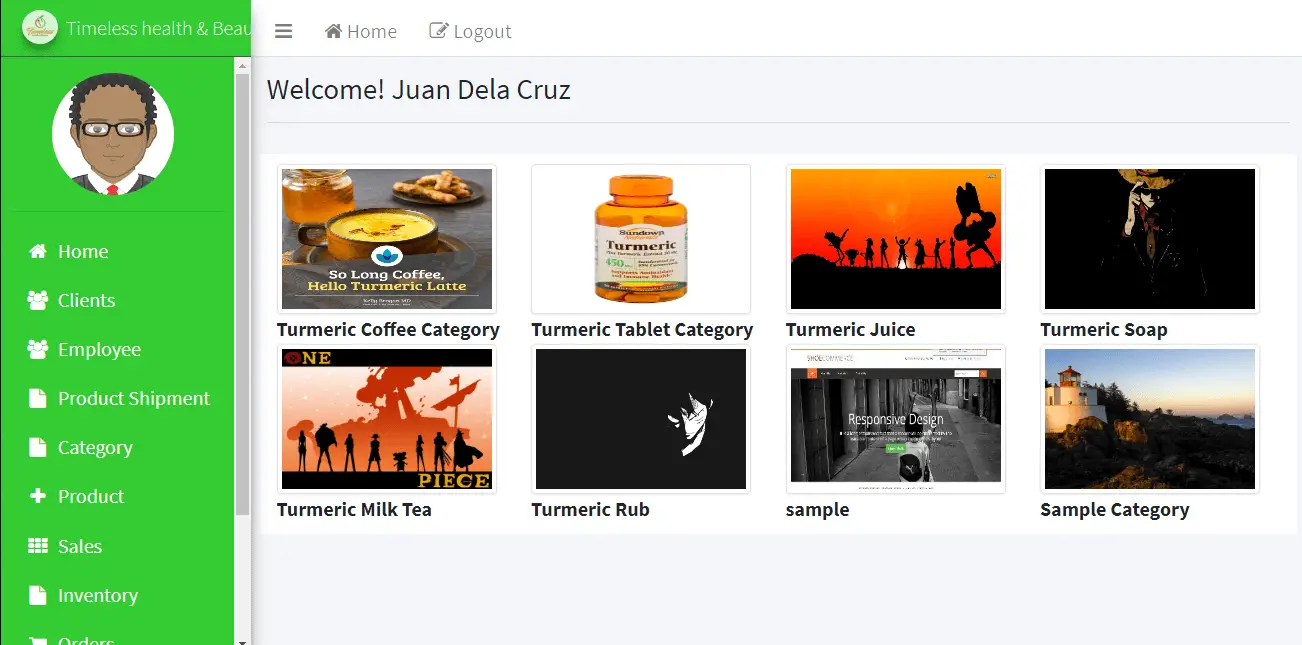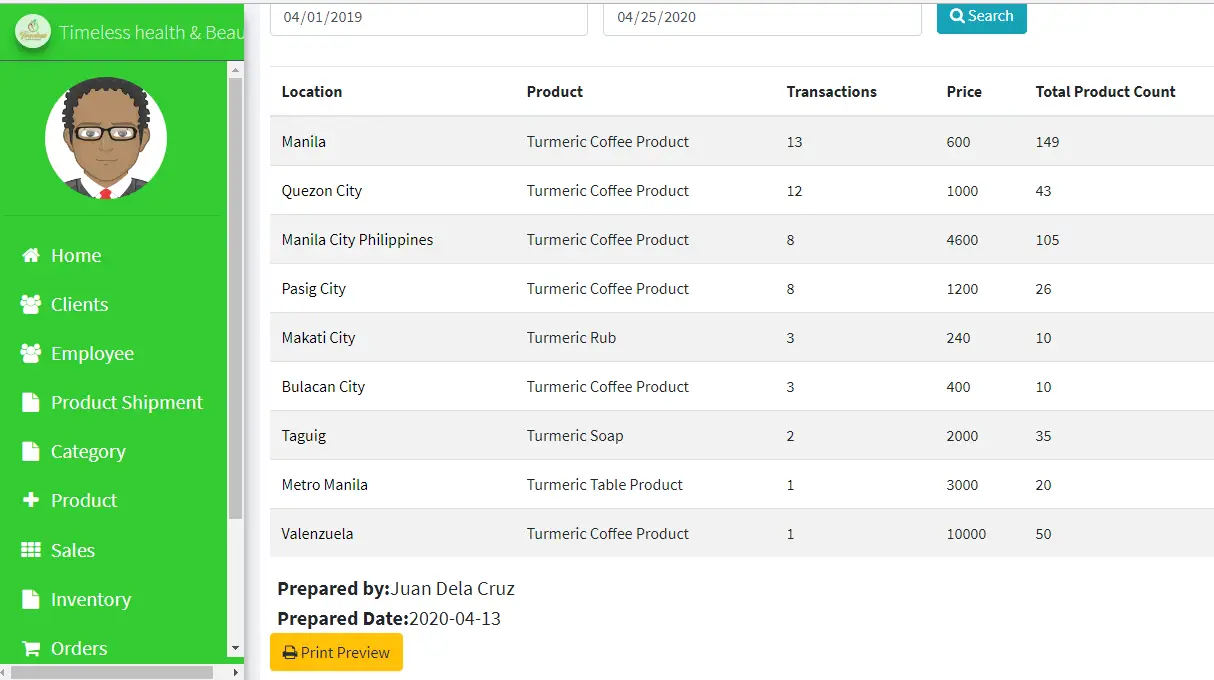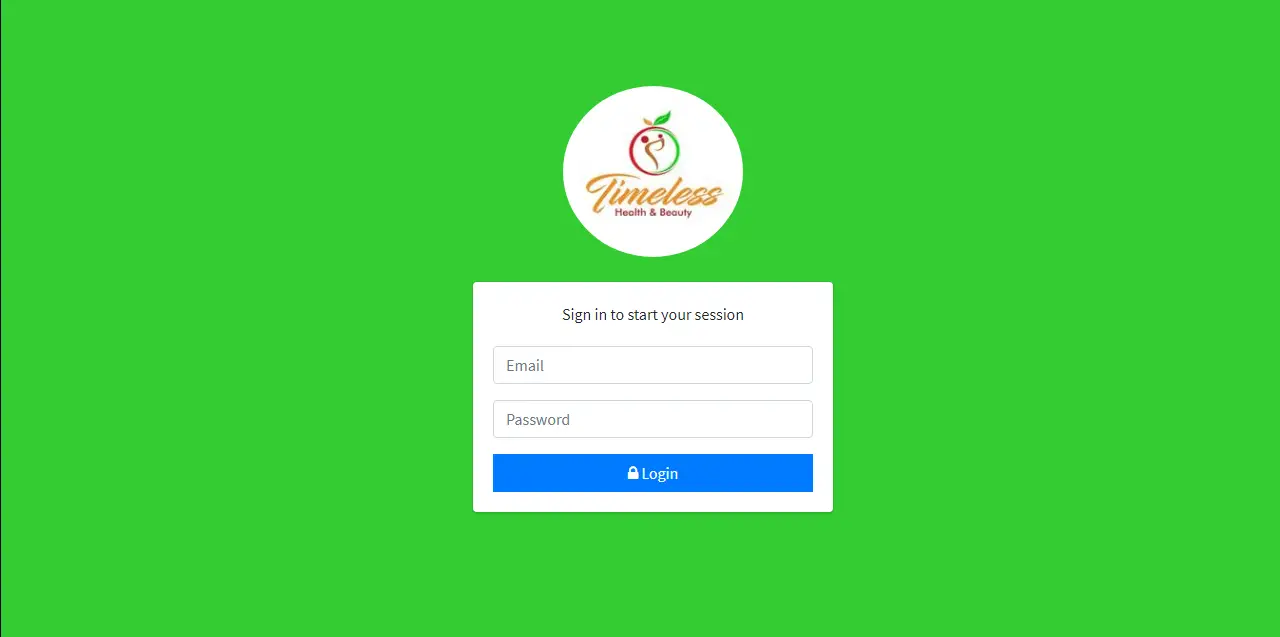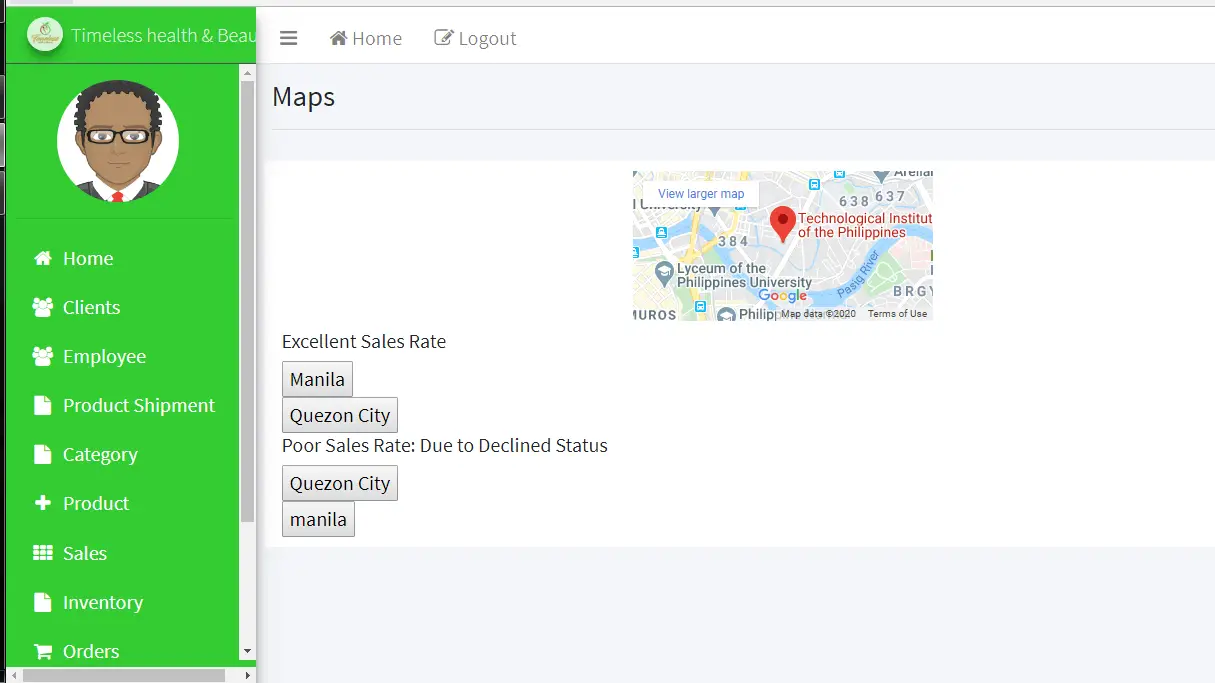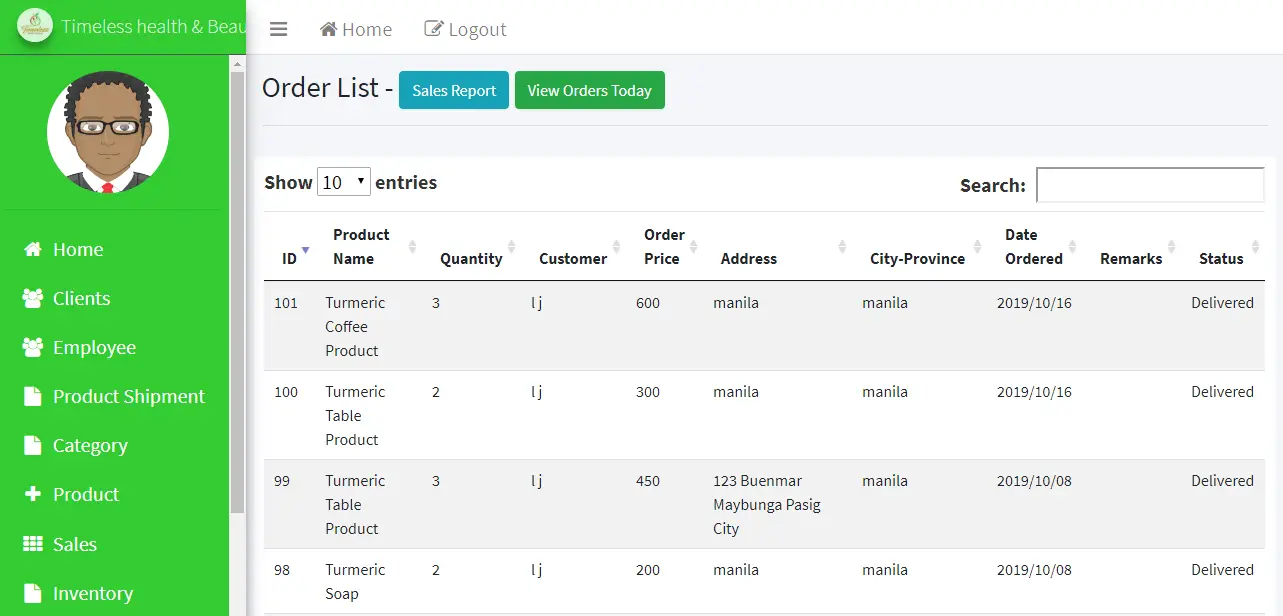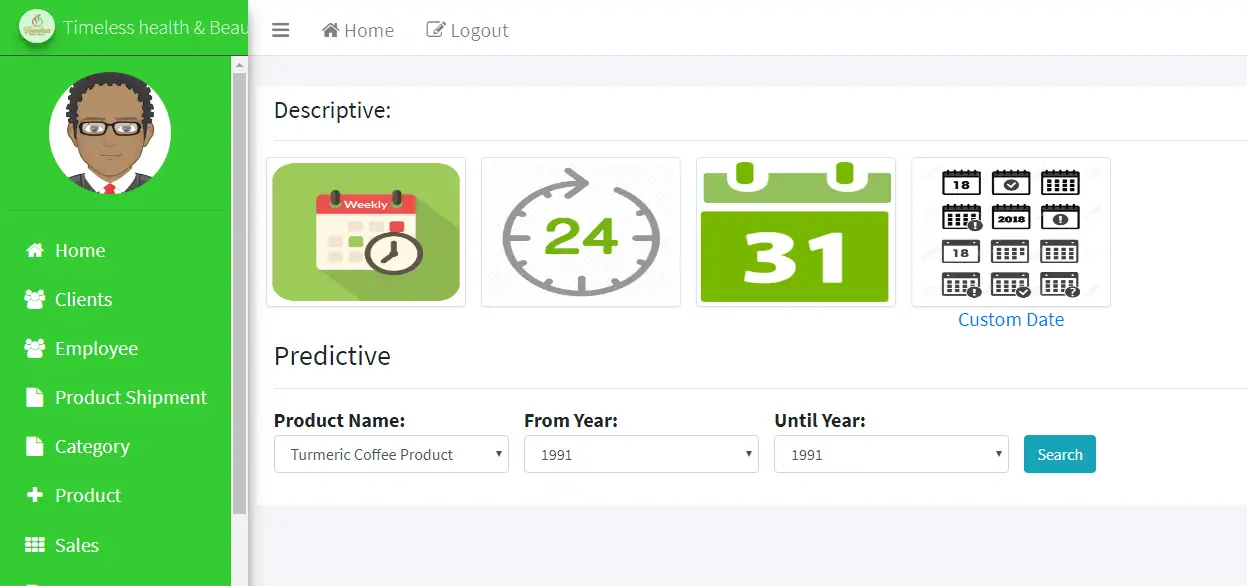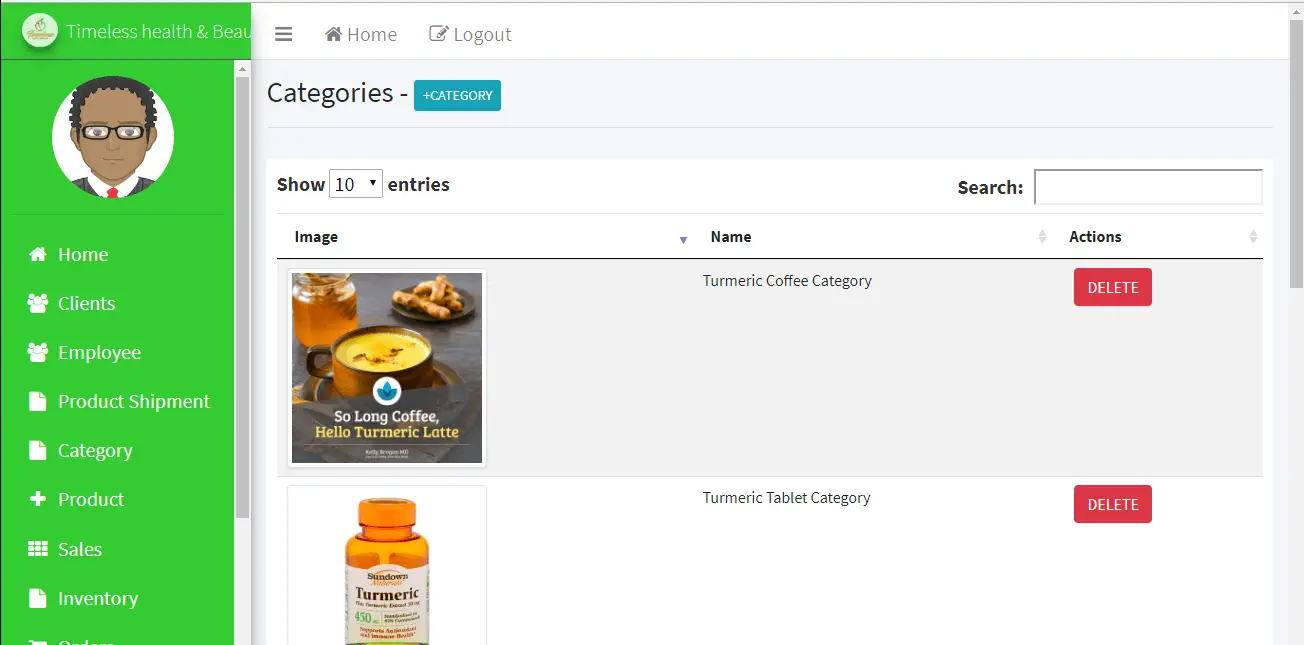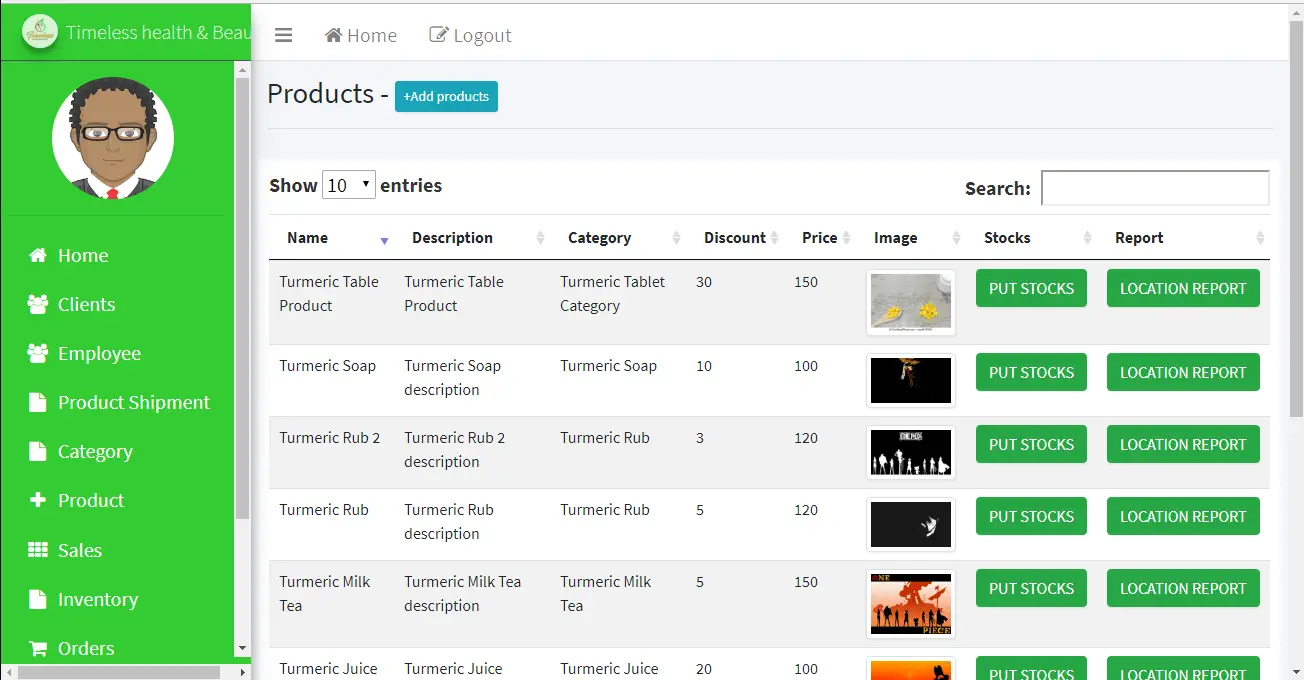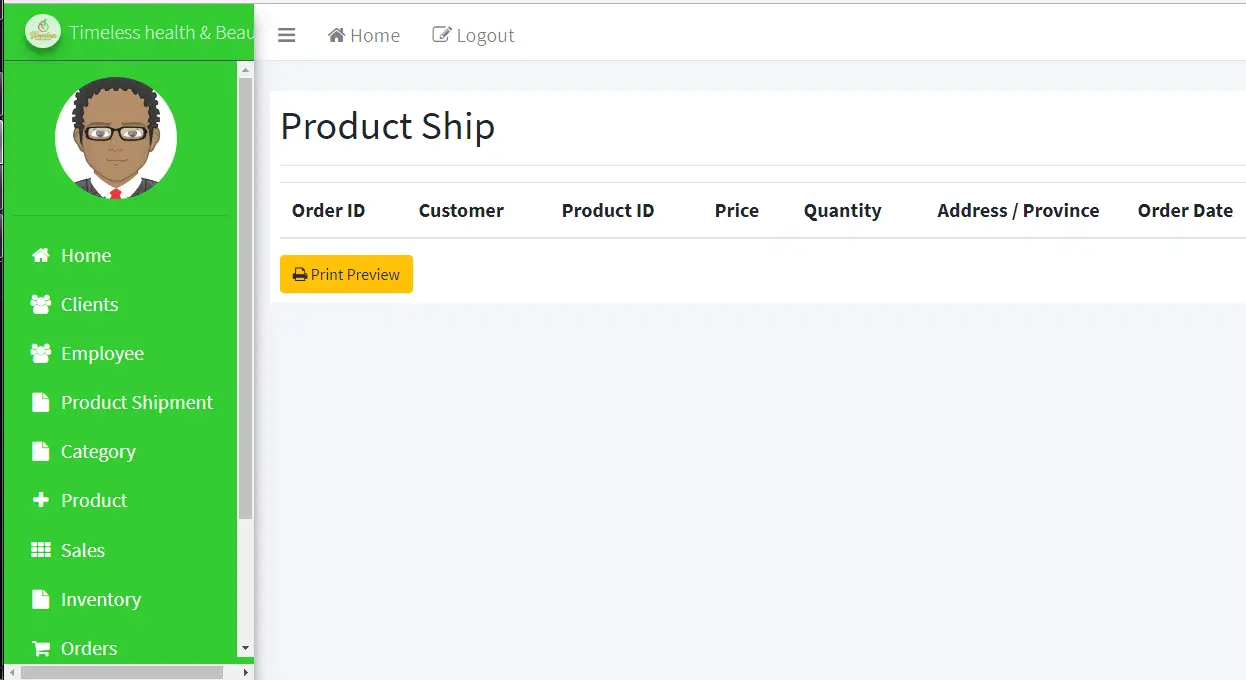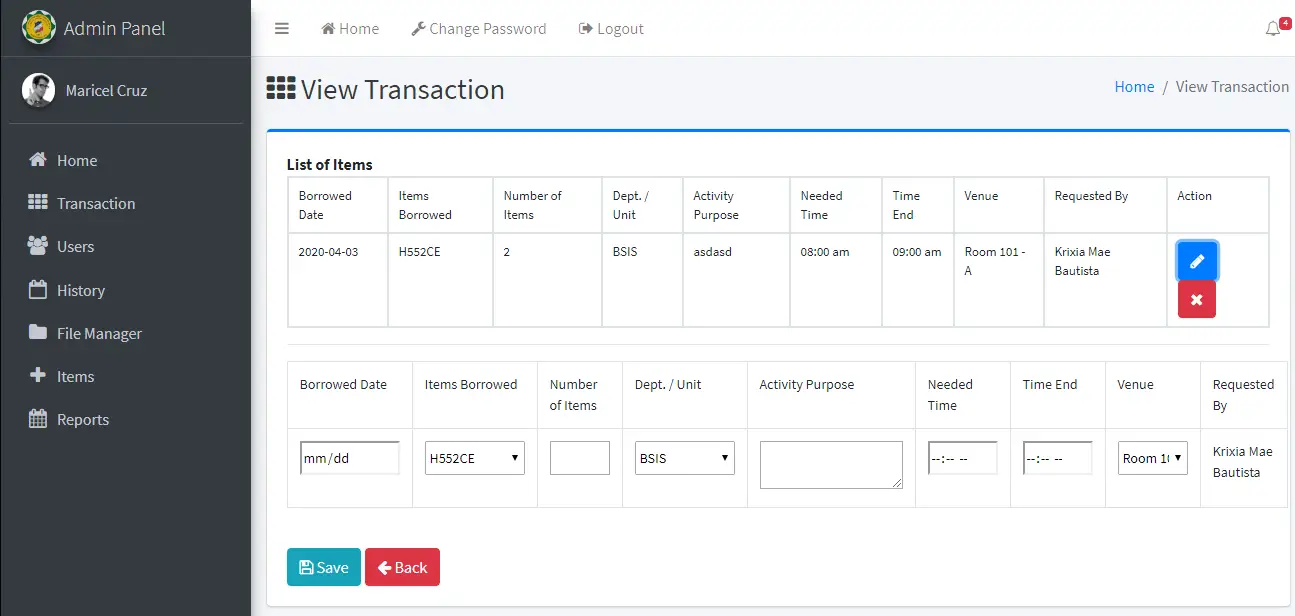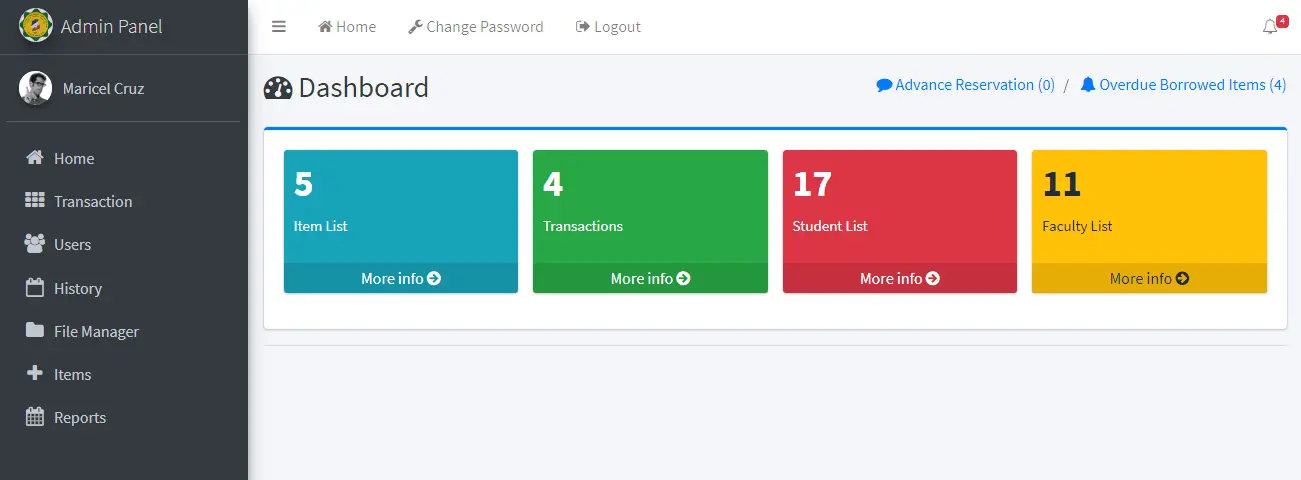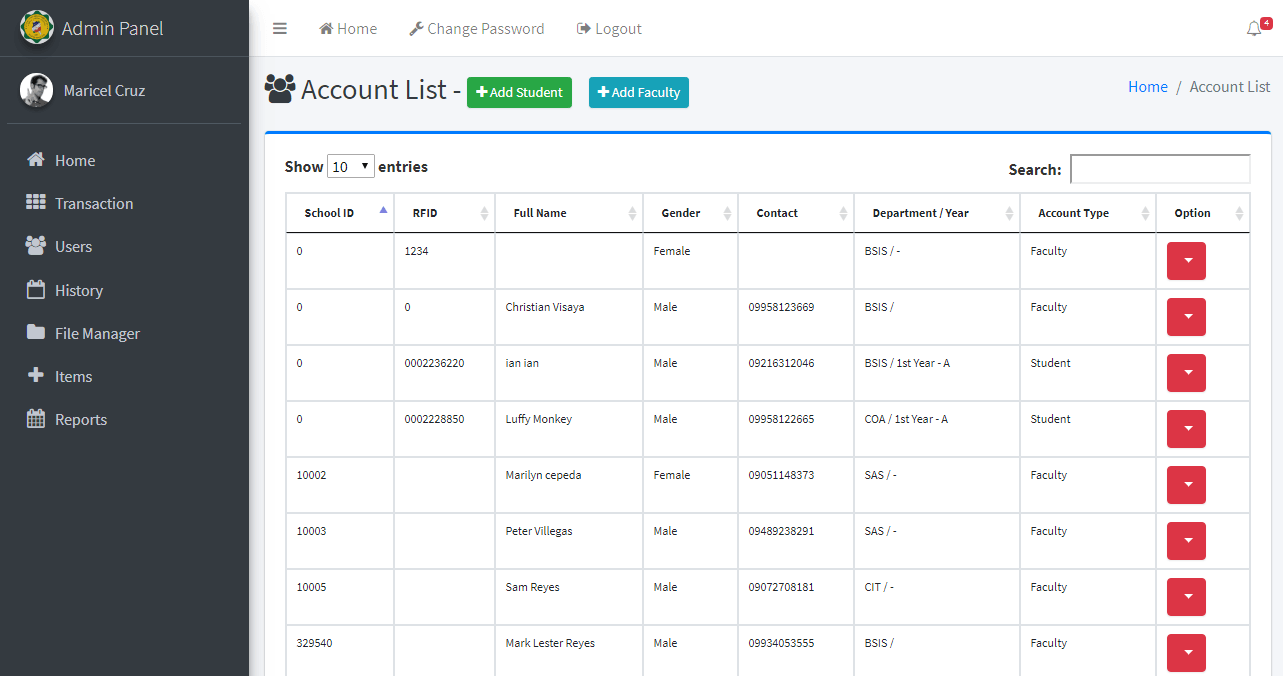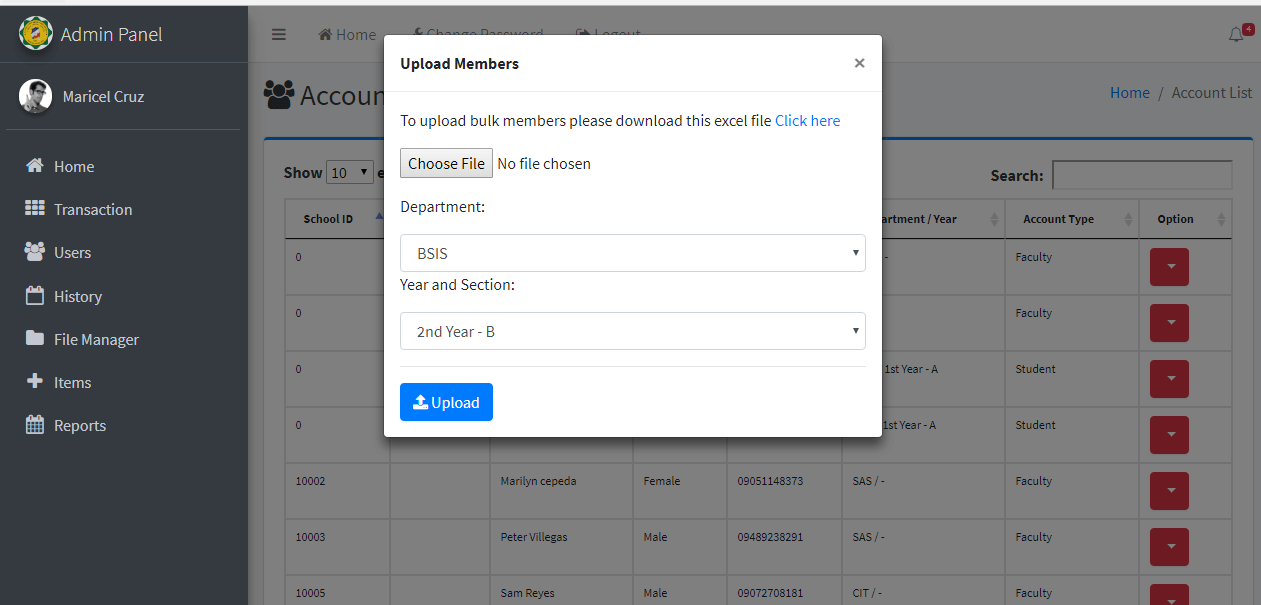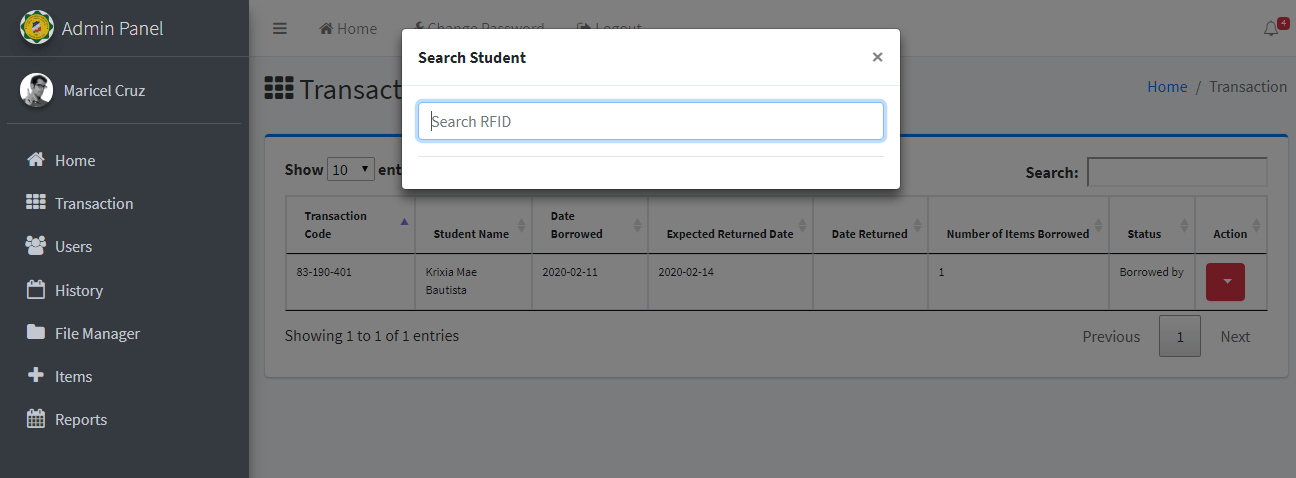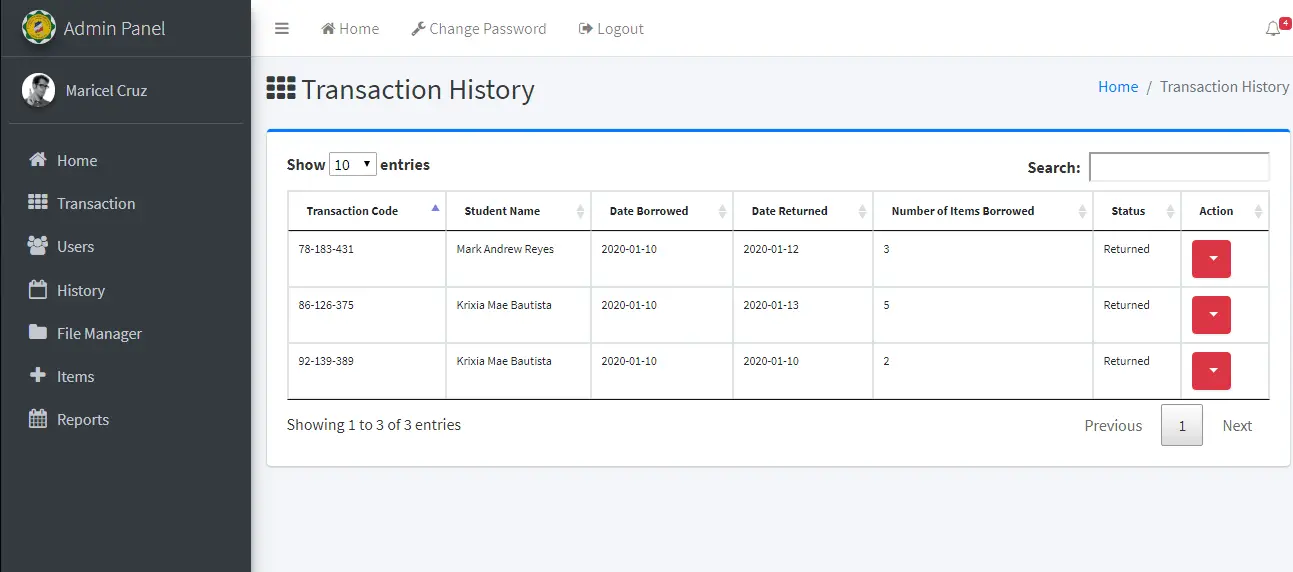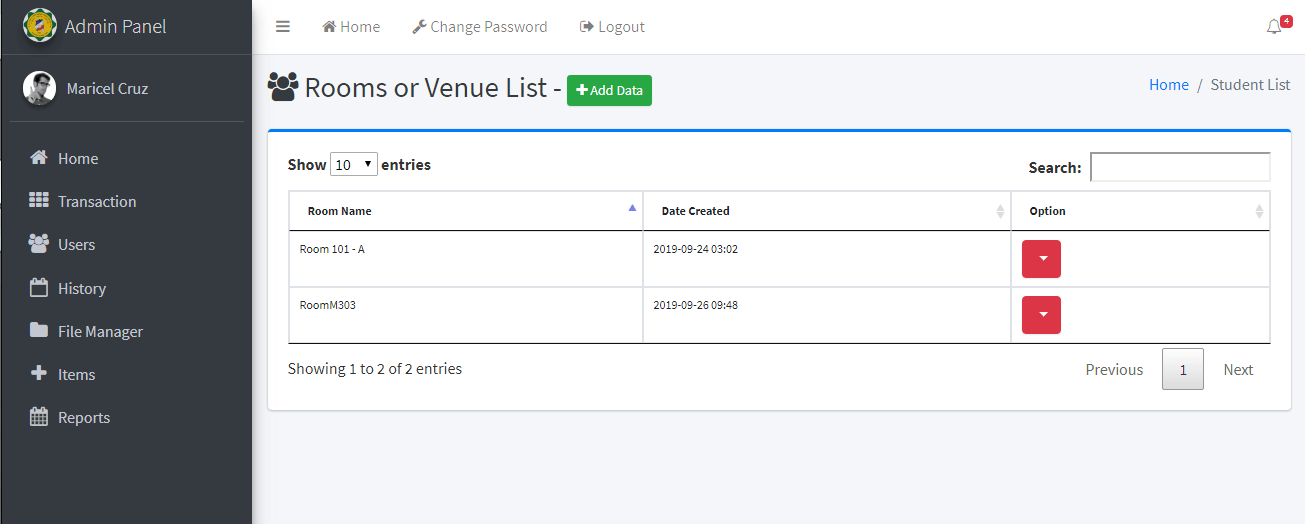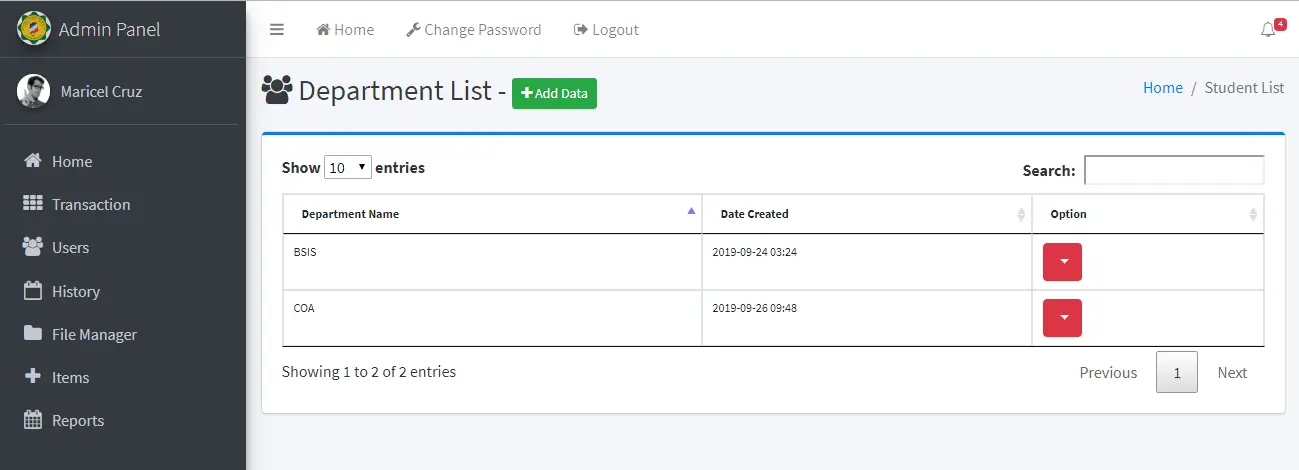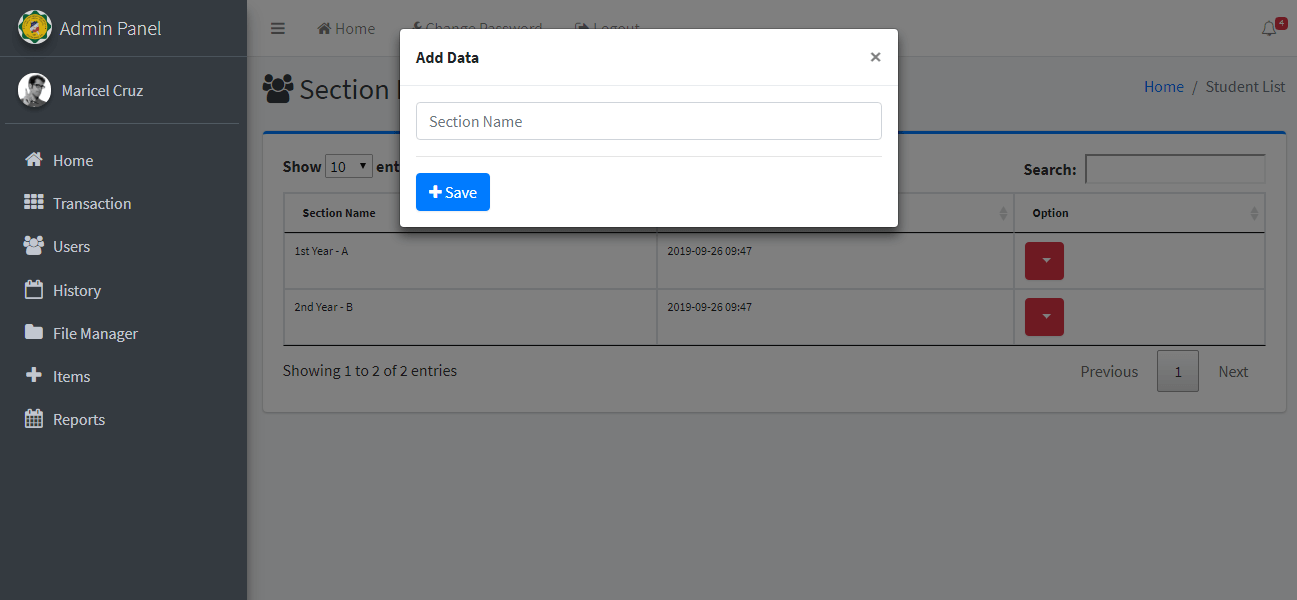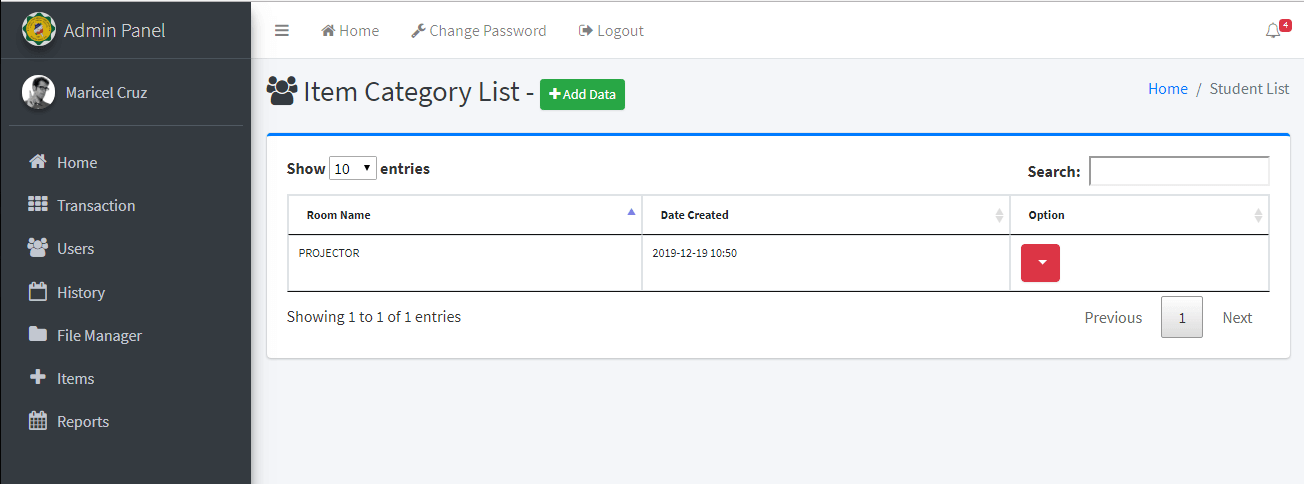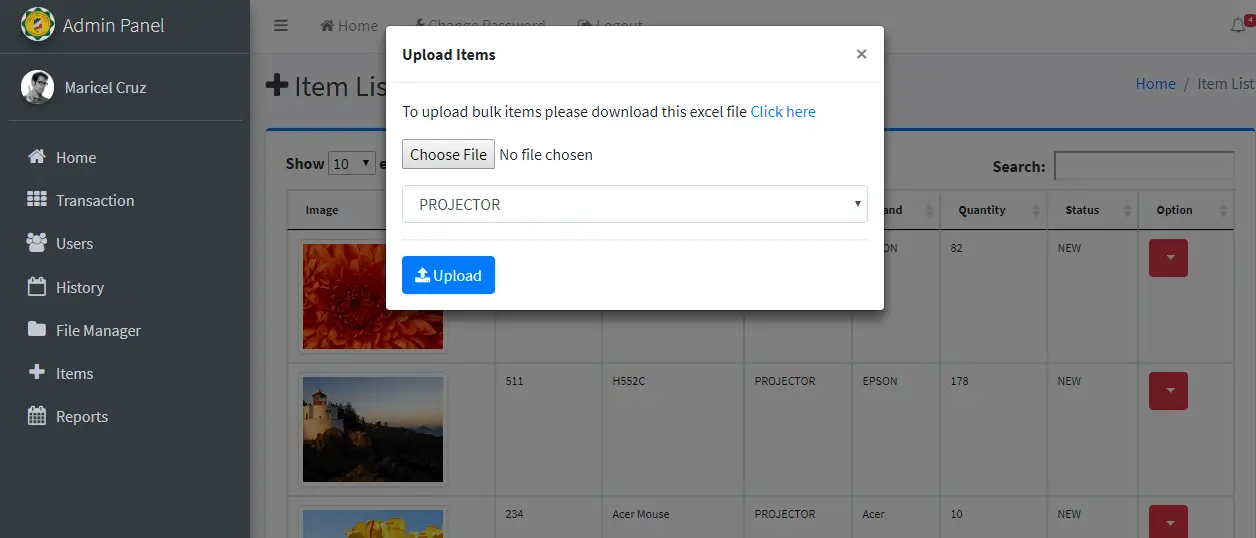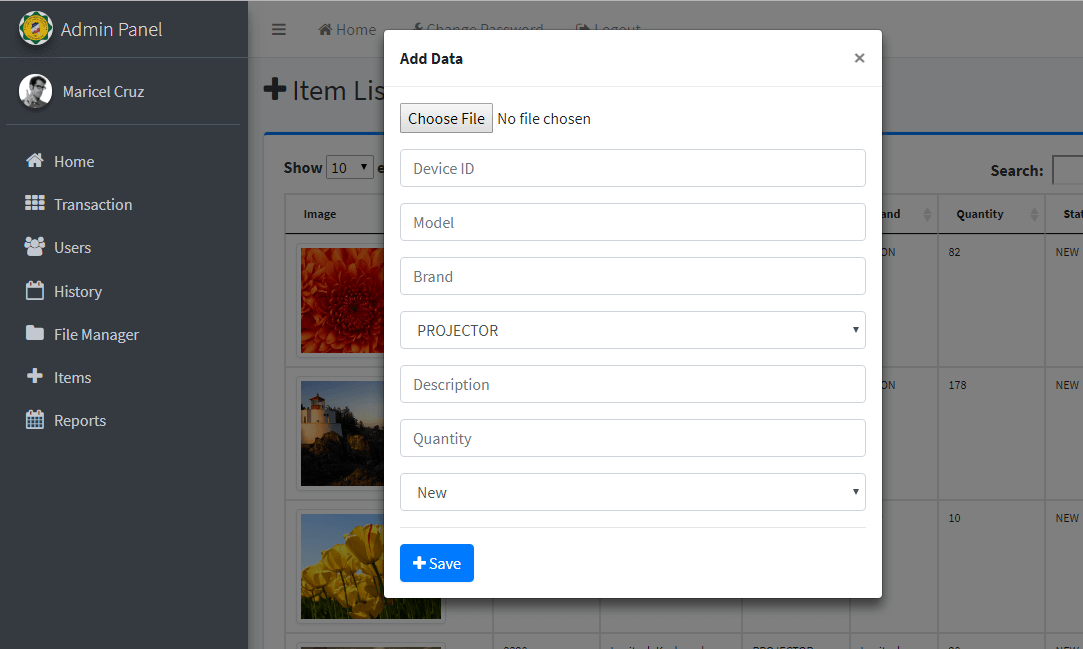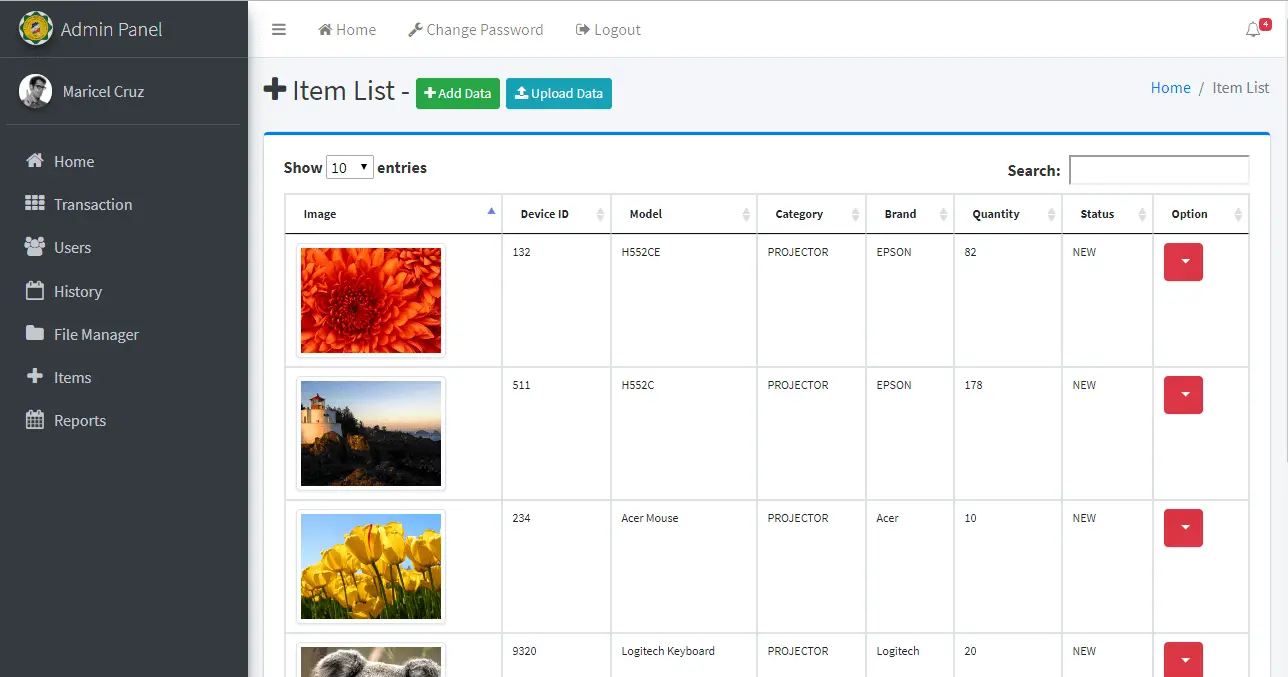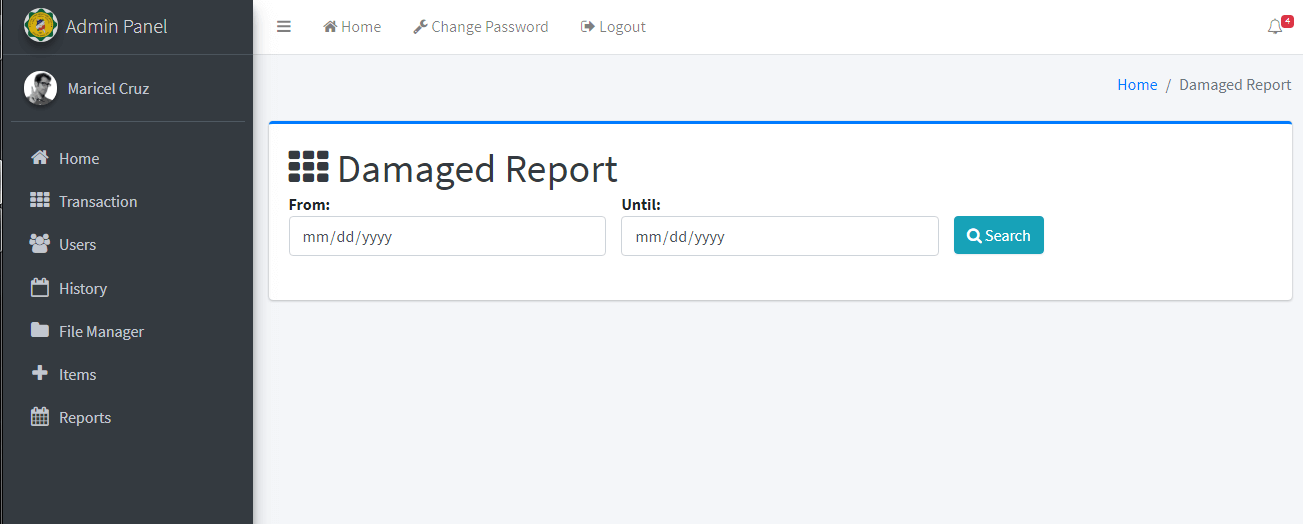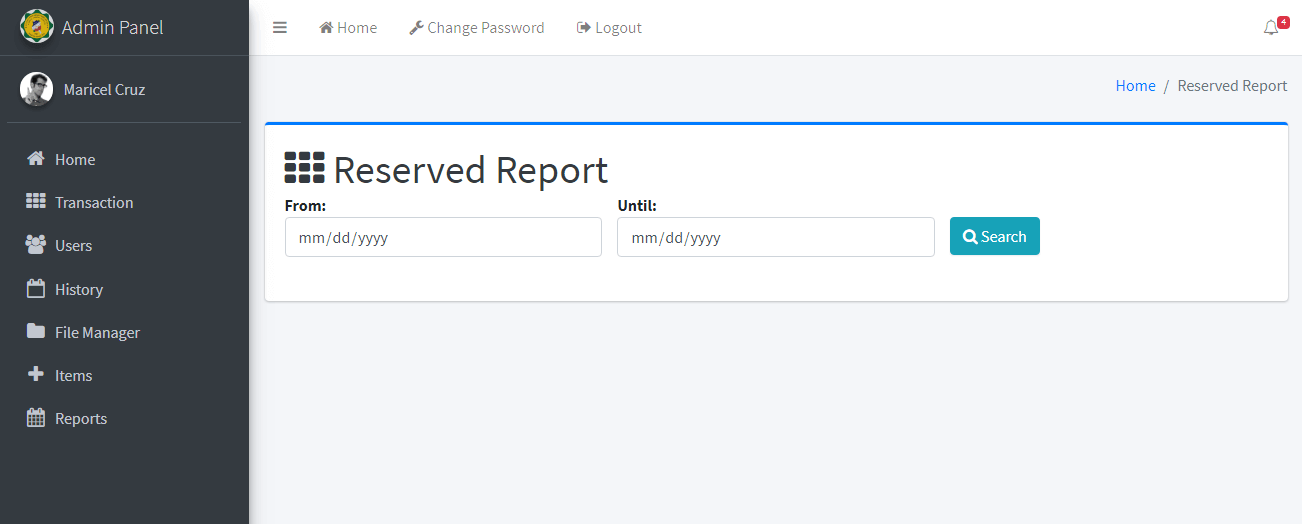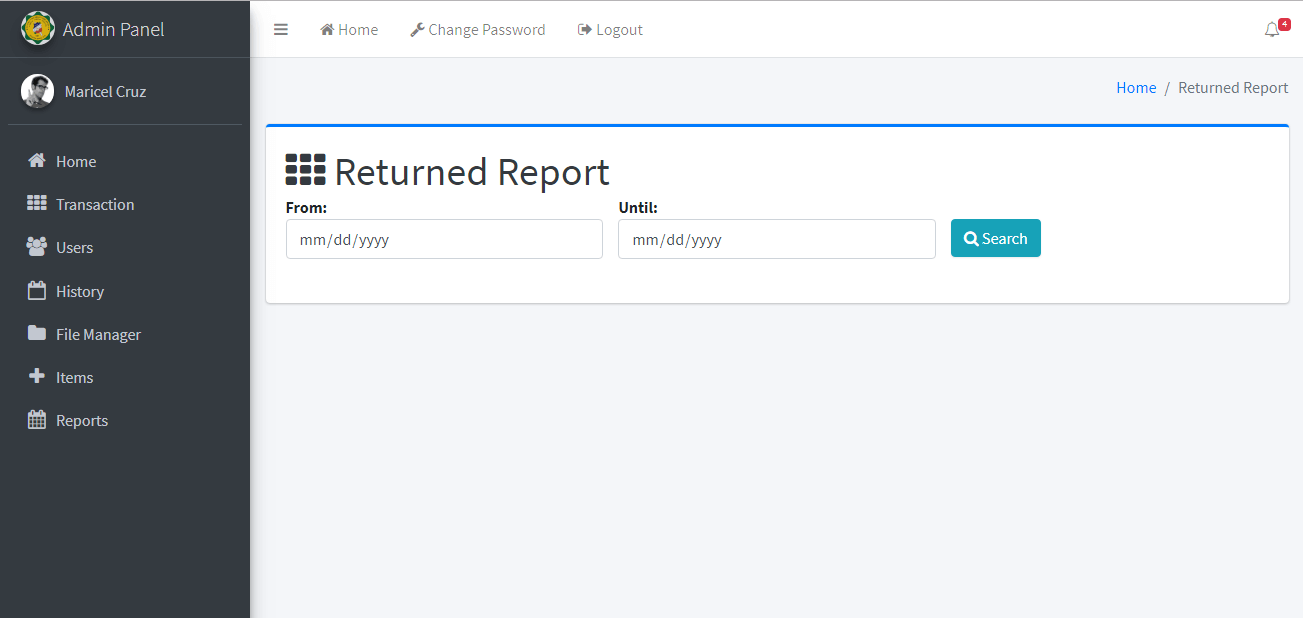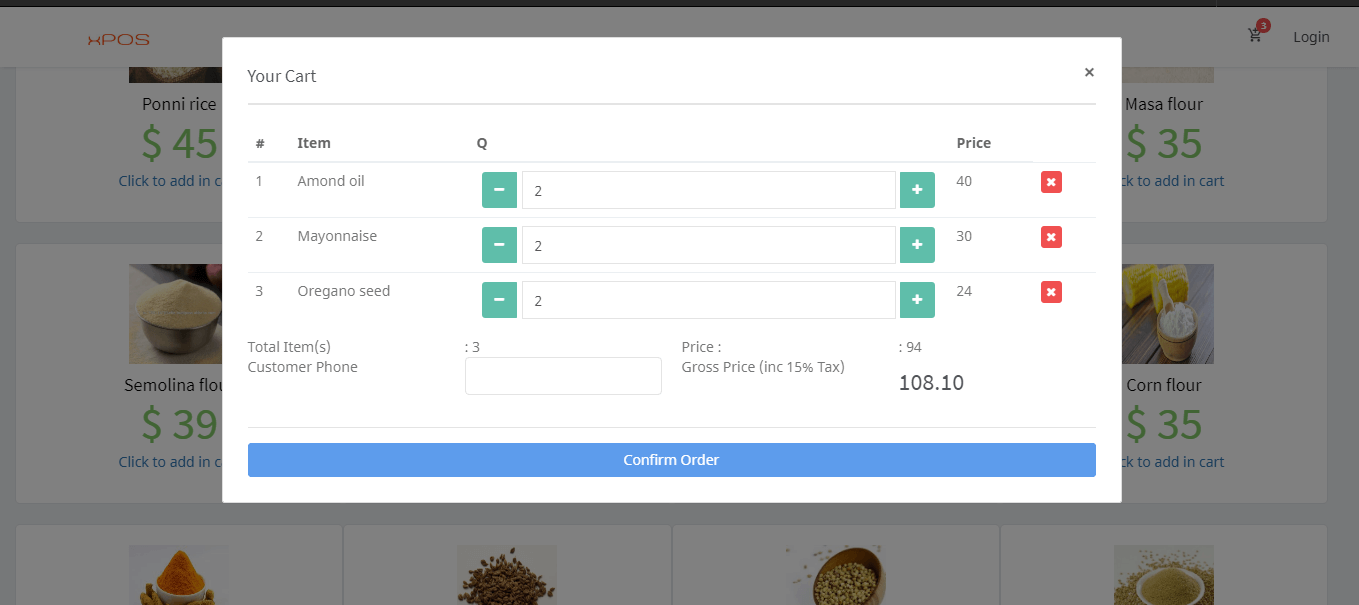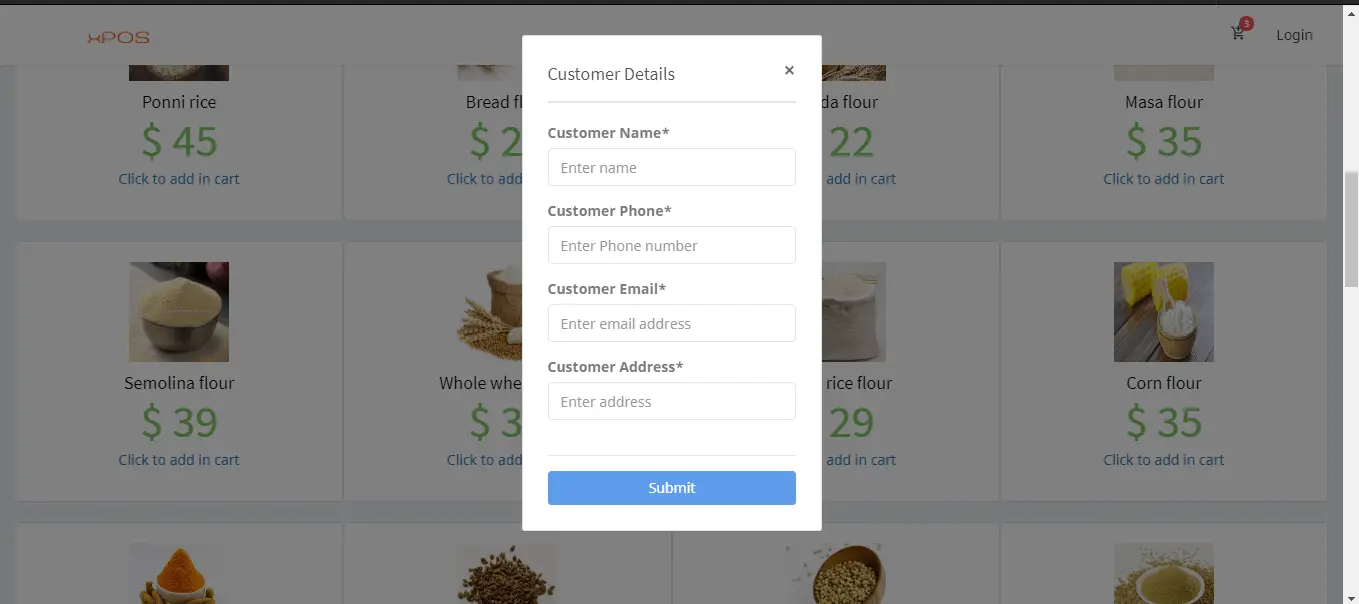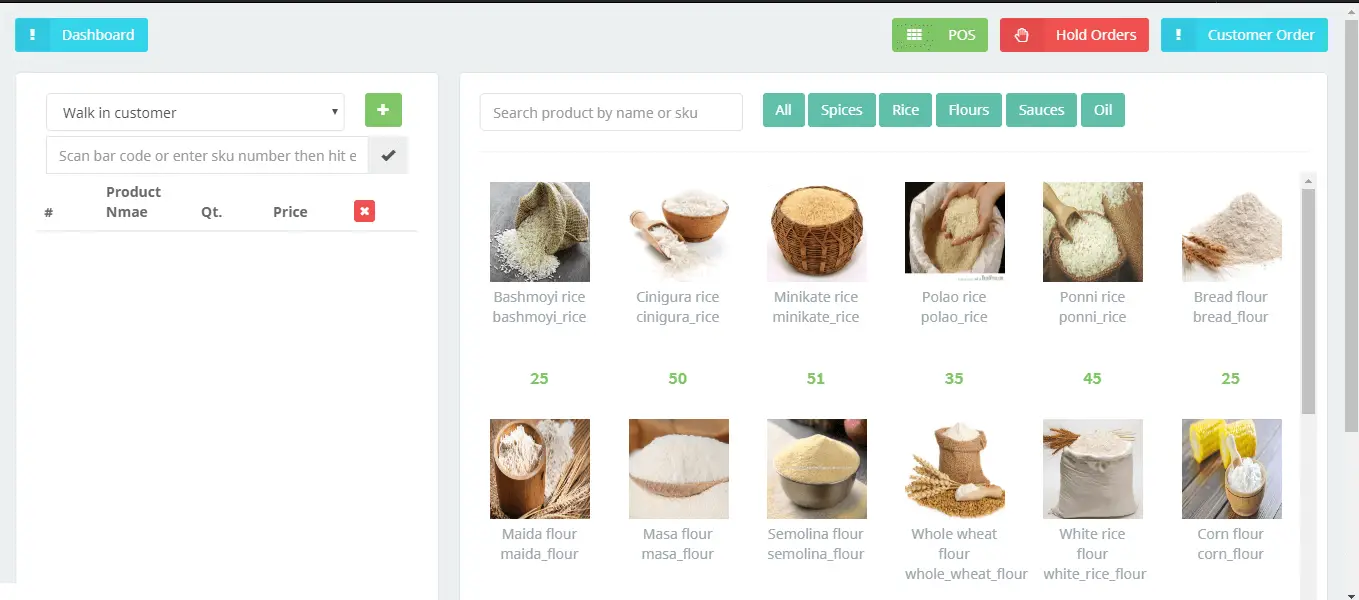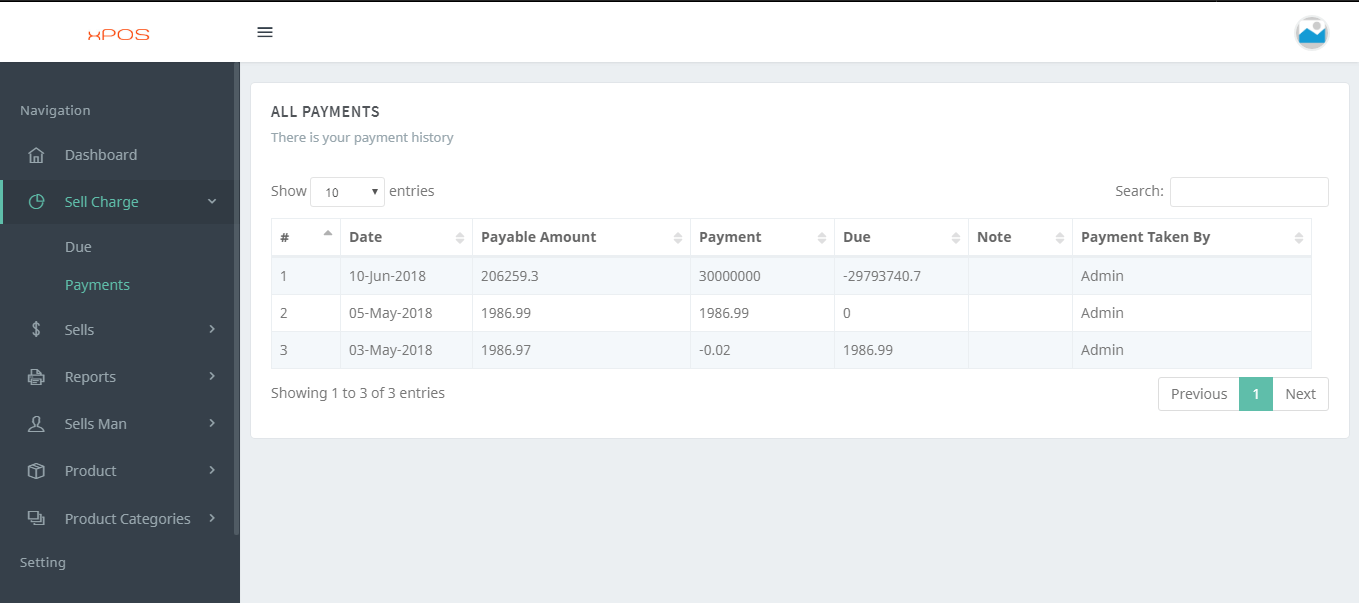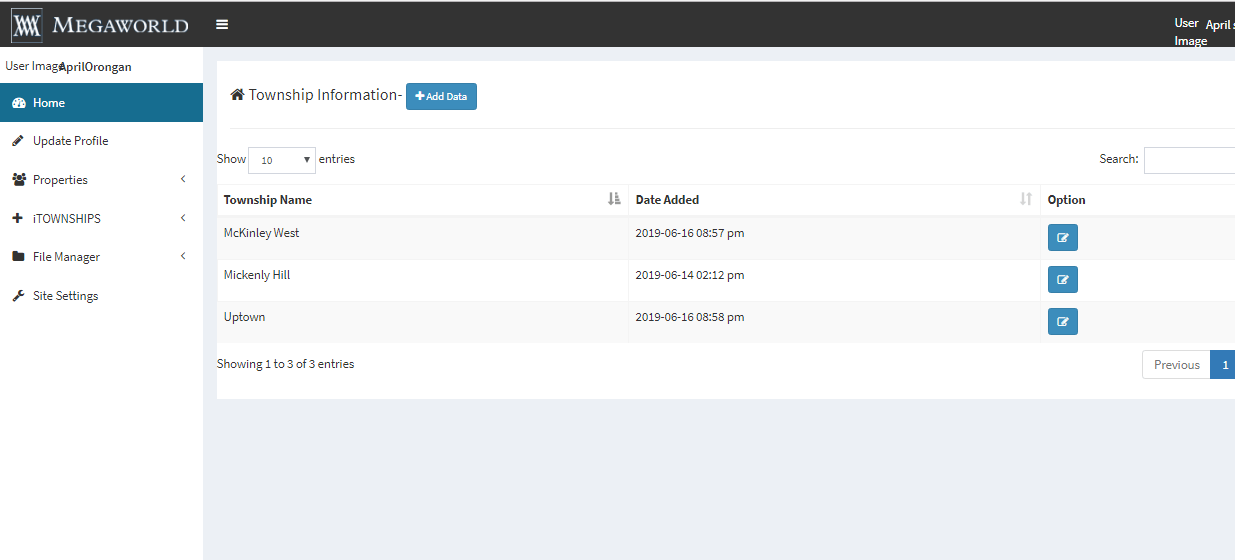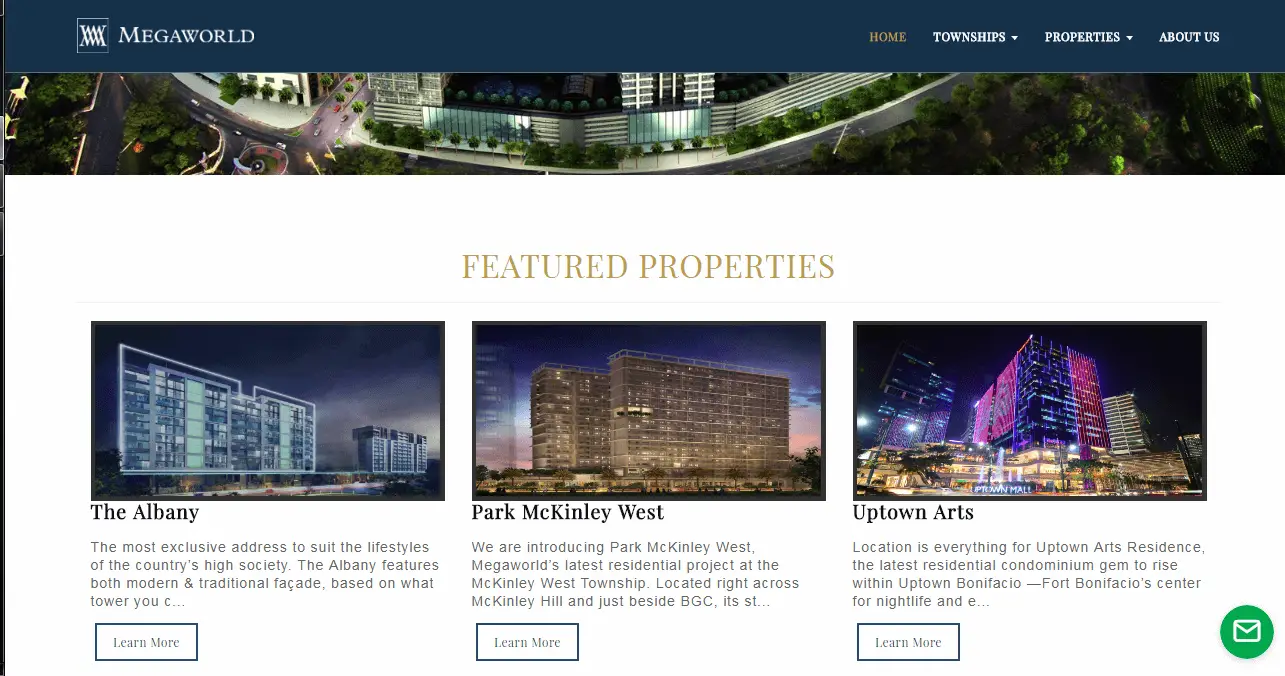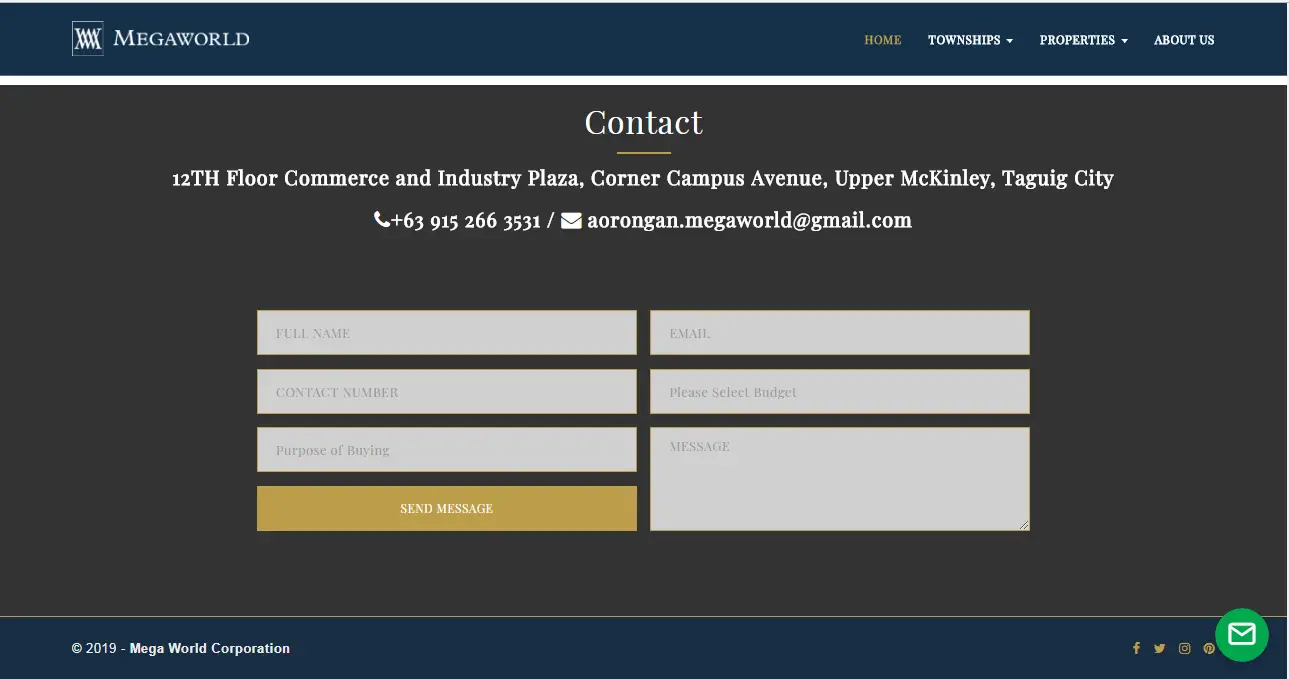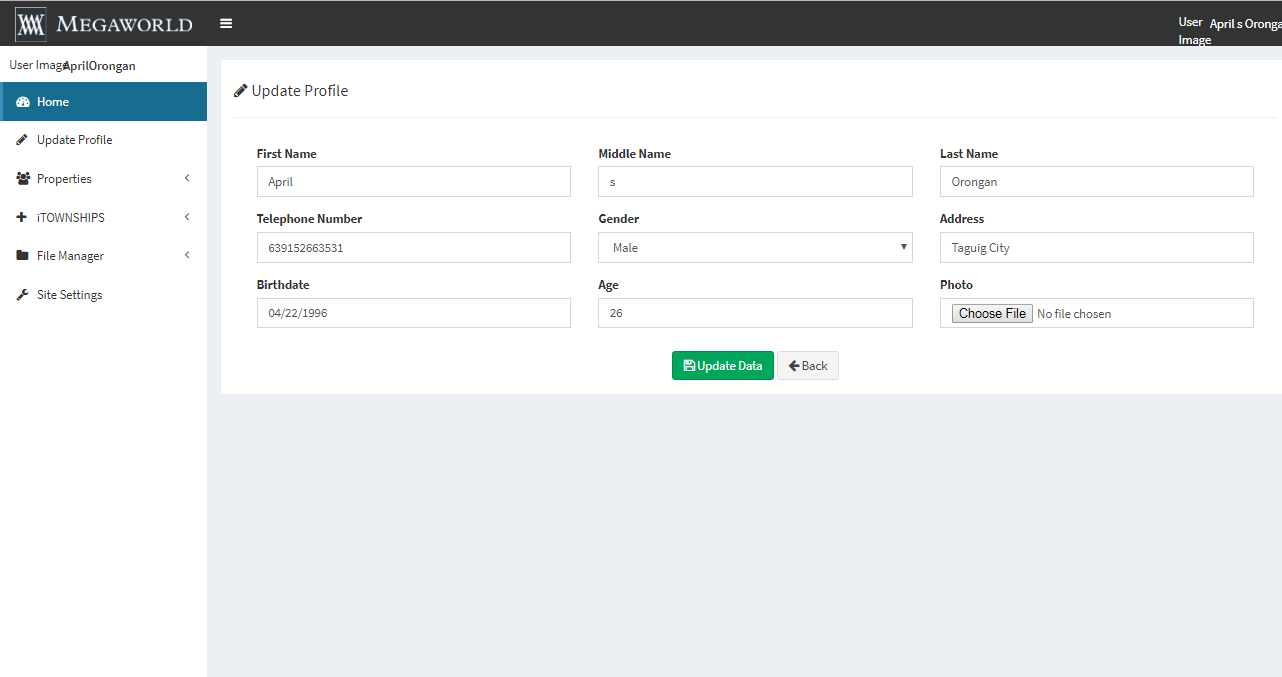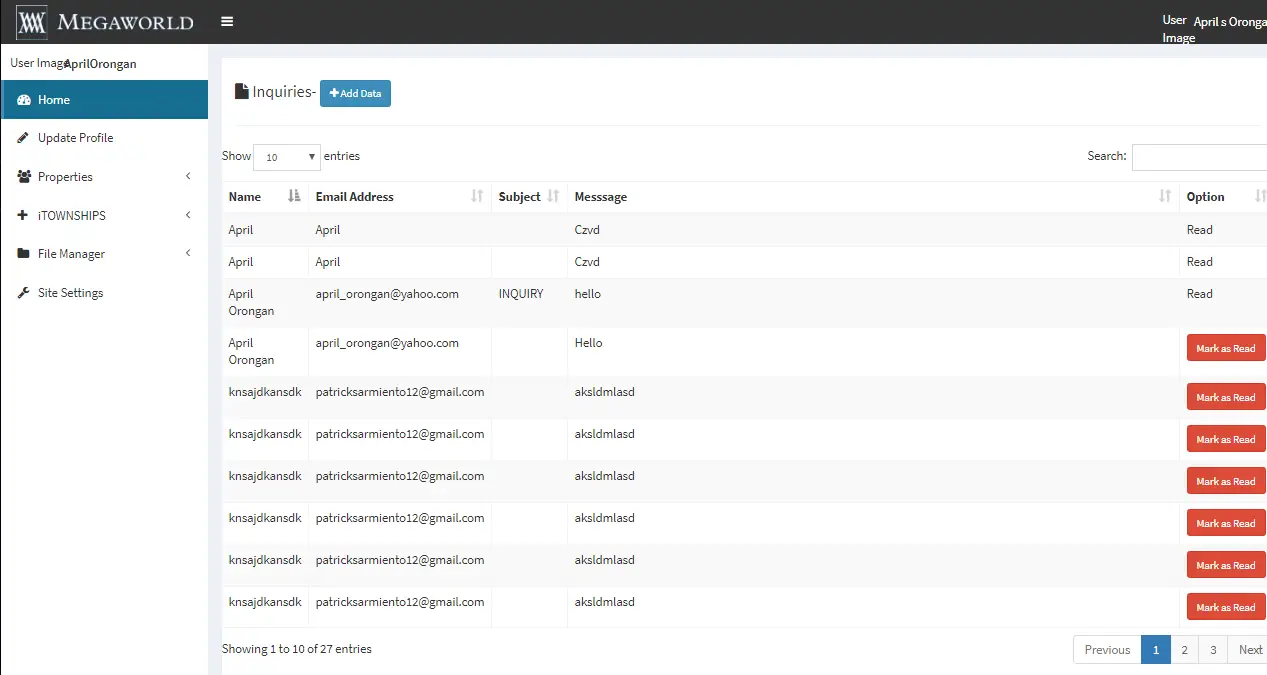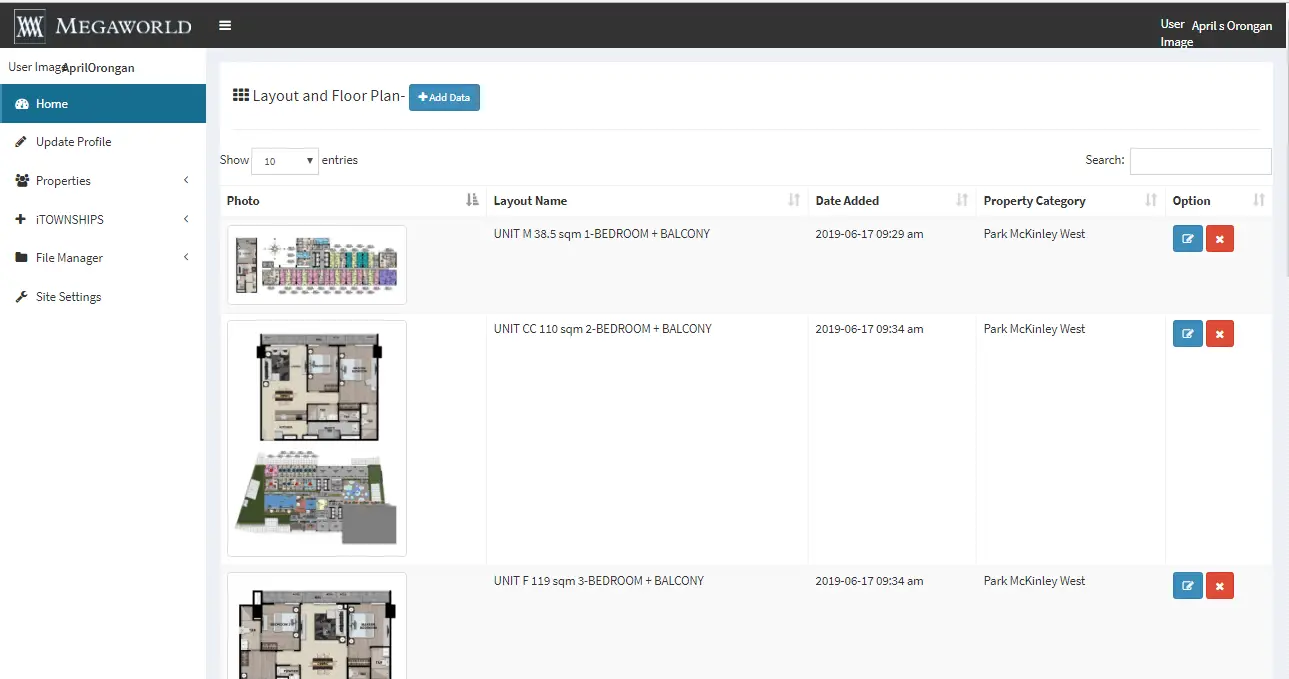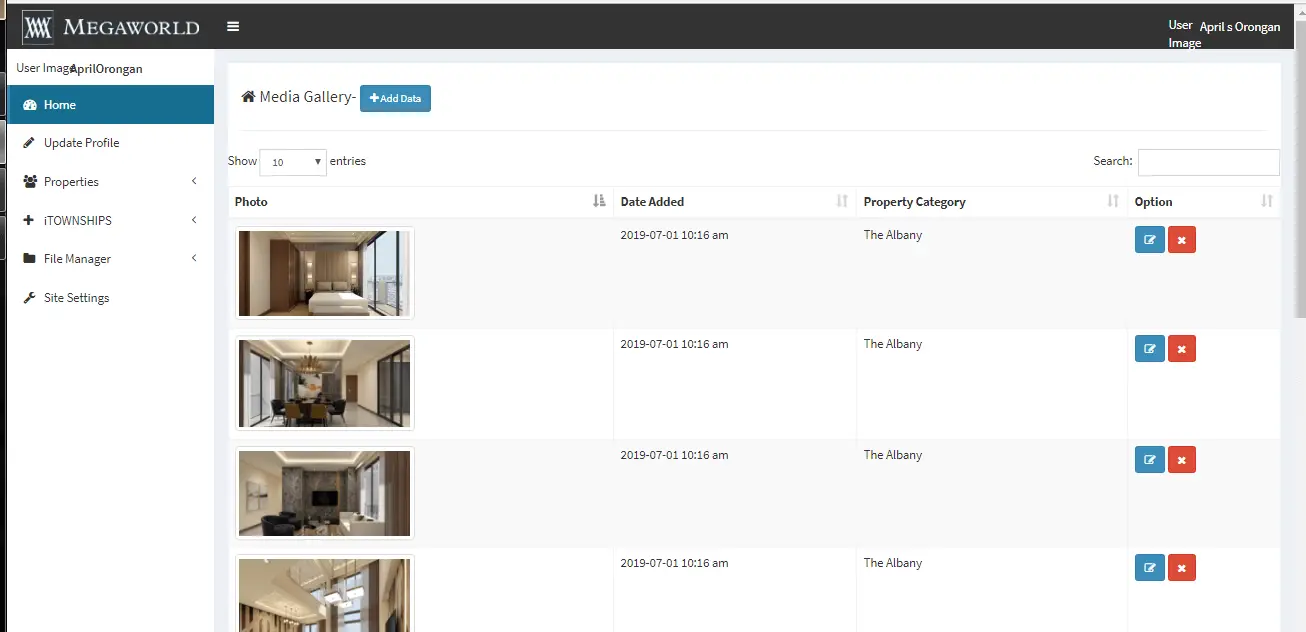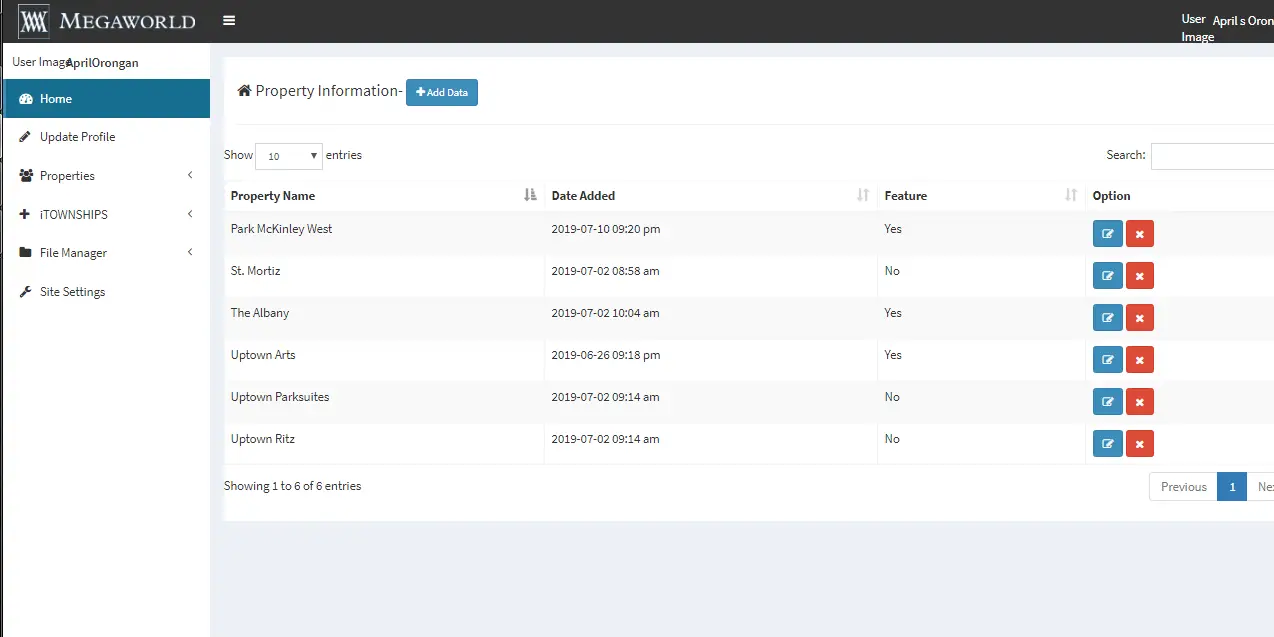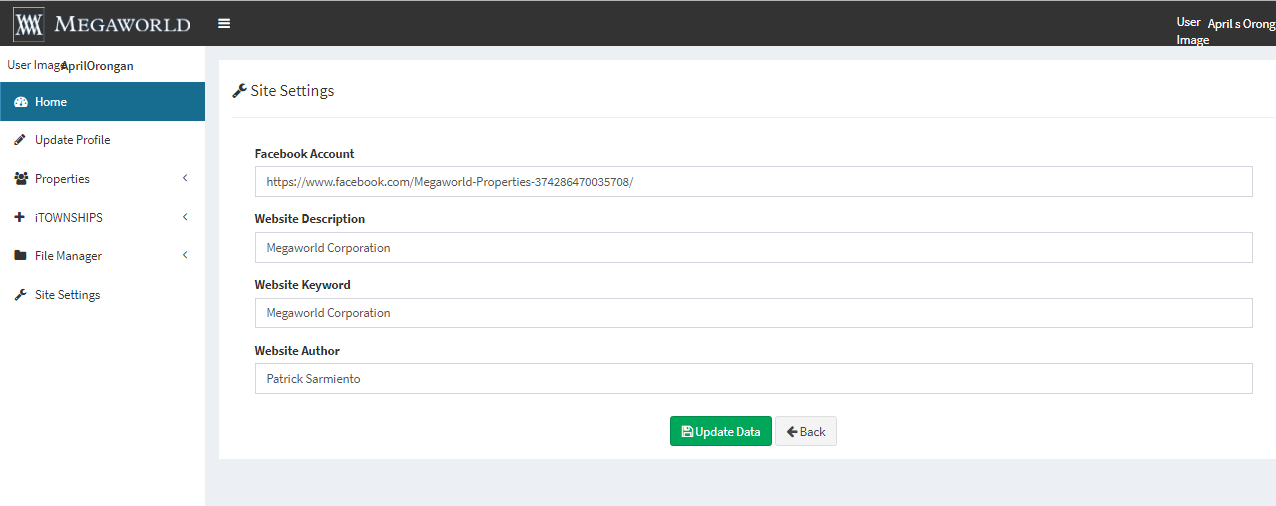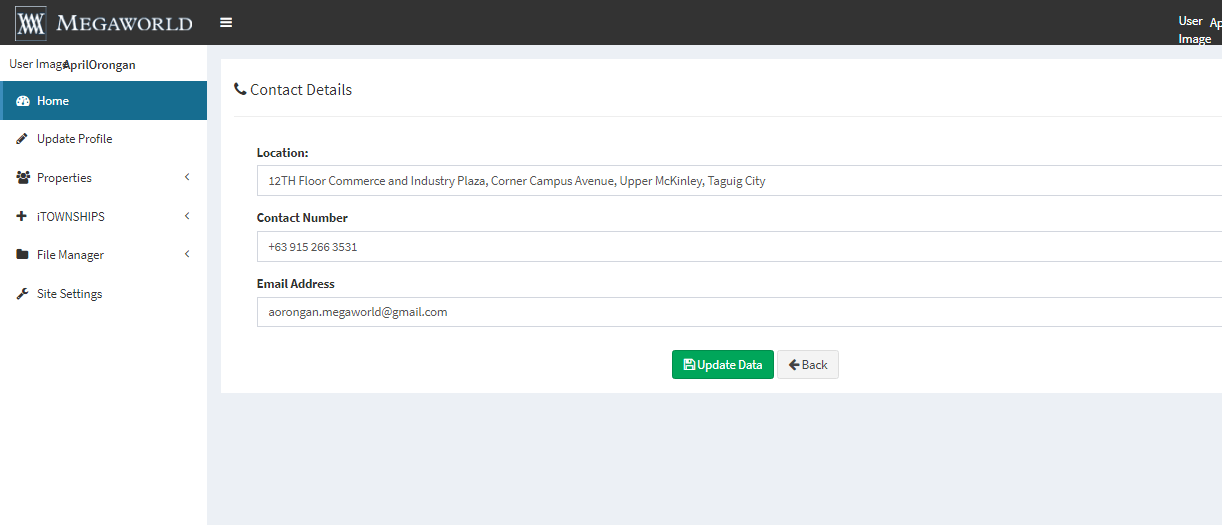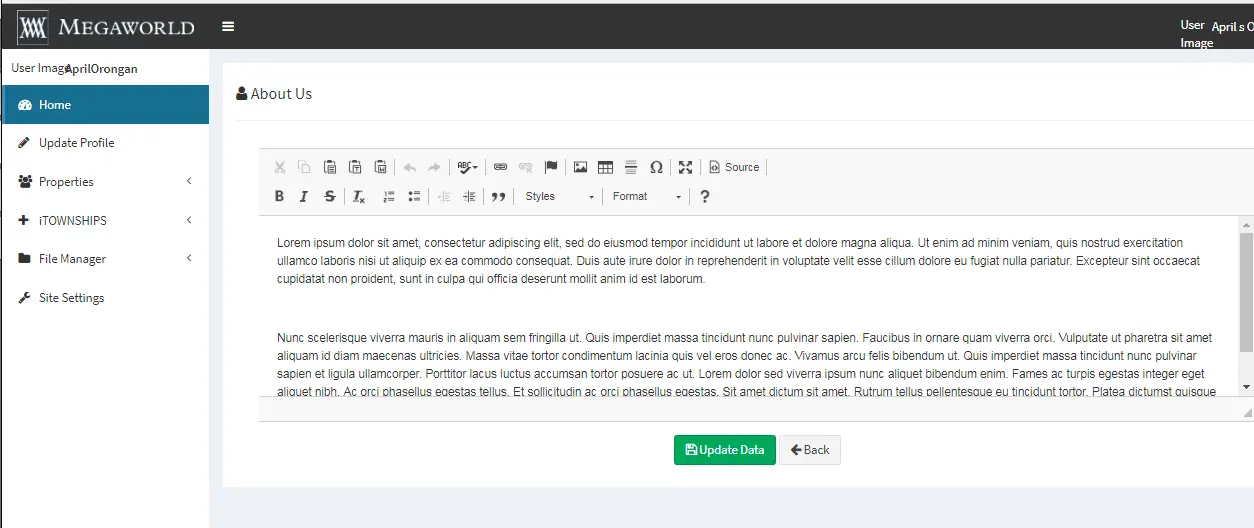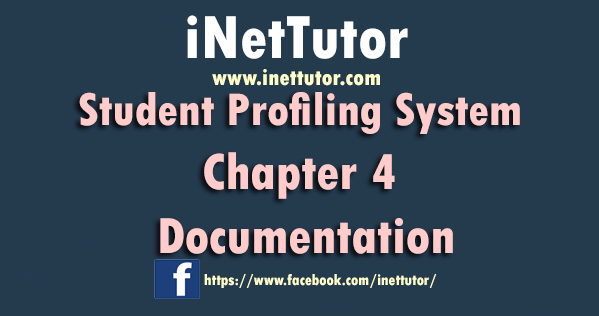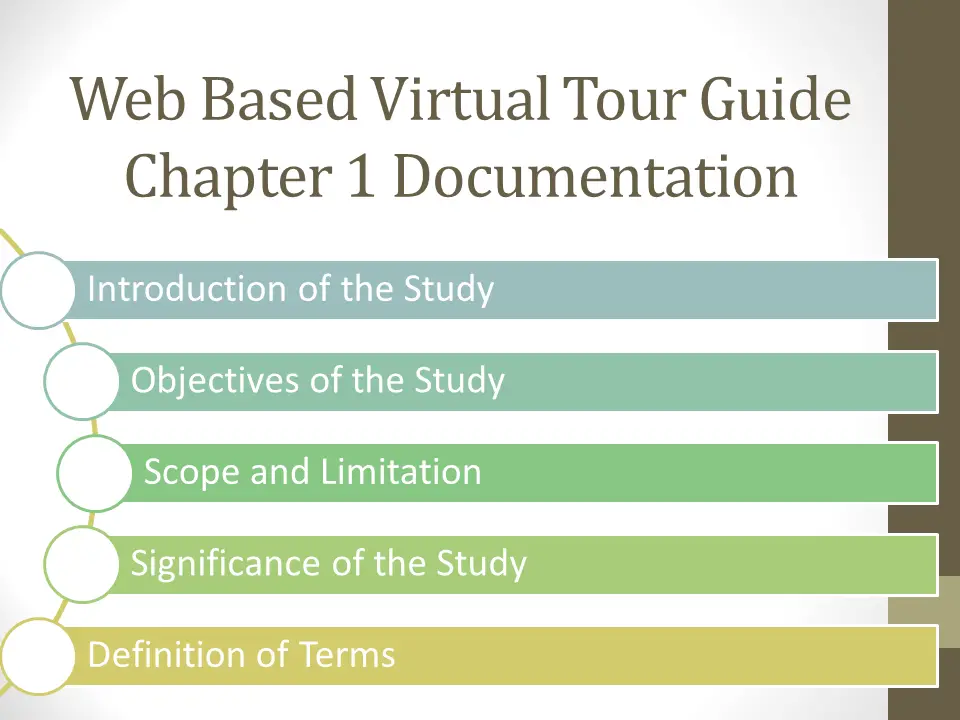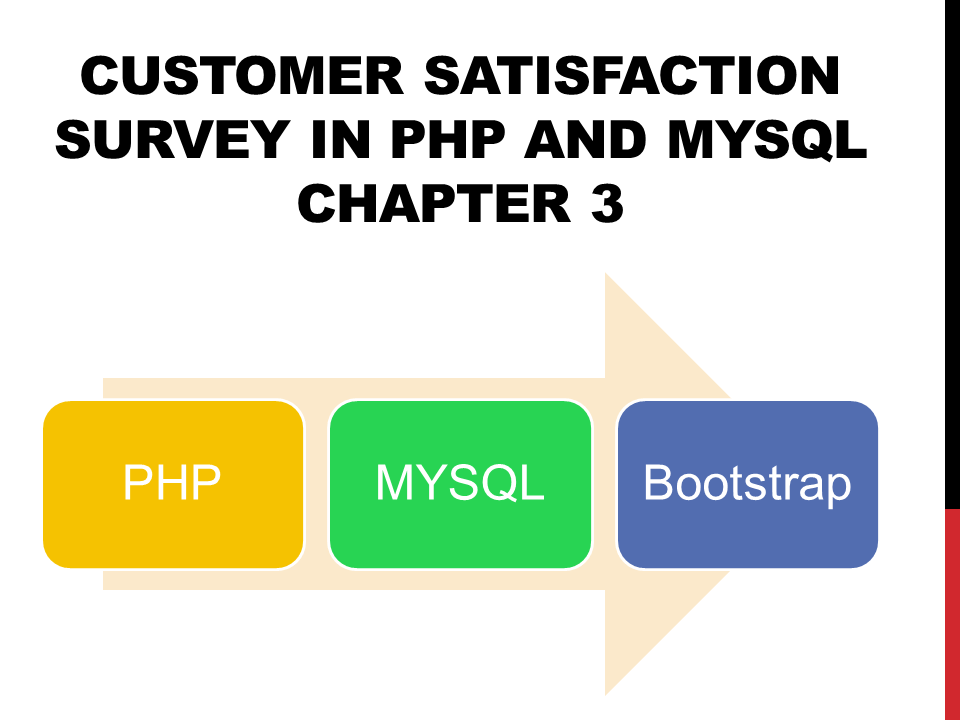Review of Related Literature on Rice Field Bird Detector using Arduino
This section presents various topics related to system and studies which are relevant to the conduct of research. For a further understanding of the study, the researchers made use of the different reading materials related to the proposed system. The materials are books, thesis, and other related website articles in addition to the knowledge of the researchers. These are also guided the researchers to achieve the target objectives of the study by getting some similar studies to have an improvement to the study.

Touch Screen Based Coin Operated Water Dispenser
Related Literature and Studies
Birds-Expelling Robot
According to Tseng (2016), Rice and millet are important crops in Taitung, but usually mass damage occurs before harvest due to birds feed, especially in organic farm. To offer a better way for bird-expelling, we developed a solar type birds-expelling robot. In a human-like appearance, the robot consists of a shaky head that functions to expel birds. The robot uses strengthen wires to pull clickers in a frequency of 24 times per minutes which creates expelling sound of 100-120db. It also employs a timer relay, to reduce bird suitability so as to upgrade its efficiency. The expelling robot equips a solar cell that generates power at daytime and stop automatically in night. Test results in millet and sugar apple fields show that the robot significantly affects the yield when compared to control groups. In rice field trails, result shows rice yield of control group is only 70% of test group. Test result also indicates that the robot device can reduces cost and ease farmers’ burden (www.ttdares.gov).
Development of Pattern Recognition Algorithm for Automatic Bird Detection from Unmanned Aerial Vehicle Imagery
According to Franklin (2005), Development of Pattern Recognition Algorithm for Automatic Bird Detection from Unmanned Aerial Vehicle Imagery develop to identify individual birds using images captured by a small unnamed aerial vehicle equipped with a progress size scan video records. The developed algorithm utilizes correlation matching in addition to special characteristics of photographed birds. Individual image of flights over a wildlife management area and an agriculture area in southern Florida were tested. Omission and commission errors to develop the algorithms and automatically determine the thresholds used in the algorithm are suggested. A visual C++ Graphical User interface was developed to facilitate and use of the developed algorithm (proquest.com).
Bird Control
According to Alex (2016), Sound bird deterrents use birds’ instincts to scare them away from large open spaces. Recorded bird-distress calls are broadcasted along with predator bird calls; when birds hear these sounds, their natural instinct is to flee the area. Birds hear sounds in the same range as humans. This makes sound producing Super Sonics the only effective choice for electronic sound deterrents. Ultrasonics have proven to be ineffective. We offer two sound deterrents: The Bird Chase Super Sonic for common pest birds such as pigeons, crows, and gulls, and one for Geese, the Goose-B-Gone Super Sonic. Each system is weather resistant for outdoor use and can cover between 1-5 acres (www.birdbgone.com).
Distress & Predator Calls Intimidate Birds
According to Kecskes (2016,) Pest birds can quickly become a costly problem to property owners and managers. The birds will gather in increasingly large flocks to deface and damage property and equipment. Lethal means of bird control—poisons, pellet guns and inhumane traps—are illegal in many areas, since many birds are protected by law. Today’s advanced sound bird deterrents can be highly effective as a humane way to deter pest birds. Many types of birds such as pigeons and seagulls have a specific “distress call.” Birds will emit these sounds only when they are attacked by a predator. Sound bird deterrents intimidate pest birds by broadcasting these prerecorded distress and predator calls. The devices have been scientifically designed to fully exploit a bird’s natural alertness and sensitive hearing—hearing that’s similar to humans. Social and aggressive birds that communicate verbally within colonies will often fly towards these distress calls to see if they can mob the predator and come to the aid of their fellow bird. When the calls temporarily cease and no predator is found, the arriving birds are frightened by the possible danger and disperse.
PRIOR ART
2D Bird & Bat Radar System
As cited by Accipiter Company (2013), The Accipiter® NM1-8A Avian Radar System is software-definable, 2D surveillance radar specially designed to detect and track birds and bats. The system includes one radar sensor integrated into a NEMA-4 rated environmental enclosure, which houses the radar sensor electronics, digital radar processors, radar remote controller, radar data manager, power management and data communications components. The Radar System includes a high-resolution, X-band transceiver with 8’ array antenna that can be operated in either a horizontal or vertical orientation. S-band sensors are also available. The Accipiter® NM1-8A is well suited for use at wind farms for pre-construction assessments and post-construction monitoring, as well as at mining operations to provide bird situational awareness, and to assess and quantify the risk to birds coming in contact with tailings ponds and other hazards that could harm them.
Optionally, the Accipiter® NM1-8A can be upgraded to include our patented Deterrent Activation Processor (DAP) which, under smart radar control, can trigger any number of radar-activated deterrent devices deployed to persuade birds and bats to alter their course to avoid possible harm.
Global providers of high performance radar surveillance solutions designed to detect and track small uncooperative targets such as pleasure-craft, vessels, low flying aircraft, drones, birds and ground targets. The result is enhanced security and safety through unprecedented all domain awareness for modern day applications such as coastal surveillance, search & rescue, port security, maritime security, border enforcement, law enforcement, critical infrastructure protection, perimeter security, bird and drone strike prevention and environmental protection (accipiterradar.com).
SYNTHESIS
The related literature and studies provided great bases on the development of our own version of bird detector that will be used in the rice field. With the above mentioned researches, the researchers can have additional knowledge to what they already know in developing the system. Moreover, the related literature and studies will serve as guide for the researchers on how to develop a non-existing system with unique features which will help the farmers to control the bird’s damage in a farm.
Credits to the authors and developers of the project.
You may visit our facebook page for more information, inquiries and comments.
Hire our team to do the project.